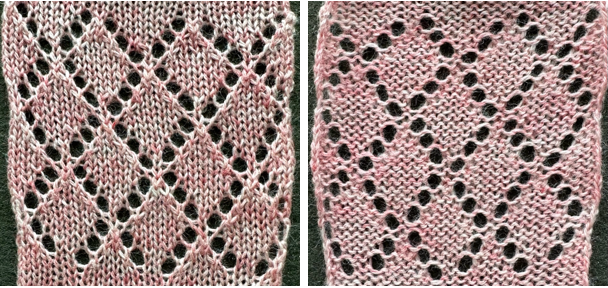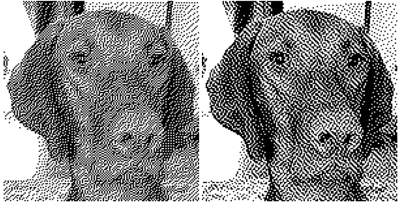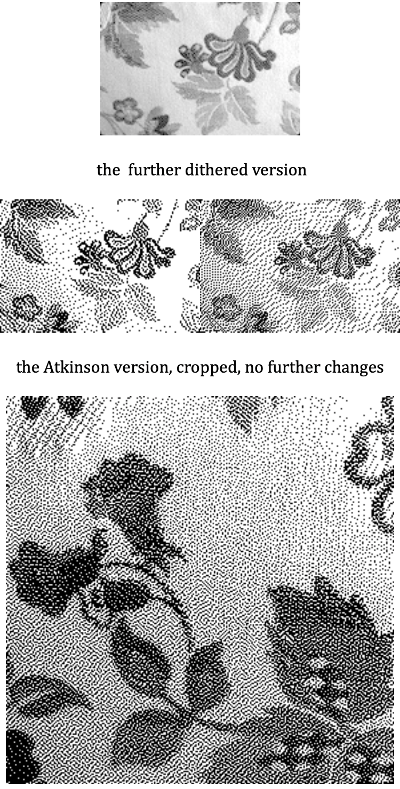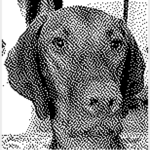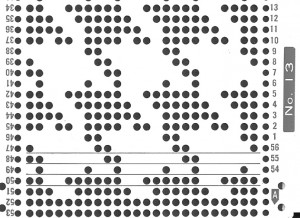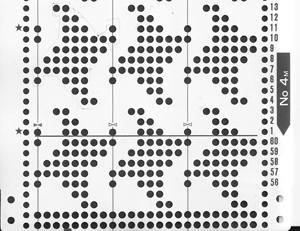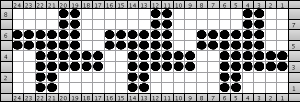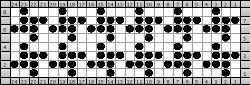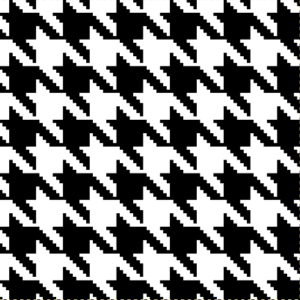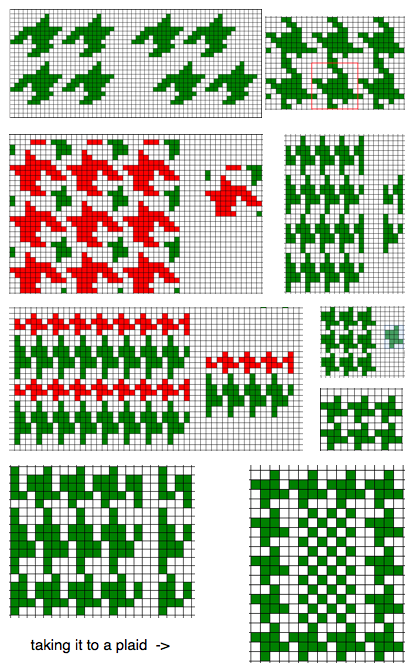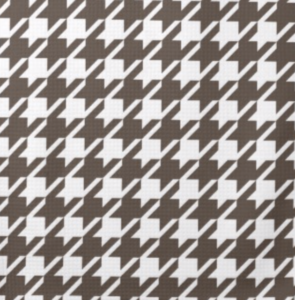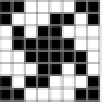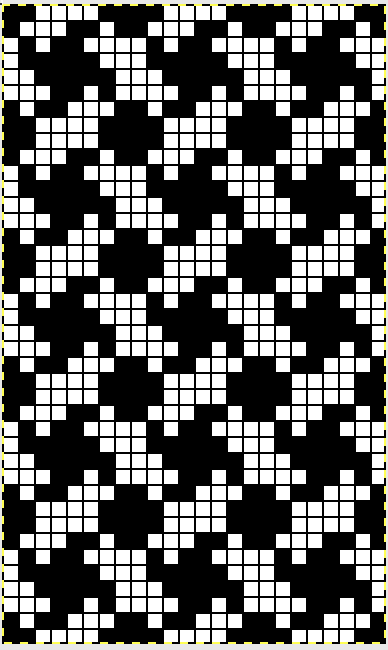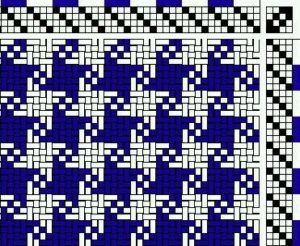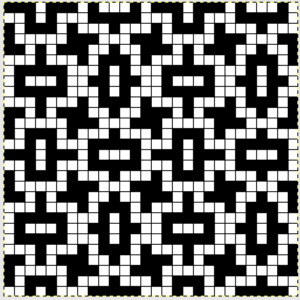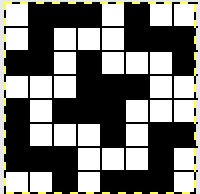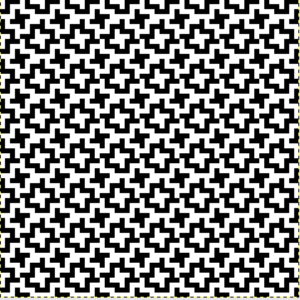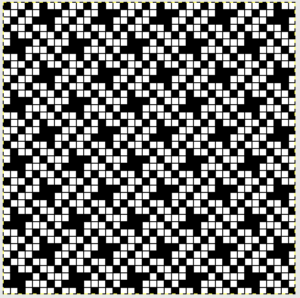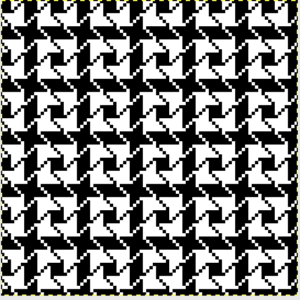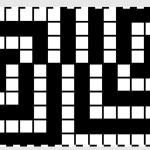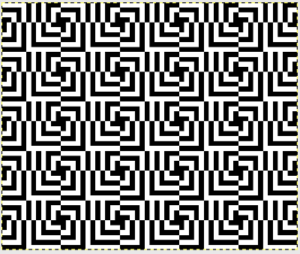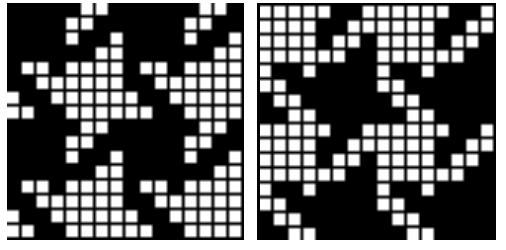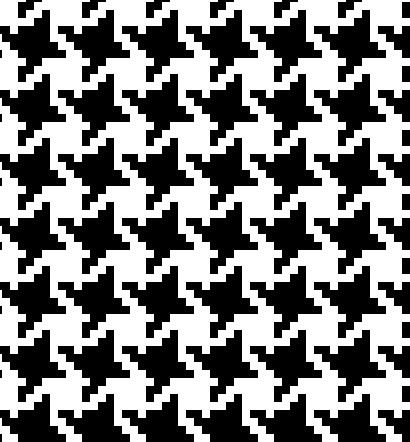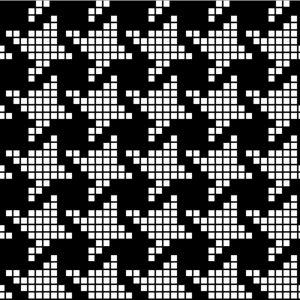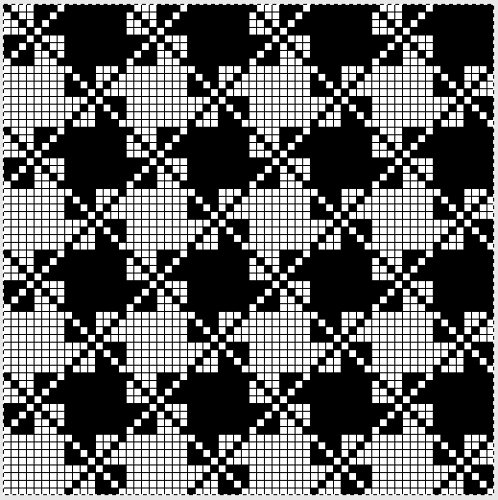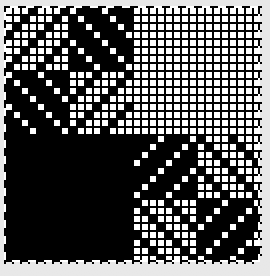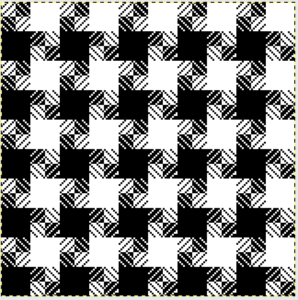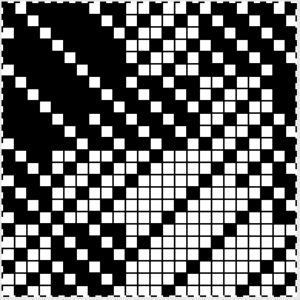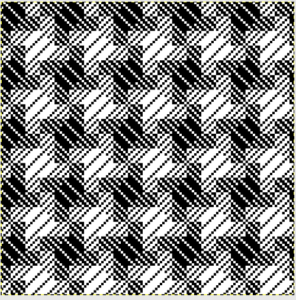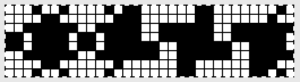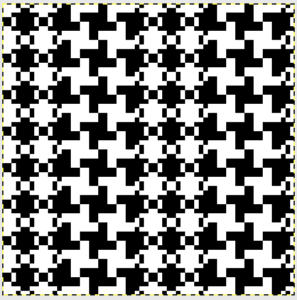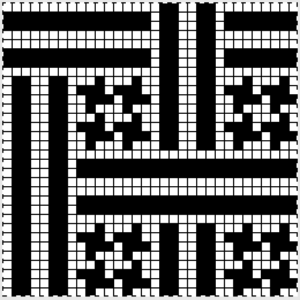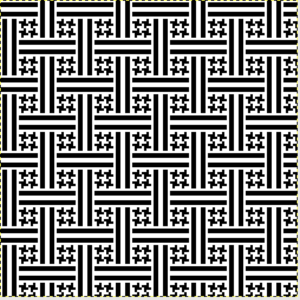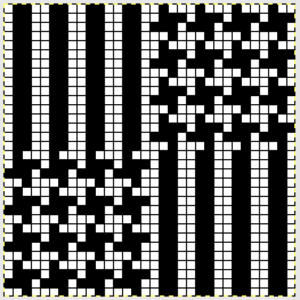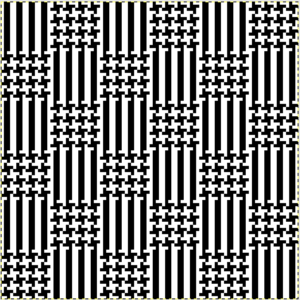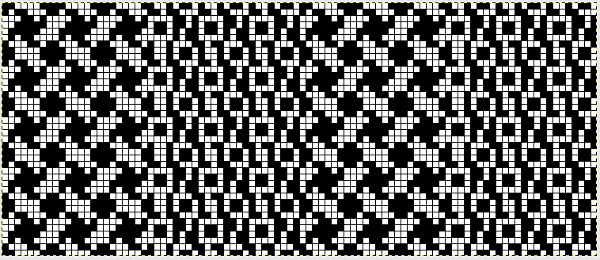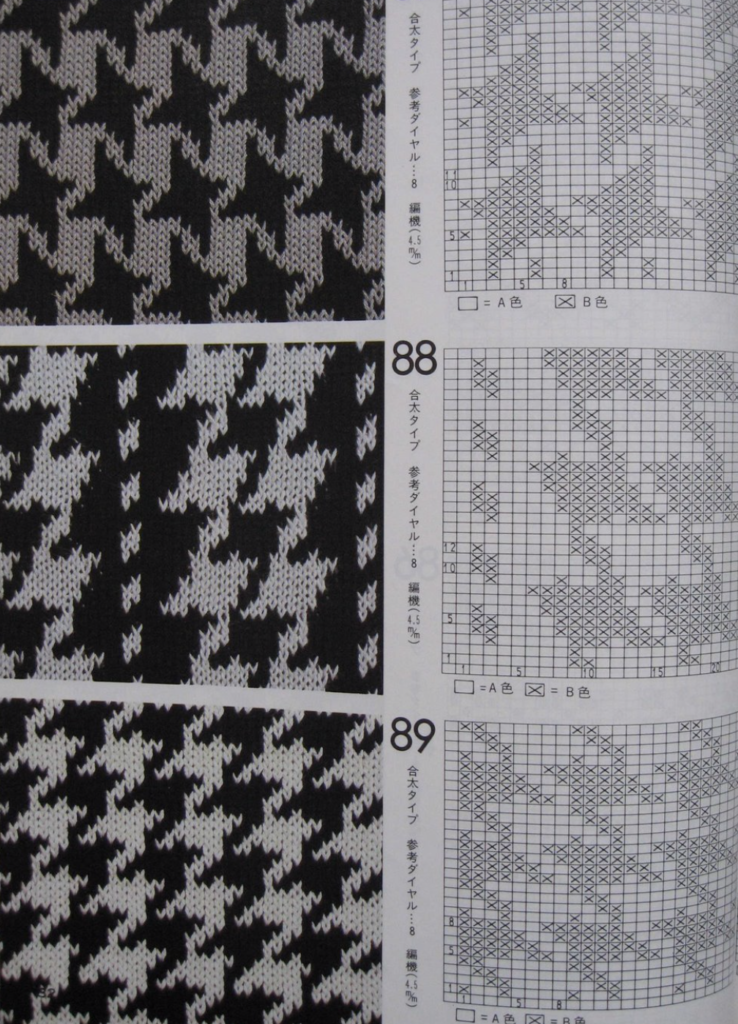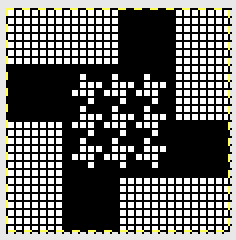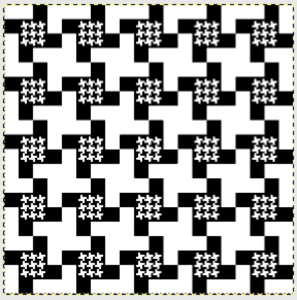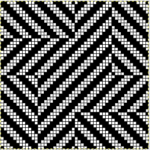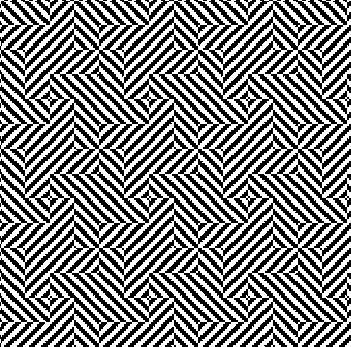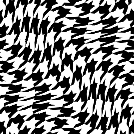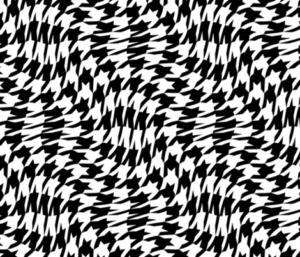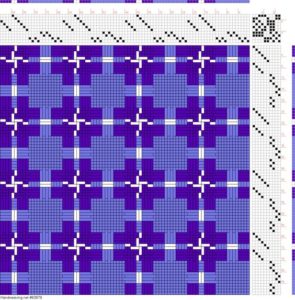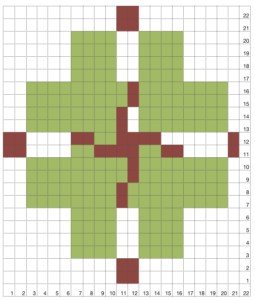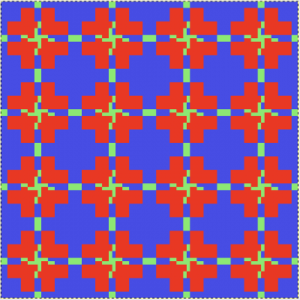My previous post and a few others addressed some of the issues in knitting lace and the differences between machines. In this instance, I am exploring the use of cards that are designed for transferring and knitting at the same time.
Brother transfer lace is the result of using 2 different carriages.
The studio card used 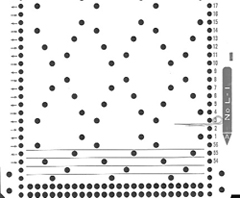 the resulting fabric
the resulting fabric
 To knit using LC for transfers:
To knit using LC for transfers:
cancel end needle selection on knit carriage underside if possible or push end needles back manually if needed to avoid their corresponding stitches being transferred throughout the piece; set up for knitting the pattern as usual, punchcard row 3 (marked in pencil) becomes row 1 of the design when the above card is used in brother machine; the arrows always indicate the direction the lace carriage will move across the knit to make transfers in the direction of that same arrow
begin pattern knitting with COR, card locked, change knob on KC, needles will be selected for transfers moving to the left
release punchcard
LCOR moves to left transferring and is released off the machine (same needle selection appears, but those needles are now emptied of yarn)
COL: KC moves left to right, knitting the single row, all needle hooks are full, and new needle selection occurs
LCOL: makes transfers in the direction of the arrow, and is released
These steps are repeated throughout the knit, with the knit carriage knitting and selecting, the lace carriage following its selection to make the required transfers
If there is no pattern needle selection with the KC pass on any row(s), continue to knit until there is needle selection, and begin the process using lace carriage to transfer in the direction of the arrow now in view above the card reader, and once again releasing it after a single pass
A caution: hesitation and reversal in the movement of carriages in Brother machines advance the card in the reader, and result in mistakes in patterning; if errors are to be corrected or such movements need to be made for any reason, it is worth locking the card, checking row numbers, remembering to release the card before continuing, and visually checking pattern after the next knit row.
Another option is hand transfers:
KCOL: lock the card on the appropriate row, row 3 if using a Studio brand one
The KC is set to knit, with no cam buttons pushed in. As a result, there will be needle selection, but no patterning.
KCOL: make the first selection row left to right, release the card, and set it to advance normally, disregarding arrow markings on the card
KCOR: transfer stitches on preselected needles onto adjacent needles to the left, away from the KC, and knit back to the left
KCOL: transfer preselected stitches to the right and follow with a knit row to the right.
After each selection row hand transfers continue to be made away from the knit carriage, with transfers on odd-numbered design rows toward the left and on even-numbered rows toward the right.
Blank rows on the original design repeat will have no needle selection or hand transfers, the KC continues to advance the card and knit, producing stocking stitch for the necessary number of rows.
Before any knit rows when using tools for hand transfers, check that needles have not been accidentally returned to the A position to avoid ladder formation instead of eyelets or proper patterning.