A recent forum post brought up the question that rises periodically on how to reduce colors in photographs, scans, etc. so as to be able to in turn use the image in a low-resolution medium such as knit. There are very many ways to achieve this. The post had specifically asked for low cost or free alternatives using Mac software, so I began playing, and compiled the following document detailing some of my processes, addressing large scale, non-repetitive images in Color reductions for knitting. The document samples were simple, straightforward conversions, with no further “tweaking”.
Mac Os: iPhoto, Preview, further software downloads:
Free: img2trak, HyperDither, XnConvert
99 cents One bit Camera
an option for Mac users, Bitcam
Free to try, $39.95 to buy GraphicConverter, the developer site
diffusion, halftone, pattern, custom 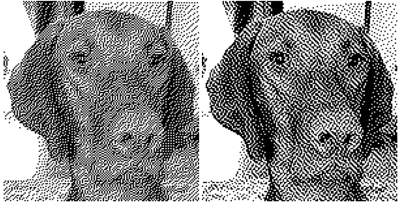 A tutorial for owners of Photoshop diffusion, halftone, pattern, custom
A tutorial for owners of Photoshop diffusion, halftone, pattern, custom  With thanks to my test subjects: Rocco
With thanks to my test subjects: Rocco One bit camera and my sofa fabric
One bit camera and my sofa fabric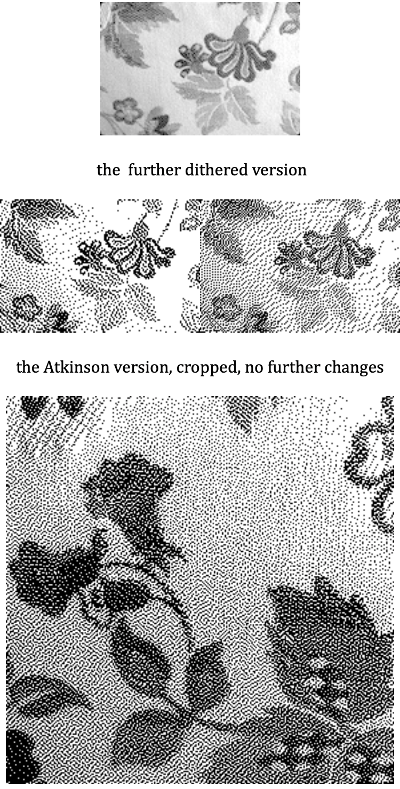
An online service that will do the conversion for you: Knitpro, and a free service GitHub 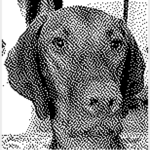 May 2019: ditherlicious
May 2019: ditherlicious
A later post on the topic, showing the many faces of Rocco