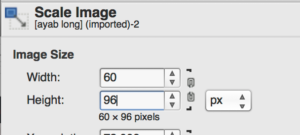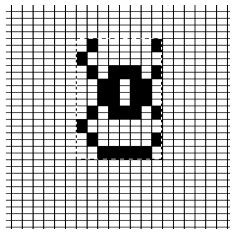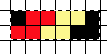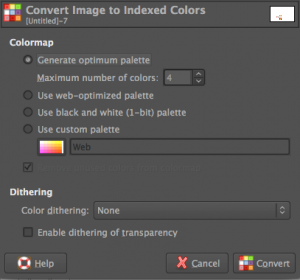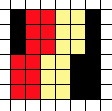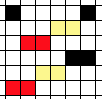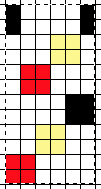This is the method I used to achieve the “color separations” in the previous post:
File new: create in canvas size for a knit repeat: deleting the default 0 gives a working surface that is 64X40/ OK for small motifs
Change magnification to 1,000, hit return
GIMP Windows_Dockable items_ navigation will provide an easy slider to adjust sizing as needed
View: show grid, snap to grid
RGB mode
Draw test motif repeat, using the one-pixel pencil tool in B to draw, W to erase
The program allows for combining all items in one window, I prefer not to
test motif
Save the file in native format .xcf for backup and future changes
Use color markings to outline repeat
Adjust magnification with navigation slider if needed for easier editing
With crop tool, crop area within colored markings; menu_image_crop to selection
Use filter, map tile to view repeat in multiples- adding a 0 to both x and y pixel number values is an easy way to achieve that. The tiled image is in turn easily gridded if such a graph is required- simply go to view, highlight show grid, grab the resulting image, and save
If the repeat is satisfactory: back to image cropped screen, click within the window, go to file export menu, choose the file format, and save as png, BMP, etc for download, or simply screen grab the image in an easy to see size if punching a card or requiring a single repeat chart. I do not own Dak; GIMP does have a .pat read and save, but I have no way of testing whether files are in any way compatible between the 2 programs.
Most electronics are able to take the motif repeat and separate it automatically for a 2 color DBJ knit. If a separation for 2 colors DBJ is required for use with a punchcard, or for any of the fabrics already discussed one needs to return to the .xcf magnified document.
For the simplest DBJ separation, each row will break down into 2 colors, which in turn need to be knit with 2 passes for each color. This method is the one that is most likely to increase the lengthening of the knit image, but one that “always” works.
To lengthen the repeat X2, cropped repeat area needs to be converted to 2 colors or go to image, mode, click on convert
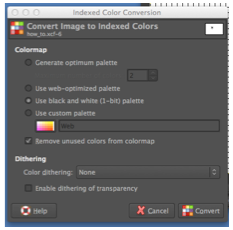 Gimp 2.8.22: Image, mode, select Indexed
Gimp 2.8.22: Image, mode, select Indexed
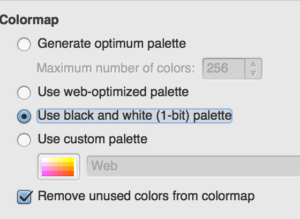
Open Image Scale window; use image scale tool, clicking once again on selected repeat area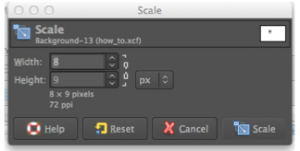 GIMP 2.8.22: highlight number you wish to keep constant
GIMP 2.8.22: highlight number you wish to keep constant
To break the aspect ratio and control one of the 2 values, click on the chain like symbol on right, it will appear “broken”
Click on scale image. If the intent is to continue editing by using the pencil tool, the image mode needs to be returned to RGB before proceeding with editing.
Adjust numbers to the desired scaling, height doubled for the original repeat would be 18 pixels in length, here is the result
To separate the rows revert to RGB mode, unselect repeat area by clicking outside its parameters.
row 1/color 1 in DBJ needs to knit in the largest number of “squares”, so my color inversion will begin on design row 2, for color 2; because these are individual pixels, numbering is not possible; I use color guides for the row that need to be inverted and repeat outline, and use the navigation bar to enlarge for easy selection individual rows with the crop tool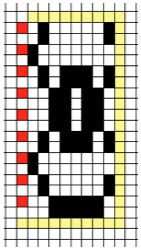
After selecting the desired row with the rectangle select tool go to colors_invert, seen here for the first row of color 2, repeat for the length of motif. The result is suitable for use with double length KM built-in features and using the color changer. The black squares represent programmed pixels in download, or what is drawn on mylar/ punched in the card. 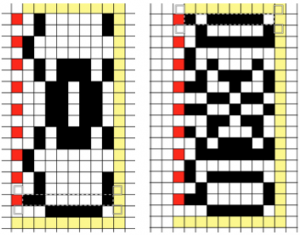
If the double length of the separation is required: image _mode _indexed removes red and yellow squares, repeat process described above: select motif, use scale tool over the same area, scale image to 8X36. The caveat here is that one needs to be in the original canvas area: with a beginning canvas that was 64 X40, there is enough room for doubling length once more. Undo scale, use scale tool again, dragging upper and lower corners, keeping an eye on changing numbers in the window for scale tool, type correction to numbers if needed, click on scale, autocrop to selection for export in the desired format or screen grab and print to the desired size
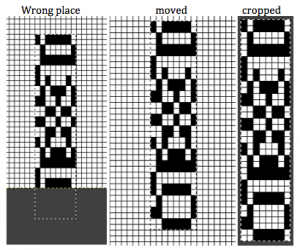 working with more colors, toward similar goals
working with more colors, toward similar goals
adding colors: 3 colors per row motif, drawn in RGB mode
to make it the required triple length
resulting image when scaled to triple pixel height
the still manual color separation: whiting out unwanted colors in each row
double the length again
colored squares represent pixels in download, square in mylar, punched holes in the card
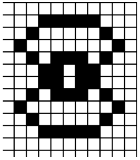
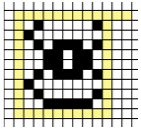
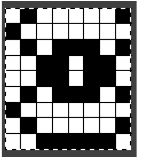

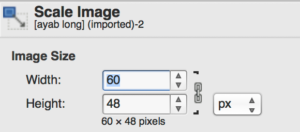
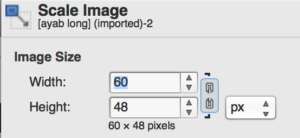 change the second value
change the second value