My exposure to Duomatic knitting was limited to a few months in 1997 when I had the opportunity to travel to Cochabamba, Bolivia, to attempt to teach the native knitters in a cooperative to use patterning on their Duomatics and learned as many basics as I could.
Since then, any such personal learning has been unused and nearly completely forgotten.
I still own an E 6000.
Out of habit, in terms of Brother knitting, I still travel between patterning for punchcard machines and electronic ones and I have had a continued interest in interpreting pattern directions from manuals and pubs intended for other brands.
If the ultimate goal is DIY on any model, it is useful to first understand how published designs or built-in console patterns form the designs into knit images and textures.
Youtube offers many videos for those who prefer learning in that format, some are excellent and easily found.
I tend to knit like I cook, with lots of recipes in front of me, deciding what I want to use from any of them, and then “going for it” in terms of interpretation and execution. The process is made possible by the fact that many manuals and pattern books are now available for free online ie. for the Duomatic.
Some people offer items normally free on such a website for a fee on for-sale sites or their web pages. Before purchasing them, a quick search will reveal the free file resources.
The information here is very abridged, intended to introduce some of the specific machine concepts to knitters who may be new to the brand.
Some references for building a Passap pattern and instruction library for home study:
Passap stitch Pattern book #2 for Passap Duomatic and Passap 12  Its advice on maintaining neat edges:
Its advice on maintaining neat edges:
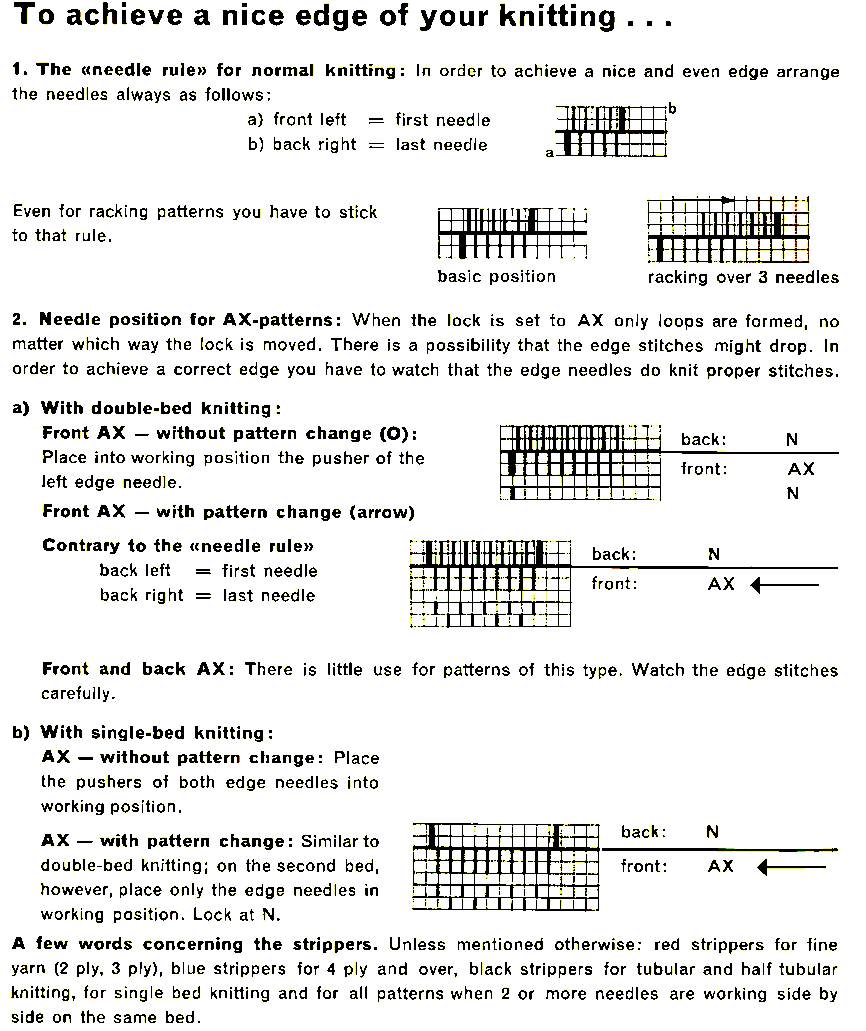 The Duomatic 80 manual
The Duomatic 80 manual
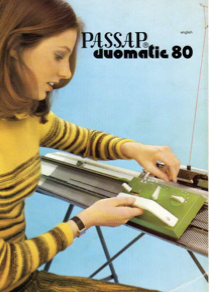 Passap Duomatic 80 and Duomatic S Stitch Patterns
Passap Duomatic 80 and Duomatic S Stitch Patterns 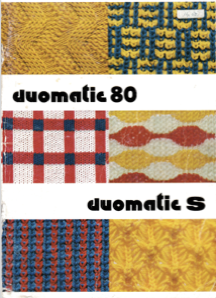
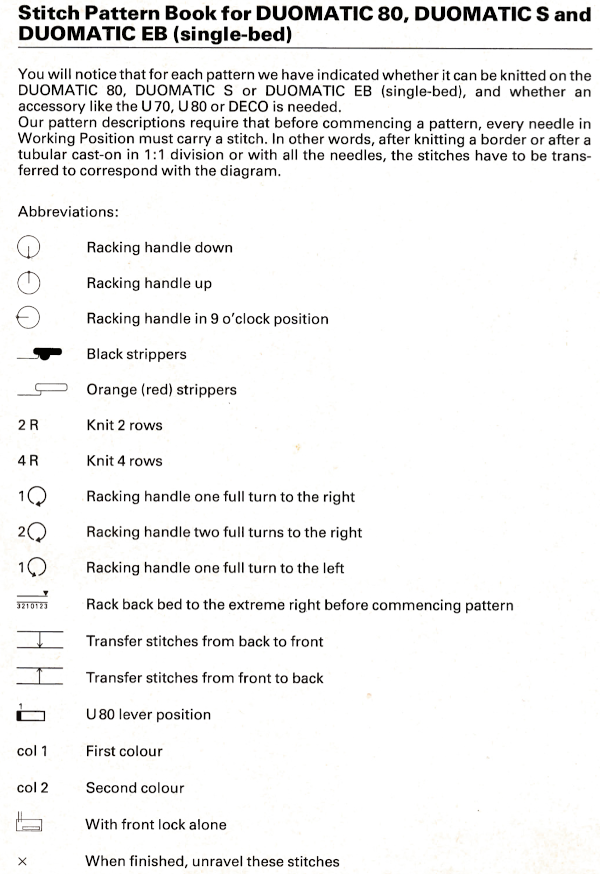 Some basics in adding automated patterning:
Some basics in adding automated patterning:
the Deco is an accessory composed of four separate parts that combine to help with automatic pattern selection on Passap model machines capable of accepting it.
The deco selector selects the pushers for the pattern and trips the card to rotate every 2 rows (Deco 2) or every 4 rows (Deco 4).
The card reader holds and advances the card-sensing feelers of the reader that indicate which pushers are to be selected and has windows that reveal the card row number.
The sensing feelers respond to perforations on the card.
The rack/ rail holds the reader and has markings to indicate the center of the needle bed. Patterning is in 40-stitch increments.
The cards transfer the designs to the selector, can be overlapped for continuous designs, and are assigned letters in alphabetical order to indicate what stitch type can be executed using them.
From the manual, not intended as full instructions, only as a beginning in comparing design differences and language used in the different models: 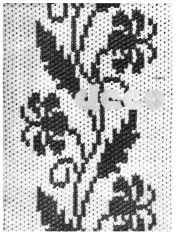
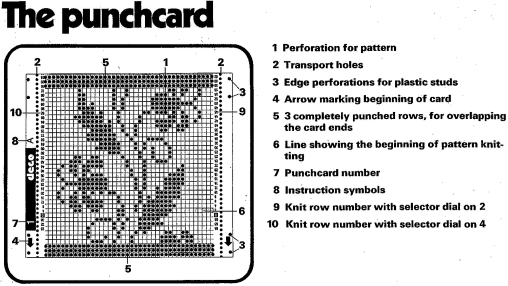
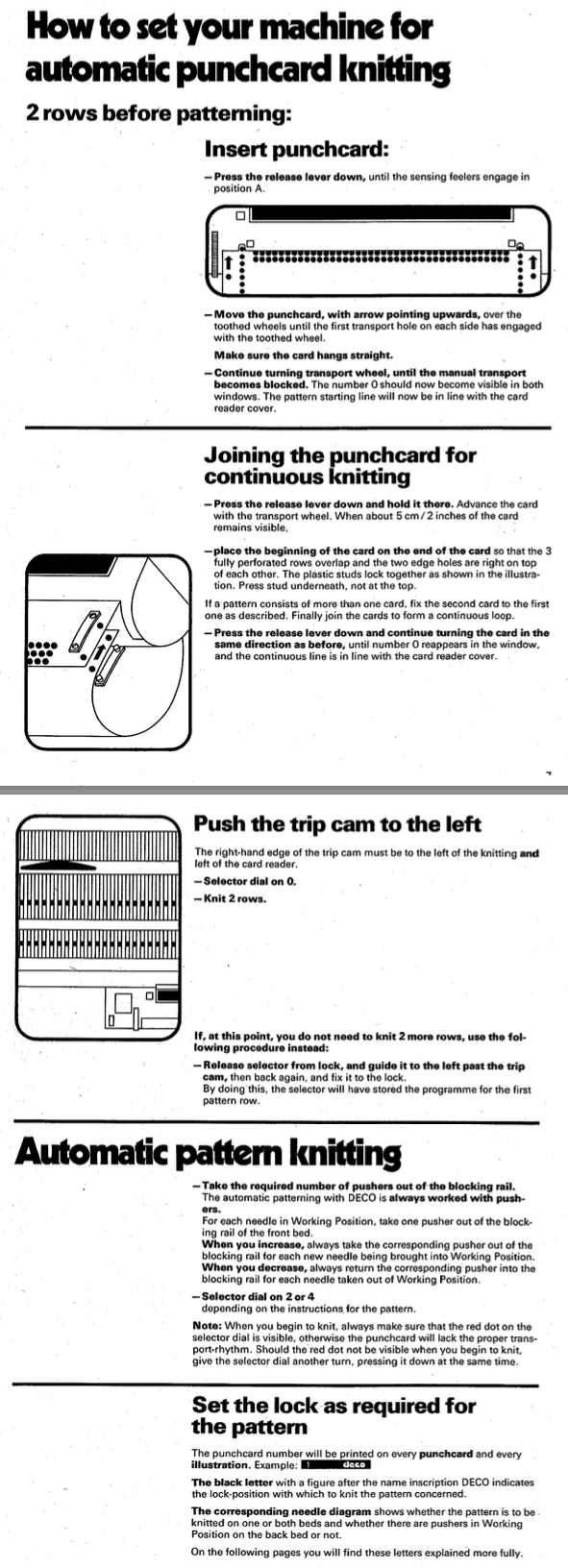 Guide to settings for designs provided with the cards supplied with the accessory
Guide to settings for designs provided with the cards supplied with the accessory 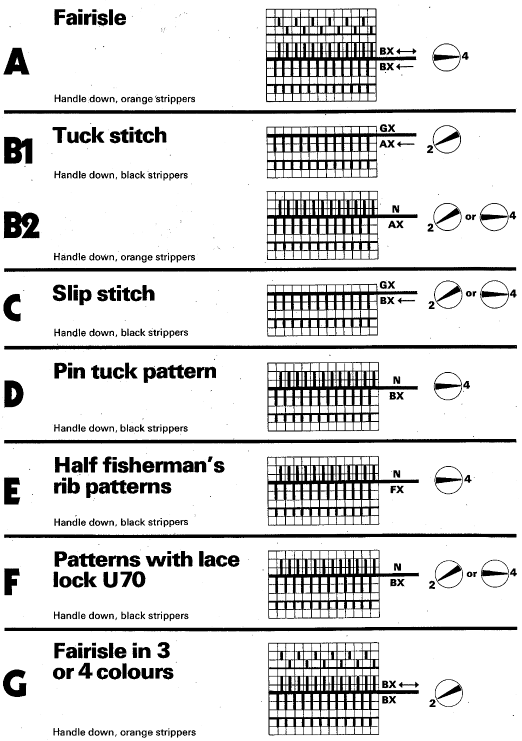 A minimum of 36 rows are recommended for a continuous design.
A minimum of 36 rows are recommended for a continuous design.
The trip cam for the row counter is placed at the left edge of the knitting.
To begin patterning, a pusher is brought out of the rail and placed under each needle in use, the deco selector is set to 0, and make sure the red dot is showing.
Move the selector from left to right to preselect the pushers for the first design row, set the locks for the planned stitch type, press any arrow keys needed, and begin knitting according to published suggestions.
Clear end needles with each pass.
As each row is knit pushers for the next row of knitting are preselected, akin to Brother needle preselection.
Three rows of squares are punched at the top and bottom of each card for the overlap in a continuous design or for joining cards.
The width of the design repeats must number factors of 40 ie 2, 4, 8, 10, 20, and 40 vs those for Japanese models of 2, 4, 6, 8, 12, 24.
Where the card reader is placed on the slotted rack controls where the pattern occurs on the knit fabric.
Isolating motifs can be achieved by placing isolation pins from right to left in the slotted rack, five are supplied but even more may be used.
Double letters indicate double bed fabrics with lock settings that may not match on the front and back for stitch type or arrow-key selections.
From: 
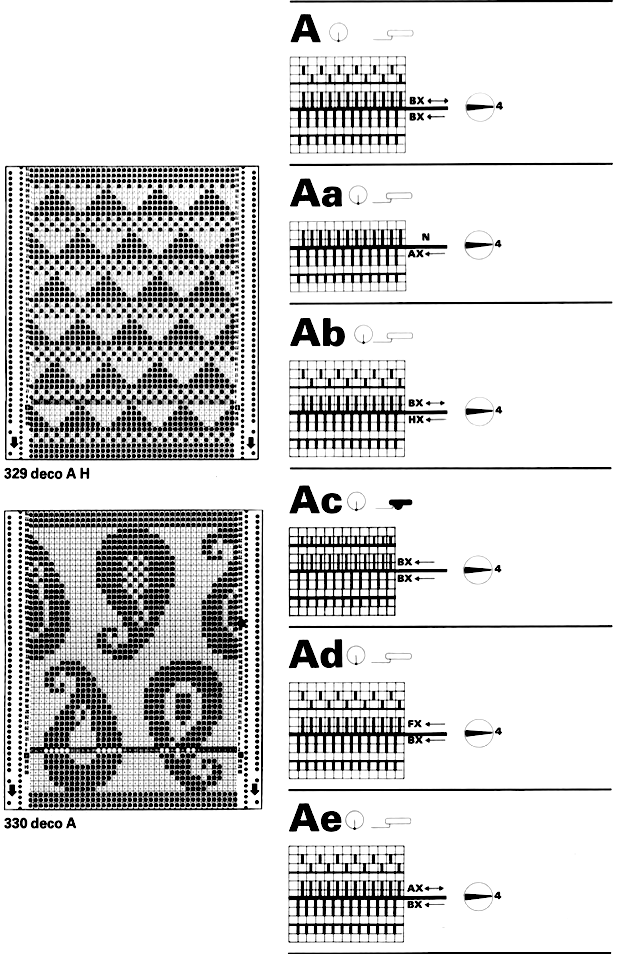
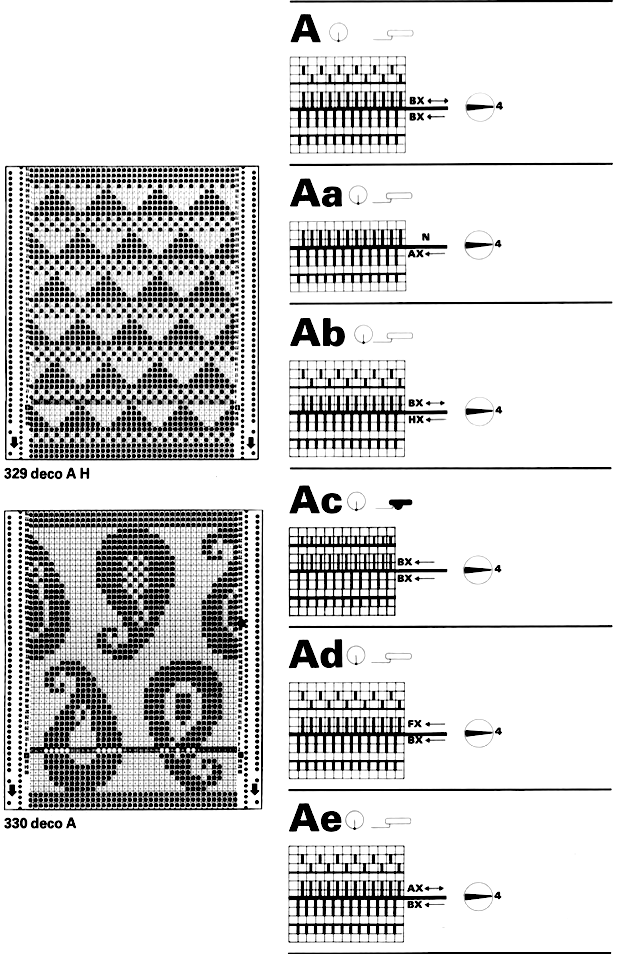
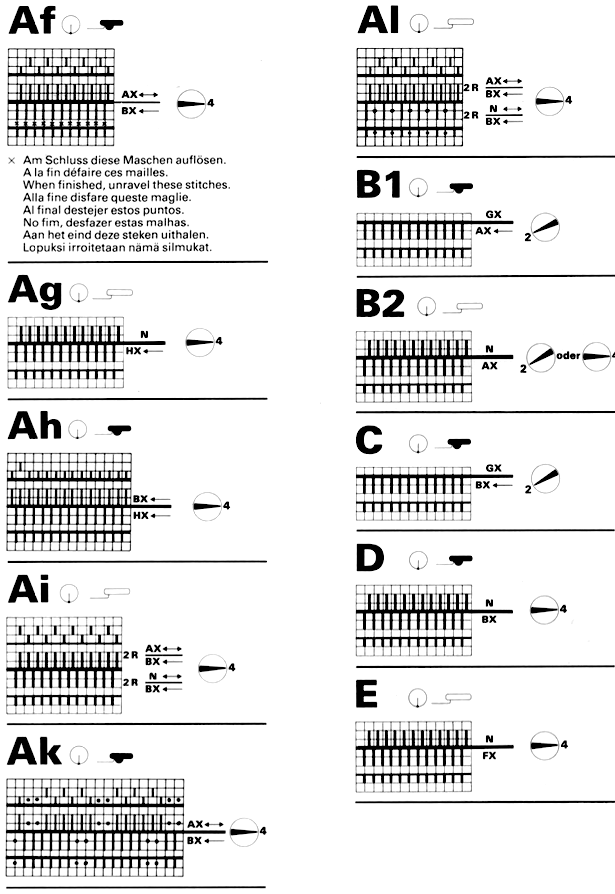
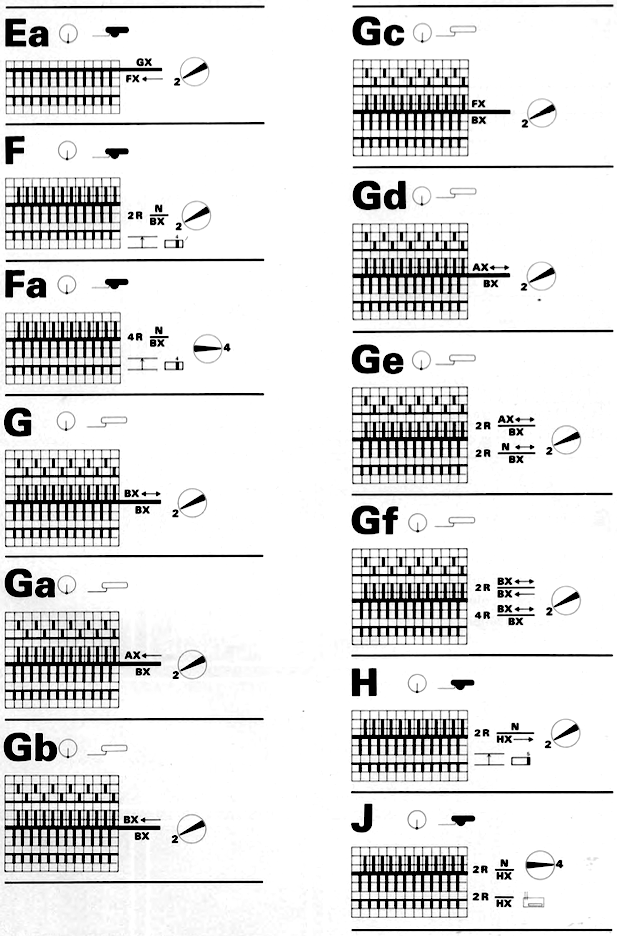
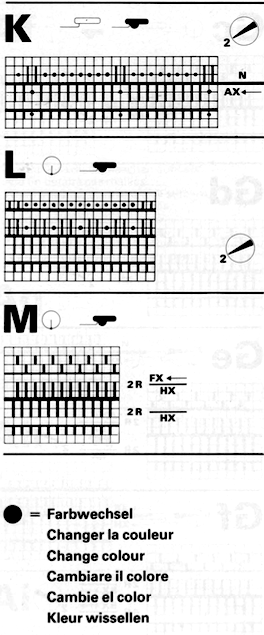 A 106-page resource, written by Bernadette A. Ernakovich, and available for download purchase is an excellent guide to exploring the qualities achieved by changing lock settings on the hand, feel, look, and shape on the original design, found in the simple triangle card #77 in the basic set
A 106-page resource, written by Bernadette A. Ernakovich, and available for download purchase is an excellent guide to exploring the qualities achieved by changing lock settings on the hand, feel, look, and shape on the original design, found in the simple triangle card #77 in the basic set  The card in place, as illustrated on page 9
The card in place, as illustrated on page 9
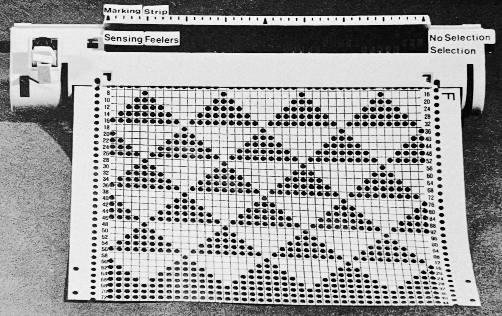 The repeat charted 40X40
The repeat charted 40X40
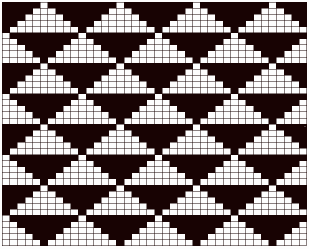 Blank punchcards appear to be numbered in increments of 2 on one side and 4 on the other with numbers in an order reflecting the fact that the card is used upside down
Blank punchcards appear to be numbered in increments of 2 on one side and 4 on the other with numbers in an order reflecting the fact that the card is used upside down 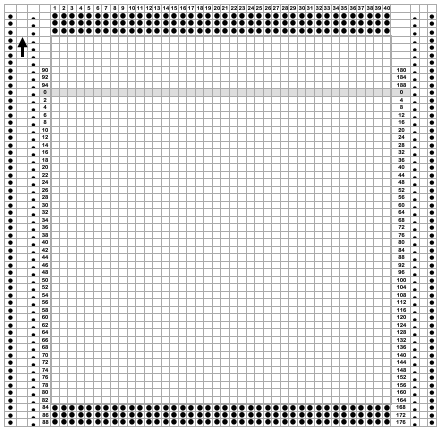 I use Mac Numbers for generating my spreadsheets, this is its export of the document to Excel format that may be useful for editing and drafting DIY designs: deco card
I use Mac Numbers for generating my spreadsheets, this is its export of the document to Excel format that may be useful for editing and drafting DIY designs: deco card