The chart here is simpler than those previously explored, appeared in a Japanese publication, was suggested for use in MK as a hand technique
The lace transfers are in pairs, alternating in direction; this excel chart assigns symbols and colors to them. The repeat is 8 stitches wide, 10 rows tall, which make it suitable for punchcard machines as well as electronic ones
Below is the expanded graph, with alternating transfers for each row, and 2 knit rows completing each sequence. I am now using Studio mylars on the 910, so the additional border markings are to help orient the black squares on the mylar’s markings (6X5 as opposed to Brother’s 5X5). The expanded chart, now 40 rows in height:
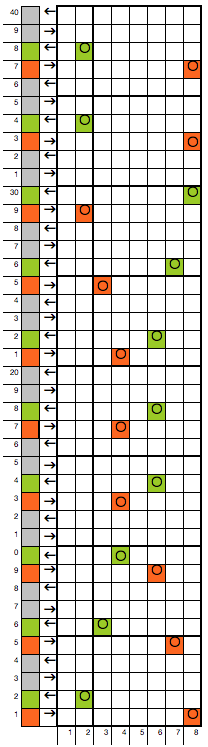 On cards, orange and green may be punched as shown. Below is the resulting swatch, knit on 910 with #2 button up (flipped horizontally). 1: dropped stitch joy, which could actually be easily repaired at this point. 2: a partial repeat creating an interesting edge, more successful than the opposite side, a result that bears testing in swatches. 3: bind off around 2 gate pegs for maximum stretch in any blocking.
On cards, orange and green may be punched as shown. Below is the resulting swatch, knit on 910 with #2 button up (flipped horizontally). 1: dropped stitch joy, which could actually be easily repaired at this point. 2: a partial repeat creating an interesting edge, more successful than the opposite side, a result that bears testing in swatches. 3: bind off around 2 gate pegs for maximum stretch in any blocking.
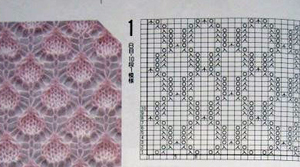
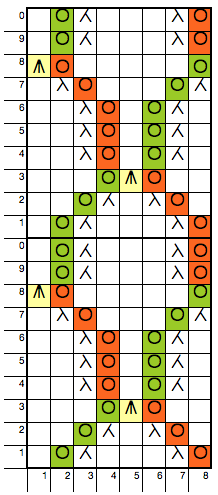

You can use the multiple transfer Brother patterns on Studio by placing the last 2 blank rows in the pattern in rows 1 and 2 of the design. The reverse process in shown in post https://alessandrina.com/2015/03/08/studio-multi-transfer-lace-punchcard-use-on-brother-punchcard-machines/
I have the Silver Reed Electronic with the standard pattern sheets but I don’t have the pattern sheets for the lace. I do have an electronic lace carriage and I’m looking for a way of making lace mylar patterns from cards or from Brother designs I need help as the lace carriage I have transfers and knits at the same time so the patterns must be different.