This is not intended as a full tutorial, it presumes there is some familiarity with concepts for charting knits or proportioned graph paper using spreadsheets. I am sharing some of my recent explorations using the latest version of Numbers version 5.01 in Mac High Sierra 10.13+ OS. To my knowledge, there are no other specific directions for using the program for this purpose. As I progressed through the separations below, I “found” new ways to deal with cell selections and table properties. At some point, I will work on expanding the original post on drawing motifs (Numbers 3.2.2).
The command key has become my new friend. In my past experience using excel, I found limited ways to work with designing motifs and working with color in cell groups. When working on the design for 3 colors per row slip stitch for a segment of this post, I found holding down the command key while drawing makes clicking on cells and selecting them sequentially, to be akin to using a pencil/ paint bucket option in paint programs. The process is significantly faster than the other steps I have tried. This image is the intended, final one  Working on the table: the areas selected holding down the command key and in turn clicking on chosen cells sequentially are outlined. They were color filled with blue for my chart. The one extra square “error” in the center of the motif was dealt with individually and changed in the subsequent color selection. For a screen grab with table markings, a cell must still be highlighted. If it is not, only the selected cell contents are captured.
Working on the table: the areas selected holding down the command key and in turn clicking on chosen cells sequentially are outlined. They were color filled with blue for my chart. The one extra square “error” in the center of the motif was dealt with individually and changed in the subsequent color selection. For a screen grab with table markings, a cell must still be highlighted. If it is not, only the selected cell contents are captured. 
In a post I wrote in 2012, I referenced the features of splitting cells that disappeared in a later version of the software. These options for working with rows and columns are available. The highlighted row will be duplicated, one row at a time, a slower process than simply splitting cells. A positive feature is that an individual table may be changed while still within view of other tables on a single sheet, without globally affecting the document. 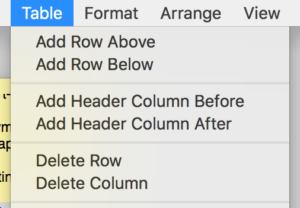 It is possible to create blank rows between design ones. Though the results from such charting are not capable of being downloaded directly into knitting software, they are a good way to sort out repeats and begin to understand and create any necessary color separations. By holding the command key, rows on the table can be highlighted and hidden as a group. I chose all the even-numbered rows. The repeat then is drawn. When it is complete, rows originally targeted for hiding are “unhidden”, leaving the design motif with a blank row between each design row, at twice its length. Hiding could take place at irregular intervals as well.
It is possible to create blank rows between design ones. Though the results from such charting are not capable of being downloaded directly into knitting software, they are a good way to sort out repeats and begin to understand and create any necessary color separations. By holding the command key, rows on the table can be highlighted and hidden as a group. I chose all the even-numbered rows. The repeat then is drawn. When it is complete, rows originally targeted for hiding are “unhidden”, leaving the design motif with a blank row between each design row, at twice its length. Hiding could take place at irregular intervals as well.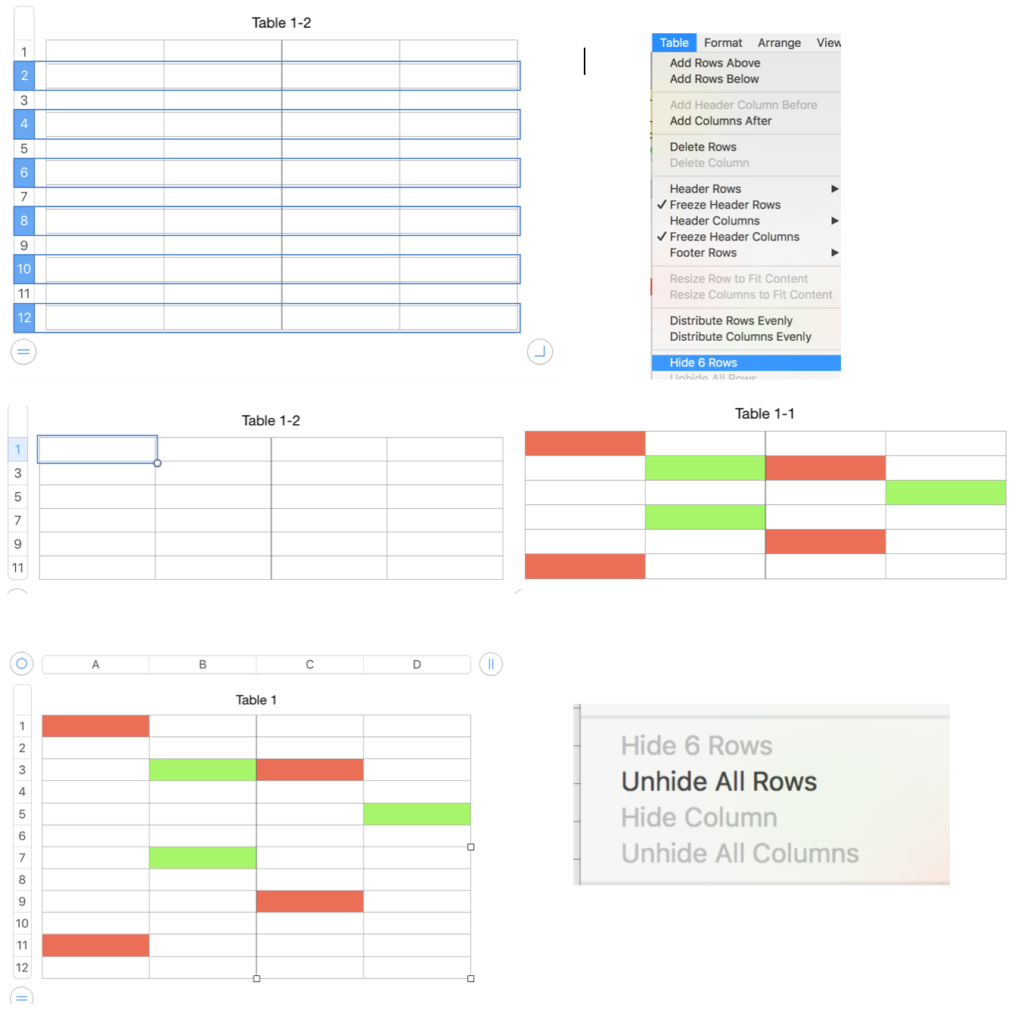
Putting theories into practice: DOUBLE BED
QUILTING: in terms of applying the technique, the first charts are based on a quilting post that created this example using other software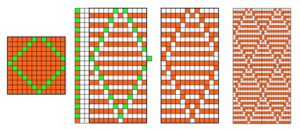
I had a 14-row motif in mind, so I created a table 28 rows in height, twice that of the motif. While holding down the command key I clicked on all odd-numbered rows and hid the 14 highlighted rows. I then drew the motif on the collapsed chart in the reduced number of rows. When it was completely filled in 2 colors, I used the option to unhide rows, having the expanded graph now 28 rows in height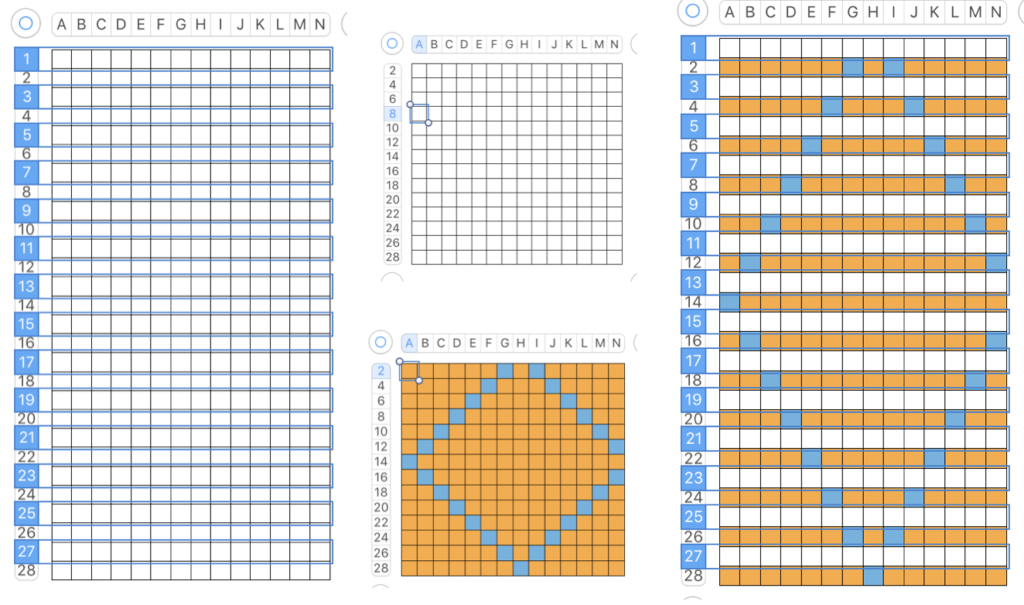
On the left is the 2 colors “basic” chart. You will notice it is missing a blank row at its top. Check to be sure that the expanded image has that space, it is needed for that last row of color 2 (blue) to move up. In the center, by clicking on each blue square and then clicking on it again and “dragging”, I moved each square immediately above its spot, on the matching location in the blank row. I like to work with black and white squares before drawing bitmaps or other formats for download, so the image on the far right have all colored squares reduced to black and white ones. I filled them in Gimp using the paint bucket on a screengrab of the color separation, but it may also be done in Numbers (see below)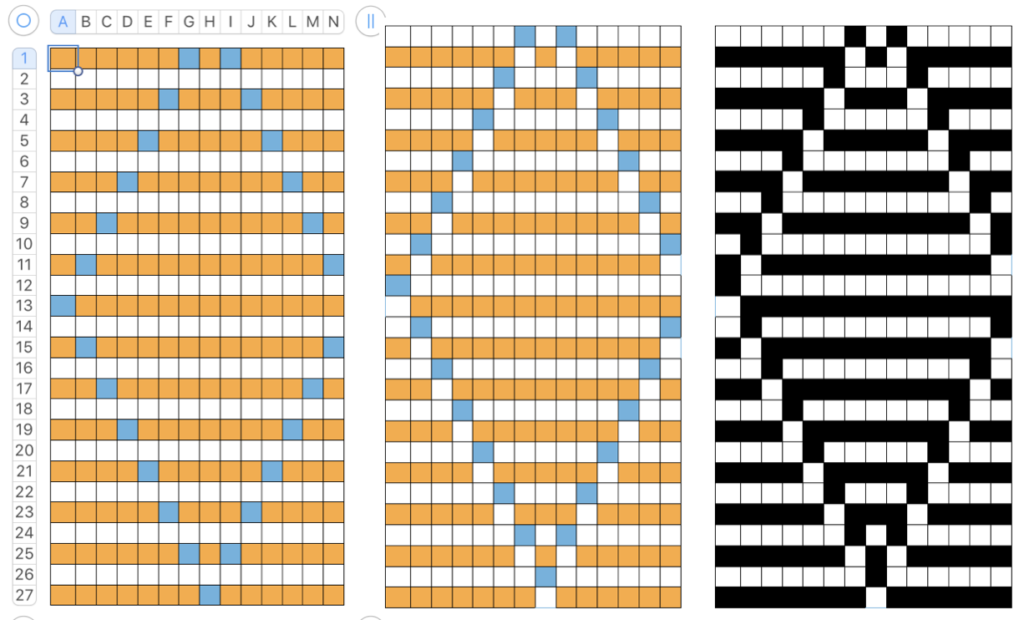
DOUBLE JACQUARD COLOR SEPARATION: this table was part of the review of color separation methods reviewed in a previous post 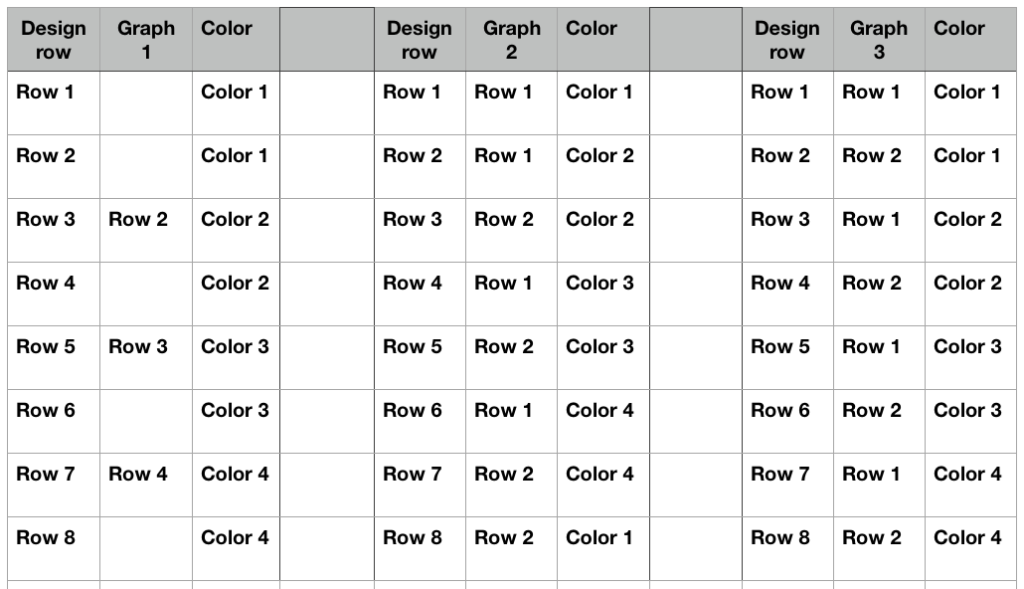 For the first method: testing using a simple shape, 8 stitches by 8 rows, create table 16 rows in height by 8 columns (stitches) in width. Hold command key, click on odd number rows, choose to hide 8 rows from the table menu, resulting in reduced 8-row height.
For the first method: testing using a simple shape, 8 stitches by 8 rows, create table 16 rows in height by 8 columns (stitches) in width. Hold command key, click on odd number rows, choose to hide 8 rows from the table menu, resulting in reduced 8-row height. 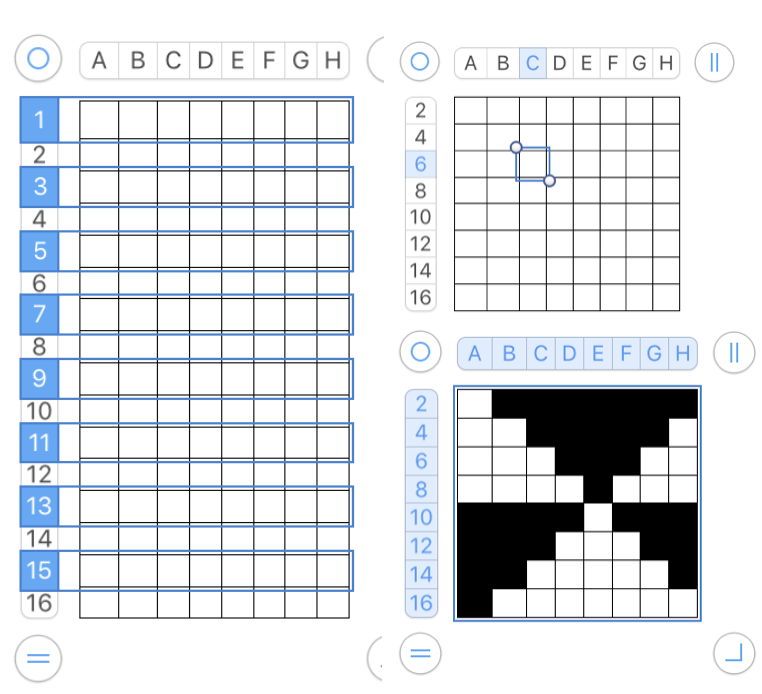 After the motif is drawn on the reduced table size, the odd-numbered rows are then unhidden. Next, fill in any squares in the restored rows that are empty in the row below, where markings already exist. This may be done all in one color, but I used green for the purpose of illustration. The image on the far right may then be entered into an imaging program ie GIMP for download, drawn as is. The choice follows as to whether to double the file in height prior to programming the machine or choosing software options for double-height after loading it if that is a function of your knitting software
After the motif is drawn on the reduced table size, the odd-numbered rows are then unhidden. Next, fill in any squares in the restored rows that are empty in the row below, where markings already exist. This may be done all in one color, but I used green for the purpose of illustration. The image on the far right may then be entered into an imaging program ie GIMP for download, drawn as is. The choice follows as to whether to double the file in height prior to programming the machine or choosing software options for double-height after loading it if that is a function of your knitting software 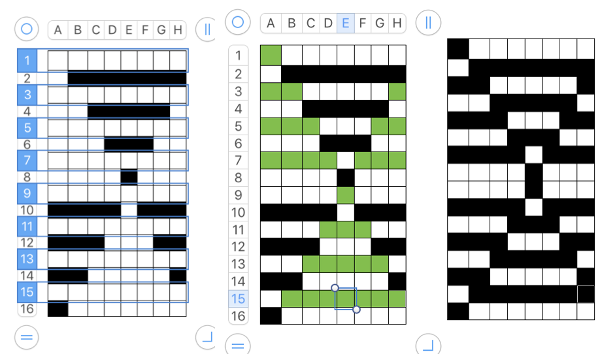 This image is from a previous post on DBJ separations for punchcard machines using the same size repeat and mirrored (punchcards reverse the image), offered as proof of concept
This image is from a previous post on DBJ separations for punchcard machines using the same size repeat and mirrored (punchcards reverse the image), offered as proof of concept  The second method is for the color separation that knits each color for each row only once: the motif can be drawn in black and white. The sequence is different than for above. Rows are hidden in pairs above row 1 (16 in table left), then the repeat is drawn in black squares only. Adding a column with numbers for each row in the original provides added cues, and follow with the changes in tables.
The second method is for the color separation that knits each color for each row only once: the motif can be drawn in black and white. The sequence is different than for above. Rows are hidden in pairs above row 1 (16 in table left), then the repeat is drawn in black squares only. Adding a column with numbers for each row in the original provides added cues, and follow with the changes in tables. 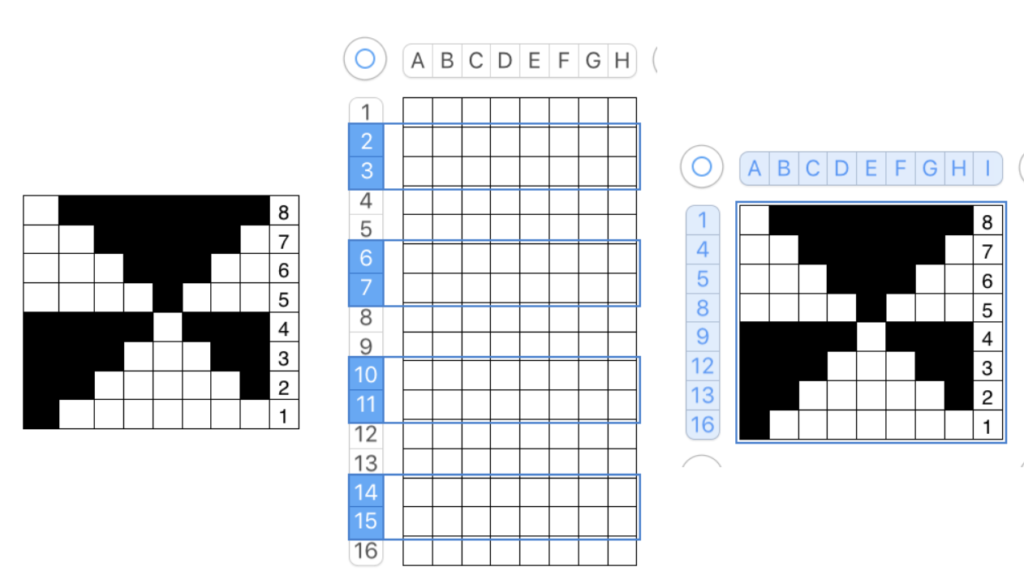 The rows are “unhidden”, resulting in the completed separation for color 1. Color 2 (in different colors in the center chart for purposes of illustration): on the first blank row, (odd row numbers for color 2) fill in squares empty in the row below, on the second blank row, fill in all squares empty in the row above (even-numbered rows for color 2). On the right is the repeat ready to be drawn for download.
The rows are “unhidden”, resulting in the completed separation for color 1. Color 2 (in different colors in the center chart for purposes of illustration): on the first blank row, (odd row numbers for color 2) fill in squares empty in the row below, on the second blank row, fill in all squares empty in the row above (even-numbered rows for color 2). On the right is the repeat ready to be drawn for download. 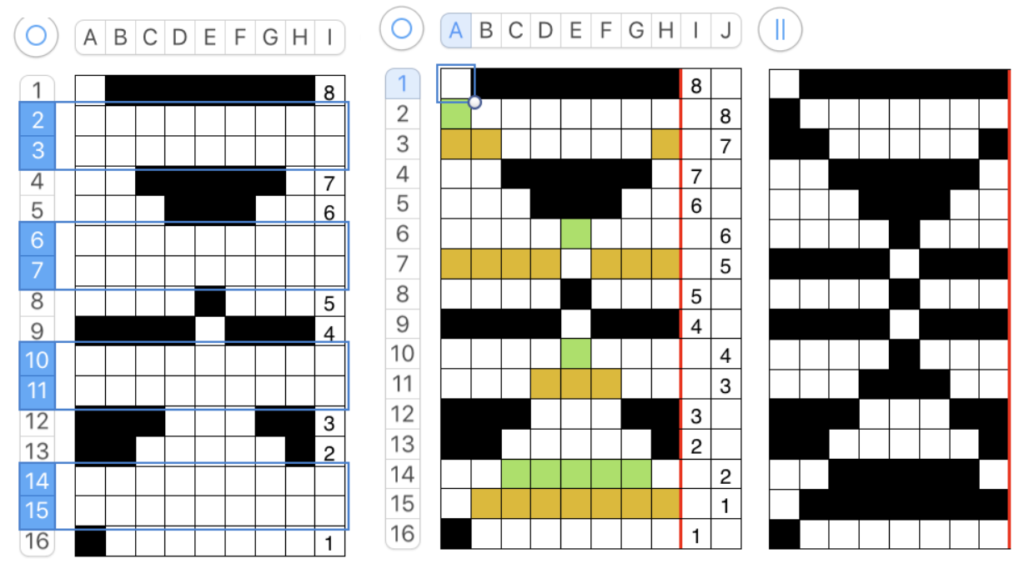
Drop stitch lace, one color, partial repeat inspired from post, 10 rows in height vs 9: beginning with table 20 rows in height, repeat is drawn with hidden rows (markings on left), in addition, design row numbers are added in a column on right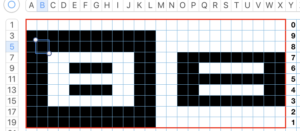 expanded design revealing hidden rows, black squares ready to be programmed
expanded design revealing hidden rows, black squares ready to be programmed 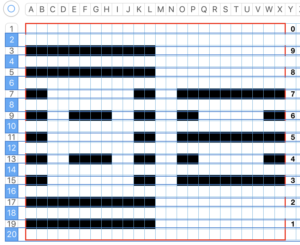
ONE REPEAT, 2 FABRICS once again, beginning with a repeat from a previous post 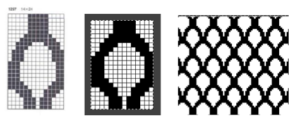 DBJ with each design row knitting twice, no elongation: each design row needs to be expanded into 4 rows of knitting. The first table is drawn with table rows and design rows matching
DBJ with each design row knitting twice, no elongation: each design row needs to be expanded into 4 rows of knitting. The first table is drawn with table rows and design rows matching 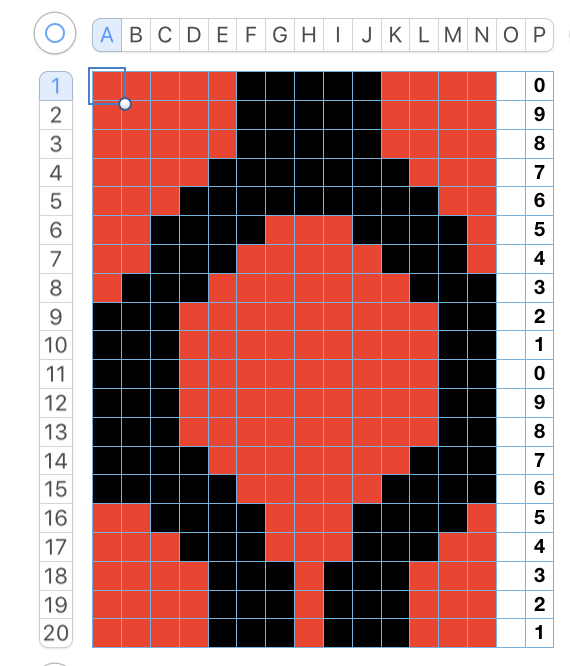
Starting at the top, using the option key and the down arrow, the chart is expanded by using the down arrow three times before moving onto the next row and repeating the command. Any errors in single rows are easily edited. I have added the green cells on the right to represent the alternate 2 rows of color 1, making it easier to keep an eye on rows as chart is edited further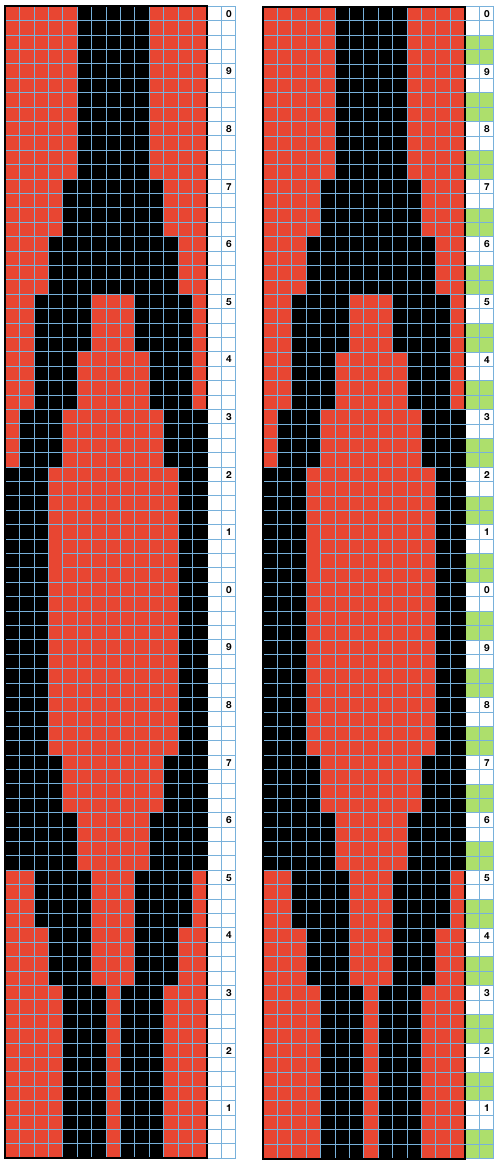
holding down the command key, it is possible to perform the same action in multiple rows 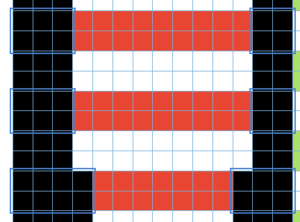
I began by eliminating the red on rows marked with green cells, leaving only the black in those rows. Copying and pasting the chart with each step provides a continuing visual check and may avoid restarts. In the middle chart, black has been eliminated from rows (with no color cells on the far right) containing red. Lastly, red cells are changed to black for the final pattern repeat.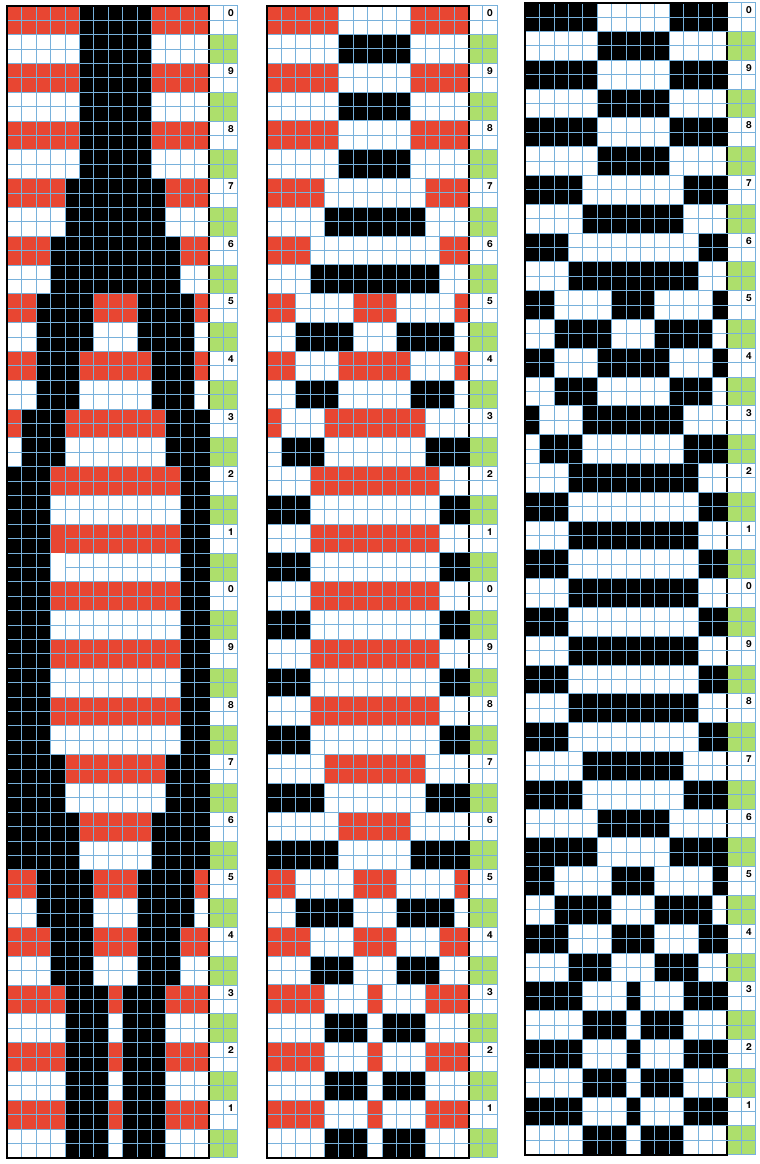
DROP STITCH LACE IN 2 COLORS: my original separation
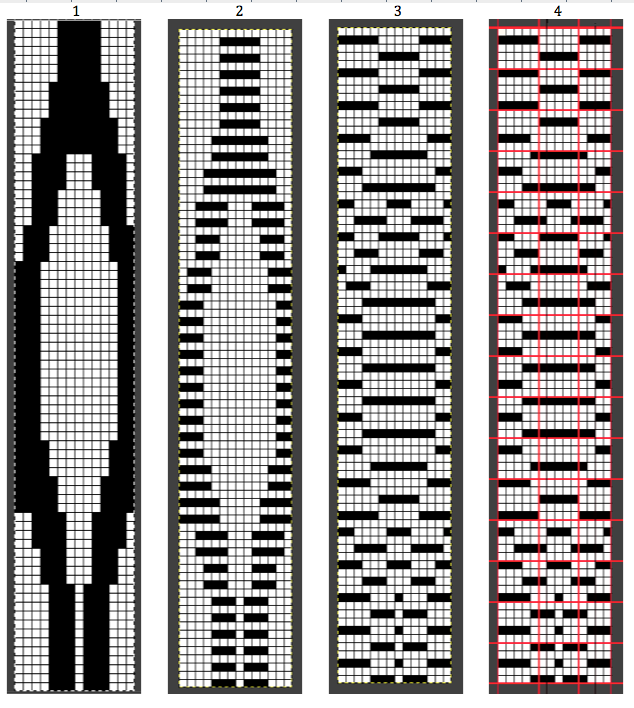 Today’s much quicker method, using the all-black chart from the DBJ separation for the repeat on the far right and the command key again, I selected odd-numbered rows from the bottom up and removed the fill. The results match the ones from the previous method
Today’s much quicker method, using the all-black chart from the DBJ separation for the repeat on the far right and the command key again, I selected odd-numbered rows from the bottom up and removed the fill. The results match the ones from the previous method 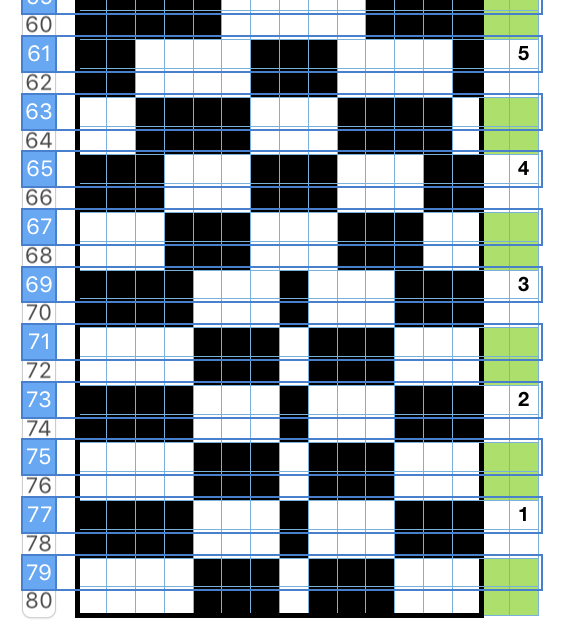
Three colors per row slip stitch: the method is the same as for 3 colors per row DBJ. The separation from my previous post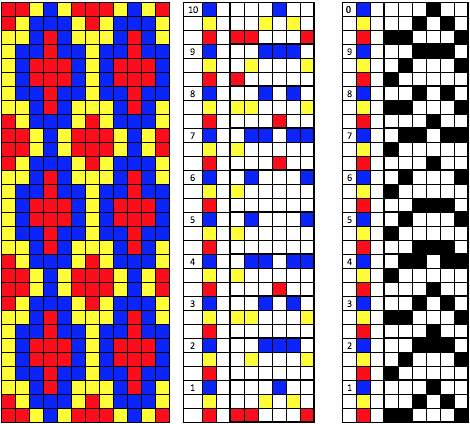
the repeat and its companion table: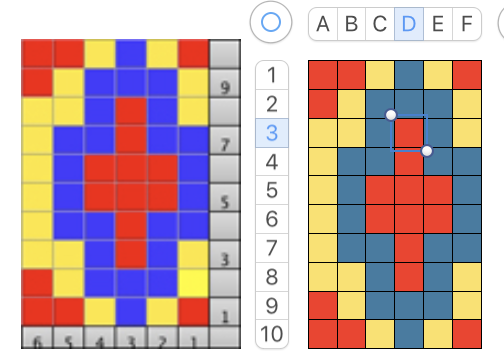
6 rows are required to complete a single row of the design. These charts get very long. I chose to work first with each design row repeated twice, and then followed the same process as for the 2 colors per row separation, including reducing the cells to all black. As one advances up the table, color markings on the far right indicate the single color that is to remain in that row. Hold down the command key, and select for removing fill in as many areas as comfortable. The magnified images with tables lining up side by side provide a visual check. For screen grabs such as these, the individual tables may be moved to the front or back of others by using the arrange feature in the format menus. The black and white squares would be converted to punched holes in a card (as is) or pixels. On either machine, they require elongation X2 for use with the color changer. Again, the increase in length may be achieved prior to download in your paint program, or automatically in software or KM that has the feature built-in.  To elongate the image on the right use option and down arrow if starting from the top. I added design row numbers on the right of the table to help track the process. Clicking on those numbers performs the same action as doing so on row numbers generated by the software when creating the tables. At left is the repeat in process, on the right the final one. Note: the numbers 6 and 7 are sequential on the left, an error, with no empty cell vertically between them. It is easy to see which row is not elongated and to make the correction seen in the image to the right.
To elongate the image on the right use option and down arrow if starting from the top. I added design row numbers on the right of the table to help track the process. Clicking on those numbers performs the same action as doing so on row numbers generated by the software when creating the tables. At left is the repeat in process, on the right the final one. Note: the numbers 6 and 7 are sequential on the left, an error, with no empty cell vertically between them. It is easy to see which row is not elongated and to make the correction seen in the image to the right. 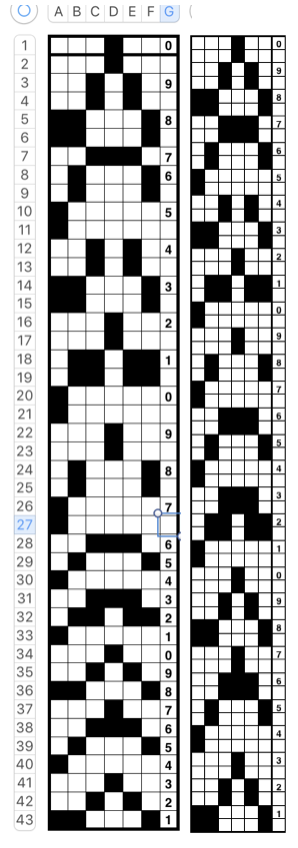
SINGLE BED
It helps to have some understanding of rules for creating fabrics such as mazes and mosaics prior to designing your own. The color separation can be a tedious one. I have previously worked out the repeats in paint programs. This method is far quicker, but there are still lots of pixels that need to be entered in software for download or squares that need to be punched. There are very interesting results that can happen by using pre-punched factory-supplied punchcards. Any of the same designs may be worked on both single and double bed, but the topic here is for a DIY approach to the separation for suitable designs
MOSAICS 2 WAYS: I previously posted on drawing motifs, and moving from design to pattern. Here again, I am starting with an 8 stitch repeat. The first method results in a repeat suitable for use with electronics. The repeat then in turn needs to have its colors inverted and is programmed to knit double length. Color changes will occur every 2 rows. The original motif is on the left, shown with hidden rows on the right. The expanded table is 16 rows in height, double the row height of the original repeat (8). Hide odd-numbered rows, and fill in your motif. (Note table row markings as opposed to the design repeat row markings)
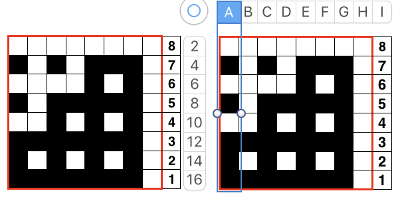 On the expanded graph, with unhidden rows, on odd-numbered design repeat marked rows, fill in empty squares with another color. Follow that by in turn removing any black squares in that same row. Hide rows to collapse the shape, resulting in the top image on the far right. The bottom right chart repeat illustrates pixels that would need to be programmed. The setting is slip stitch on the main bed <– –>. With color reverse, the now white squares will knit, the now black squares will slip.
On the expanded graph, with unhidden rows, on odd-numbered design repeat marked rows, fill in empty squares with another color. Follow that by in turn removing any black squares in that same row. Hide rows to collapse the shape, resulting in the top image on the far right. The bottom right chart repeat illustrates pixels that would need to be programmed. The setting is slip stitch on the main bed <– –>. With color reverse, the now white squares will knit, the now black squares will slip.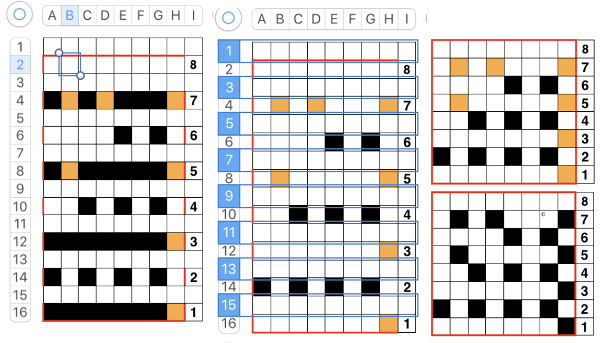
Punchcard knitters need to punch the majority of squares. They are manually accomplishing the task automated by color reversing the repeat in electronics. This fabric is knit at double length, with color changes every 2 rows. The alternate color now fills in empty squares on even-numbered design repeat marked rows in the expanded table. Black squares are removed from those same rows. Hide blank rows. The bottom right chart shows stitches that will be knitting, white squares will be slipping.
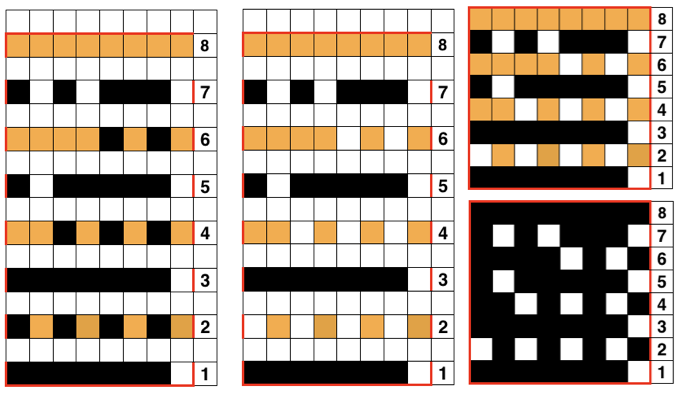
EXPERIMENTING WITH LARGER DESIGNS I began with an image used in one of my earlier posts on the topic, worked through the whole process, and realized at the end of it that my repeat was technically 23, not 24 stitches wide, so it was back to the drawing board for the separation once again with the now counted and marked 24 stitch repeat. Tiling is a quick and easy process using gimp, and these repeats should be checked as those for any other type of fabric. 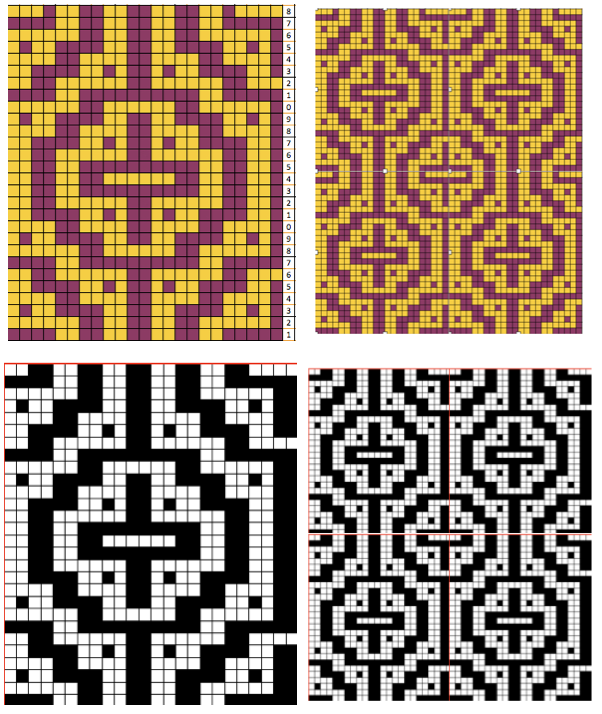
The newly corrected repeat (center) was then drawn onto a table twice its original height, as described above. The added rows that will be hidden and in turn unhidden are partially shown in incomplete width and highlighted on the right. 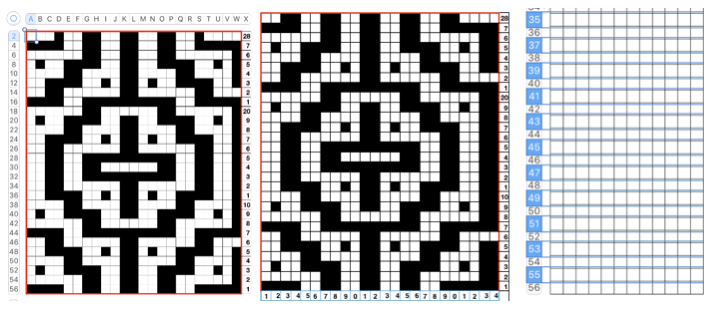 A second color may be added to the repeat at this stage, but I find the results too much to deal with visually for further editing
A second color may be added to the repeat at this stage, but I find the results too much to deal with visually for further editing  The rows are hidden prior to drawing the repeat and unhidden to create the expanded graphs. The command key is held down while clicking on selected rows along with the design height for both actions. I find the expanded rows easier to follow for editing, with the blank rows between giving my eyes a rest. If black is one of the colors, the borders may be drawn in any shade other than black to make counts in black areas easier. Some of the early programs actually assigned black as the value for the €œtransparent€ grid, automatically changing palette colors to other values, or resulting in error messages if black was part of the design palette. Since the repeat eventually will need to be reduced to pixels or holes in cards, one can attempt to skip a step by using a darker color for color 2 in the separation and count squares and draw pixels from there. I personally find it easier if I am dealing with only black squares when plotting out pixels for download. Adding color to numbered table cells on the right is another clue to follow. Within the spreadsheet, the whole document allows for easy travel between magnifications for easier editing or prepping for any screen grabs.
The rows are hidden prior to drawing the repeat and unhidden to create the expanded graphs. The command key is held down while clicking on selected rows along with the design height for both actions. I find the expanded rows easier to follow for editing, with the blank rows between giving my eyes a rest. If black is one of the colors, the borders may be drawn in any shade other than black to make counts in black areas easier. Some of the early programs actually assigned black as the value for the €œtransparent€ grid, automatically changing palette colors to other values, or resulting in error messages if black was part of the design palette. Since the repeat eventually will need to be reduced to pixels or holes in cards, one can attempt to skip a step by using a darker color for color 2 in the separation and count squares and draw pixels from there. I personally find it easier if I am dealing with only black squares when plotting out pixels for download. Adding color to numbered table cells on the right is another clue to follow. Within the spreadsheet, the whole document allows for easy travel between magnifications for easier editing or prepping for any screen grabs.
Here the repeat is drawn, rows are unhidden, on even-numbered design rows (highlighted on the right in green), the empty squares in that row are filled in with a different color (red). The black squares in those same rows are then in turn emptied of color (no fill). Again, holding down the command key while selecting across a row allows the same change to be applied to all those cells, making the process faster
![]() a partial repeat for the squares altered in colors for respective color changes
a partial repeat for the squares altered in colors for respective color changes 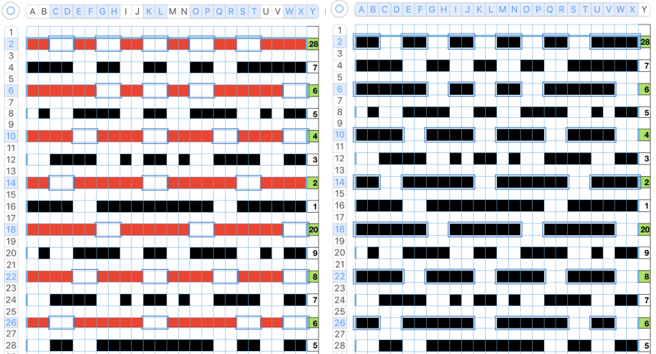 the completed results for each step
the completed results for each step 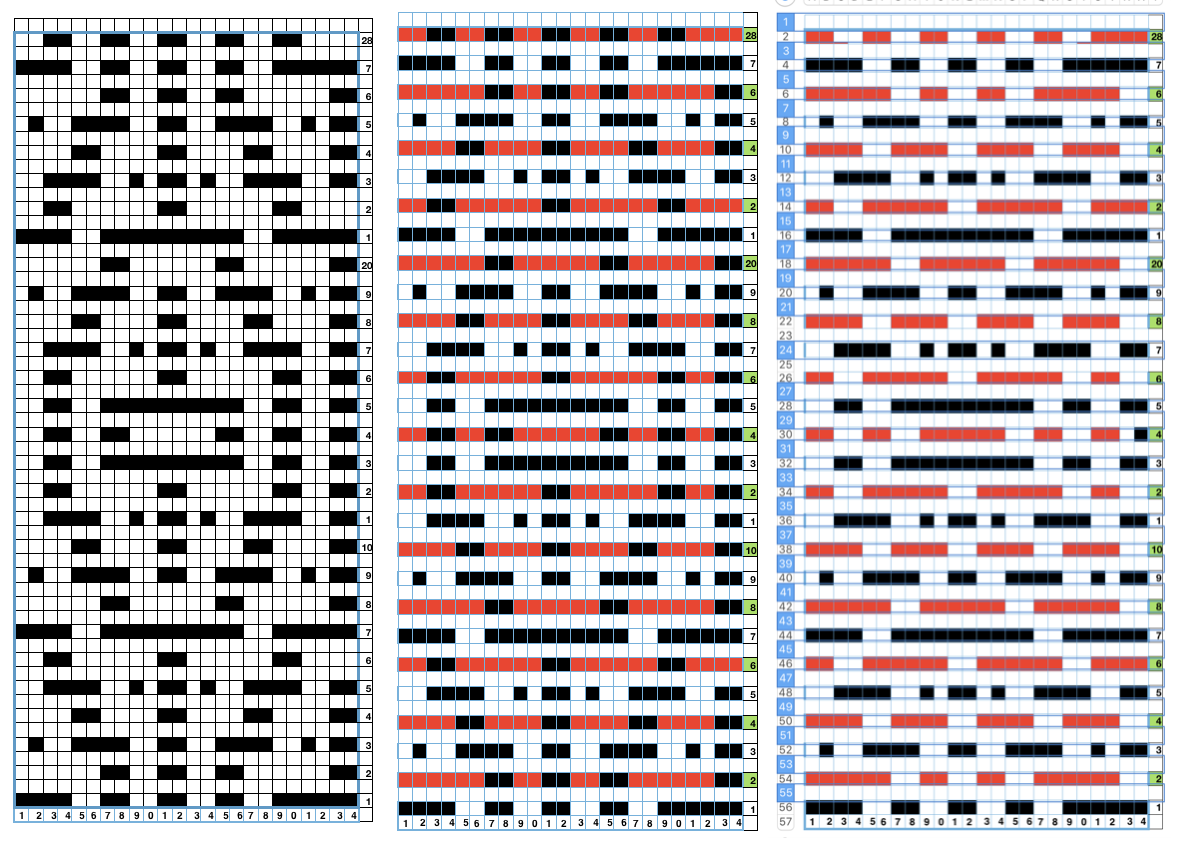 If rows are hidden at this stage, the center image will result, and all red squares may be changed to black if preferred
If rows are hidden at this stage, the center image will result, and all red squares may be changed to black if preferred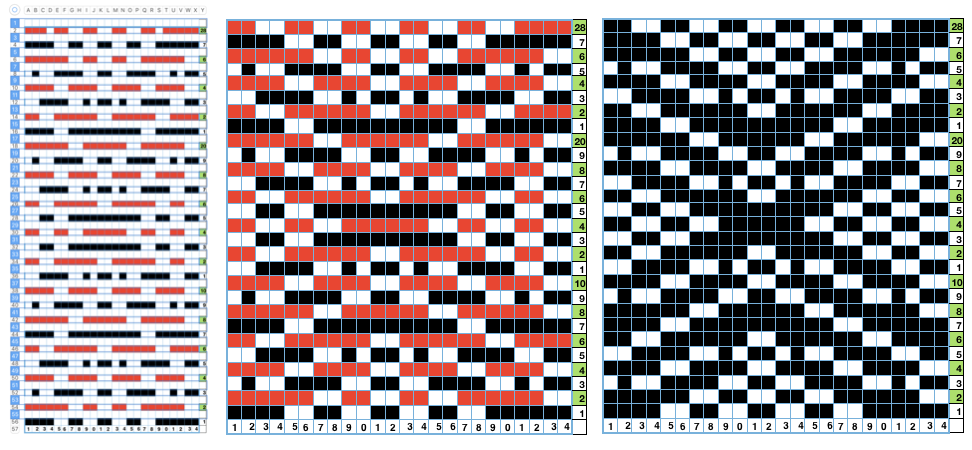
As mentioned, I prefer to work on expanded graphs. When ready to hide rows, select empty squares (no numbers) on right, again holding down the command key while doing so to make a global change as opposed to row by row 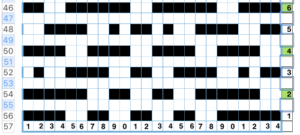
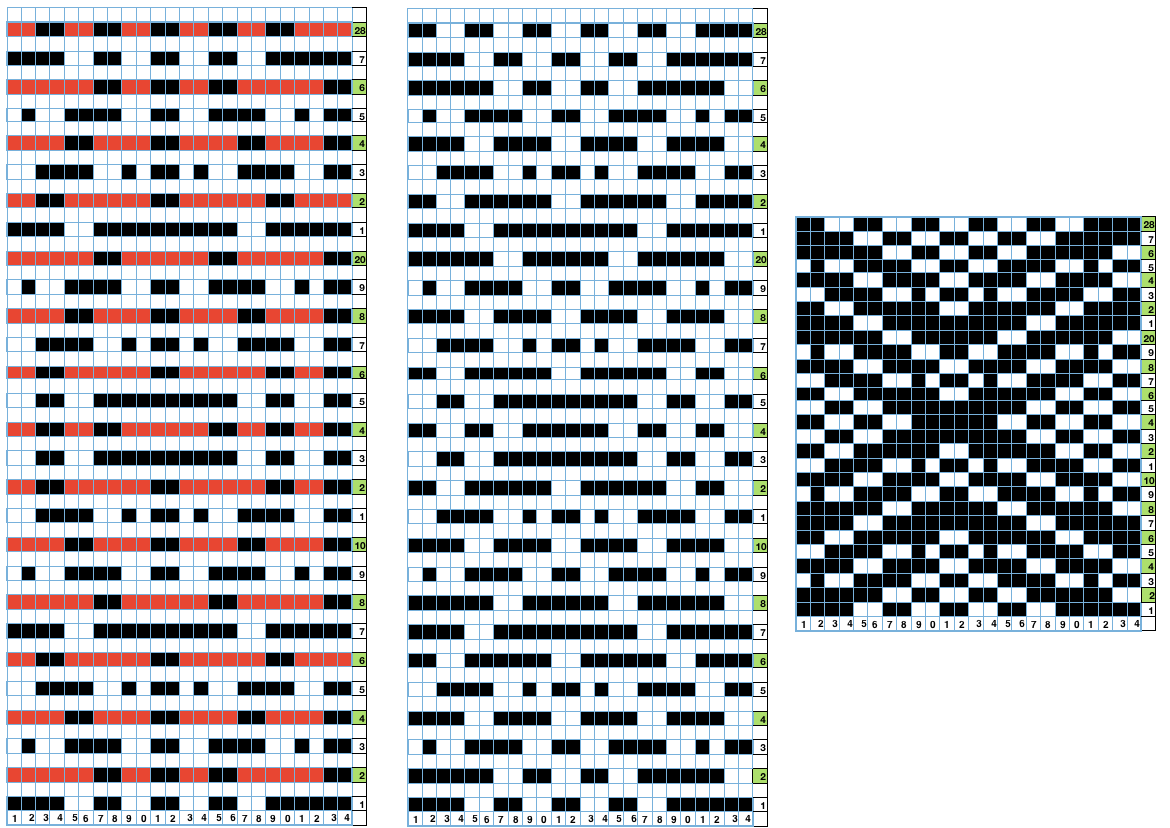
The BW image tiled. Most electronics (ayab is an exception) require a single repeat in width and height. If color reversal is an option, one may program white squares and use the machine or software to color reverse. Punchcard knitters use the 24 stitch width repeat in width, twice in length, punching all black squares. Slip stitch <€” €”> is the default setting.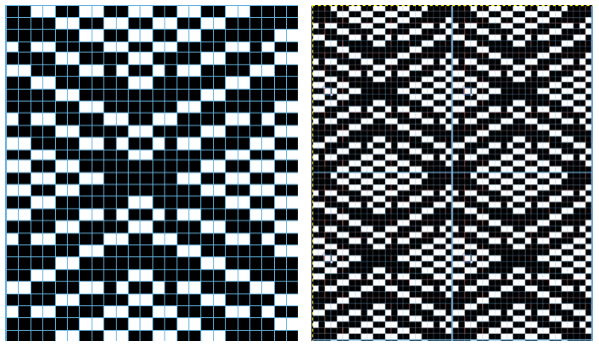
After all that, let us not forget that for color changes every 2 rows the new repeat needs to be programmed to knit at twice the height. Again, most electronics (ayab is an exception) have a double-length option. I began at the top of the repeat, working my way down. The pull-down table menu may be used, or the shortcut: option key, down arrow for an exercise in “add row below”. One can verify that no rows have been skipped by checking on design row numbers on right. Punchcard knitters punch black squares. Electronic knitters have the option of drawing and programming the white squares as well but followed by the use of the color reverse option prior to knitting the fabric. 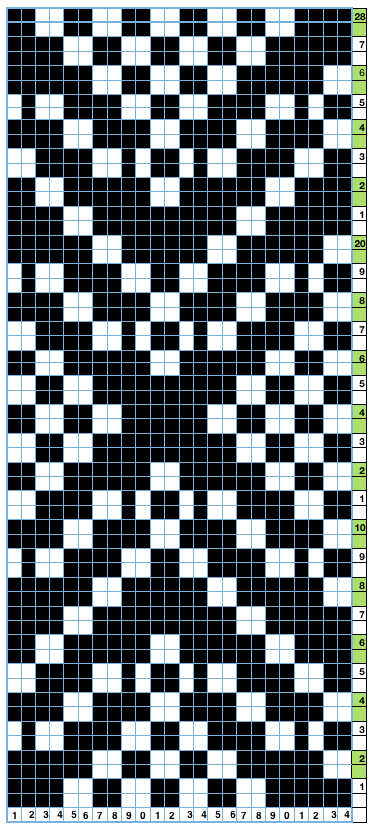
In a later post, on using numbers and gimp to produce files downloadable for knitting on electronic machines, the method is explained for taking the numbers generated image above, opening it in gimp, where stitch and row markings are cropped. The mode is then altered to a BW indexed one,
 which scaled to 24X28 is ready for download (shown magnified here)
which scaled to 24X28 is ready for download (shown magnified here)
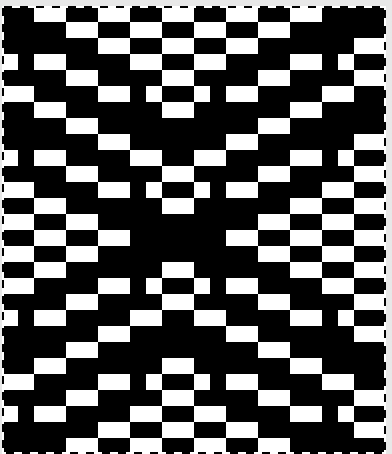 and the repeat is shown in a tiled configuration test
and the repeat is shown in a tiled configuration test 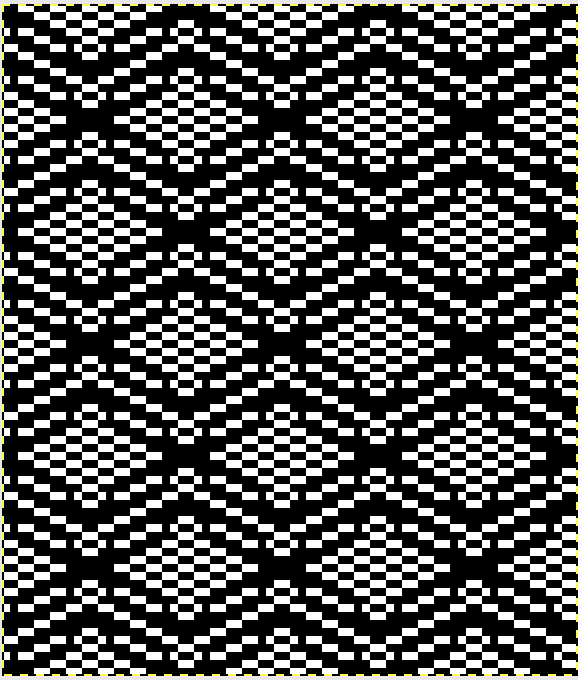
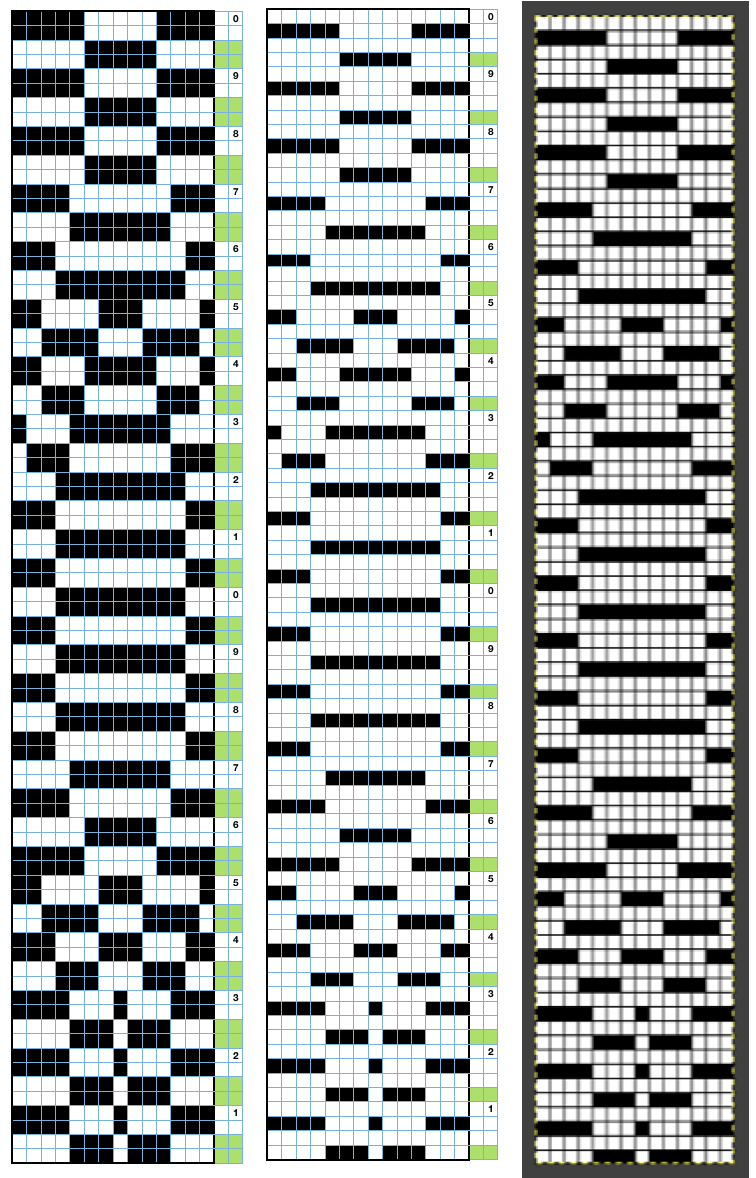
This is very interesting and informative. Thanks so much for sharing!