October 2021: I periodically return to old posts and find much has changed since they were written in terms of software or in my thinking on the specific technique.
Rebuilding the working 24 stitch repeat from the colored chart here is now quick and easy. More detailed instructions on using both Numbers and Gimp may be found in my posts in subsequent years.
In summary, the expanded colored image of the repeat was cropped to 24 cells wide, 92 cells high. 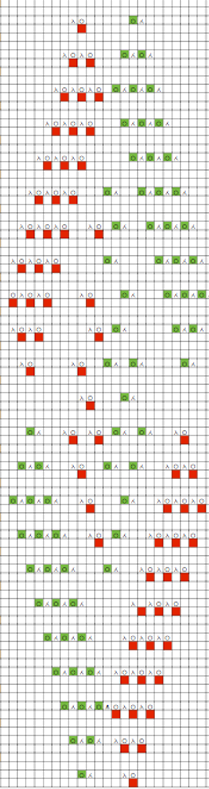 A table with cells measuring 20 by 20 points, 24 units wide, and 92 units high was created with a red grid. The image of the repeat was sized to match the same width and height as those of the table. The table was then arranged in front of the image, and black was filled in cells over the colored cells below. The new table was then screengrabbed with all interior cell borders removed, but with a thin border around all content, opened in Gimp, changed to indexed mode. Because lace has so few black dots I find scaling to punchcard size is more accurate if colors are inverted first, and again after scaling to the 24 by 92 required repeat, shown on the right.
A table with cells measuring 20 by 20 points, 24 units wide, and 92 units high was created with a red grid. The image of the repeat was sized to match the same width and height as those of the table. The table was then arranged in front of the image, and black was filled in cells over the colored cells below. The new table was then screengrabbed with all interior cell borders removed, but with a thin border around all content, opened in Gimp, changed to indexed mode. Because lace has so few black dots I find scaling to punchcard size is more accurate if colors are inverted first, and again after scaling to the 24 by 92 required repeat, shown on the right. 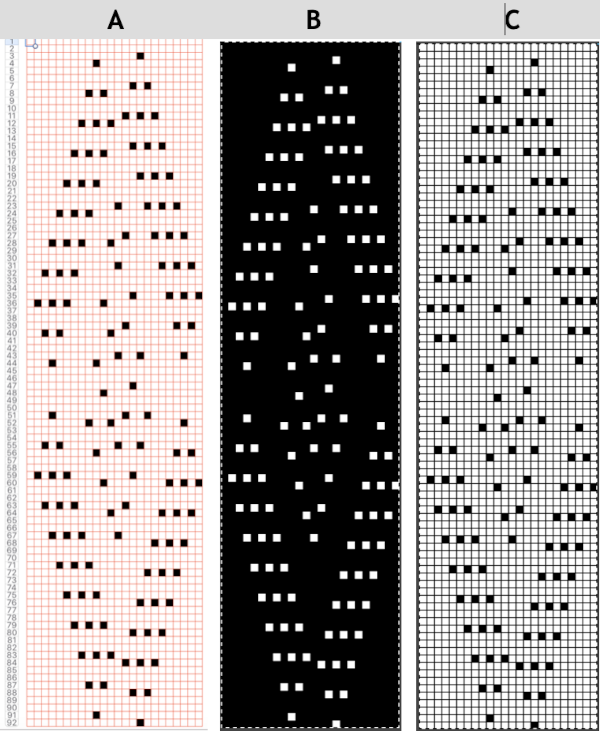 the associated png
the associated png ![]() Previous content:
Previous content:
The symbols here were disregarded in building the repeat here, but they matter when developing designs for use with the lace module in DAK.
This lace “separation” was based on a mesh technique, created using Mac Numbers, for use on a Brother knitting machine, with the Lace Carriage operating from the left side. The final design requires 4 passes by the lace carriage followed by 2 rows of plain knit throughout.
Hand knitting: a brief list of symbols, and a few of their associated directions 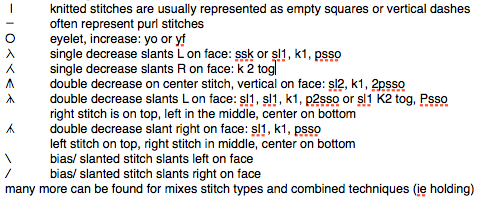 The hand-knit motif inspiration and symbols remain unchanged in this post, The colors were assigned for coding the direction of transfers to maintain the mesh transfer sequence
The hand-knit motif inspiration and symbols remain unchanged in this post, The colors were assigned for coding the direction of transfers to maintain the mesh transfer sequence 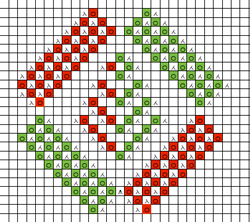 splitting rows, is an option eliminated by apple in later versions of numbers
splitting rows, is an option eliminated by apple in later versions of numbers 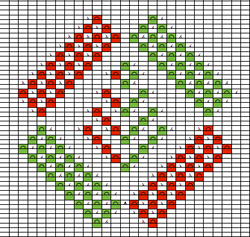 copy and paste the above in a “blank” part of spreadsheet creating a new table; resize cells by selecting all in the new table, and clicking/ dragging on the bottom line of any of the grey, numbered row cells on left to number/ measurements of cells in the original document. Release the mouse, and all cells will be uniform in size.
copy and paste the above in a “blank” part of spreadsheet creating a new table; resize cells by selecting all in the new table, and clicking/ dragging on the bottom line of any of the grey, numbered row cells on left to number/ measurements of cells in the original document. Release the mouse, and all cells will be uniform in size.
In later versions choose the round symbol on the top left of the table to select the whole table or select all cells in it, in the table menu on the far right, cell size may be adjusted to any numbers one desires. If the final file is for scaling in other programs, it is best to have both numbers match. I have grown fond of 20 by 20 as I continued to work between numbers and Gimp. 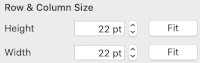 Note: after elongation, on first and all odd-numbered rows colors occur, but no symbols. On even rows, there are both colors and symbols. On odd rows (no symbols) now “erase” the green, on even (symbols) erase the red, results below, on the right
Note: after elongation, on first and all odd-numbered rows colors occur, but no symbols. On even rows, there are both colors and symbols. On odd rows (no symbols) now “erase” the green, on even (symbols) erase the red, results below, on the right
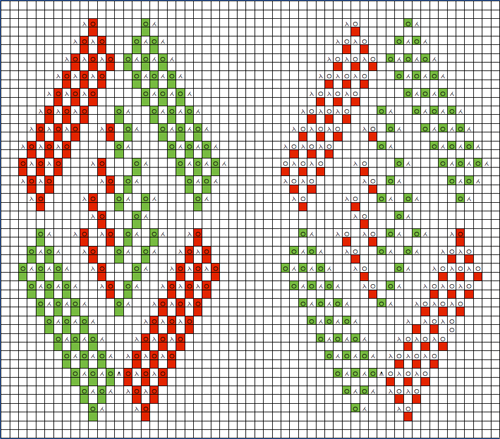 mark the outside of motif on the above right with a third color, beginning on the second row; cut and paste complete motif in a “clean area of your sheet so it is surrounded by blank space, this will save a lot of “erasing” (technically this creates a new table)
mark the outside of motif on the above right with a third color, beginning on the second row; cut and paste complete motif in a “clean area of your sheet so it is surrounded by blank space, this will save a lot of “erasing” (technically this creates a new table)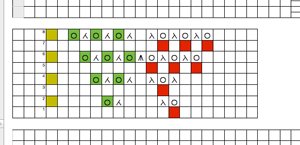 select and copy blank rows as wide as your motif (blue outline on left)
select and copy blank rows as wide as your motif (blue outline on left)![]() click on 3rd color square beginning at the bottom left, use the insert copied rows command, adding 2 blank rows between pairs of rows that will become markings for lace transfers, moving up the design, ending with 2 blank rows as well
click on 3rd color square beginning at the bottom left, use the insert copied rows command, adding 2 blank rows between pairs of rows that will become markings for lace transfers, moving up the design, ending with 2 blank rows as well 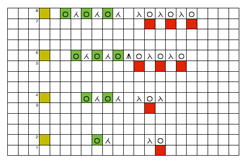 the resulting “separated” mesh repeat is now 92 rows long: spacing between repeats and number of knit rows at its top may be adjusted to suit preference/ taste. Red and green squares are what is punched, or black squares on mylar sheet, etc. Note: red containing rows have no symbols now, while green ones still do, another visual check
the resulting “separated” mesh repeat is now 92 rows long: spacing between repeats and number of knit rows at its top may be adjusted to suit preference/ taste. Red and green squares are what is punched, or black squares on mylar sheet, etc. Note: red containing rows have no symbols now, while green ones still do, another visual check 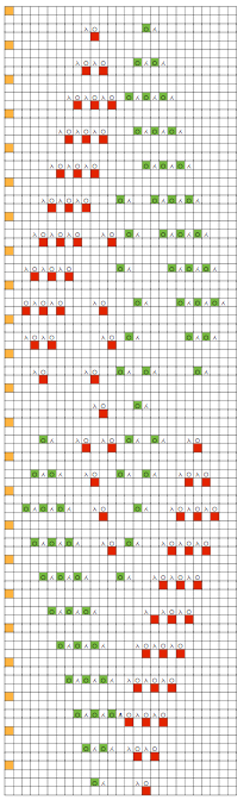 with repeats this long, it is worth marking up the final template like that encountered on the card or mylar as described in previous posts: a pdf tree_lace for downloading and marking to suit, depending on mylar sheet or punchcard use. Each colored square represents a punched hole of a black cell. The resulting swatch:
with repeats this long, it is worth marking up the final template like that encountered on the card or mylar as described in previous posts: a pdf tree_lace for downloading and marking to suit, depending on mylar sheet or punchcard use. Each colored square represents a punched hole of a black cell. The resulting swatch: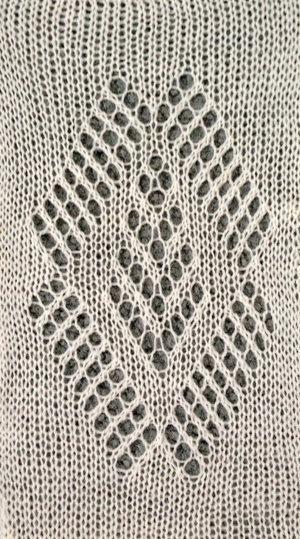
the full repeat could be used singly, to create a border, or to become a part of a much larger one …
the same motif created in Excel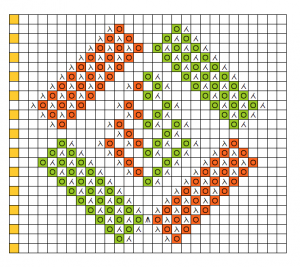 any change to repasted motif affects the whole document in that area, unlike as in creating a new table in numbers as I recently “discovered” (a very convenient difference)
any change to repasted motif affects the whole document in that area, unlike as in creating a new table in numbers as I recently “discovered” (a very convenient difference)
to elongate the design, so far my solution has been to mark as above, click on third color cells on the left, beginning at the bottom, then using the insert row command. Doing so yields results that can be seen in the partially expanded chart below 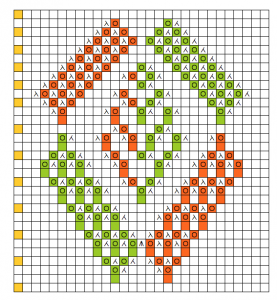 the remaining process may be carried out, using slightly different tools to achieve the same results.
the remaining process may be carried out, using slightly different tools to achieve the same results.
I am sure everyone that has come to your website has appreciated it as much as me, keep up the good informative work.