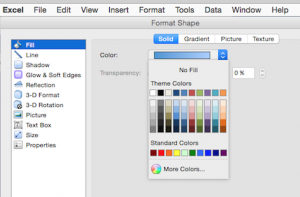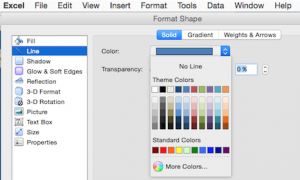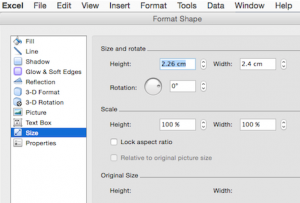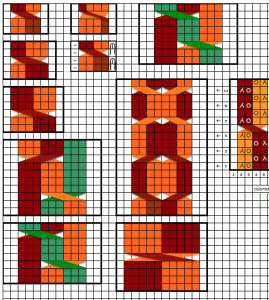In the past, I have suggested methods for working in Excel and provided links to excellent material shared by others online. Of late I became interested in using the program to produce simple color graphics for cable illustrations. It is helpful to have prior experience in using Excel for knit charting. This is not intended as a complete tutorial. I am providing a document for experimentation. I would suggest copying and pasting the individual shapes to a different part of the document before playing with color changes, resizing, etc. This may be done within the chart in progress, or separately, and then copying /pasting or moving the final result into place.
The resulting charts may be used in both hand and machine knitting. My illustrations here are intended for machine knits, so they do not combine purls and knits on their ground. Images represent single side view: as they would appear on the knit side facing hand knitters, or the purl side facing the machine knitter. Stitch, row marking, and text may be added as wanted.
Chosen from the view menu, the object palette allows the selection of built-in available shapes. Once a shape is drawn into the workbook, the formatting palette allows access to image size, rotation (including flipping both vertically and horizontally, and alignment (moving front to back and reverse).
Color fill – unless standard colors are chosen, there will be issues matching colors combined when using with bucket fill from the toolbar to add color to cell(s)
toolbar
formatting options: fill
shape border: line, color (or not)
one of the ways to access size, rotation, aspect ratio
sample results
an in-progress document for experimentation: blog_color_cables. Adjust zoom to personal preference for either viewing or working, grab portions of working screen for images of sections of the workbook to save, or save as, and explore PDF options.