There are generators online for many generators to aid with knitting design.
In 2015 I published a post on working with generated mazes: Gimp charting 1
The long lines of black or white cells make them unsuitable for traditional fair isle knitting.
There are many ways to achieve the same goals. One option for converting small-scale repeats is to begin with a file previously used and separated, magnified to 1800X.
1. using the rectangle select tool, begin on row 1, extending the handle outside the image, I work from left to right
2. hold down the shift key and continue selecting every other row. As each row is selected, it is outlined with dots. The handles to the right and left of that row serve as guides as to the last row worked, moving up as separation progresses. Clicking on the rectangle select tool at any point fixes the layer, and the dotted lines will disappear. 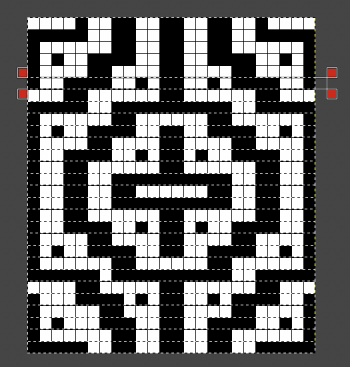 The process could be performed in steps, with guides placed before color inverting the previous steps in the sequence and moving on to the next.
The process could be performed in steps, with guides placed before color inverting the previous steps in the sequence and moving on to the next. 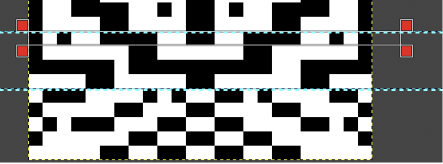 The guides remain until they are removed by clicking on the check mark beside show guides,
The guides remain until they are removed by clicking on the check mark beside show guides, ![]() or with the / / command.
or with the / / command.
This method may be more error-prone than using layers or colors to make rows transparent when developing large designs.
3. after each pertinent row has been selected, choose the color invert option and save the resulting file. The first steps in the separation are completed.
The final file must be color-inverted and lengthened X2 before knitting. The result matches the separation in the previous post. 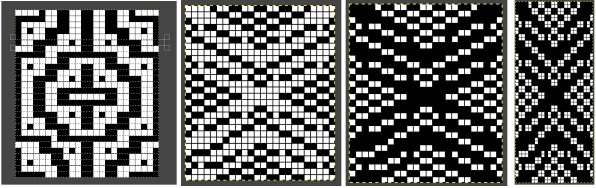 Holding down the shift key when using the pencil tool on any image produces very different results.
Holding down the shift key when using the pencil tool on any image produces very different results. 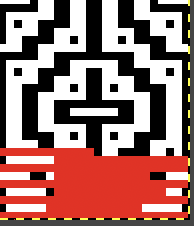 My samples continue to be knit on the 930 using img2track, a download program I find reliable and easy to use. The only errors in programming I have encountered were due to operator errors, not software ones.
My samples continue to be knit on the 930 using img2track, a download program I find reliable and easy to use. The only errors in programming I have encountered were due to operator errors, not software ones.
Since 2015 working with larger images has become far less daunting as my methods for color separations of mazes and mosaics have evolved.
Laura Kroegler’s online Mosaic Pattern Generator is still available. Returning to it, and using these parameters  the pngs were downloaded both in red and then again in black and white.
the pngs were downloaded both in red and then again in black and white.  A 38X38 stitch repeat was isolated, and using Layer/Transparency/Color to Alpha a knittable mosaic design was obtained which, when knit, would require elongation X2 for color changing every 2 rows
A 38X38 stitch repeat was isolated, and using Layer/Transparency/Color to Alpha a knittable mosaic design was obtained which, when knit, would require elongation X2 for color changing every 2 rows ![]()
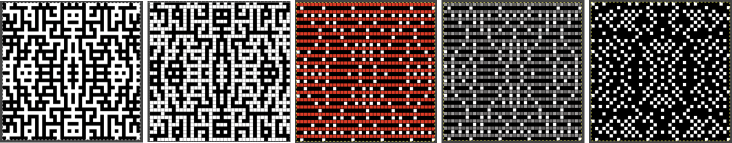 The last file, doubled in length to 76 rows in height, requires no further processing
The last file, doubled in length to 76 rows in height, requires no further processing ![]() The separations are achieved now in just minutes.
The separations are achieved now in just minutes.
The proof of concept swatch: when using repeats that are so much wider, one must commit to far larger swatches to test them. In addition, the placement in the final piece may matter with shifting the pattern to highlight a preferred center, here the machine was allowed to place the design as a simple overall one on 78 stitches by 116 rows. 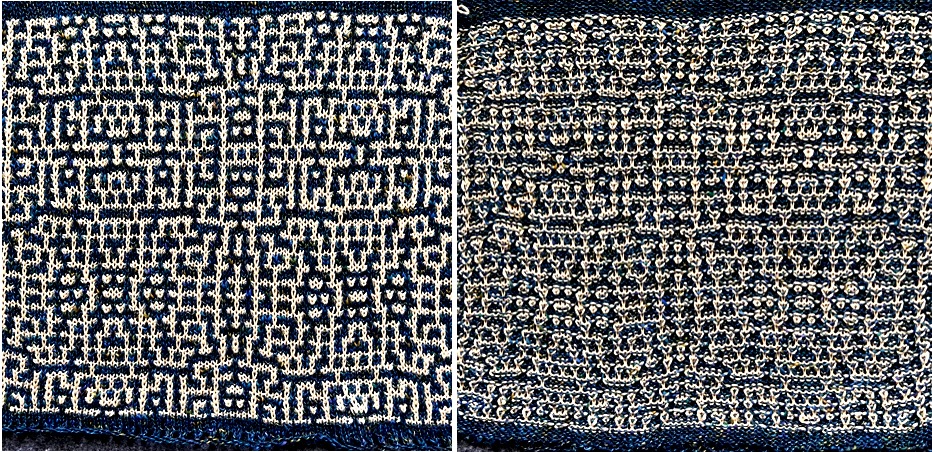 There are droves of inspiring large-scale mosaic crochet images published nowadays, which led me to wonder about DIY similar large graphic mosaics in machine knitting.
There are droves of inspiring large-scale mosaic crochet images published nowadays, which led me to wonder about DIY similar large graphic mosaics in machine knitting.
They can be built from scratch, or published designs may be used and converted for use in machine knitting.
A follow-up post on DIY Figurative designs in mosaic knitting
As a start, I performed the first color separation with shortcuts, mirroring the cleaned-up repeat, did not verify each step with tiling, and committed to knitting a test swatch.
A 68X136 repeat X2 in width and at least 40 more rows in height produced a 16X24-inch test swatch, on which a couple of missing pixels became noticeable.
The swatch was also knit using slip in both directions on the main bed, which produces a narrow, short fabric in contrast to wide and short when using the tuck setting, back to the drawing board.
back to the drawing board.
DIY: The initial approach is similar to that used in creating mock filet crochet shapes on the machine.
With present tools ie Gimp begin with choosing any symmetrical design where the shaping of the motif occurs in single rows, this one measures 23X23 ![]()
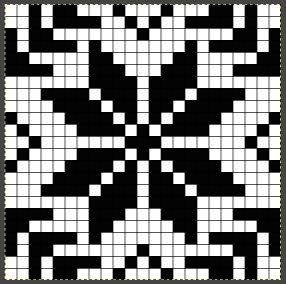 scale the file X3 in both directions to 69X69
scale the file X3 in both directions to 69X69 
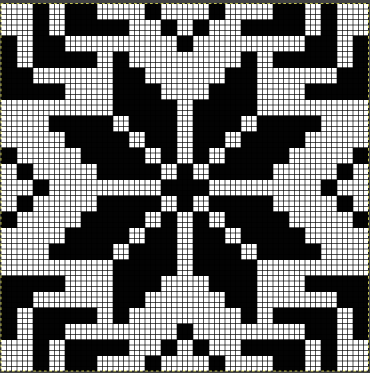 save this brush to use later for bucket-fill the design.
save this brush to use later for bucket-fill the design.  Choose fuzzy select by color/black, each shape will be surrounded by a dotted line
Choose fuzzy select by color/black, each shape will be surrounded by a dotted line 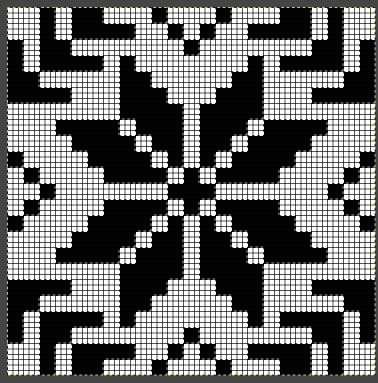 bucket fill the selections with the saved pattern
bucket fill the selections with the saved pattern  click on rectangle select to fix the layer, work on and clean up the repeat, and check a magnified version for any missing or misplaced pixels.
click on rectangle select to fix the layer, work on and clean up the repeat, and check a magnified version for any missing or misplaced pixels.  Save the png. for reference before continuing to work.
Save the png. for reference before continuing to work.  Make one of 2 choices. If the goal is to place a motif and to add borders or horizontal additional design stripes, create a new canvas, larger than the above, fill it with the same pattern, and then Colors/Invert. Click on the rectangle tool to fix the layer.
Make one of 2 choices. If the goal is to place a motif and to add borders or horizontal additional design stripes, create a new canvas, larger than the above, fill it with the same pattern, and then Colors/Invert. Click on the rectangle tool to fix the layer. 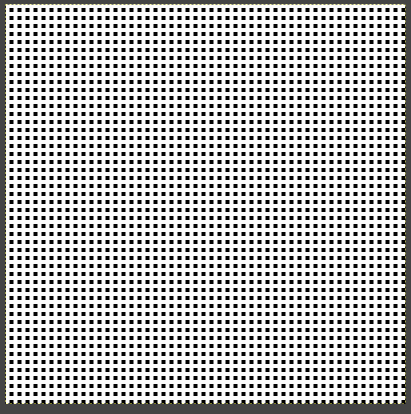 Change the white color to alpha in the previously processed snowflake, click on the rectangle tool again
Change the white color to alpha in the previously processed snowflake, click on the rectangle tool again 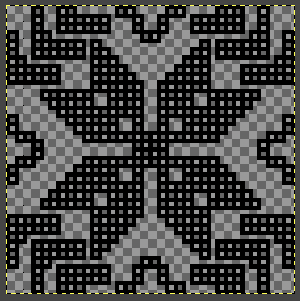 copy and paste the file onto the color-reversed grid, and click on the rectangle tool. Check the pasted image visually, and continue adding any other designs.
copy and paste the file onto the color-reversed grid, and click on the rectangle tool. Check the pasted image visually, and continue adding any other designs. 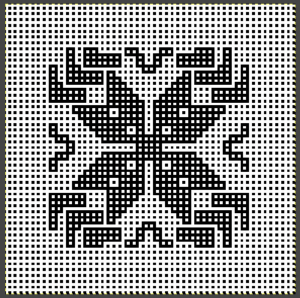 If the goal is to produce an all-over design, crop the shape on the dotted ground, and save it as a 69X69 repeat. Pasting the original on an equal-sized color reversed dotted ground does not work.
If the goal is to produce an all-over design, crop the shape on the dotted ground, and save it as a 69X69 repeat. Pasting the original on an equal-sized color reversed dotted ground does not work. 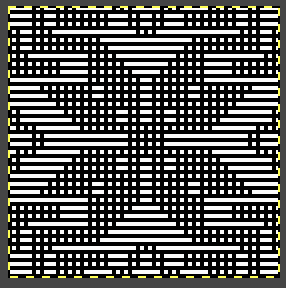 Tiling the result of the cropped repeat will show the need for cropping it by one row at the top and one column to the right.
Tiling the result of the cropped repeat will show the need for cropping it by one row at the top and one column to the right. 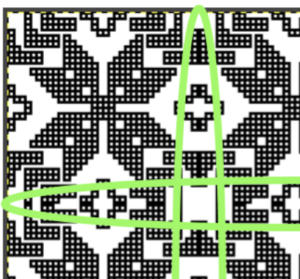 The resulting repeat, 68X68
The resulting repeat, 68X68  tiled X3 in each direction for a visual check.
tiled X3 in each direction for a visual check. 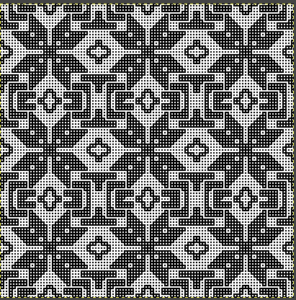 Using the process previously described
Using the process previously described
1. open the 68-stitch file in Gimp, and magnify it to at least 800X for a visible grid
2. open file/new, equal size and magnification
3. copy and paste 1 on 2, click on the rectangle select tool
Colors/invert, click again on the rectangle tool or anywhere in the work window  4: magnify further if needed. Using the pencil tool fill in every other row beginning with row 2 in a contrasting palette color, and click on the rectangle tool
4: magnify further if needed. Using the pencil tool fill in every other row beginning with row 2 in a contrasting palette color, and click on the rectangle tool  5. Layer, transparency, color to alpha, as described in the last post, click on rectangle tool
5. Layer, transparency, color to alpha, as described in the last post, click on rectangle tool 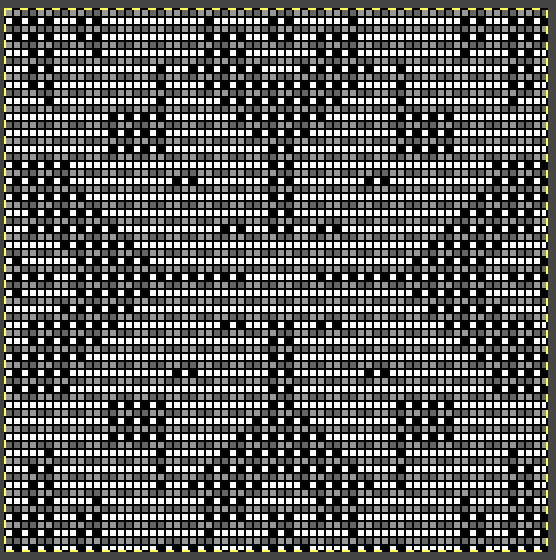 6. Copy and paste this result onto the 68-stitch file in the first window, there will be lots of dotted lines onscreen
6. Copy and paste this result onto the 68-stitch file in the first window, there will be lots of dotted lines onscreen 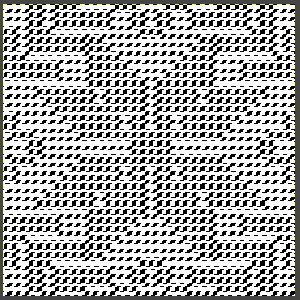 Click on the rectangle select tool to paste the image in place.
Click on the rectangle select tool to paste the image in place. 
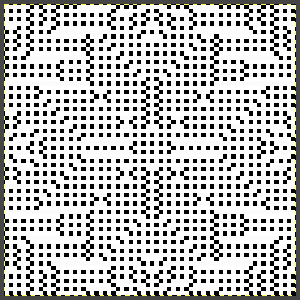 Since those large areas of white will be knitted in a tuck or slip fabric, the above result needs to be color inverted. If used as is, set the machine’s built-in double-length function.
Since those large areas of white will be knitted in a tuck or slip fabric, the above result needs to be color inverted. If used as is, set the machine’s built-in double-length function. 
 Doubling the length of the file before the download to km
Doubling the length of the file before the download to km  Added info on the technique may be found in the post on More separations for various knits using Gimp, color to alpha
Added info on the technique may be found in the post on More separations for various knits using Gimp, color to alpha
Another approach with sequential files provided to test in DIY experiments 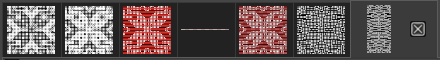 begin with the 68X68 image
begin with the 68X68 image  color invert it
color invert it  open a new file, 2 rows high with an added color, and save it to the clipboard, white color to alpha
open a new file, 2 rows high with an added color, and save it to the clipboard, white color to alpha ![]() use the brush to fill the color inverted image,
use the brush to fill the color inverted image,  red color to alpha
red color to alpha  and paste the resulting image on the original
and paste the resulting image on the original double the file in length for knitting as mosaic, results matching the previous experiment
double the file in length for knitting as mosaic, results matching the previous experiment 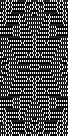 Part of the view on the img2track screen for the 68X136 file is ready for download.
Part of the view on the img2track screen for the 68X136 file is ready for download. 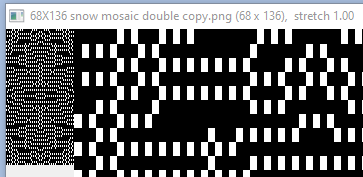 Committing to proving the concept:
Committing to proving the concept:  Inspiration drawn from a published design, color-separating the repeat as seen in ArahPaint in knit design 6: color separations
Inspiration drawn from a published design, color-separating the repeat as seen in ArahPaint in knit design 6: color separations
 The full repeat is 100 stitches X 200 rows. The yarns are 2/8 wools, the maximum thickness for tuck stitch on a 4.5mm machine.
The full repeat is 100 stitches X 200 rows. The yarns are 2/8 wools, the maximum thickness for tuck stitch on a 4.5mm machine.
The swatch, knit on 61 stitches and for 109 rows, measures 10.25X16.5 inches. The dark loops on the side were due to yarn being caught on gate pegs, the few spots on the knit side that may appear as errors are light color stitches that did not knit off properly due to that fact. 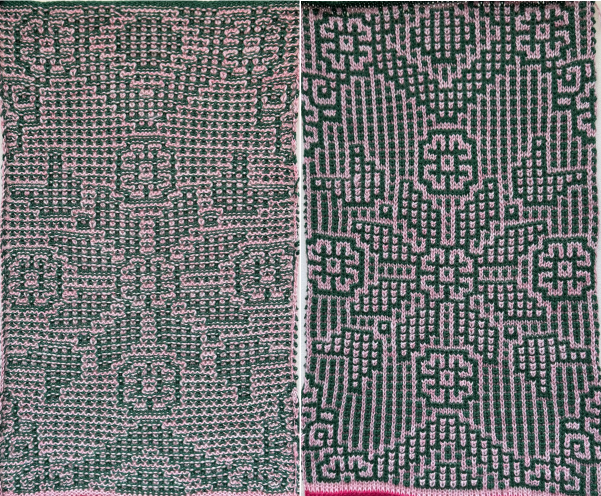 Knitting the original design as DBJ using the built-in KRC function and the birdseye setting to produce a flat knit with “no floats” is possible.
Knitting the original design as DBJ using the built-in KRC function and the birdseye setting to produce a flat knit with “no floats” is possible.
An even number of needles must be used on the ribber.
The first preselection row is made from left to right, the knit carriage is set to slip in both directions before continuing to knit from the right. The ribber is also set to slip in both directions, using lili buttons.
The patterning errors in the swatch result from needles with bent latches, posing a strong argument for always testing a design at least once at a minimum of the full width before committing to a final piece. 
Large-scale mosaics can be planned by tripling the size of a previously tested pattern
1. the original 12X18 ![]() 2. is tripled in height and width X3 to 36X54.
2. is tripled in height and width X3 to 36X54.![]() To begin with, the process involves using multiple colors.
To begin with, the process involves using multiple colors.
Working in ArahPaint, save 2 brushes, each 2X2 pixels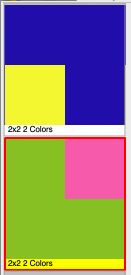 3. 36X54 new image in a new window is filled with the bottom brush
3. 36X54 new image in a new window is filled with the bottom brush![]() 4. the black and white #2 is copied and pasted in place on #3 after rendering the black color transparent
4. the black and white #2 is copied and pasted in place on #3 after rendering the black color transparent ![]() 5. in a new window fill a new 36X54 image with the top bush
5. in a new window fill a new 36X54 image with the top bush ![]() 6. copy and paste #4 on #5 after rendering the white transparent
6. copy and paste #4 on #5 after rendering the white transparent ![]() check tiling
check tiling 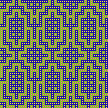 7. convert the color repeat to BW indexed
7. convert the color repeat to BW indexed ![]()
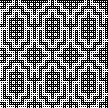 The patterns at this stage of the process may be knit double-bed as DBJ using the birdseye backing, as already shown, or as a “fantasy fair isle” with no further separation.
The patterns at this stage of the process may be knit double-bed as DBJ using the birdseye backing, as already shown, or as a “fantasy fair isle” with no further separation.
Download the repeat on an electronic machine, program it for the number of needles in use on the top bed, and select the KRC separation button.
The first preselection row is made from left to right.
After the carriages have reached the right, the main bed is set to tuck in both directions, the ribber to N in both directions.
Because the fabric is being knit using every needle on both beds, each main bed tuck loop will have a knit stitch on the opposite bed anchoring it down. Those rows will appear more compressed, producing narrower horizontal lines.
The knit is reversible, wide, and drapes well.
I recommend starting double bed fabrics with waste yarn and ravel cord, testing color changes, and checking that stitches are formed properly.
I missed several dropped stitches at the start of this piece, in areas marked with cyan arrows.
Because ribber fabrics sit hiding between the beds, dropped stitches or patterning errors may not be seen until several inches of fabric have been knit.
The test swatch, knit on 72 stitches, and testing partial repeat height, measures 17.5 inches in width.  Performing the color separation for knitting the design in the traditional single-bed method
Performing the color separation for knitting the design in the traditional single-bed method
the starting file ![]() color-inverted
color-inverted ![]() new file, stripe brush-filled
new file, stripe brush-filled 
![]() copy and paste it on the color reversed image after rendering the purple transparent
copy and paste it on the color reversed image after rendering the purple transparent ![]() copy and paste the result on the original file after rendering cyan transparent,
copy and paste the result on the original file after rendering cyan transparent, ![]() double the result in length, 36X108
double the result in length, 36X108![]()
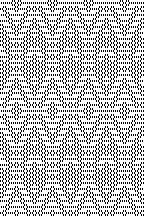 color invert, the 36X108 file, check that it is in indexed BW mode before saving.
color invert, the 36X108 file, check that it is in indexed BW mode before saving.
![]() The proof-of-concept swatch uses the tuck setting. It was knit using 2/8 wool on 72 stitches X 120 rows and measures 10.5X11.75 inches.
The proof-of-concept swatch uses the tuck setting. It was knit using 2/8 wool on 72 stitches X 120 rows and measures 10.5X11.75 inches.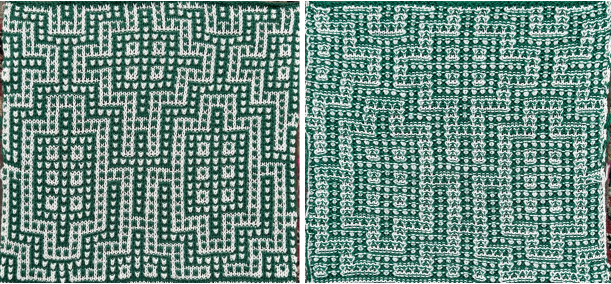
A file creating different shapes to play with, 32X86![]() tiled as is
tiled as is 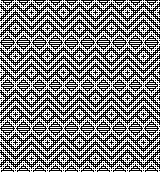 color reversed
color reversed 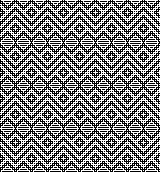 For color separation see ArahPaint in knit design 6
For color separation see ArahPaint in knit design 6
The final repeat, 32X172 rows ![]() The test swatch was knit on 60 stitches and for 182 rows, measured 9X11.25 inches
The test swatch was knit on 60 stitches and for 182 rows, measured 9X11.25 inches 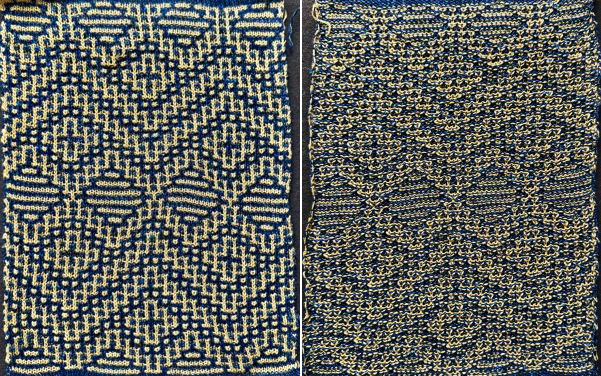 A larger BW design was processed using no modification of the original 75X71 motif. When using Gimp/File/Save, the result is a .xcf document similar to PSD files in Photoshop. It will store layers, transparency settings, and more information associated with and parts of the same project.
A larger BW design was processed using no modification of the original 75X71 motif. When using Gimp/File/Save, the result is a .xcf document similar to PSD files in Photoshop. It will store layers, transparency settings, and more information associated with and parts of the same project. 
 Note to self: before deleting the .xcf, ensure the final PNG has been saved.
Note to self: before deleting the .xcf, ensure the final PNG has been saved.
If determined to use the particular flower, the starting file 96X90 is copied and pasted on a new brush-filled ground with the black rendered transparent, adjusting placement, cleaning up edges
is copied and pasted on a new brush-filled ground with the black rendered transparent, adjusting placement, cleaning up edges  a new color is used to outline the outer shape of the flower and the petals for better definition
a new color is used to outline the outer shape of the flower and the petals for better definition  it is copied and pasted on a new brush-filled ground after the white is rendered transparent
it is copied and pasted on a new brush-filled ground after the white is rendered transparent  the colors converted to BW, playing with placement in any final piece
the colors converted to BW, playing with placement in any final piece
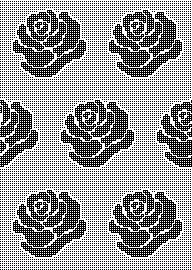
If one is familiar with image processing and fond of the maze appearance in designs, there is a font to try: Mazeletter
The downloadable associated documentation and source for inspiration: http://mazeletter.xyz/Mazeletter.pdf.
A sample text:  in a 129X32 BW version with no pixel clean-up
in a 129X32 BW version with no pixel clean-up ![]() Mosaic4way, is potentially usable for single bed fair isle or dbj.
Mosaic4way, is potentially usable for single bed fair isle or dbj. 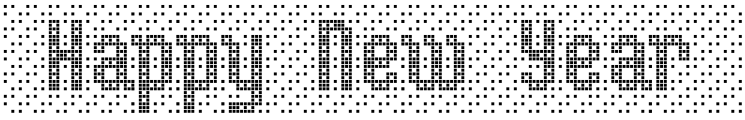 The BW file, 199X32
The BW file, 199X32
![]() When scaling designs containing more than 2 colors, there is a variable loss of detail or added random pixels. ArahPaint’s guess weave from the grid tool is the best I have found for scaling such samples to knittable sizes.
When scaling designs containing more than 2 colors, there is a variable loss of detail or added random pixels. ArahPaint’s guess weave from the grid tool is the best I have found for scaling such samples to knittable sizes.