WORK IN PROGRESS
Update releases after this post was published
ArahPaint April 23, 2025
Gimp March 16, 2025 has many menu and command changes, perhaps making some reinterpretation necessary when following previously published blogposts. A quick tutorial, and a video one.
I remember graph paper, colored pencil, acetate transparency days, and the achingly slow first experiments using Excel to attempt to fill in motifs cell by cell, row by row. A better understanding of knit structures evolved along with tools to make them possible, and the process has become quick and satisfying when those black squares or punched holes make the planned knit fabric possible.
More separations for various knits using Gimp, color to alpha included this method for knitting each color in each design row twice. 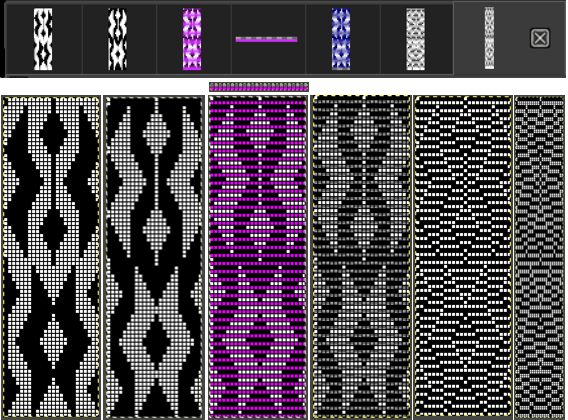 I have not duplicated the process using ArahPaint in the past. The previous failed attempts appear to have resulted from rendering a color transparent before copying and pasting the chosen file on another in a new window.
I have not duplicated the process using ArahPaint in the past. The previous failed attempts appear to have resulted from rendering a color transparent before copying and pasting the chosen file on another in a new window.
The experiments that follow use the same repeats explored in the Gimp posts, which included the knit swatch proofs of concepts following their use.
At the bottom of ArahPaint in knit design 5  exploring rendering colors transparent began with creating and saving one or more brushes in 2 colors and involves steps in multiple open windows.
exploring rendering colors transparent began with creating and saving one or more brushes in 2 colors and involves steps in multiple open windows.
The brushes need not match the design in width, plan its magnification and size for easy visibility ie this 12X2 ![]() A reminder: magnification used appears at the top of each window, selecting 0 on the keyboard will enlarge the starting image X1000, use select + or – for custom values
A reminder: magnification used appears at the top of each window, selecting 0 on the keyboard will enlarge the starting image X1000, use select + or – for custom values ![]()
![]() From the Kinder book
From the Kinder book
1. a 12X18 repeat
2. the published separation for knitting as a mosaic
3. #2, color inverted for knitting using the tuck or slip setting
4. the brush used to bucket fill a 12X18 picture, and the palette window illustrates each of the 2 colors alternately rendered transparent 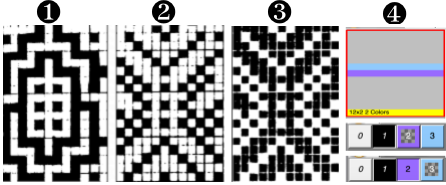 1. in the first window, open the 12X18 PNG
1. in the first window, open the 12X18 PNG![]() 2. in the second window, Colors >Invert all
2. in the second window, Colors >Invert all ![]() 3. in the third window, 12X18 filled with the brush pattern
3. in the third window, 12X18 filled with the brush pattern ![]()
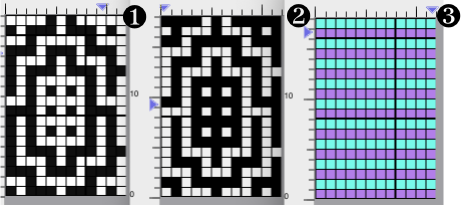 A. copy # 3, as you move to paste #2 before moving it permanently in place, shadows of both brush colors will be slightly visible, select the color for row 2 and even rows in the palette window repeatedly until it is shown as rendered transparent (color to alpha)
A. copy # 3, as you move to paste #2 before moving it permanently in place, shadows of both brush colors will be slightly visible, select the color for row 2 and even rows in the palette window repeatedly until it is shown as rendered transparent (color to alpha)
B. paste the result in place and select the merge down/drop selection tool by clicking on its icon in the toolbox,  pressing the Command+d on the Mac Keyboard, or right-clicking outside the selection somewhere in the background image to merge the selection into the image in its current location. The dotted lines, sometimes referred to as walking ants, will disappear.
pressing the Command+d on the Mac Keyboard, or right-clicking outside the selection somewhere in the background image to merge the selection into the image in its current location. The dotted lines, sometimes referred to as walking ants, will disappear.
C. copy B, repeat the process positioning it on A, rendering the purple transparent to complete the color separation. 
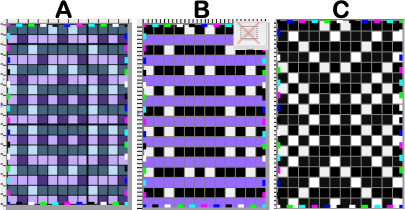 For knitting as a tuck or slip-stitch mosaic, the 12X18 file
For knitting as a tuck or slip-stitch mosaic, the 12X18 file ![]() must be doubled in height to 12X36. The approach for developing separations for large-scale mosaics is the same, taking care that when images are pasted from one window to another, they are not placed a row or a column off.
must be doubled in height to 12X36. The approach for developing separations for large-scale mosaics is the same, taking care that when images are pasted from one window to another, they are not placed a row or a column off.
From a free online pattern, the adapted repeat:  the repeat, 100X100
the repeat, 100X100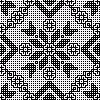
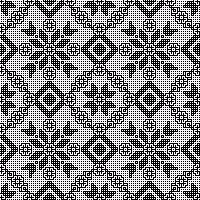 color inverted
color inverted  same size image brush filled
same size image brush filled 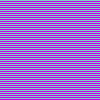 copied and pasted on color inverted file, after light blue color to alpha
copied and pasted on color inverted file, after light blue color to alpha 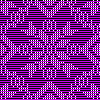 copied and pasted on the original, after purple color to alpha
copied and pasted on the original, after purple color to alpha 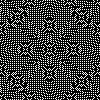 rendered double length (or set the double length button in the machine)
rendered double length (or set the double length button in the machine)  Proof of concept swatch found in Color separations for larger scale mosaics and mazes
Proof of concept swatch found in Color separations for larger scale mosaics and mazes
DBJ work: using Stitchworld # 548 is a 24X40 design ![]() The three ArahPaint windows.
The three ArahPaint windows. 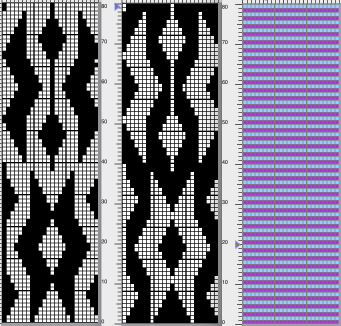 To be separated for use in DBJ with each color in each row knitting twice, begin with # 548 doubled in height to 24X80
To be separated for use in DBJ with each color in each row knitting twice, begin with # 548 doubled in height to 24X80 ![]() invert colors
invert colors ![]() copy the 20X80 brush-filled image,
copy the 20X80 brush-filled image, ![]() and move it in place over the color inverted file, blue to alpha, merge layers
and move it in place over the color inverted file, blue to alpha, merge layers ![]() copy and paste it on the original rendered double height>20X80, first changing purple to alpha, merge colors, set the number of colors to 2> BW,
copy and paste it on the original rendered double height>20X80, first changing purple to alpha, merge colors, set the number of colors to 2> BW, ![]() the 24X80 file doubled in height (Multiply YX2) to 24X160, matching the Gimp results.
the 24X80 file doubled in height (Multiply YX2) to 24X160, matching the Gimp results. ![]() Duplicating that punchcard design for knitting each color in each design row only once
Duplicating that punchcard design for knitting each color in each design row only once
the original 24X6 complete row of repeat is doubled in height to 24X12 ![]() and in turn, is repeated to an adequate height for the punchcard to roll smoothly in the reader, 24X36
and in turn, is repeated to an adequate height for the punchcard to roll smoothly in the reader, 24X36 ![]() Begin the color separation by creating a 4-row brush in 2 colors ie
Begin the color separation by creating a 4-row brush in 2 colors ie ![]()
![]()
1: first window ![]() 2-3: in the second window, open a 24X37 file, the first image, and paste it in place beginning on row one, leaving a blank row at the top.
2-3: in the second window, open a 24X37 file, the first image, and paste it in place beginning on row one, leaving a blank row at the top. ![]() Color invert all content,
Color invert all content,
![]() and use a white pencil tool to eliminate that last, all-black row
and use a white pencil tool to eliminate that last, all-black row ![]() 4: in the third window, open a new file, fill with the custom brush, and select all
4: in the third window, open a new file, fill with the custom brush, and select all ![]() 5: copy and paste the brush-filled image on 3 after rendering the bottom color to alpha, merge to new content
5: copy and paste the brush-filled image on 3 after rendering the bottom color to alpha, merge to new content
![]() 6: select the first 36 rows of #5, copy and paste them on #1 after rendering the cyan color transparent, merge the content, reduce to BW 2 colors, and save a scaled result to aid in punching the card
6: select the first 36 rows of #5, copy and paste them on #1 after rendering the cyan color transparent, merge the content, reduce to BW 2 colors, and save a scaled result to aid in punching the card ![]()
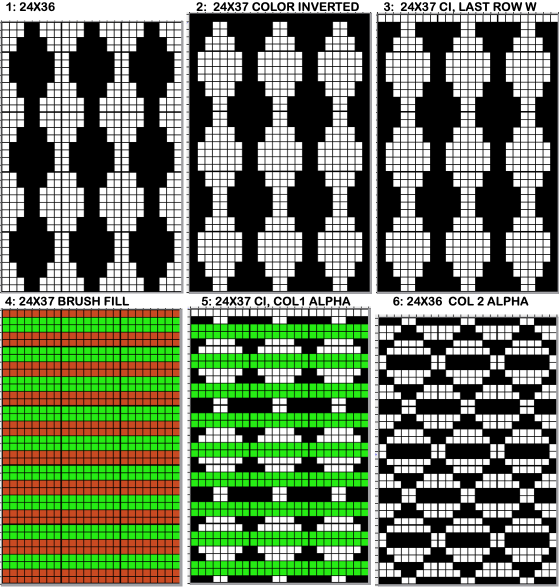 The matching punchcard separated the low tech way:
The matching punchcard separated the low tech way: 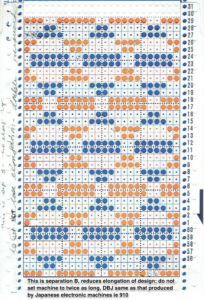 The approach used to emulate pile knit designs using a large scale repeats as seen in Geometric shapes on ribber fabrics formed with tuck stitches 4, where proof of concept swatches are also found.
The approach used to emulate pile knit designs using a large scale repeats as seen in Geometric shapes on ribber fabrics formed with tuck stitches 4, where proof of concept swatches are also found. 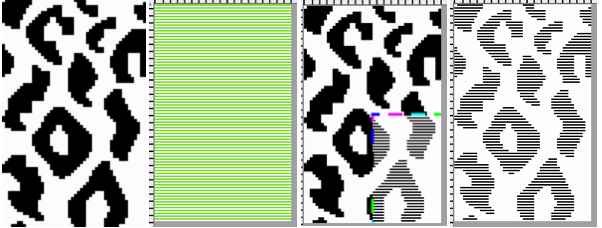
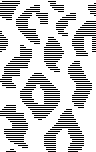 Using the same design for embossed fisherman rib
Using the same design for embossed fisherman rib 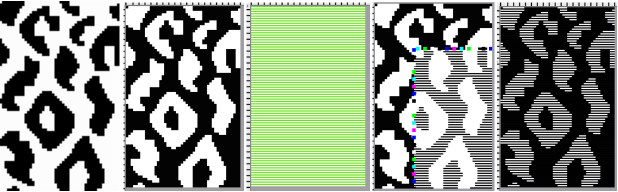
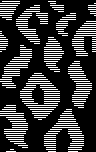 A 25X25 pixel file based on Truchet tiles was
A 25X25 pixel file based on Truchet tiles was ![]() drawn in repeat using the random >preview option until a final version was chosen
drawn in repeat using the random >preview option until a final version was chosen 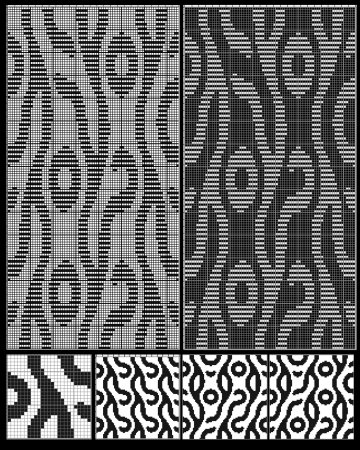 and rendered double height. A 2-row brush fill was used to expose every other row, the resulting 75X150 file.
and rendered double height. A 2-row brush fill was used to expose every other row, the resulting 75X150 file. 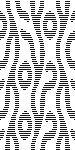 was color-inverted for use with the tuck setting.
was color-inverted for use with the tuck setting. 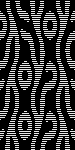 Before being color inverted, the above design could be used in single-color drop-stitch lace or punch pile in machines with that capacity.
Before being color inverted, the above design could be used in single-color drop-stitch lace or punch pile in machines with that capacity.
The spacing between lines of pixels can be varied for custom designs ie in the hand-formed loop version of a 24X48 file, ![]() adjusted in height and width by multiplying YX3
adjusted in height and width by multiplying YX3 ![]() and multiplying X X2
and multiplying X X2 ![]() the saved brush
the saved brush ![]() set the number of colors to 3 to include the added one used in the brush
set the number of colors to 3 to include the added one used in the brush
in a new window open a new picture 48X144, fill it with the brush, ![]() and copy and paste it onto the first image, after rendering the third color transparent.
and copy and paste it onto the first image, after rendering the third color transparent. 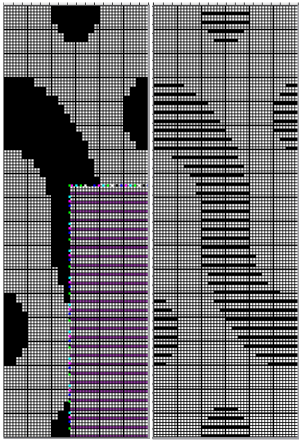 Set the number of colors to 2>BW, and the final 48X144 file will be ready for knitting.
Set the number of colors to 2>BW, and the final 48X144 file will be ready for knitting. ![]() A new large-scale mosaic using the same approach, 32X86 PNG
A new large-scale mosaic using the same approach, 32X86 PNG ![]()
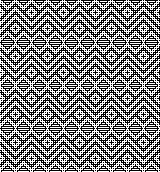 color inverted 32X86
color inverted 32X86![]() 32X86 brush fill
32X86 brush fill ![]() copied and pasted on color inverted file, white color to alpha
copied and pasted on color inverted file, white color to alpha ![]() copied and pasted on the original file, purple color to alpha
copied and pasted on the original file, purple color to alpha ![]() double length for knitting using tuck stitch setting single bed, 32X172
double length for knitting using tuck stitch setting single bed, 32X172![]()
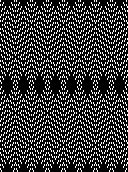 The swatch was knit on 60 stitches and for 182 rows, measured 9X11.25 inches. Multiple color drop stitch lace using img2track and more includes a cumulative list of links to previous posts investigating the technique including when using only one color. In Passapese the knit was often referred to as summer fair isle.
The swatch was knit on 60 stitches and for 182 rows, measured 9X11.25 inches. Multiple color drop stitch lace using img2track and more includes a cumulative list of links to previous posts investigating the technique including when using only one color. In Passapese the knit was often referred to as summer fair isle.
Shorthand for ArahPaint steps for attaining the same results as with the Gimp color separation: ![]()
![]()
![]()
![]()
![]()
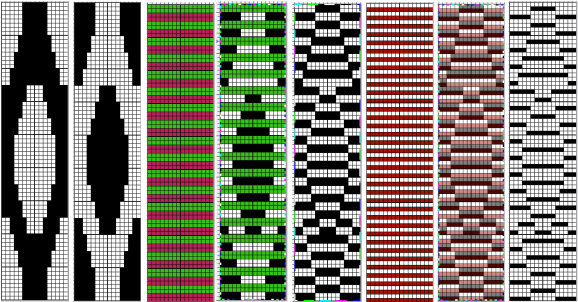 Other effects can be obtained using DBJ color separations, which knit each color in each row twice. An easy variation is seen in the post on Long stitch Passap and Brother DBJ design using thick and thin yarns.
Other effects can be obtained using DBJ color separations, which knit each color in each row twice. An easy variation is seen in the post on Long stitch Passap and Brother DBJ design using thick and thin yarns.
ArahPaint drawing in repeat facilitates half-drop and brick variations of designs. Color separation often requires long images.
If a source separation is already available, ie this 40X80![]() using offset it is possible to develop a brick repeat, 40X160
using offset it is possible to develop a brick repeat, 40X160![]()
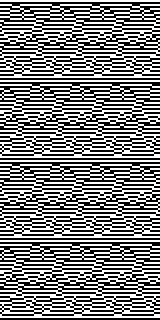 half drop repeat, 80X80
half drop repeat, 80X80 
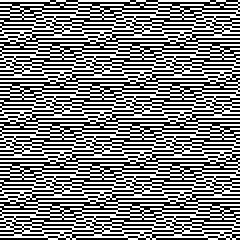 A proof of concept swatch has been added to the post on Long stitch Passap and Brother DBJ design using thick and thin yarns
A proof of concept swatch has been added to the post on Long stitch Passap and Brother DBJ design using thick and thin yarns