If using Ayab on an iMac with M1 chip see suggestions for running the program at the bottom of later post arahpaint-and-gimp-in-knit-design-3/
From Chris Burdge, a video tutorial on using HOP following program prompts and default color placement. The pattern used, available for download from the author, is quite different from my tests in that it is completely surrounded by a white border, the default first color choice in the separation 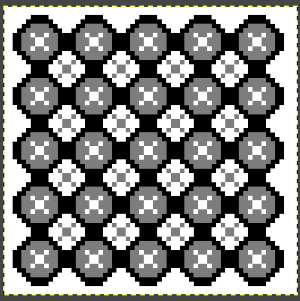 The ABC color changer markings in letters reflecting yarn positions and color-changing sequences were used in the Studio brand, as opposed to numbers, in the reverse sequence, used in Brother.
The ABC color changer markings in letters reflecting yarn positions and color-changing sequences were used in the Studio brand, as opposed to numbers, in the reverse sequence, used in Brother. 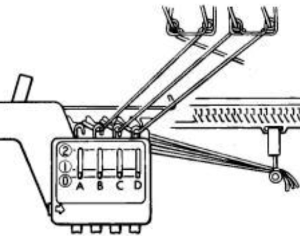
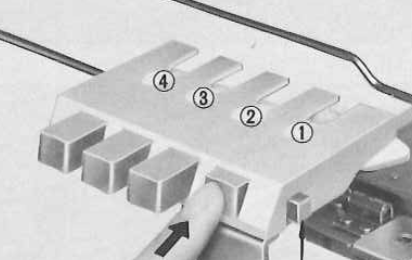 The Ayab lettering as opposed to numbers move from right to left. The manual states that the color separation order is: white C, grey B, black A with their sequence = C (3), B (2), A(1). If the prompts for changing colors as given are followed it provides a very valuable in tracking them, but if out of habit one knits in the usual 1,2,3 sequence, the color placement occurs in an unexpected order and may result in errors. The on-screen letter prompt corresponding to the anticipated color change sometimes occurs with the knit carriage on the right, sometimes as it approaches the changer, and the size of the font was hard for me to see since the screen was not close enough for easy visibility.
The Ayab lettering as opposed to numbers move from right to left. The manual states that the color separation order is: white C, grey B, black A with their sequence = C (3), B (2), A(1). If the prompts for changing colors as given are followed it provides a very valuable in tracking them, but if out of habit one knits in the usual 1,2,3 sequence, the color placement occurs in an unexpected order and may result in errors. The on-screen letter prompt corresponding to the anticipated color change sometimes occurs with the knit carriage on the right, sometimes as it approaches the changer, and the size of the font was hard for me to see since the screen was not close enough for easy visibility.
It has been nearly a year since my last post, Ayab_multiple colors per row DBJ 1. I previously also shared information on using HOP for drop stitch lace.
Last week I tried a 3 color HOP pattern, which failed because my mid-tone grey was not within the proper palette range. I work on a Mac and found that with the latest Gimp update several details have changed, and formerly saved palettes were lost. Regrouping, working with colors, and intending color change selection sequences in the familiar right to left, 1, 2, 3 methods, this png includes the grey shade that worked for me ![]() If the png is copied from the post it is likely to appear in RGB mode and it will require conversion to 3 color bitmapped. Its grey color map entry is seen below
If the png is copied from the post it is likely to appear in RGB mode and it will require conversion to 3 color bitmapped. Its grey color map entry is seen below  The small file makes for a quick test of proper color selection for each of the three colors used
The small file makes for a quick test of proper color selection for each of the three colors used 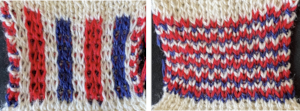 It is not necessary to have images in greyscale to load them into Ayab for separation, but having the repeat shown that way can help with placement of the yarns in the changer.
It is not necessary to have images in greyscale to load them into Ayab for separation, but having the repeat shown that way can help with placement of the yarns in the changer.
I like to have as many factors predictable as possible prior to importing into download programs. Importing color images depends on the placement of individual colors in the palettes. An explanation found online is that Ayab needs a pattern image which is 8-bit greyscale. Each color is coded in a range of the 8-bit values. For 4 colors, it would be 0-63 color A; 64-127 color B; 128-195 color C; 196-255 color D. It seems to be OK to give the image some color, so long as the gray component of the colors divides up as given. I began to explore a pattern using 3 colors, with one of the three colors absent in some rows 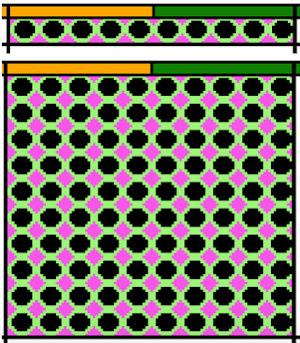 Having some idea of stitch counts for each color in the design in the first few rows can help identify proper, planned color placement errors
Having some idea of stitch counts for each color in the design in the first few rows can help identify proper, planned color placement errors 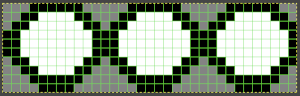 To achieve this an easy count of the blue and red can happen watching preselection on for the first couple of rows ie blue knits 4 stitches, while red has counts of 7 except at the sides
To achieve this an easy count of the blue and red can happen watching preselection on for the first couple of rows ie blue knits 4 stitches, while red has counts of 7 except at the sides 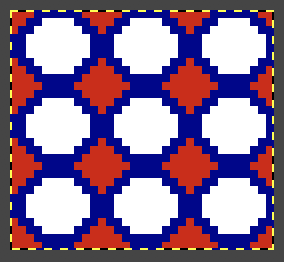 My first swatch using the heart of Pluto separation and a greyscale motif
My first swatch using the heart of Pluto separation and a greyscale motif  I like to work out color placement as well as repeat scaling adjustments if needed. This png in, indexed to 3 colors, was opened in Gimp, my primary design tool, and imported and saved as a palette
I like to work out color placement as well as repeat scaling adjustments if needed. This png in, indexed to 3 colors, was opened in Gimp, my primary design tool, and imported and saved as a palette ![]() A different color placement, using the saved pattern colors. With no white in the first couple of design rows, the lighter color is selected first.
A different color placement, using the saved pattern colors. With no white in the first couple of design rows, the lighter color is selected first. 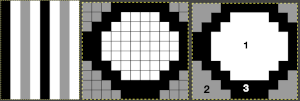 The actual 11 X 10 motif,
The actual 11 X 10 motif, ![]() can be opened in Ayab. Action R can repeat the image in height if desired, but a must is to repeat it in width that is equal to or greater than the number of needles in work on the needle bed, here it is repeated 3 times in both height and width
can be opened in Ayab. Action R can repeat the image in height if desired, but a must is to repeat it in width that is equal to or greater than the number of needles in work on the needle bed, here it is repeated 3 times in both height and width
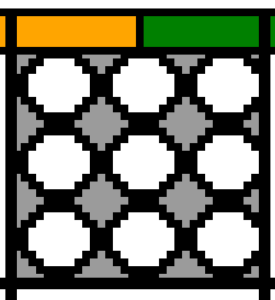 My tested color change sequence is #1, #2, #3 colors throughout, I disregarded the prompts for color changes at the bottom of the Ayab screen. Some things to ponder: in pieces that require color changes, starting with waste knitting in the same colors can help assess the best tension, whether each color will be picked up properly, and if the colors work well together. Looking at these 3 small tests, it appears that a choice should be made when casting on about using color 1 or 2 for the preselection and cast on rows. If the setting to slip is forgotten for the first move to the left, the color in the feeder will knit every stitch rather than a pattern selection. Always check settings when on the right, making certain lili buttons are set as well. This pattern does not contain 3 colors on every row. In addition to that, when working DBJ with other color separations one is likely used to seeing knit bed needle selections on every row. That is not true here, is a function of the technique, not a patterning error. On rows that have colors missing, when that color is in use, the main bed slips, the ribber works every other needle, first in one direction, then the other, adding to the row count on the purl side of the knit.
My tested color change sequence is #1, #2, #3 colors throughout, I disregarded the prompts for color changes at the bottom of the Ayab screen. Some things to ponder: in pieces that require color changes, starting with waste knitting in the same colors can help assess the best tension, whether each color will be picked up properly, and if the colors work well together. Looking at these 3 small tests, it appears that a choice should be made when casting on about using color 1 or 2 for the preselection and cast on rows. If the setting to slip is forgotten for the first move to the left, the color in the feeder will knit every stitch rather than a pattern selection. Always check settings when on the right, making certain lili buttons are set as well. This pattern does not contain 3 colors on every row. In addition to that, when working DBJ with other color separations one is likely used to seeing knit bed needle selections on every row. That is not true here, is a function of the technique, not a patterning error. On rows that have colors missing, when that color is in use, the main bed slips, the ribber works every other needle, first in one direction, then the other, adding to the row count on the purl side of the knit. 
 In a test with marked color placement, the arrow marks the spot where 2 color threads were picked up together so that the white was carried across the row along with the green repeating the color placement test following 1/light, 2/medium, 3/dark
In a test with marked color placement, the arrow marks the spot where 2 color threads were picked up together so that the white was carried across the row along with the green repeating the color placement test following 1/light, 2/medium, 3/dark
![]()
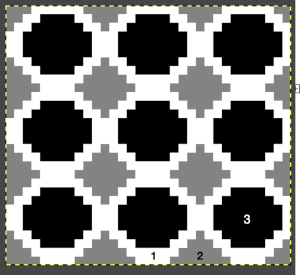
 The mess at the bottom was due to the green yarn getting caught on the needle bed and not knitting the necessary stitches on the ribber, so dropped stitches were formed
The mess at the bottom was due to the green yarn getting caught on the needle bed and not knitting the necessary stitches on the ribber, so dropped stitches were formed 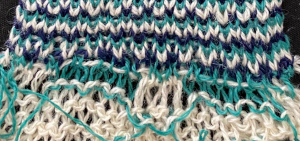 The assumption is that if the C, B, A rotation and prompts are to be followed, the middle color 2 can stay in place, and the placement of 1 and 3 can be exchanged.
The assumption is that if the C, B, A rotation and prompts are to be followed, the middle color 2 can stay in place, and the placement of 1 and 3 can be exchanged.
The difference between the same design knit with a color separation where each color in each design row knits twice elongating the shapes, and its HOP version, both with birdseye backing 