The latest ArahPaint user manual download, updated on February 9, 2023, includes added directions for drawing in repeat including a truchet/Smith tile variant.
This post will not provide specific how-tos, the pngs can be downloaded and used to perhaps test Arah’s features or to aid in finding a personal, preferred method for manipulating DIY designs.
There are additional Arahpaint options for altering designs in width and height which may be used progressively on the same image. Some in the group of edits and rotations are evocative of the Passap console’s Alter programming loop. 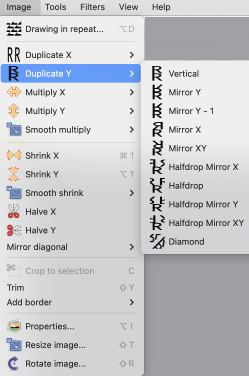 Lower in the same menu, diagonal mirroring opens yet another series of possibilities.
Lower in the same menu, diagonal mirroring opens yet another series of possibilities. 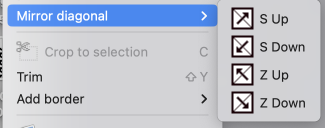 These samples were produced in a Passap workshop, using the console Alter, add commands. Note that mirrored areas have identical pairs of side-by-side pixels at their meeting points,
These samples were produced in a Passap workshop, using the console Alter, add commands. Note that mirrored areas have identical pairs of side-by-side pixels at their meeting points,  while ArahPaint offers an opportunity to change that, a thing to keep in mind when returning to simpler motifs such as those used for tuck stitch. Performing the rotations, however, will render the result with an odd number of pixels in width, often making them less likely to be usable in punchcard models
while ArahPaint offers an opportunity to change that, a thing to keep in mind when returning to simpler motifs such as those used for tuck stitch. Performing the rotations, however, will render the result with an odd number of pixels in width, often making them less likely to be usable in punchcard models 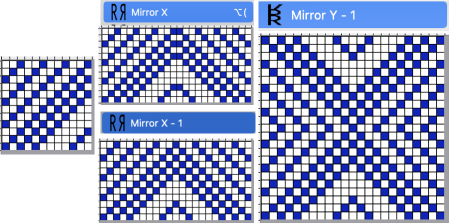 My area of interest has been primarily and still is in creating textures beginning with small repeats that may grow in complexity and size to make the structures programmable and thus easier to track and execute.
My area of interest has been primarily and still is in creating textures beginning with small repeats that may grow in complexity and size to make the structures programmable and thus easier to track and execute.
Presently I rarely engage in multiple color motif work ie fair isle or other large-scale textile pattern applications but my curiosity in applied techniques has led me down this potential giant rabbit hole.
The speed and ease of drawing variations for repeats using ArahPaint make the process addictive.
The source of inspiration for this design series is “The curse of truchet tiles”.
When recognizable circles are a goal, these tiled motifs often begin with starting sizes as wide as the 24-stitch standard punchcard repeat limitation, and the manipulated larger motifs are suitable only for electronic machine models capable of accepting software downloads. ![]()
![]()
![]()
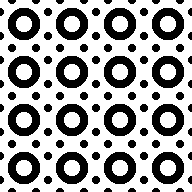 Adding lines and extra dots of circles
Adding lines and extra dots of circles
![]()

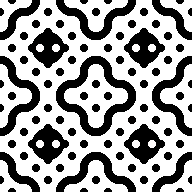 Isolating fractions and individually rotating segments to draw again rendering larger repeats
Isolating fractions and individually rotating segments to draw again rendering larger repeats ![]()
![]()
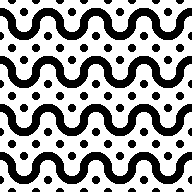
![]()
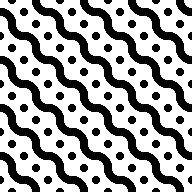 More info on knitting DBJ using more than 2 colors per row:
More info on knitting DBJ using more than 2 colors per row:
DBJ: more than 2 colors per row 3 3/22
Img2track_multiple colors per row dbj, each color knitting only once 1/21
DBJ: more than 2 colors per row 2 12/19
DBJ: more than 2 colors per row 1 12/19
Adding one more color to the last repeat whole planning a knitting a test at a max of 3 colors per row knittable in a single track
![]()
![]() The img2track window
The img2track window 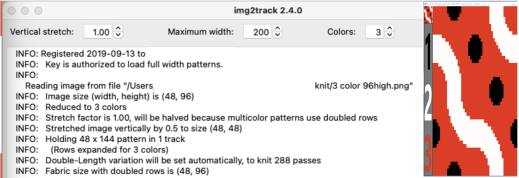 Positions of the respective yarns in the color changer as suggested by the program result in accuracy prompts by the machine on which of the respective colors should be in use at any one time.
Positions of the respective yarns in the color changer as suggested by the program result in accuracy prompts by the machine on which of the respective colors should be in use at any one time. 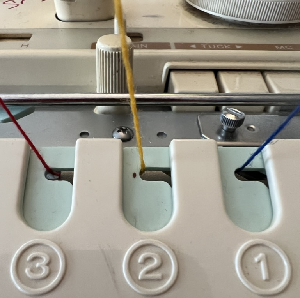 Planning gauge-dependent pieces using large repeats requires large test swatches, generally a minimum of 100 stitches by 100 rows.
Planning gauge-dependent pieces using large repeats requires large test swatches, generally a minimum of 100 stitches by 100 rows.
Adding and varying the colors in the design draft to match the yarns to be used in the repeat helps to visualize the possible result, and allows for using the sequence suggested by the download program to help track the proper color changes.
The test here is 60 stitches wide, knit one full repeat in height, measuring 7.5 inches in width by 11.75 inches in height after resting. On rows where the colors for the dots and squiggles may knit in small parts or not at all, there will be a preselection of large groups of needles such as seen here. 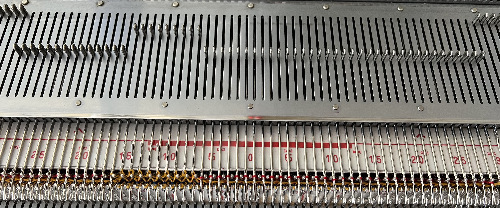 Birdseye setting is used to decrease motif lengthening. The img2track user manual describes the steps necessary for downloading to different model knitting machines and possibly using more than single tracks.
Birdseye setting is used to decrease motif lengthening. The img2track user manual describes the steps necessary for downloading to different model knitting machines and possibly using more than single tracks.  A series inspired by another of the tiles in the linked publication
A series inspired by another of the tiles in the linked publication
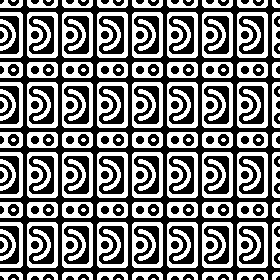
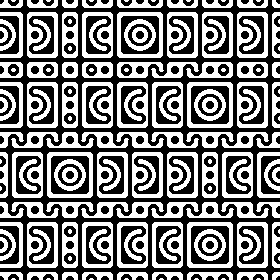
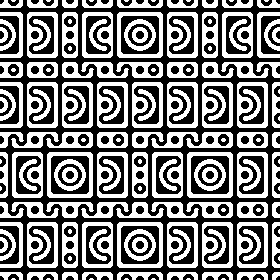
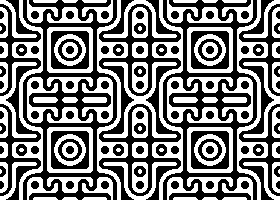 Similar to one of the source repeats, increasing the balance between light and dark
Similar to one of the source repeats, increasing the balance between light and dark 
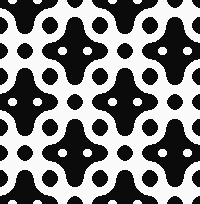 Open areas or specific rotations in the visual space may be created by eliminating or rotating individual segments.
Open areas or specific rotations in the visual space may be created by eliminating or rotating individual segments.
To change the mirroring type, place a mouse pointer over the arrow that you want to change, and press the left mouse button. The arrow will jump to the next mirror type. With only 5 mirror types, you will get what you want in a maximum of 4 clicks. If you press the right mouse button, it will put the arrow to the default orientation. 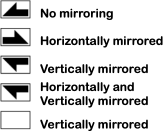 The result of course is dependent on the original file choice.
The result of course is dependent on the original file choice. 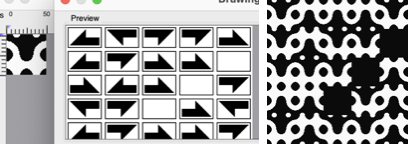 Combining duplicating repeat variations with drawing in repeat helps one develop a DIY library of favored tilings. Begin with a possible background
Combining duplicating repeat variations with drawing in repeat helps one develop a DIY library of favored tilings. Begin with a possible background 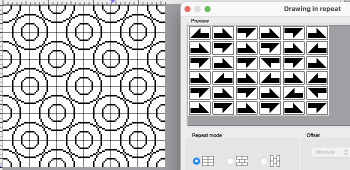
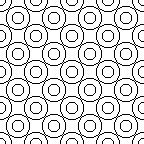 Tools/ Find Repeat
Tools/ Find Repeat ![]() Aiming for knot variations, a cross-over to add to segments of the ground, manipulating individual tiles, adding copy and paste
Aiming for knot variations, a cross-over to add to segments of the ground, manipulating individual tiles, adding copy and paste ![]()
![]()
![]()


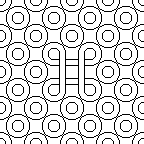

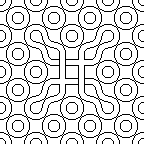 More play with manual duplication of tiles as opposed to drawing in repeat
More play with manual duplication of tiles as opposed to drawing in repeat 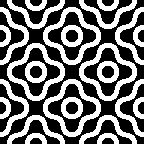 Combining different scale repeat segments, starting with 54X36 pixels
Combining different scale repeat segments, starting with 54X36 pixels ![]()
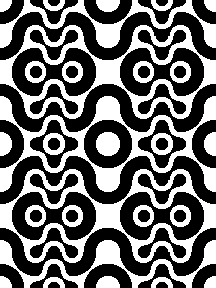
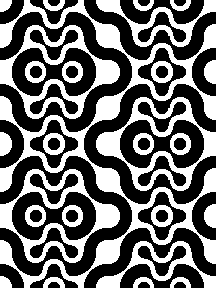 And it’s not all about just circles, a 36X36 pixel design to play with
And it’s not all about just circles, a 36X36 pixel design to play with ![]()
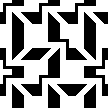 A reminder, if the plan is to add color in continuous lines, it is best to place the colors after the full design repeat has been developed rather than on the individual starting tile segments, For some, this would be considered a design feature.
A reminder, if the plan is to add color in continuous lines, it is best to place the colors after the full design repeat has been developed rather than on the individual starting tile segments, For some, this would be considered a design feature. 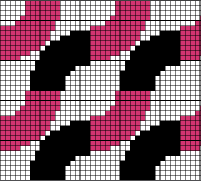 A very different look may be achieved using any of the available filters. A square image of any size may be filled with a color gradient while keeping in mind the fact that knitting is very low resolution and the maximum number of available needles for patterning is 200 or under.
A very different look may be achieved using any of the available filters. A square image of any size may be filled with a color gradient while keeping in mind the fact that knitting is very low resolution and the maximum number of available needles for patterning is 200 or under.
Beginning with a 20-stitch file. ![]() Below the software tool options on the right, click on the tool in the area marked with the red shape
Below the software tool options on the right, click on the tool in the area marked with the red shape  to produce a design that may then in turn be drawn in repeat
to produce a design that may then in turn be drawn in repeat ![]()
![]() No edges were cleaned up in this view. The design meets the maximum 200 pixels/needles size
No edges were cleaned up in this view. The design meets the maximum 200 pixels/needles size 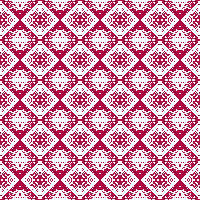 Going larger, an 80-pixel start to end with a 160-pixel blanket or tapestry suitable image with some wiggle room for adding a frame/border.
Going larger, an 80-pixel start to end with a 160-pixel blanket or tapestry suitable image with some wiggle room for adding a frame/border. 

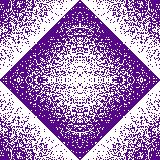
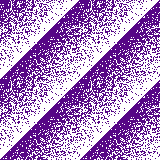
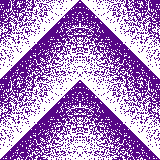 The concept may be used in various densities for use in an accessory such as a scarf,
The concept may be used in various densities for use in an accessory such as a scarf, 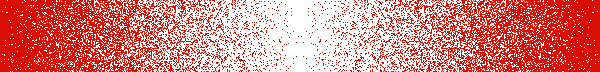
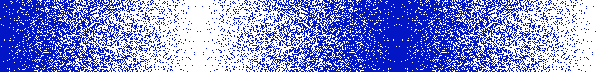 spaced and colored to your liking,
spaced and colored to your liking, 
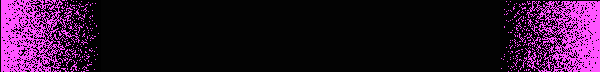 or even sweater bodies and sleeves planned specifically based on stitch and row counts for each of the pieces involved.
or even sweater bodies and sleeves planned specifically based on stitch and row counts for each of the pieces involved. 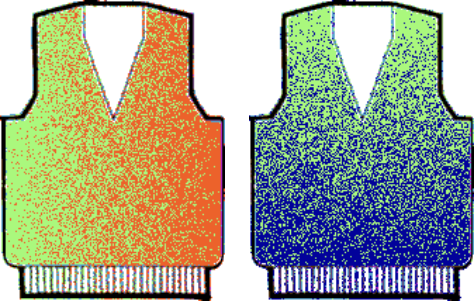 Filters may also be applied in developing other stitch structures in addition to working with color motif designs. That topic merits its own post.
Filters may also be applied in developing other stitch structures in addition to working with color motif designs. That topic merits its own post.
A “fast pattern” user guide shared by the ArahPaint 6 developer October 2023 which demonstrates how to use filters with associated designs https://www.arahne.eu/pdf/fastpattern-EN.pdf