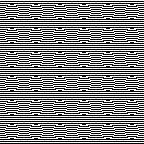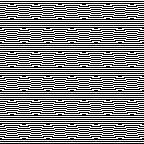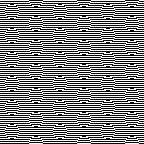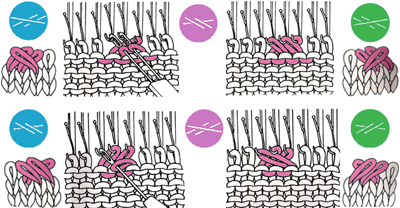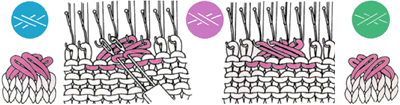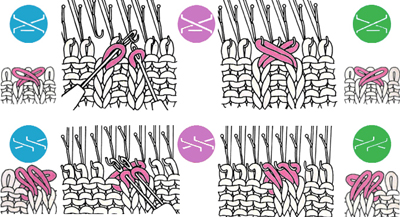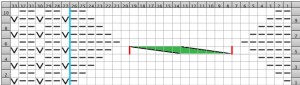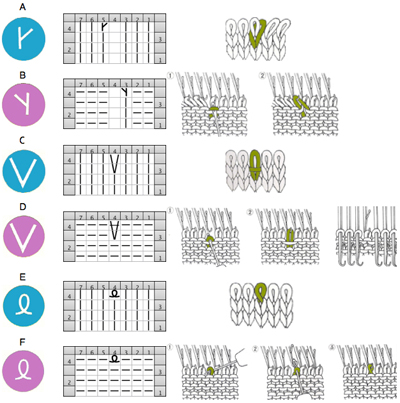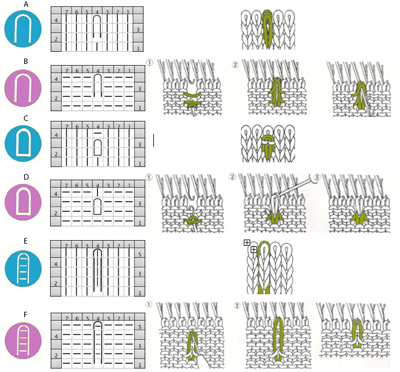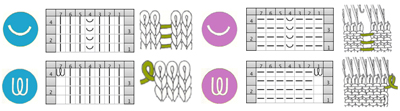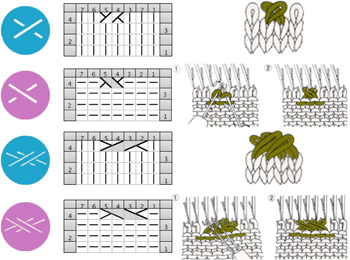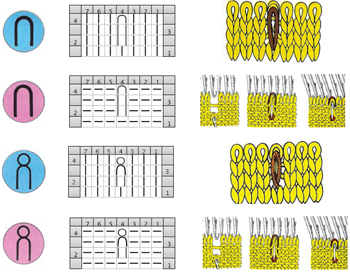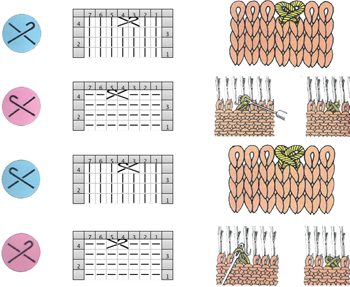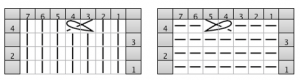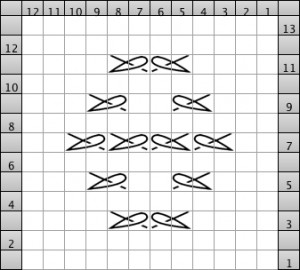The beginning of this thread explores how lace may be interpreted from hand knitting patterns and charts, and when hand techniques might be used to make the transfers and create the fabrics on the knitting machine. Going from charts to punchcards will be addressed in later posts.
In hand knitting (unless knitting circular), because the work is turned every row, stocking stitch is formed by knitting one row, purling the next, and repeating the 2. Knit rows are often referred to as “right side” ones, purl as “wrong side” ones. On the machine, stocking stitch is produced as the knit carriage knits every row. In hand knitting, eyelets are created by use of yarn overs (whether single or multiple), and a decrease may in turn be formed ( if the number of total stitches is to remain constant) by knitting multiple stitches together to compensate for the increase created by the yarn over. Often the patterning occurs on knit side rows, the purl side rows are frequently simple purls. Instructions, depending on the author or even the time of publication, may read purl odd rows or even rows depending on how the pattern is begun.
Lace is created on the machine by placing 2 stitches on the same needle to be knit together, leaving the empty needle in the work position. The empty needle is filled with a loop when the knit carriage is passed across the work for the first row, then formed into a complete stitch as the direction of the knitting is reversed. Paired decreases with 2 yarn overs may be created by moving 2 stitches onto a center needle, resulting in the needles on either side being emptied, in turn picking up a loop and forming a stitch with the 2 subsequent rows of knitting with the main carriage.
When selecting hand knitting repeats or charts for working on the machine, it is good to begin with a pattern that has a background of stocking stitch only. It is possible to add ribbed stitches, turn the work over with a garter bar or use a G carriage to add purl stitches on the “right” side in place of the simple knit rows, but that may be considered later and will require marking and punching the cards used in a different manner. Many hand knit lace charts are abbreviated if the whole row is intended to be purled, and those rows may be omitted from the chart. If that is so, then when charting for the machine, the chart will be expanded to twice its length.
There are software programs that will now produce symbol charts for text, and vice versa. To start with it, it may be easier to begin with an existing simple chart to explore the process. As with other fabrics, sorting out the correct repeat remains important.
Hand knitting: a brief list of symbols, and a few of their associated directions 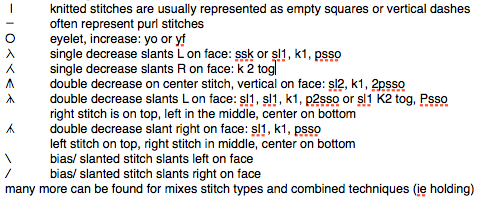 on the machine:
on the machine:
O generally represents the eyelet created by transferring the selected stitch onto the adjacent needle, in hand-knitting, it would be a yarn over and creates an increase
/ represents needle O on left transferred to the right, this needle will now have 2 stitches on it creating in effect a decrease, keeping the number of stitches on the machine constant
\ needle O on right is transferred to the needle on its left, and this needle will now have 2 stitches on it
/\ both needles O at left and right are transferred onto a single needle, which will now hold 3 stitches, again keeping the total number of stitches constant.
In machine knitting, all stitches must be transferred for that row before knitting subsequent rows. Transferring the stitches creates a slant on the knit side. For hand knit patterns that include charts to follow, the knitting key should be checked to the interpretation of the symbols provided.
Working with lace transfers is a bit like working with cables crossed on the knit side in hand knitting.
Symbols will need to be interpreted for the purl side of the fabric (reversed for machine knit). There is a “trick” used for lettering on punchcard machines: if graph paper is used, flip it over a light source, and look at the reverse for punching (or punch the back of the card with text in normal orientation). This method may make it easier when there are slants to track. If the chart is flipped over, the knit squares become purls facing the knitter, and the purl stitches become knits on the front side.
Mark Os first for eyelets, count over any in-between stitches, if the slant created is to the right (SSK) in machine knitting this would be a left-leaning stitch on the knit side, so the mark would need to be changed accordingly. Sometimes the direction of the transfers does not need to be changed, but the actual placement for the empty needle may have to be shifted over 1. In summary: charts in hand knitting books will need to be reversed to retain the same look on the knit side for machine knitting. Charts provided for machine knitting already take that into account, are usable as they are for hand transfers, and then the question arises as to how to translate them for use with automatic patterning and the lace carriage.
These graphics represent some of the possible elements and symbols in charts; blue is associated with hand knitting, pink is the same element, for use on the machine. Each is accompanied by a sketch illustrating the appearance of the knit on the knit, face side, and on the purl.
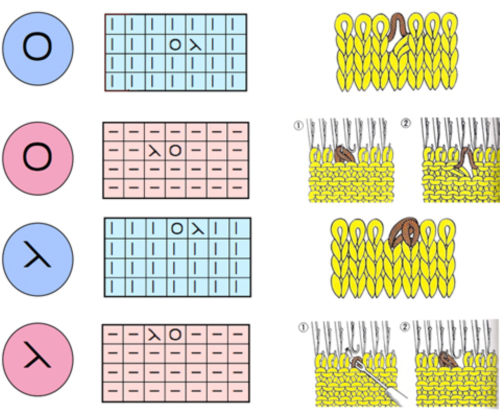
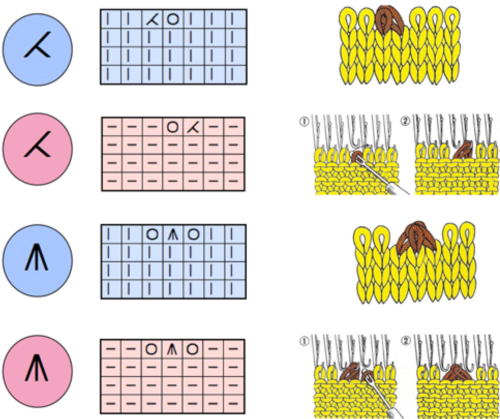
With a little software help: I have been using Intwined for the Mac, which has some issues, the latest being its crashing if there is a library of personal custom-built symbols in the stitch library. For now, I have a clean install, minus my machine knitting symbols. This is a chart for a simple lace pattern created with the program
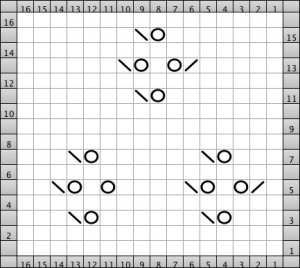
preferences used
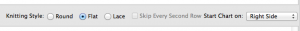
the generated hand “long hand” knitting instructions
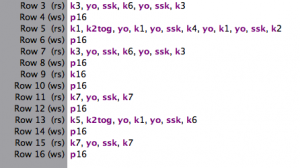
the chart saved as jpg and “flipped” for knitting on the machine
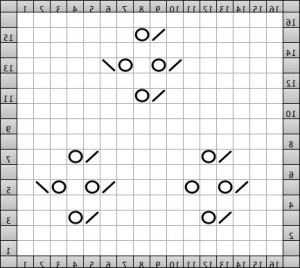
if the charts are MK ready, the transfers are made as you see them, multiple pronged tools speed things up
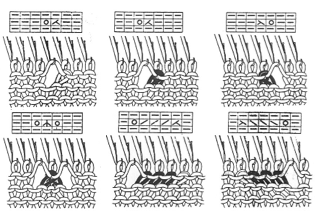 …
…
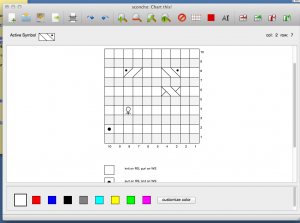
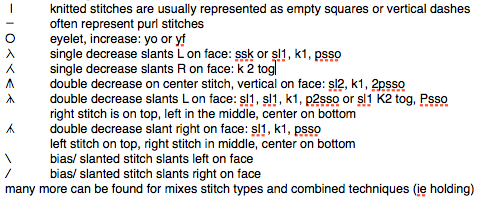
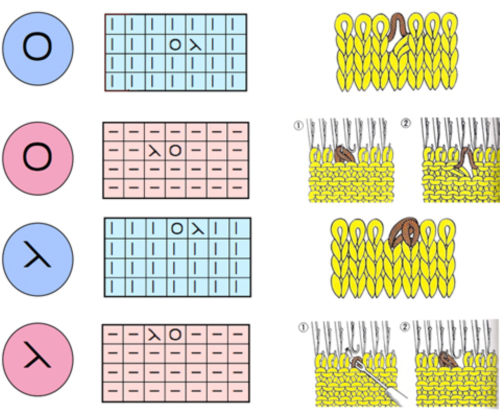
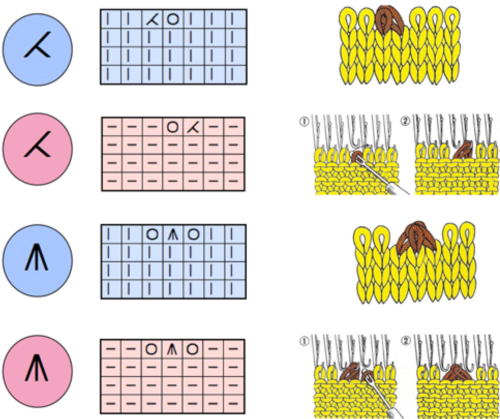
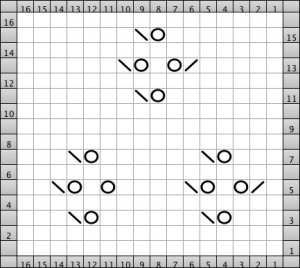
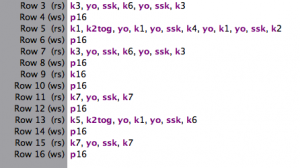
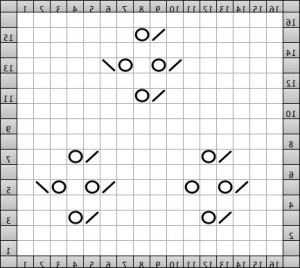
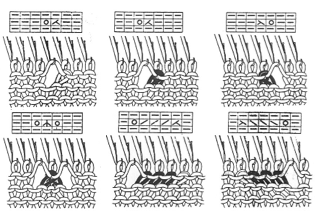
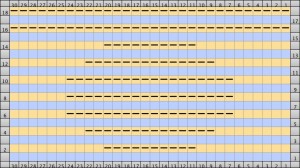 On odd-numbered rows beginning with row 1, mark all empty squares in the even-numbered light-colored row immediately above it with purl symbols.
On odd-numbered rows beginning with row 1, mark all empty squares in the even-numbered light-colored row immediately above it with purl symbols. 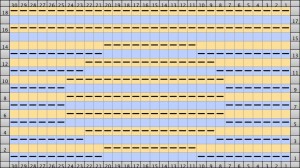 All unmarked stitches throughout the design are knit, whether, on the “wrong/right” sides, all dashes are purled, patterning occurs on the second row of each color. To visualize the full pattern one may use the add row below feature to expand the graph (the chart below is missing the very first row).
All unmarked stitches throughout the design are knit, whether, on the “wrong/right” sides, all dashes are purled, patterning occurs on the second row of each color. To visualize the full pattern one may use the add row below feature to expand the graph (the chart below is missing the very first row). 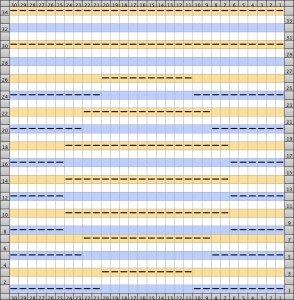 Now add the second row of each color and grounding stripe (s) at bottom of the repeat. Most patterns will start the illusion immediately after casting on with dark color, row 1 above. I was interested in my sample having a border of sorts on its top and bottom.
Now add the second row of each color and grounding stripe (s) at bottom of the repeat. Most patterns will start the illusion immediately after casting on with dark color, row 1 above. I was interested in my sample having a border of sorts on its top and bottom. 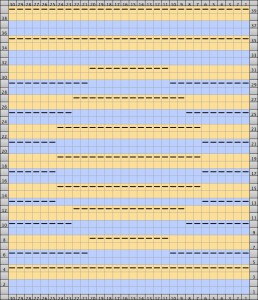 The resulting knit swatch
The resulting knit swatch 

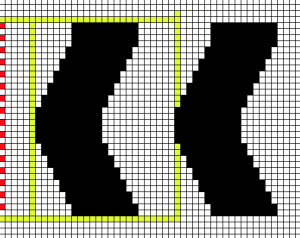 the actual repeat
the actual repeat 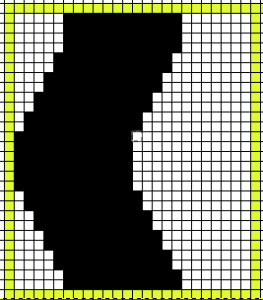 color inversion begins on row 1 and follows every other row (if numbered these would be odd rows)
color inversion begins on row 1 and follows every other row (if numbered these would be odd rows) 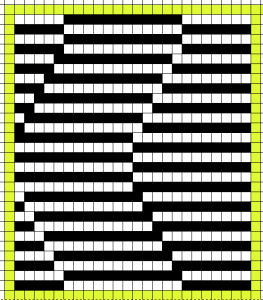 testing the repeat through filter/ map/ tile
testing the repeat through filter/ map/ tile 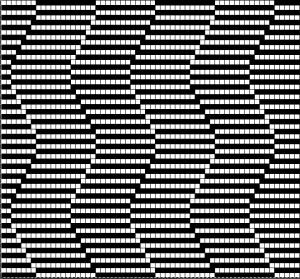 a working chart that can be printed to suit with dark/light row markings and blank squares for tracking knitting rows in the execution of the pattern
a working chart that can be printed to suit with dark/light row markings and blank squares for tracking knitting rows in the execution of the pattern 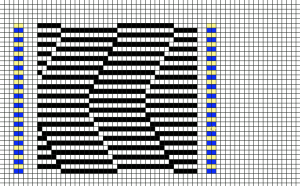 A larger version with stitch and row counts marked. The chart represents half the rows in the actual knit. The cast on row counts as knit row 1, color 1, and following the chart beginning with row 2 knit the black squares and purl the white squares. *Change color, knit one row (odd#), on the next row follow the chart, knitting the black squares and purling the white (even#).** Repeat from * to **.
A larger version with stitch and row counts marked. The chart represents half the rows in the actual knit. The cast on row counts as knit row 1, color 1, and following the chart beginning with row 2 knit the black squares and purl the white squares. *Change color, knit one row (odd#), on the next row follow the chart, knitting the black squares and purling the white (even#).** Repeat from * to **. 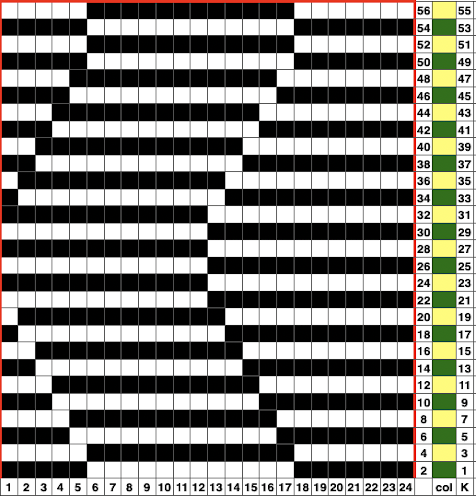 the knit swatch: “shadow side”
the knit swatch: “shadow side” 

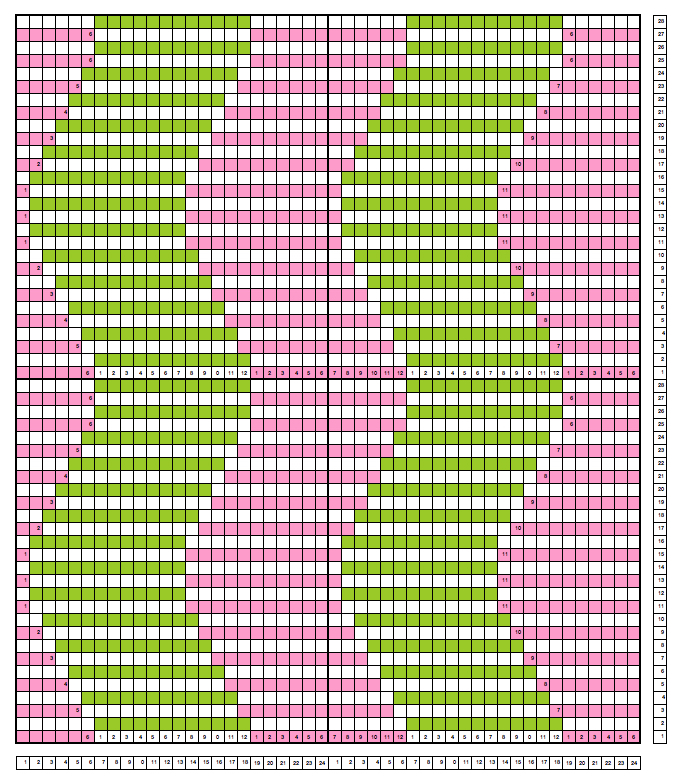 Follow up:
Follow up: 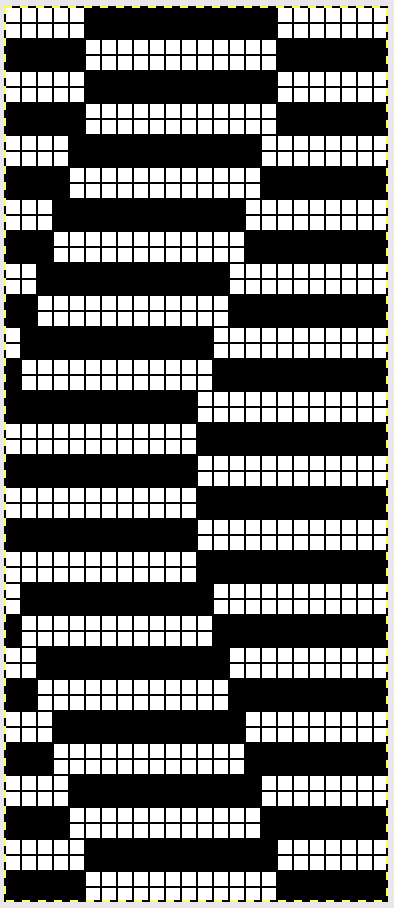
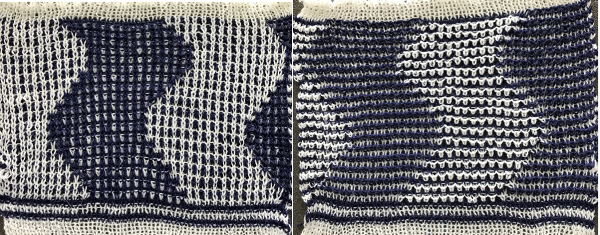

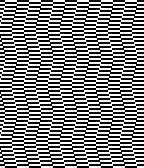
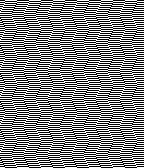
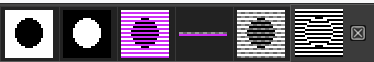 a 24X24 repeat
a 24X24 repeat