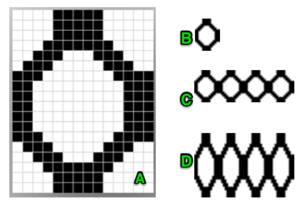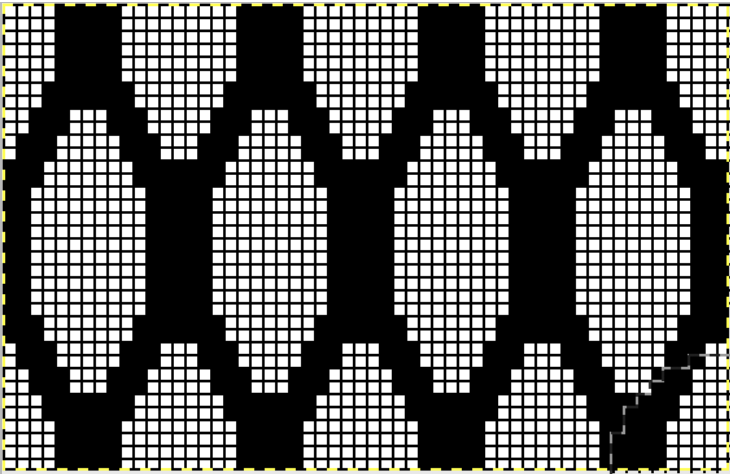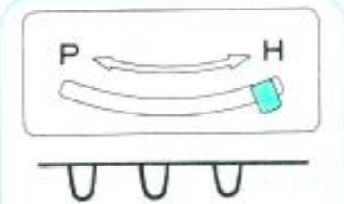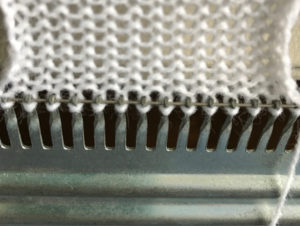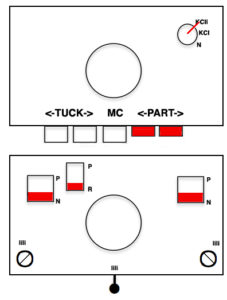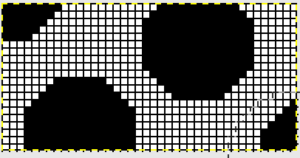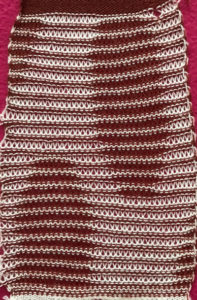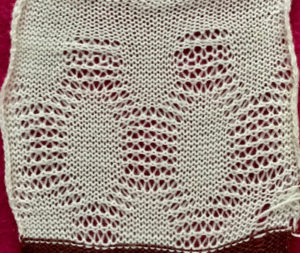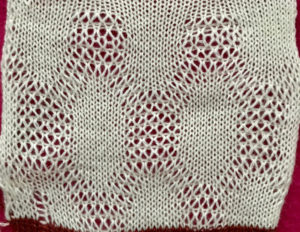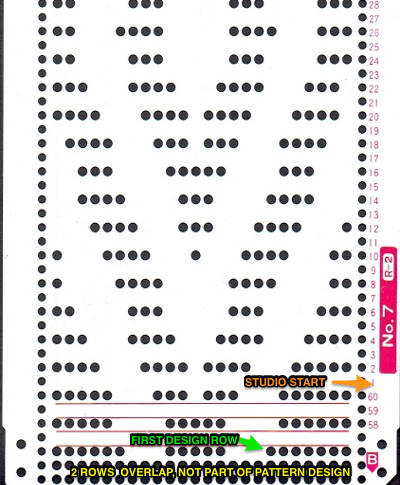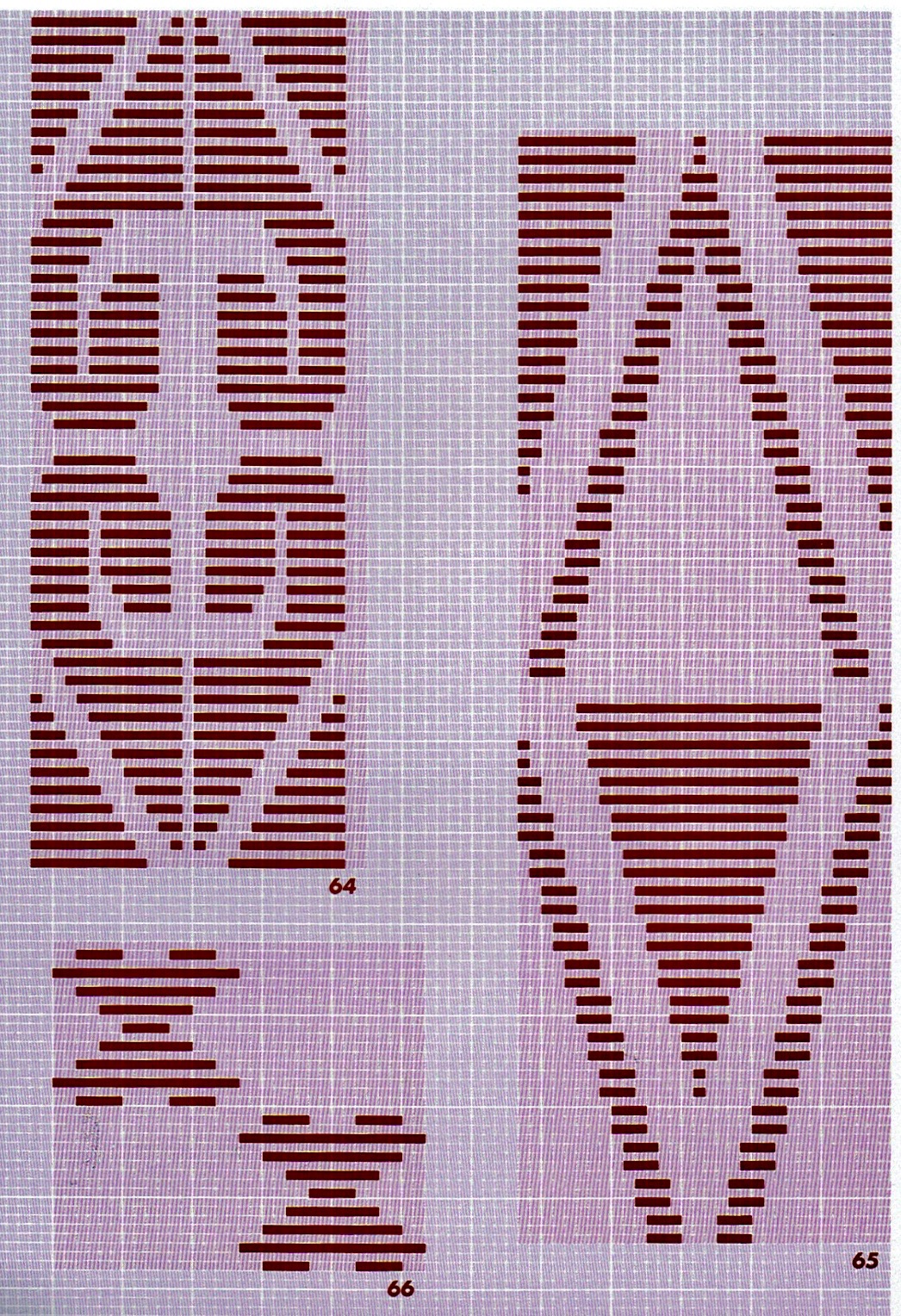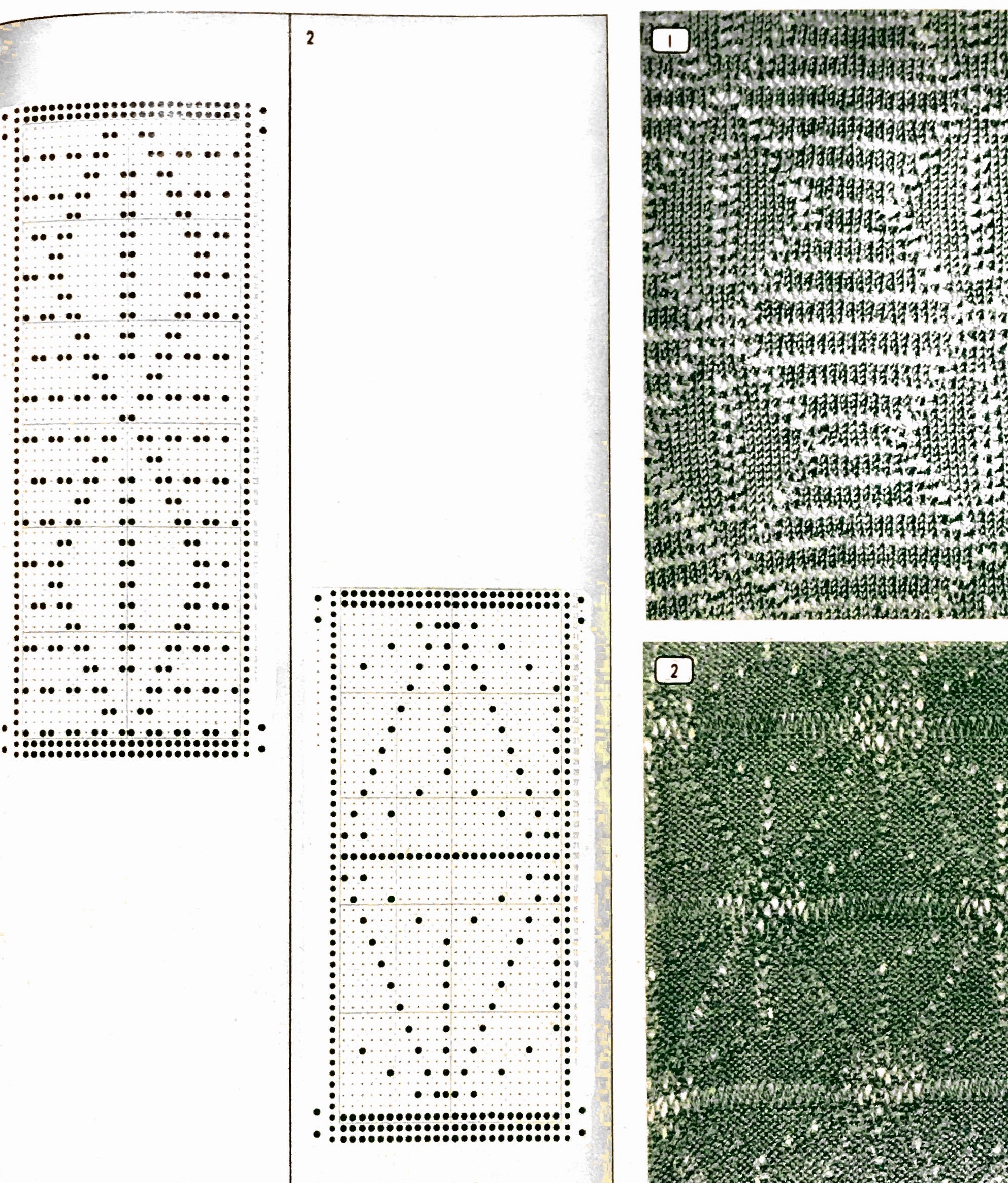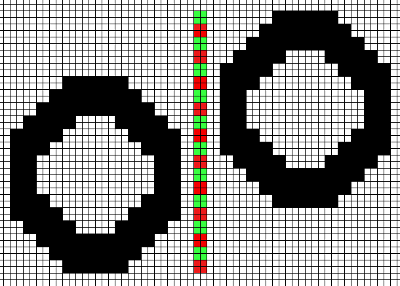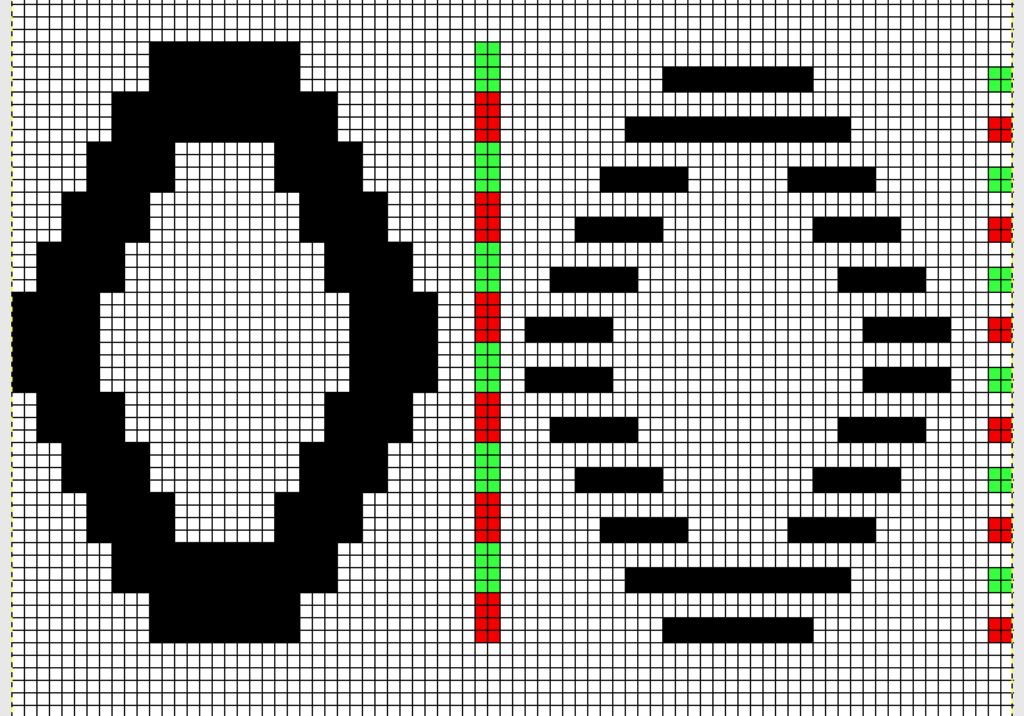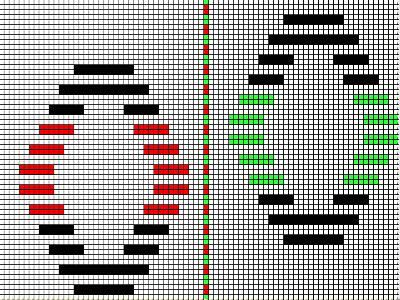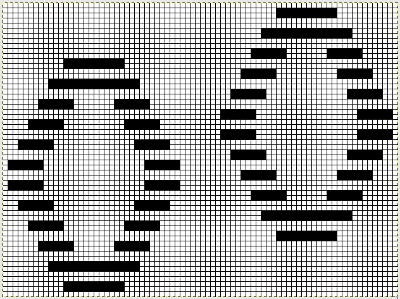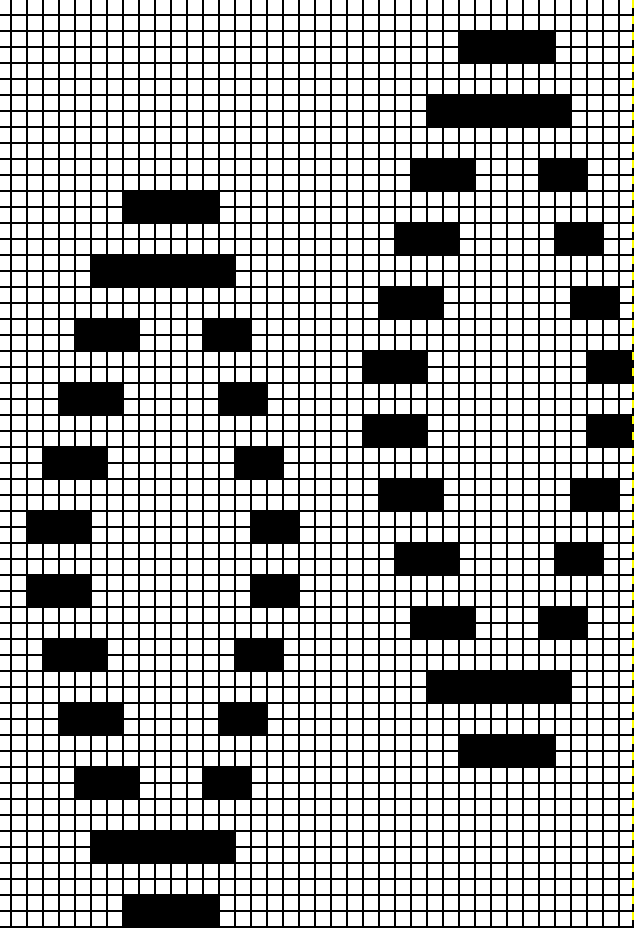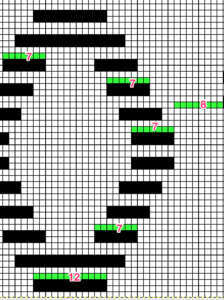More than 6 years ago I produced a series of scarves that were double-sided, reversible, and were considered “manly” by some of the customers at my shows. Some were one color, some in 2. I found an early post with no clear instructions for them, but with this image and that of a punchcard marked for a racking pattern (given below). Coincidentally the question of checkerboard rib knit patterns came to light in a forum, and I found myself reviewing the technique, with part of the intent to reproduce this fabric. I have, over the years, been terrible at keeping good notes (if any). At times what I was working on was so “obvious” I had confidence I could rely on my memory. At others my attitude once the problems were worked out and a limited one of a kind series was produced, was that I was “done” with that particular fabric. Now here I am, years later, with a mystery pattern on my hands and a time-consuming quest, wishing I had documentation for how on earth I achieved it
Early translations from the Japanese or German manuals did not always communicate clearly the meaning of symbols or actions required to be taken by the knitter. 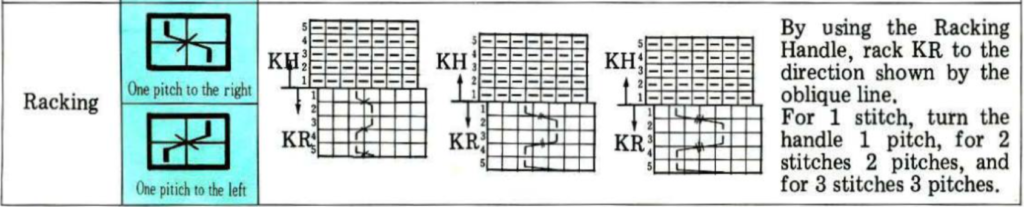 A bit clearer meaning may be gleaned from these instructions in Brother Punchcard Pattern Volume 5. The hatch marks on the racking symbol indicate the number of pitches the ribber is moved in either direction. The number of stitches moved corresponds to the number of needles in work on the ribber.
A bit clearer meaning may be gleaned from these instructions in Brother Punchcard Pattern Volume 5. The hatch marks on the racking symbol indicate the number of pitches the ribber is moved in either direction. The number of stitches moved corresponds to the number of needles in work on the ribber. 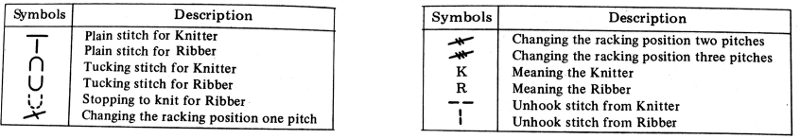 Recommended settings for English rib also known as half-cardigan, royal rib, or pearl-stitch, with no patterning or racking, the beds may be reversed. It is a 2-row repeat. One row is tucking on the main bed on every needle in one direction, knitting on every needle in the same bed upon return to the starting side. The opposite bed knits every row. There is one textured round followed by one of 1X1 ribbing. It is not a balanced structure, looks different on each side.
Recommended settings for English rib also known as half-cardigan, royal rib, or pearl-stitch, with no patterning or racking, the beds may be reversed. It is a 2-row repeat. One row is tucking on the main bed on every needle in one direction, knitting on every needle in the same bed upon return to the starting side. The opposite bed knits every row. There is one textured round followed by one of 1X1 ribbing. It is not a balanced structure, looks different on each side. 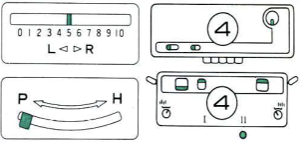 Variure denotes fabrics wherein the same bed is tucked for 2, 3, or even 4 rows followed by one or 2 rows of rib knitting every needle on both beds. The tucking bed may also be set up with needles out of work and with added racking as well.
Variure denotes fabrics wherein the same bed is tucked for 2, 3, or even 4 rows followed by one or 2 rows of rib knitting every needle on both beds. The tucking bed may also be set up with needles out of work and with added racking as well.
In fisherman’s rib, the settings are for a tubular tuck, with opposite tuck buttons set in the carriages. While a bed tucks on every needle, the opposite bed knits every needle, reversing the process on the return row. It is also a two-row repeat and referred to as full-cardigan stitch or polka rib.
It has the same appearance on both sides and does not contain any rows in all rib. 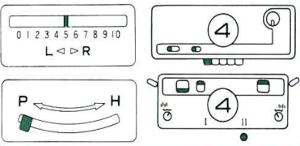 An additional illustration of both
An additional illustration of both 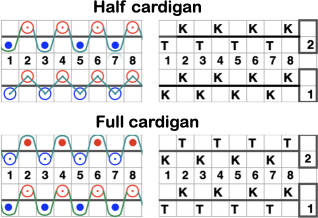 The recommended Brother ribber’s “needle rule”.
The recommended Brother ribber’s “needle rule”.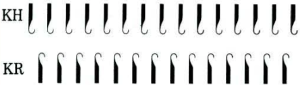 More tuck rib variations may be found in posts on interlock 1, and 2.
More tuck rib variations may be found in posts on interlock 1, and 2.
Adjustments to the needle rule may be needed depending on the fabric. If only one bed is knitting while the other is tucking, having the first and the last needle in work on the knitting bed. In English (aka half fisherman’s rib) only one (either) bed tucks. Directions marked with green #6 on left are from the Brother Ribber techniques. The remaining images are for the single-color racked checkerboard pattern from Brother Punchcard Pattern book #5. No pattern card is involved, every other needle arrangement suggested on the right accommodates slightly thicker yarns. A half-pitch setting is used.
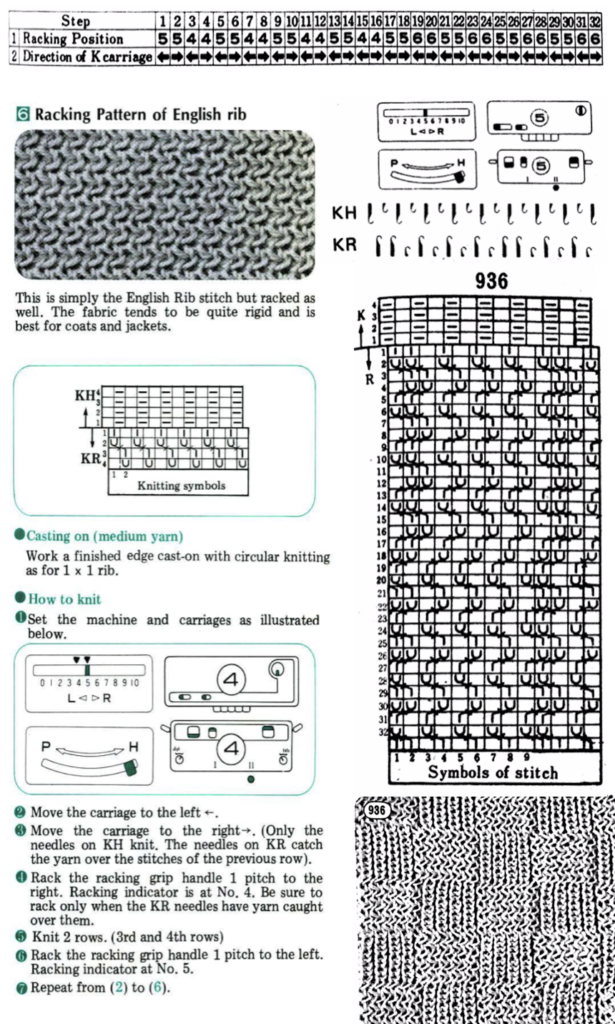
In the above instance, the main bed is not performing any patterning function, it is knitting on every needle in the work position. On a punch card machine, a card may be used to track racking positions. With the carriage set as usual for patterning and needle selection but with no cam buttons pushed in, the main bed will continue to knit stocking stitch. No rows are punched, and the numbers on the card in the colored columns indicate the racking position for corresponding rows. The “card” on the left is designed to match racking positions and carriage travel directions (colored arrows) to mirror those in the publications. Since a 36-row minimum is recommended for continuous punchcard use, the “card” on the right has added a 4-row segment for each segment of racking directions. The full repeat is now 40 rows rather than 32 in height. The numbered columns on the far right are as they would appear on standard blank Brother punchcards. The number one is at the level of the first visible row while the card reader drum is actually selecting the first design row. End needle selection is canceled (KCII on electronics). The first move as indicated by arrows is to the right, so the first row is preselected from right to left. The card is then set to advance normally and released. If any errors are made treat card adjustments as you would in any other fabric.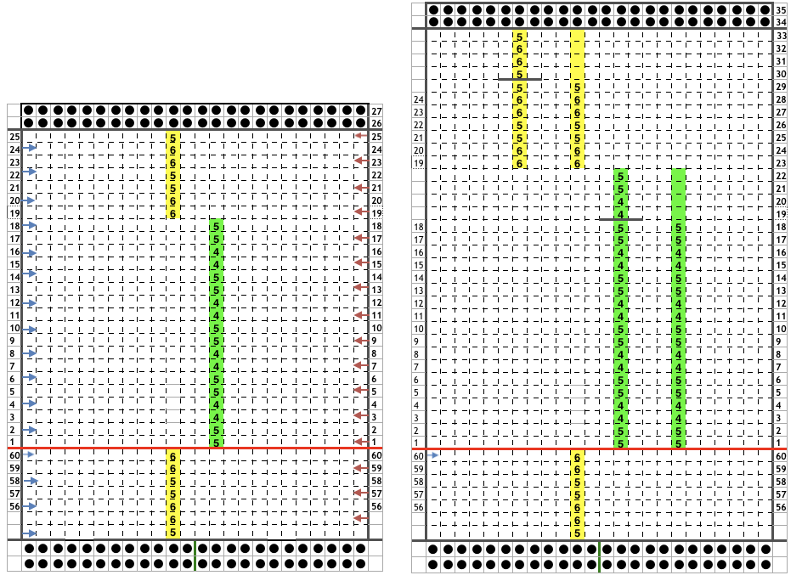
Adding main bed needle selection for selective patterning: the actual punchcard here includes annotated changes in racking sequences from 5/4 pitch positions at its start to 5/6 racking positions for the top half of the completed repeat on its left side. It may be used as-is or set to double length either for use with a single color or combined with color changes every 2 rows.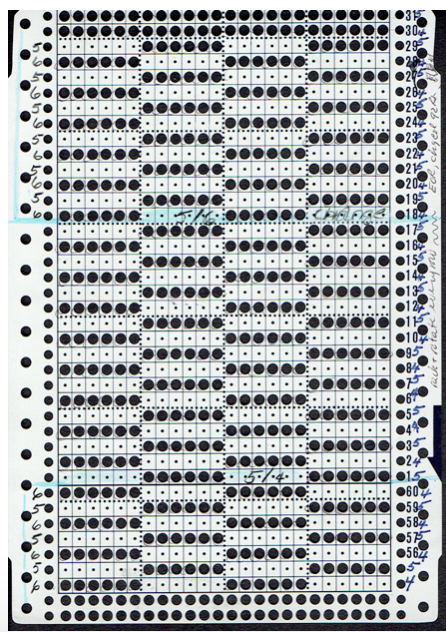
The card as punched may be used in many ways. In past experiments, I have shown that not changing the racking pitch for a single row while keeping the two alternating pitches constant created scale-like textures rather than checkerboard patterns
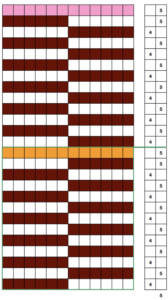 here again for a 16-row sequence
here again for a 16-row sequence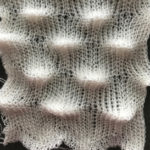
On fabrics with racking enlarge the stitch size by 1/2 to one full number to accommodate the stretch needed in racking the stitches.
Color changes: fabrics made in full fisherman rib are reversible, while those in half fisherman are not. In full fisherman rib in order to knit a specific color, that color must be knit for two rows and tucked for 2 rows alternately. In Passap AX with pushers and arrow keys must be used, in Brother, ribber needles would need to be hand-selected to the proper position on every row.
The yarns used should be soft and have some stretch. Every other needle patterning may be used with slightly thicker yarns.
Racking in the same pairs of pitches ie. 4-5, 4-5 with no added actions taken, produces vertical columns, akin to results in any fabric that repeats the same functions in the same locations on the needle bed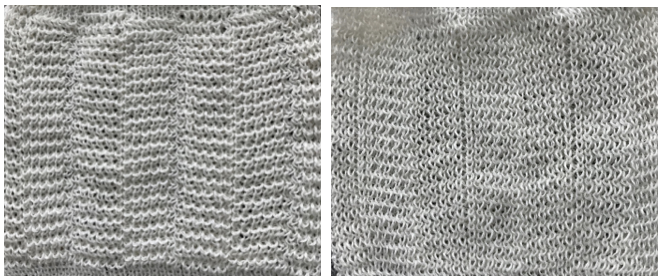
I knit my first “checks” sample on a 930 electronic programming a single repeat to match the card used double length. The goal: the check sample pictured in punchcard pattern book 5 
In programs or machines that allow for memos that correspond to design rows for each repeat, enter the racking pitch number beginning with design row number 1, and continue to 32 or more as needed. The racking sequence is changed at the halfway point of the full repeat.
Added experiments: using the same electronic repeat above, here I worked *20 rows racking every row between positions 4 and 5. One row was then knit on all stitches on the top bed** (I pushed needles out manually rather than changing cam settings), repeated * to**. The fabric reminds me of racked herringbone, the “checkers” are distorted 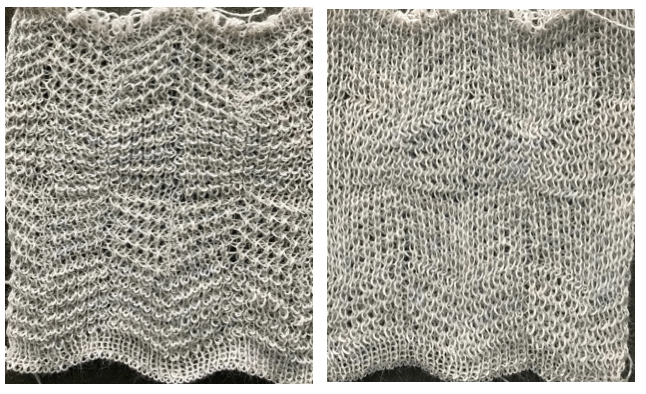 Changing color every 2 rows shows the same lean in the fabric. I have had intermittent problems with my ribber, stitches begin to simply not be picked up by the main bed and are dropped for no apparent reason
Changing color every 2 rows shows the same lean in the fabric. I have had intermittent problems with my ribber, stitches begin to simply not be picked up by the main bed and are dropped for no apparent reason 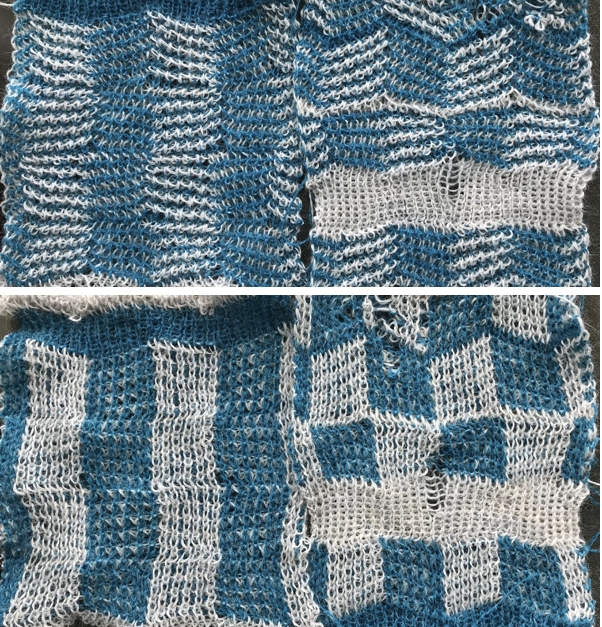 A very different fabric is created using the repeat and instructions below
A very different fabric is created using the repeat and instructions below![]()
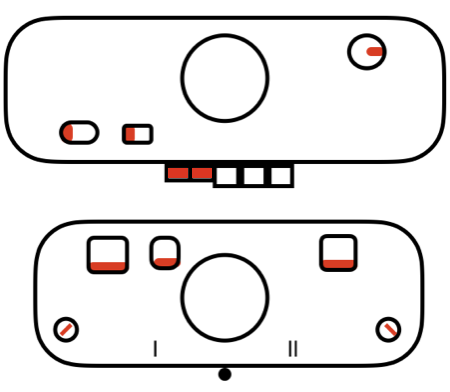 *Knit 2 rows, rack 1 pitch to left; knit 2 rows, rack 1 pitch to right to RC 20 (or preferred row count); knit 1 row continuing in pattern to the opposite side without racking**. Repeat * to**. One repeat of the 2 sequences is 42 rows in height. At row 1 of each new (here 21 rows) sequence, the carriage starts on the opposite side
*Knit 2 rows, rack 1 pitch to left; knit 2 rows, rack 1 pitch to right to RC 20 (or preferred row count); knit 1 row continuing in pattern to the opposite side without racking**. Repeat * to**. One repeat of the 2 sequences is 42 rows in height. At row 1 of each new (here 21 rows) sequence, the carriage starts on the opposite side 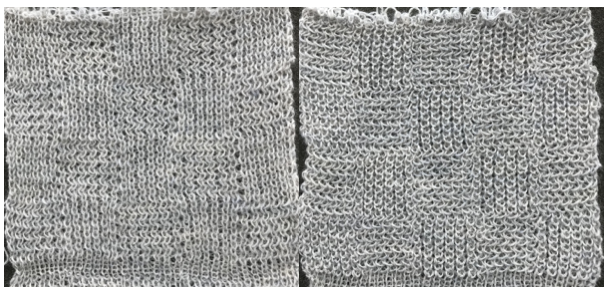 Changing colors every 2 rows is possible. The racking will begin with the carriages on alternate sides of the machine after the single-row knit without racking. In segment 1 racking occurs on the left, color changer side, and in segment 2 racking occurs on the right, opposite the color changer.
Changing colors every 2 rows is possible. The racking will begin with the carriages on alternate sides of the machine after the single-row knit without racking. In segment 1 racking occurs on the left, color changer side, and in segment 2 racking occurs on the right, opposite the color changer. 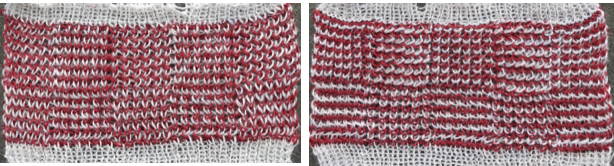
“Full” fisherman rib with patterning on both beds: on Passap the back bed is capable of many more patterning choices than in Japanese machines, and strippers help hold loops in place on the needle beds. The Passap “needle rule” places the first needle in work on the front bed, and the last on the back bed. This is also variable depending on the fabric being knitted. Using the repeat
tech 129: (black square tuck for single row) on the front bed. Set up back bed after prep rows, making sure pushers are in the same work/rest position as on the front bed 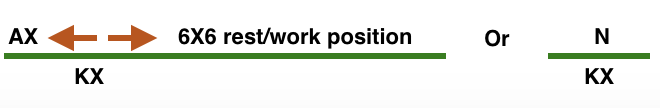 *Knit 2 rows, rack to left, knit 2 rows, rack to right to preferred row count ie RC 20; knit 1 row still in the pattern, without racking**. Repeat * to**. One repeat of the 2 sequences is 42 rows in height. The resulting pattern is reversible.” This swatch was knit with the bottom 3 blocks using 6X6, both arrow keys on the back lock, and N in front. The back bed pusher setup is doing the patterning. The top 3 blocks are set to pattern selection on both beds, using AX, arrow keys, and KX on the front lock. Using technique 130 will double the height of the repeat, working each row twice.
*Knit 2 rows, rack to left, knit 2 rows, rack to right to preferred row count ie RC 20; knit 1 row still in the pattern, without racking**. Repeat * to**. One repeat of the 2 sequences is 42 rows in height. The resulting pattern is reversible.” This swatch was knit with the bottom 3 blocks using 6X6, both arrow keys on the back lock, and N in front. The back bed pusher setup is doing the patterning. The top 3 blocks are set to pattern selection on both beds, using AX, arrow keys, and KX on the front lock. Using technique 130 will double the height of the repeat, working each row twice.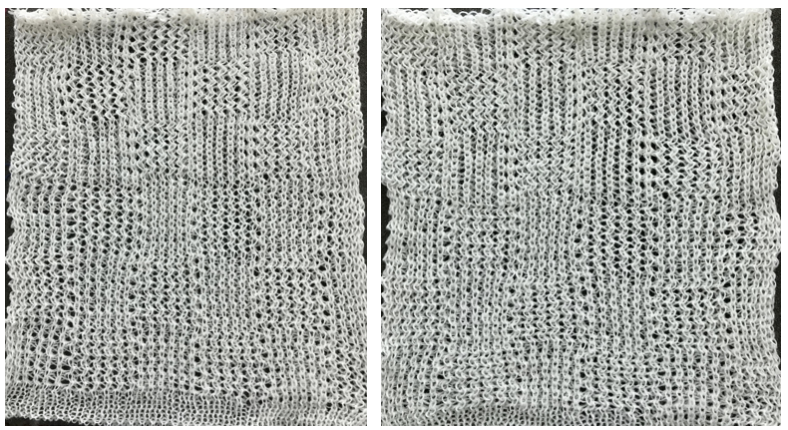
On Brother, the second bed selected needles will face tucking needles on the main bed. This creates a knit stitch on one bed, holding down the tuck loops on the other, allowing for side-by-side tuck loops on opposing beds. Such selections would need to be made on the ribber manually. Both beds are set to tuck, both arrow keys. The needles on the ribber immediately below the ones tucked on the main bed are brought to the E position and face the tuck needles on the main bed, while its non-selected needles will tuck. Rack before pushing those needles (black dots) that will be knit up to the E position. 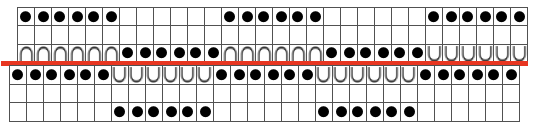 The Brother settings for full fisherman suggested in their Ribber Techniques Book and manuals produce a “circular” tuck stitch, with each bed tucking and alternately knitting on all stitches in opposite directions, so the cam button setup is different than when one is planning textures in varied patterns
The Brother settings for full fisherman suggested in their Ribber Techniques Book and manuals produce a “circular” tuck stitch, with each bed tucking and alternately knitting on all stitches in opposite directions, so the cam button setup is different than when one is planning textures in varied patterns 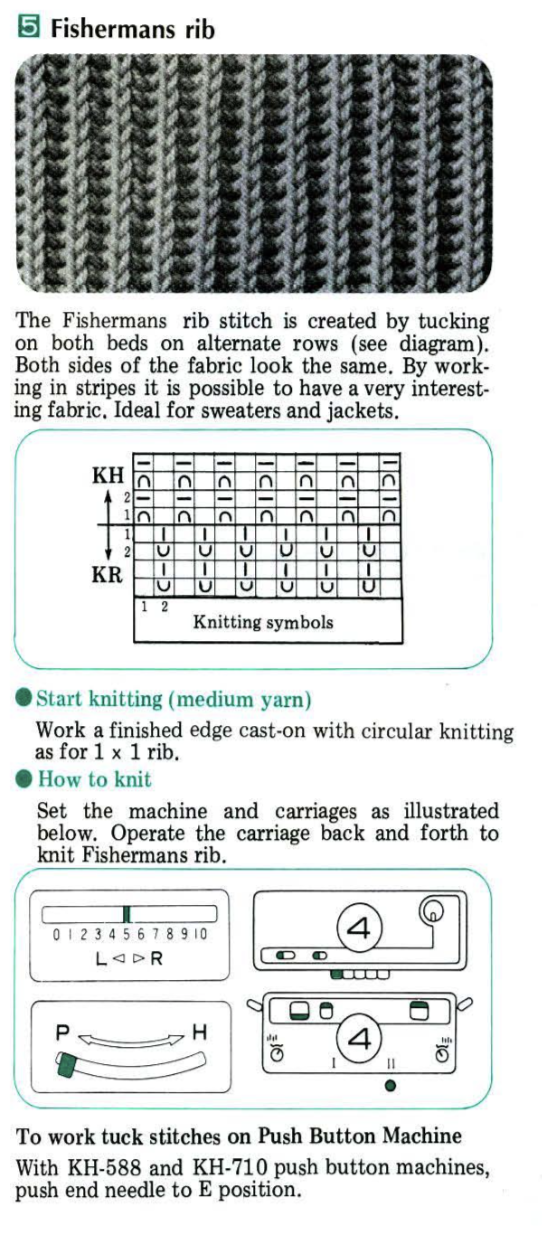 It is also possible to produce “checks” without any racking at all. On the Passap, this sample was produced eliminating racking completely. The front lock was set to knit throughout / N, the back lock alone did the work. Pushers were selected 6 up, 6 down, the back lock set to AX with left arrow key for even multiple rows divisible by 4. I used 24-32 to get a sense of scale. The arrow key was canceled for the next 2 rows AX 0 to switch the pushers. The working repeat became *32 rows 6X6, left arrow key, 2 rows AX 0*with the front bed programmed
It is also possible to produce “checks” without any racking at all. On the Passap, this sample was produced eliminating racking completely. The front lock was set to knit throughout / N, the back lock alone did the work. Pushers were selected 6 up, 6 down, the back lock set to AX with left arrow key for even multiple rows divisible by 4. I used 24-32 to get a sense of scale. The arrow key was canceled for the next 2 rows AX 0 to switch the pushers. The working repeat became *32 rows 6X6, left arrow key, 2 rows AX 0*with the front bed programmed
Here the front bed is programmed for the repeat below, technique 130 (black squares tuck for 2 rows 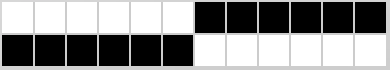 After the initial prep on the front of the bed, prior to knitting the first pattern row, pushers were manually selected on the back bed to match the pusher work/rest position selection on the front bed. Their position will change as the back lock moves to the left. After 12 rows, the arrow key was canceled for the next 2 rows to AX 0 to switch the pushers. The working repeat became *12 rows AX, left arrow key, 2 rows AX 0* with the front bed programmed, and its lock set to KX. The back bed produces a “checkerboard”, the front bed produces checks as well, but in a vertical alignment
After the initial prep on the front of the bed, prior to knitting the first pattern row, pushers were manually selected on the back bed to match the pusher work/rest position selection on the front bed. Their position will change as the back lock moves to the left. After 12 rows, the arrow key was canceled for the next 2 rows to AX 0 to switch the pushers. The working repeat became *12 rows AX, left arrow key, 2 rows AX 0* with the front bed programmed, and its lock set to KX. The back bed produces a “checkerboard”, the front bed produces checks as well, but in a vertical alignment
A similar half-fisherman (only one-bed tucking) fabric may be produced on Brother machines by automating patterning and switching “beds”. The main bed is set to tuck in both directions, the ribber is set to knit throughout. My sample was pretty much a disaster at the start. After trying different carriages, switching out needle retainer bars on the main bed, checking alignment, and every trick I could think of I was rewarded with stitches simply not being picked up at intervals by the main bed. Time for a break for both the operator and the machine. 
Below is my electronic repeat, 12 stitches by 56 rows in height. It is intended to mimic the work done by the pushers on the Passap. Alternate groups of 6 stitches will knit (black squares) or tuck (white squares) for 2 consecutive rows. At the center and the top of the full repeat, the two extra rows of squares result in alternate groups of stitches tucking or knitting for 4 rows, contributing to the shift in the color and texture of the checks.
Passap specials: the idea of hand-selecting needles every row while watching multiple loops tucking on both beds and even adding racking is far too daunting to my mind. Highly textured patterns are far more easily produced in machines that allow for a greater range of patterning on both beds. To review, E6000 tuck settings:
N, EX: same on both locks, may be used without pushers or console
KX and AX: tuck in both directions
OX and DX: tubular tuck. FB: tucks right to left, free pass left to right, BB is opposite
The FX setting is incorporated into several techniques used with KX, 104, 105, 112, 113, 167, 259, and 260. Some techniques for adding back lock settings are 106, 114,145, 158, 167, 168, and 190. Techniques 259, 260, 269, and 270 use racking; 200, and 212 require manual changing of arrow keys; 284 uses the U100 transfer carriage in combination with fisherman rib for an embossed effect.
Using FX settings with pushers full fisherman rib can be combined with full needle rib or half fisherman rib on the opposite bed.
Front bed pushers are always selected up from right to left by the console independent of pattern, so they will knit. Set up pushers on the back bed in the pattern after the first row of the pattern, and make certain they are in the opposite arrangement of work/rest positions on the front bed. EX knits on all needles from left to right. Black squares represent knit stitches and white tuck ones. Making lock changes at the start of the repeat: knit 14 rows,* Knit 2 rows FX <–/KX, followed by 12 rows FX 0/KX** Repeat* to ** One full repeat of the 2 sequences is 28 rows. The original BW building block is 6 stitches wide, 7 rows high, pairs of each form the unit used to form the larger repeat blocks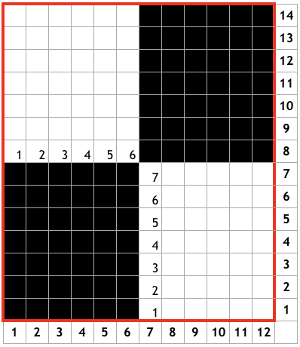
My chart for my full working repeat test sample: dots represent pushers, green highlights rows with lock changes for pusher reversal. The latter are made here on RC13 and 14 rather than RC 1 and 2
Getting back to that scarf and reversible checks, I finally sorted out the how-to and a repeat in a different number of stitches and rows. Technique 180: disregard console directions. Set up with 1 extra needle and pusher on the back bed at each side. Pusher selection on the back bed as described below matches half the number of stitches in the full repeat starting on the right side of the back bed. End with a single pusher on the far left in the opposite work/rest position of pushers in the group to its immediate right. Reset the front lock row counter manually at the end of each full repeat (24 for mine) back to 000. As an option one may choose to knit half a repeat at the top and bottom of the piece. My first swatch is testing one full repeat + a few rows. My full checkerboard repeat is 24 stitches wide by 24 rows high, composed in turn of a set of 4 blocks 12 stitches wide by 12 rows high. The AX setting changes pusher selection every 2 rows, and the AX 0 rows reverse pusher selection, resulting in the shift in the patterning on the back bed. Knit the first 24 rows (full repeat #) with no lock change, I found it easier to reset the arrow key at the start of the repeat on RC 1 and 2, rather than RC 23-24. The single BW building units are 6 stitches wide by 6 high with blocks 4 producing the 12W X12H repeat segments  A working chart for the full repeat: Black dots = pushers in their work/rest positions, numbers on right = full repeat in rows
A working chart for the full repeat: Black dots = pushers in their work/rest positions, numbers on right = full repeat in rows
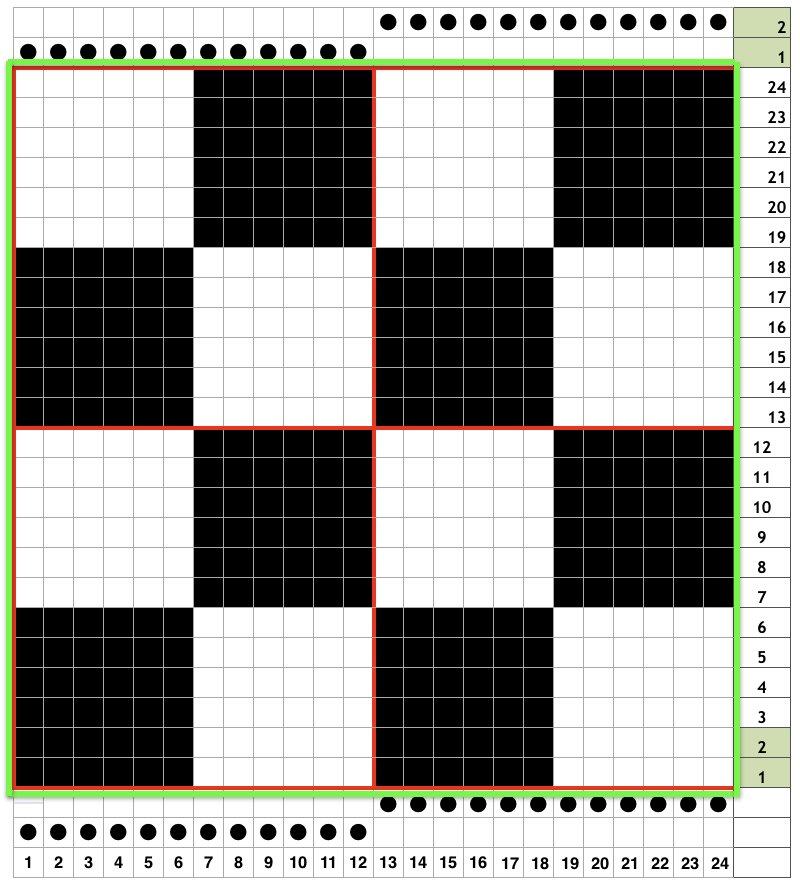
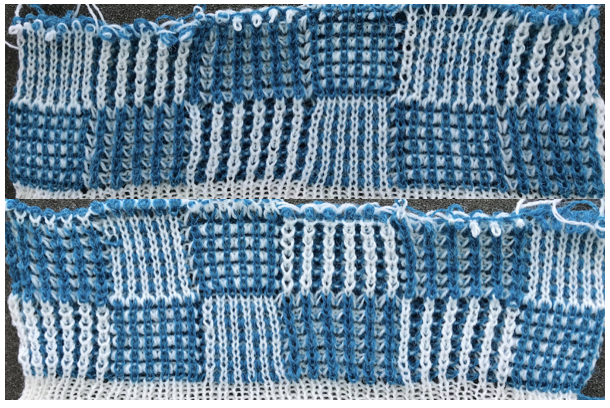


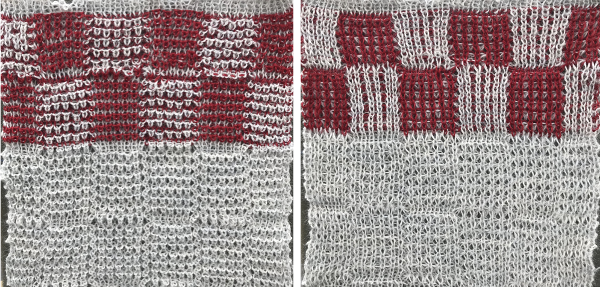

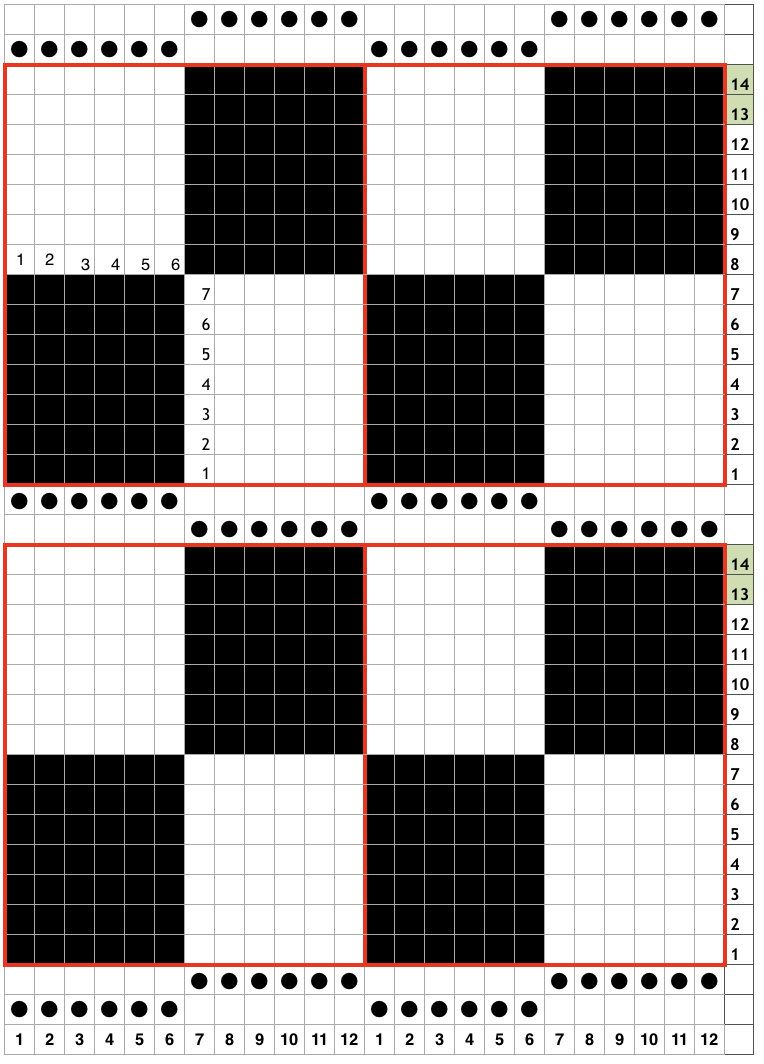
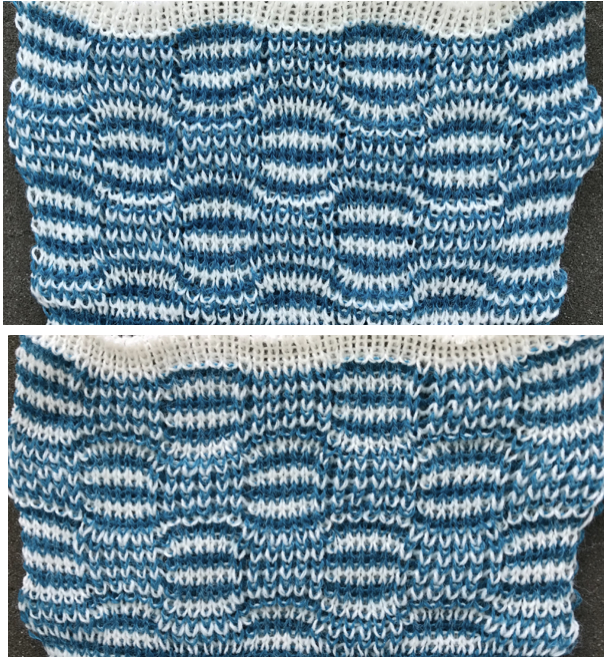


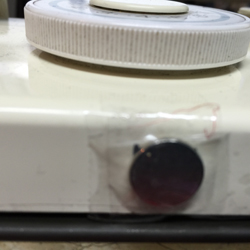
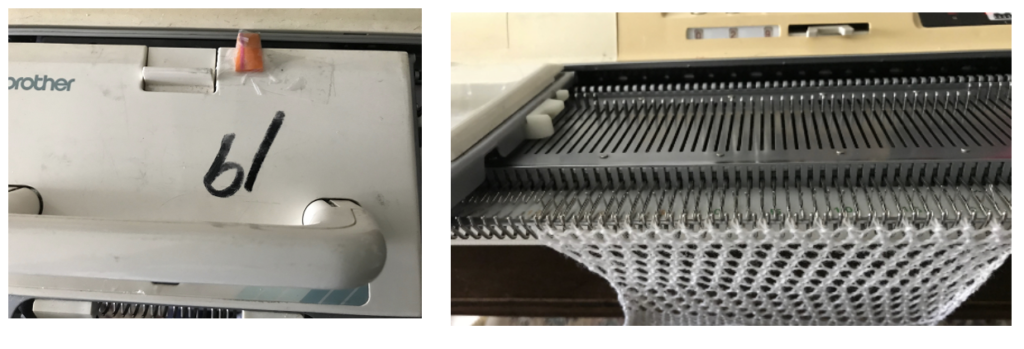 Here the 910 LC is also missing its magnet (left), gluing on a magnet in the position shown below made it usable on the electronic again.
Here the 910 LC is also missing its magnet (left), gluing on a magnet in the position shown below made it usable on the electronic again.
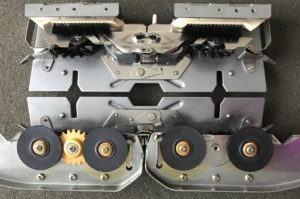

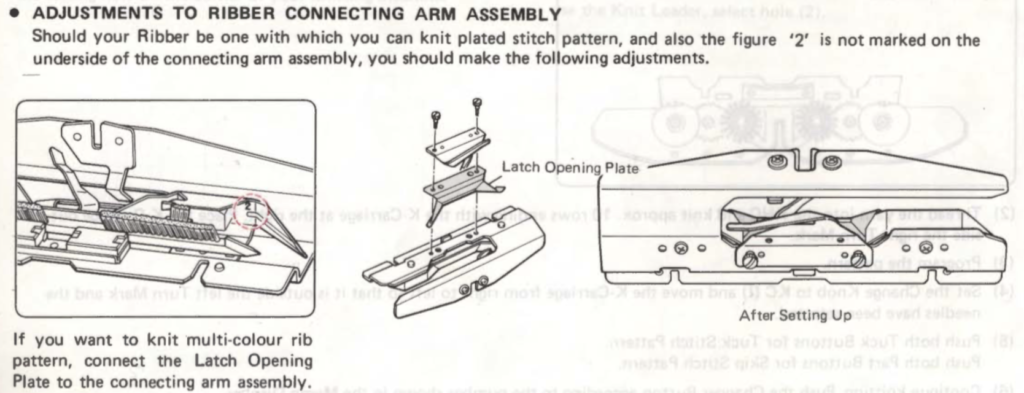


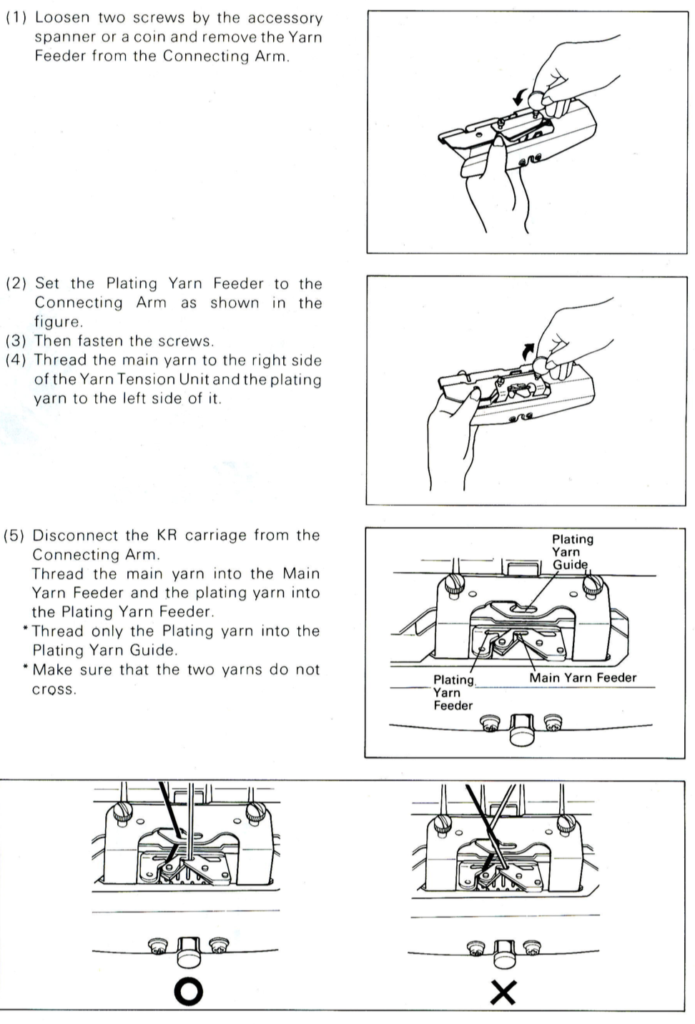





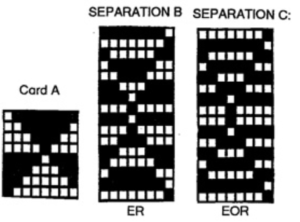
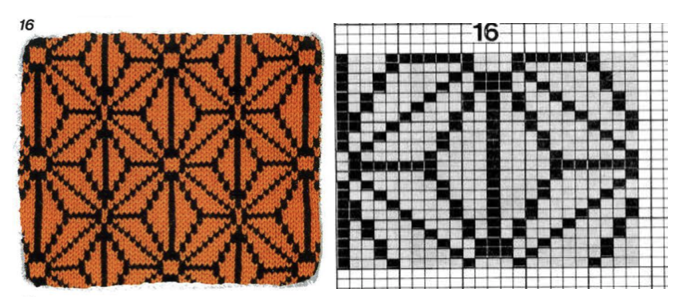


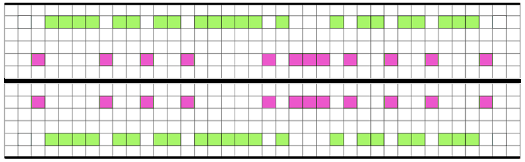
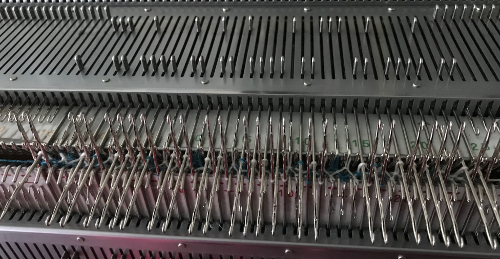

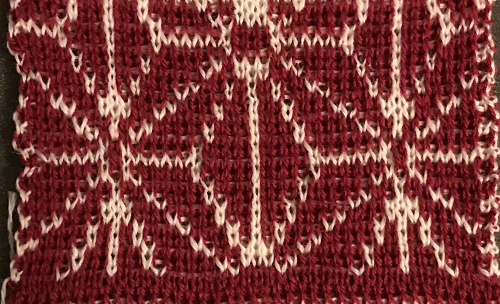

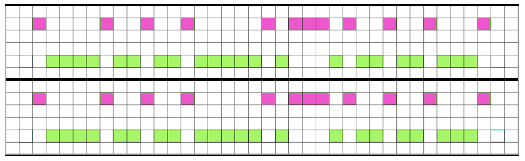
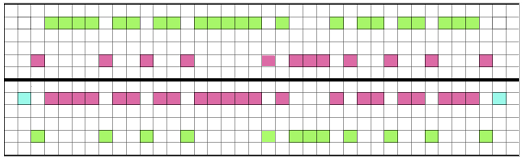

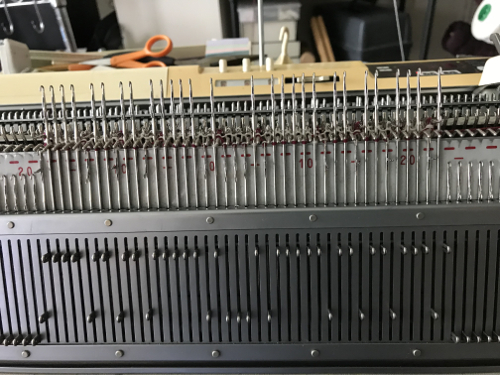
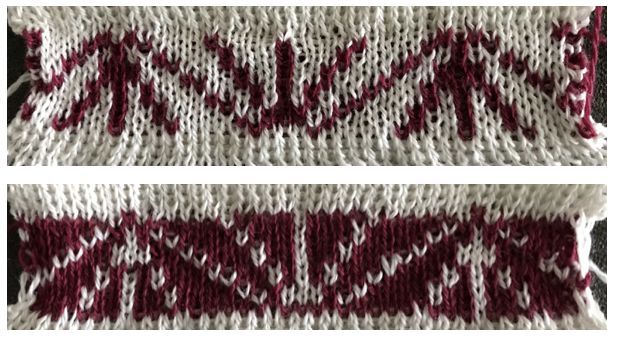



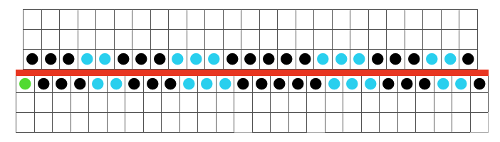

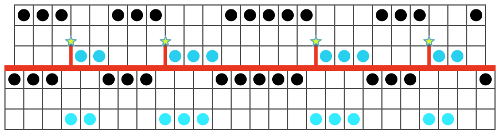

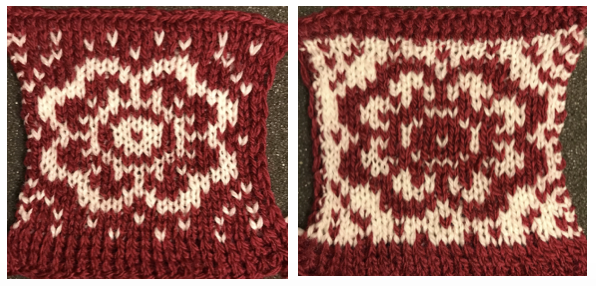
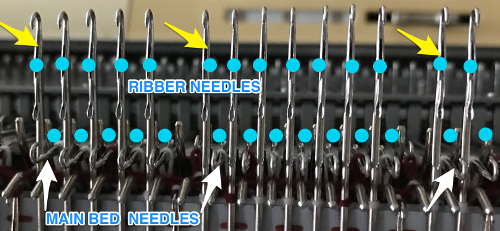


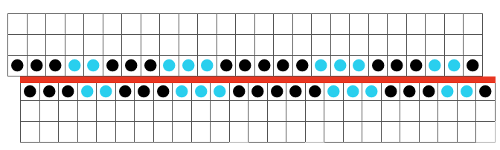
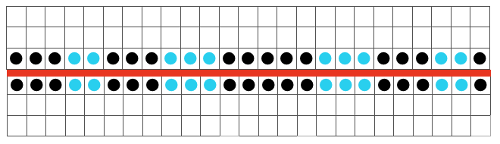
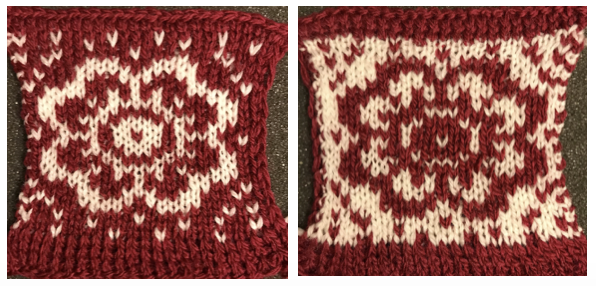
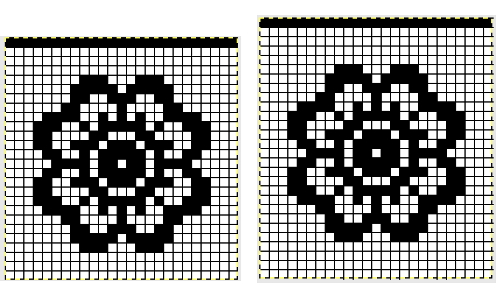



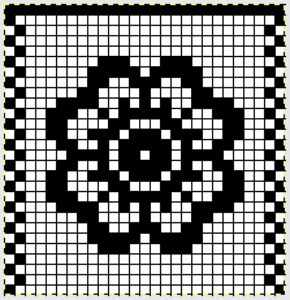

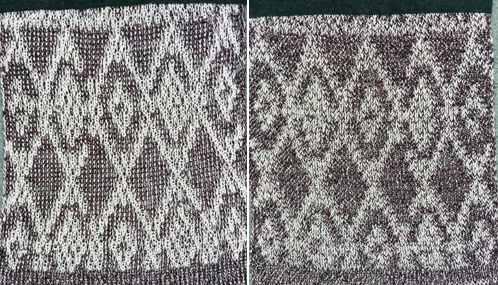






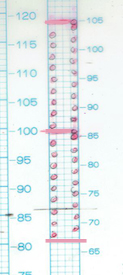

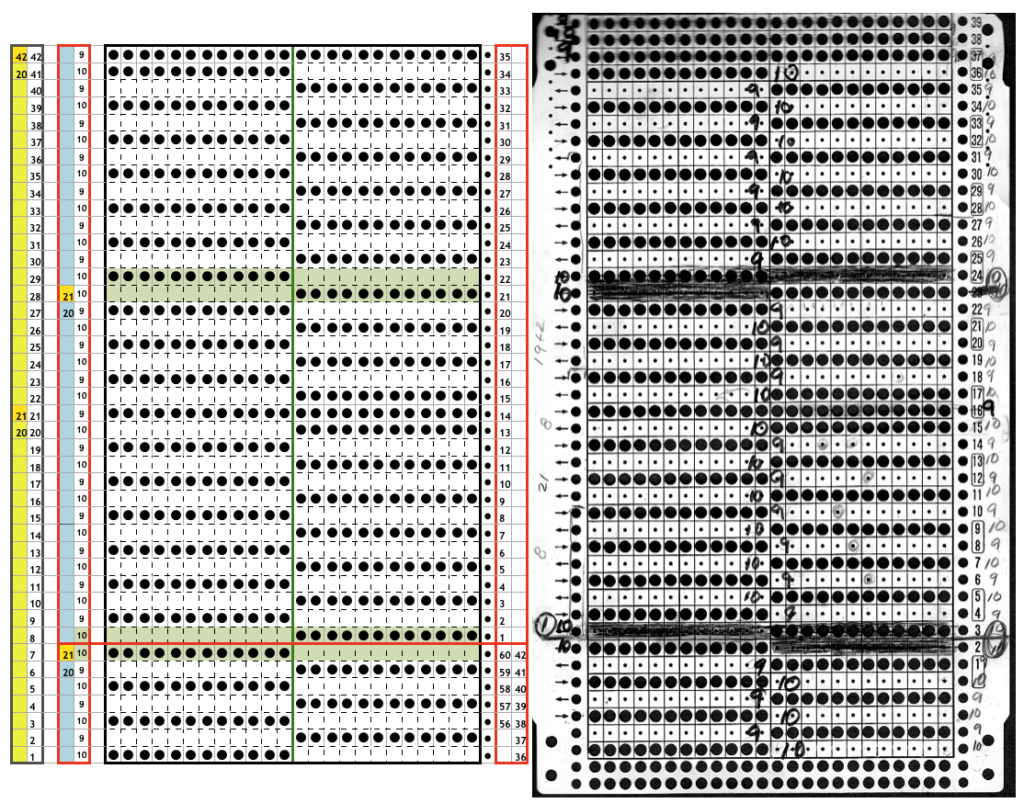

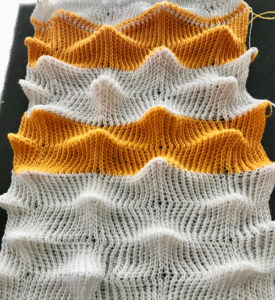


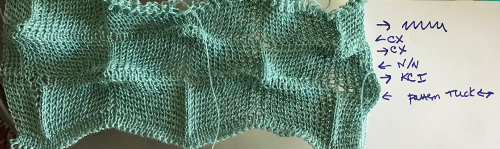



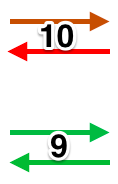
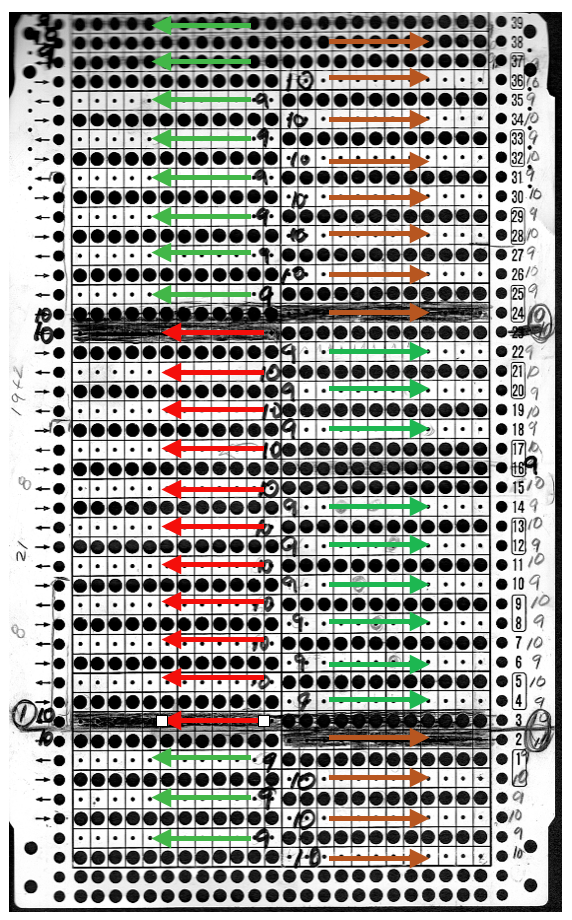
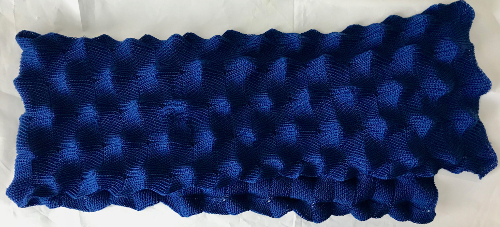
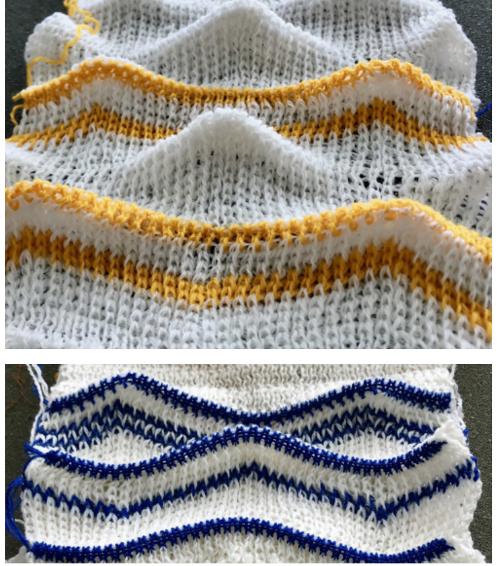

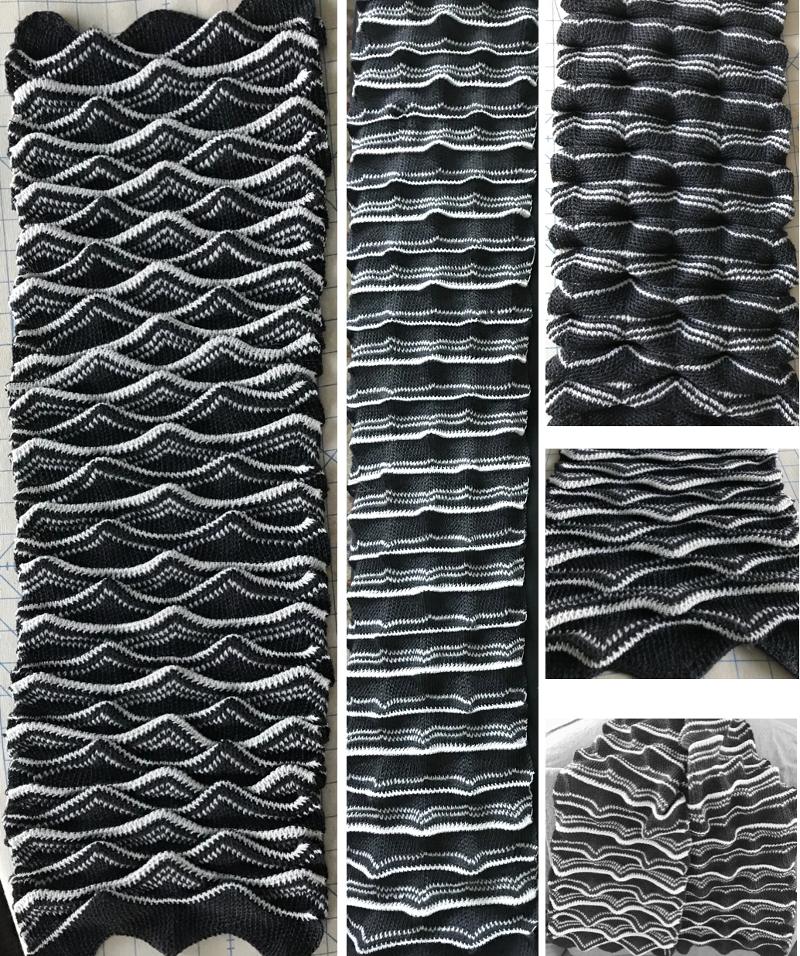

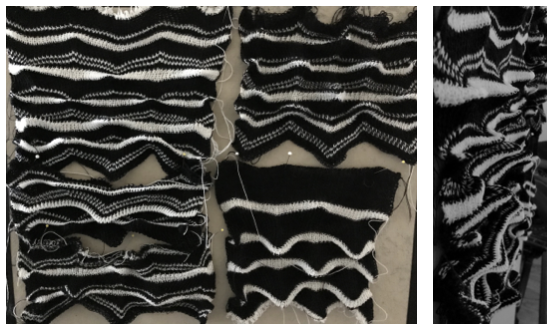
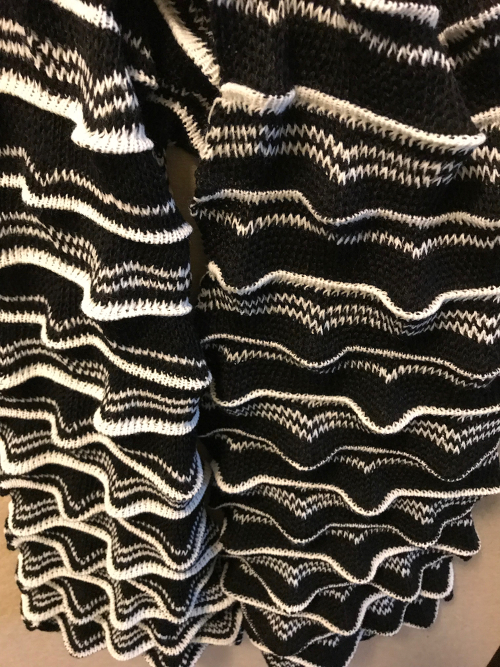
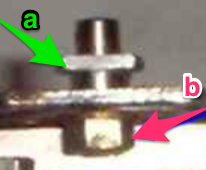

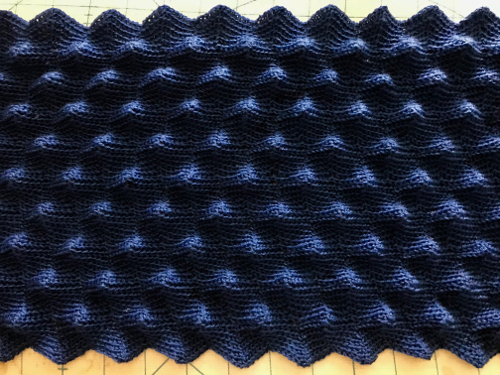
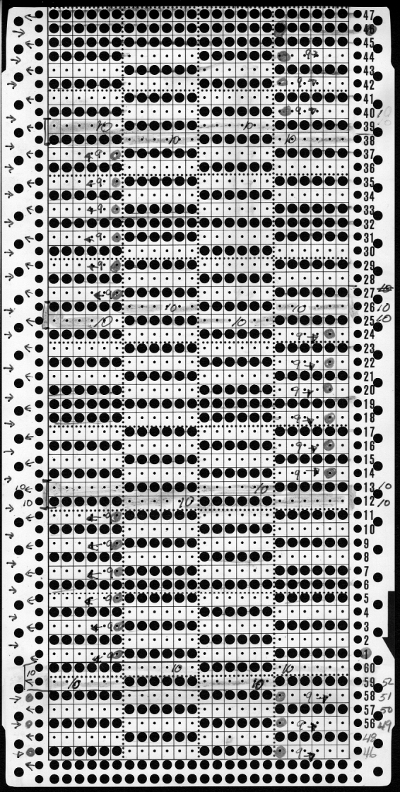
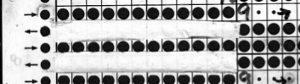
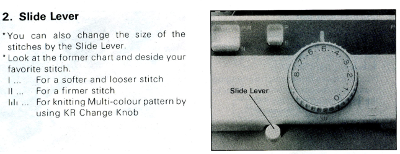
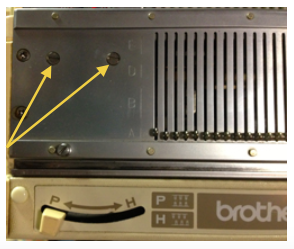
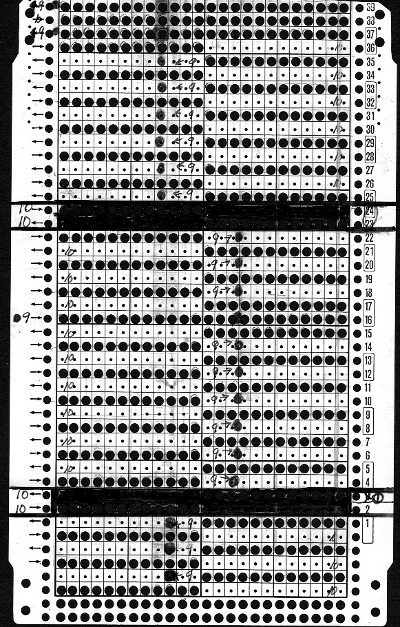
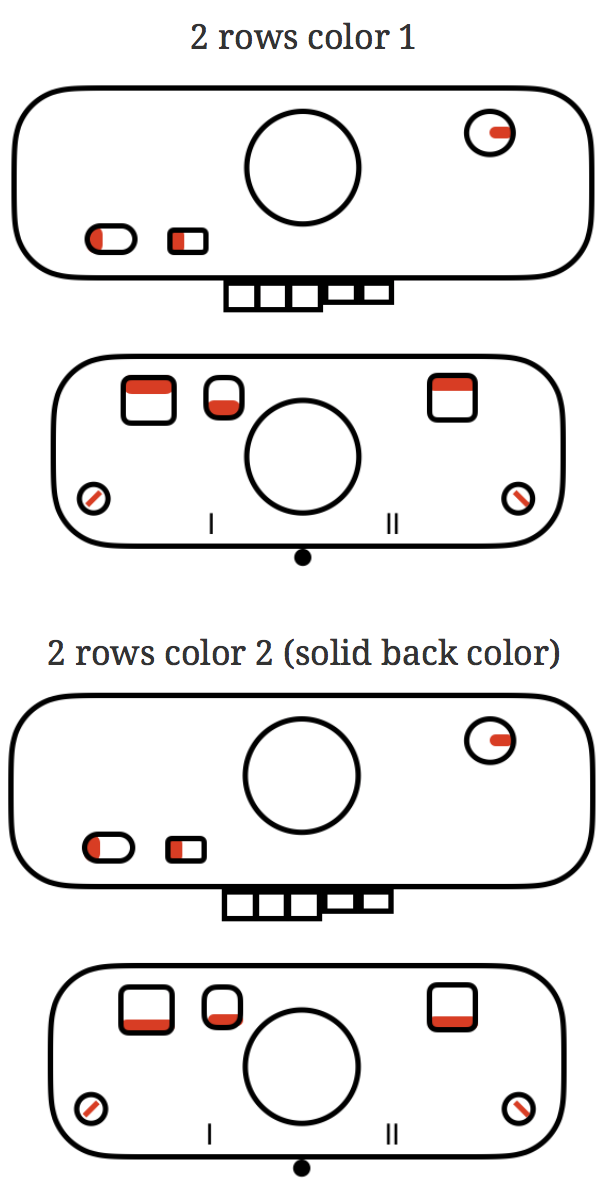

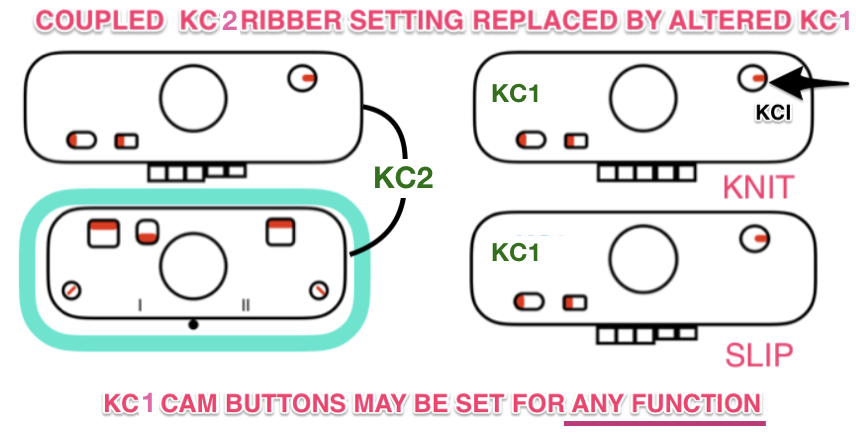
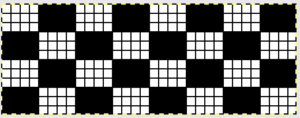


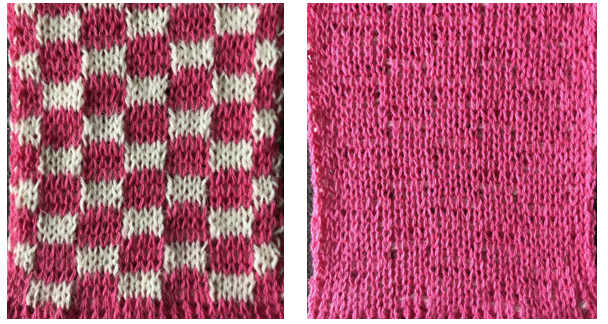

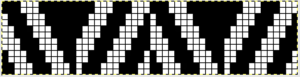

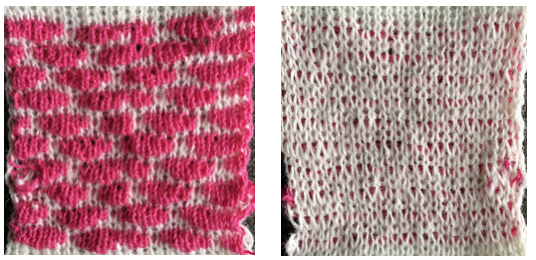
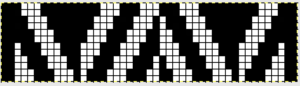




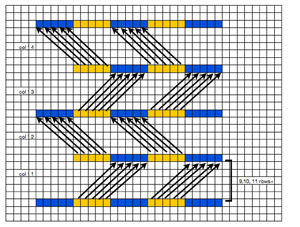

 The plan is to automate the texture, knit it in one color, and find a way to track correct racking positions: cast on may be in any preferred method. With the pitch set to P, it is easier to transfer stitches between beds to the desired configuration. Every needle is in work on the top bed, for a multiple of 10+6
The plan is to automate the texture, knit it in one color, and find a way to track correct racking positions: cast on may be in any preferred method. With the pitch set to P, it is easier to transfer stitches between beds to the desired configuration. Every needle is in work on the top bed, for a multiple of 10+6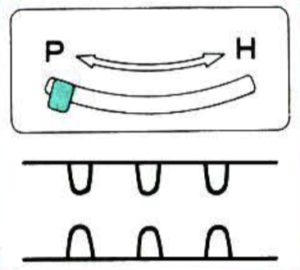
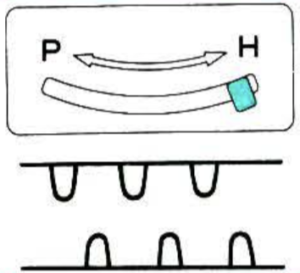
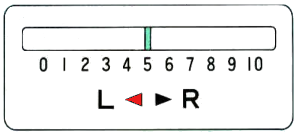
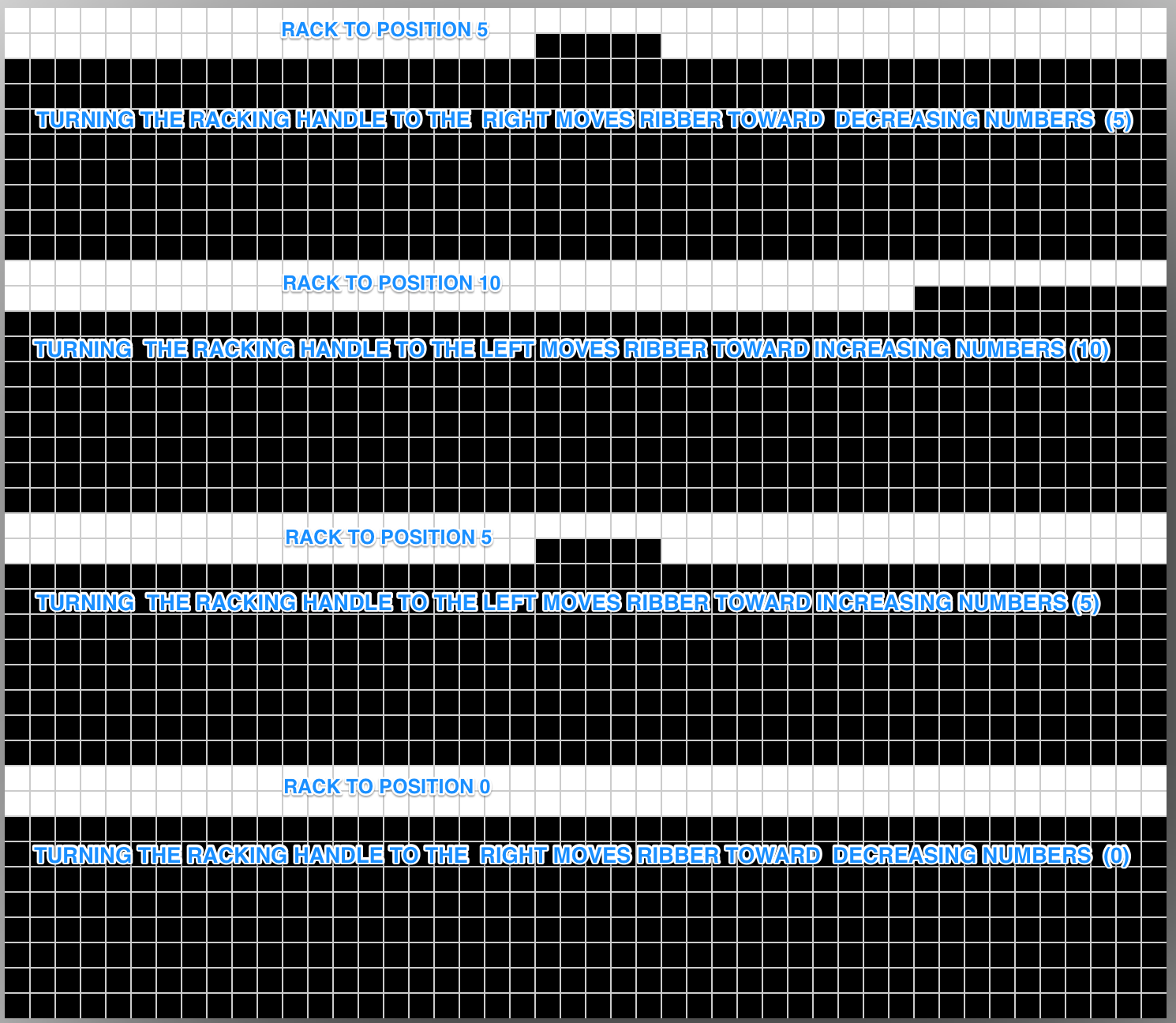




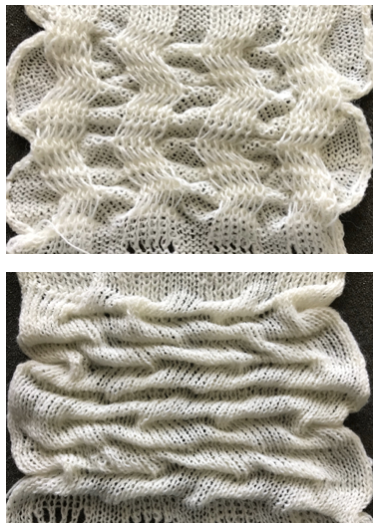
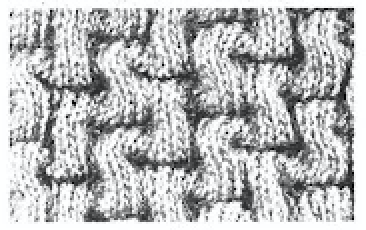
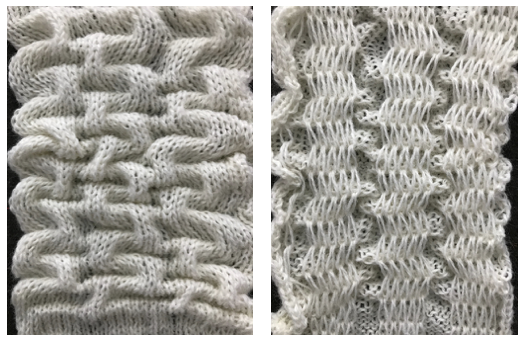
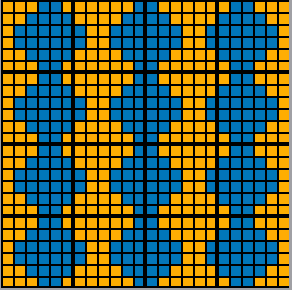
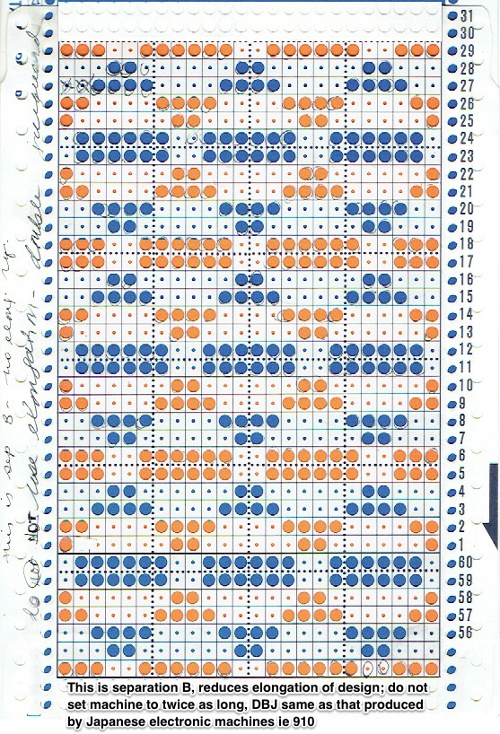 Helpful tools: on one blank card color each section of the card, representing color change sequences. This may be used later to check color separation.
Helpful tools: on one blank card color each section of the card, representing color change sequences. This may be used later to check color separation.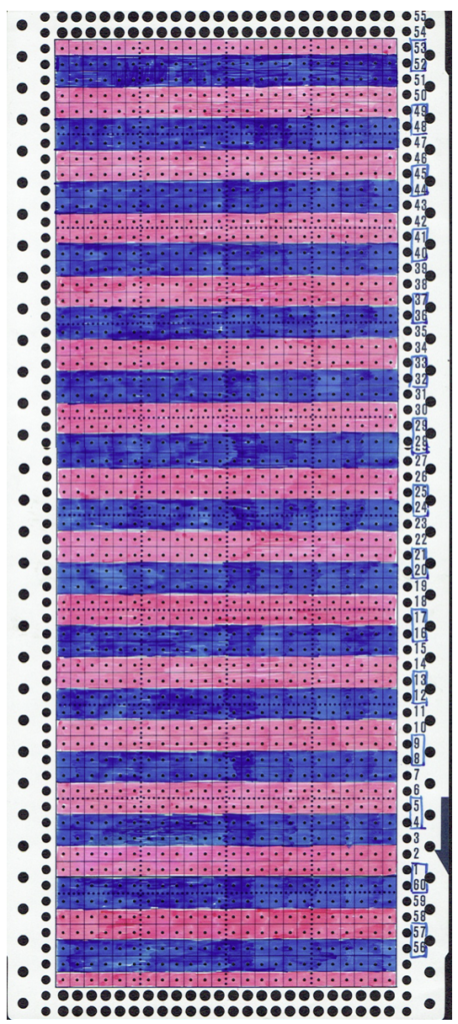 On a second blank card, prepare a master. The first row is left blank, then 2 rows are punched out, followed by 2 rows left blank, repeat, ending with a blank row. Again working upward, number each row you have punched out on the left-hand side starting with number 54, then 55-56, 57-58, etc, ending with a single row, 23. This will result in number markings matching both sides at the bottom of the card, below the #1 factory mark. My own master began on the left with the # 53. I also added corresponding design row numbers for each row on the far left. (1 and 2, 3 and 4, and so on). Written notes on right: an even number of rows need to be knit in each color, so in this method, the pattern must be an even number of rows in height, boxed numbers represent rows knit in ground color.
On a second blank card, prepare a master. The first row is left blank, then 2 rows are punched out, followed by 2 rows left blank, repeat, ending with a blank row. Again working upward, number each row you have punched out on the left-hand side starting with number 54, then 55-56, 57-58, etc, ending with a single row, 23. This will result in number markings matching both sides at the bottom of the card, below the #1 factory mark. My own master began on the left with the # 53. I also added corresponding design row numbers for each row on the far left. (1 and 2, 3 and 4, and so on). Written notes on right: an even number of rows need to be knit in each color, so in this method, the pattern must be an even number of rows in height, boxed numbers represent rows knit in ground color.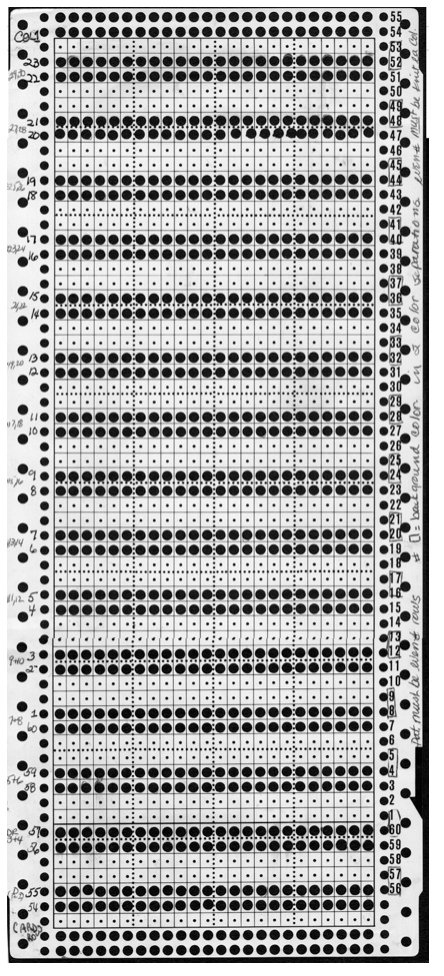 1: In this method, each color in each design row knits only once, reducing the elongation of the height to width aspect ratio in the knit.
1: In this method, each color in each design row knits only once, reducing the elongation of the height to width aspect ratio in the knit.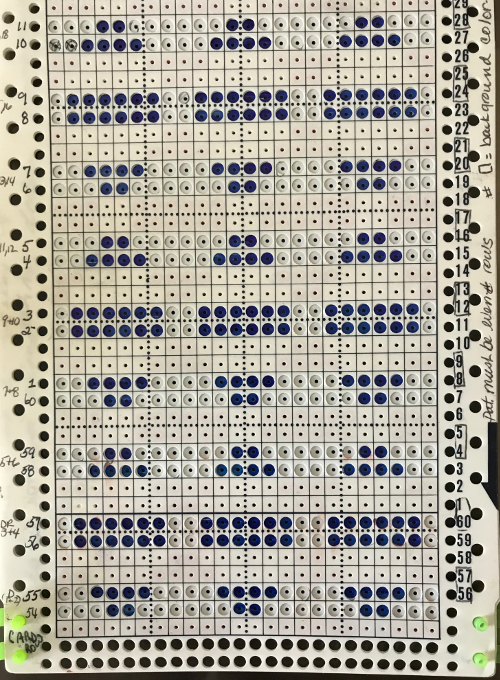 When the completed repeat is marked, unfasten the snaps and move the card down by one row. You will now see the marks you have made through the top row of each set on the master card. Mark through each lower row any blank squares in the row above.
When the completed repeat is marked, unfasten the snaps and move the card down by one row. You will now see the marks you have made through the top row of each set on the master card. Mark through each lower row any blank squares in the row above.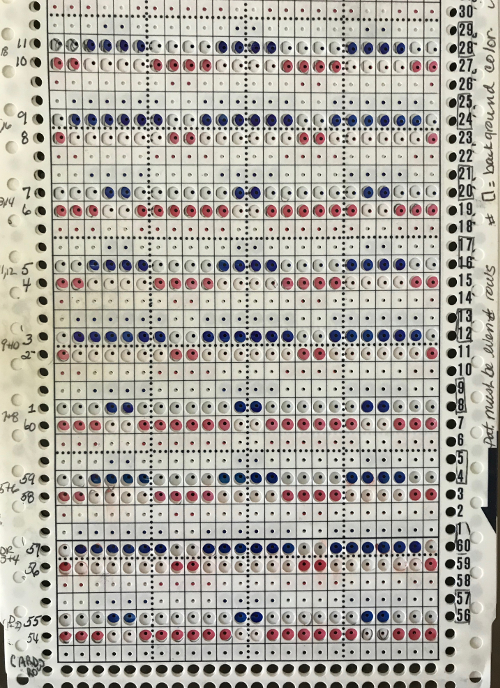 Again, after completing the repeat unfasten the snaps and slide the master up by 2 rows. The card will now be back to its original position, and up by one row. Now you will see the marks you have made on the blank card showing through the bottom of each row of the master card. Mark through each upper row on any square opposite the ones marked in the row below.
Again, after completing the repeat unfasten the snaps and slide the master up by 2 rows. The card will now be back to its original position, and up by one row. Now you will see the marks you have made on the blank card showing through the bottom of each row of the master card. Mark through each upper row on any square opposite the ones marked in the row below. 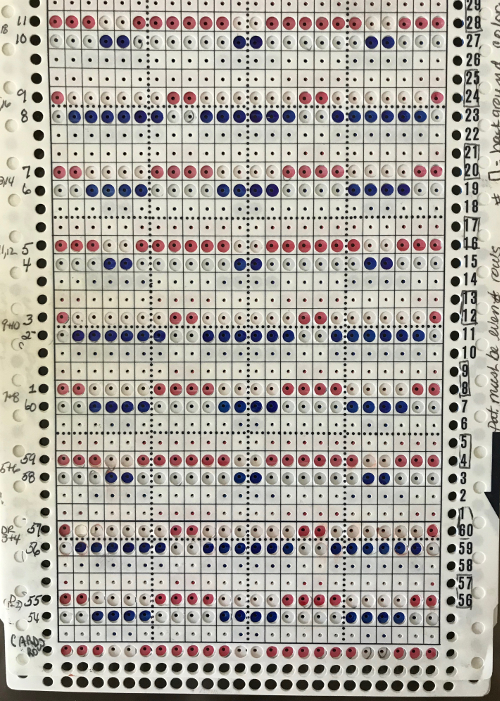
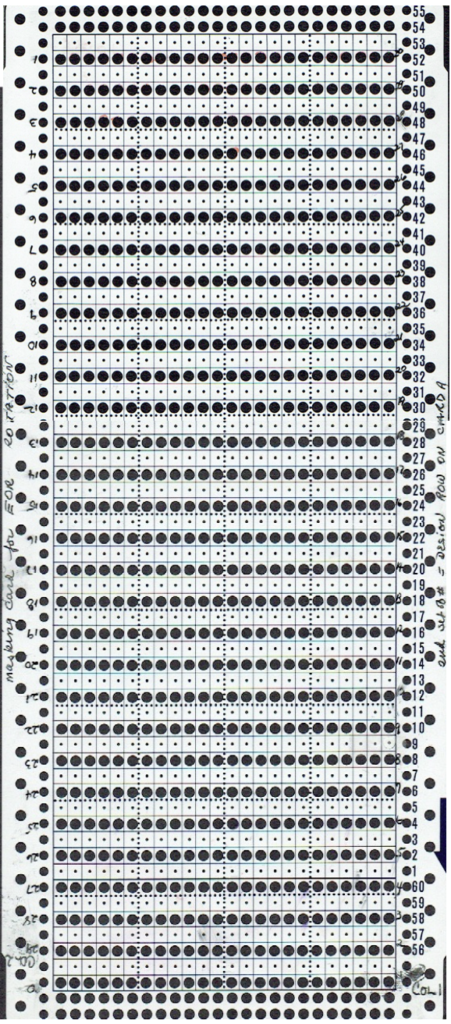 This separation works with any number of rows. The design will be elongated X2 in height because each design row knits twice in each color, with 4 rows completing it.
This separation works with any number of rows. The design will be elongated X2 in height because each design row knits twice in each color, with 4 rows completing it.
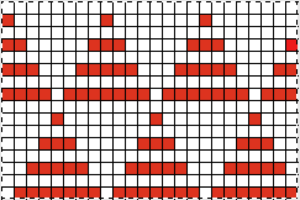
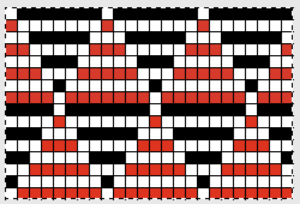
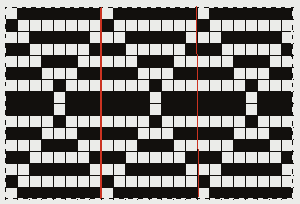
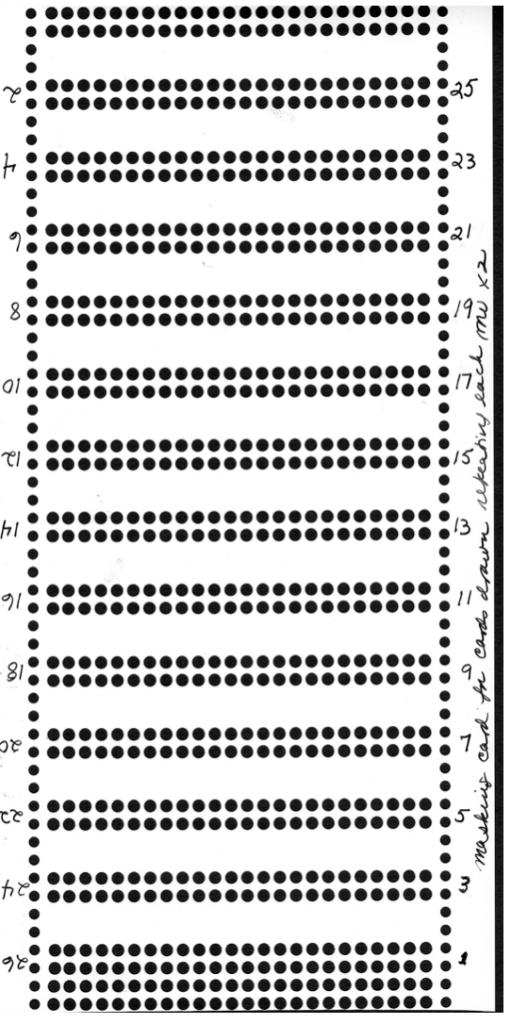
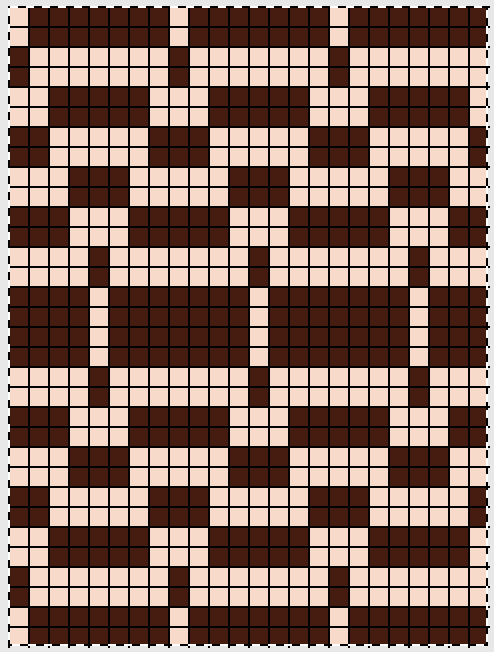
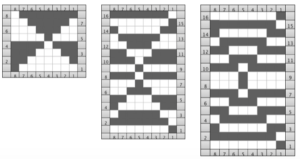
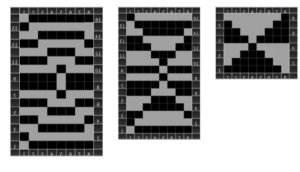
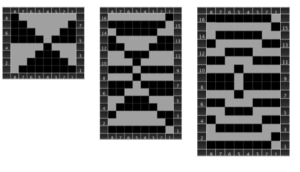
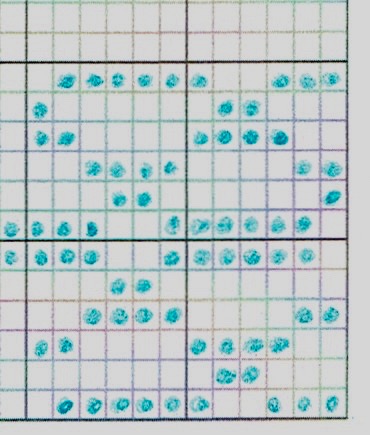
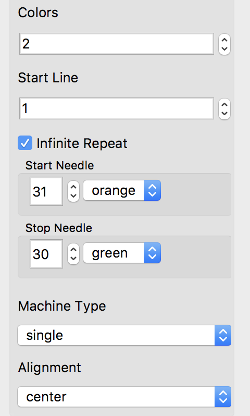
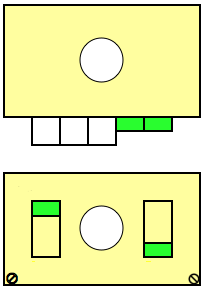
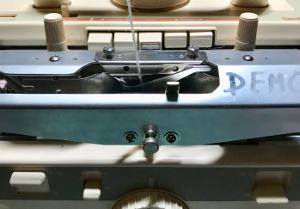
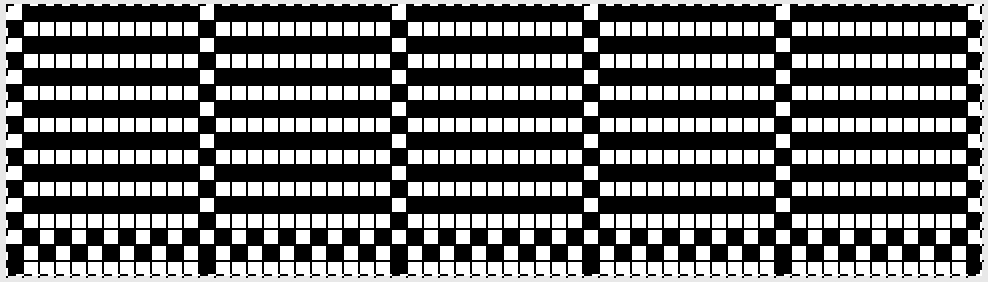
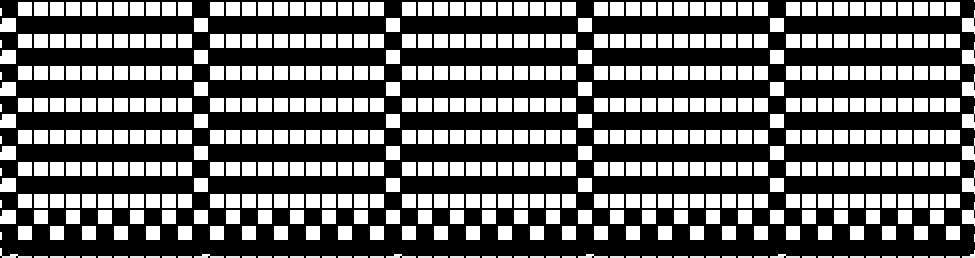

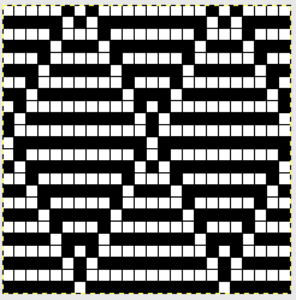
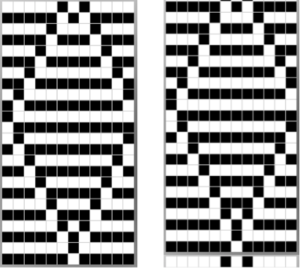
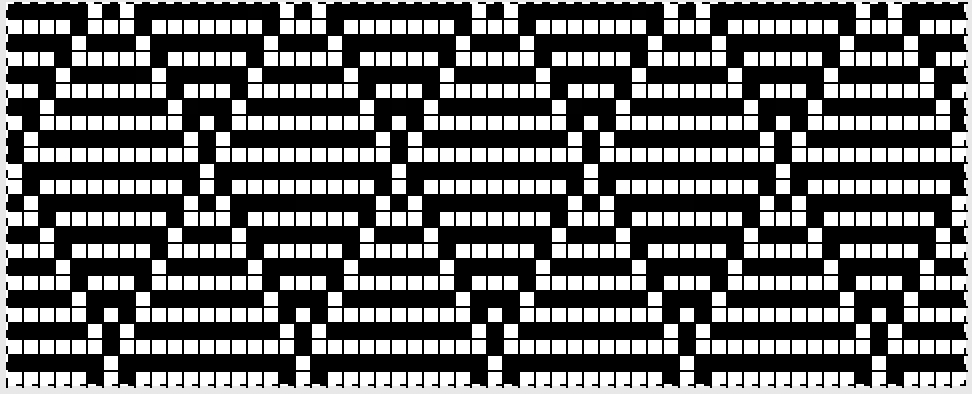
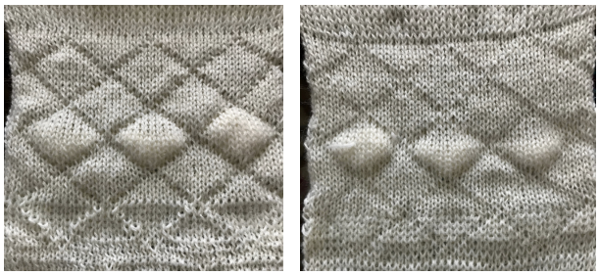
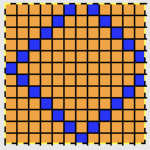
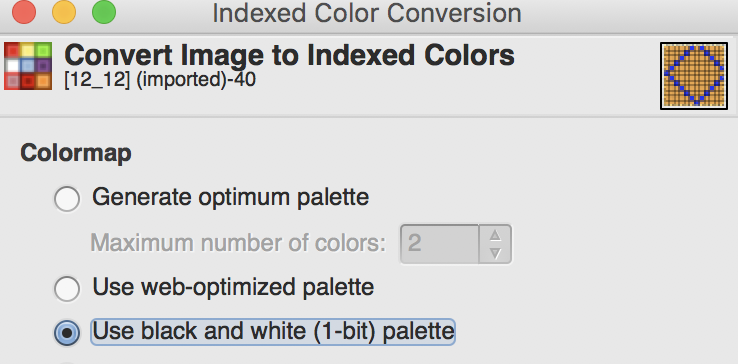
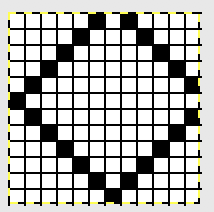
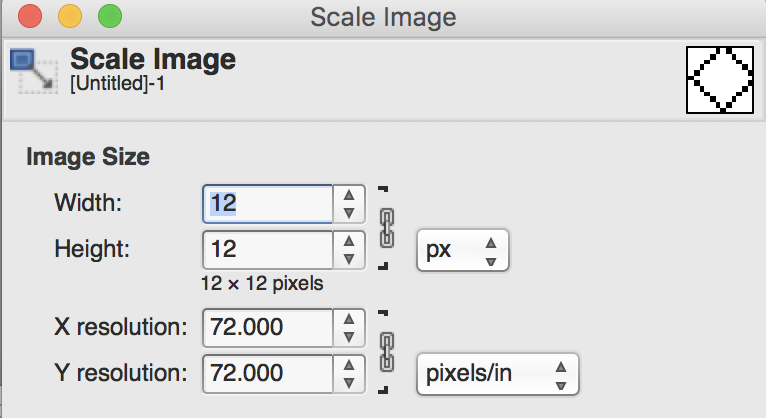
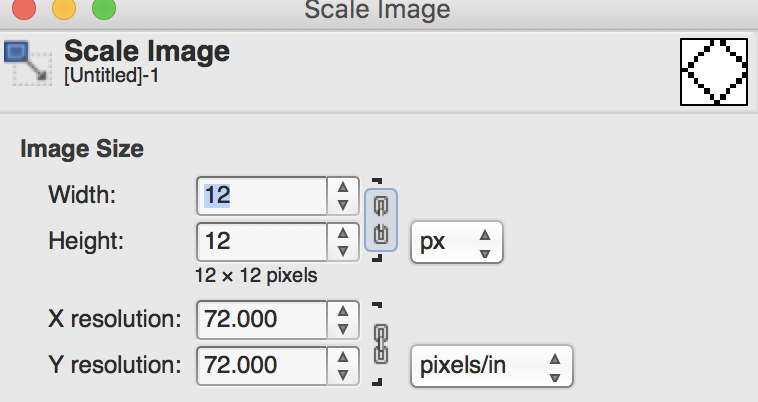
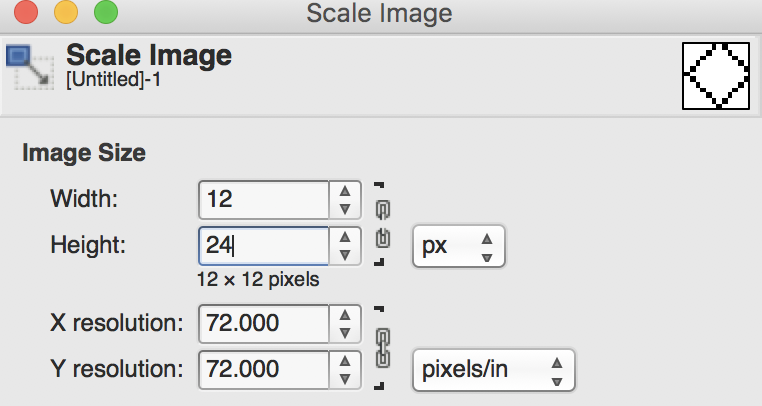
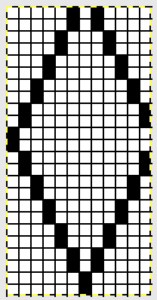
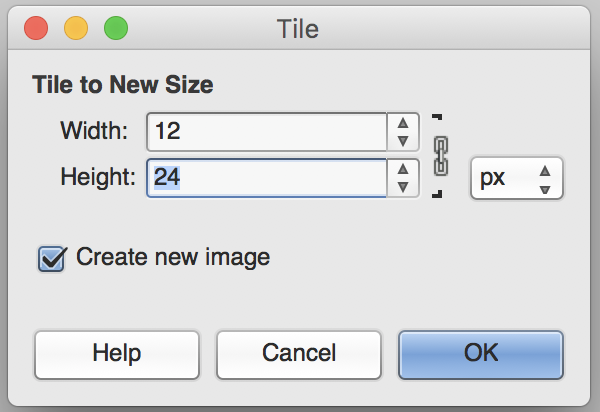
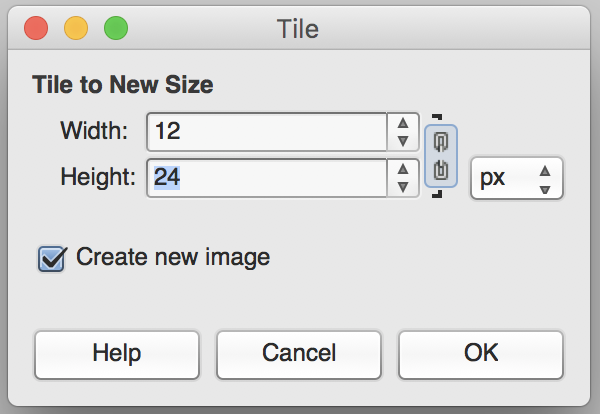
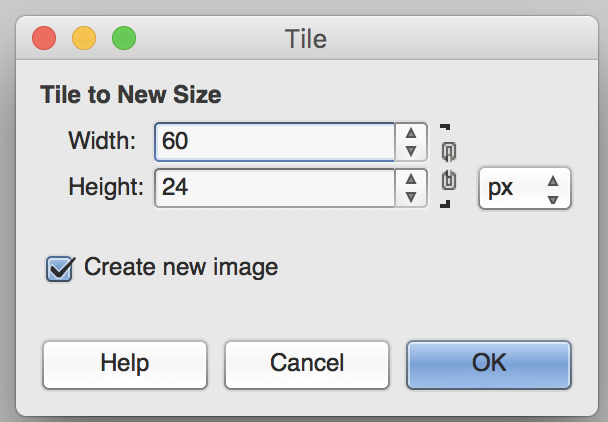
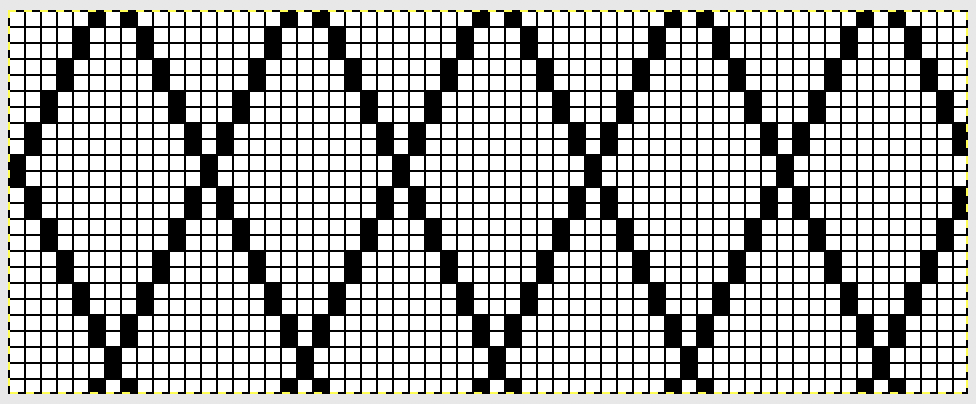
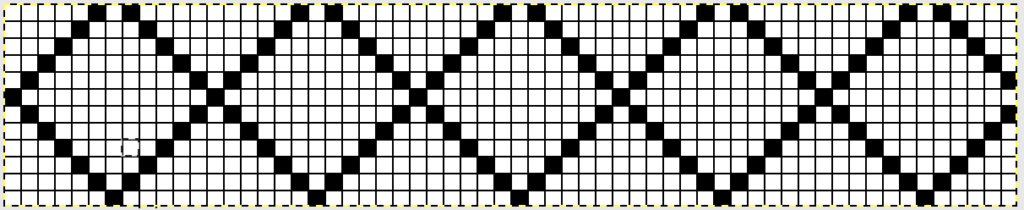
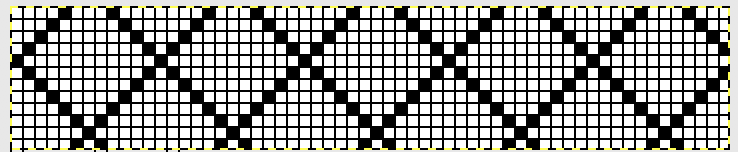
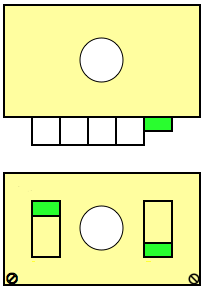
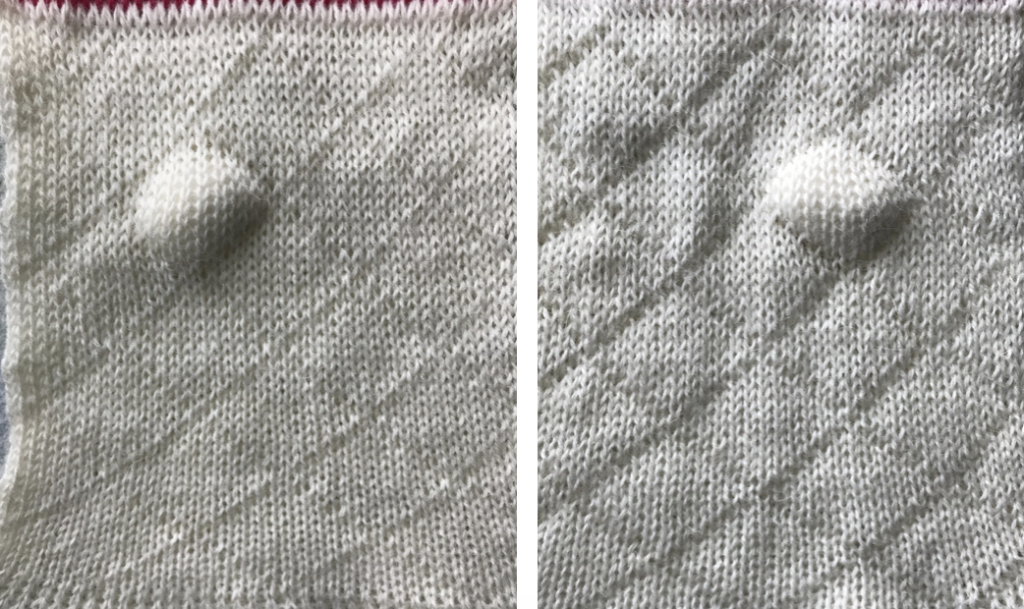
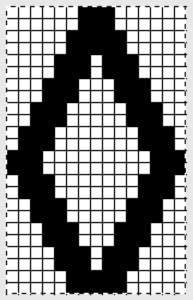

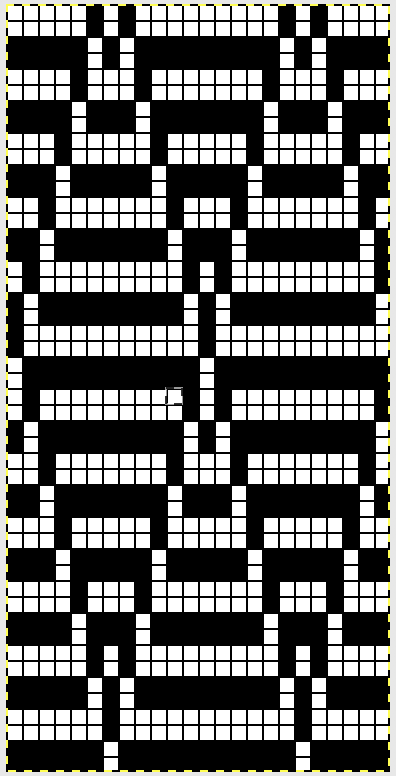
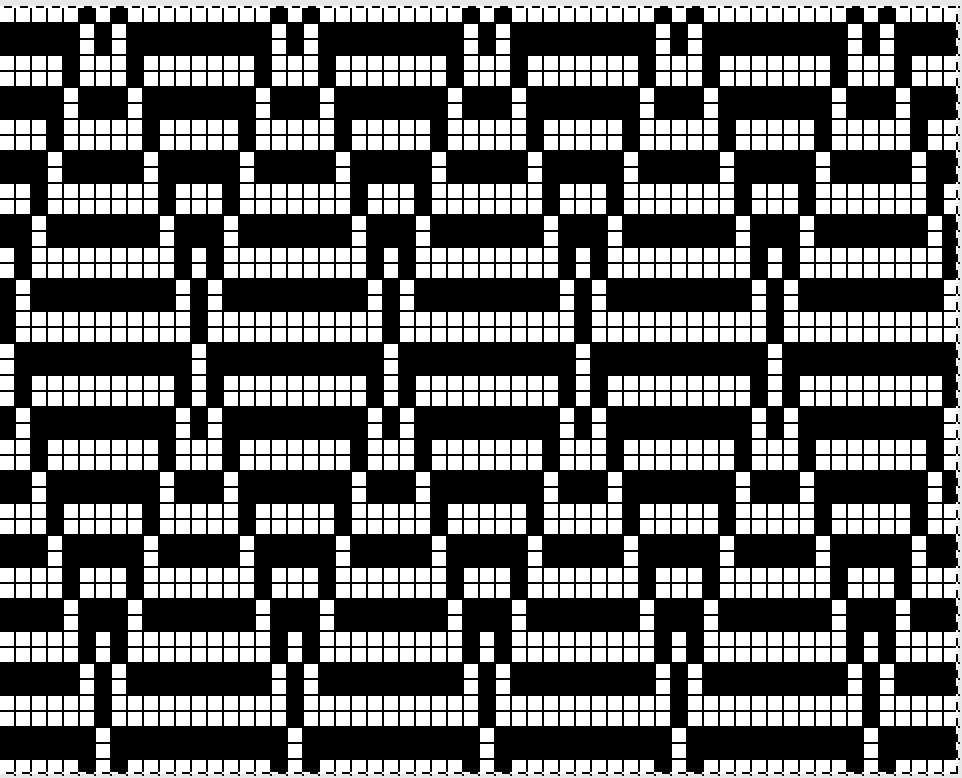
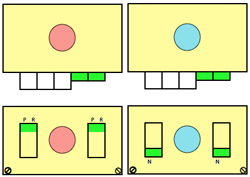


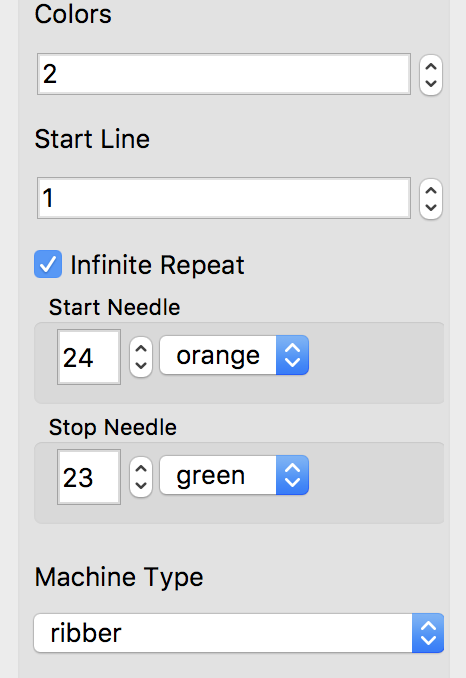
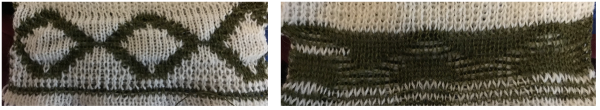

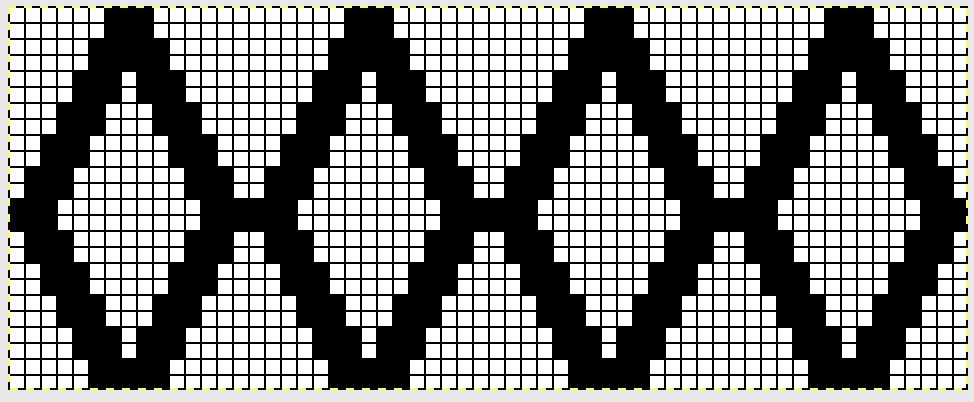 I chose to continue to test on a narrower repeat. An added consideration: in knitting fair isle, the first and last needle on each side is normally selected whether by using change knob on KC I in 910, or adjusting knit under carriage in punchcard machines. One can program black squares on either side of the full pattern repeat for the width of the fabric to insure that any number of edge stitches knit every row on each side. Working on a smaller repeat, now 47 X 24
I chose to continue to test on a narrower repeat. An added consideration: in knitting fair isle, the first and last needle on each side is normally selected whether by using change knob on KC I in 910, or adjusting knit under carriage in punchcard machines. One can program black squares on either side of the full pattern repeat for the width of the fabric to insure that any number of edge stitches knit every row on each side. Working on a smaller repeat, now 47 X 24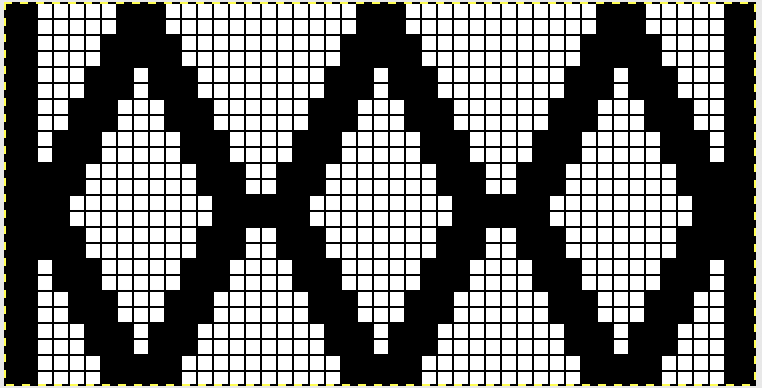
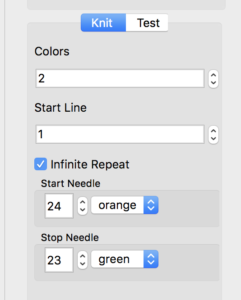
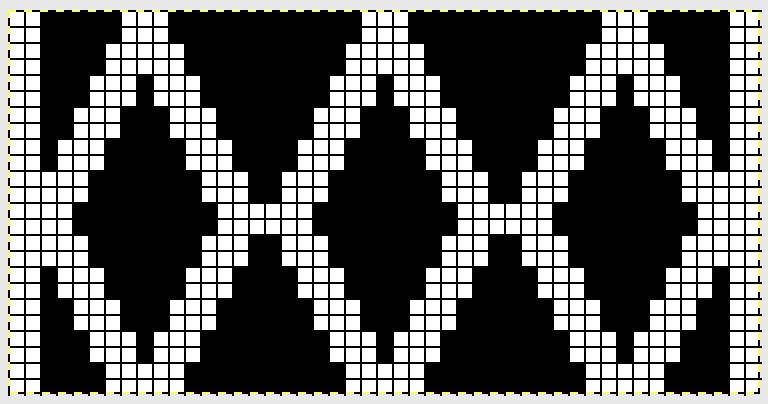
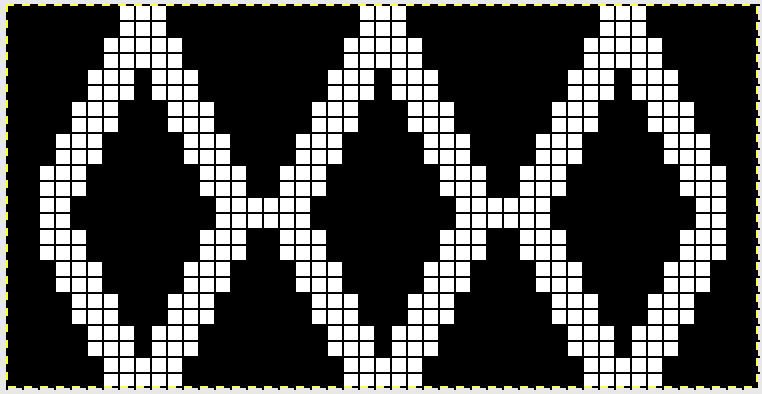

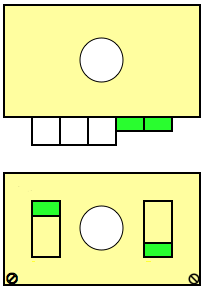
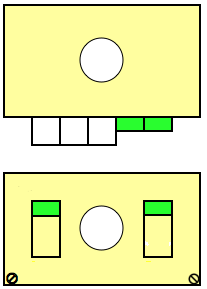





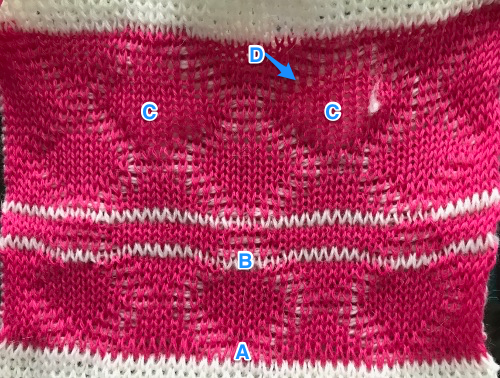

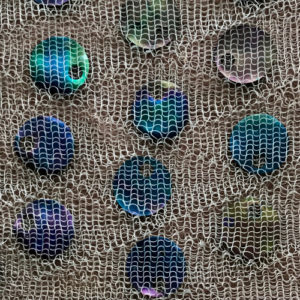
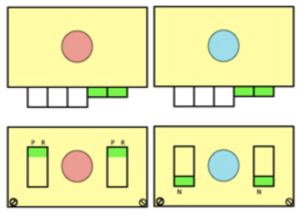
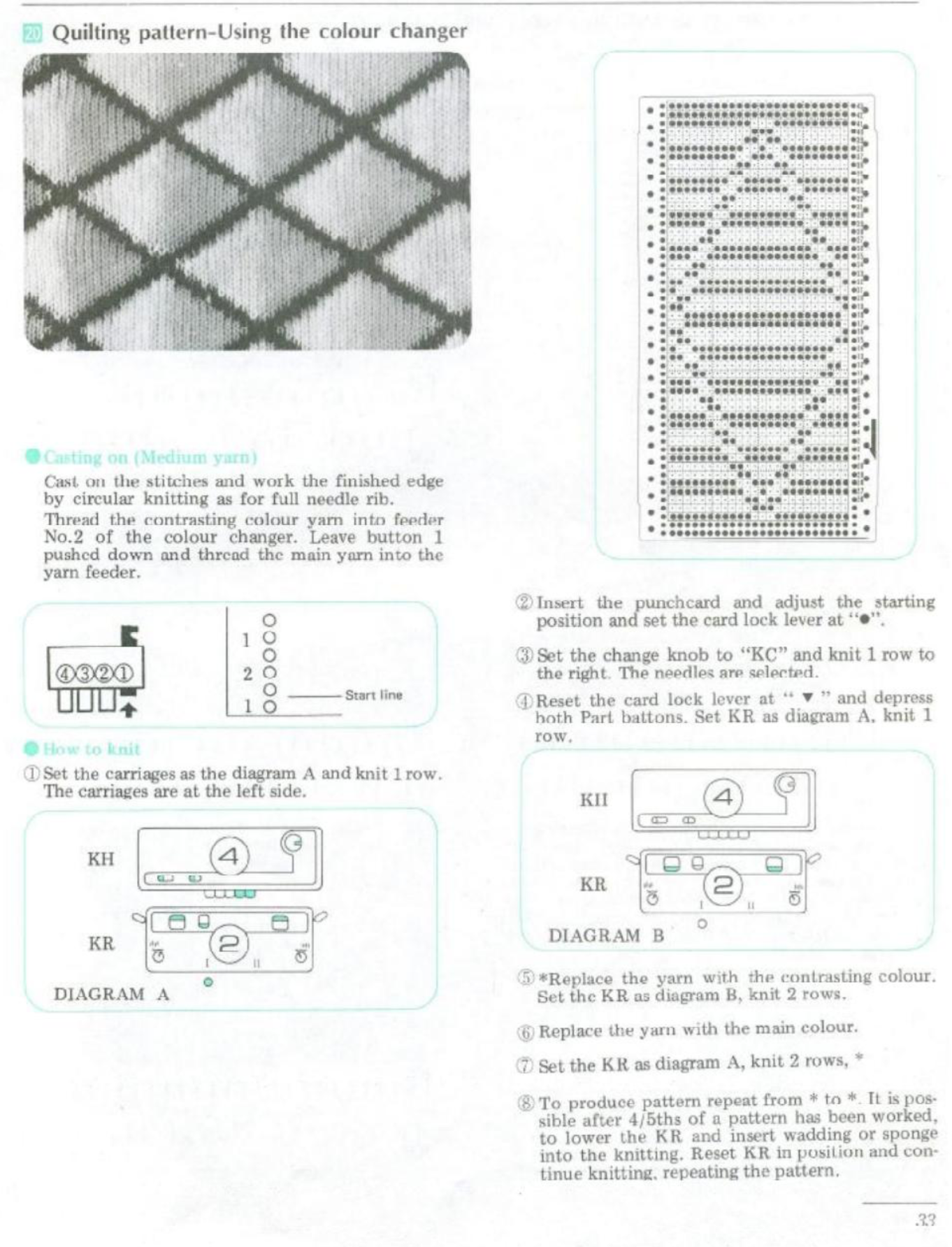

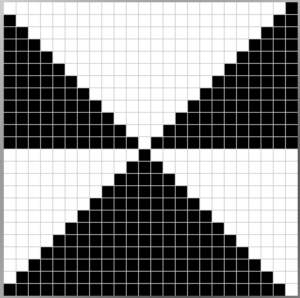











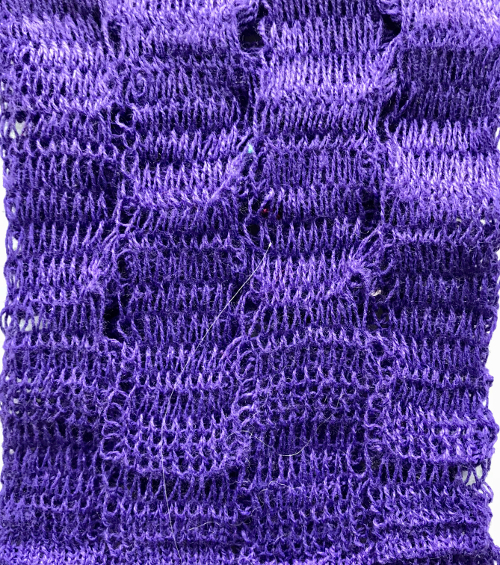
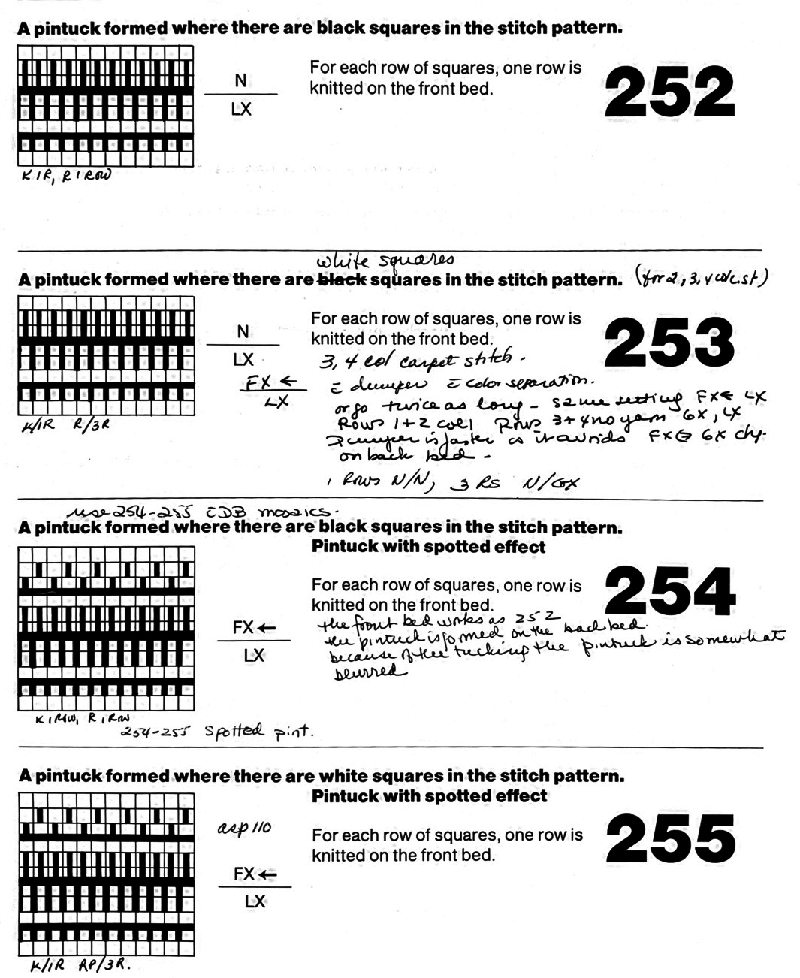
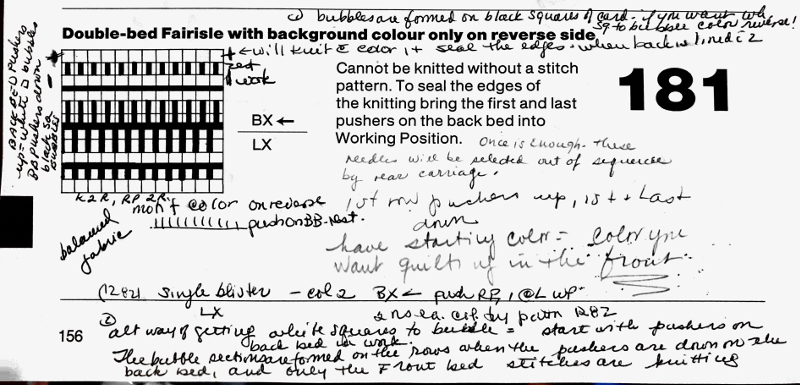
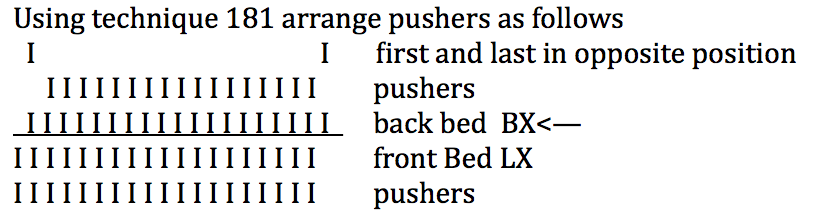
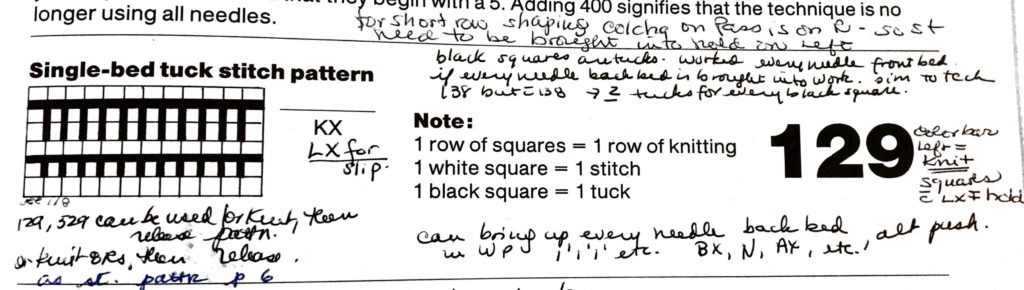
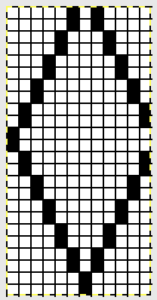


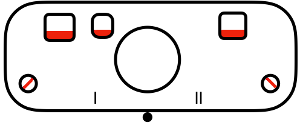
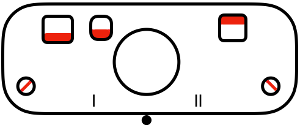

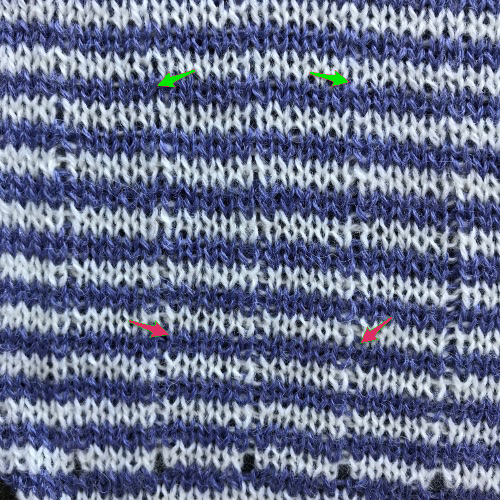
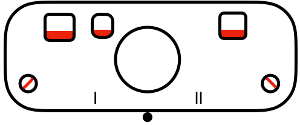
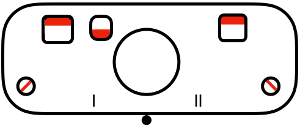
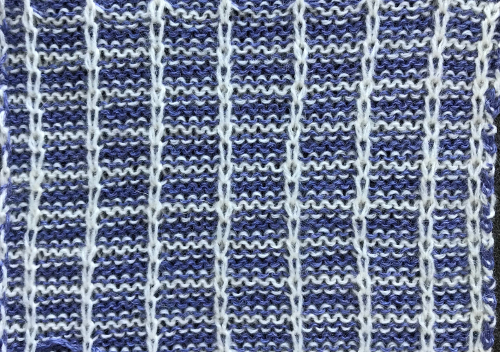
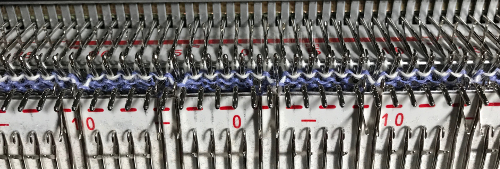
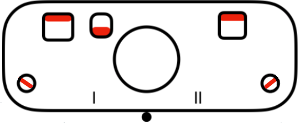


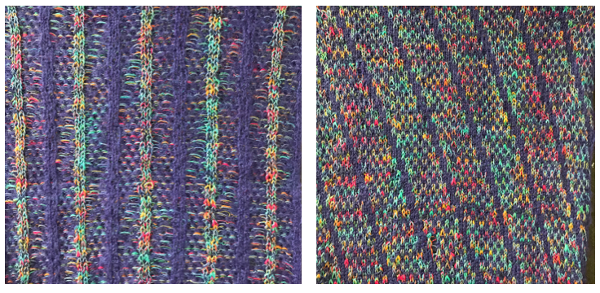
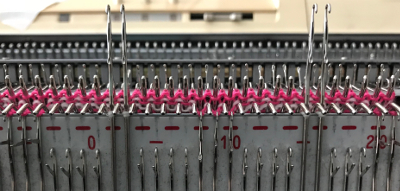


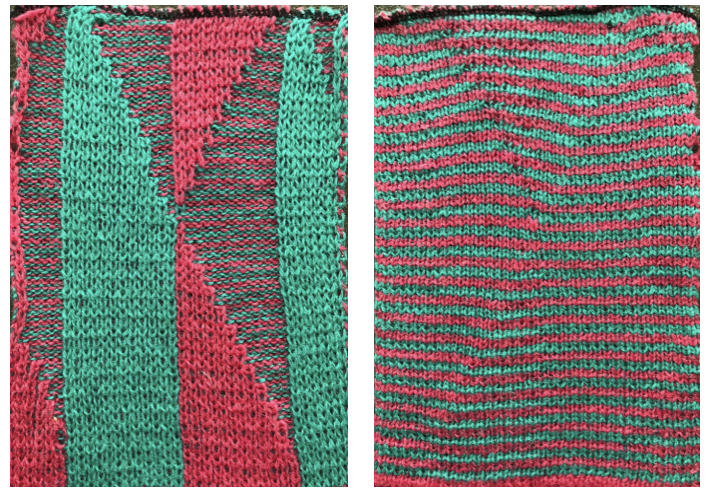


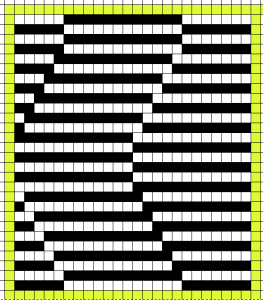
 the color-separated sample knit pre ayab
the color-separated sample knit pre ayab