My exposure to Duomatic knitting was limited to a few months in 1997 when I had the opportunity to travel to Cochabamba, Bolivia, to attempt to teach the native knitters in a cooperative to use patterning on their Duomatics and learned as many basics as I could.
Since then, any such personal learning has been unused and nearly completely forgotten.
I still own an E 6000.
Out of habit, in terms of Brother knitting, I still travel between patterning for punchcard machines and electronic ones and I have had a continued interest in interpreting pattern directions from manuals and pubs intended for other brands.
If the ultimate goal is DIY on any model, it is useful to first understand how published designs or built-in console patterns form the designs into knit images and textures.
Youtube offers many videos for those who prefer learning in that format, some are excellent and easily found.
I tend to knit like I cook, with lots of recipes in front of me, deciding what I want to use from any of them, and then “going for it” in terms of interpretation and execution. The process is made possible by the fact that many manuals and pattern books are now available for free online ie. for the Duomatic.
Some people offer items normally free on such a website for a fee on for-sale sites or their web pages. Before purchasing them, a quick search will reveal the free file resources.
The information here is very abridged, intended to introduce some of the specific machine concepts to knitters who may be new to the brand.
Some references for building a Passap pattern and instruction library for home study:
Passap stitch Pattern book #2 for Passap Duomatic and Passap 12  Its advice on maintaining neat edges:
Its advice on maintaining neat edges:
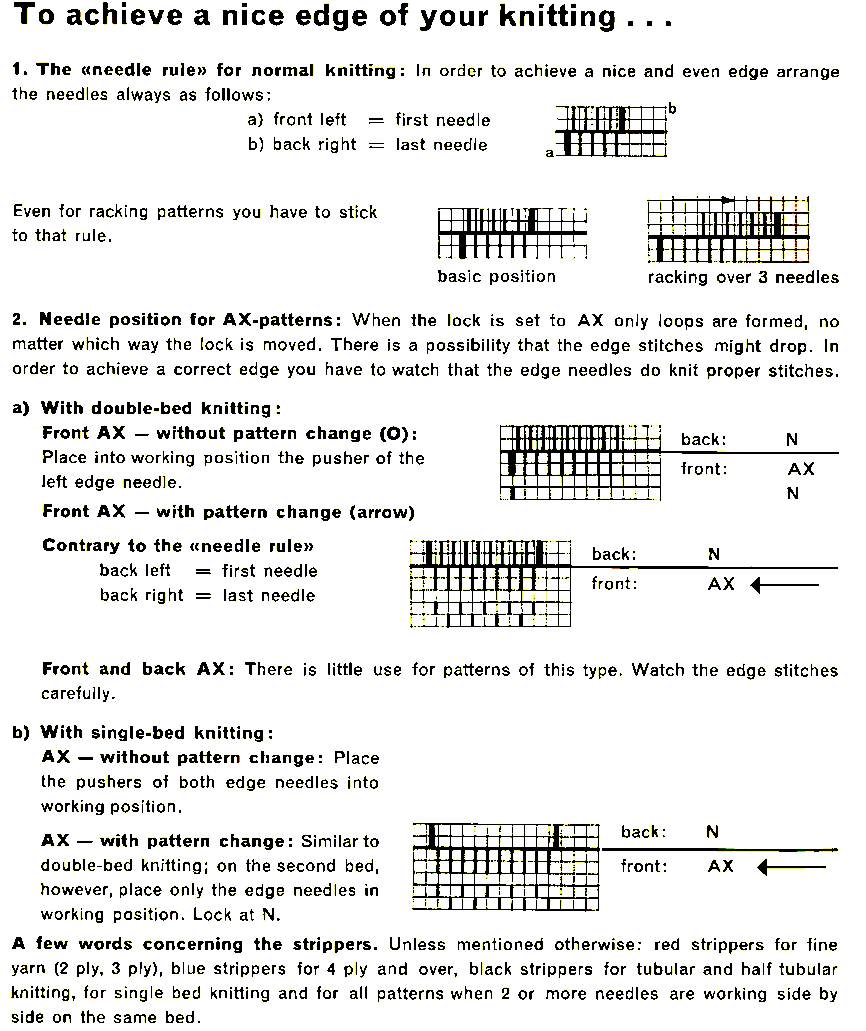 The Duomatic 80 manual
The Duomatic 80 manual
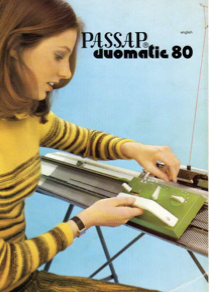 Passap Duomatic 80 and Duomatic S Stitch Patterns
Passap Duomatic 80 and Duomatic S Stitch Patterns 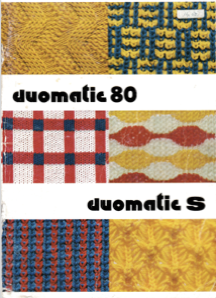
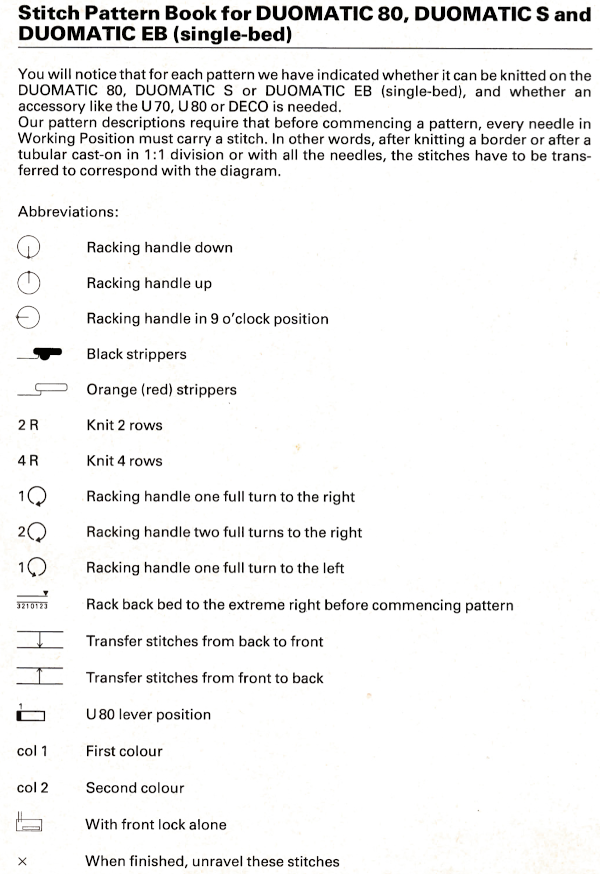 Some basics in adding automated patterning:
Some basics in adding automated patterning:
the Deco is an accessory composed of four separate parts that combine to help with automatic pattern selection on Passap model machines capable of accepting it.
The deco selector selects the pushers for the pattern and trips the card to rotate every 2 rows (Deco 2) or every 4 rows (Deco 4).
The card reader holds and advances the card-sensing feelers of the reader that indicate which pushers are to be selected and has windows that reveal the card row number.
The sensing feelers respond to perforations on the card.
The rack/ rail holds the reader and has markings to indicate the center of the needle bed. Patterning is in 40-stitch increments.
The cards transfer the designs to the selector, can be overlapped for continuous designs, and are assigned letters in alphabetical order to indicate what stitch type can be executed using them.
From the manual, not intended as full instructions, only as a beginning in comparing design differences and language used in the different models: 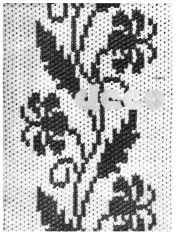
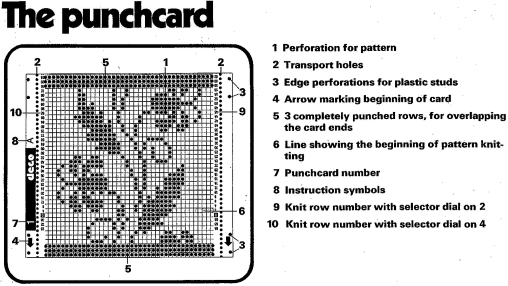
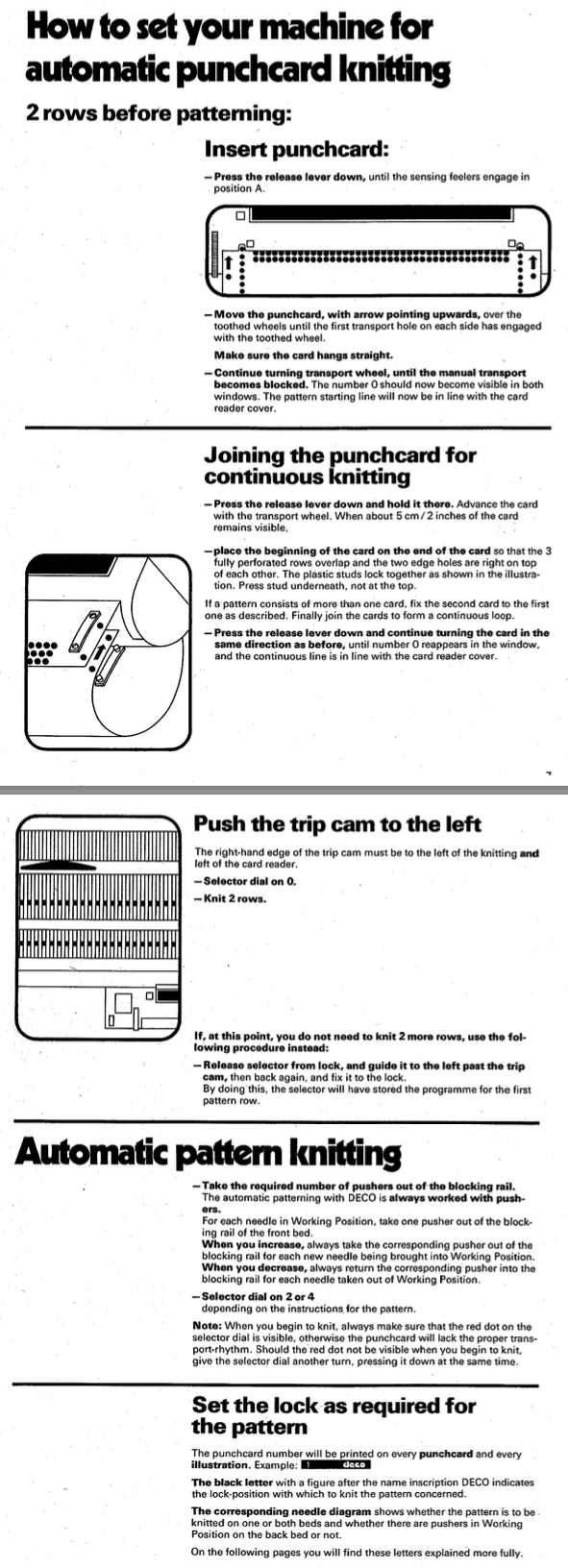 Guide to settings for designs provided with the cards supplied with the accessory
Guide to settings for designs provided with the cards supplied with the accessory 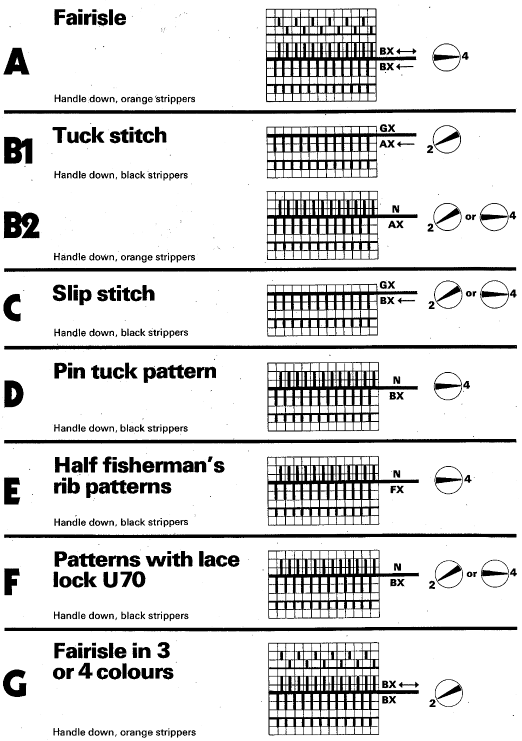 A minimum of 36 rows are recommended for a continuous design.
A minimum of 36 rows are recommended for a continuous design.
The trip cam for the row counter is placed at the left edge of the knitting.
To begin patterning, a pusher is brought out of the rail and placed under each needle in use, the deco selector is set to 0, and make sure the red dot is showing.
Move the selector from left to right to preselect the pushers for the first design row, set the locks for the planned stitch type, press any arrow keys needed, and begin knitting according to published suggestions.
Clear end needles with each pass.
As each row is knit pushers for the next row of knitting are preselected, akin to Brother needle preselection.
Three rows of squares are punched at the top and bottom of each card for the overlap in a continuous design or for joining cards.
The width of the design repeats must number factors of 40 ie 2, 4, 8, 10, 20, and 40 vs those for Japanese models of 2, 4, 6, 8, 12, 24.
Where the card reader is placed on the slotted rack controls where the pattern occurs on the knit fabric.
Isolating motifs can be achieved by placing isolation pins from right to left in the slotted rack, five are supplied but even more may be used.
Double letters indicate double bed fabrics with lock settings that may not match on the front and back for stitch type or arrow-key selections.
From: 
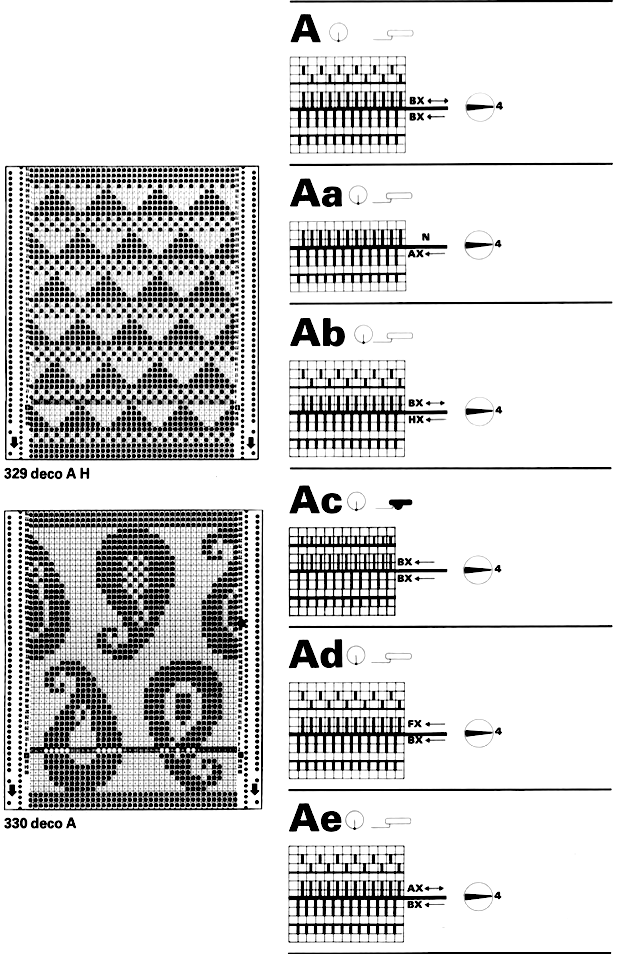
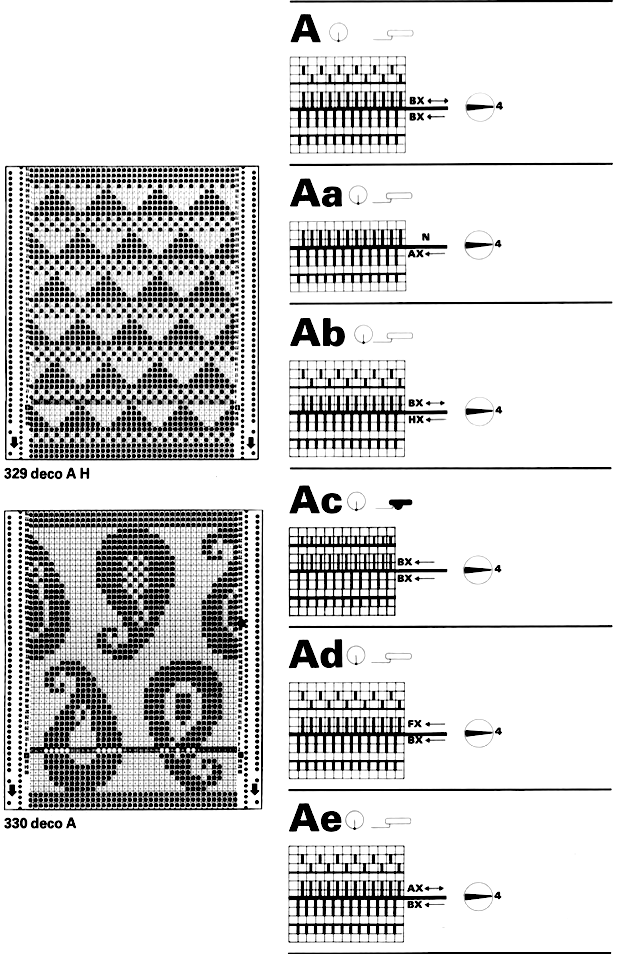
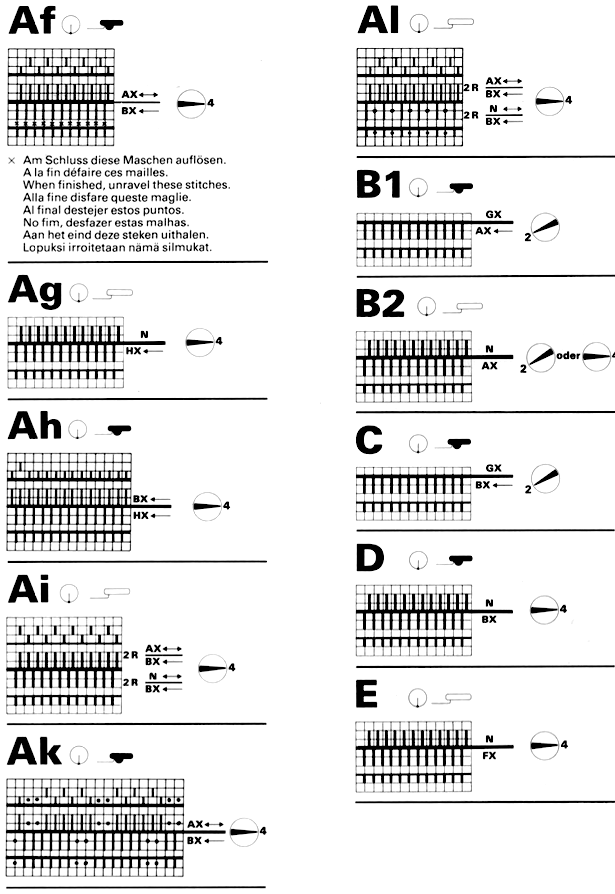
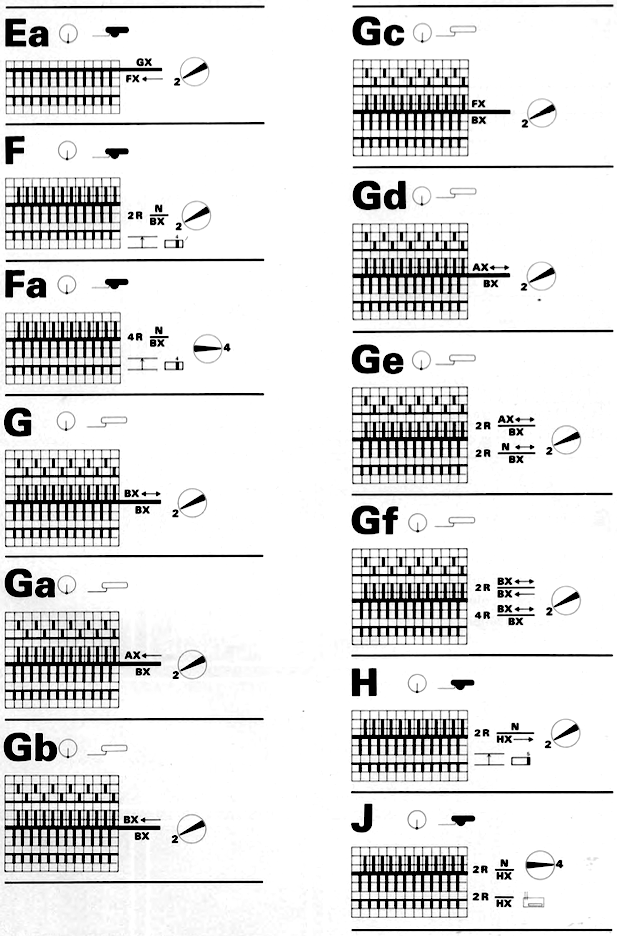
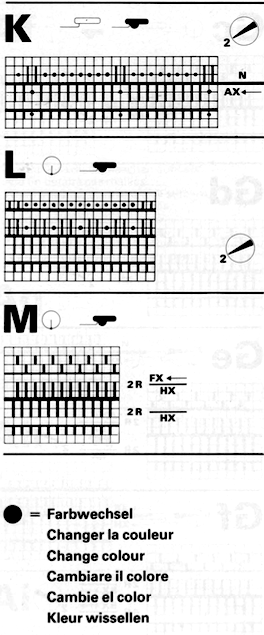 A 106-page resource, written by Bernadette A. Ernakovich, and available for download purchase is an excellent guide to exploring the qualities achieved by changing lock settings on the hand, feel, look, and shape on the original design, found in the simple triangle card #77 in the basic set
A 106-page resource, written by Bernadette A. Ernakovich, and available for download purchase is an excellent guide to exploring the qualities achieved by changing lock settings on the hand, feel, look, and shape on the original design, found in the simple triangle card #77 in the basic set  The card in place, as illustrated on page 9
The card in place, as illustrated on page 9
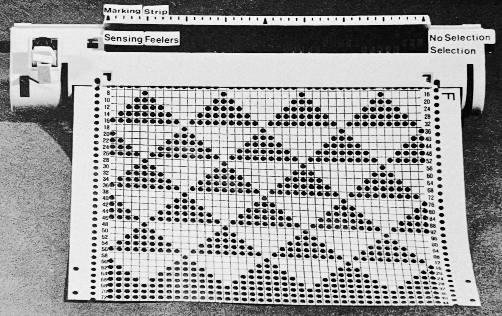 The repeat charted 40X40
The repeat charted 40X40
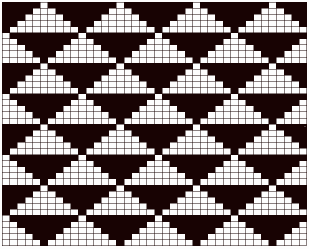 Blank punchcards appear to be numbered in increments of 2 on one side and 4 on the other with numbers in an order reflecting the fact that the card is used upside down
Blank punchcards appear to be numbered in increments of 2 on one side and 4 on the other with numbers in an order reflecting the fact that the card is used upside down 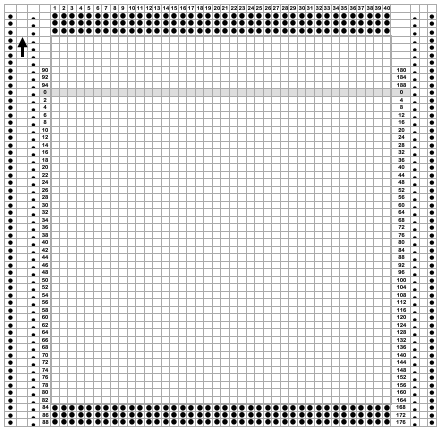 I use Mac Numbers for generating my spreadsheets, this is its export of the document to Excel format that may be useful for editing and drafting DIY designs: deco card
I use Mac Numbers for generating my spreadsheets, this is its export of the document to Excel format that may be useful for editing and drafting DIY designs: deco card
Category: Passap
Long stitch Passap and Brother DBJ design using thick and thin yarns
In browsing through old photos I came across one of this swatch knit on the Passap eons ago, in a slightly textured unknown fiber, and a thin white one on a small cone with lost fiber markings.  The find led me to attempt a similar knit using my 930.
The find led me to attempt a similar knit using my 930.
The flower image # 1228, 20X20  doubled in height and width to 40X40
doubled in height and width to 40X40
![]() the brick repeat followed by its smallest unit, 20X40
the brick repeat followed by its smallest unit, 20X40![]()
![]() 60X60 half drop, followed by its smallest unit, 40X20
60X60 half drop, followed by its smallest unit, 40X20
![]() To knit the repeats as DBJ to reduce elongation, in the Passap, use Tech 179 intended for single bed fair isle but bring the back bed needles into work to match the Japanese built-in KRC separation along with birdseye backing.
To knit the repeats as DBJ to reduce elongation, in the Passap, use Tech 179 intended for single bed fair isle but bring the back bed needles into work to match the Japanese built-in KRC separation along with birdseye backing.
The built-in double bed fair-isle techniques on the Passap use a default color separation where each color in each design row knits twice.
The console performs the separation, but to achieve the same result in Brother models, the manual color separation can be performed using Gimp in this instance.
A: the chosen file, 20X20![]() B: scaled in length X2, to 20X40
B: scaled in length X2, to 20X40 ![]() C: color inverting every other row beginning with an all-white pixel row
C: color inverting every other row beginning with an all-white pixel row
![]() D: scaling the file X2 in length to 20X80
D: scaling the file X2 in length to 20X80![]() choosing a black row start planned in the background color by color inverting the png
choosing a black row start planned in the background color by color inverting the png ![]() E: taking into consideration that the planned DBJ settings will elongate the design, the 20X80 file is scaled in width X2 to 40X80
E: taking into consideration that the planned DBJ settings will elongate the design, the 20X80 file is scaled in width X2 to 40X80 ![]()
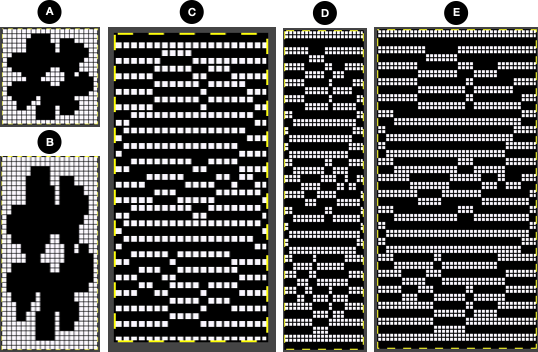 2024:
2024:
Using color to alpha and opening a series of new files to achieve the same result:  open the 20X40 image
open the 20X40 image ![]() a new file, using a row of white followed by one of an added color from the available palette, ie red in this is 20X2 PNG
a new file, using a row of white followed by one of an added color from the available palette, ie red in this is 20X2 PNG![]() copy it to clipboard and use it to fill a new 20X40 file, white color to alpha
copy it to clipboard and use it to fill a new 20X40 file, white color to alpha ![]() copy and paste it on a new file matching the original
copy and paste it on a new file matching the original ![]() use color to alpha to render the red transparent, then color invert
use color to alpha to render the red transparent, then color invert ![]() paste the result on the original file
paste the result on the original file ![]() scale to double width and height to 40X80, change mode to indexed BW
scale to double width and height to 40X80, change mode to indexed BW ![]() Knitting the swatch:
Knitting the swatch:
The thin white yarn simply refused to be knitted on the 930 without breaking. The problem can sometimes be solved by adding a second thread, which in this case, is a 3,000-yard monofilament serger thread, both are hard to see and slippery.
The way the yarn is picked up and carried varies with the knitting machine models’ color changers.
When using the Brother double bed color changer, it is picked up and swapped out in the ribber arm, 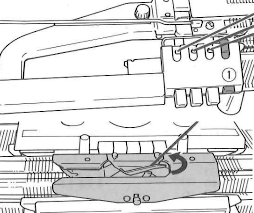 while in Passap models, the colors are threaded into individual feeding eyelets which are swapped out in any sequence needed in the front lock.
while in Passap models, the colors are threaded into individual feeding eyelets which are swapped out in any sequence needed in the front lock. 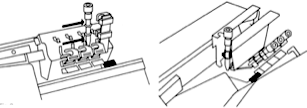 Some of the yarn-feeding issues in small or large cones can be solved by “putting a sock” on the cones, no matter their size. The manufacturer sometimes supplies the latter, but DIY versions can be segments of pantyhose, foam sleeves used to protect some of the exotic fruits in supermarkets, covers for flowers until they are used in arrangements, and at times simply a plastic bag.
Some of the yarn-feeding issues in small or large cones can be solved by “putting a sock” on the cones, no matter their size. The manufacturer sometimes supplies the latter, but DIY versions can be segments of pantyhose, foam sleeves used to protect some of the exotic fruits in supermarkets, covers for flowers until they are used in arrangements, and at times simply a plastic bag.
My arrangement, with the threads on top of the machine table, and fed through the same side of the yarn mast.  The first preselection row is from right to left
The first preselection row is from right to left
The ribber is set to knit in both directions throughout
The first and last needles are in work on the ribber
Colors are changed every two rows
The backing will be striped, with each color knitting for 2 rows, referred to as striper backing in many pubs.
Pattern knitting begins COL, set the knit carriage to slip in both directions
The proof of concept: 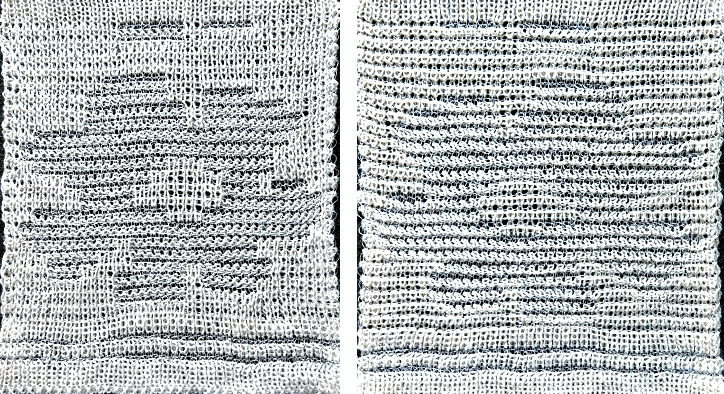 The matching technique using the settings for knitting (N) on the back lock and slip (LX) on the front lock, for striper backing is 183:
The matching technique using the settings for knitting (N) on the back lock and slip (LX) on the front lock, for striper backing is 183: 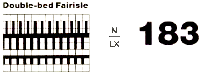 knit on 30 stitches, but less than full repeat in height.
knit on 30 stitches, but less than full repeat in height.
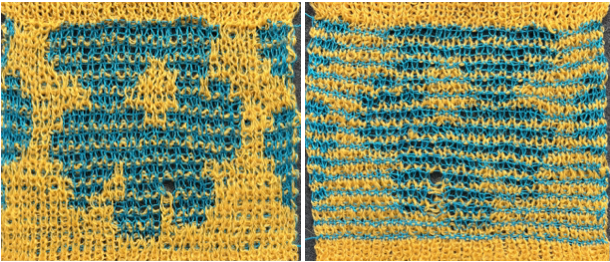 With some understanding of the pattern selection method for the front lock, different Technique numbers may be used for the same knit result simply by changing pusher arrangements and lock settings on either or even both beds.
With some understanding of the pattern selection method for the front lock, different Technique numbers may be used for the same knit result simply by changing pusher arrangements and lock settings on either or even both beds.
This test was knit on 30 stitches and for 100 rows after changing the ground yarn, adjusting the tension, and programming Tech 180, but disregarding the pusher set up for the back bed, and setting the back lock to N 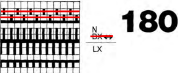
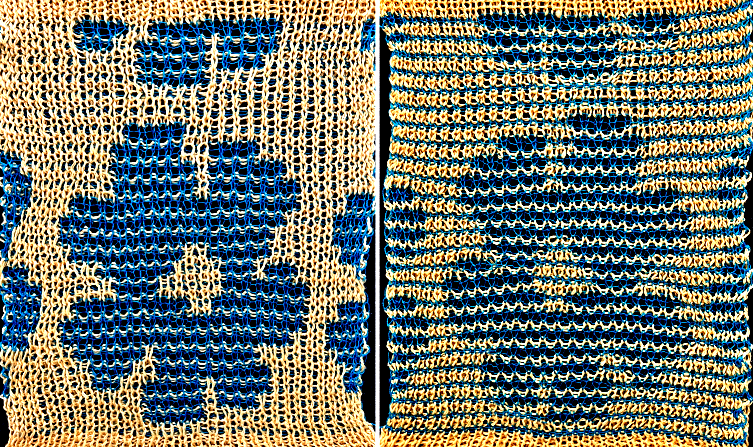 The fabric is stable and reversible with interesting peek-through that reminded me of drop stitch lace.
The fabric is stable and reversible with interesting peek-through that reminded me of drop stitch lace.
The existing color separation for the single-flower ![]() may be drawn in half drop or brick repeats using ArahPaint
may be drawn in half drop or brick repeats using ArahPaint
brick repeat, 40X160![]()
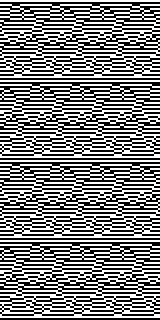 half drop repeat, 80X80
half drop repeat, 80X80 
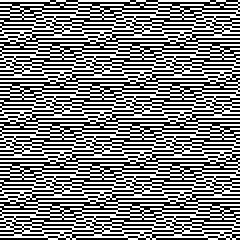 Proof of concept swatch: the knit pattern area measures 14.5X11 inches, was worked on 80 stitches for 160 rows. The design repeat is 80X80 pixels. The fabric is reversible and lies flat.
Proof of concept swatch: the knit pattern area measures 14.5X11 inches, was worked on 80 stitches for 160 rows. The design repeat is 80X80 pixels. The fabric is reversible and lies flat. 
Passap to Brother 6, exploring a possible tuck stitch design
This post has been prompted by a recent Ravelry query with respect to having had disappointing results when attempting to knit # 1301 from the Passap Pattern Book as a double-bed fantasy fair isle using a Brother model machine. 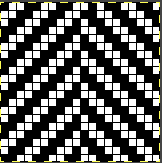
![]() Machine knitters using Japanese model machines are familiar with some tuck rules ie. white pixels/ unpunched squares that form tuck loops, should have a black pixel/ punched hole on each side of them and not occur vertically for more than 4 rows in order for stitches to knit off and form properly.
Machine knitters using Japanese model machines are familiar with some tuck rules ie. white pixels/ unpunched squares that form tuck loops, should have a black pixel/ punched hole on each side of them and not occur vertically for more than 4 rows in order for stitches to knit off and form properly.
Tuck punchcards illustrated in Brother Volume #5 on pp 218 and 219 include a few exceptions to those rules such as #786 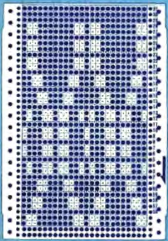 Looking at the reference design in the Passap Pattern book, it is used as a background motif only, not as a tuck one, and rotated using console commands.
Looking at the reference design in the Passap Pattern book, it is used as a background motif only, not as a tuck one, and rotated using console commands. ![]()
 When uncertain as to whether a design repeat is appropriate for a specific stitch type, begin with a limited-size swatch, a thin and familiar yarn, knit slowly, and listen to the sounds the machine produces, which can be early warnings of potential problems.
When uncertain as to whether a design repeat is appropriate for a specific stitch type, begin with a limited-size swatch, a thin and familiar yarn, knit slowly, and listen to the sounds the machine produces, which can be early warnings of potential problems.
The Passap motif issues in terms of tuck knitting analyzed on the first look: there are pairs of blank cells side by side, repeating vertically, and combined throughout  The first test is knit in acetate of unknown thickness, the guess is around 2/18. The 40-stitch swatch measures 6 inches in width, with transitions from and back to stocking stitch horizontal borders, and with the body knit on the single bed with the carriage cams set for tucking in both directions.
The first test is knit in acetate of unknown thickness, the guess is around 2/18. The 40-stitch swatch measures 6 inches in width, with transitions from and back to stocking stitch horizontal borders, and with the body knit on the single bed with the carriage cams set for tucking in both directions. 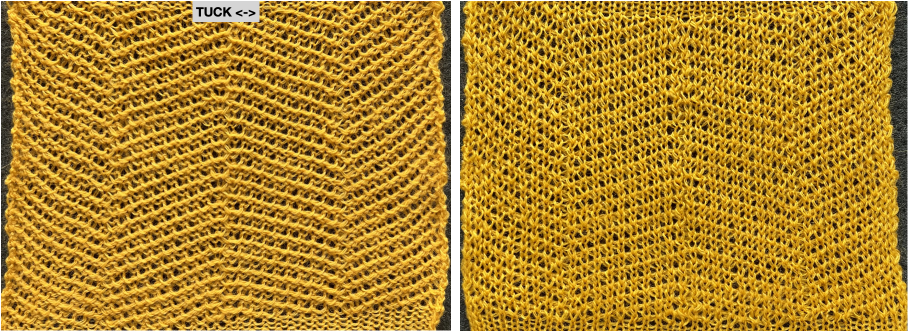 The unaltered repeat may be used double bed, resulting in 8 inches in width, with lots of stretch, and the potential to increase the measurement even more with blocking.
The unaltered repeat may be used double bed, resulting in 8 inches in width, with lots of stretch, and the potential to increase the measurement even more with blocking.
A: transitioning from stocking stitch to every needle rib without added steps will form eyelets
the knit carriage is then set to tuck in both directions, and the ribber carriage is set to knit in both
B: a return to every needle rib before scrapping off 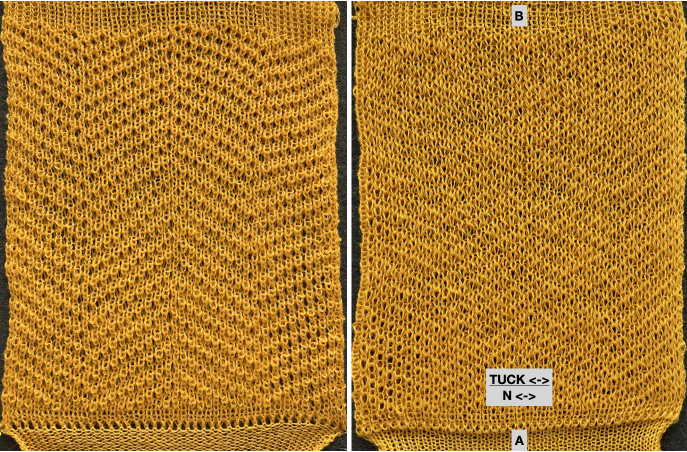 The chart on the left illustrates possible cam variations for knit and ribber beds using tuck settings in Brother machines.
The chart on the left illustrates possible cam variations for knit and ribber beds using tuck settings in Brother machines.
Color separation is required to knit the design using two colors.
In the Passap electronic models, a technique number is entered and the appropriate color separation is performed by the console.
Many results as in this case, rely on each color in each design row being knit twice.
In Brother knitting, other methods need to be used in order to obtain the necessary separation.
The fabric though technically knit as dbj, will begin with the first preselection row from right to left toward the color changer as opposed to from left to right when the built-in electronic KRC separation is used.
Punchcard users can produce the same fabrics if 24 stitch width constraints are met.
The png for the repeat on the right is shared below, and tested using the cam settings 4: 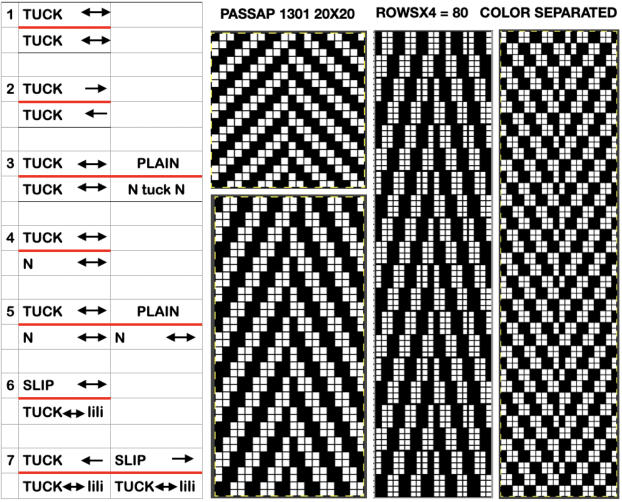
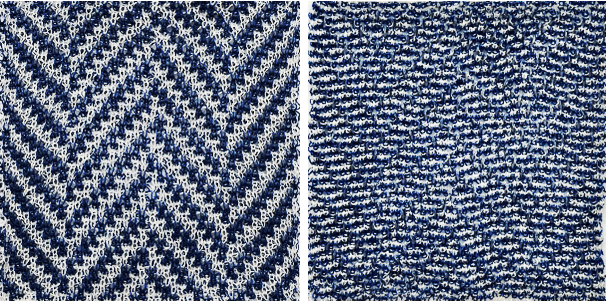 The results using other cam settings can be mixed, and generally far more successful using designs with larger shapes forming design and ground.
The results using other cam settings can be mixed, and generally far more successful using designs with larger shapes forming design and ground.
Using tubular tuck, 2  the knit results become muddied, as seen at the top of this test
the knit results become muddied, as seen at the top of this test 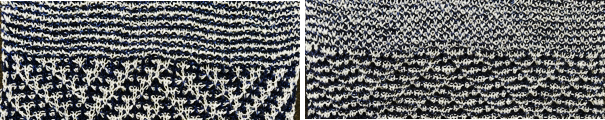
Some previous blog posts exploring motifs worked on the double bed using tuck cam settings on either or both beds:
More shapes on ribber fabrics with tuck patterning, fantasy fair isle
Lace transfers meet fisherman rib, 2 colors, brioche on Brother KM
Lace transfers meet fisherman rib in 2 colors, brioche on Brother KM 1
Geometric shapes on ribber fabrics with tuck stitches 3
Geometric shapes on ribber fabrics with tuck stitches 2; knitting with 4 carriages
Geometric shapes on ribber fabrics with tuck stitches 1
Ribber fabrics with main bed tuck patterning 1/ pick rib
Fisherman and English tuck stitch rib 1_ checks patterns_ Brother, Passap
A different way to bend rules is to use multiple heights of row repeats within a single design, such as in this densely 24X20 tuck stitch design 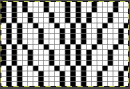
![]() Drawn-in-repeat to 120X120 pixels
Drawn-in-repeat to 120X120 pixels 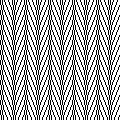 The design would need to be color reversed for use in electronic tuck knitting
The design would need to be color reversed for use in electronic tuck knitting![]() Punchcard users must punch all the black cells
Punchcard users must punch all the black cells 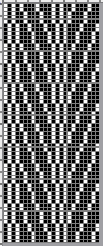 Using thin yarn is best with lots of evenly distributed weight, watch for loops getting hung up on gate pegs
Using thin yarn is best with lots of evenly distributed weight, watch for loops getting hung up on gate pegs 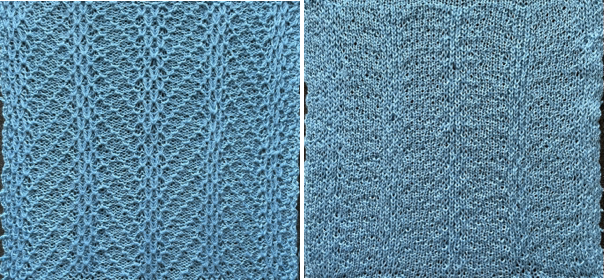 Eliminating one row of blank squares where there are 5 in a row, reduces the repeat to 24X16
Eliminating one row of blank squares where there are 5 in a row, reduces the repeat to 24X16 
![]() The result produces a similar texture. In this test swatch the number of stitches used was planned to attain similar side edges, and end needle selection was canceled
The result produces a similar texture. In this test swatch the number of stitches used was planned to attain similar side edges, and end needle selection was canceled 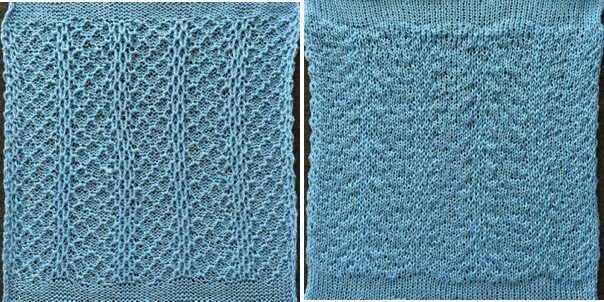
Another racking tale: Passap/Brother 5
I taught in a design school in a lab with Brother Punchcard models, four 910s, and 2 bulky machines. My previous experience had been using Passap and Studio electronics, and a crash course in Brother models followed my being hired.
My E 6000 was purchased from a sewing machine center at a time when the owner decided knitting was not for her.
The 560 Studio model was later upgraded with a change in their box in exchange for my publishing some patterns for the Studio Design Magazine but was sold years ago.
There were years the Passap was my production machine for garments and accessories knit double-bed. Single-bed knits for the same end use were easier to knit on Brother, with a clear view of stitch formations vs the issues with seeing the fabric or correcting errors when working with the ribber in place.
The immediacy of easy testing with img2track on the 930 results in nearly all of my recent blog swatches.
There are still days I admit I do love the E6. The console commands along with the lock setting and pusher options on the back bed make a range of fabrics possible that are far harder to achieve in Japanese model KMs.
Looking back, these are some of my previous shares including Passap mentions
Machine cross reference chart 3/18
Brother/Passap: traveling between brands 11/18
Pile knitting on Passap/ Brother KMs 4 1/20
A racking tale: Passap/Brother 3 9/19
Translating Passap model book pattern/use on Brother 1 8/19
Fisherman_ English tuck stitch rib 1_ checks patterns_ Brother, Passap 10/18
Tubular machine knit fabrics: fair isle, Brother/Passap 11/17
Pile knitting on Passap and Brother KMs 2 7/15
Pile knitting on Passap, Brother, and Studio KMs 1 7/15
Drop stitch lace, 2 colors per row, Passap KM 10/13
Back to leaf lace, add rib, and take it to the Passap 3/12
Japanese punchcard motifs used in Passap E 6000 machines 4/11
FB shares have led me down rabbit holes I may not otherwise have entered.
In the machine knitting group, someone recently shared a series of scarves knit using the E6, providing the Duo80 diagram and the E6 technique number. The setup is for a 2/2 rib, reverses the pusher positions, but produces the same knit Duo 80 symbols
Duo 80 symbols 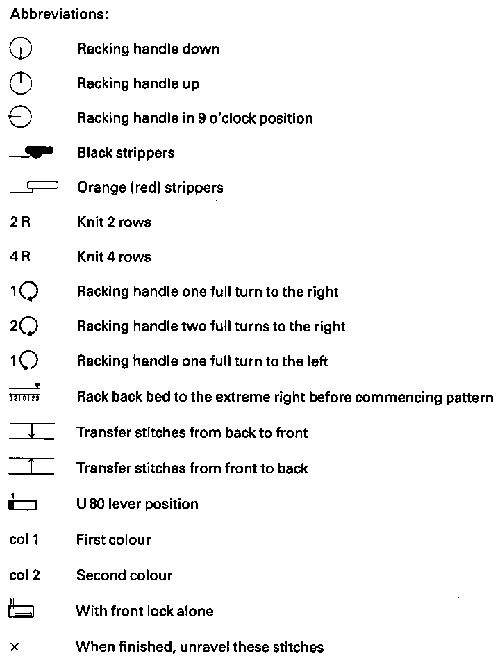 AX = Tuck, setting is the same in both the Duo and the Passap back locks
AX = Tuck, setting is the same in both the Duo and the Passap back locks
AX serves the same function in the Duo, and is replaced by KX on the E6 front lock
The arrow keys on the back lock work the same on both machines.
Passap preselects and works on pushers initially placed in work or rest on both beds, whether manually or by console selections in the E6.
Brother preselects needles in the planned pattern on the knit bed subject to punched holes or programmed pixels, but not on the ribber, other when using lili buttons, and that comes with rules and the sole automatic repeat ie the that the number of needles in use on the ribber must be even.  On the Passaps there are no such rules on the back bed.
On the Passaps there are no such rules on the back bed.
With no arrow keys selected the same action is repeated until the lock setting is changed, so in the above, the change is made by manually setting the back lock to N for 2 rows, then back to AX for tuck on both Passap models.
The front bed in the Duo also has a fixed pattern selection, requiring the lock change to N there as well. The E6 built-in pattern selects the all-knit rows, so its lock remains in the KX setting.
The initial pusher setup is manual on both models but not location-dependent in this particular design.
The E 6 console will select the proper pattern based on the pushers in the work position. A look at pusher positions from the E6 manual. Each machine brand has its own specific vocabulary for parts and techniques. 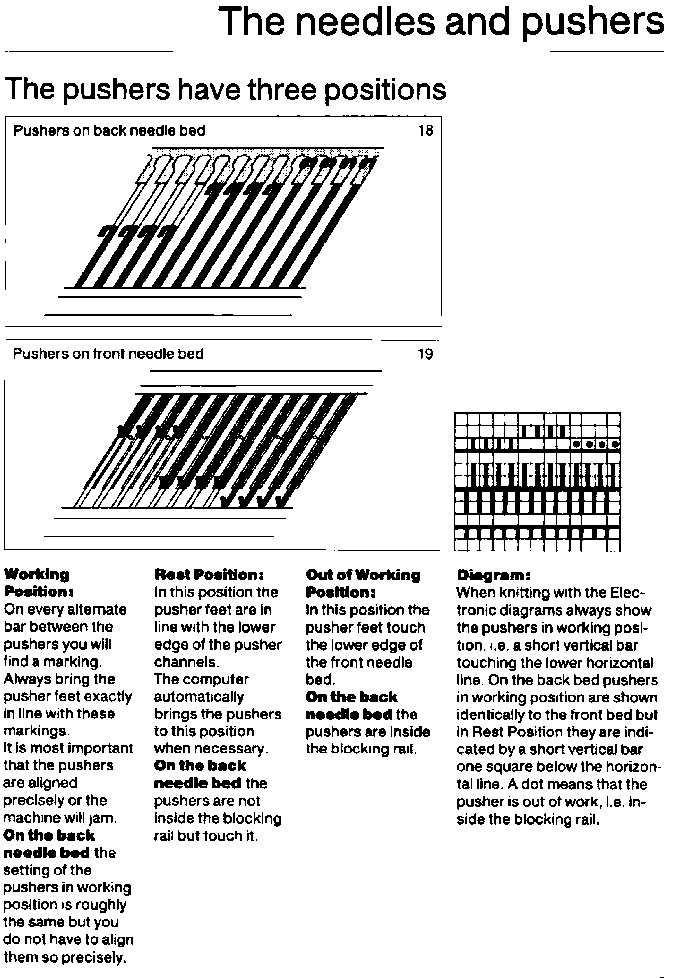 Things get a little more complicated on Brother, it is helpful to have an understanding of stitch formation on both beds before tackling more complex knits.
Things get a little more complicated on Brother, it is helpful to have an understanding of stitch formation on both beds before tackling more complex knits.
In Brother the needle placement on the main bed matters as it does in tuck lace, so it needs to be verified before any knitting. “Air knitting” is one easy way to do that. Rows 5 or 6 would provide the necessary preselection.
In any punchcard model or Japanese electronic machine, the knitter is usually in charge of keeping track of racking. The E6 provides console prompts for racking positions in this design, facilitating the process.
An attempt to visualize what actions need to happen on the Brother models: the needle setup will match the Duo or the rotated E6 version  Considering the required patterning for each bed, empty columns in my charts represent needles that need to be pushed back to A and left out of work on both beds. Textured ladder spaces will not be formed on either bed as is seen when using similar repeats on the single bed.
Considering the required patterning for each bed, empty columns in my charts represent needles that need to be pushed back to A and left out of work on both beds. Textured ladder spaces will not be formed on either bed as is seen when using similar repeats on the single bed. 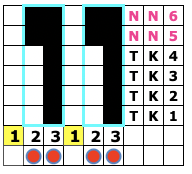 Adding the ribber position and configuration
Adding the ribber position and configuration 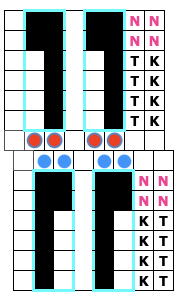 The top bed can be programmed, this 24-stitch version is suitable for use in punchcard machines.
The top bed can be programmed, this 24-stitch version is suitable for use in punchcard machines. 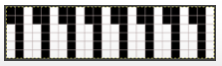 The main bed will knit all needles programmed with punched holes or black pixels and will tuck unpunched squares or white pixels.
The main bed will knit all needles programmed with punched holes or black pixels and will tuck unpunched squares or white pixels.
The ribber requires setting changes after the initial four and after the last 2 rows of each 6-row repeat.
In addition, there are racking changes after each repeating segment.
In this setup, there will be a knit stitch beside each tuck one up to the all knit rows, helping to anchor the tuck loops. Ribber carriage settings are noted. 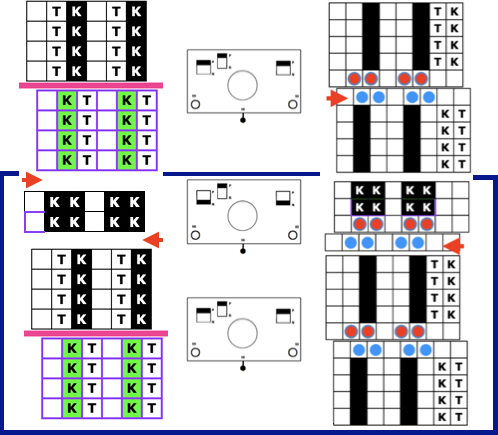 Anytime there are needles out of work, cancel the end needle selection. Depending on the machine model being used the repeat may need to be mirrored horizontally to match my in-process photos, true in my 930.
Anytime there are needles out of work, cancel the end needle selection. Depending on the machine model being used the repeat may need to be mirrored horizontally to match my in-process photos, true in my 930.
Using design row 5 or 6, air knit a row to find needles that need to be in work on the knit bed. Push non-selected needles out of work, and back to the A position. After doing so, reset the pattern to design row one.
The setting for the racking indicator does not specifically matter. It is often best to consider this before casting on. Here racking is only by one position, avoid 1 or 10. Starting at 5 centers stitches in relationship to each other stitches. As knitting progresses, where the ribber needle positions become obvious and less reliant on checking numbers.  Cast on bringing appropriate needles into work on the ribber.
Cast on bringing appropriate needles into work on the ribber.
The original needle setup. 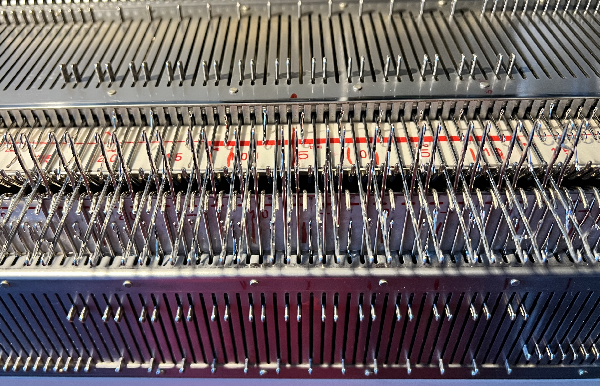 Use any favorite cast-on method.
Use any favorite cast-on method.
Starting side does not matter unless one is planning on using a color changer, in which case the first preselection row needs to happen from right to left.
Since needles will be manually pushed up to the hold position, make certain that the ribber carriage is not set to hold. 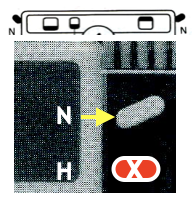 In a test swatch, knit several all-knit rows before beginning the pattern. If planning a piece, start with waste yarn and ravel cord prior to casting on with “garment” yarn.
In a test swatch, knit several all-knit rows before beginning the pattern. If planning a piece, start with waste yarn and ravel cord prior to casting on with “garment” yarn.
A tool that aids in selecting every third needle is extremely helpful  The initial carriage setups used for rows 1-4
The initial carriage setups used for rows 1-4 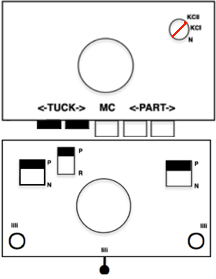 The placement of the first needle on the ribber with respect to that of the first on the main bed
The placement of the first needle on the ribber with respect to that of the first on the main bed  The first needle in each pair of rows on the ribber needs to be brought up to the E position in every row for the first 4 rows of the 6-row repeat, I began with the first ribber needle on the left.
The first needle in each pair of rows on the ribber needs to be brought up to the E position in every row for the first 4 rows of the 6-row repeat, I began with the first ribber needle on the left. 
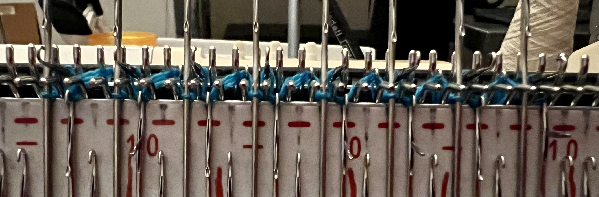 The needles brought up to E will knit, and help anchor down the knit bed tuck stitch on their left, and the needles on their right will tuck. In turn, the main bed selected needles will anchor loops formed on the ribber, the nonselected will tuck.
The needles brought up to E will knit, and help anchor down the knit bed tuck stitch on their left, and the needles on their right will tuck. In turn, the main bed selected needles will anchor loops formed on the ribber, the nonselected will tuck.
The appearance after the tuck loops have all been formed and the needles holding them up to that point are preselected forward just prior to the 2 all knit rows. 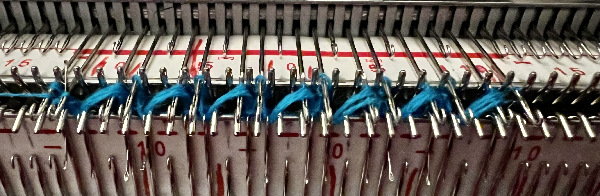 The knit carriage is left on tuck in both directions, while the ribber is set to knit for 2 rows. It is not necessary to change the P lever to R, with the other buttons set to N, knit is king.
The knit carriage is left on tuck in both directions, while the ribber is set to knit for 2 rows. It is not necessary to change the P lever to R, with the other buttons set to N, knit is king. 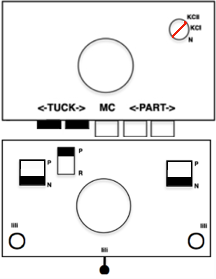 Time to rack so that the first needle on the ribber will now be to the left of the first on the main bed. Push down lightly on the first 2 ribber needles on the left before racking in case those first stitches are a bit snug, to avoid starting needles crashing into each other as you move needle positions.
Time to rack so that the first needle on the ribber will now be to the left of the first on the main bed. Push down lightly on the first 2 ribber needles on the left before racking in case those first stitches are a bit snug, to avoid starting needles crashing into each other as you move needle positions. 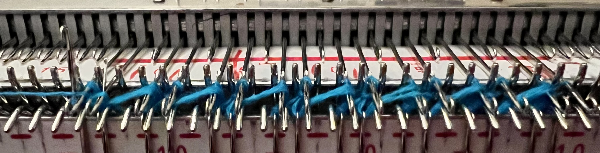 Knit 2 rows.
Knit 2 rows.
Rack again to the initial position,  change ribber settings again, and repeat the process as described.
change ribber settings again, and repeat the process as described. 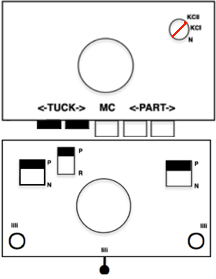 The proof of concept: the error shows what happens when one misses changing the ribber settings back to tuck.
The proof of concept: the error shows what happens when one misses changing the ribber settings back to tuck. 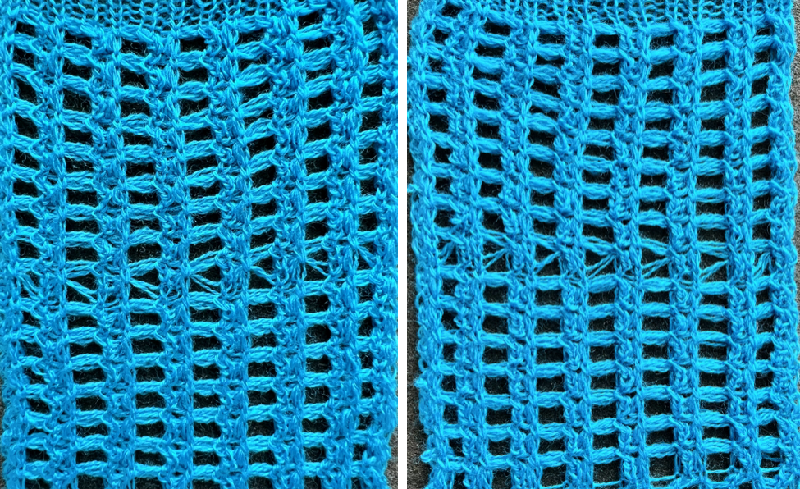 If that is not challenging enough, add a color change, knitting the first 4 rows using color one, and the 2 all-knit rows with color 2.
If that is not challenging enough, add a color change, knitting the first 4 rows using color one, and the 2 all-knit rows with color 2. 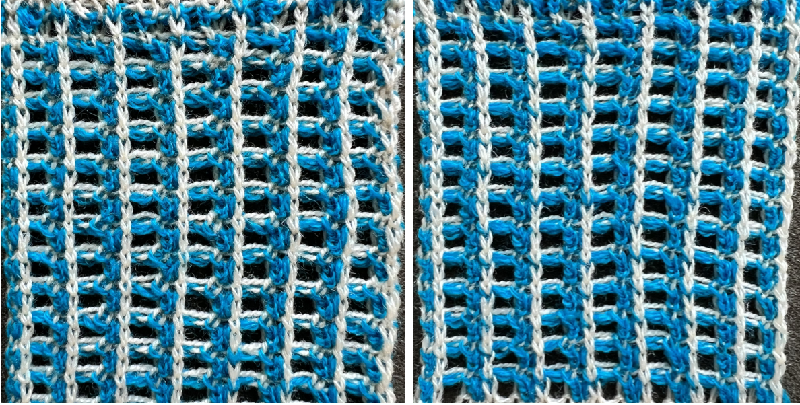 I used to tell my students to develop a sort of tune that could be sung (mentally) as a reminder of the steps in complex fabrics ie bring up 1, 2, 3, 4, rack, change color, change settings, knit 2, rack, change color, change settings, bring up, etc. but my advice if you really want to knit this fabric in a full piece is to borrow and E6 or pay someone else to knit it for you 😉
I used to tell my students to develop a sort of tune that could be sung (mentally) as a reminder of the steps in complex fabrics ie bring up 1, 2, 3, 4, rack, change color, change settings, knit 2, rack, change color, change settings, bring up, etc. but my advice if you really want to knit this fabric in a full piece is to borrow and E6 or pay someone else to knit it for you 😉
Cables and software for electronic download to knitting machines
A Ravelry post discussing cable connections to knitting machines for downloading patterns and associated software has led me to accumulate the information below. I am primarily a Brother and a sometimes Passap knitter and can speak to only part of the content below from direct experience.
The information on electronic downloads cannot be separated from a history of hacking, which began with Brother machines when mylar sheets became less available and folks began to have an interest in bypassing them. A review of such efforts was also shared in a previous post:
a hacking history https://www.beautifulseams.com/2014/10/29/tricodeur-writeup/
only the intro is in German: a nearly hour-long presentation by Fabienne<https://www.youtube.com/watch?v=n1CRNjzOuto>
Brother 930: http://learn.adafruit.com/electroknit
Brother 970: http://glitchknit.tumblr.com
930 knitting: http://andrewsalomone.com
910: Claire Williams Wordpress site is no longer available
Fabienne http://fabienne.us/tag/knittingmachine/
keypad: http://travisgoodspeed.blogspot.com/2010/12/hacking-knitt…
FB100 Emulator software, disc utility program, cable
another approach for Brother models KH”‘930, 940, 950i, and 970: http://daviworks.com/knitting/ and the associated group on Ravelry
970 how to hack instructable
for additional cumulative information, software compatibility, and hardware specs see Claire Williams’ website
Superba hacking and open source software https://www.hackerspace-bamberg.de/Singer_Superba
E6000 https://www.hackerspace-bamberg.de/Passap_pfaff_e6000
hack and 3D printed accessories, Passap: Knitterstream
Present interfaces available for downloading patterns to Brother knitting machines: so far, both programs do not appear to run natively in the new iMac with M1 chip and Monterey OS.
That said, https://ayab-knitting.com , supported devices: https://ayab-knitting.com/supported-devices/. My experience using it has been with the 910. Pre-assembled kits used to be sold, over time they were offered by 2 different providers and were taken off the market by each of them. In many cases, there appear to be some issues with the program in DIY units as well resulting in mispatterning especially in long pieces of knitting.
Ayab operates as a true knit-from-screen, so the computer needs to be awake throughout the knitting process. In the case of the 910, the hack replaces the reader completely, the left side of the machine is left exposed, and the interface replaces the traditional patterning and power source, with its own cord connecting it to the power supply.
The last update to the program was in 2019. It performs color separations for dbj in multiple colors per row, including the only one of its kind, the Heart of Pluto, which eliminates jacquard color separation patterning errors and knits single passes for each color in each design row on the main bed.
Since the built-in patterning control buttons are rendered inoperable, Actions such as color invert, setting the number of repeats, vertical flip, mirror, rotate left, and rotate right are available within the program. Patterns may load both in color and shades of gray, palette color choices make a difference in achieving successful color separations.
Ribber settings include classic, middle color twice, HOP, and circular for tubular fair isle or other fabrics.
https://xxxclairewilliamsxxx.wordpress.com/hack-ta-machin… is an early post on the hack, showing steps involved. Kits with parts for DIY may be found online including at https://ko-fi.com/redpinkgreen/shop.
The program is free, any incurred expenses depend on how and from where the interface components are purchased.
The related Ravelry group has been quiet for a very long time, for more information on what is being developed and what users are knitting, the FB group has frequent shares. I would urge anyone interested in the program to join the group before making final decisions, to observe issues reported, and the finished projects if any using it https://www.facebook.com/groups/1384431355220966.
A recently added video KH 900+ KH 965 Brother knitting machine – How to install the AYAB Shield/alternative pattern control|
On my blog when I actively used the program, I shared my experiences using it and explored a variety of fabrics using its settings.
img2 track: works with Brother models KH 930, 940, 950i, 965i, and 970. https://daviworks.com/knitting/index.html. The program is also free to use on swatches limited to 60 stitches in width, to use the full width of the needle bed the purchase of a registration key is required, and the cost is around $100. The download cable can be ordered directly from Davi and directions are available for those with the ability to build their own. The program downloads the pattern into machine memory, so the computer does not need to be awake other than during download. The size of the download is limited by the machine model brain, with the 930 being the smallest.
When large files are planned, the program will reduce the pattern into tracks, and each has to be entered as a new program after the previous track is completed. The KH-930 takes just a few seconds to load the track because the memory holds only 2 KB of data (about 13000 stitches). Later models have a much larger memory (32 KB). The KH-940 and KH-950i require 42 seconds to load a track. The KH-965i and KH-970 load only the requested pattern, so the loading time depends on the size of the pattern. With Brother models KH-965i and 970, you can load a pattern from img2track without erasing the previous ones in the KM, as long as they fit in the memory. So you can have 901, 902, etc. loaded and choose between them.
Color separations are available for multiple color dbj, but not as a single pass for each color in each row as in Ayab Heart of Pluto. Images open in shades of grey. Each color in each design row is knit twice. It is possible to knit each design row color only once by adding a hand technique.
Adjustments may be made for vertical stretch, maximum width, and the number of colors used. Any remaining changes can be made by using the knitting machine button selections.
Out of habit, I have used both programs to open bmps and pngs saved in indexed mode though both are said to open common file formats ie. jpg, gif, png, bmp, tiff, …Neither program exports files in other formats or allow for editing specific pixels in the designs in any way after they have been opened.
I have found img2track to be completely reliable, errors encountered during knitting or programming have usually been operator ones. I develop my patterns outside either program in paint programs, I prefer to use Gimp or ArahPaint6.
The AYAB GitHub offers a huge library of ready for download images from various sources, most in png format.
I do not have any direct experience with Studio Electronic machines post-EC1 Studio’s approach to machine brains was to develop an exterior box that could be purchased separately from the knitting beds, EC1 on the left, their PC1 on the right  From the manual on its use
From the manual on its use 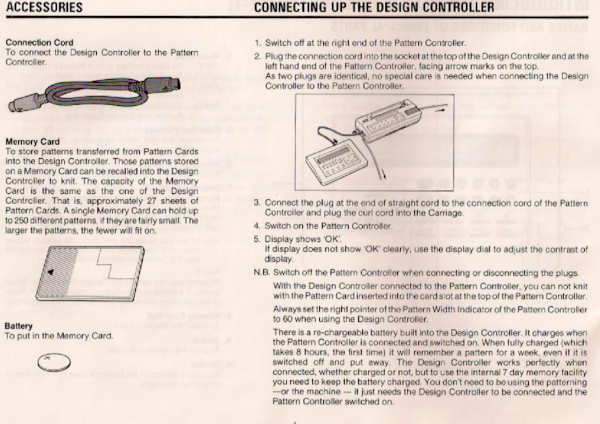 The following information is gleaned from online searches: Studio or Silver Reed’s efforts to move away from mylar sheets as seen in the EC1, headed in a different direction than seen in Brother knitting. There are two options still available, the SilverKnit and SilverLink systems:
The following information is gleaned from online searches: Studio or Silver Reed’s efforts to move away from mylar sheets as seen in the EC1, headed in a different direction than seen in Brother knitting. There are two options still available, the SilverKnit and SilverLink systems:
SilverKnit, with more info at https://silverknit.nl/dk/silverknit-en.htm “provides the knitting functionality of the EC1/PE1 for electronic Silver Reed machines. The site lists all pertinent information on system requirements and compatible models. One can knit patterns without the need for additional software, which may be created with a graphics package of your choice.” The pieces involved include a controller unit, a coil cable connector curly cord, and the box, which may be secured on its side to the knitting machine case using velcro strips, usually true for other switch boxes and control units as well. There is a SilverKnit software user interface. 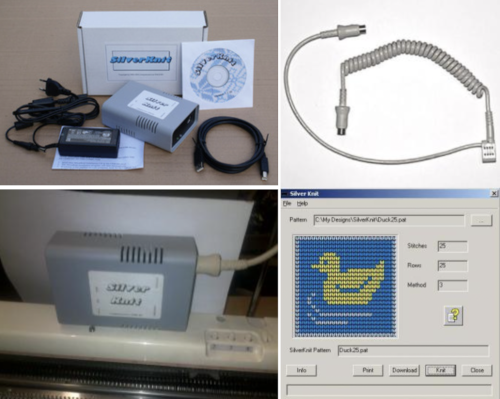 For Superba machines, there are the Superbaknit packages available: type A for pressure pad, 624, 9000 models, and type B for light scanner/pegboard models. They allow patterning across the entire bed, accept multiple file formats, and seem to use the same platform as the Silverlink program.
For Superba machines, there are the Superbaknit packages available: type A for pressure pad, 624, 9000 models, and type B for light scanner/pegboard models. They allow patterning across the entire bed, accept multiple file formats, and seem to use the same platform as the Silverlink program. 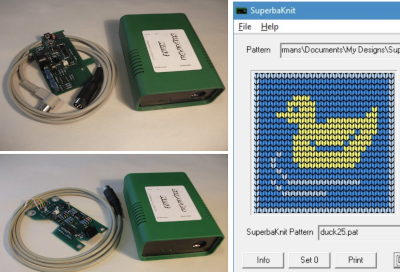
The Silverlink, now in Series 5 is for use with DAK. Manuals for softbyte cables include information on series 3, 4, and 5.  There are distributors in each country listed on the Softbyte site. There are also individual sellers in other states and locations. Prices are not necessarily fixed, and relationships with local dealers may foster easier-to-reach individual support.
There are distributors in each country listed on the Softbyte site. There are also individual sellers in other states and locations. Prices are not necessarily fixed, and relationships with local dealers may foster easier-to-reach individual support.
A 2020 review of the Five Pattern Control Methods for a Silver Reed Knitting Machine.
Passap knitters were first introduced to Creation 6 as the proprietary Madag E6000 software, usable with a short dongle on computers available at the time, making it necessary to remove the card reader from the machine to get it close enough to the computer for download. The dongle was plugged into where the curly cord connects on top of the console. Cochenille developed a download, knit from screen cable, and my early Passap pieces were made using Suzan Lazear’s BitKnitter on a reader with 8K memory. With true knit-from-screen, console memory is bypassed. The system was also available for Studio machines, but both became abandoned.
As is true for the present DAK system, there was also a proprietary Passap file format used, CUT, aka Dr. Halo. Eventually, I purchased a switch box and download cable from Richard Croucher in England, and up to the present day that has been my go-to for downloading patterns using an ancient laptop. Personally, where I go now that I have a new PC available, is TBD. I failed to get the system to work using VMware on my old iMac.
One of the caveats with downloading to the Passap is that the cable connection for both the curly cord and the download cable share a single entry point to the console. This connector was temporarily available and spared some of the wear and tear on the console  The addition of a switch box, secured with velcro on the console, allows for the possibility of downloading and knitting patterns without having to make any multiple other connections.
The addition of a switch box, secured with velcro on the console, allows for the possibility of downloading and knitting patterns without having to make any multiple other connections. 
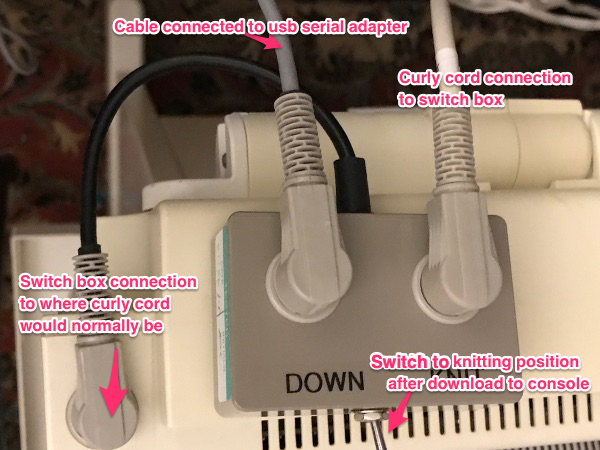 Aside from connections to the machine, there was the issue of available software for drawing repeats and downloading in the proper format.
Aside from connections to the machine, there was the issue of available software for drawing repeats and downloading in the proper format.
In the heyday of machine knitting aside from textbooks and articles beginning to appear from authors such as Lewis in the US, Kinder in the UK, and Carmen Router in Australia, lots of practical accessories and other info grew out of a very active knitting community in Australia as well. Accessories included a plaiting feeder and a stitch ditcher, and homegrown freeware was shared for printing reader cards. To this day Wincrea is still available for downloading to the E6000 machines. Others have followed ie Journal 6, which is now available as freeware, the repository may be found here. Wincrea remains the easiest to use. Supported formats are CUT/ Dr. Halo, BMP, and WMF (Windows metafile). At present, downloads of patterns are only possible in machines that allow PC downloads with later manufacturer chips and larger, 32K memory.
CUT files have a separate palette, the program reads the palette if it is found in the same folder as the CUT file. If the program palette is not the same as when the pattern was saved previously, the colors may not be as expected.
Some scaling may be done within the program. Files may be saved in both CUT and BMP formats.
If one chooses to, saving palettes is done by using specified names in the 256-color PAL (Dr. Halo) format.
When a design is uploaded to Wincrea step one is to have it read the correct number of needles and the number of colors used. If it does not recognize a com port, it will give an error message, and com-ports can be reassigned using the E6000 settings option menu. Once it recognizes the port, then it will come up with the download to E6000 option, and will also give an estimated time for the download to take place. It walks the user through how to prepare the machine for download. Two things are required: the console’s correct buttons need to be pushed to get to a “PC start” programming position, which verifies the machine itself is capable of accepting the download, and the switch must be in the download position. If things work, a beep follows once the download option is selected and the LED screen on the passap shows a progress bar for downloads that take longer than a few seconds. If the pattern has indeed downloaded successfully, the console beeps again and then follows up with questions on whether you want to alter the design in any way from its built-in additional options, what knitting “technique” you want to use, how many needles you want in work on either side of 0, and if you want to place the design in any particular place on the bed. It is possible to continue programming, either segments or different patterns altogether. At that point, cables are swapped out or if using a switch box, providing the operator remembers to flip the switch to the knitting position, things should go smoothly. If one has forgotten to change to the knit position, the machine will beep and give you a different error message and beep. The Passap console has a whole series of lovely beeps, for all sorts of prompts and reasons that may be at times downright infuriating to people using the machine.
Passap color changers were available as add-ons for automatic sequential color changing for up to 4 colors, and are placed on the right rather than on the left as in Japanese machines, so programming downloads and first preselection rows must consider that.
As CUT files proliferated, shared by Madag and individual designers, or as knitters wished to create their own, interest grew in creating, reading, and converting formats. Programs like Dr. Cutter for doing have long since become unavailable. Stitchpainter’s early versions were able to save CUT files, but I have not been able to verify online whether the present version still does.
Present-day options for opening and converting CUT files include the for purchase Graphic converter. On my new M1 iMac, I had issues with CUT files not opening. The software developer was responsive to questions and troubleshooting, a nod of thanks to Thorsten Lemke. The advice: please download the latest version http://www.lemkesoft.org/beta.html, and make certain that in preferences, the box aside Detect Only clear formats is unchecked. 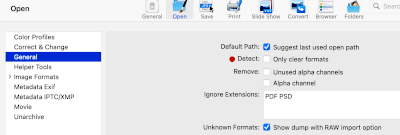 and for solving the same issue in XnviewMP, a nod of thanks to Pierre-e Goulet for the solution: in Settings, General, make certain that Show all graphic formats is checked.
and for solving the same issue in XnviewMP, a nod of thanks to Pierre-e Goulet for the solution: in Settings, General, make certain that Show all graphic formats is checked. 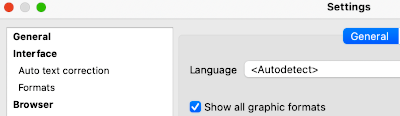 Xn Convert allows for easy batch conversions. I did not encounter any issues on Mac.
Xn Convert allows for easy batch conversions. I did not encounter any issues on Mac.
As these programs have grown in complexity, some of the CUT files open in strange colorways, and need adjustments and editing, possible within the above programs, for increased or any visibility while some are viewed clearly. Batch conversions to other formats are possible and performed easily and quickly. A Windows-only image conversion program for exploration: Konvertor
DAK proprietary formats ie STP and PAT to my knowledge are not readable by any program outside the DAK universe.
Softbyte now offers a similar setup with a switch box allowing for download to a console capable of accepting PC downloads, the E6000 Link 2. “This link has a switch that enables the selection of either downloading or Interactive Knitting. It means that the cable can be kept permanently attached to both the E6000 console and bed. This avoids the need for repeated connection and disconnection of the link, and therefore also avoids wear and tear on the E6000’s sockets. The other links do not have the switch and need to be disconnected after downloading, so even if Interactive Knitting is not required, we recommend using the Serial E6000Link 2.” The Softbyte links for Brother machines include versions for downloading and uploading with a Brother PPD or to machines that take a pattern cartridge. The magnet arm for interactive knitting is not included with all, may be purchased separately. “The USB Brother Link 5 enables patterns to be downloaded from DesignaKnit, and any 900 series patterns to be uploaded to DesignaKnit. The 900 series pattern numbers are those loaded from another source into your knitting machine or PPD (e.g. from the PPD, Brother FB100 Disk Drive, or DesignaKnit). This link supports downloading and uploading with the KH930, KH940, KH950i, KH965i, KH970, and with the PPD using Cartridge III in KH900 mode, or with the PPD using the CK35 cartridge. This link is identical to the USB BrotherLink 1 except that it includes a magnet arm that attaches to the carriage and enables Interactive Knitting with any knitting machine, including non-electronic ones.”
The Softbyte links for Brother machines include versions for downloading and uploading with a Brother PPD or to machines that take a pattern cartridge. The magnet arm for interactive knitting is not included with all, may be purchased separately. “The USB Brother Link 5 enables patterns to be downloaded from DesignaKnit, and any 900 series patterns to be uploaded to DesignaKnit. The 900 series pattern numbers are those loaded from another source into your knitting machine or PPD (e.g. from the PPD, Brother FB100 Disk Drive, or DesignaKnit). This link supports downloading and uploading with the KH930, KH940, KH950i, KH965i, KH970, and with the PPD using Cartridge III in KH900 mode, or with the PPD using the CK35 cartridge. This link is identical to the USB BrotherLink 1 except that it includes a magnet arm that attaches to the carriage and enables Interactive Knitting with any knitting machine, including non-electronic ones.”
The ScreenLinks provide row by row instructions and audible memo alerts for non-electronic machines or anyone using mylars, built-in patterns, or other software for the pattern downloads. They are not able to download patterns. The Universal Link for DesignaKnit allows one to connect any knitting machine, including plastic beds, to the DesignaKnit interactive knitting as opposed to knit from screen function. The USB cable is attached to your personal computer. The other end of the cable is attached to the mainframe of your knitting machine, the magnet to the carriage or lock of your knitting machine. The cable senses the magnet as it moves past it, and as it does DesignaKnit will advance the pattern one row. From the manual: 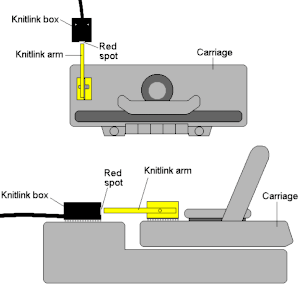 And shown applied to a plastic bed machine @ https://www.allbrands.com/
And shown applied to a plastic bed machine @ https://www.allbrands.com/
 Garment shapes filled with patterns may be developed in DAK, the cable allows one to use DesignaKnit as a knitleader or knit radar device increasing the capabilities of the knitting machine when shapes are created illustrating pixel-based increases and decreases, akin to what could be drawn on graph paper with each cell representing both a single row and a single stitch, and connecting dots placed on the basis of gauge calculations.
Garment shapes filled with patterns may be developed in DAK, the cable allows one to use DesignaKnit as a knitleader or knit radar device increasing the capabilities of the knitting machine when shapes are created illustrating pixel-based increases and decreases, akin to what could be drawn on graph paper with each cell representing both a single row and a single stitch, and connecting dots placed on the basis of gauge calculations.
Having a small supply of self-stick velcro tape to put on each of your machines, allows for the cable and magnet to be moved as required.
A second knitlink arm appears to be required for the use of the lace carriage. I would guess it might be attached to a second knit carriage as well if one is choosing to knit with 2 knit carriages selecting needles. DAK cable manuals published by Softbyte. Full Dak software manuals are not available until the program is purchased. There are 5 program modules. Some of the user experiences, answers to questions, and related knits may be found in the FB-associated group.
DAK cable manuals published by Softbyte. Full Dak software manuals are not available until the program is purchased. There are 5 program modules. Some of the user experiences, answers to questions, and related knits may be found in the FB-associated group.
eKnitter https://eknitter.com/, https://www.facebook.com/groups/eknitter, is an available wi-fi option that uses Ayab software and is still in varying degrees of development. On any model for which it is available, beware that it does not bypass the machine’s built-in memory; it completely replaces it, eliminating the original memory and stored patterns.
Pile_carpet stitch knitting on Passap and Brother KMs 3
Studio and Toyota machines could produce this type of stitch easily. Many efforts have been made over the years to produce the same fabric on Passap and Brother.
I was asked via a blog comment in my previous post #1 on this topic about creating a single color all-over pile on the Passap machine and have added these instructions
Executed with the lights off:
Cast on and begin with all stitches transferred to the back bed.
The back lock is set to EX, the front to CX, pushers are not needed
Knit two rows using those settings, and use a stitch ditcher to drop loops formed on the front bed.
One color carpet stitch, if programming technique #256, ignore console instructions
1. cast on so that all stitches are on the back bed
2. knit a few rows in stocking stitch testing for the tightest tension at which your yarn will knit, and experiment with the front lock tension to produce as large a loop as possible that will also drop off properly. Begin knitting your test with locks on the right side:
3. bring the back bed pushers to the in 1X1 arrangement, and set the back lock to FX with the left arrow key, not BX. Do not use the AX setting, it will tuck in both directions. All needles will tuck moving from right to left, and knit on their return to the right
3. with the front lock set to LX, it will knit on all needles when moving to the left creating loops on the front bed, while the back lock does the same, slips all needles moving on the front bed when moving back to the right.
When the locks reach the left side there will be loops on every needle on both beds. As they move from left to right, the needles on the back bed will knit, securing the loops there and anchoring the ones on the front bed while the front bed is slipped
4. with locks again on the right side, use stitch ditcher or another tool to drop off loops on the front bed, returning needles to proper work position, follow with a pass using a single eye tool to push loops between the beds, checking that none are left in the needle hooks
*make 2 more passes with locks from and returning to the right, drop off loops**, and continue from * to **
The difference in the size of the long stitches between loop rows in the photo was eliminated by tightening the tension on the back lock, it is evident that they are anchored more evenly in those segments as well. As with any fabric, the larger the intended piece, the more likely some further adjustments may have to be made. 
 Alternative settings for one color pile: Tech 256, back lock FX and both arrow keys, pushers one up, one down, front bed to LX, drop stitches every 2 rows.
Alternative settings for one color pile: Tech 256, back lock FX and both arrow keys, pushers one up, one down, front bed to LX, drop stitches every 2 rows.
For 2 color work, Tech 184, same settings.
For a similar effect on Brother machines, begin with all stitches in work on the ribber, with the settings: opposite tuck buttons, the main bed knits to left, ribber knits to right anchoring loops formed on the previous row 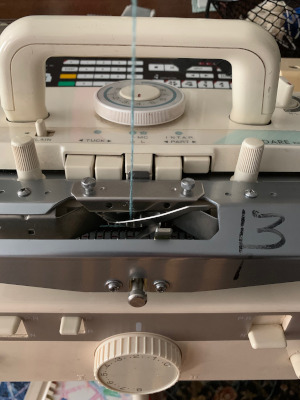 the loops, formed on every needle on both beds with the move to the left
the loops, formed on every needle on both beds with the move to the left  anchored in place on the ribber needles as the only the ribber knits as it returns to the right
anchored in place on the ribber needles as the only the ribber knits as it returns to the right 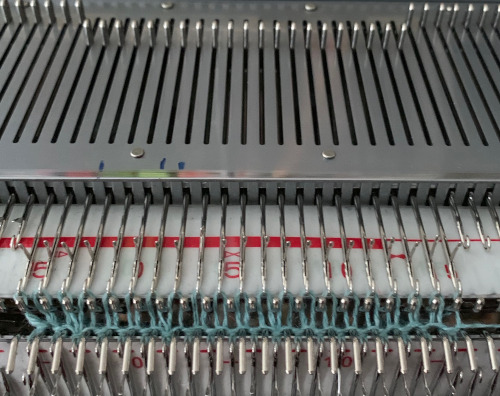 while the carriage is on the right, drop all stitches on the main bed,
while the carriage is on the right, drop all stitches on the main bed,  making certain no loops are stuck on gate pegs on the main bed,
making certain no loops are stuck on gate pegs on the main bed,  repeat the process throughout the piece. Occasionally skipped needles and their missing loops may not be noticeable, any loops hung up on gate pegs will be visibly longer. Tension needs to be “just right”. My first efforts, shown sideways
repeat the process throughout the piece. Occasionally skipped needles and their missing loops may not be noticeable, any loops hung up on gate pegs will be visibly longer. Tension needs to be “just right”. My first efforts, shown sideways 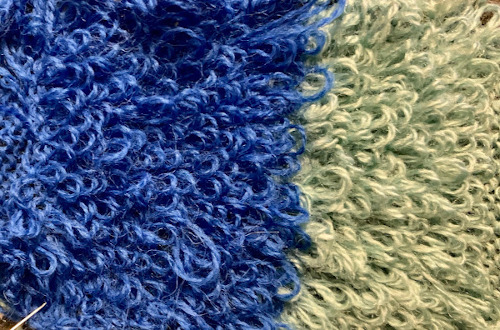 Knitting was smoother with a change in yarn. An extra needle on each side of the knit on the ribber is brought out to hold manually to ensure their stitches knit with every pass of the ribber carriage. I prefer the all-over pile with its loops formed on the top bed. There were nearly no incidences of loops catching on gate pegs on the main bed. One of the drawbacks is that the main bed needles need to be dropped and brought back to the B position manually, bald spots will result where any needles are not returned to the proper work position, so they will not pick up loops.
Knitting was smoother with a change in yarn. An extra needle on each side of the knit on the ribber is brought out to hold manually to ensure their stitches knit with every pass of the ribber carriage. I prefer the all-over pile with its loops formed on the top bed. There were nearly no incidences of loops catching on gate pegs on the main bed. One of the drawbacks is that the main bed needles need to be dropped and brought back to the B position manually, bald spots will result where any needles are not returned to the proper work position, so they will not pick up loops. 

The traditional hack for other than Studio or Toyota kms involved this process:
to knit, bring up the first and last needle to the hold position on the ribber to ensure they knit when both carriages are on the right and the ribber will tuck on every needle as the carriages move to the left. The carriage settings: Loops are formed on the main bed as it knits from the right to the left, and slips on its return to the right. The ribber tucks on every needle moving to the left and knits on every needle returning to the right, anchoring the main bed loops. After the carriages reach the right side, loops on the main bed are dropped, and the process is repeated.
The results are dramatically different. If considering patterning on the main bed with the addition of a second color or creating isolated motifs whether on a single color or striped background, anchoring loops by tucking on every needle is no longer possible, making reverting to EON needle selection on ribber a necessity. Loops formed where no stitches are knit on the main bed would only sit in the hooks on the ribber and create a mess. Hence the “hack” where lili buttons and tuck stitch in both directions so that loops are knit off on the next pass, and with 4 rows knit before dropping stitches so that the maximum pressure is put on those loops to hold them in place. This requires the tightest possible tension on the ribber, and by default, the EON tuck will want to spread the fabric further apart. I have found this version a failure in producing a stable fabric with a satisfying pile formation.  Returning to the pursuit of pile loops in pattern on Brother: my first effort with a simple, linear shape produced separation aside the loops akin to that seen in isolated FI motifs, both when using the ribber or the main bed to create the loops. Here a simple checkerboard was hand-selected, there was separation along the vertical edge like that seen in isolation motifs
Returning to the pursuit of pile loops in pattern on Brother: my first effort with a simple, linear shape produced separation aside the loops akin to that seen in isolated FI motifs, both when using the ribber or the main bed to create the loops. Here a simple checkerboard was hand-selected, there was separation along the vertical edge like that seen in isolation motifs  and this is likely my last try at the single pile in a pattern using every other needle tuck on the ribber with the release of stitches every 4 rows. I actually like the elongated stitches in the ground but found the stitches planned for loops simply did not release easily or at all,
and this is likely my last try at the single pile in a pattern using every other needle tuck on the ribber with the release of stitches every 4 rows. I actually like the elongated stitches in the ground but found the stitches planned for loops simply did not release easily or at all,  using thinner, smooth yarn resulted in breakage, while adding elastic obliterated loops, and wooly nylon simply broke regularly. It would appear if pile knitting on Japanese machines is the goal, by all means, add a studio KM to your stash ;-).
using thinner, smooth yarn resulted in breakage, while adding elastic obliterated loops, and wooly nylon simply broke regularly. It would appear if pile knitting on Japanese machines is the goal, by all means, add a studio KM to your stash ;-).
A racking tale: Passap/Brother 3
While browsing through E6 Passap model magazines I was intrigued by the pattern in this edition with models for children 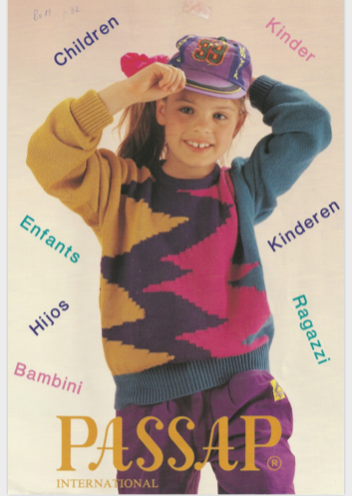 shown below on the right
shown below on the right 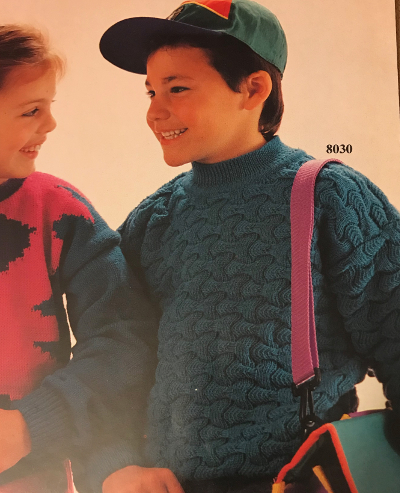 The instructions for the stitch pattern include a knitting technique to be programmed via a card reader. The results of entering it would be altering the pattern internally with the goal of providing racking directions on the console with each pass of the locks. The Duo has a 40 stitch wide punchcard capacity while the black and white squares repeat is 14 stitches wide, so not for use on it. DIY techniques for the E6 are a whole other topic, so let us analyze the Duo instructions. Keep in mind that in Passap the front bed moves when racking, it is the patterning bed. In Brother the “front bed” is actually the ribber, while patterning occurs on the top bed, so needle arrangements will be reversed. Brother has only needles, so pusher selection is not pertinent in diagrams. The out-of-work needle positions on the back bed need to be matched in the same arrangement and location on the Brother ribber. Transfers are made more easily be made to the knit bed after completing the cast on and the first KC preselection row is knit. Be sure to return any preselected needles to their original position. If the needle pitch on the ribber is changed to P to make the transfers easier, remember to change it back to H before proceeding, this is a fabric with every needle configuration on both beds.
The instructions for the stitch pattern include a knitting technique to be programmed via a card reader. The results of entering it would be altering the pattern internally with the goal of providing racking directions on the console with each pass of the locks. The Duo has a 40 stitch wide punchcard capacity while the black and white squares repeat is 14 stitches wide, so not for use on it. DIY techniques for the E6 are a whole other topic, so let us analyze the Duo instructions. Keep in mind that in Passap the front bed moves when racking, it is the patterning bed. In Brother the “front bed” is actually the ribber, while patterning occurs on the top bed, so needle arrangements will be reversed. Brother has only needles, so pusher selection is not pertinent in diagrams. The out-of-work needle positions on the back bed need to be matched in the same arrangement and location on the Brother ribber. Transfers are made more easily be made to the knit bed after completing the cast on and the first KC preselection row is knit. Be sure to return any preselected needles to their original position. If the needle pitch on the ribber is changed to P to make the transfers easier, remember to change it back to H before proceeding, this is a fabric with every needle configuration on both beds. 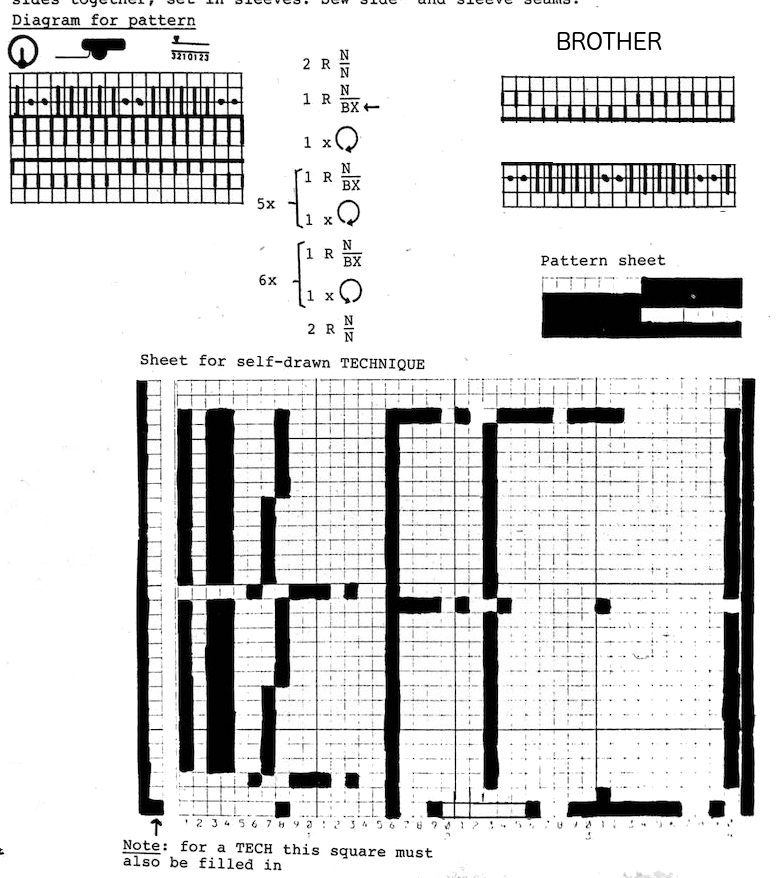 Translating Duo directions to black and white squares in order to develop a repeat for use on Brother: N/N is easy. The Duo is using buttons on the front bed and selection in response to their arrow setting to alter and progress through the pattern. The setup is with 7 needles up, 7 down, creating a 14 stitch repeat. BX on Duo (LX with patterning on front bed E6) is the equivalent of slip setting on Brother. No arrow keys, Passap on N, everything knits. Brother equivalent is a row of black squares (or punched holes if applicable) for each row on the N/N knit setting. BX <– will reverse the needle selection from whatever it was immediately before the previous rows of N/N, and remain there for the full racking sequence. After the first 32-row repeat is completed, at the end of the 12 racked rows, there will then be 4 all knit rows between racking sequences, two knit rows at the top would match 2 rows knit at the start. Once again, the BX<-for one row sets up the alternate blocks of racking. I chose to start my repeat with the 930 with a cast on in racking position 10. The chart shows racking positions on each row, reversing direction after having reached #4. E6 knitters may use the same repeat, matching the Duo racking starting on 3 left to 3 right and back
Translating Duo directions to black and white squares in order to develop a repeat for use on Brother: N/N is easy. The Duo is using buttons on the front bed and selection in response to their arrow setting to alter and progress through the pattern. The setup is with 7 needles up, 7 down, creating a 14 stitch repeat. BX on Duo (LX with patterning on front bed E6) is the equivalent of slip setting on Brother. No arrow keys, Passap on N, everything knits. Brother equivalent is a row of black squares (or punched holes if applicable) for each row on the N/N knit setting. BX <– will reverse the needle selection from whatever it was immediately before the previous rows of N/N, and remain there for the full racking sequence. After the first 32-row repeat is completed, at the end of the 12 racked rows, there will then be 4 all knit rows between racking sequences, two knit rows at the top would match 2 rows knit at the start. Once again, the BX<-for one row sets up the alternate blocks of racking. I chose to start my repeat with the 930 with a cast on in racking position 10. The chart shows racking positions on each row, reversing direction after having reached #4. E6 knitters may use the same repeat, matching the Duo racking starting on 3 left to 3 right and back
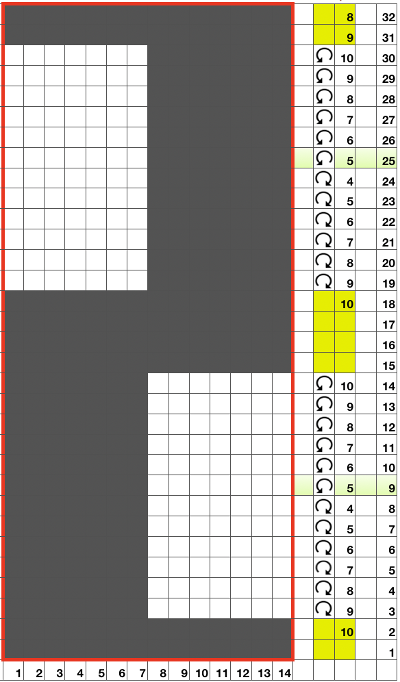 The repeat viewed tiled:
The repeat viewed tiled: 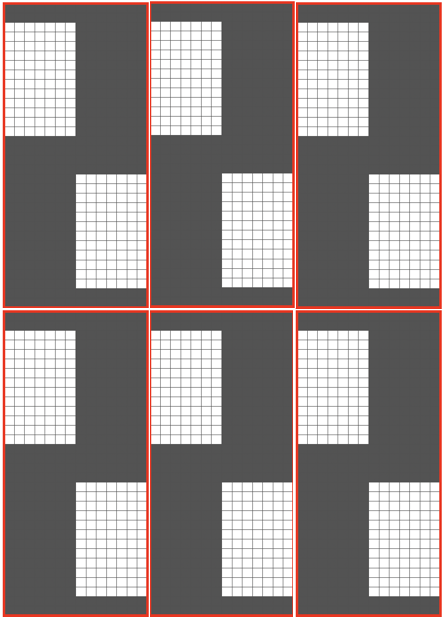 My samples actually produced a mirror image of the repeat, this is how that would have appeared flipped horizontally in the magazine
My samples actually produced a mirror image of the repeat, this is how that would have appeared flipped horizontally in the magazine
 I first used a blue Italian import 2/14 wool, which knit well, but I had a hard time seeing the stitches being formed on each bed and missed a couple of dropped ones. The 2/24 acrylic to its right knit resulted in occasionally dropped stitches that were actually solved by swapping out the needle retaining bar. A sample in the yellow 2/13 wool used in previous posts simply would not stay on the ribber well for the number of rows in this pattern.
I first used a blue Italian import 2/14 wool, which knit well, but I had a hard time seeing the stitches being formed on each bed and missed a couple of dropped ones. The 2/24 acrylic to its right knit resulted in occasionally dropped stitches that were actually solved by swapping out the needle retaining bar. A sample in the yellow 2/13 wool used in previous posts simply would not stay on the ribber well for the number of rows in this pattern.
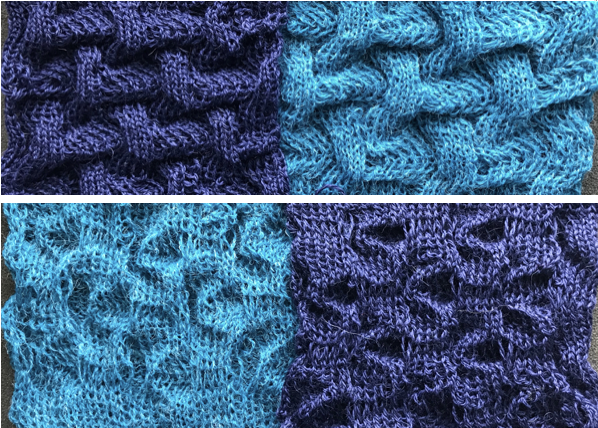 After swapping out the needle retainer bar, knitting went smoothly. On the right in the photos below, the same racking sequences and needles out of work on the ribber are used, but the knit carriage was not set to slip, so essentially, every stitch on every row on the top bed was being knit. In addition to needle preselection, one should also check the type of stitches actually being formed. One of the disadvantages to knitting ribber fabrics is that several inches may be produced before one can actually evaluate the pattern being knit by peeking between the beds.
After swapping out the needle retainer bar, knitting went smoothly. On the right in the photos below, the same racking sequences and needles out of work on the ribber are used, but the knit carriage was not set to slip, so essentially, every stitch on every row on the top bed was being knit. In addition to needle preselection, one should also check the type of stitches actually being formed. One of the disadvantages to knitting ribber fabrics is that several inches may be produced before one can actually evaluate the pattern being knit by peeking between the beds. 
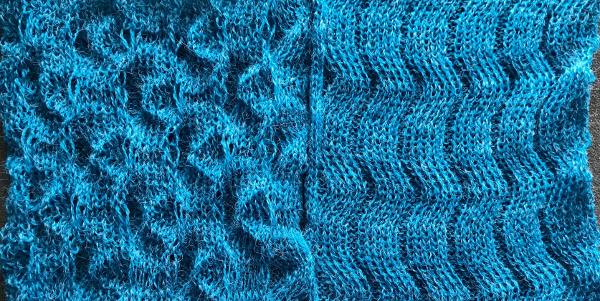 I will have to revisit a previous post with some interesting racked textures that now appear to me to be related to this one, beginning with this one, from a publication for the dubied machine
I will have to revisit a previous post with some interesting racked textures that now appear to me to be related to this one, beginning with this one, from a publication for the dubied machine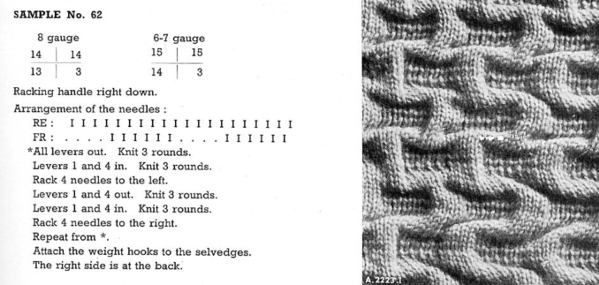 this case the back bed knits every stitch, every row, a single function on all needles. If produced in the illustrated orientation, the racking bed (ribber) switches from knitting to slipping stitches. In Japanese machines, the ribber carriage cams must be switched manually from slip to knit to reproduce the pattern. To begin with, the repeat is rotated so it is the knit bed that will have the needle out of work selection
this case the back bed knits every stitch, every row, a single function on all needles. If produced in the illustrated orientation, the racking bed (ribber) switches from knitting to slipping stitches. In Japanese machines, the ribber carriage cams must be switched manually from slip to knit to reproduce the pattern. To begin with, the repeat is rotated so it is the knit bed that will have the needle out of work selection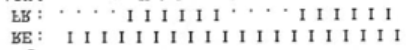 was hesitant to rack four positions after only 3 rows of all knit, so I began with 4 rows knit, 4 rows slipped, with needles set up as shown above. The racking happens after every 8 rows by 4 positions, and the first all needle preselection row at the top of each repeat is an easy marker for moving the ribber. Pitch is in H, the top bed can be moved even though all needles are selected because the ribber needles are in B position, and there are no potential jams. I chose to start at 10 and move from that to 6 and back. Solid black and white lines can be used, since the needle selection on the top bed is fixed and altered by movements of the beds in relation to each other, not the programmed pattern itself. The repeat with main bed set to slip <– –>, the ribber set to N/N, and the resulting swatch:
was hesitant to rack four positions after only 3 rows of all knit, so I began with 4 rows knit, 4 rows slipped, with needles set up as shown above. The racking happens after every 8 rows by 4 positions, and the first all needle preselection row at the top of each repeat is an easy marker for moving the ribber. Pitch is in H, the top bed can be moved even though all needles are selected because the ribber needles are in B position, and there are no potential jams. I chose to start at 10 and move from that to 6 and back. Solid black and white lines can be used, since the needle selection on the top bed is fixed and altered by movements of the beds in relation to each other, not the programmed pattern itself. The repeat with main bed set to slip <– –>, the ribber set to N/N, and the resulting swatch: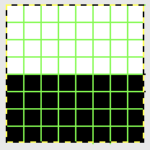

Using the same yarn, reducing the tension a bit, and knitting 3 rows, slipping 3 rows, racking 10 to 6, and back to 10.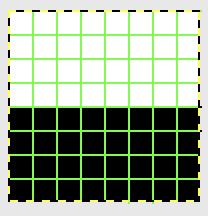 A partial view of my needle bed:
A partial view of my needle bed:  All needles used in my swatch, I began the stitch transfers down onto the ribber needles on the far left, continuing across the knit bed.
All needles used in my swatch, I began the stitch transfers down onto the ribber needles on the far left, continuing across the knit bed.  As end stitches knit on the ribber alone, a small edge weight may be required on that side. As stitches on the main bed are not worked in the slip stitch rows, they become elongated. Racking by 4 positions is not possible unless there is enough fabric so as not to pull so much that stitches will not knit off. If the yarn does not have some “give” that can make the changes in position harder, some yarns may break easily. The long stitches:
As end stitches knit on the ribber alone, a small edge weight may be required on that side. As stitches on the main bed are not worked in the slip stitch rows, they become elongated. Racking by 4 positions is not possible unless there is enough fabric so as not to pull so much that stitches will not knit off. If the yarn does not have some “give” that can make the changes in position harder, some yarns may break easily. The long stitches:  After the needles are preselected for the next row of all knit, rack to the next position; the long stitches will then lean to one side or the other
After the needles are preselected for the next row of all knit, rack to the next position; the long stitches will then lean to one side or the other  The resulting swatch, shown on both sides:
The resulting swatch, shown on both sides: 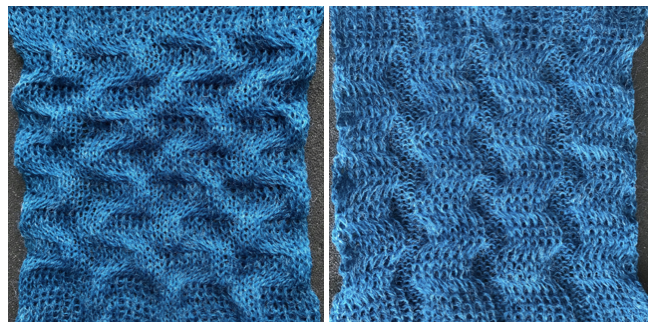 The texture becomes more pronounced after the swatch rests. If acrylic is used, remember not to press the knit. An attempt to identify stitch actions:
The texture becomes more pronounced after the swatch rests. If acrylic is used, remember not to press the knit. An attempt to identify stitch actions: 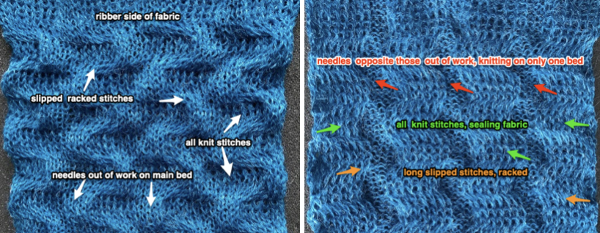 This is the swatch knit changing ribber settings to and from slip <– –> to N/N on appropriate rows. I found the method above far simpler
This is the swatch knit changing ribber settings to and from slip <– –> to N/N on appropriate rows. I found the method above far simpler  Coincidentally this morning a Duo pattern using a different setup was shown in Ravelry, and I was asked whether producing the same on Brother might have any advantages. The Duo results, shown on a project page, are very similar to the above. The advantage in my opinion of using this method on Brother machines is that there is no need to change lock or carriage settings, and racking when the preselection for the next knit row first appears creates an easy marker for when to move from the previous racking position to the next.
Coincidentally this morning a Duo pattern using a different setup was shown in Ravelry, and I was asked whether producing the same on Brother might have any advantages. The Duo results, shown on a project page, are very similar to the above. The advantage in my opinion of using this method on Brother machines is that there is no need to change lock or carriage settings, and racking when the preselection for the next knit row first appears creates an easy marker for when to move from the previous racking position to the next.  The Brother repeat (KCI on electronics is OK even though there are needles out of work on the knit bed)
The Brother repeat (KCI on electronics is OK even though there are needles out of work on the knit bed) 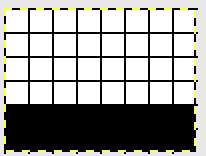 Racking is from position 10 to 6 and back just as in the previous blue swatch, after the first preselection row at the start of the following repeat sequence. I began the stitch transfers down onto the ribber needles on the far left, continuing across the knit bed. The final look will vary with the choice of yarn and its color. Both swatch sides.
Racking is from position 10 to 6 and back just as in the previous blue swatch, after the first preselection row at the start of the following repeat sequence. I began the stitch transfers down onto the ribber needles on the far left, continuing across the knit bed. The final look will vary with the choice of yarn and its color. Both swatch sides.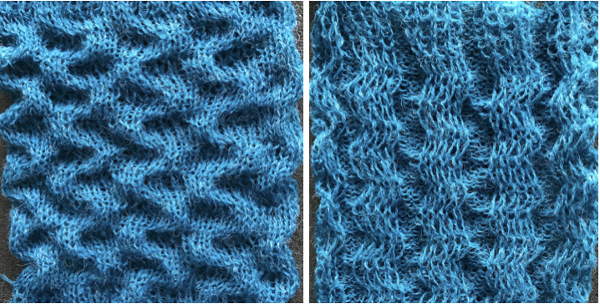 If for some reason horizontal direction matters simply cast on with racking position on 6, and continue to and from there to 10 and back. Below is a horizontal flip of the same swatch image, a way to quickly decide whether doing so might be preferred.
If for some reason horizontal direction matters simply cast on with racking position on 6, and continue to and from there to 10 and back. Below is a horizontal flip of the same swatch image, a way to quickly decide whether doing so might be preferred.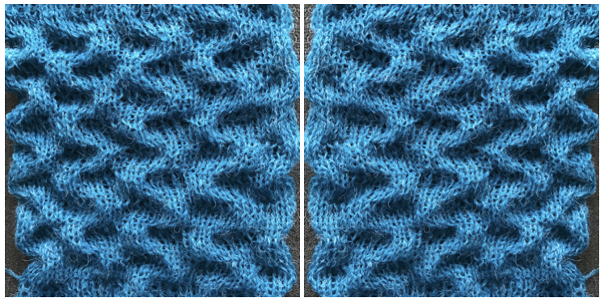
Racked patterns 5: Passap/Brother 2
I have been asked whether this fabric discussed in the post could be produced on the Passap. 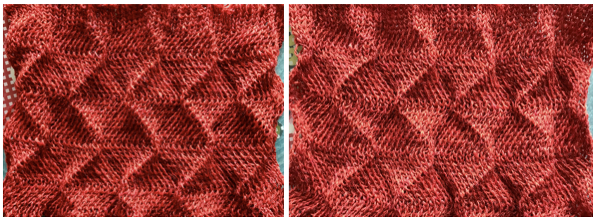 The only way to find out is to try it. The lesson already learned: use a crisp yarn that can retain memory for maximum effect. Here, the swatch is knit in a 3/14 cotton. To start with, racking was from position 0 to 6 and back. Racking every 2 rows at the bottom of the sample, every row at its top
The only way to find out is to try it. The lesson already learned: use a crisp yarn that can retain memory for maximum effect. Here, the swatch is knit in a 3/14 cotton. To start with, racking was from position 0 to 6 and back. Racking every 2 rows at the bottom of the sample, every row at its top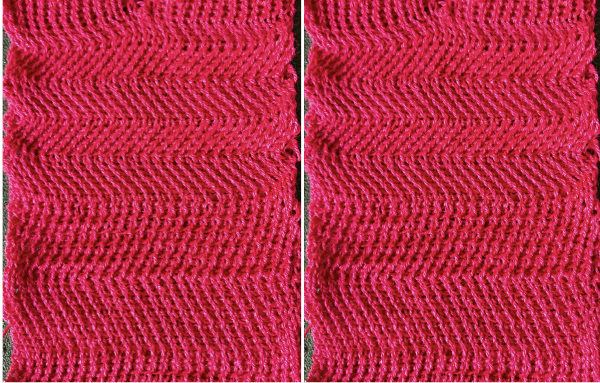 Now adding needles out of work with the expectation of folds at approximate center of each fold
Now adding needles out of work with the expectation of folds at approximate center of each fold![]() This was my set up, after planning the repeat and transferring a couple of stitches on each end to the back bed for better side edges
This was my set up, after planning the repeat and transferring a couple of stitches on each end to the back bed for better side edges  Racking started in center position 0, then swung to 3 left, to 3 right, ending on 0. I long ago got frustrated with the Passap numbering, marked the racking positions with a permanent marker from 0 on the right to 6 on the left. The knit result is a rolling fabric, though a bit less so than the Brother sample, which was able to move across more racking positions.
Racking started in center position 0, then swung to 3 left, to 3 right, ending on 0. I long ago got frustrated with the Passap numbering, marked the racking positions with a permanent marker from 0 on the right to 6 on the left. The knit result is a rolling fabric, though a bit less so than the Brother sample, which was able to move across more racking positions. 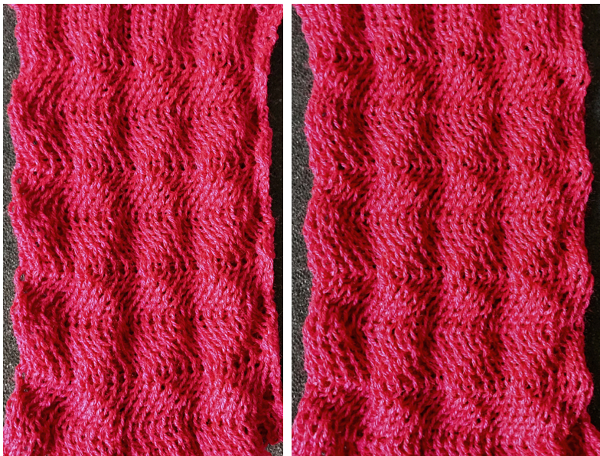 Reviewing some racking facts: several posts previously written that include information for racking designs on both brands
Reviewing some racking facts: several posts previously written that include information for racking designs on both brands
2018/07/19/more-scales-and-chevrons-in-ribbed-racked-4-fabrics/
2016/01/13/racking-2-vertical-chevrons-herringbone/
2016/02/02/vertical-racking-3-automating-half-fisherman-in-pattern-2/
2016/01/09/ribber-pitch-a-bit-on-racking-1-chevrons-horizontal-herringbone/
2018/10/14/fisherman-english-tuck-stitch-rib-1-checks-patterns-brother-passap/
2015/11/22/racked-ribber-cast-on-and-rib-configuration-tips/
Brother racking controls: the handle, racking indicator, and pitch lever 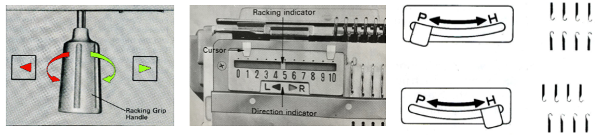 There are ample illustrations including from Brother Ribber Techniques Book in previous posts on procedural steps. Passap: racking handle is up for full pitch (point to point), down for half-pitch. It is turned one full rotation for each unit/ number change in ranking positions. Partial rotations may be suggested when some of its accessories ie their transfer carriage are used. As stated, Brother has 10 positions, Passap only 6.
There are ample illustrations including from Brother Ribber Techniques Book in previous posts on procedural steps. Passap: racking handle is up for full pitch (point to point), down for half-pitch. It is turned one full rotation for each unit/ number change in ranking positions. Partial rotations may be suggested when some of its accessories ie their transfer carriage are used. As stated, Brother has 10 positions, Passap only 6. 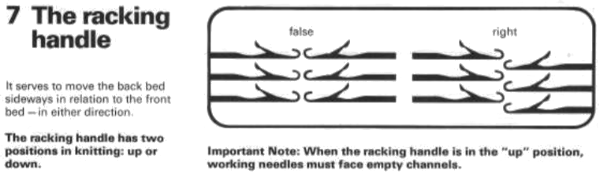
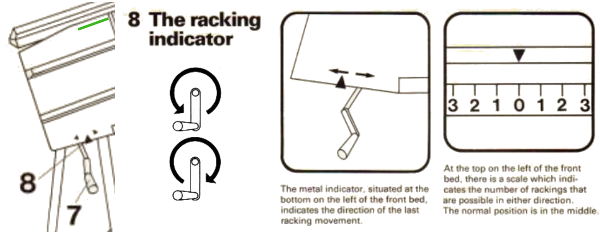 The Passap E6 manual shows racking patterns possible with console built-in designs on pp. 118, 119, 120, 121, with techniques used in racking patterns number 257-272. The console gives prompts for the direction in racking sequences. Self-programmed designs would need a separate knitting technique entered into the console as an additional “design”. This can be done with a card reader combined with a pattern download from a computer. Programs that automate the function are no longer on the market. Typically, in published patterns for either brand, if the starting point for the racking sequence is important, it will be given along with the frequency of movements such as in this design from the Duo 80 book
The Passap E6 manual shows racking patterns possible with console built-in designs on pp. 118, 119, 120, 121, with techniques used in racking patterns number 257-272. The console gives prompts for the direction in racking sequences. Self-programmed designs would need a separate knitting technique entered into the console as an additional “design”. This can be done with a card reader combined with a pattern download from a computer. Programs that automate the function are no longer on the market. Typically, in published patterns for either brand, if the starting point for the racking sequence is important, it will be given along with the frequency of movements such as in this design from the Duo 80 book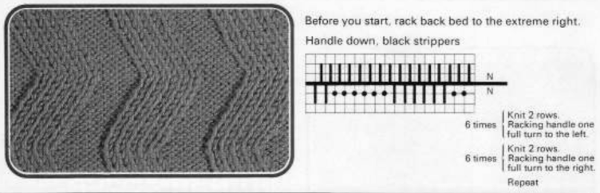 Programming the front bed on Passap or main bed on Brother with tuck or slip selections begins to enter far greater common ground. Decades ago, my advanced knitting curriculum included Passap weekend workshops in addition to Brother course classroom and studio hours. I spent a lot of time exploring techniques, often, my manual includes scribbled notes. Manual guidelines for E6 patterning, beginning with advice for knitting them
Programming the front bed on Passap or main bed on Brother with tuck or slip selections begins to enter far greater common ground. Decades ago, my advanced knitting curriculum included Passap weekend workshops in addition to Brother course classroom and studio hours. I spent a lot of time exploring techniques, often, my manual includes scribbled notes. Manual guidelines for E6 patterning, beginning with advice for knitting them 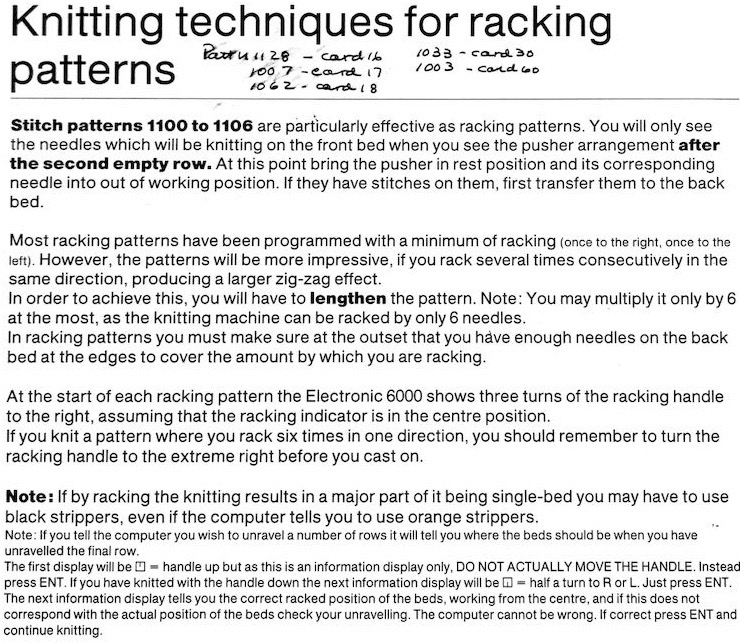
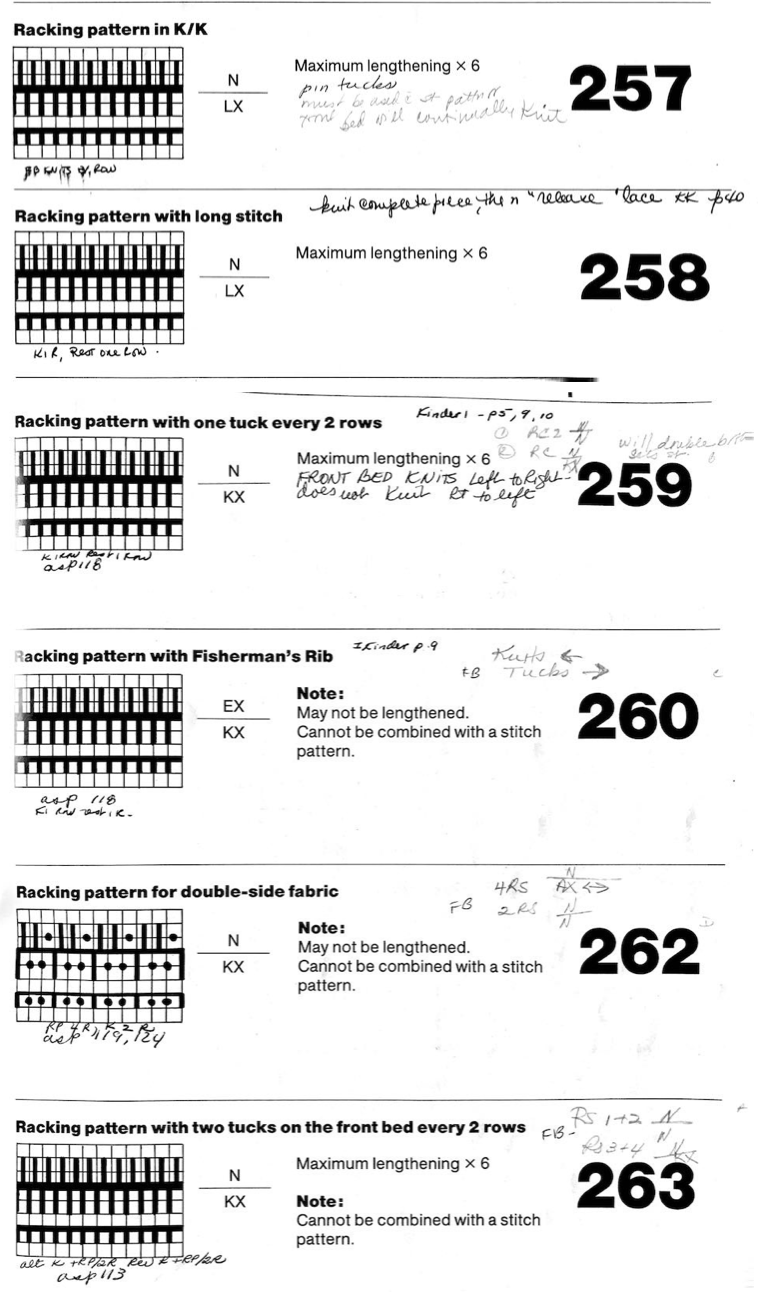
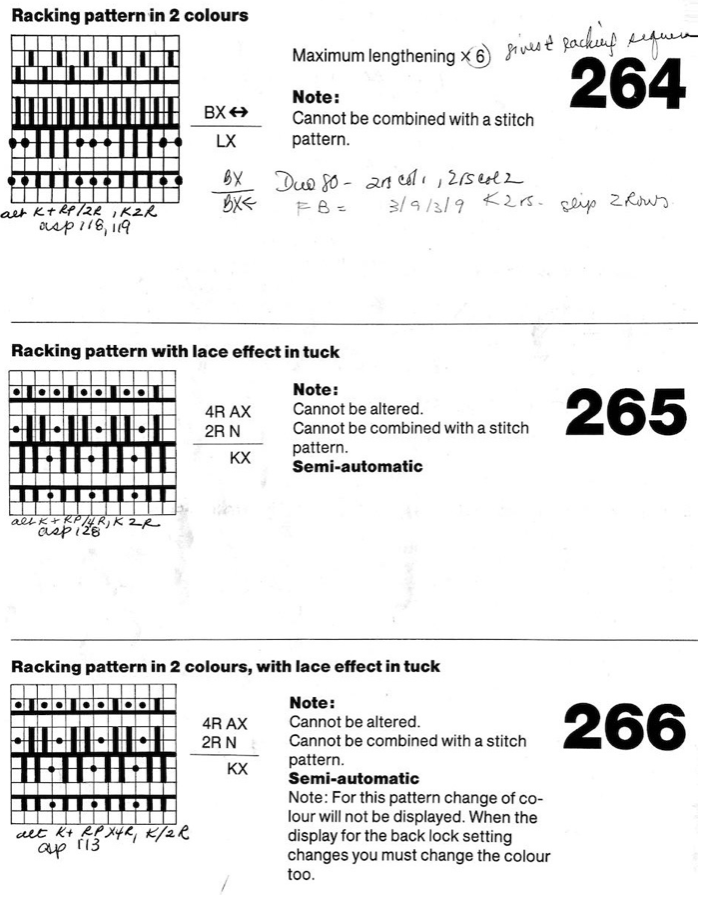
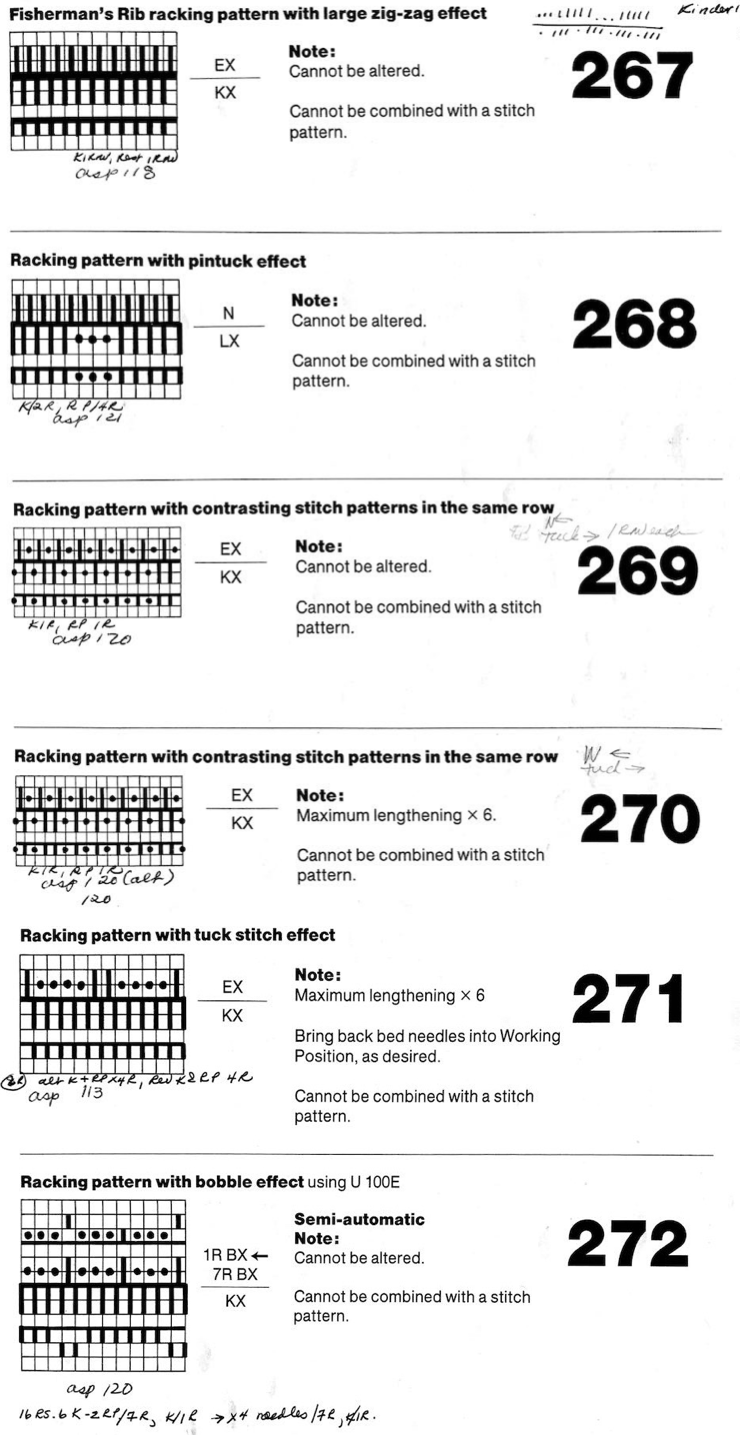 I have to admit I cannot always decipher some of my note-taking or handwriting. The additional confusion that comes into work in cross-brand translations is the fact that some E6 techniques may only be used as programmed by the factory, others may be “combined with stitch patterns”. Getting it down to black and white squares when stitch patterns in E6 are to be translated for other KM brands is a bit more complex. It is easier done from the Duo 80 instructions when an E 6 is not available for test knitting. The Duo manual is low on swatches and pattern assortments, but a small book, available online,can inspire many textures, the Passap system’s particular strength.
I have to admit I cannot always decipher some of my note-taking or handwriting. The additional confusion that comes into work in cross-brand translations is the fact that some E6 techniques may only be used as programmed by the factory, others may be “combined with stitch patterns”. Getting it down to black and white squares when stitch patterns in E6 are to be translated for other KM brands is a bit more complex. It is easier done from the Duo 80 instructions when an E 6 is not available for test knitting. The Duo manual is low on swatches and pattern assortments, but a small book, available online,can inspire many textures, the Passap system’s particular strength. 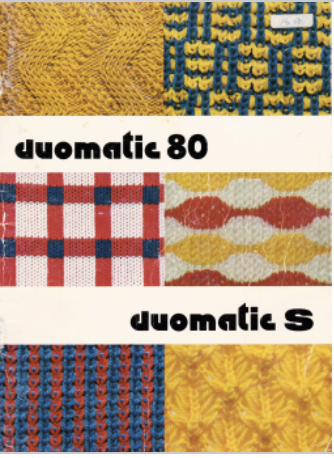 Some Duo symbols and their meaning
Some Duo symbols and their meaning
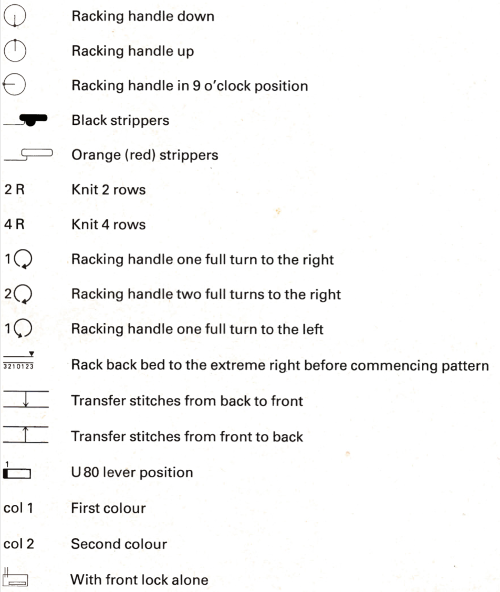 Many designs are based on one or both beds having needles out of work. Transferring stitches from one bed to the other can be done based on needle diagrams on the Duo 80 and punchcard machines after the cast-on row is closed. If the specific technique in the E6 offers a pusher selection after the first SX/GX row (262,264, 265, 269, 270, 282) transfer stitches with locks on the left, otherwise, transfer after the second SX/GX pass to the right (257,258,259). After the pattern is set up in E6, place all the pushers in rest position, completely out of work.
Many designs are based on one or both beds having needles out of work. Transferring stitches from one bed to the other can be done based on needle diagrams on the Duo 80 and punchcard machines after the cast-on row is closed. If the specific technique in the E6 offers a pusher selection after the first SX/GX row (262,264, 265, 269, 270, 282) transfer stitches with locks on the left, otherwise, transfer after the second SX/GX pass to the right (257,258,259). After the pattern is set up in E6, place all the pushers in rest position, completely out of work.
Pushers corresponding to needles out of work on the back bed need to be in the back rail so as not to cause mispatterning if arrow keys are used. In Japanese electronics, transfers can be made after the first KC pass, making certain the emptied needles are placed completely out of work. Set up the knit bed first so that alignment relationships are correct for out-of-work selections on both beds.
As in any ribber pattern, if the major part of the piece is being knit single bed, the tension will need to be adjusted to closer to that used in stocking stitch for the same yarn. Passap knitters have the added option of changing the strippers in use to another color.
When designing your own patterns and starting the movements on either side of the machine, it will take some sorting out as to what arrangement of needles in work is best on the Passap back bed or Brother ribber is best for side edges as one bed moves beyond the last stitch in work on the knit bed. There should be no stitches on it without stitches behind them as the racked stitches travel from each side to the other if the goal is pieces that will be seamed ie. the front and back of a sweater.
The E6 console may not always give the proper selection for needle setup for the front bed as seen in one of my swatches. There are never instructions for the back bed needle or pusher positions. Those need to be hand-selected based on diagrams after the front bed is set up and following the diagrams provided with each technique to produce the specific fabric illustrated. That can be disregarded in one’s experiments with needle arrangement and lock settings and how they relate to the movement in the racked stitches.
If one needs to stop the process at any point, it is a good idea to devise a method of keeping track of where the stop occurred and whether a racking movement has taken place yet or not. Forming personal, consistent habits is also useful, ie. I find when racking with color changes, I rack before I change the color consistently. Racking when using multiple colors often happens at the end of the color change sequence, ie, 2 colors, rack after 4 rows. A bit more attention needs to be paid when racking is for only a few positions. I tend to start mine on the far right at 0, so I can move the one or 2 steps and am stopped by the machine on my return, giving me an error margin on only one side.
A few Duo/Passap comparisons 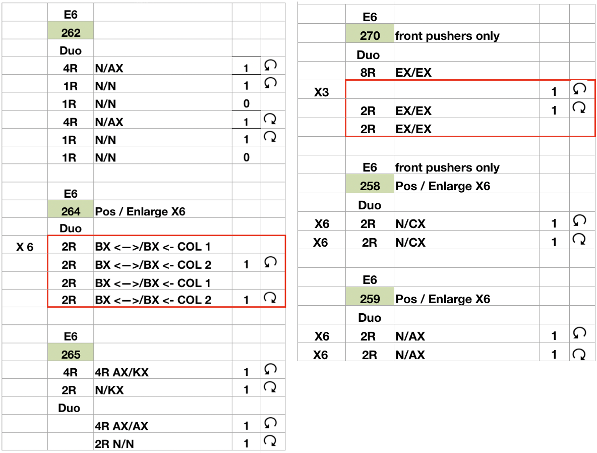
Swatches: this E6 design introduces needles out of work. The E6 swatch in color below on the far left has a slightly different needle arrangement than the DUO one to its right. Technique #257 has a * beside it, which indicates the repeat must be altered to produce the fabric. 120 is the page on which the swatch photo appears Altered designs are listed on pp. 129-131of the E6 pattern book for all stitch types. ![]()
![]() The original on the left is mirrored, the selection is fixed, the height is multiplied X 6. The lengthening does not influence the design, it tells the console how many swings in each direction are planned. The console, in turn, gives visual and sound prompts for each racking movement, in this instance, by one full turn clockwise. The prompts often start the pattern in the center 0, and begin and end with half a sequence.
The original on the left is mirrored, the selection is fixed, the height is multiplied X 6. The lengthening does not influence the design, it tells the console how many swings in each direction are planned. The console, in turn, gives visual and sound prompts for each racking movement, in this instance, by one full turn clockwise. The prompts often start the pattern in the center 0, and begin and end with half a sequence. ![]() The front bed is set to slip stitch, so black squares knit. Both beds will knit every needle/pusher in work throughout. After the first preselection row on either brand, needles and pushers in non-selected areas need to be put out of work, accomplished by transferring them to the opposite bed. The design process is the same as having a fixed row on a punchcard machine, with a single selection repeated over and over. The racking position indicator on the duo shows the start of the pattern at 0 position, Brother equivalent = 10. In the Duomatic, the carriage is set for plain knitting, and no patterning is required. The needle out-of-work selection differs from the E6 sample, but the racking sequence is the same. Brother options: fixed needle selection if the fabric is created fully as a hand technique does not require any programming. Electronics could be used with the repeat drawn X6 in height so that the racking direction is reversed after the first sequence is completed and the return to row 1 of the repeat is preselected. Machines that allow for it can have info added to memo windows, or mylar sheets may be marked to help accuracy in long pieces. Punchcard machines could punch a single row on #1 for accurate needle selection if it falls within the 24-stitch limits or hand-select them, mark racking numbers in repeat, and go on from there.
The front bed is set to slip stitch, so black squares knit. Both beds will knit every needle/pusher in work throughout. After the first preselection row on either brand, needles and pushers in non-selected areas need to be put out of work, accomplished by transferring them to the opposite bed. The design process is the same as having a fixed row on a punchcard machine, with a single selection repeated over and over. The racking position indicator on the duo shows the start of the pattern at 0 position, Brother equivalent = 10. In the Duomatic, the carriage is set for plain knitting, and no patterning is required. The needle out-of-work selection differs from the E6 sample, but the racking sequence is the same. Brother options: fixed needle selection if the fabric is created fully as a hand technique does not require any programming. Electronics could be used with the repeat drawn X6 in height so that the racking direction is reversed after the first sequence is completed and the return to row 1 of the repeat is preselected. Machines that allow for it can have info added to memo windows, or mylar sheets may be marked to help accuracy in long pieces. Punchcard machines could punch a single row on #1 for accurate needle selection if it falls within the 24-stitch limits or hand-select them, mark racking numbers in repeat, and go on from there. 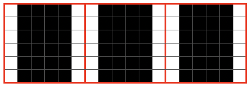
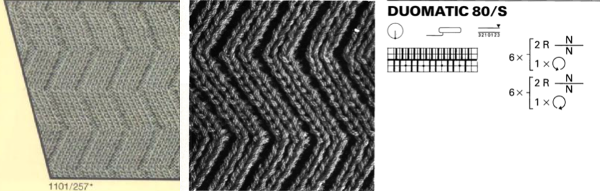 My sample was knit in a tightly twisted cotton, and when off the machine had an interesting and unexpected fold 3Dquality
My sample was knit in a tightly twisted cotton, and when off the machine had an interesting and unexpected fold 3Dquality 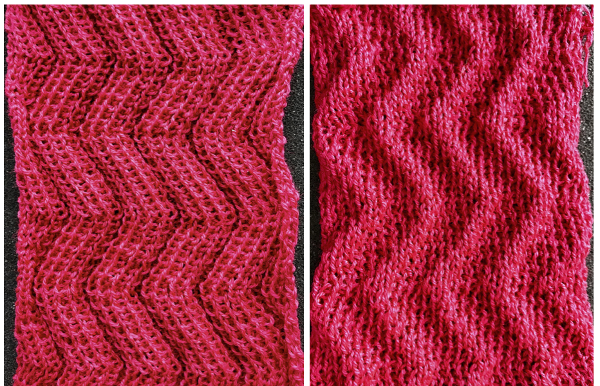
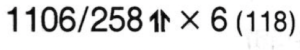
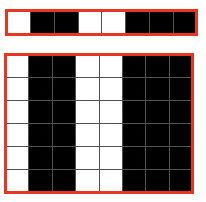 The setup is essentially the same, with white squares representing needles and pushers that need to be out of work. Tech 258 uses LX (slip) on the front bed, back bed si set to N. The duomatic pattern has a different OOW needle arrangement, the front lock is also set to tuck = FX (E6=KX), adding another layer of texture and complexity. Needles are also out of work on the back bed.
The setup is essentially the same, with white squares representing needles and pushers that need to be out of work. Tech 258 uses LX (slip) on the front bed, back bed si set to N. The duomatic pattern has a different OOW needle arrangement, the front lock is also set to tuck = FX (E6=KX), adding another layer of texture and complexity. Needles are also out of work on the back bed.
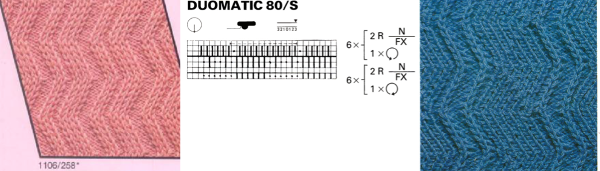
E6000 264* is used both as a pattern and a technique number uses the X6 as well for accompanying prompts. Needle/pusher selection is for 3 in work and 9 out of work for 2 rows, then reversing it for to 9 in work, 2 out of work for 2 rows, thus accommodating the alternating color change. The Duo on the front bed performs a similar selection with the BX <– arrow key, racking is every 4 rows in both. It takes 24 rows to reach the full racking position reversal. These were the pusher selections, each repeated X 2, creating the wrong fabric What is knitting in terms of black and white squares if one continues:
What is knitting in terms of black and white squares if one continues: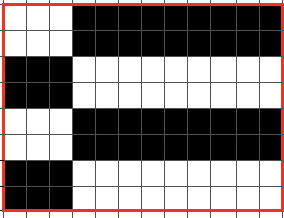
 this repeat is what is required to match the technique diagram
this repeat is what is required to match the technique diagram After the first row of pusher selection transfer 3 stitches on either side of the center 3 in each group of 9 to the back bed. This shows the proper selection, each is repeated twice
After the first row of pusher selection transfer 3 stitches on either side of the center 3 in each group of 9 to the back bed. This shows the proper selection, each is repeated twice I continued to knit with plain knitting on the back bed for proof of concept, every other needle selection, and slip (BX) stitch <– –> there would compress the “wave” since half as many rows would then be knit on that bed in each color. As always, forgetting to set the lock/carriage to slip will result in knit stripes as seen on the right of my sideways swatch
I continued to knit with plain knitting on the back bed for proof of concept, every other needle selection, and slip (BX) stitch <– –> there would compress the “wave” since half as many rows would then be knit on that bed in each color. As always, forgetting to set the lock/carriage to slip will result in knit stripes as seen on the right of my sideways swatch
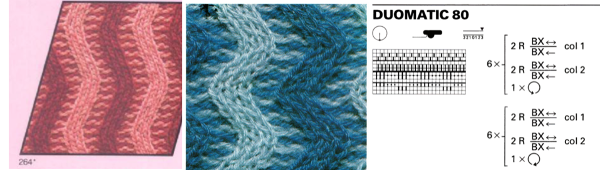 Below the pattern alternates blocks of 5 black squares, 5 white, color changing every 2 rows and reversing racking direction after every 24 rows. The full repeat is 48 rows. If rows knit in the zig-zag are counted, they amount to 12 because each color slips it is not knitting for 2 rows. Note that to achieve the color reversal at the halfway point of the repeat the same color (2) knits for 4 rows, at the top of the repeat color 1 does the same.
Below the pattern alternates blocks of 5 black squares, 5 white, color changing every 2 rows and reversing racking direction after every 24 rows. The full repeat is 48 rows. If rows knit in the zig-zag are counted, they amount to 12 because each color slips it is not knitting for 2 rows. Note that to achieve the color reversal at the halfway point of the repeat the same color (2) knits for 4 rows, at the top of the repeat color 1 does the same.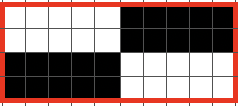
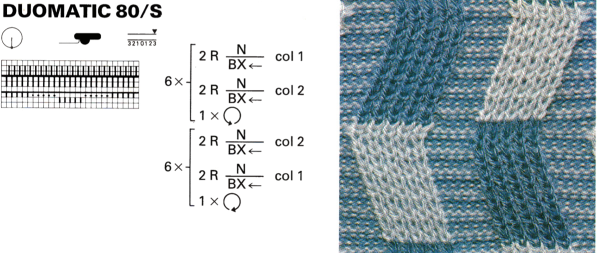
Below tuck patterning is introduced in both beds. The front bed is knitting tuck on every other needle for 2 rows each, easy to reproduce on Brother ![]() AX<– on the back bed will knit when pushers are up for 2 rows, tuck on the same needles when they are selected down, also for 2 rows. Brother knitters could try to set the ribber carriage to tuck in one direction only, or simply set it to knit every row
AX<– on the back bed will knit when pushers are up for 2 rows, tuck on the same needles when they are selected down, also for 2 rows. Brother knitters could try to set the ribber carriage to tuck in one direction only, or simply set it to knit every row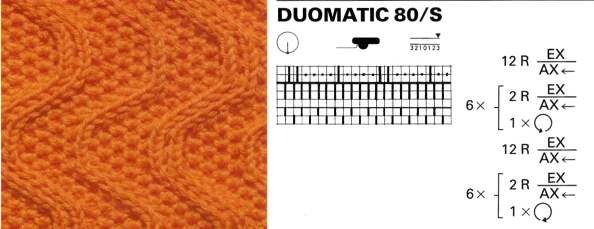
Though tech 264 states it may not be combined with a stitch pattern, I programmed built-in # 1002 X 6 in height, back bed set to slip (BX<–) every 2 rows. Racking occurs every 4. The full repeat is 48 rows. Back bed pushers should be in work so they stay inside the edge from knit stitches on the front bed. This was a quick test. The knit side is unremarkable. The mess on the left edge on the upper right of the top photo is because I began with 2 needles in work on the back bed like in the illustration above. As I racked counterclockwise, the stitches on them kept pulling away from the side edge (back bed, left). The technique continues to give racking prompts as written by the factory, none would exist for the rows with no racking in the pattern
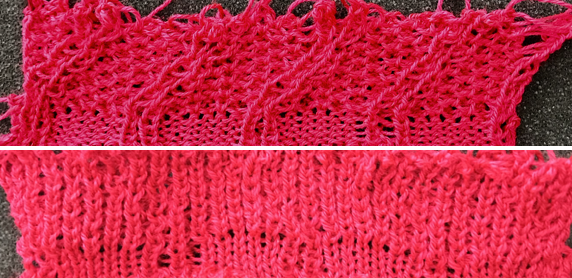 Back to acrylic yarn, light color for more visibility, creative yarn snag on the left midway, full swing movement is shown, each is 48 rows in height. As always, it helps to check whether the stitches are obliging by staying on the needle bed. The top half of the swatch is pictured.
Back to acrylic yarn, light color for more visibility, creative yarn snag on the left midway, full swing movement is shown, each is 48 rows in height. As always, it helps to check whether the stitches are obliging by staying on the needle bed. The top half of the swatch is pictured.
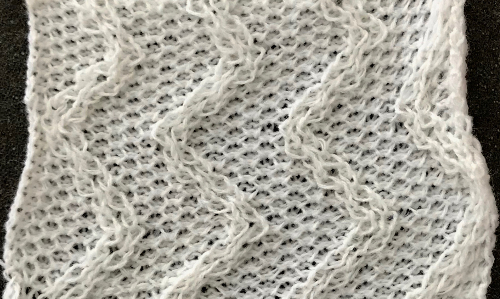 In turn, I programmed # 1000 X 6 in height, but the pusher selection was all up for one row, one down. I left it alone, and lastly, worked with pusher selection on the back bed, BX <–. Patterning advances a fixed repeat every row or every other, determined by original hand-selected up for selection and down above rail for out of selection. The front lock is left on N (disregard front for setting it to LX). There is a world of other possibilities, while the console racking sequences can be used from built-in techniques.
In turn, I programmed # 1000 X 6 in height, but the pusher selection was all up for one row, one down. I left it alone, and lastly, worked with pusher selection on the back bed, BX <–. Patterning advances a fixed repeat every row or every other, determined by original hand-selected up for selection and down above rail for out of selection. The front lock is left on N (disregard front for setting it to LX). There is a world of other possibilities, while the console racking sequences can be used from built-in techniques.  Any ribber needle selection on Brother other than with the use of lili buttons would have to be done manually.
Any ribber needle selection on Brother other than with the use of lili buttons would have to be done manually.
The range of fabrics with programming additional patterns in tuck, slip, or combinations thereof, along with needles in and out of work on either or both beds, increases the possibilities for fabrics with texture and dimension exponentially.
Drop stitch lace, 2 colors per row, japanese machines
This is an attempt to duplicate the results of Passap tech 185 used in knitting multiple colors per row drop stitch “lace” fabrics.
The method may also be used for more colors per row, expanding the repeats accordingly to the number of colors per row X 2 for each motif row. For example, here 2 colors per row are expanded to 4 rows for each color in length, 3 cols per row would need to be expanded to 6 for each design row.
This fabric widens considerably when completed, so at the top and bottom edges, cast ons and bind offs, need special consideration and planning.
In this instance, the design has been separated for the dbj method wherein each color in each design row knits twice. The second row in each pair of rows is then cleared of any pixels which results in no needle selection, providing an opportunity for the loops formed on the main bed to be dropped with the assistance of a stitch ditcher.
The fabric may also be executed using the original separation, but the opportunity to use an accessory to facilitate stitch dropping is lost’
The method for swatching: cast on for every other needle rib, knit 2 circular rows followed by one row of all knit rib, and transfer all main bed stitches to the ribber. For an open stitch cast on directions and photos see later post.
COR Set up needles on both beds for every needle rib with an extra needle in work at each end on the main bed, cancel end needle selection (KC II). With the main bed needles in the B position, set the knit carriage to slip in both directions so as not to pick up loops across the whole row as the first pass toward the color changer is made, needles will be preselected for the first pattern row
COL: the ribber remains set to knit every needle, the main bed to slip in both directions. A piece of tape in front of needle butts of needles in A position aside from the edge needles in work helps keep from accidentally moving extra needles into work when dropping whole rows of stitches
change color, as the carriage moves to the right, selected needles will pick up loops on the main bed that will form the long stitches when dropped, while the next row of pattern is selected, so by the time the carriage has reached the right side of the machine, needles will have flatlined due to the all blank rows in this type of color separation
COR: use any convenient tool to bring all needles involved out to E, and use the same tool to return all stitches back to the B position, dropping the loops on the main bed which will form the long stitches. With this type of color separation, it is also possible to use a modified Studio P slider Directions on altering the studio tool for use on Brother machines to drop stitches from right to left before continuing to knit.
Check that all needles are empty and that loops free and between the beds.
As the carriage moves to the left again toward the color changer, the ribber only will knit all stitches (does so every row), needles will be preselected for the next row of long stitches, selected needles are not knitting.
Colors are changed every 2 rows
The pattern and the “color separations”, were achieved using Gimp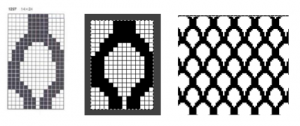 Images from left to right
Images from left to right
1. motif lengthened X 4
2. every other row erased (non-selection rows)
3. 2nd pattern row (every other row of design now left) color inverted
4. pattern marked in 5X5 blocks for easier tracking when drawing on the 910 mylar sheet
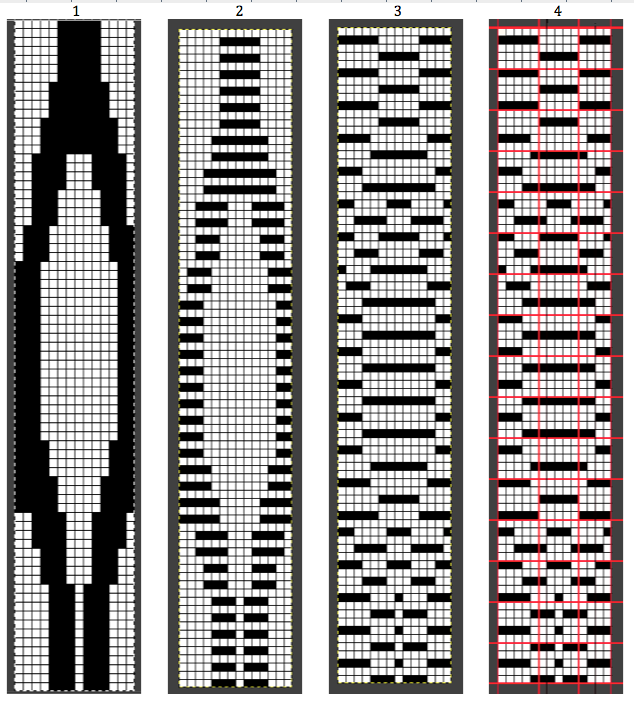 A downloadable PDF of basic info 185_brother
A downloadable PDF of basic info 185_brother
sideway views: knit side  purl side
purl side  The emerging pattern can be seen, and to be noted is the elongation factor involved as in many color separation DBJ fabrics
The emerging pattern can be seen, and to be noted is the elongation factor involved as in many color separation DBJ fabrics
For a later review of cumulative posts on the topic see: revisiting drop stitch lace
For the design method for staggered shapes in drop stitch see Ayab software-related post.
In other electronics, a single repeat in both height and width is adequate and machine selections will determine whether the design is knit as a single motif or as all-over patterns.
Ayab’s preselection is always from left to right. In unhacked 910s, the first preselection row can be from right to left, so no accommodations need to be made for shifting the last row to the first of the design repeat.
For machines accepting electronic downloads, program the repeat with the first design row containing black squares in it, and adjust the spacing between repeats as preferred. This particular version is 80 stitches wide 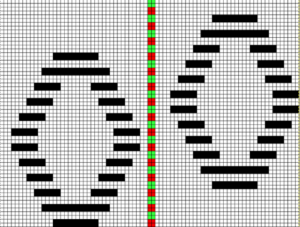

 In an unaltered 910 with the ability to double the width of the programmed repeat, mylar users are not excluded from exploring a similar fabric. The repeat above may be rescaled to half the width, drawn that way, and then use the twice as wide built-in feature. In Gimp scaling this design to half-width, note the right side of each repeat contains an odd number of squares, the left side an even one. The repeat may be used as-is or redrawn, adding or eliminating black squares if symmetry in each shape matters. The free program Paintbrush produces the same image, mirrored.
In an unaltered 910 with the ability to double the width of the programmed repeat, mylar users are not excluded from exploring a similar fabric. The repeat above may be rescaled to half the width, drawn that way, and then use the twice as wide built-in feature. In Gimp scaling this design to half-width, note the right side of each repeat contains an odd number of squares, the left side an even one. The repeat may be used as-is or redrawn, adding or eliminating black squares if symmetry in each shape matters. The free program Paintbrush produces the same image, mirrored.
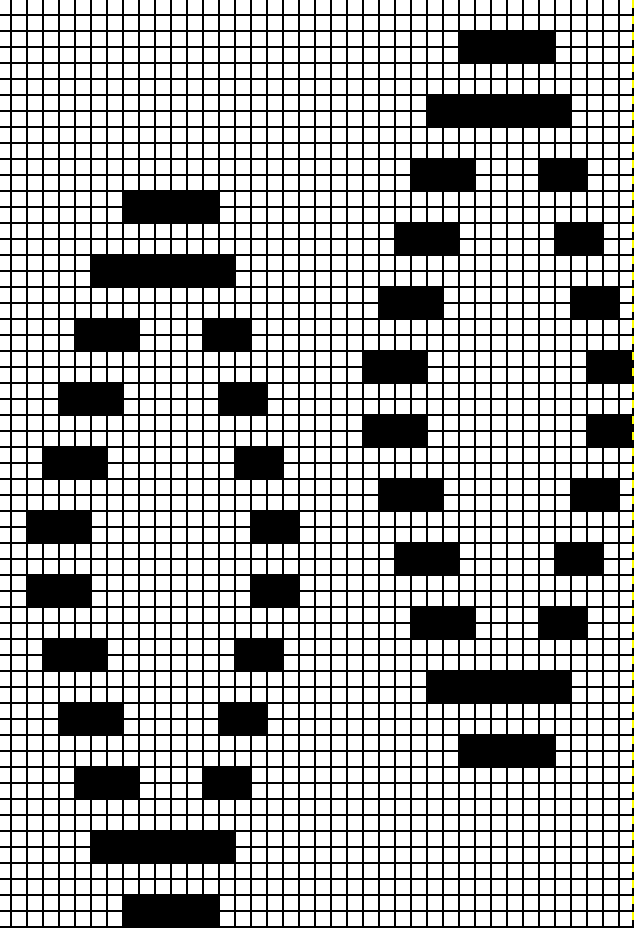 The explanation: further analysis of the original design reveals the fact that some of the pixel numbers in the design black square blocks are uneven in width. In this instance, 3.5 is half of 7, and half pixels cannot be rendered, so the software assigns the split to 4 and 3.
The explanation: further analysis of the original design reveals the fact that some of the pixel numbers in the design black square blocks are uneven in width. In this instance, 3.5 is half of 7, and half pixels cannot be rendered, so the software assigns the split to 4 and 3.
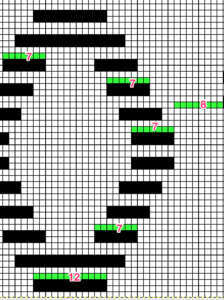 A Passap sample
A Passap sample 