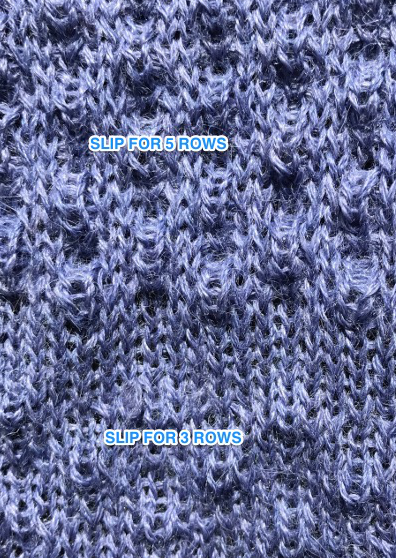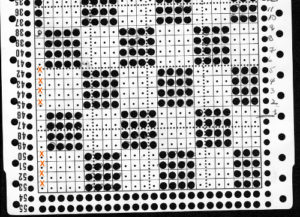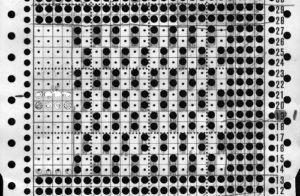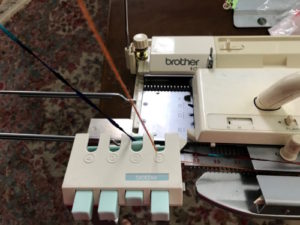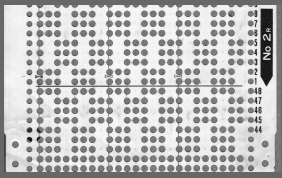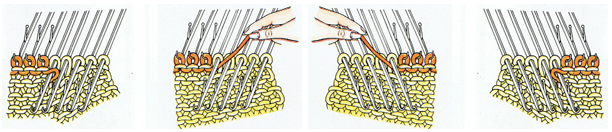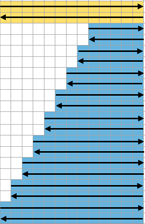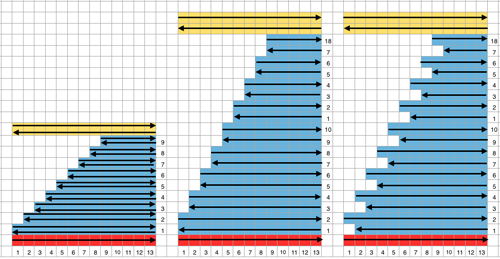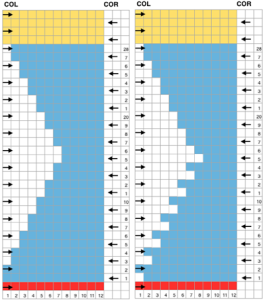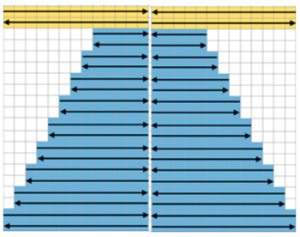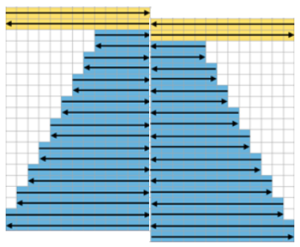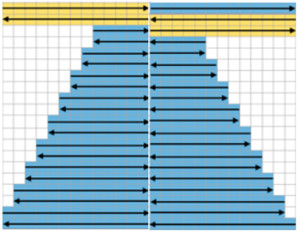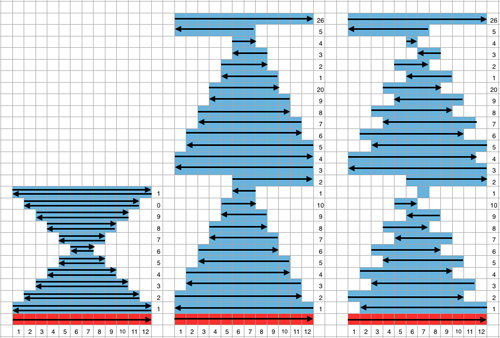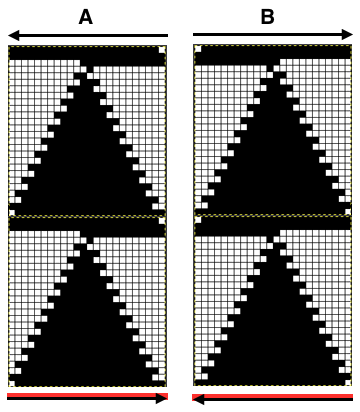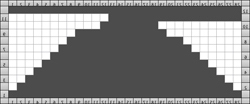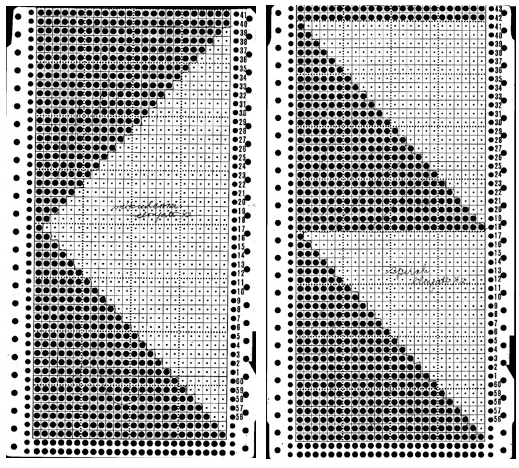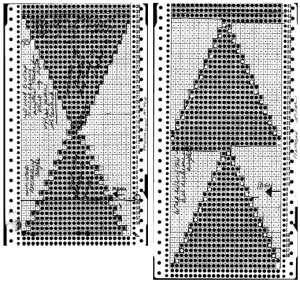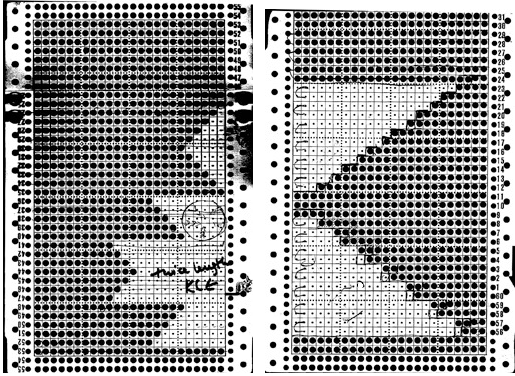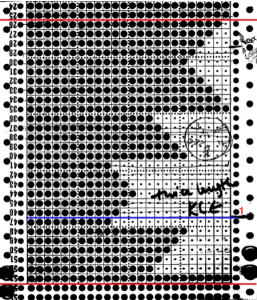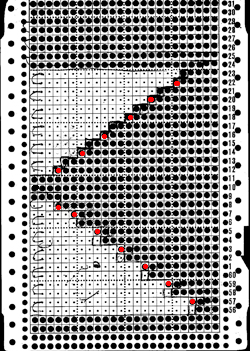My last post reviewing the quilting on the machine topic so far. Ayab does not allow for the first preselection row to be made from right to left. In any fabric where preselection needs to occur from that direction, with pattern instructions written with that requirement, in order to match the fabric the solution lies in shifting the last row of the repeat down to the first. If you are working on an odd number of needles and set up matters, pay attention as to whether the program places the extra needle on the right or the left of 0 before you commit to placement on your needle bed, the software is not consistent in this. Here the odd # is placed on the left, in a later swatch on the right. From Adrienne Hunter the tip “I think you are expecting that the odd number will always be on the left. But that’s not it, the rule is that the larger number will be on the left, which may be even or odd. ”
Ayab settings:
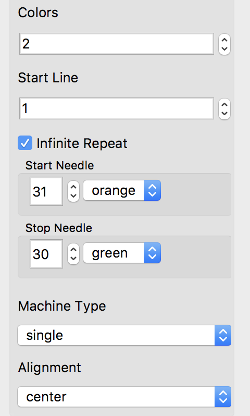 I began with this partial repeat from an older post
I began with this partial repeat from an older post
To avoid any confusion with which KC (Knit Carriage) slip buttons to push, simply push in both. The selected needles that should knit in slip stitch will knit, and the ones that should slip (not selected) will slip. Knitting starts COL, prep the interface, travel to right. With COR proceed to left. Machine can be set to knit those first 2 rows, or to slip both beds if you do not wish to have the extra 2 knit rows. Now with COL set main bed to slip <– –>, ribber to slip <–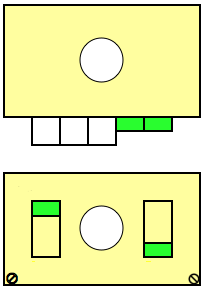
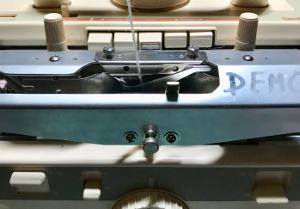
My first repeat for a “square” pocket was wrong. The total number of rows in height needs to be an even one. It takes 2 passes of the carriages to complete one circular row. The first repeat below is 17 rows high; so I got as far as one series of pockets followed by mis patterning that was the fault of the design, not the program. The software gives one the opportunity to easily check for stitch and row counts. Though I loaded images 60 stitches in width, my samples are knit 40 stitches wide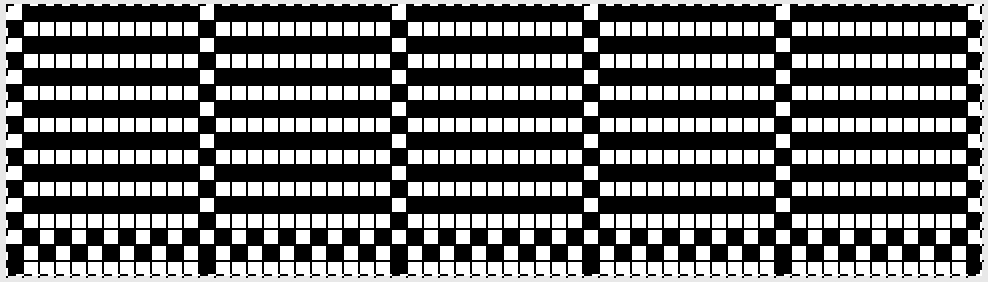 the amended repeat, now 16 rows in height
the amended repeat, now 16 rows in height
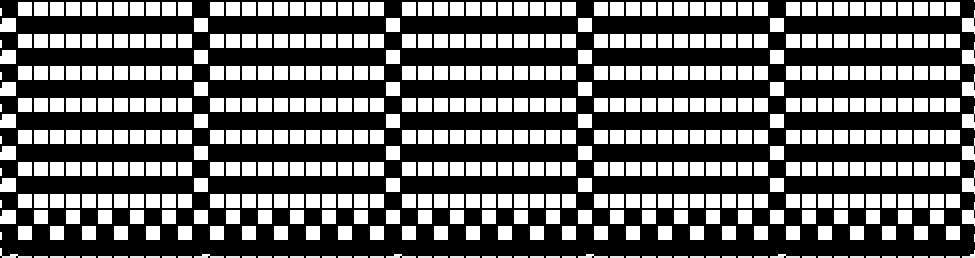
I had a problem when I first paused to stuff pockets with the software advancing a row even though I was outside the left mark, but no issues after I restarted the process and continued. Because the pockets are knitting stitches separately on each bed except for where shapes are joined, the resulting knit approaches stocking stitch qualities and tension settings. It lacks the stretch of every needle rib, where twice as many needles are in work. The joins on the knit side (L) nearly disappear unless the fabric is stretched, while joins on the purl side (R) are more visible. 
A “diamond” 12 stitch repeat as it would appear across the bottom of a punch card with the option for first preselection from either side, followed by appropriate cam settings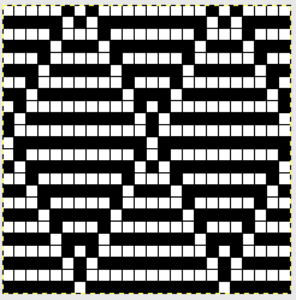 The repeat adjusted for preselection from left, illustrating row shift on right
The repeat adjusted for preselection from left, illustrating row shift on right
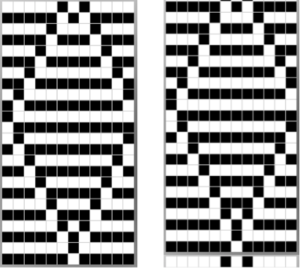 The repeat adjusted for knitting across an Ayab 60 stitch swatch
The repeat adjusted for knitting across an Ayab 60 stitch swatch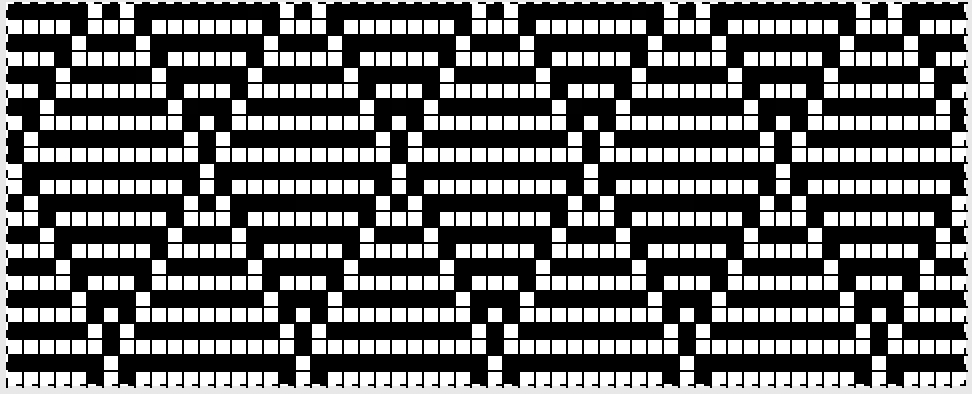 The bottom of swatch, with absent pockets, shows what happens if wrong slip/knit combinations are in use. Knit side is shown on left, purl side on right, with a bit of cotton ball “stuffing” poking through
The bottom of swatch, with absent pockets, shows what happens if wrong slip/knit combinations are in use. Knit side is shown on left, purl side on right, with a bit of cotton ball “stuffing” poking through
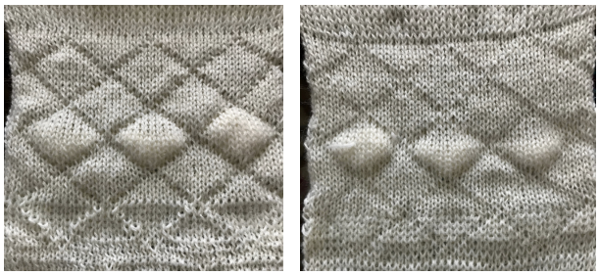 While trying to work with the circular and other settings I found an easier way to achieve one color quilting, still working with that “diamond” from my early post
While trying to work with the circular and other settings I found an easier way to achieve one color quilting, still working with that “diamond” from my early post 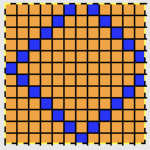
I use GIMP to create most of my images for download to either the Passap or now also the 910. In order for the elongation not to be muddy with an image outline in multiple colors, or to cleanly tile it, the image will need to be converted. To draw or paint, begin in RBG mode, then change image to BW palette for scaling or tiling
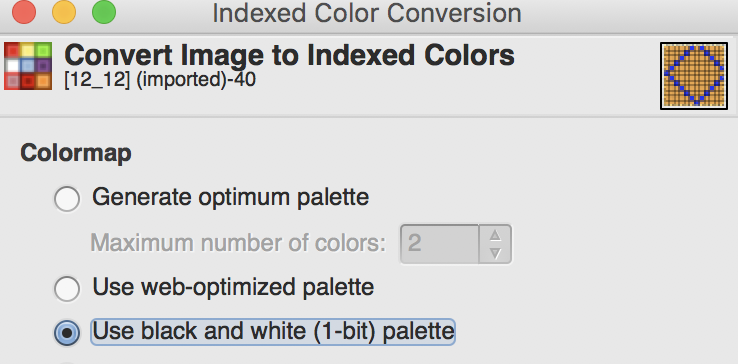
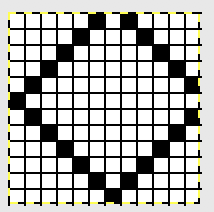 make certain the number you wish to remain constant is highlighted
make certain the number you wish to remain constant is highlighted
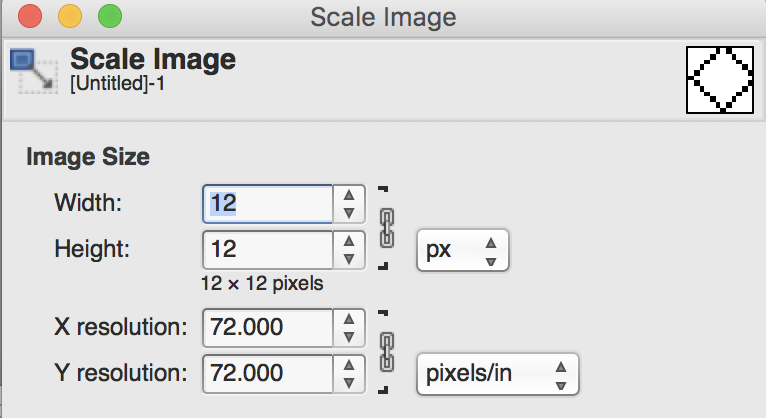 click on “chain” to break aspect ratio
click on “chain” to break aspect ratio
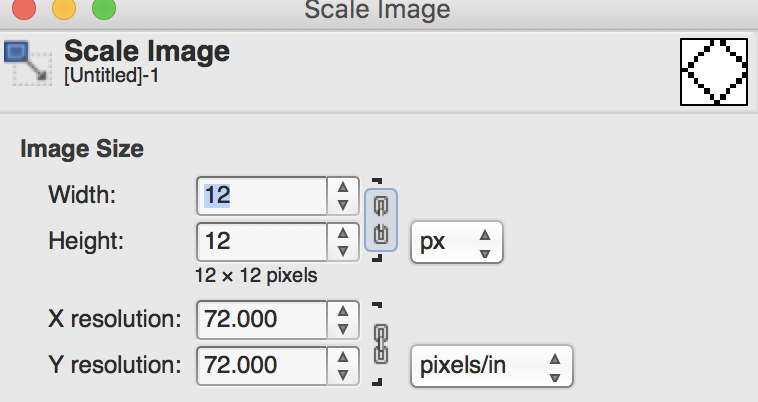 change the second value to desired one
change the second value to desired one 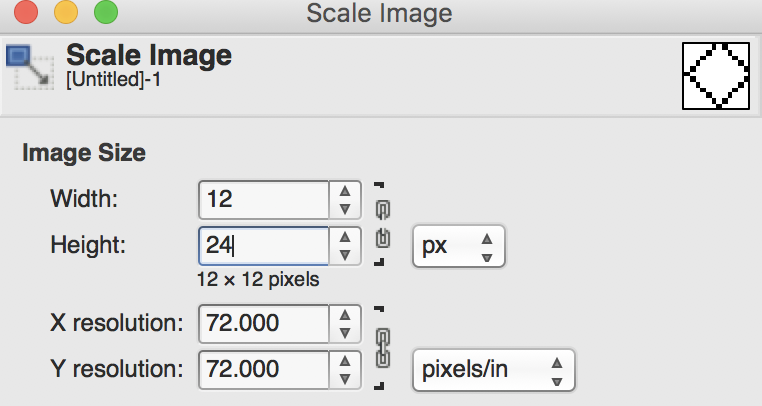 click on scale, here is the single repeat, without the necessary last row shift
click on scale, here is the single repeat, without the necessary last row shift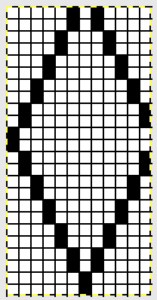 to tile the image across the width of your swatch make certain the value you want to remain constant is highlighted
to tile the image across the width of your swatch make certain the value you want to remain constant is highlighted
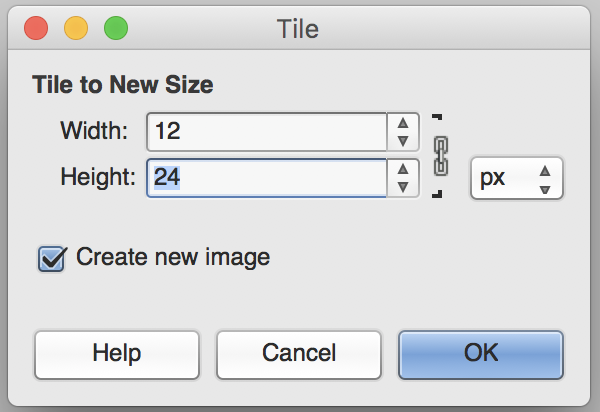 “break the chain”
“break the chain”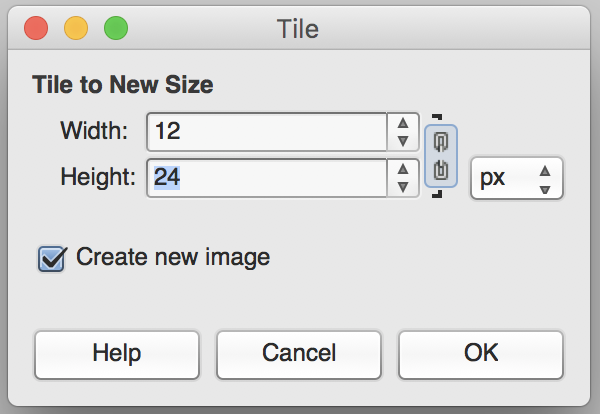 change width to stitch count of your swatch
change width to stitch count of your swatch 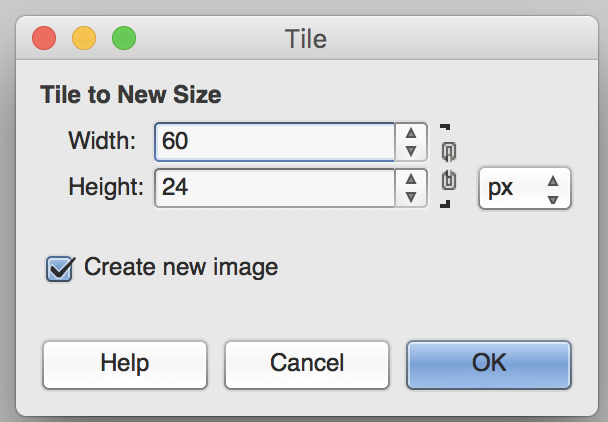
the tiled image will appear in a different part of your screen, it will be the repeat usable for the first preselect row from right to left. More on using GIMP.
For use with ayab with a repeat that is already tiled but needs “correction”, using snap to grid, dot to dot, copy and paste all but last row onto a new image at the top of a new canvas with the same pixel width and height. Then copy and paste the last row from the above tiling to the first, blank row of the new image. You may also simply work on the original image if you are comfortable with moving the larger cropped image around, pasting it in place at the top, and then editing the first row by hand. Finish with “export as” in your preferred format for download 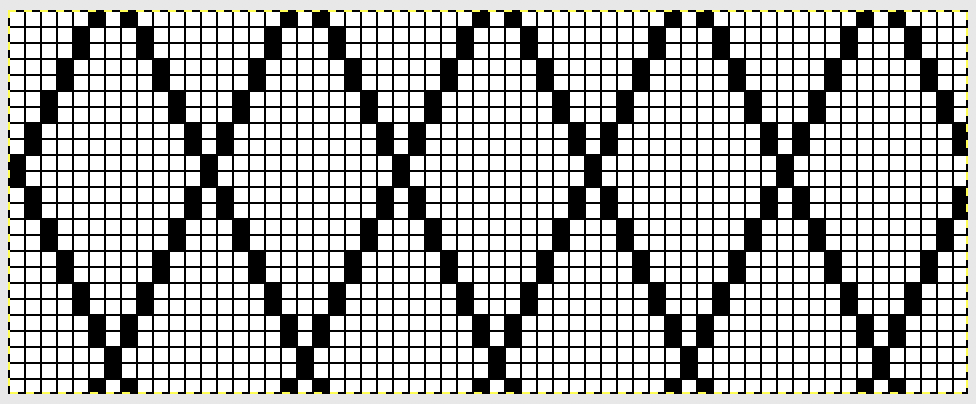 The smaller diamond would also be workable, but resulting shapes would be very small. The initial, unaltered tiling:
The smaller diamond would also be workable, but resulting shapes would be very small. The initial, unaltered tiling: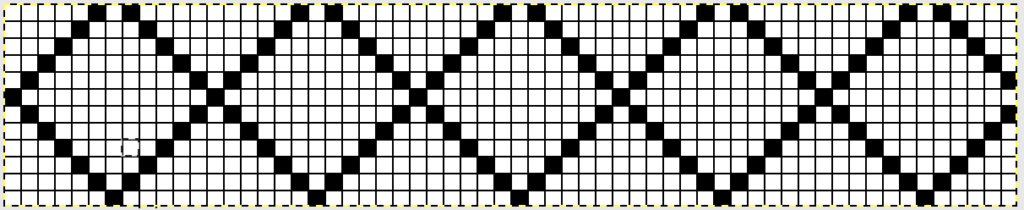 for use with Ayab:
for use with Ayab:
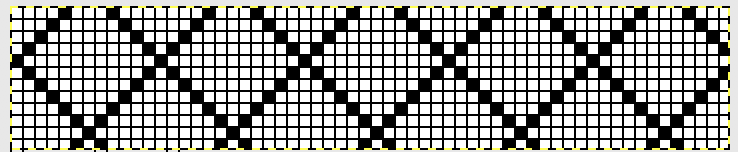 Ayab setting is for “single machine type”. The carriage settings: opposite part buttons, right on KC, left on ribber, are set after the first 2 preselection passes, with COL
Ayab setting is for “single machine type”. The carriage settings: opposite part buttons, right on KC, left on ribber, are set after the first 2 preselection passes, with COL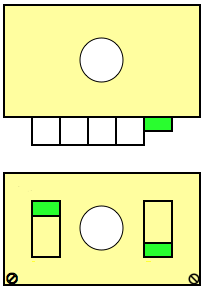
the resulting elongated diamond fabric, knit and purl sides respectively
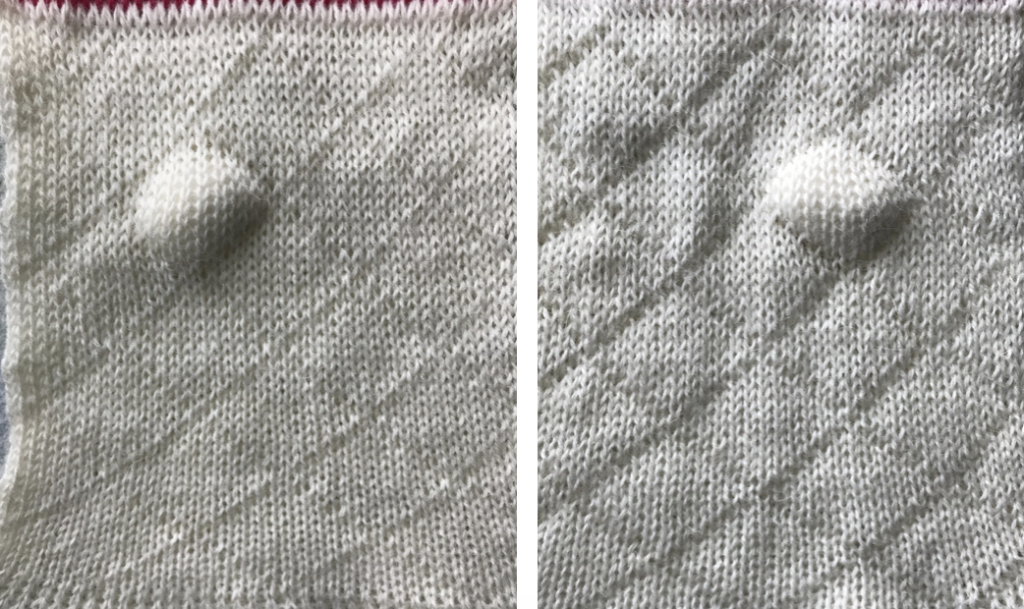
Thickening the outlines of the “diamond” varies the joined outlines; solid geometric shapes may also be created and used as seen in other posts. I like to work with same or similar shapes to understand what the different settings do to their knit structure and scale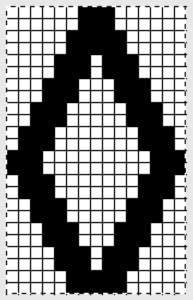
Working in more than one color: using the color separated repeat double height. The first chart below illustrates it as it would appear on the bottom of a punchcard. Here first preselection row would need to happen moving from right to left, toward the color changer, with subsequent color changes every 2 rows
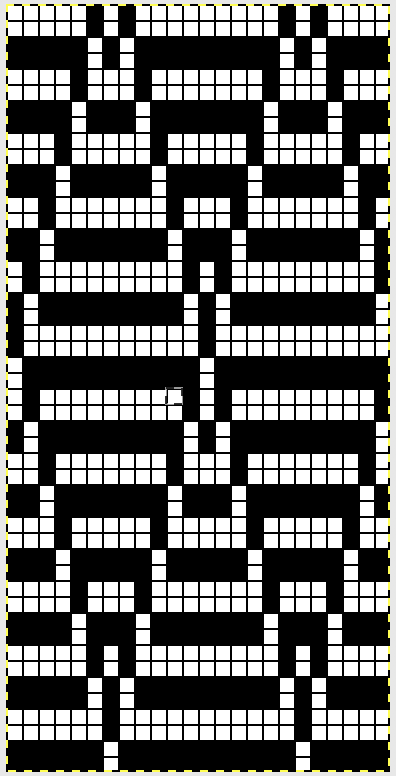 adjusted repeat/ top row shift to bottom for use with Ayab’s preselection from left
adjusted repeat/ top row shift to bottom for use with Ayab’s preselection from left 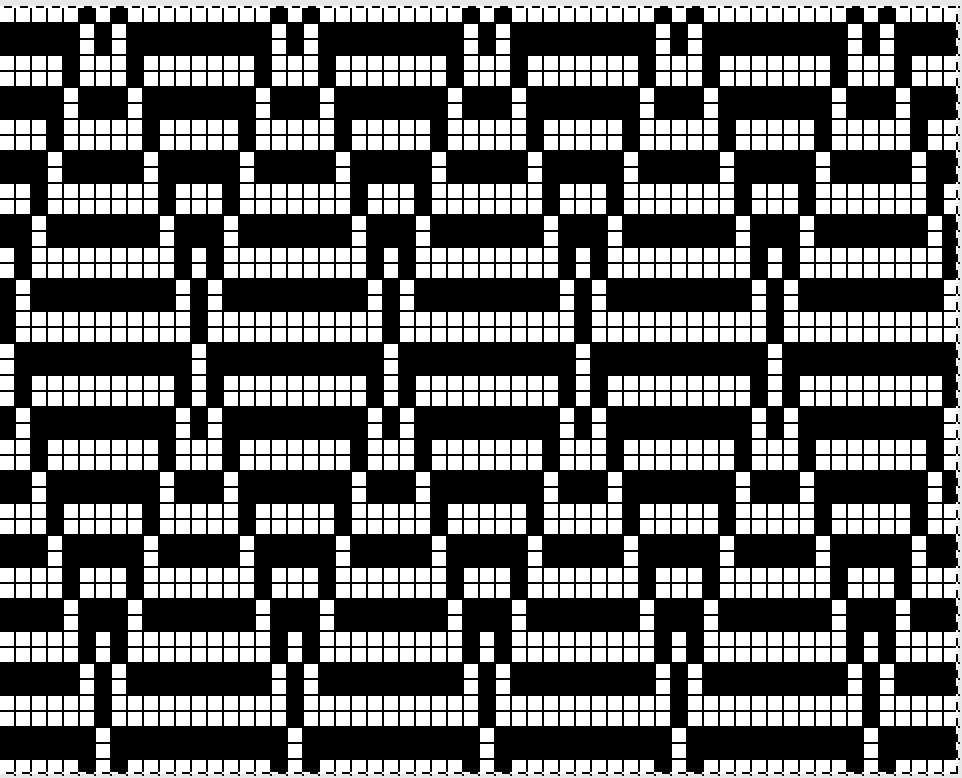 This fabric requires changing ribber settings manually every 2 rows, thus creating a solid color back. Set the ribber to slip /levers up when most needles are selected on the top bed, set ribber to knit / levers down in both directions when a few needles are selected on the top bed. The latter selection forms the “stitching” lines on “quilt”. The first color to knit after preselection toward the color changer knits the black squares on rows 2 and 3 in the chart above, so it will create the dominant color in front of the fabric, the second color change will knit the background / white squares on rows 4 and 5 above, and seal the edges of the diamond / black squares
This fabric requires changing ribber settings manually every 2 rows, thus creating a solid color back. Set the ribber to slip /levers up when most needles are selected on the top bed, set ribber to knit / levers down in both directions when a few needles are selected on the top bed. The latter selection forms the “stitching” lines on “quilt”. The first color to knit after preselection toward the color changer knits the black squares on rows 2 and 3 in the chart above, so it will create the dominant color in front of the fabric, the second color change will knit the background / white squares on rows 4 and 5 above, and seal the edges of the diamond / black squares
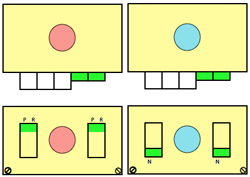 Reminders: no matter what stitch type, if you forget to select proper cam buttons after N/N settings you will only get plain knitting (stripes at bottom of my swatch). If you are working on a Mac make certain to set your energy saving preferences to insure it stays “awake” for the duration of your knitting time. I happened to knit my samples with cam button set to KC II. KC I is the better setting, giving a slightly different seal along the edge away from the color changer.
Reminders: no matter what stitch type, if you forget to select proper cam buttons after N/N settings you will only get plain knitting (stripes at bottom of my swatch). If you are working on a Mac make certain to set your energy saving preferences to insure it stays “awake” for the duration of your knitting time. I happened to knit my samples with cam button set to KC II. KC I is the better setting, giving a slightly different seal along the edge away from the color changer. 
What of using the ayab circular setting and letting the software do some of the “work” for you? The setting was developed for tubular fair isle, so the main bed with slip stitch <– –> knits alternating colors. When the one color knits on the main bed, it skips and forms floats in front of needles not selected for that color. The process is repeated with each color change. There will be a pair of floats on the inside of the knit for each completed design row. For some how-tos to achieve color separations involved, and more info on tubular knits including Passap techniques please see previous post
The goal is to had been to use the ayab circular setting to produce quilted fabrics, joined at intervals rather than as an open tube with a different pattern on each €œside€. When attempting to utilize anything “off label” for a use other than intended, lots of trial and error can be involved. Ultimately the choice needs to be made as to whether the final technique is worth using simply because you can. I habitually double check my settings and fabrics at least once, a day or more after I knit my samples and post. The work in progress posts actually show some of the editing as it happens, with corrections and mistakes included. The heading goes away when I think I am done with the topic. A day after my pink and white adventure I tried to reproduce the fabric with absolutely no success. This was as close as I got, with different carriage cam settings, the knit side is shown. 
After quite some time and a collection of expletives in 2 languages it appears the solution to my inability to produce the fabric is because the ayab setting I used for knitting it was not the circular one. After a software patterning error and a program restart, I apparently selected ribber rather than circular machine type and proceeded happily to success. To produce the fabric in my re do: the ribber “machine type” setting was chosen 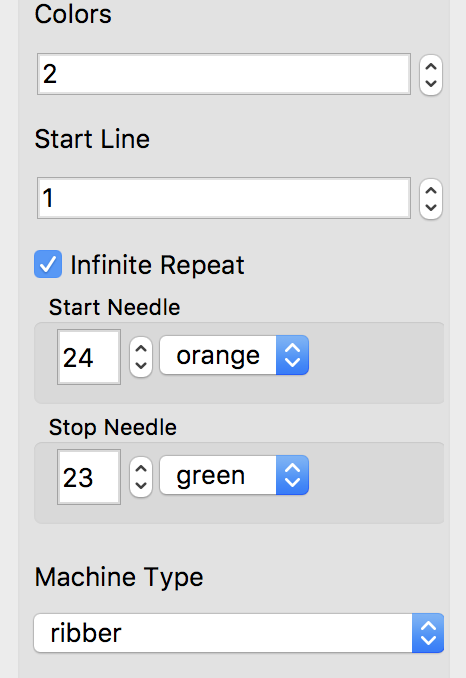
the green yarn is thinner than the pink, so the bleed through of the white on the reverse side is greater. The remaining information applies. 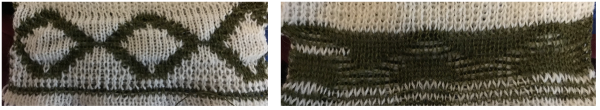 My first samples using a single stitch outline, length X 2 for the €œdiamond€ were a disaster in terms of stitches falling off, the fabric being a squishy, shortened mess.
My first samples using a single stitch outline, length X 2 for the €œdiamond€ were a disaster in terms of stitches falling off, the fabric being a squishy, shortened mess.
Back to the drawing board: I thickened up the outline of the shapes, grading up and down in 2 rows in height sequences, needed for getting to and from the color changer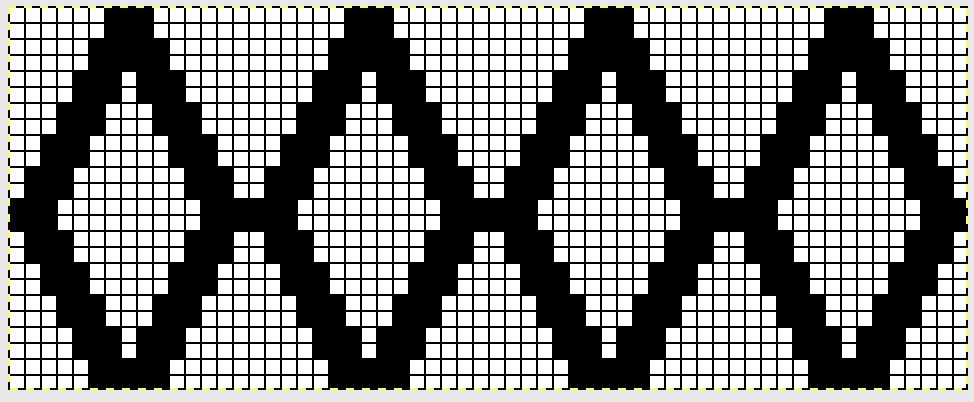 I chose to continue to test on a narrower repeat. An added consideration: in knitting fair isle, the first and last needle on each side is normally selected whether by using change knob on KC I in 910, or adjusting knit under carriage in punchcard machines. One can program black squares on either side of the full pattern repeat for the width of the fabric to insure that any number of edge stitches knit every row on each side. Working on a smaller repeat, now 47 X 24
I chose to continue to test on a narrower repeat. An added consideration: in knitting fair isle, the first and last needle on each side is normally selected whether by using change knob on KC I in 910, or adjusting knit under carriage in punchcard machines. One can program black squares on either side of the full pattern repeat for the width of the fabric to insure that any number of edge stitches knit every row on each side. Working on a smaller repeat, now 47 X 24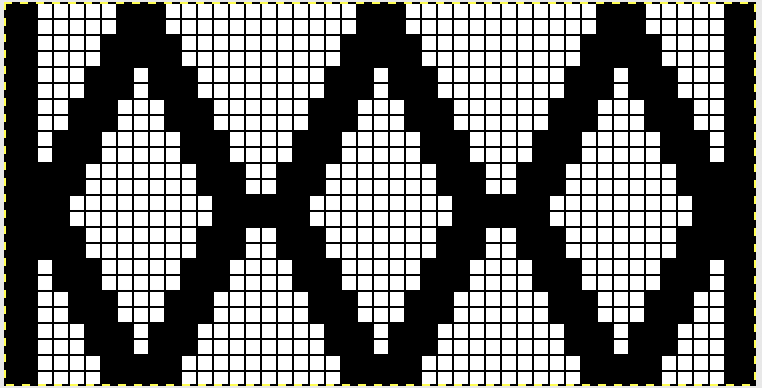 note: the odd # and even number needle positions for this new repeat are in reverse order from the one at the top of this post. Here the odd # is placed to the right of 0, not the left
note: the odd # and even number needle positions for this new repeat are in reverse order from the one at the top of this post. Here the odd # is placed to the right of 0, not the left
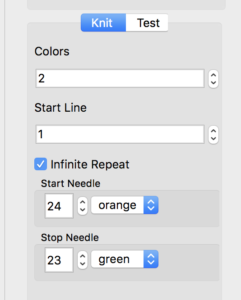 If for any reason you choose to work in color reverse, the black border on each side will be lost.
If for any reason you choose to work in color reverse, the black border on each side will be lost.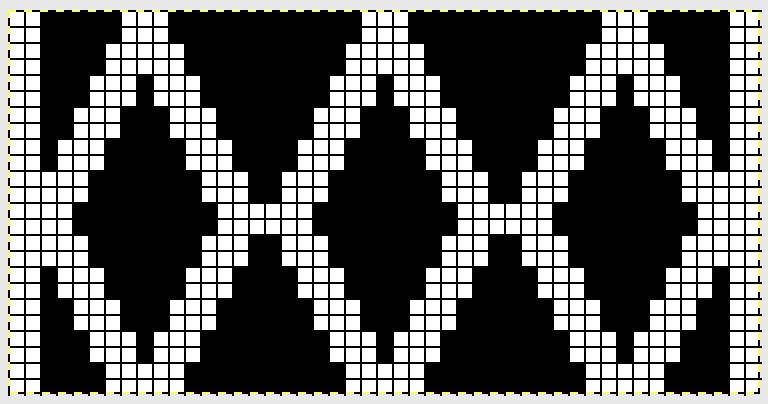 The amended repeat to keep that knit border (black squares/ pixels filled in; this was my working repeat
The amended repeat to keep that knit border (black squares/ pixels filled in; this was my working repeat 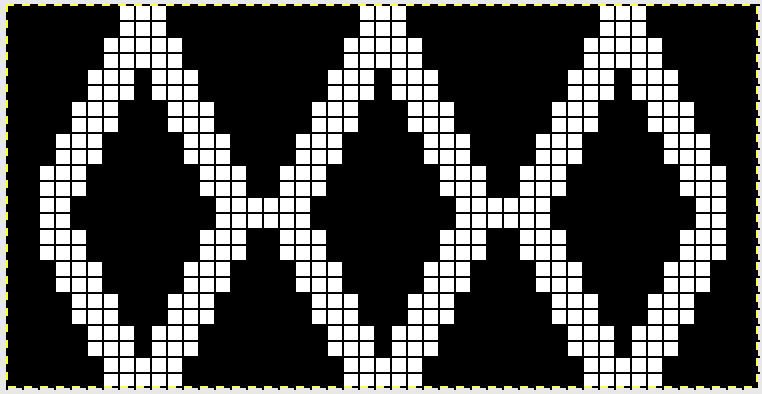 It takes a few tries to sort out what may work. These were my first effort switching ribber settings around until I reached creating pockets.
It takes a few tries to sort out what may work. These were my first effort switching ribber settings around until I reached creating pockets. The color choice needs to be made re solid color for backing and sealed areas of the fabric; for me it was the pink. This is where things get a little fiddly. The fabric settings once the first design row is preselected: KC is set to slip in both directions throughout (remember to change main bed to slip if preselection row have been with KC set to knit). I began with pink for my “sealing” stitches/ solid backing color.
The color choice needs to be made re solid color for backing and sealed areas of the fabric; for me it was the pink. This is where things get a little fiddly. The fabric settings once the first design row is preselected: KC is set to slip in both directions throughout (remember to change main bed to slip if preselection row have been with KC set to knit). I began with pink for my “sealing” stitches/ solid backing color.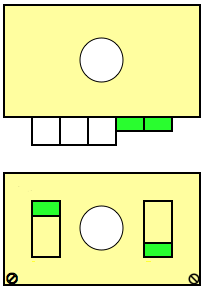
After return to left, change color (white), no stitches are knit on the ribber, only on main bed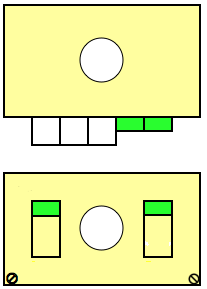
here the floats become increasingly apparent  the ribber now dropped a notch on the right side
the ribber now dropped a notch on the right side
 stuffing pockets with cotton balls
stuffing pockets with cotton balls  the ribber is returned to up position, knitting continues
the ribber is returned to up position, knitting continues 
A: setting operator error creating solid color row. B: same, ribber not set to slip in both directions, resulting in white joining all selected needle. C: stuffed pockets, tending to make fabric wider and shorter  A, B: extra sealing rows (2 in white). C: stuffed pockets and a bit of peek through cotton. D: points to bleed through backing color of white floats on the inside of the pockets
A, B: extra sealing rows (2 in white). C: stuffed pockets and a bit of peek through cotton. D: points to bleed through backing color of white floats on the inside of the pockets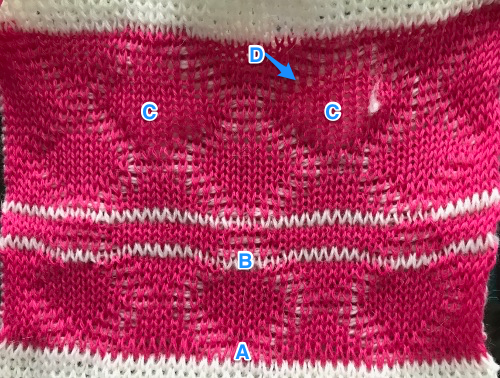 A helpful tune: pink down, white up in reference to right ribber slip lever.
A helpful tune: pink down, white up in reference to right ribber slip lever.
The question now follows: which color separation does Ayab perform automatically for DBJ?



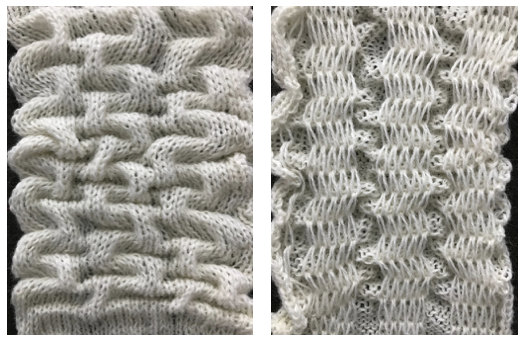
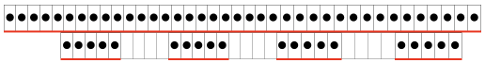
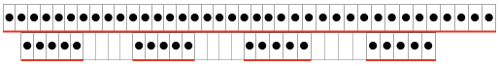
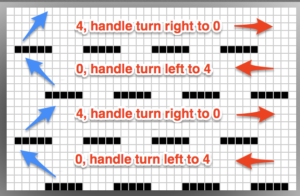
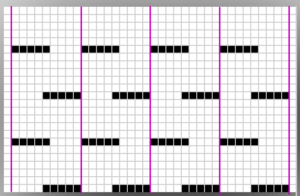
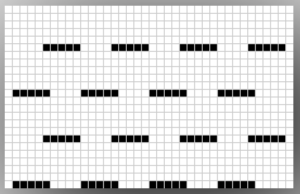

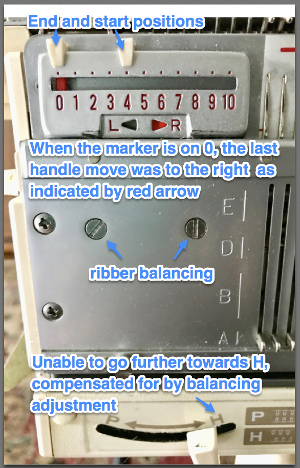


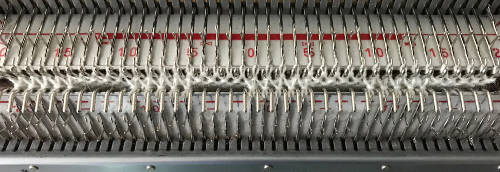



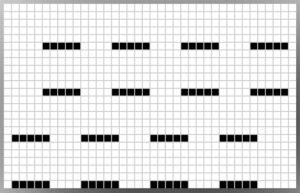




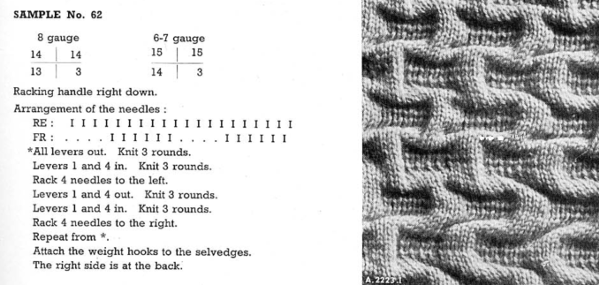
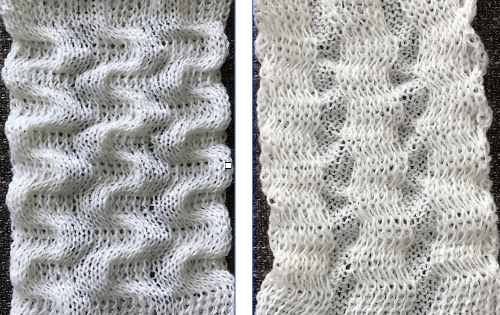
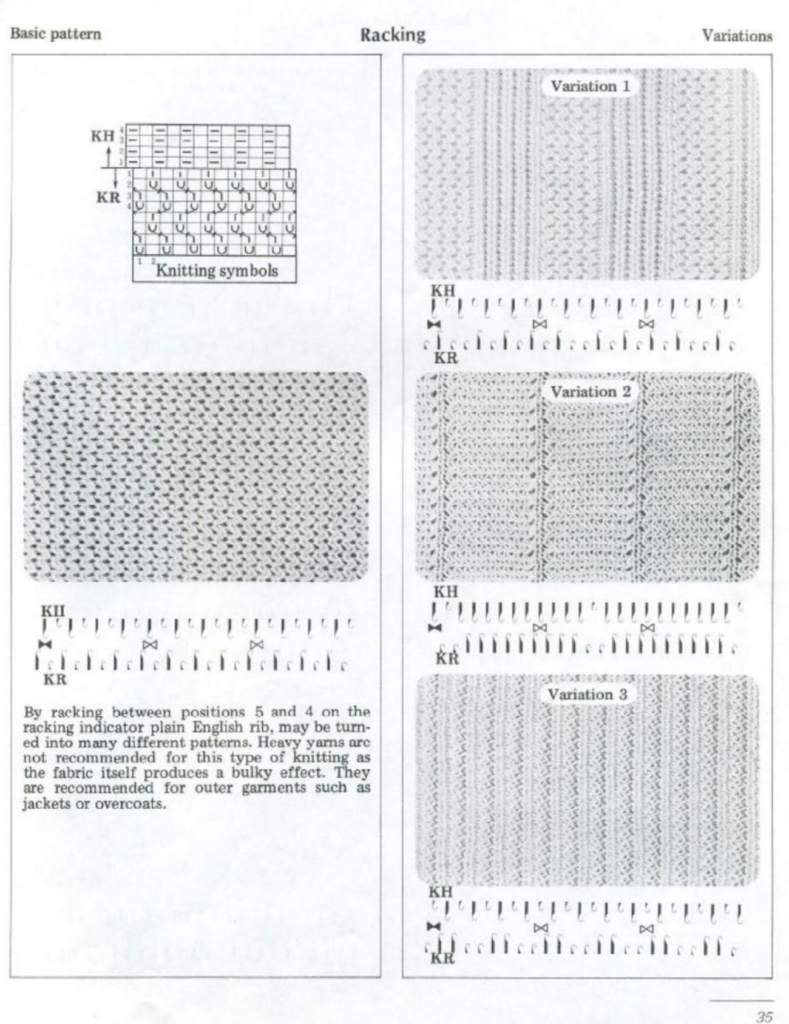
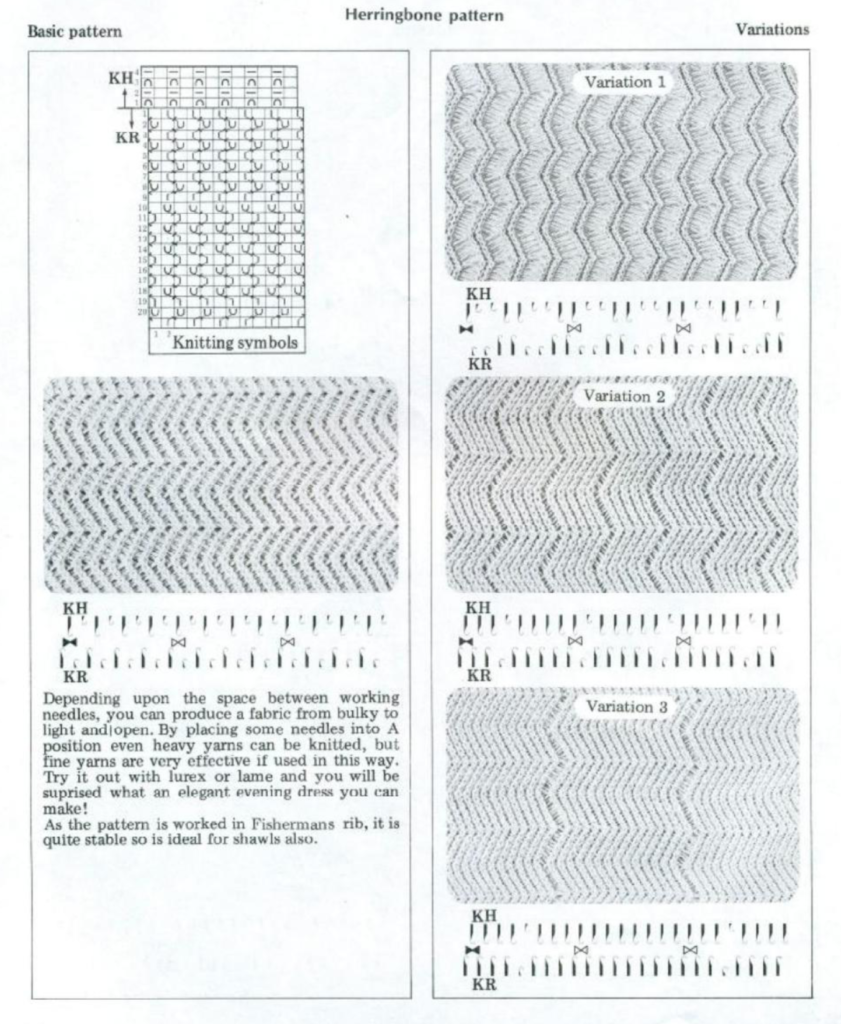
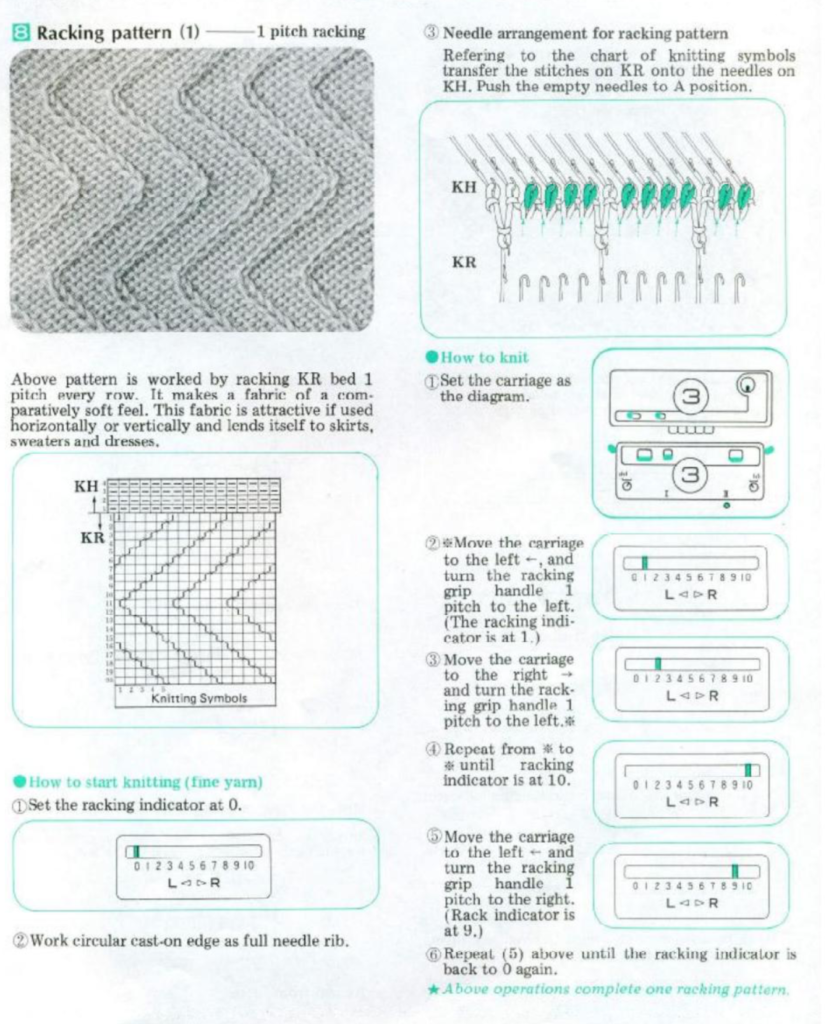
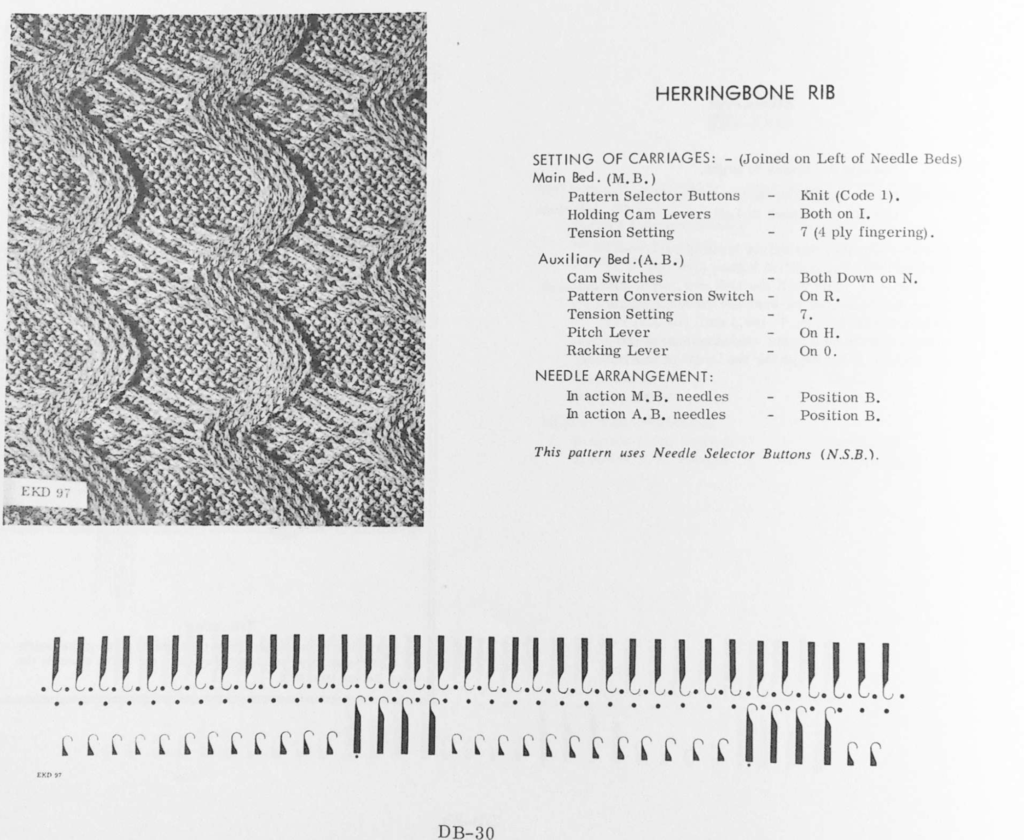
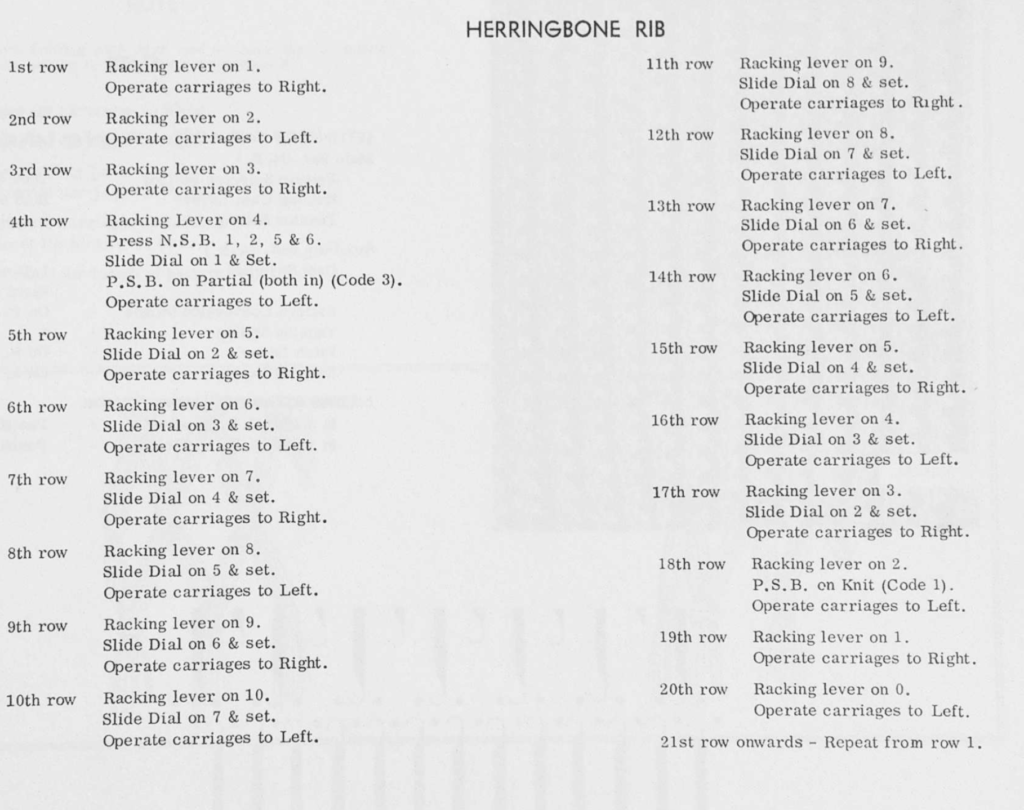
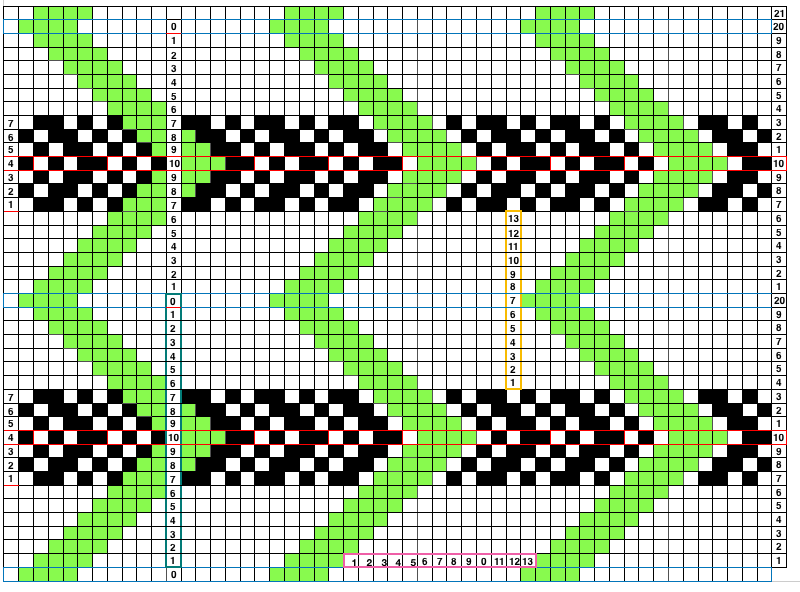
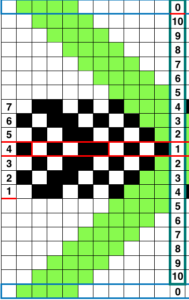
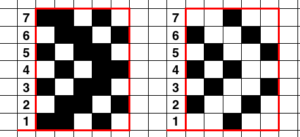
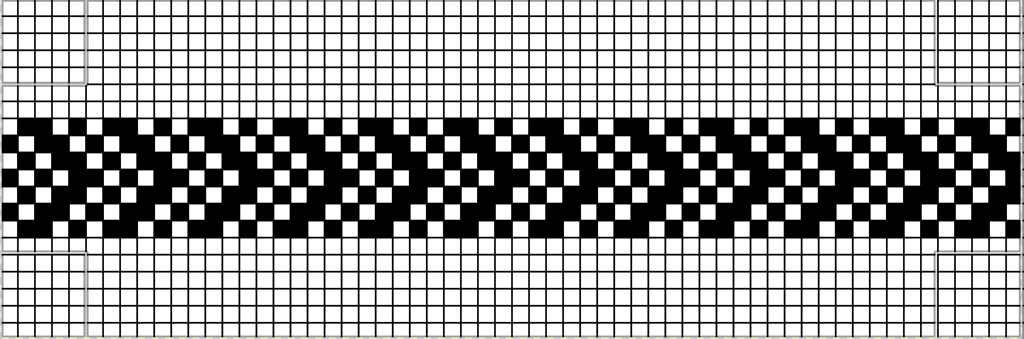
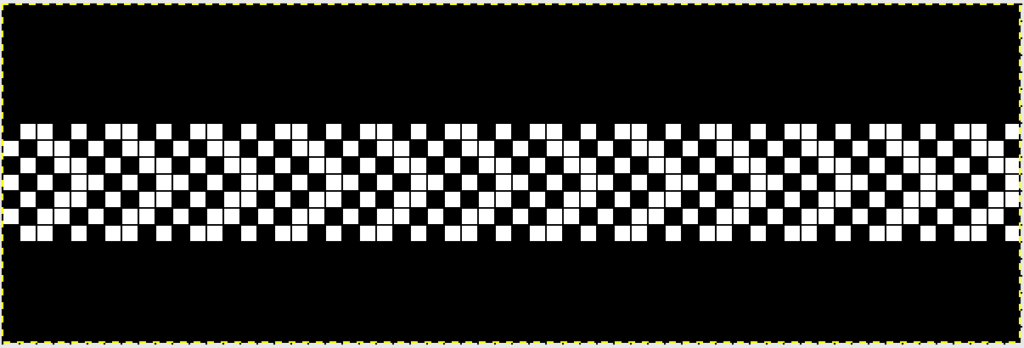
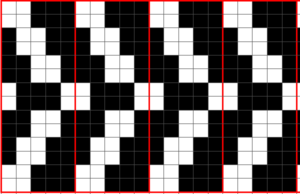

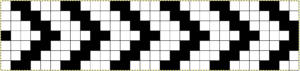
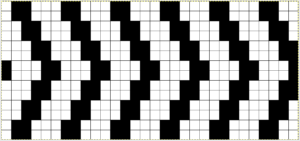


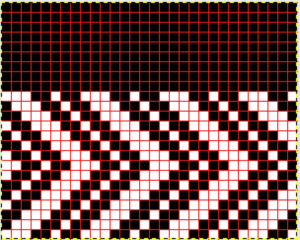
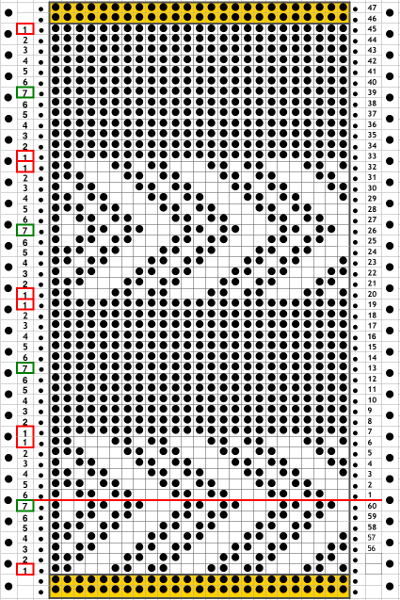
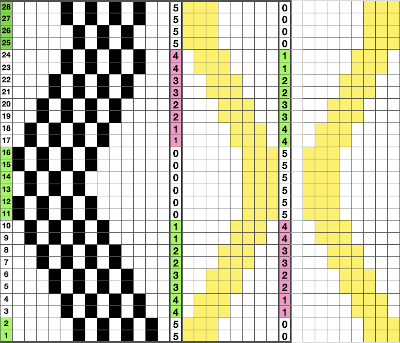
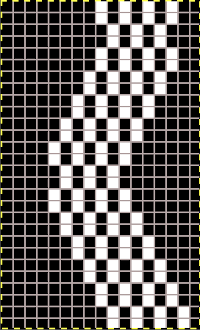 The repeat required mirroring for use in my electronic 930. Experimenting with racking intersecting tuck stitch on multiple repeat png, stitches were picked up on the ribber aside from the first tuck stitch on the right, A, on the center, B, and on the left, C, of the knit stitch groups.
The repeat required mirroring for use in my electronic 930. Experimenting with racking intersecting tuck stitch on multiple repeat png, stitches were picked up on the ribber aside from the first tuck stitch on the right, A, on the center, B, and on the left, C, of the knit stitch groups.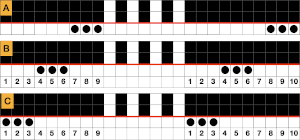
 changing ribber needle positions
changing ribber needle positions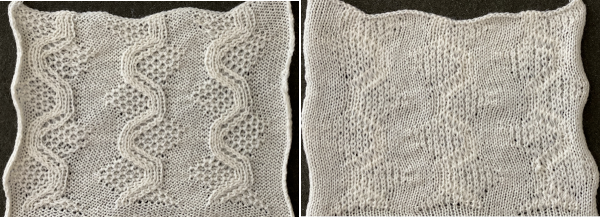 moving toward positioning the racked pattern further into the knit columns.
moving toward positioning the racked pattern further into the knit columns. 
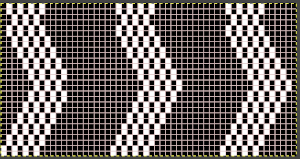
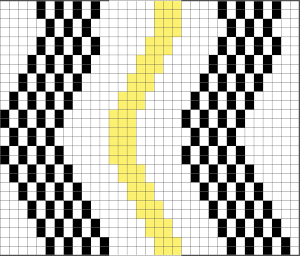 Good notes and documentation of the final needle arrangement will make the technique easily reproducible. The needles involved on the top bed always need to be returned to the patterning position after any shares.
Good notes and documentation of the final needle arrangement will make the technique easily reproducible. The needles involved on the top bed always need to be returned to the patterning position after any shares.  At any point in the knitting, it is easy enough to transfer stitches on the ribber up to the main bed, drop the ribber down, and check on the placement of the racked pattern. If the place is satisfactory, the moved stitches can be returned to the ribber and the work is continued. If not, transferred stitches can be left on the main bed, other stitches can be shared with the ribber and patterning can continue with racking in the new location. One such adjustment is seen toward the bottom of this swatch.
At any point in the knitting, it is easy enough to transfer stitches on the ribber up to the main bed, drop the ribber down, and check on the placement of the racked pattern. If the place is satisfactory, the moved stitches can be returned to the ribber and the work is continued. If not, transferred stitches can be left on the main bed, other stitches can be shared with the ribber and patterning can continue with racking in the new location. One such adjustment is seen toward the bottom of this swatch. 
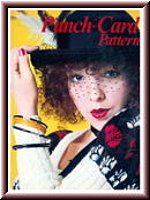
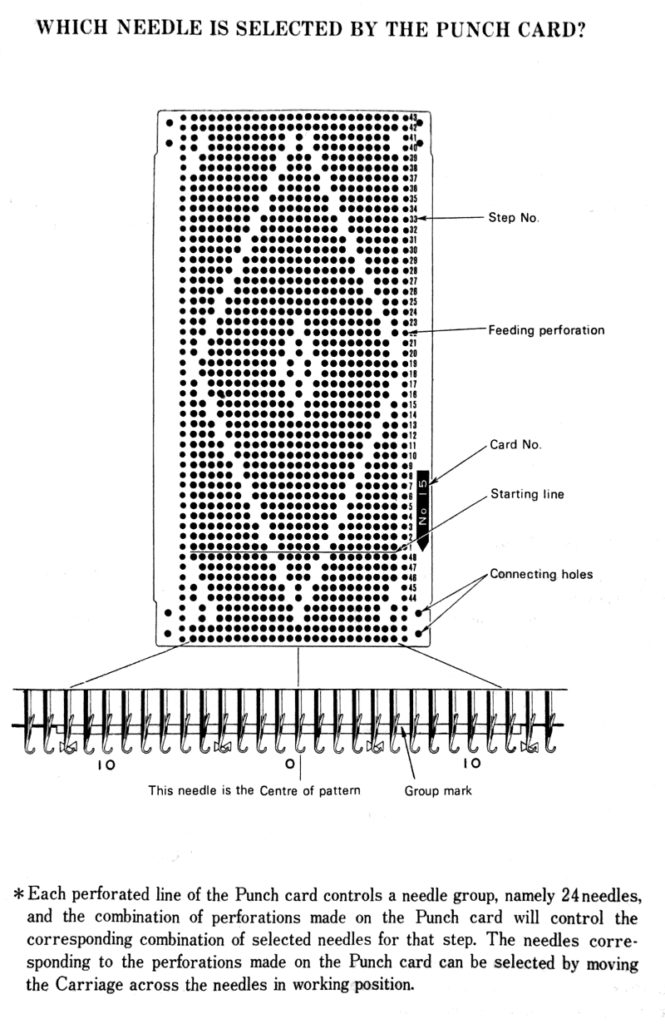
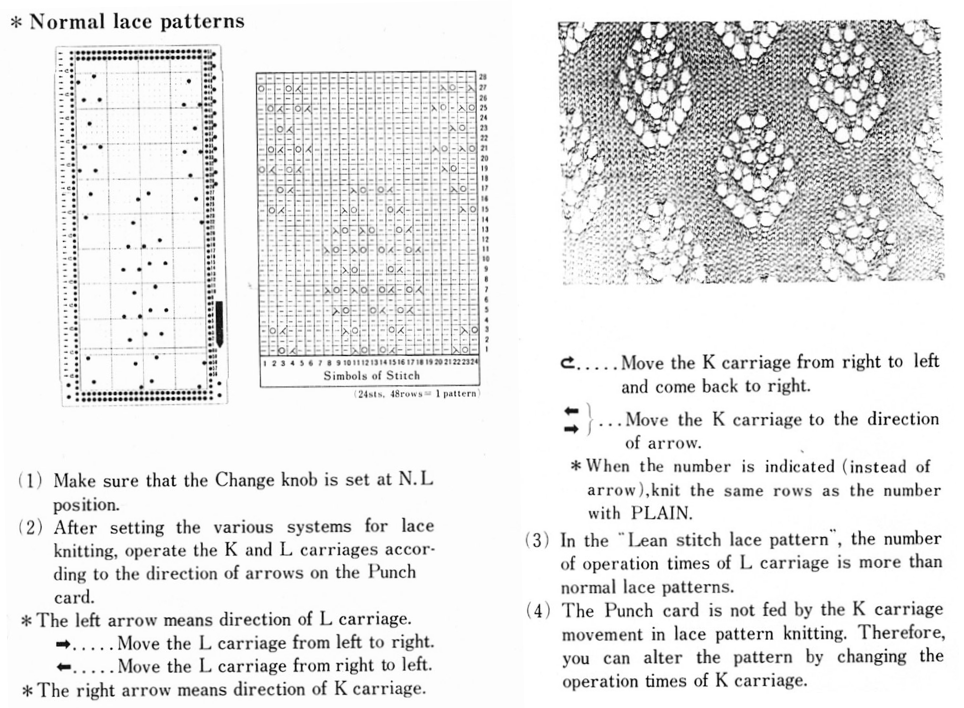
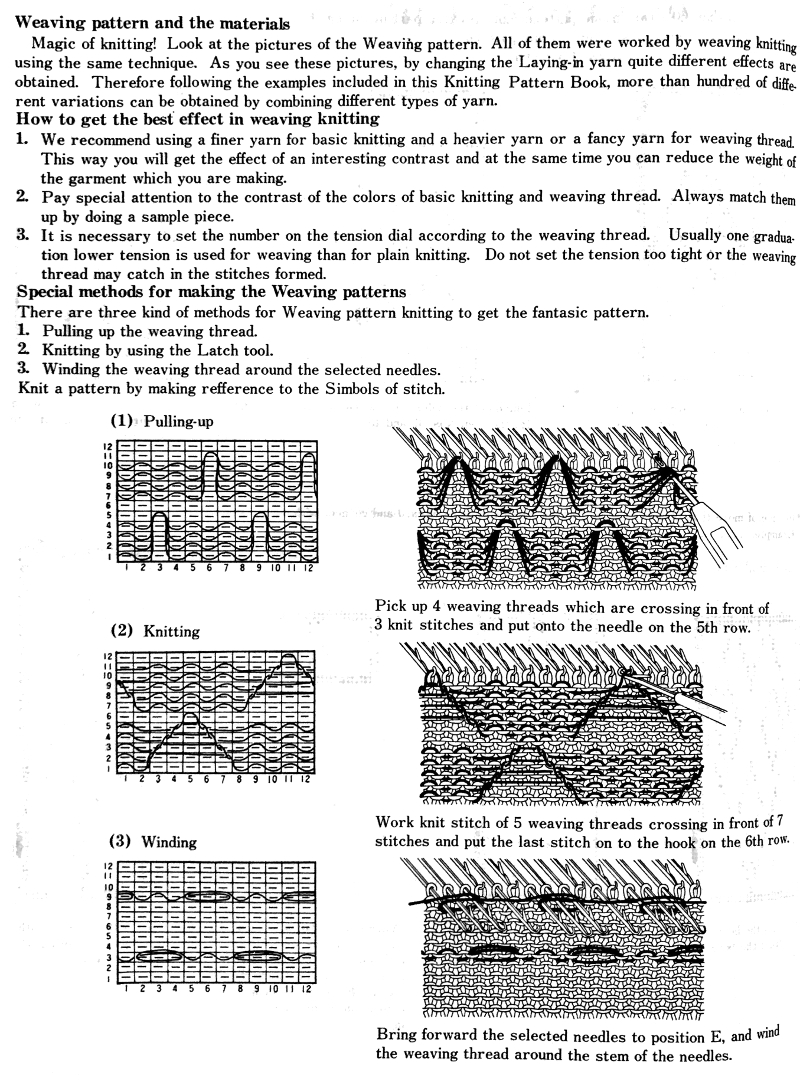
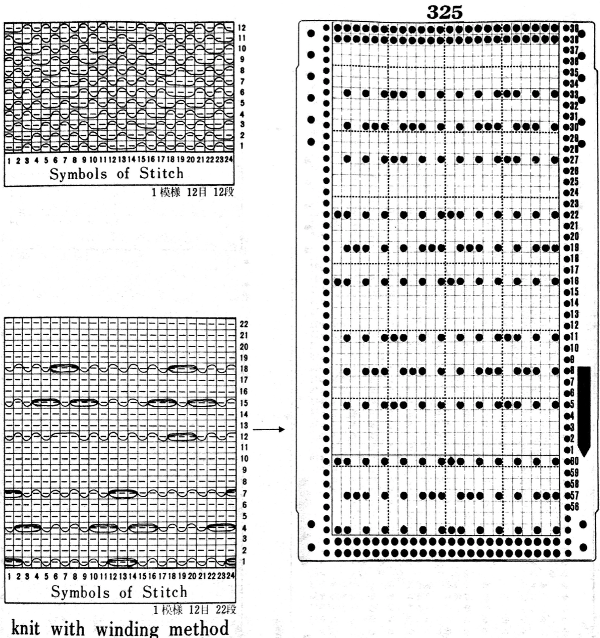
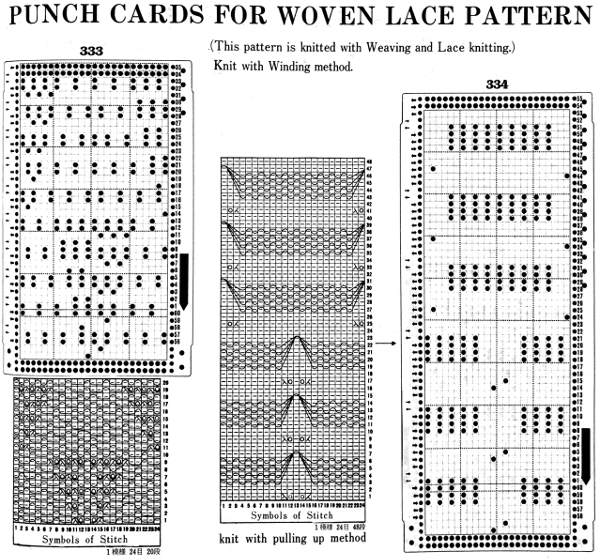

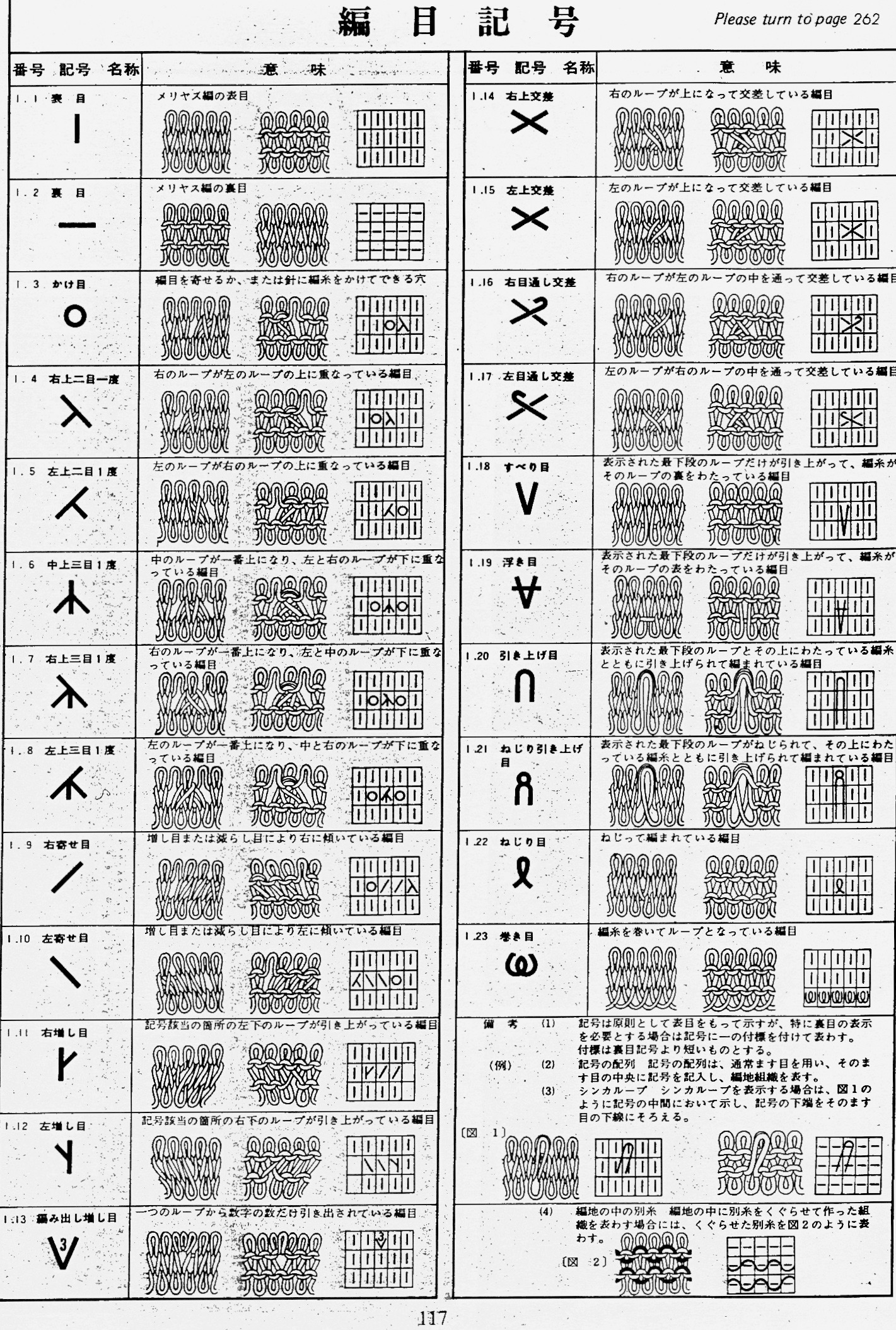
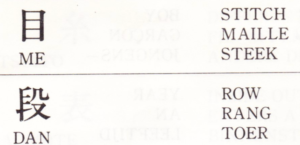
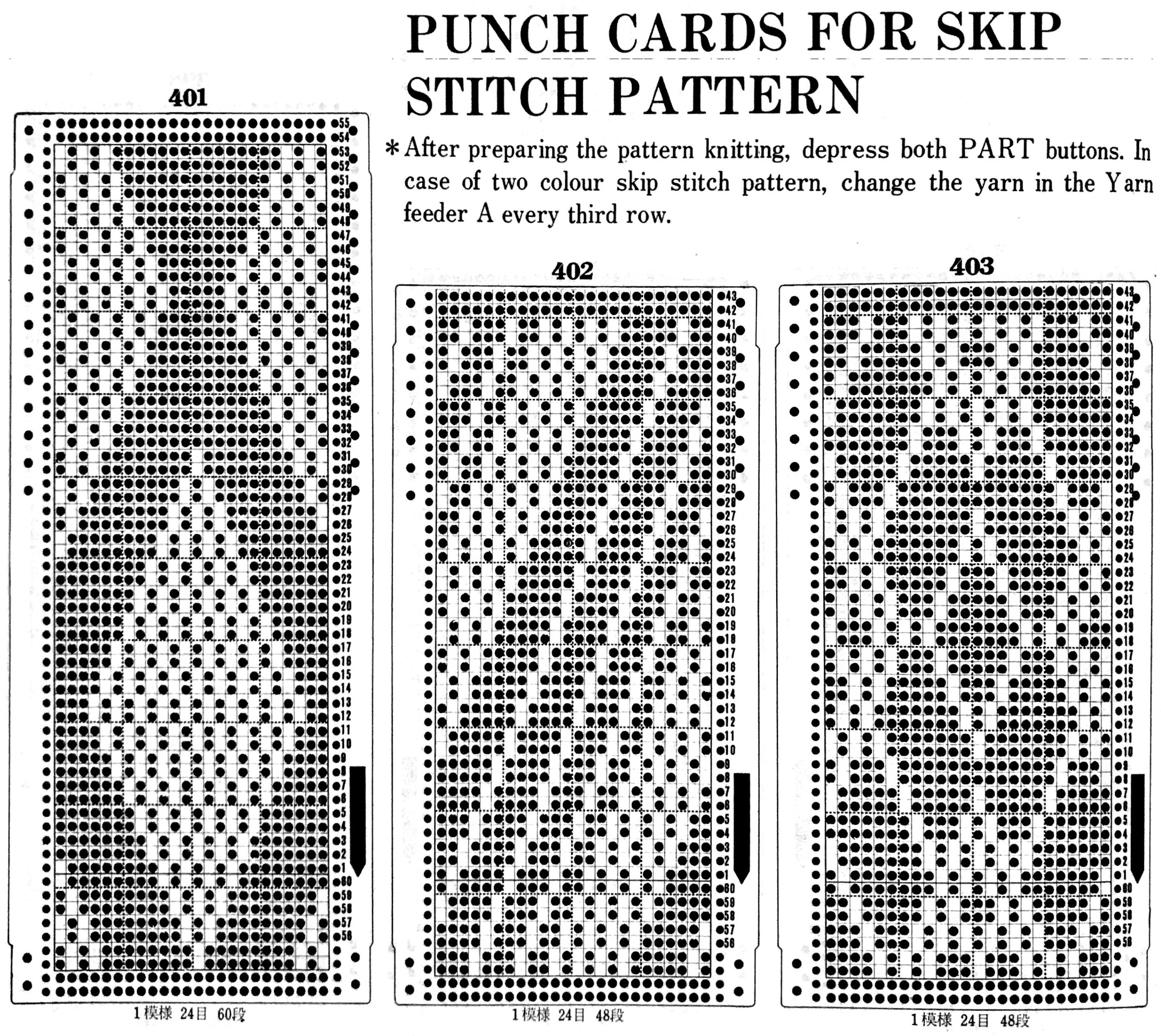
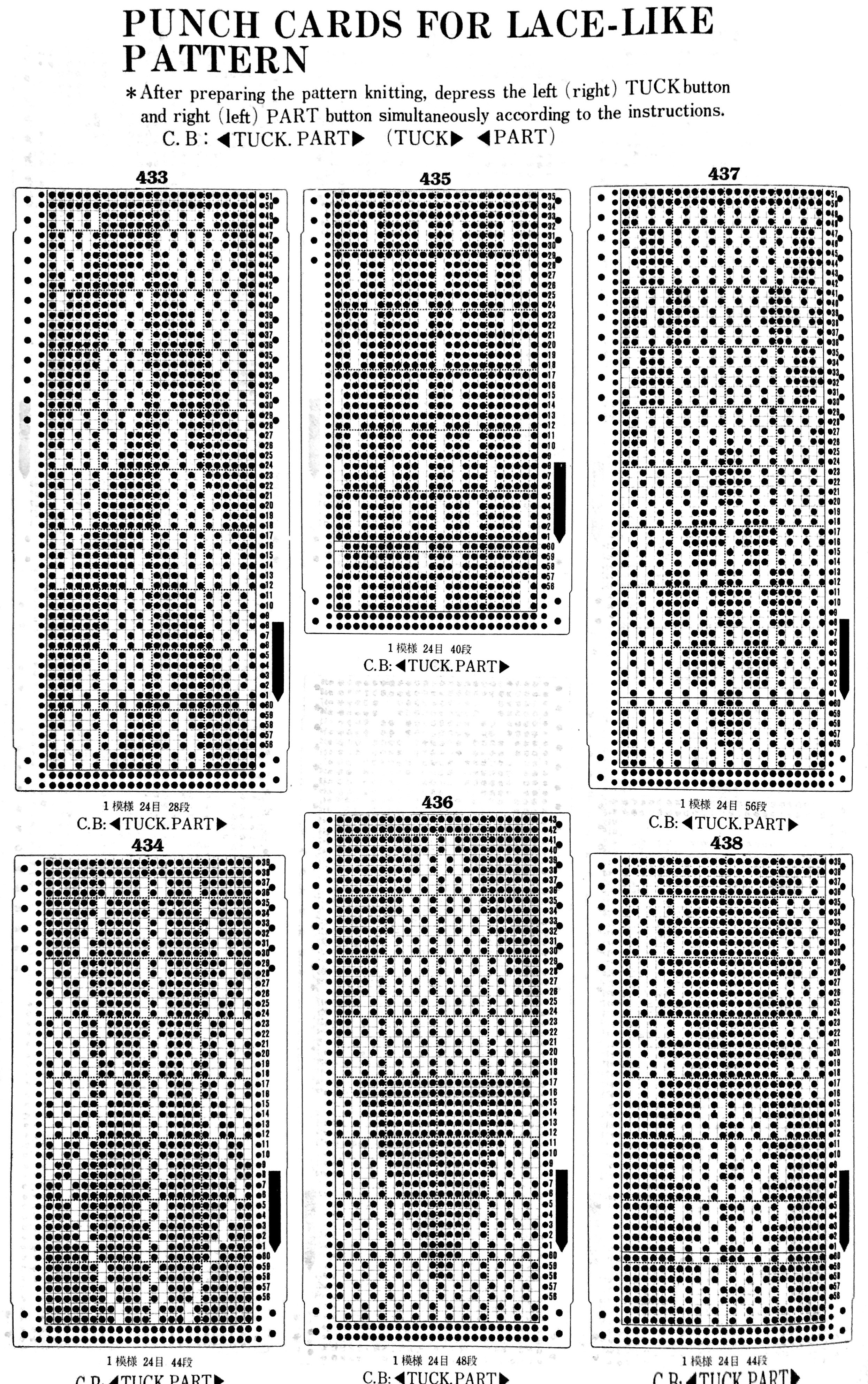
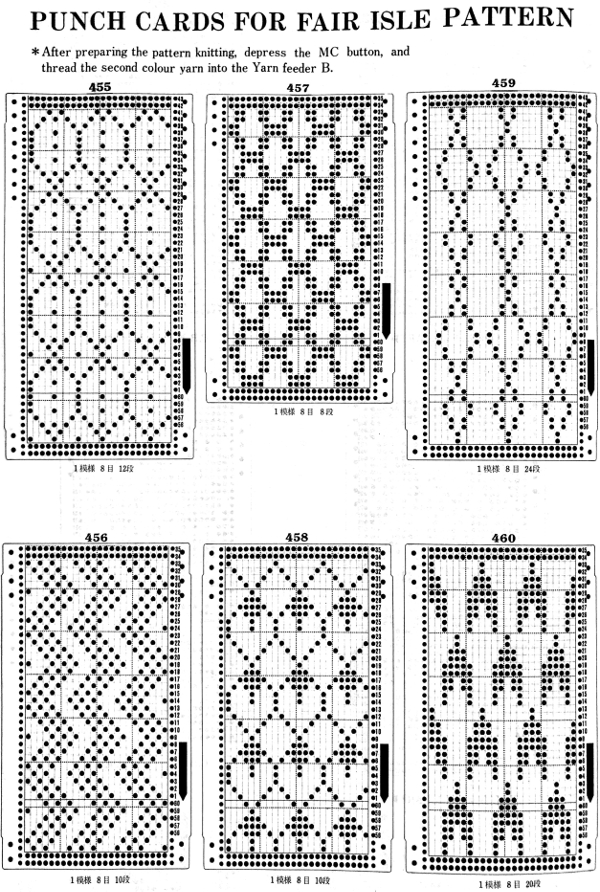
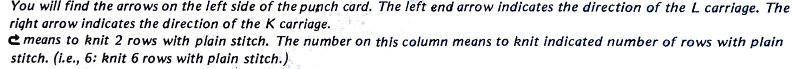
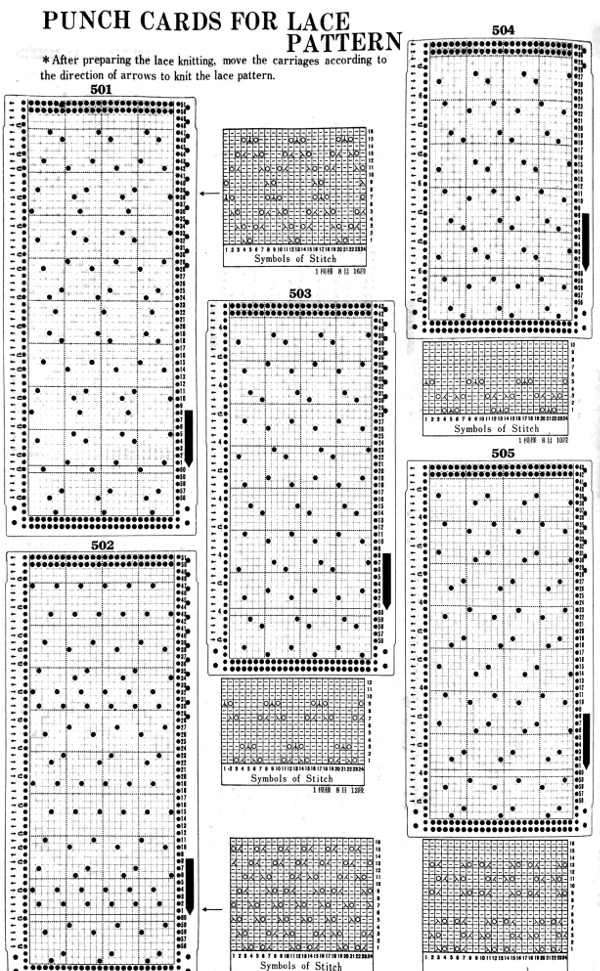
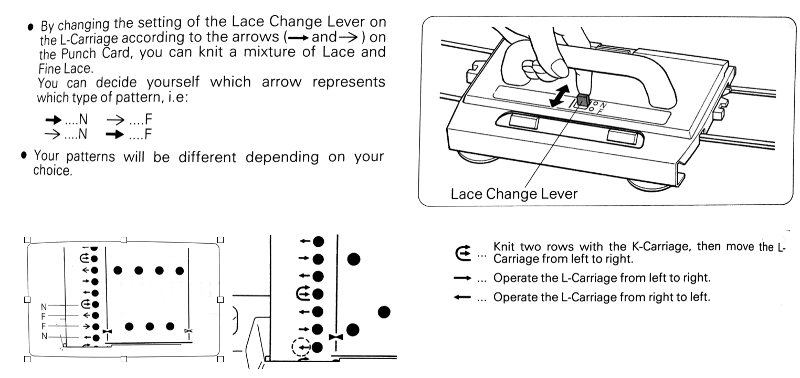
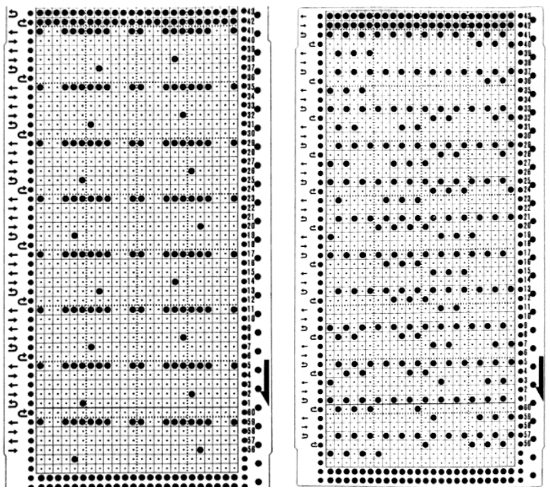
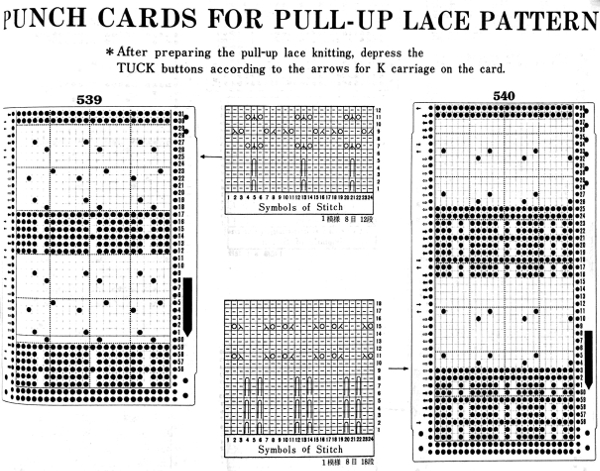
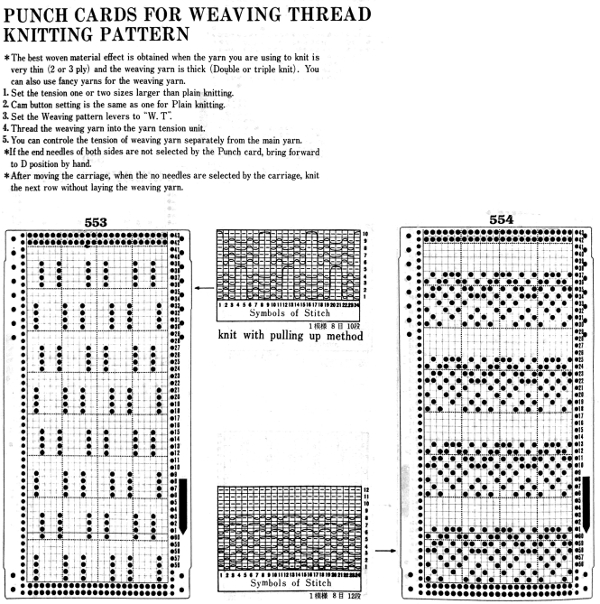


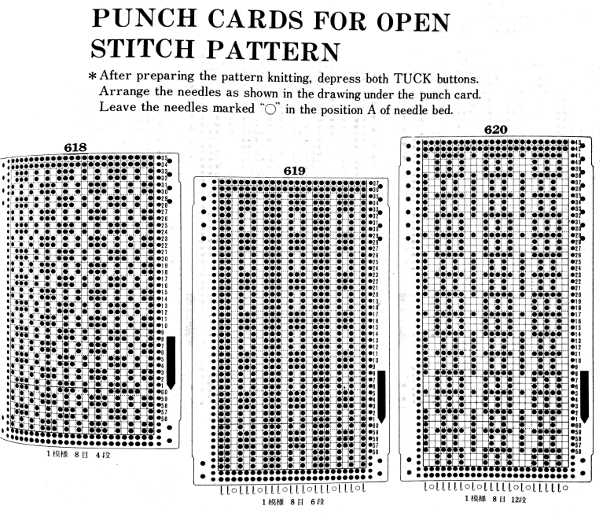
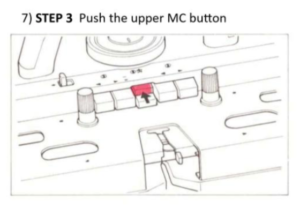
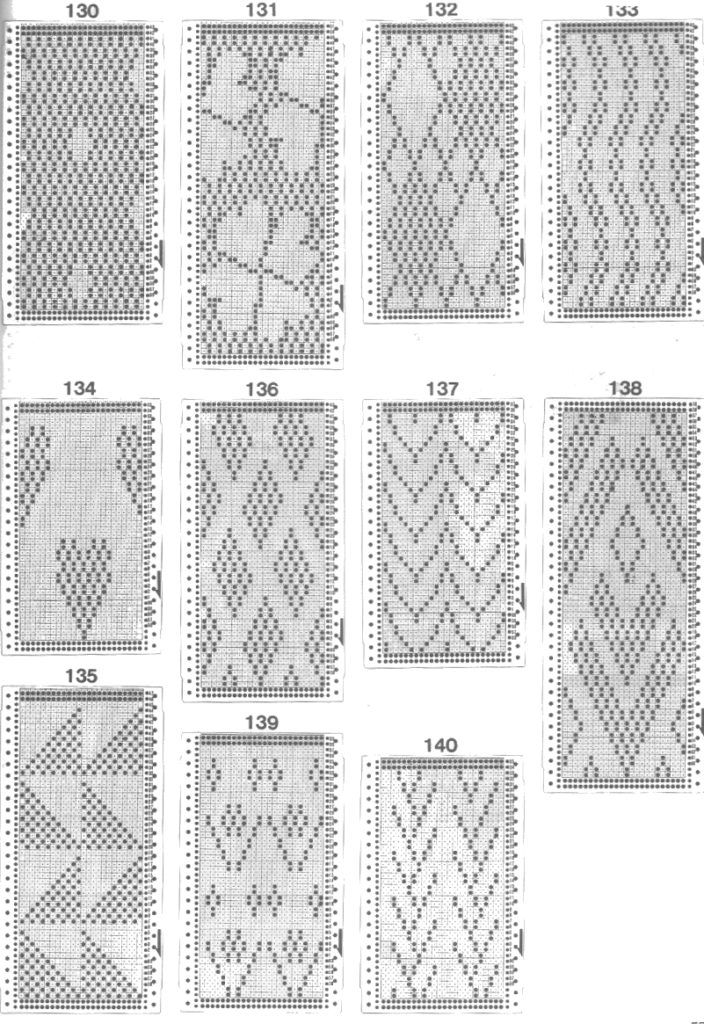
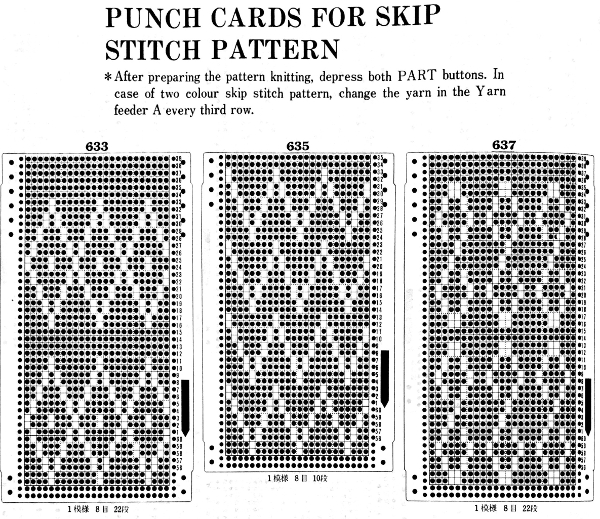


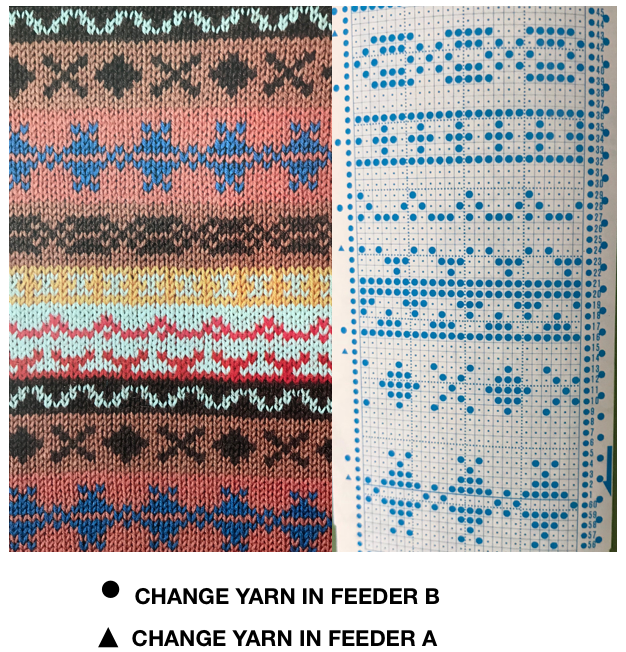

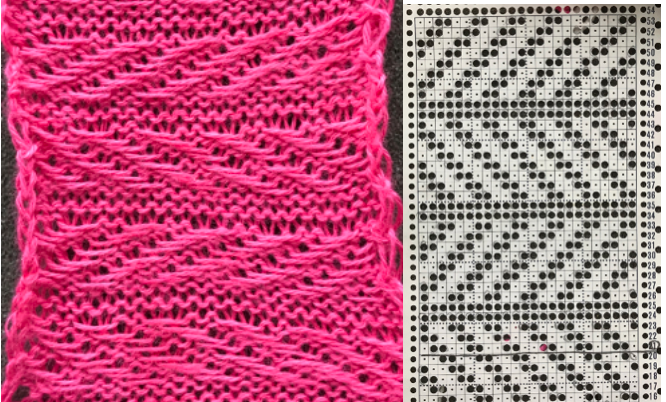
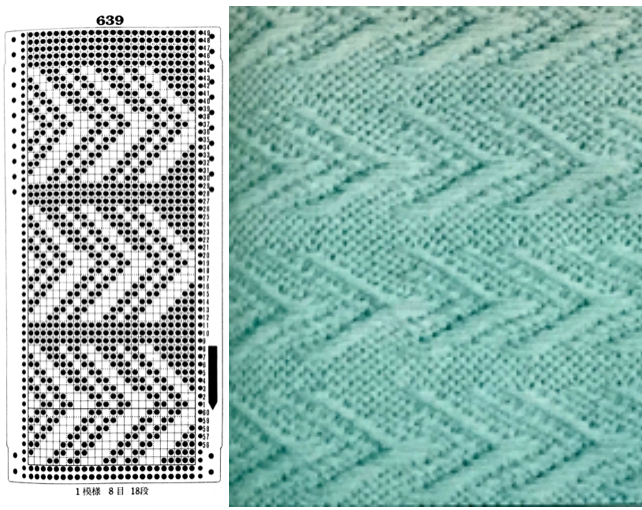
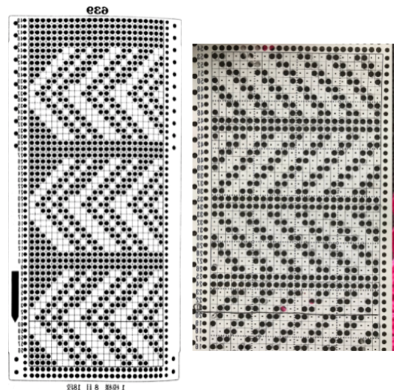 the punchcard change knob has selections for single motif and pattern knitting (KC)
the punchcard change knob has selections for single motif and pattern knitting (KC)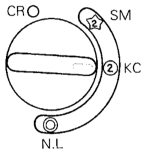



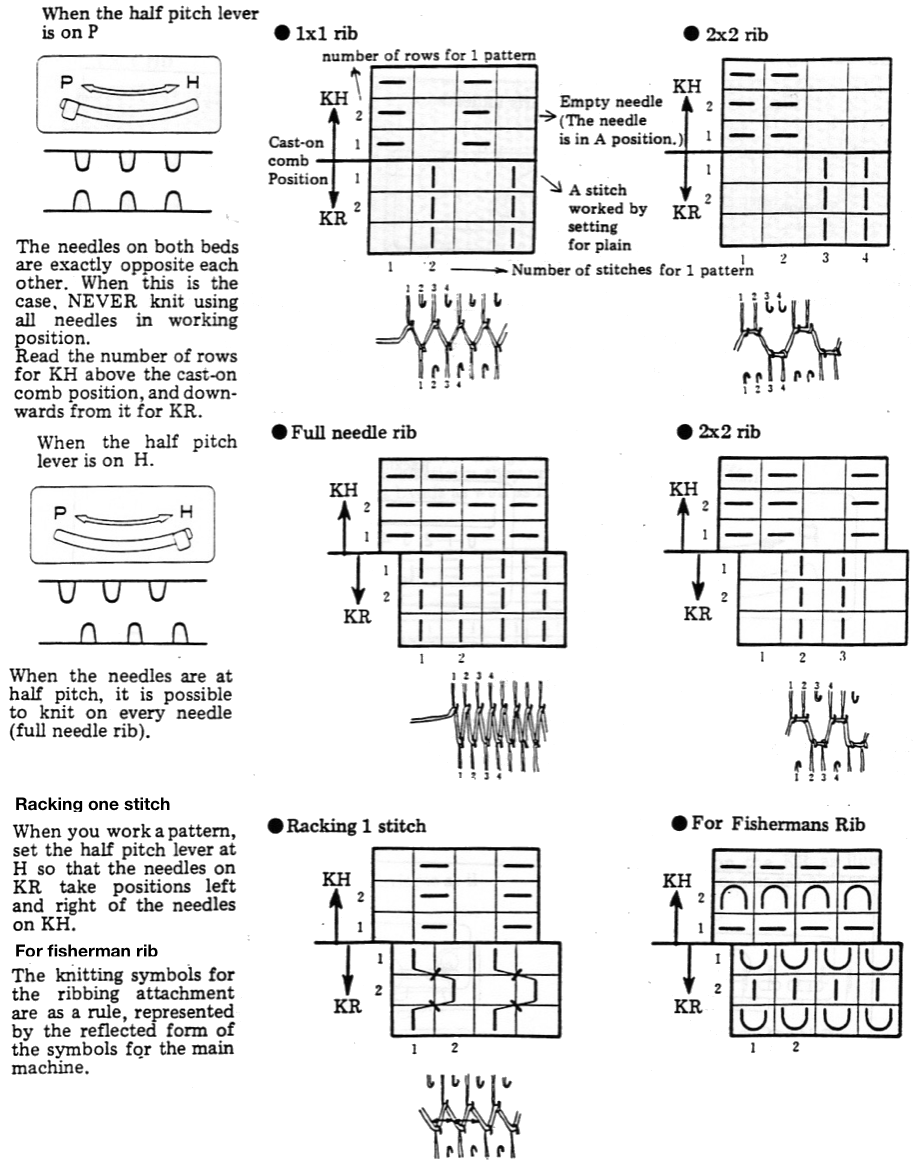
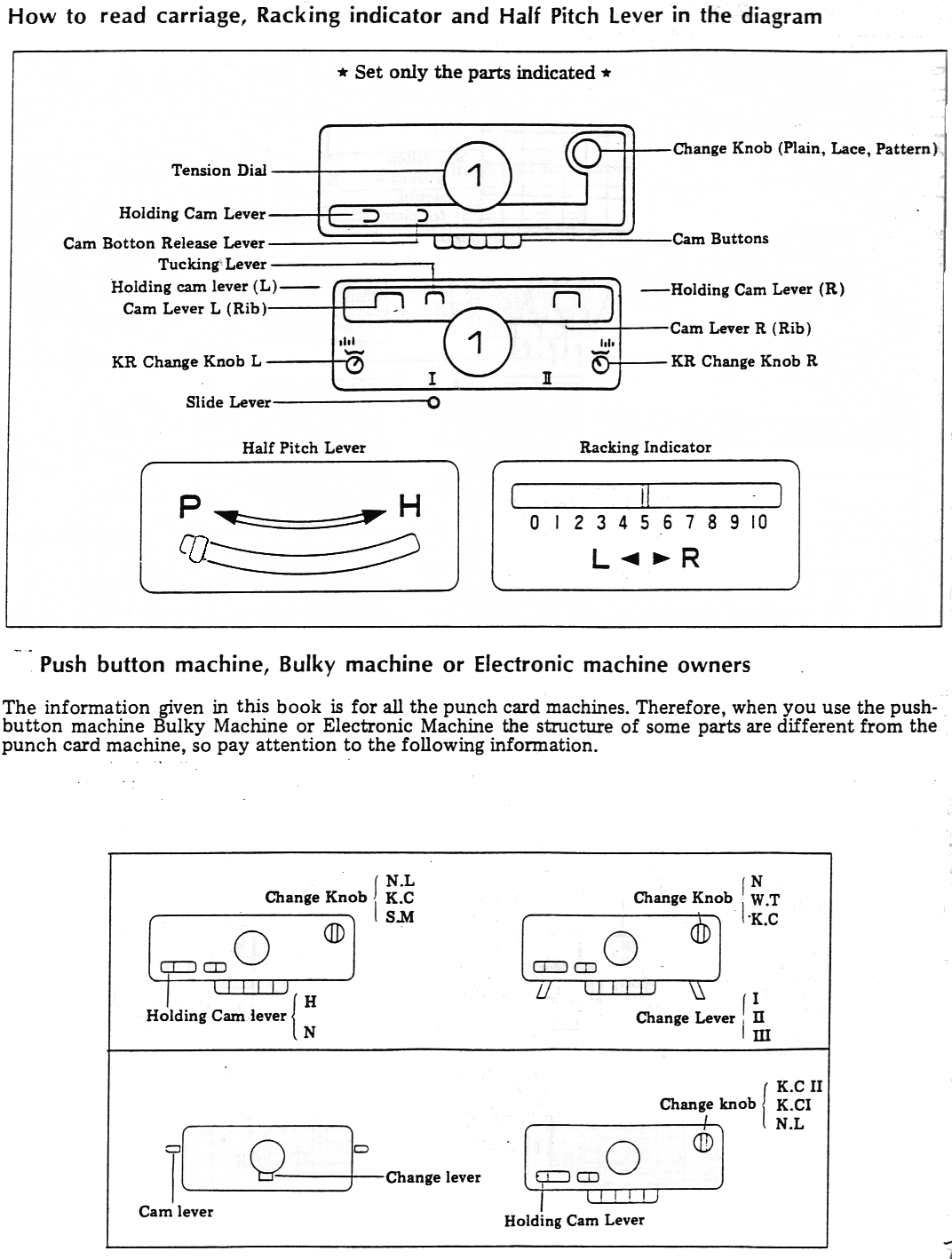
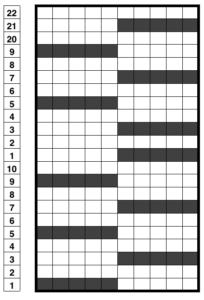
 the start of the tube, needle selection for first pattern row
the start of the tube, needle selection for first pattern row 
 the start of a tube is evident if the ribber is dropped a bit
the start of a tube is evident if the ribber is dropped a bit  the tube dropped off the machine
the tube dropped off the machine  the FI created on the main bed
the FI created on the main bed  the pattern on the reverse, created by ribber
the pattern on the reverse, created by ribber
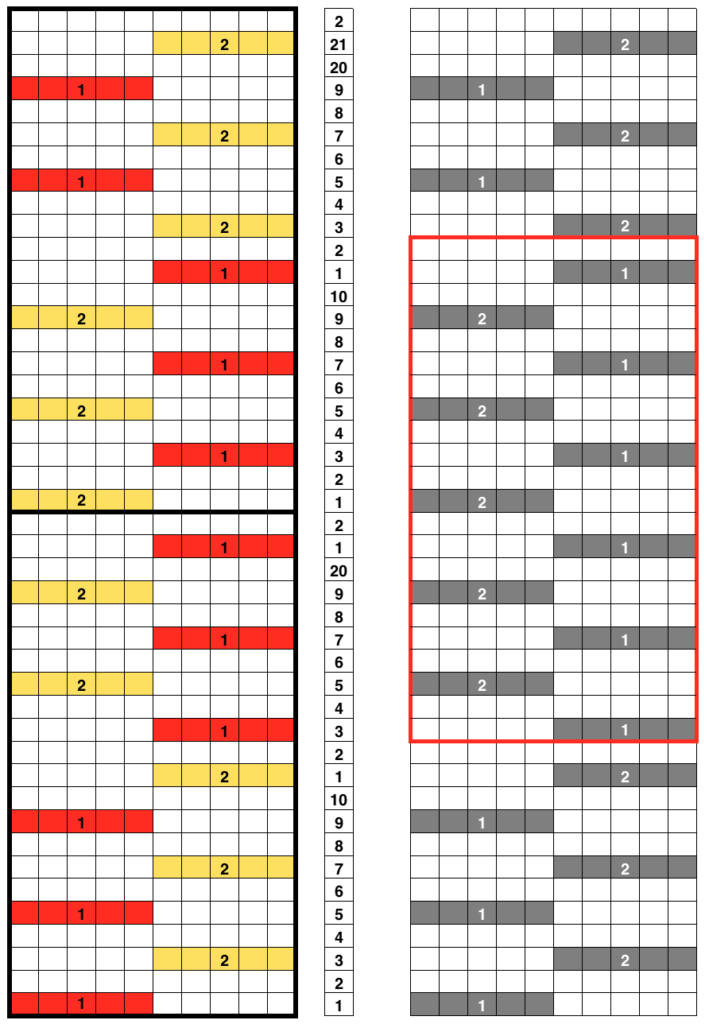
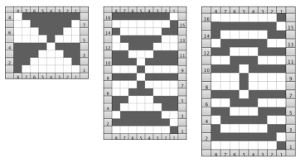



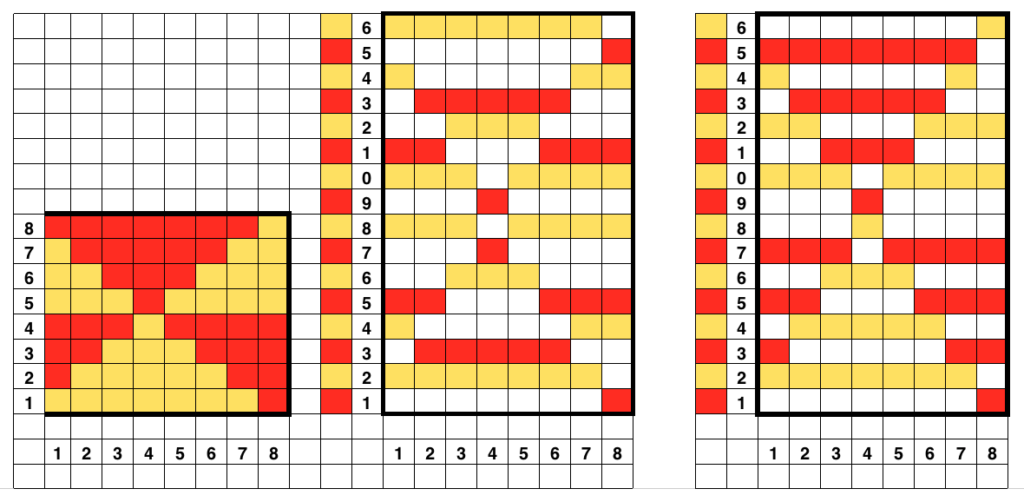
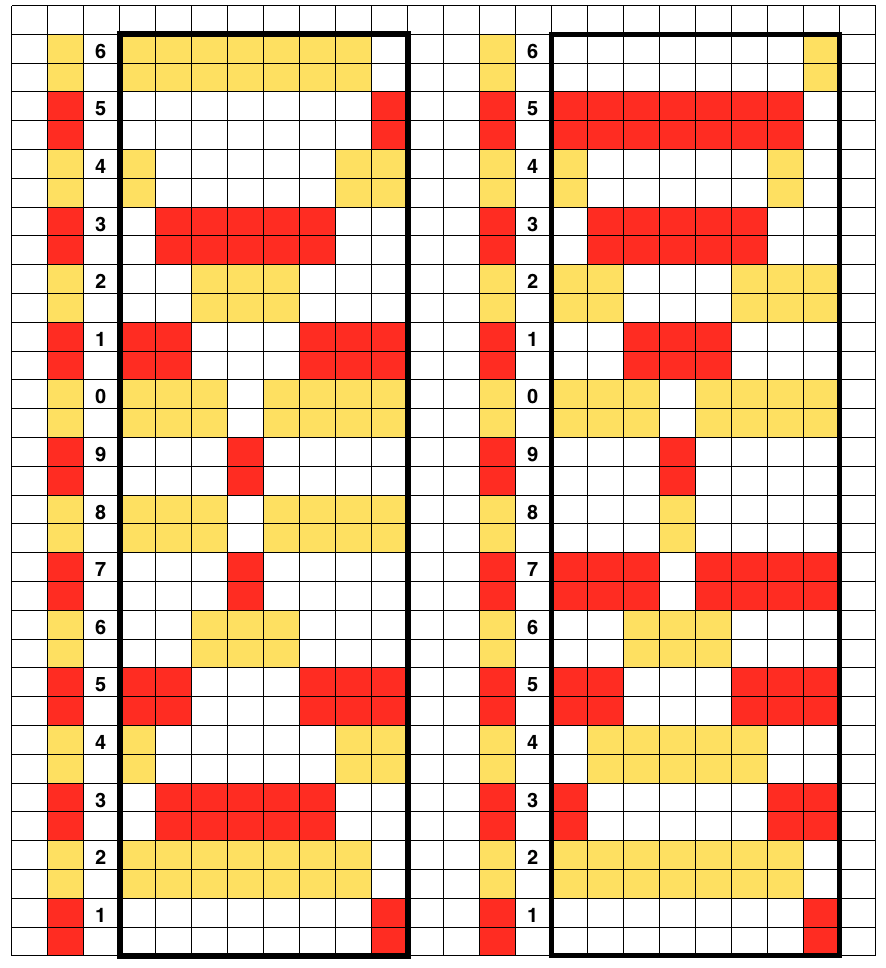
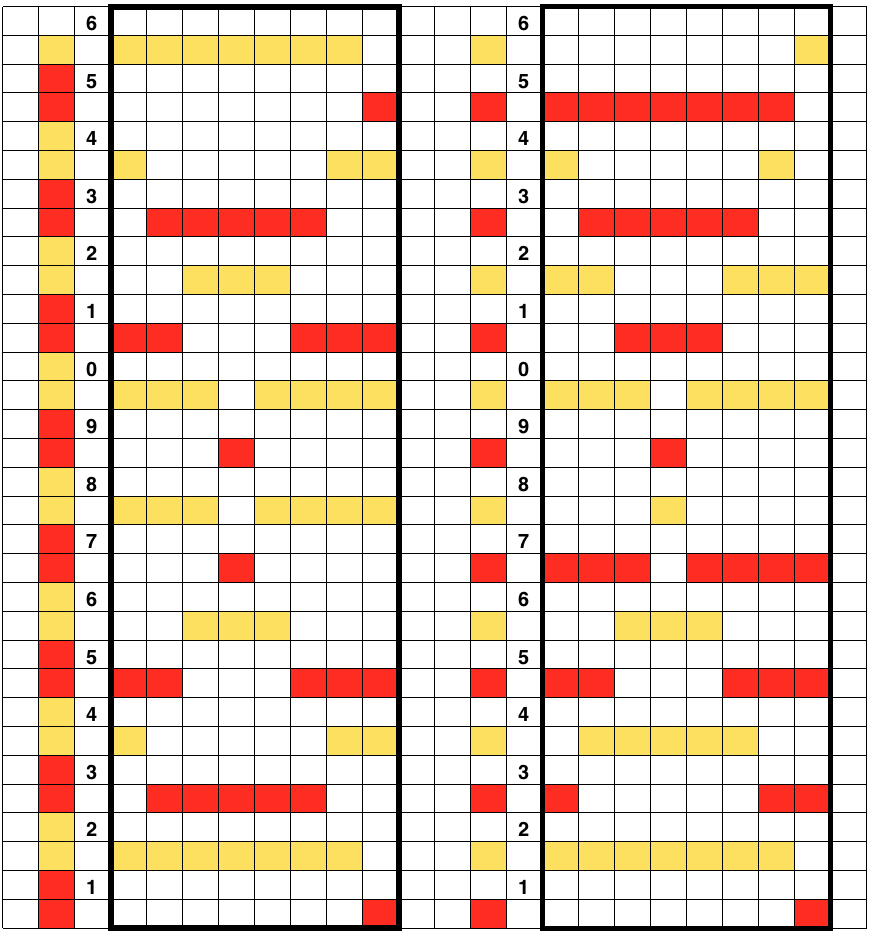 this shows what happens when the first separation is collapsed into what actually gets knit by the carriages in this technique
this shows what happens when the first separation is collapsed into what actually gets knit by the carriages in this technique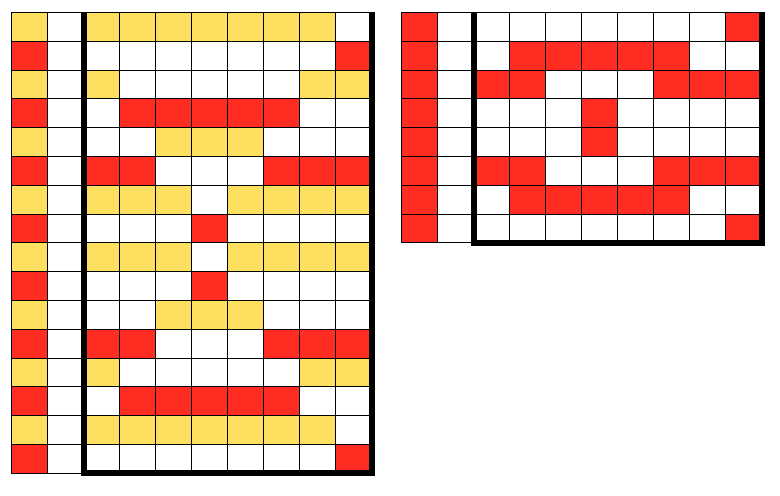 and the result in repeat in B/W like my swatch
and the result in repeat in B/W like my swatch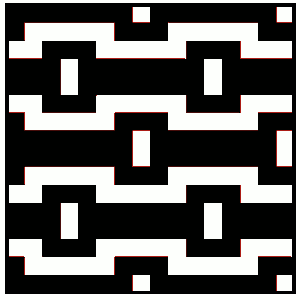
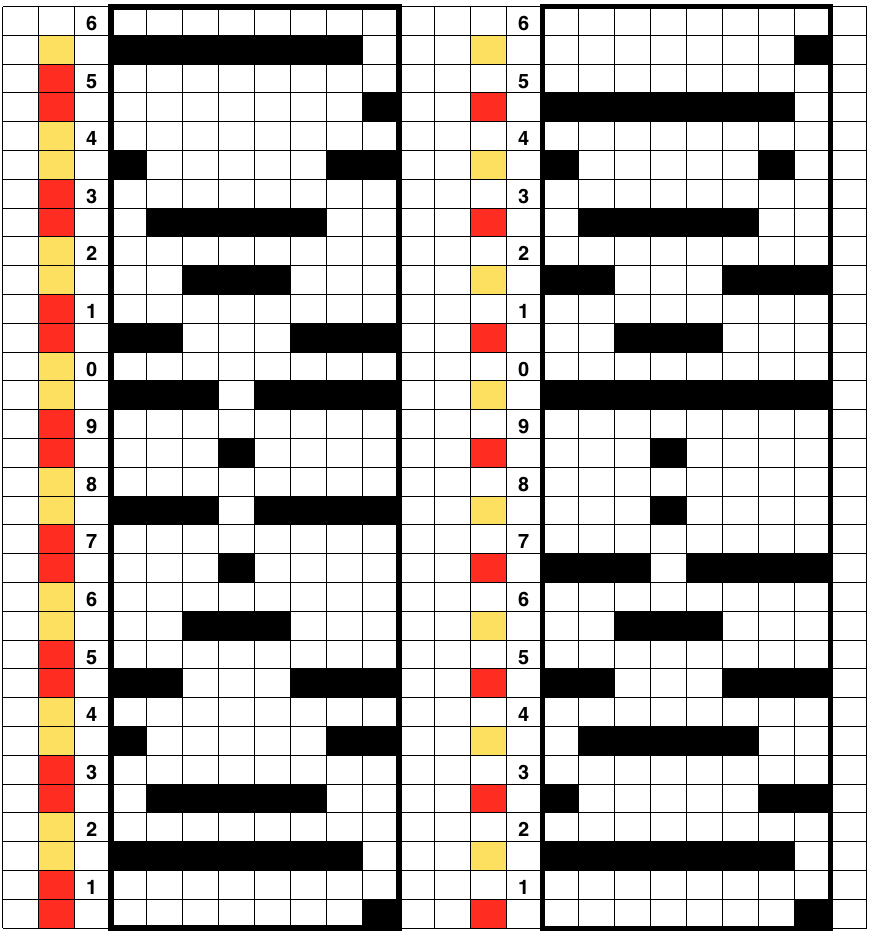
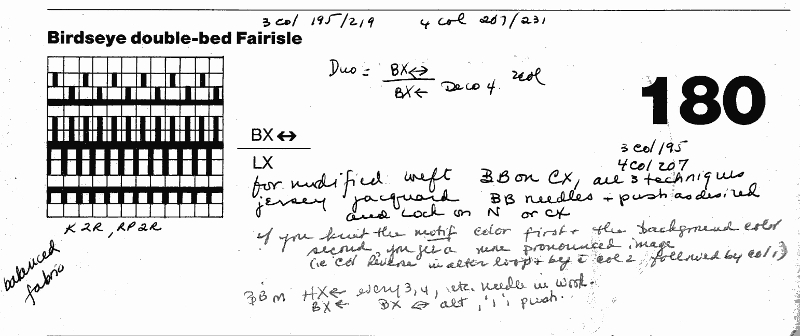
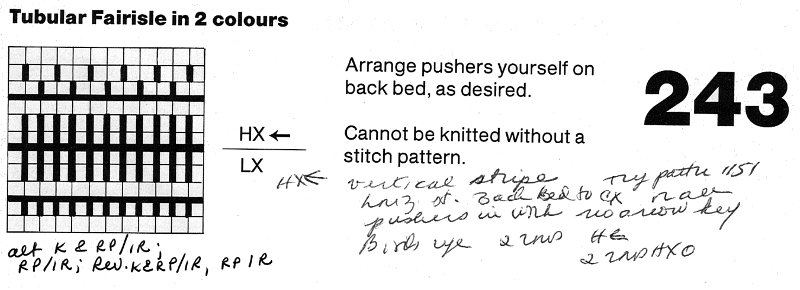
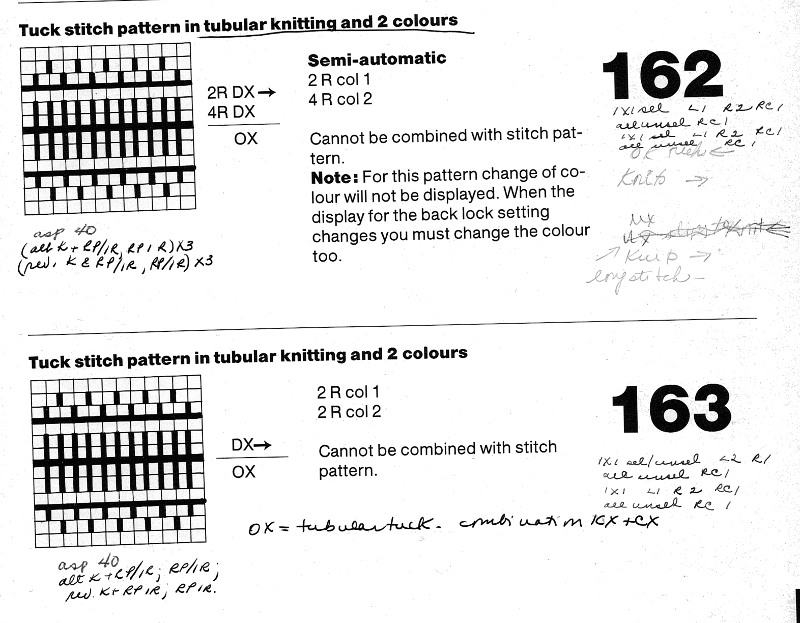
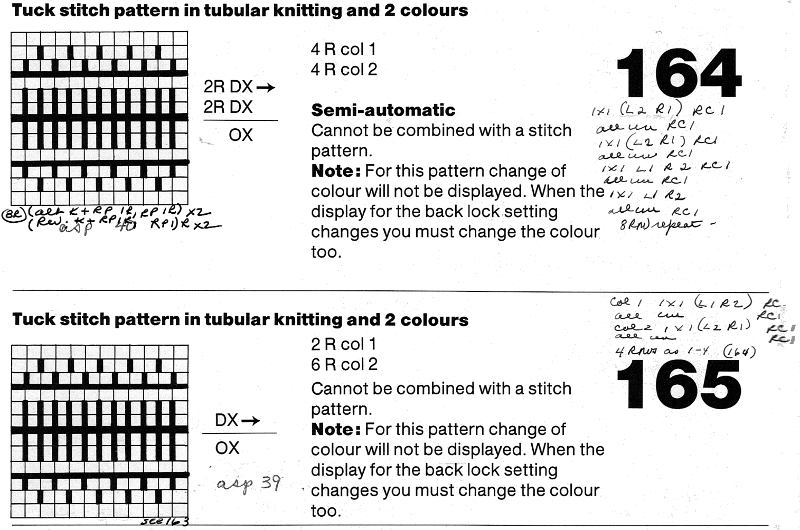 For tucked 2 colors fair isle use technique 185 with lock set on N/OX.
For tucked 2 colors fair isle use technique 185 with lock set on N/OX. 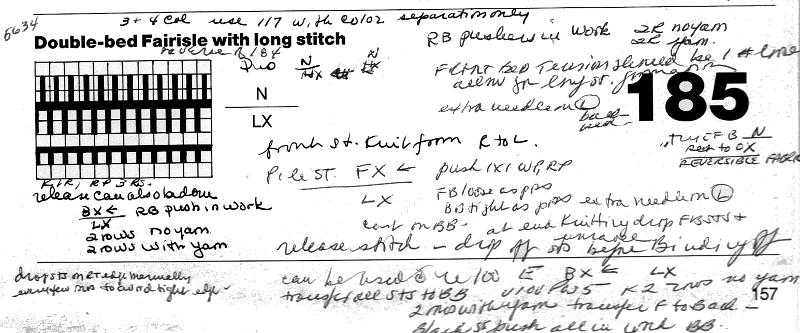

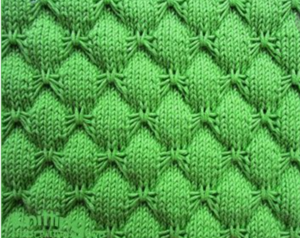
 This is my first experiment with gathered slip stitch floats on the purl side of the knit. To begin, this chart indicates one punchcard pattern’s full repeat in width. Four repeats in length would be required (the punchcard minimum repeat in length to achieve smooth continuous card feeding is 36 rows). Punch out blue squares, leaving white ones unpunched. A single repeat (outlined in black, 8 stitches by 12 rows) is for use in electronic patterning, where one may alternately draw or program white squares, then use color reverse. The red line represents 0 needle position in Brother KM
This is my first experiment with gathered slip stitch floats on the purl side of the knit. To begin, this chart indicates one punchcard pattern’s full repeat in width. Four repeats in length would be required (the punchcard minimum repeat in length to achieve smooth continuous card feeding is 36 rows). Punch out blue squares, leaving white ones unpunched. A single repeat (outlined in black, 8 stitches by 12 rows) is for use in electronic patterning, where one may alternately draw or program white squares, then use color reverse. The red line represents 0 needle position in Brother KM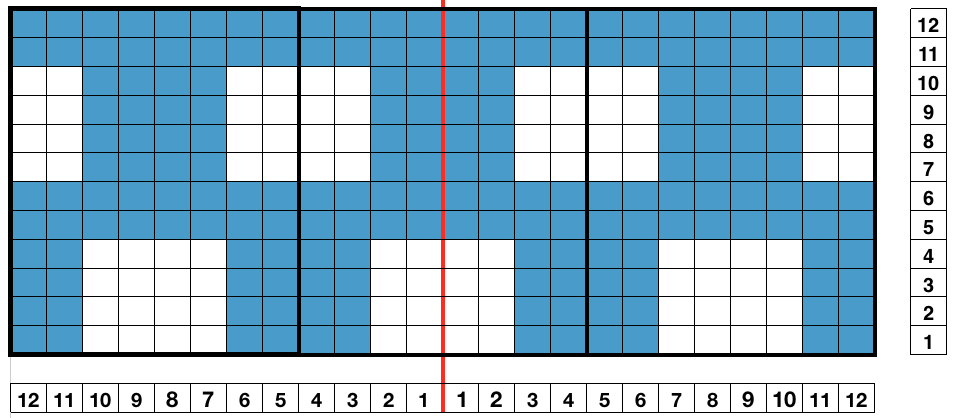

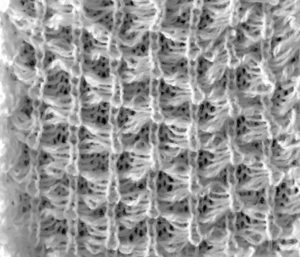 result with color reverse
result with color reverse 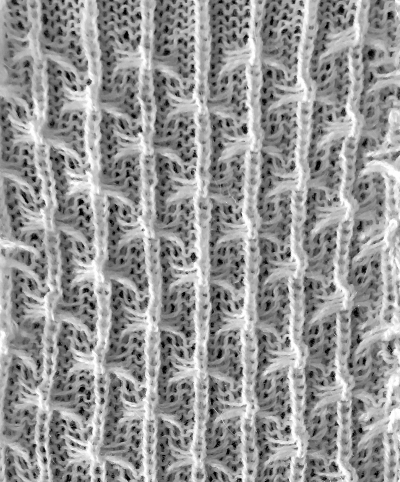 working out a mylar, electronic (unless DM 80 40 stitch width is in use) repeat for a variation of the fabric knit single bed. The stitch count is odd, allowing for a center stitch manipulation. KCI is used to make certain the first and last needles knit on each side. Floats created close to edges may be left without hooking them up. The fabric separates slightly along the “bowknot” edges
working out a mylar, electronic (unless DM 80 40 stitch width is in use) repeat for a variation of the fabric knit single bed. The stitch count is odd, allowing for a center stitch manipulation. KCI is used to make certain the first and last needles knit on each side. Floats created close to edges may be left without hooking them up. The fabric separates slightly along the “bowknot” edges 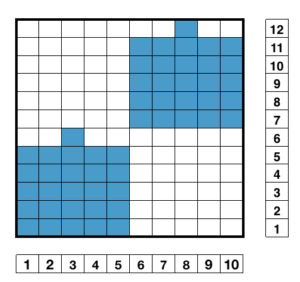

 lift them up and onto that single non selected needle, push that needle out to hold
lift them up and onto that single non selected needle, push that needle out to hold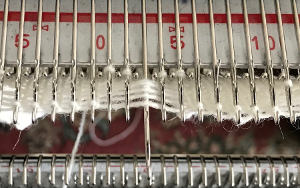 with the next pass the single needle and loops knit off together and become part of the alternating all knit block in the design
with the next pass the single needle and loops knit off together and become part of the alternating all knit block in the design the swatches are knit in a 2/15 wool, the fabric might be better served using a thicker yarn. Here the “blocks” creating “floats” are side by side
the swatches are knit in a 2/15 wool, the fabric might be better served using a thicker yarn. Here the “blocks” creating “floats” are side by side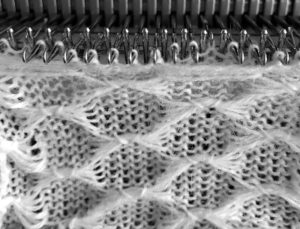

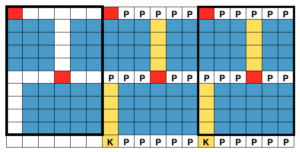 adding border stitches, and more theory on the placement of stitch type
adding border stitches, and more theory on the placement of stitch type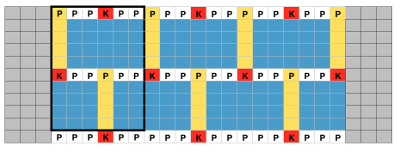 the result places “knit” stitches in the center of butterfly (magenta arrow), not at its sides, and I see and extra purl stitch (green arrow). Multiple stitch-wide borders create unwanted floats on one side
the result places “knit” stitches in the center of butterfly (magenta arrow), not at its sides, and I see and extra purl stitch (green arrow). Multiple stitch-wide borders create unwanted floats on one side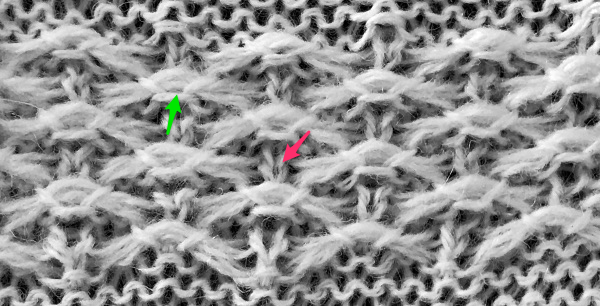 back to the drawing board and working things out first as a hand technique
back to the drawing board and working things out first as a hand technique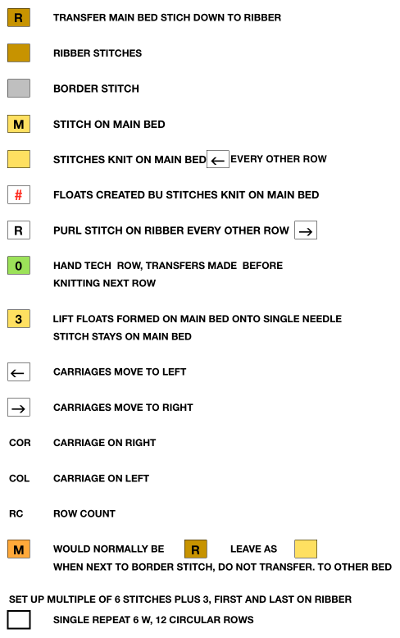
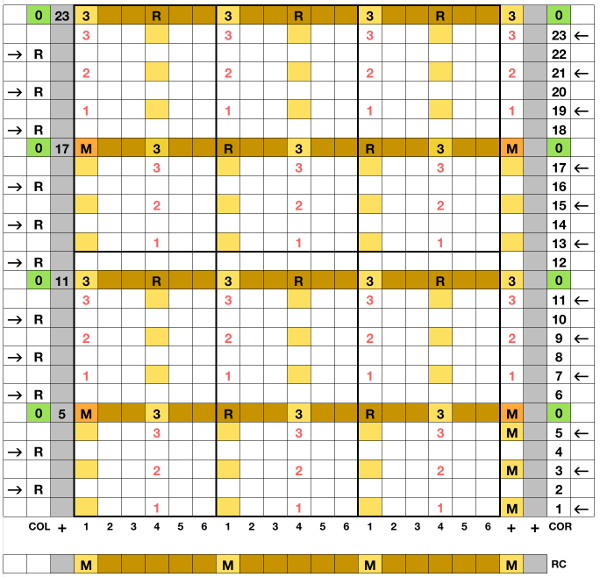 I began with my carriage on the right (COR), after setting up the repeat on a multiple of 6 stitches +3 as indicated above. The last stitch on either side on both beds is never transferred, and the short loops of every other set (rows 5 and 17 in the chart) are not hooked up. This will produce a slightly rolled edge on each side. The larger number of border stitches becomes problematic. The photos were taken while knitting 2 different swatches, so needle tape markings are not the same in all photos. To produce the circular knit, opposite part buttons are pushed in so with carriage on the right (COR), the settings would be
I began with my carriage on the right (COR), after setting up the repeat on a multiple of 6 stitches +3 as indicated above. The last stitch on either side on both beds is never transferred, and the short loops of every other set (rows 5 and 17 in the chart) are not hooked up. This will produce a slightly rolled edge on each side. The larger number of border stitches becomes problematic. The photos were taken while knitting 2 different swatches, so needle tape markings are not the same in all photos. To produce the circular knit, opposite part buttons are pushed in so with carriage on the right (COR), the settings would be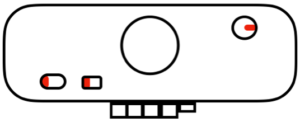
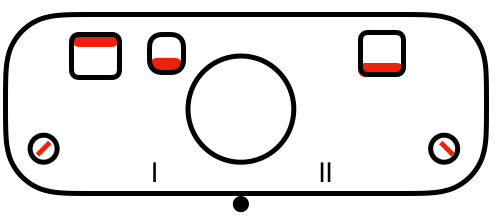



 after the three floats have been hooked up, with COL each time, the in-between main bed stitches are transferred back down to ribber
after the three floats have been hooked up, with COL each time, the in-between main bed stitches are transferred back down to ribber
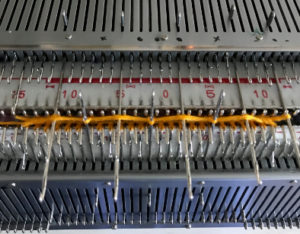
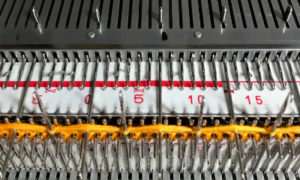


 reducing main bed count so only one needle is left on either side of a selected one
reducing main bed count so only one needle is left on either side of a selected one  that needle (green arrow, gets transferred down to ribber
that needle (green arrow, gets transferred down to ribber  now the number of needles involved on both beds is evident on both beds
now the number of needles involved on both beds is evident on both beds While knitting in the pattern the ribber pitch is set on P (point to point) to keep stitches on opposing beds centered (P pitch also makes it easier to transfer directly from one bed to the other). If the cast-on is for every other needle rib with stitches then transferred between beds for pattern knitting set up, the cast-on and all rib rows need to be knit in H pitch, with a switch to P for transfers and knitting in pattern to be completed. With the first row set up on the selected segment of the needle bed, there are additional steps to take.
While knitting in the pattern the ribber pitch is set on P (point to point) to keep stitches on opposing beds centered (P pitch also makes it easier to transfer directly from one bed to the other). If the cast-on is for every other needle rib with stitches then transferred between beds for pattern knitting set up, the cast-on and all rib rows need to be knit in H pitch, with a switch to P for transfers and knitting in pattern to be completed. With the first row set up on the selected segment of the needle bed, there are additional steps to take.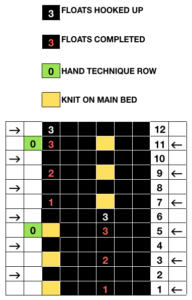
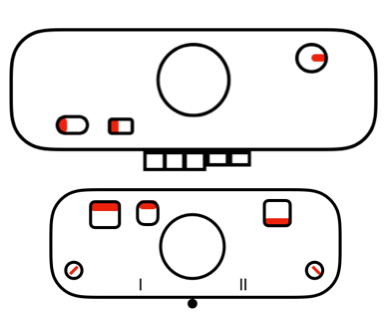 Hand techniques will now also occur when carriages are on the left, on RC 5, 11, etc as described in the hand technique chart, on rows with no needle selection. As in hand tech, transfers and multiple loops containing needles are brought out to hold before moving the carriages from left to right and selecting the needles for the next set of floats with that same pass.
Hand techniques will now also occur when carriages are on the left, on RC 5, 11, etc as described in the hand technique chart, on rows with no needle selection. As in hand tech, transfers and multiple loops containing needles are brought out to hold before moving the carriages from left to right and selecting the needles for the next set of floats with that same pass.
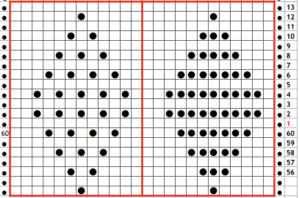 revised with fewer single dots, and solid lines in the ground
revised with fewer single dots, and solid lines in the ground 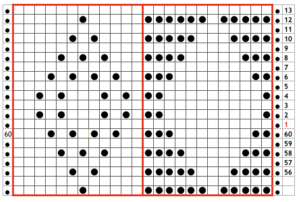
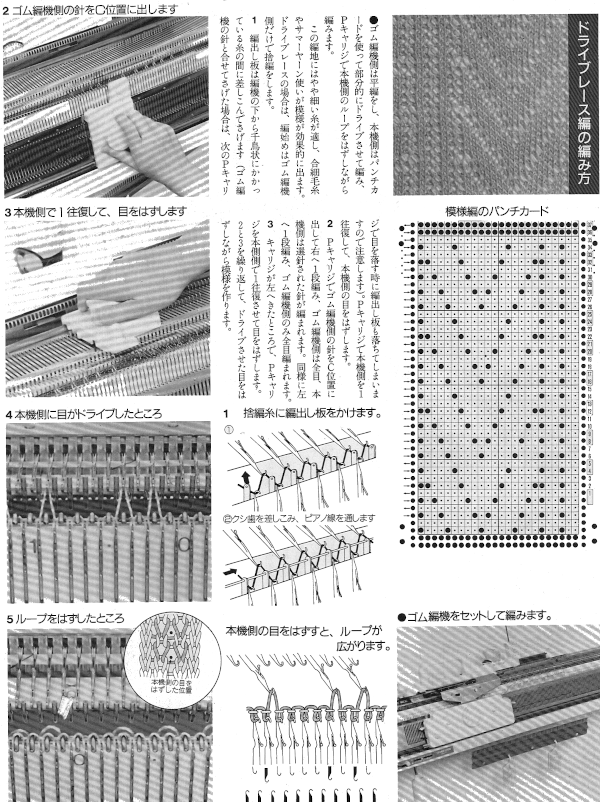
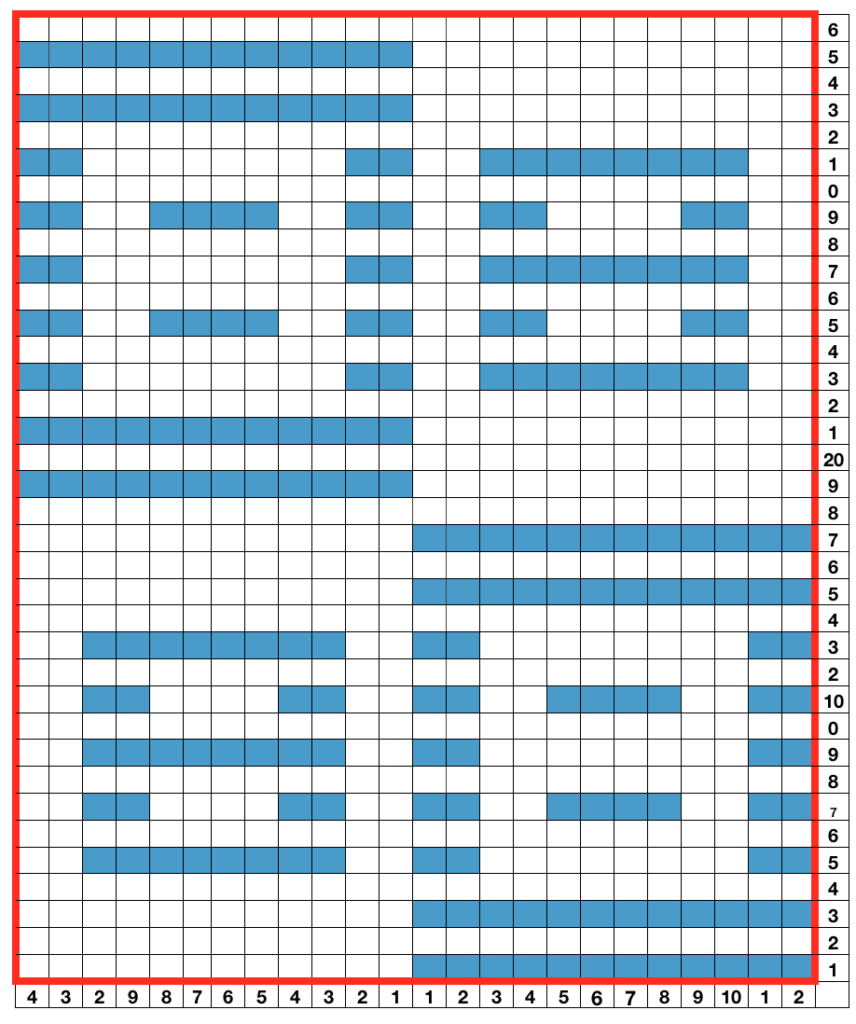 using any method you prefer, set up knitting so all stitches are on the ribber. If you prefer to set up complete repeats prior to watching, “air knitting” prior to ribber set up or using the position option on the main bed if that is available, will help achieve that
using any method you prefer, set up knitting so all stitches are on the ribber. If you prefer to set up complete repeats prior to watching, “air knitting” prior to ribber set up or using the position option on the main bed if that is available, will help achieve that  set knit carriage to KC II (used when patterning does not occur on every needle across the needle bed), both part buttons pushed in for free pass to the opposite side of km, no knitting occurs but the first row of pattern knitting is selected. Ribber is set to N<–> throughout
set knit carriage to KC II (used when patterning does not occur on every needle across the needle bed), both part buttons pushed in for free pass to the opposite side of km, no knitting occurs but the first row of pattern knitting is selected. Ribber is set to N<–> throughout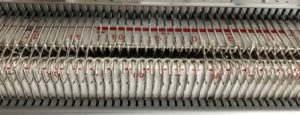 the carriages now move to the opposite side, selected needles on the main bed pick up loops, and nonselected needles stay empty. Ribber knits every stitch
the carriages now move to the opposite side, selected needles on the main bed pick up loops, and nonselected needles stay empty. Ribber knits every stitch  using a ribber cast on comb, stitch “dumper”, or another tool, move needles holding stitches forward to drop loops, and return empty needles to work position (B)
using a ribber cast on comb, stitch “dumper”, or another tool, move needles holding stitches forward to drop loops, and return empty needles to work position (B) as carriages move to the opposite side, needles are selected for next row of knit stitches to be knit on main bed
as carriages move to the opposite side, needles are selected for next row of knit stitches to be knit on main bed  carriages now move to the opposite side, loops are picked up on selected needles
carriages now move to the opposite side, loops are picked up on selected needles 

 carriages move to the opposite side, picking up loops
carriages move to the opposite side, picking up loops  before carriages move again, drop stitches formed. Watch loops after they are dropped, if tugging knitting it is not enough to pull them out of the way of needles returning to patterning, take a tool, or something like a credit card. Slide it from one side to the other between the beds, thus keeping loops clear away from the main bed
before carriages move again, drop stitches formed. Watch loops after they are dropped, if tugging knitting it is not enough to pull them out of the way of needles returning to patterning, take a tool, or something like a credit card. Slide it from one side to the other between the beds, thus keeping loops clear away from the main bed
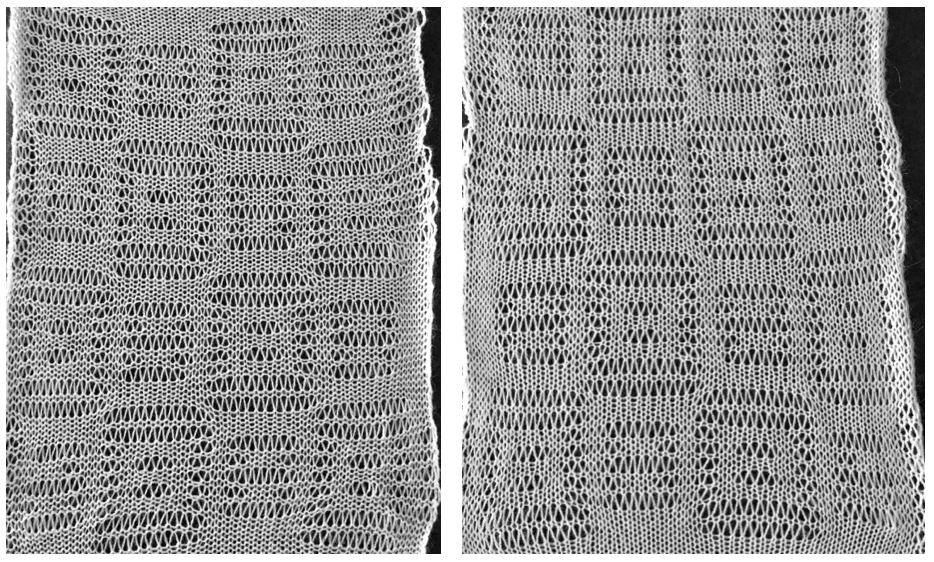
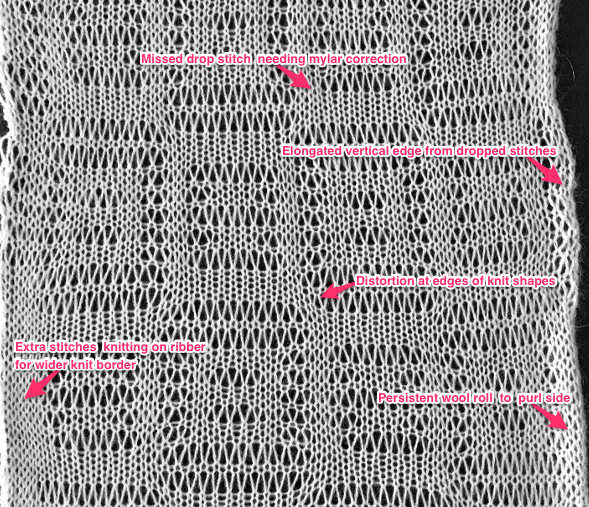
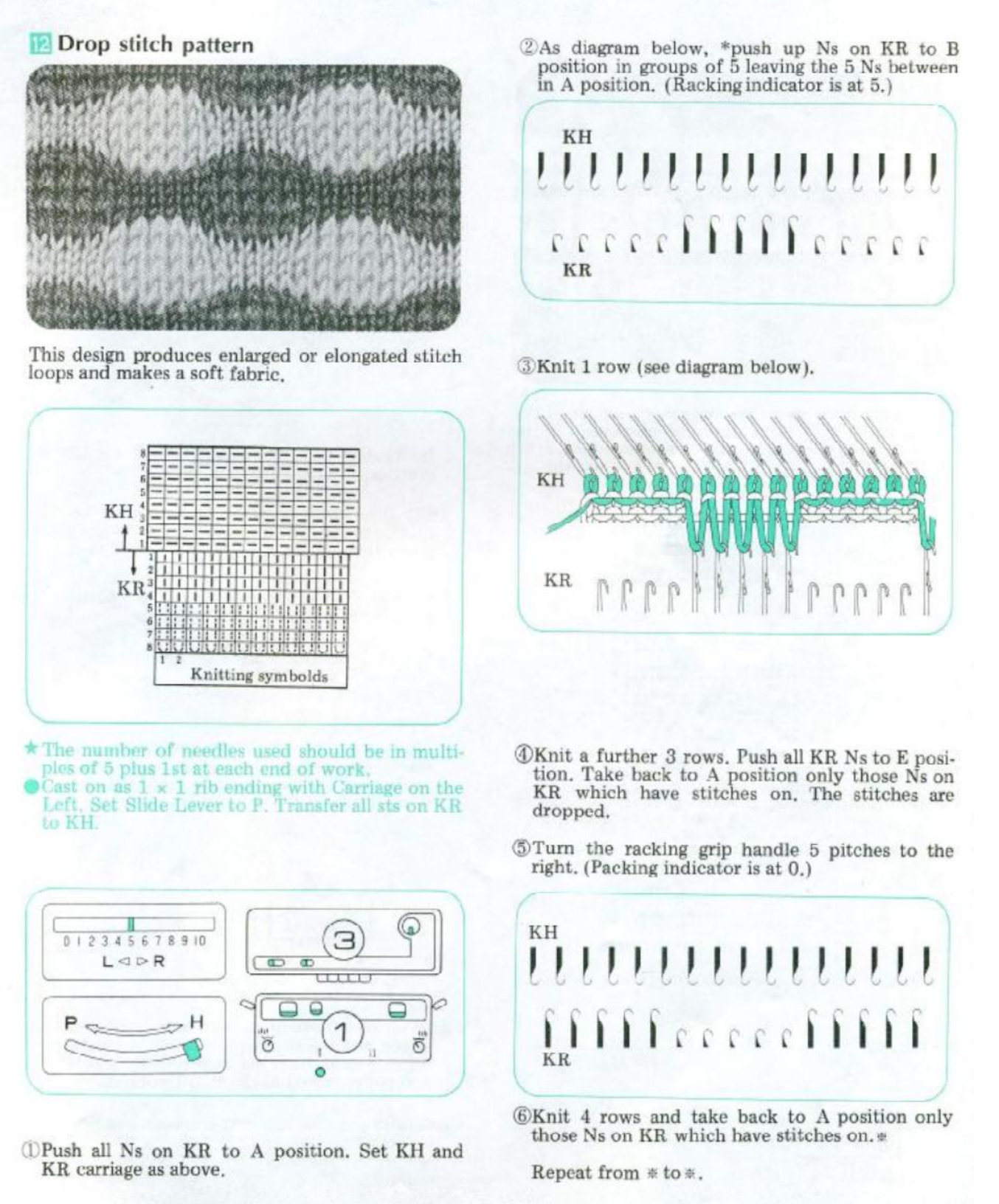
 purl side is shown first for each segment, followed by its knit
purl side is shown first for each segment, followed by its knit


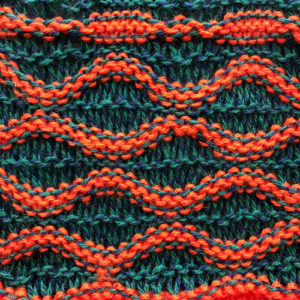

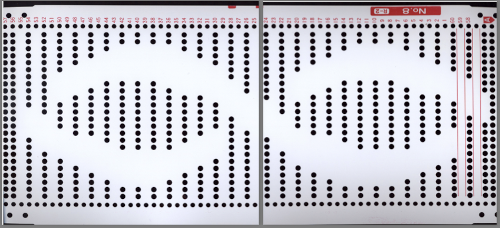
 If using punchcard machines, factory issue punch cards provided with the KM may be used
If using punchcard machines, factory issue punch cards provided with the KM may be used

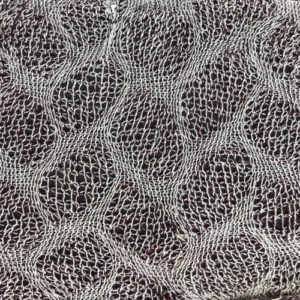 A slip stitch edge may be planned to keep edges of items such as scarves from rolling
A slip stitch edge may be planned to keep edges of items such as scarves from rolling  consider top and bottom edgings that include the technique (illustrated in the
consider top and bottom edgings that include the technique (illustrated in the 
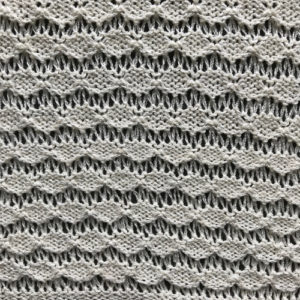
 An alternative way to produce this fabric on Brother is to use the knit carriage with no yarn to do the “stitch ditching”. The basic design programmed into any brother machine, electronic or punchcard will need to be altered. The intended design in my sample is a 4 X 4 square, colors represent what would be punched holes, black squares, or pixels. Simple block patterns such as these may be released upon completion of each “square” series, in this case, after 4-row segments.
An alternative way to produce this fabric on Brother is to use the knit carriage with no yarn to do the “stitch ditching”. The basic design programmed into any brother machine, electronic or punchcard will need to be altered. The intended design in my sample is a 4 X 4 square, colors represent what would be punched holes, black squares, or pixels. Simple block patterns such as these may be released upon completion of each “square” series, in this case, after 4-row segments. 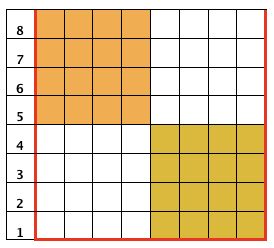
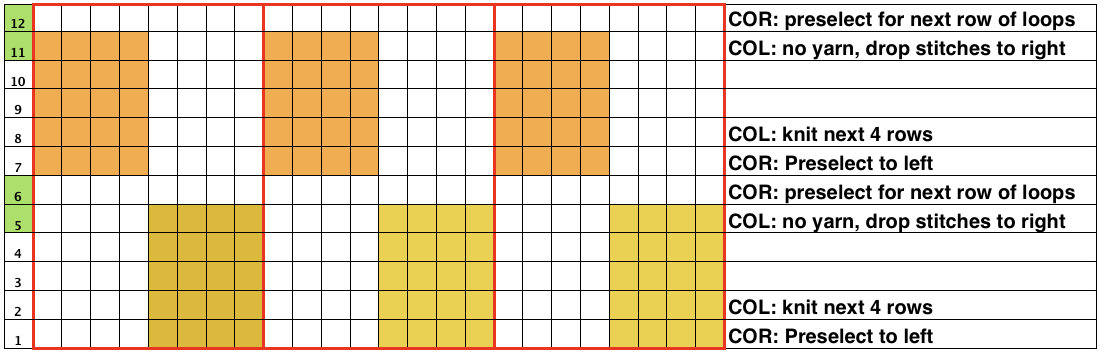 Rows 5 and 6, 11, and 12 are not part of the original repeat. The 5th design row provides needle selection, traveling from right to left. When the carriage passes in turn from left to right with no yarn, those preselected needles will drop while preselecting a blank design row (6) that allows the carriage to return to the left-hand side. As it moves back to the left, the carriage will preselect the first row of the design. With COL yarn is picked up in order to knit the next set of dropped stitches. A color change may be made while the carriage is on the left.
Rows 5 and 6, 11, and 12 are not part of the original repeat. The 5th design row provides needle selection, traveling from right to left. When the carriage passes in turn from left to right with no yarn, those preselected needles will drop while preselecting a blank design row (6) that allows the carriage to return to the left-hand side. As it moves back to the left, the carriage will preselect the first row of the design. With COL yarn is picked up in order to knit the next set of dropped stitches. A color change may be made while the carriage is on the left.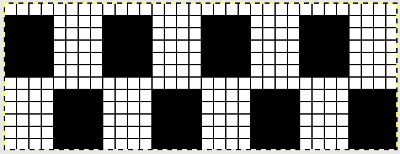
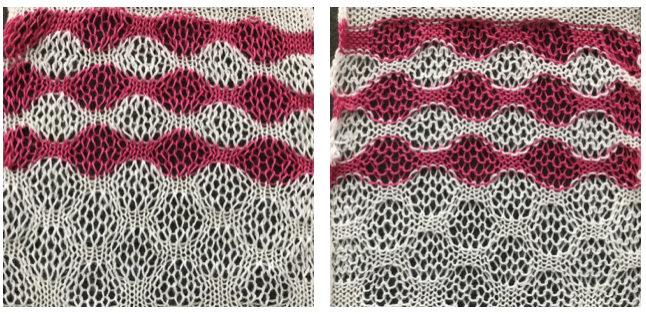 More to try: the typical appearance to look for in the source inspiration is that of single-row horizontal geometric designs with all blank rows separating them from each other.
More to try: the typical appearance to look for in the source inspiration is that of single-row horizontal geometric designs with all blank rows separating them from each other.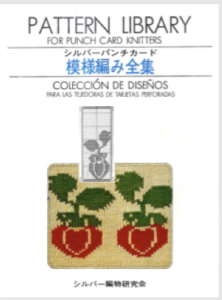
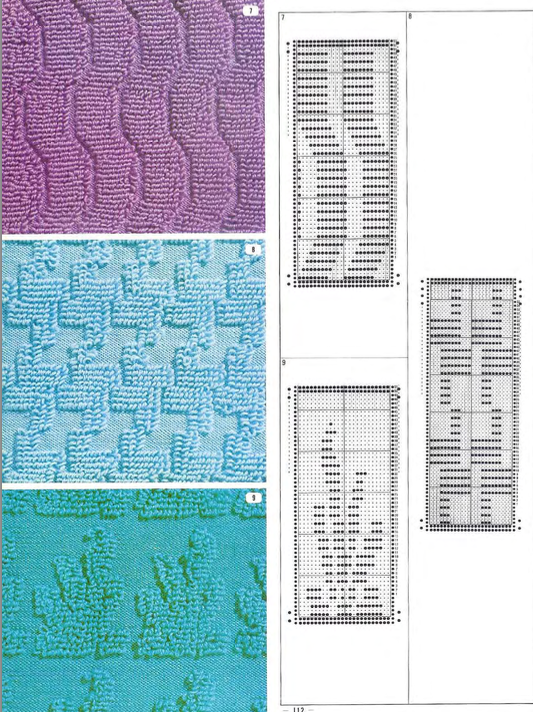
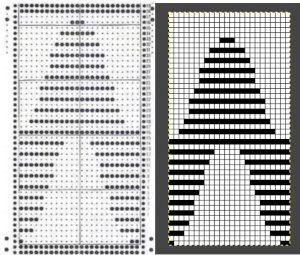 The yarn used here was a softly spun rayon that began eventually to split, and get partially caught up on gate pegs, leading to the ending of the swatch
The yarn used here was a softly spun rayon that began eventually to split, and get partially caught up on gate pegs, leading to the ending of the swatch 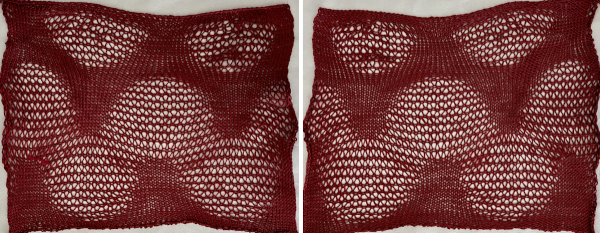
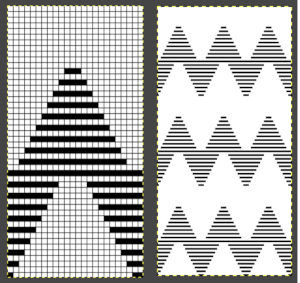
 Fair Isle
Fair Isle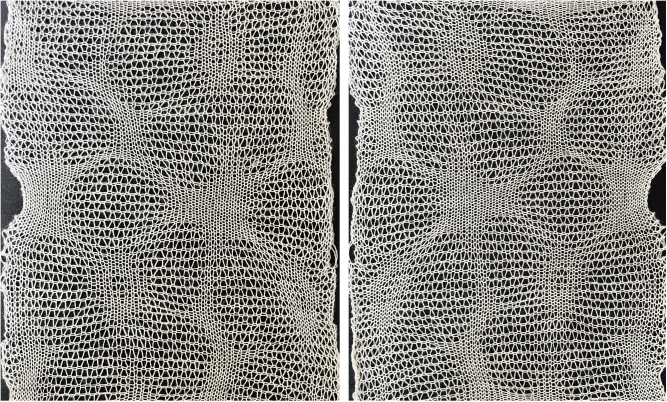
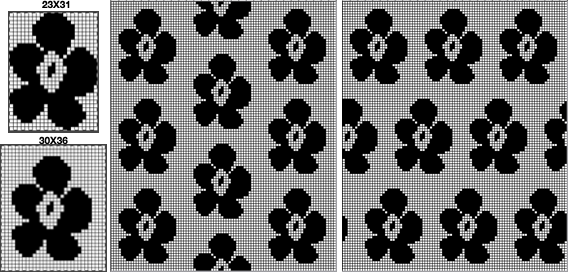
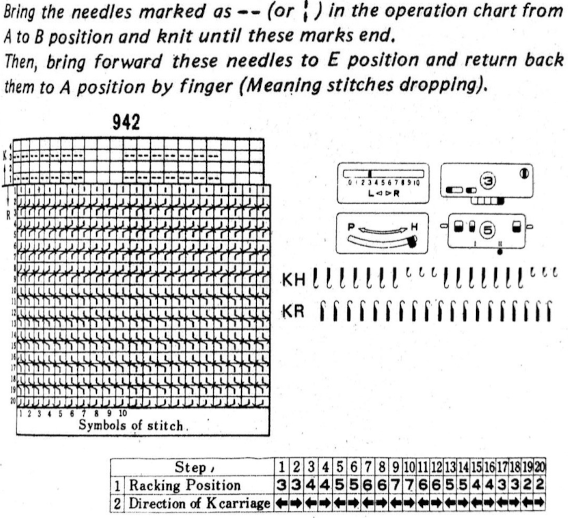


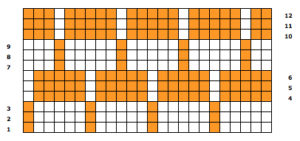
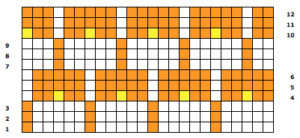
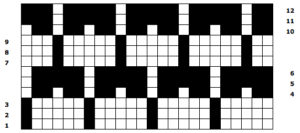
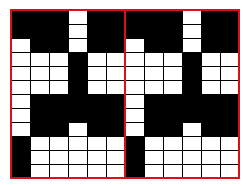
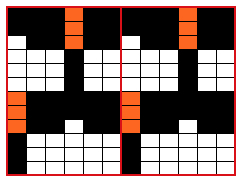
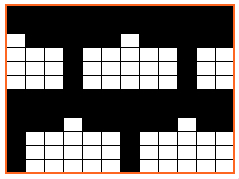
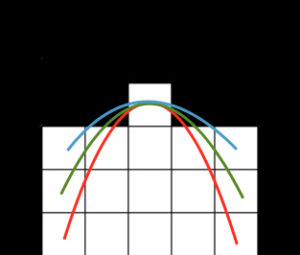
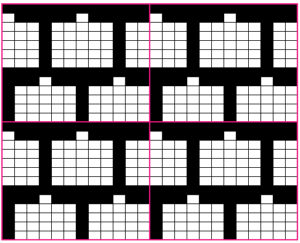

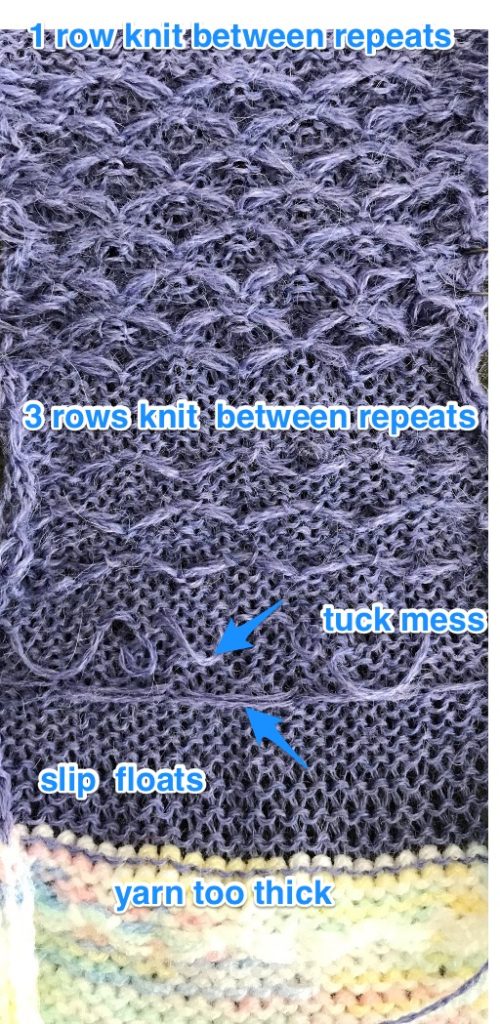 a bit closer,
a bit closer,