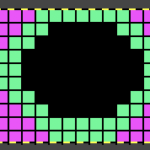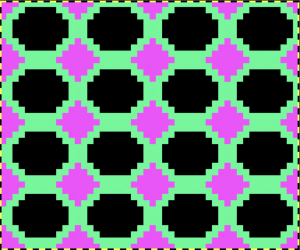Recently (2024) I have begun to review my lace edgings once more.
The repeats are planned so that the first row of lace transfers happens to the right rather than the traditional left. This fact allows for
1: consistent knitting with 2 passes of each carriage and fewer passes of wheels and brushes on the yarn being used
2: end needle selection being canceled on the knit carriage, and turned on on the lace carriage, with no manual adjustments in end needle positions necessary at any point.
PNGs are provided, they may need to be mirrored depending on your machine model and download software. When copying the pngs they may be changed to RGB mode by default, use any program to switch them back to indexed, BW, 2 colors and save in the new format prior to attempting to knit them.
Edgings may be also produced beginning with the first row of LC transfers to the left, but the designs will be longer, requiring extra blank rows to place the respective carriages properly on their respective sides, a topic that can be addressed in a future post.
Looking back at my post from 2018, written while using the older version of Ayab software and working on a 910, another including an edging written this month(7/20).
The mirrored repeat
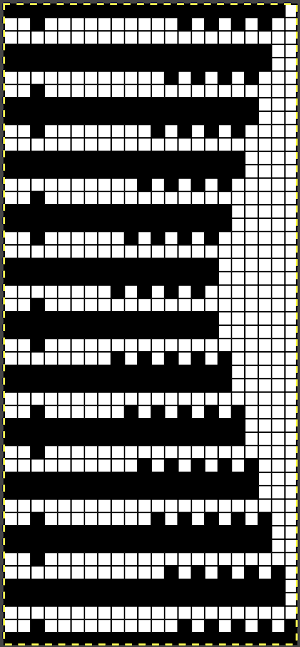 its 22X48 png
its 22X48 png ![]()
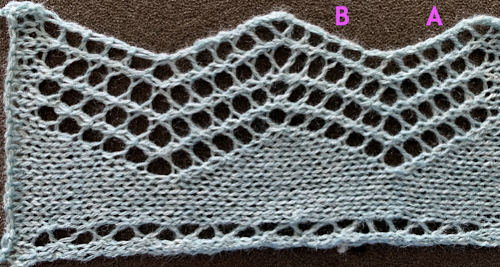 Most of the more recent proof of concept swatches have been knit on a 930 using img2track for downloads.
Most of the more recent proof of concept swatches have been knit on a 930 using img2track for downloads.
A reminder: although I make an effort to include punchcard knitters in my writings, the full repeats as given and used for my test swatches and knit on an electronic are not suitable for use on punchcard machines as they are.
Electronic machines advance the pattern a design row with each carriage pass. Punchcard machines do not advance the card as the second carriage comes into use from the opposite side, repeating the action produced on the previous row.
For a discussion of some of the required design differences when using cards please see the post: Doilies: Lace meets hold and goes round, where short rows are combined with lace transfers, as in this sample. 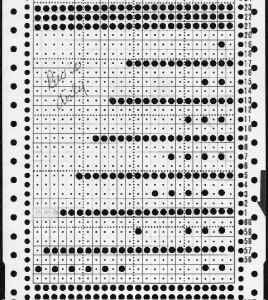 When using the slip stitch setting and changing the number of needles in work, or having ladders created by having needles out of work in the A position, the knit carriage end needle selection needs to be canceled (KCII).
When using the slip stitch setting and changing the number of needles in work, or having ladders created by having needles out of work in the A position, the knit carriage end needle selection needs to be canceled (KCII).
Many early published trim repeats were intended for use with hand transfers combined with plain knit rows. Such designs may be translated for use on electronics and automated with this method.
At first I used a punchcard machine knit (KC) carriage with an added magnet as my KC, then on the 930 I found I could use one of my 910 carriages but not the other, the second fit the bed too snugly to make it usable.
The arrows indicate the direction of the adjustable slots in the LC mechanisms. In a working later model LC, end needle selection is in work (W) with the slots in the horizontal position, out of work (OW) in the vertical position.
In a working later model LC, end needle selection is in work (W) with the slots in the horizontal position, out of work (OW) in the vertical position.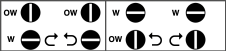 The 910 LC is also missing its magnet (left), gluing on a magnet in the position shown below made it usable again on the electronic
The 910 LC is also missing its magnet (left), gluing on a magnet in the position shown below made it usable again on the electronic  Reworking some of the former swatches in no particular order, beginning with this one:
Reworking some of the former swatches in no particular order, beginning with this one: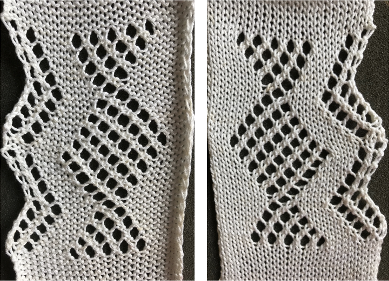 The 2018 repeat is charted on the left, the amended 24 stitches wide repeat is in the center, and the mirrored image for download to my 930 is on the right.
The 2018 repeat is charted on the left, the amended 24 stitches wide repeat is in the center, and the mirrored image for download to my 930 is on the right. 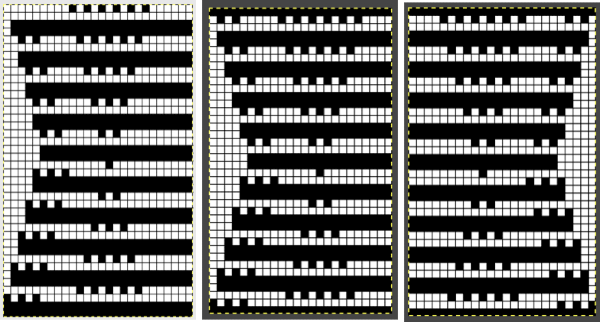 Having the repeat 24 stitch width allows for positioning the knitting other than on the very center of the machine following the markings on any 4.5 mm punchcard machine needle tape. If this is done in electronics, the design should then be programmed for all-over patterning, not for single-motif.
Having the repeat 24 stitch width allows for positioning the knitting other than on the very center of the machine following the markings on any 4.5 mm punchcard machine needle tape. If this is done in electronics, the design should then be programmed for all-over patterning, not for single-motif.
Splitting the bottom 2 all-black rows of pixels/punched holes and moving the one row to the very top of the design is another of the new changes.
I prefer to plot out these repeats at the start of the decreasing angle. The first row then sets up the needle bed preselection on the widest stitch count of the pattern. The original repeat was charted using Numbers and scaled in Gimp to produce a downloadable file.
The method as it was worked out in chart form, and symbols used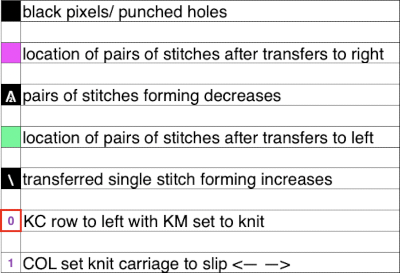
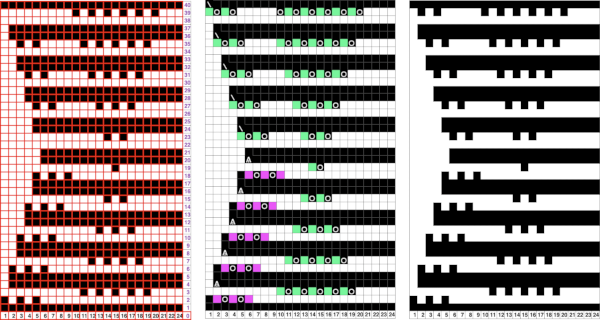 The resulting, more successful swatch
The resulting, more successful swatch 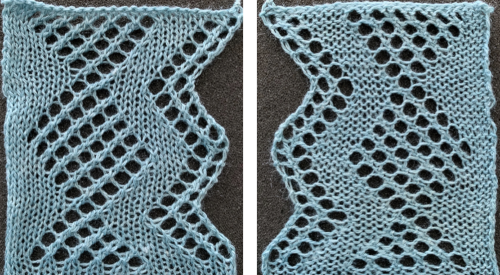 revisited 2024, the repeat PNG
revisited 2024, the repeat PNG ![]() with added eyelets formed with all transfers in the same direction along the straight edge
with added eyelets formed with all transfers in the same direction along the straight edge ![]() the proof of concept swatch:
the proof of concept swatch: 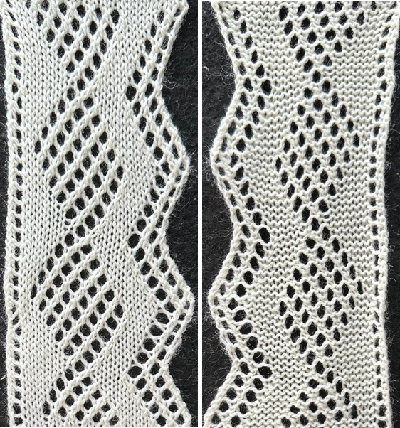 2018 failed attempt at a continuous pattern
2018 failed attempt at a continuous pattern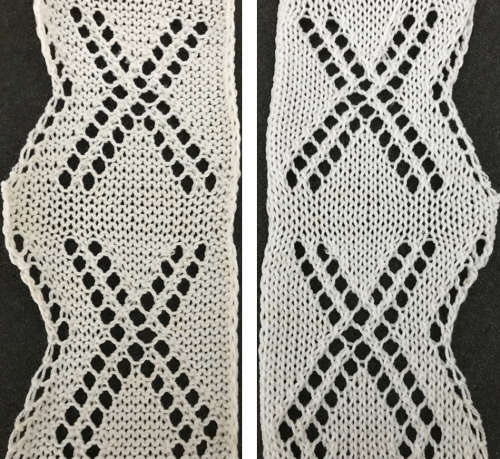 Charting it out anew: on the right is the amended repeat adding 4 more rows to the top of the original
Charting it out anew: on the right is the amended repeat adding 4 more rows to the top of the original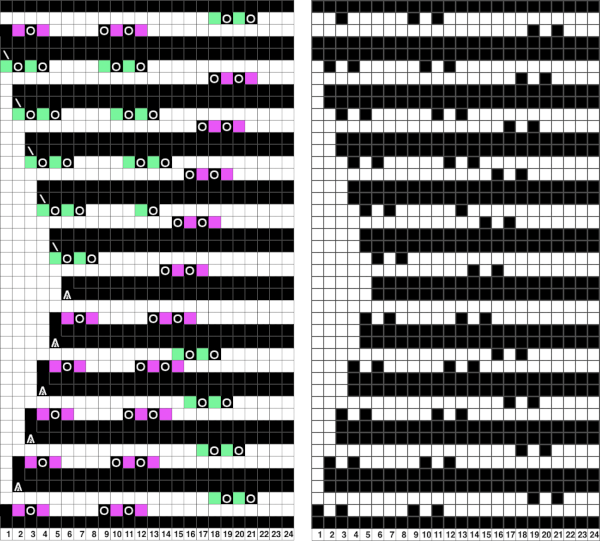 The resulting swatches:
The resulting swatches:
A= the LC switched to fine lace “accidentally” for a few rows.
B= on the very edge eyelets are single on decreasing angles, and double on increasing ones.
C= Though the very edge has those differences, the number of knit stitches between the inner shape on the left and the outer one on the right is fixed.
D= the lines created by the transfer sequences to create the diamond shapes are far more successful.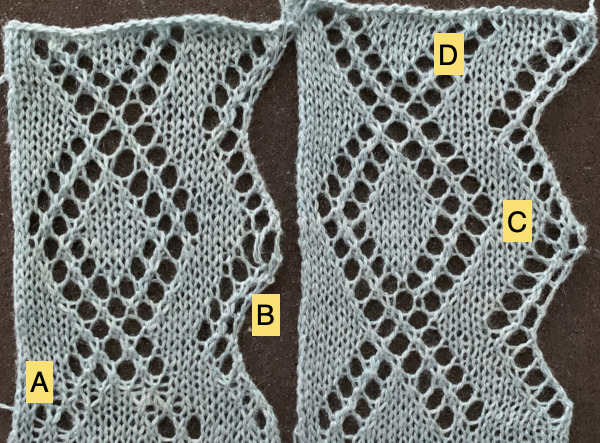 These charts illustrate the above repeat on the left. On the right, the edge transfers are imagined reduced to single eyelets on the increasing angle. In turn they would result in a wider area of knitting in the zigzag shape between the curved edge and the diamond shape. Another possible solution follows, using expanded graphs with extra LC passes
These charts illustrate the above repeat on the left. On the right, the edge transfers are imagined reduced to single eyelets on the increasing angle. In turn they would result in a wider area of knitting in the zigzag shape between the curved edge and the diamond shape. Another possible solution follows, using expanded graphs with extra LC passes 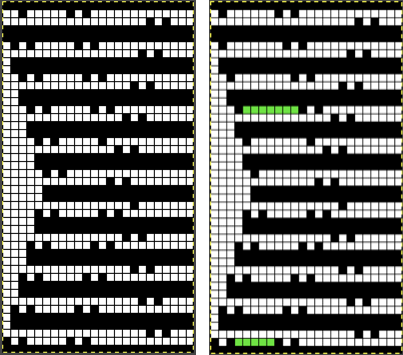 Returning to the above repeats after a break in 2024, a new design, 24X48 is more resolved, columns of knit may be added along the straight edge, with or without planned eyelets, and the shape at the center of the XX also offers enough room for forming a DIY smaller shape.
Returning to the above repeats after a break in 2024, a new design, 24X48 is more resolved, columns of knit may be added along the straight edge, with or without planned eyelets, and the shape at the center of the XX also offers enough room for forming a DIY smaller shape. 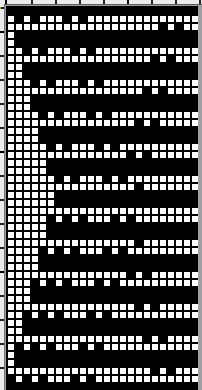
![]()
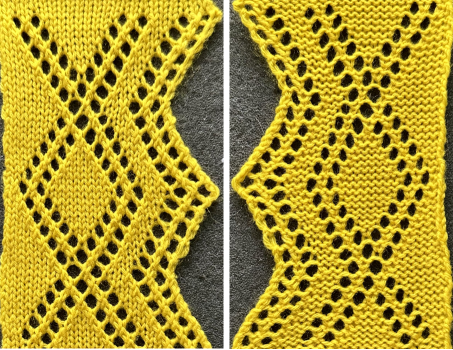
“A Machine Knitter’s Guide to Creating Fabrics” by Susanna Lewis (1981) is the ultimate resource for punchcard knitting for knitters with any amount of experience. On page 223 she offers a repeat for a lace trim. It is shown on the left below, after being reorganized to start on the full 24 stitch width row of the edging. In the center chart, rows of black pixels are added, and on the right, the full electronic repeat is shown mirrored for download to the 930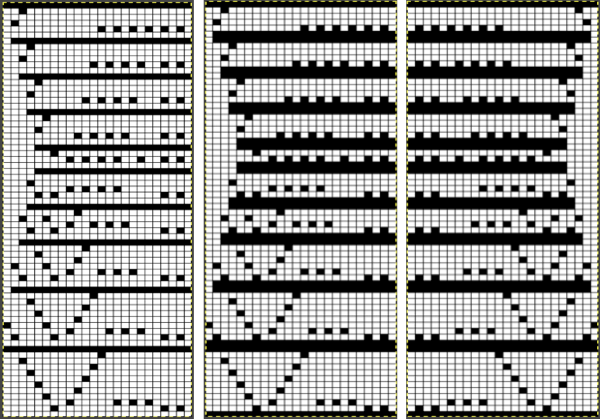 2018, a 26X70 stitches wide repeat beginning at the narrowest part of the trim
2018, a 26X70 stitches wide repeat beginning at the narrowest part of the trim![]()
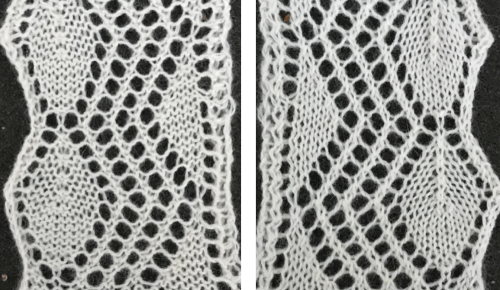 2020, a 24 X70 stitch version beginning at the widest part
2020, a 24 X70 stitch version beginning at the widest part ![]()
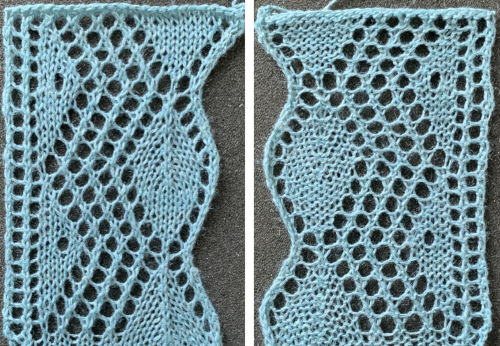 The curved edge is noticeably different and more uniform than in edgings where the increasing angle is formed only by a single stitch being transferred to the next needle on the left, creating an eyelet immediately to its right.
The curved edge is noticeably different and more uniform than in edgings where the increasing angle is formed only by a single stitch being transferred to the next needle on the left, creating an eyelet immediately to its right.
The above design, as well as the Brother one published and shared at the bottom of the 2018 post, add two more passes of the LC for stepped decrease/ increase shaping. Three needle positions are involved in each sequence. The decreasing angle will have a single edge stitch, followed by a right-hand transfer with 2 stitches on that needle, and an eyelet to their right after the four LC passes are completed. The increasing angle will be formed by two single edge stitches with an eyelet to their right as well after those four LC passes are completed. 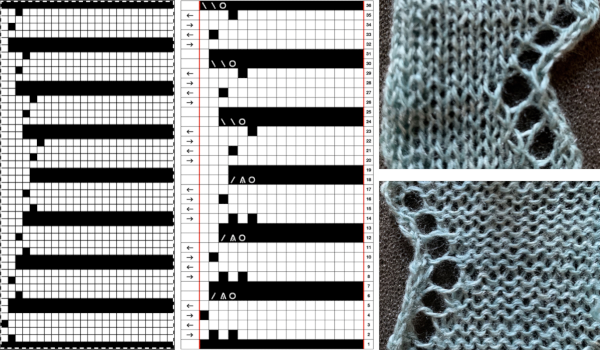 Moving on to the Brother published chart at the bottom of the 2018 post: the original is on the left, readjusted for planning to begin with the decreasing curve in the center, and charted for download on the right (mirrored in turn for use on the 930). The original was said to be 68 rows high but proved to be 72. It is also 18 stitches at the widest point, not 24. I did not follow the publication’s directions for alternating between fine and normal lace either, simply left the LC set to N.
Moving on to the Brother published chart at the bottom of the 2018 post: the original is on the left, readjusted for planning to begin with the decreasing curve in the center, and charted for download on the right (mirrored in turn for use on the 930). The original was said to be 68 rows high but proved to be 72. It is also 18 stitches at the widest point, not 24. I did not follow the publication’s directions for alternating between fine and normal lace either, simply left the LC set to N.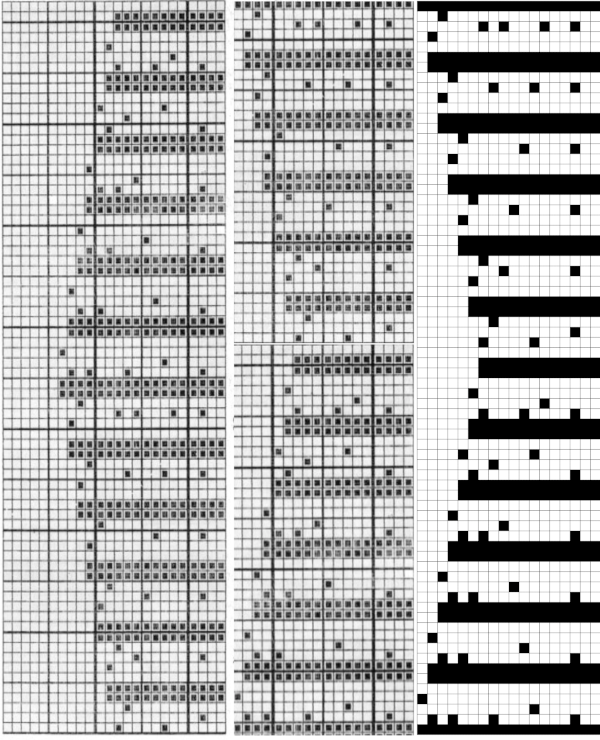 the png for the repeat as drawn, 18X72 pixels
the png for the repeat as drawn, 18X72 pixels
![]() The test swatch
The test swatch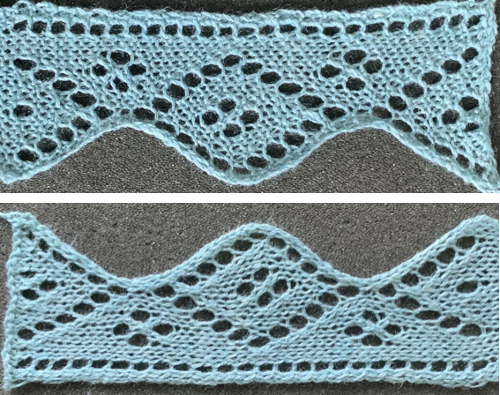 A fellow Ravelry member reminded me of Tessa Lorant’s lace publications. I had forgotten I actually owned this single one from 1981.
A fellow Ravelry member reminded me of Tessa Lorant’s lace publications. I had forgotten I actually owned this single one from 1981.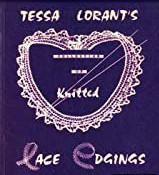 Upon examining it, I rediscovered her patterns, many for hand knitting with accompanying written row by row instructions and charts, others at the back of the pub, with punchcard machine repeats.
Upon examining it, I rediscovered her patterns, many for hand knitting with accompanying written row by row instructions and charts, others at the back of the pub, with punchcard machine repeats.
The 24 stitch card designs provided were for use on Knitmaster/Studio 260 and 360 machines. The repeats are typical of lace often referred to as “simple”, a specialty of carriages that are capable of transferring and knitting in single carriage passes. For some ways to use such cards on Brother models please see post, or search subsequent shares.
The increases and decreases are achieved through row tracking and hand manipulation. Many of the edgings pictured are very open, and the suggestion is made that they be starched. Using different yarns and working in trims that contain more stocking stitches in their body make for more practical use nowadays.
Transfers are made in the same direction, which may factor into the results biasing. The edges in some, in addition, are shaped with multiple increases and decreases. If knitting long strips, a small piece of scrap yarn with weight on it may help keep the cast on stitches knitting and transferring properly.
I am not sharing any of her published directions, only providing ideas for analyzing and converting some of the punchcard repeats.
The first is from page 48, marked up for identifying transfers to the right (later decreases, magenta line), and transfers to the left (later increases, cyan line). A template with solid black pairs of rows to indicate slip stitch knitting sequences is a good place to start and can be expanded to suit the repeat. The yellow squares on the right indicate a beginning plan for increases and decreases. They and black squares to their left would be eliminated from the final design. 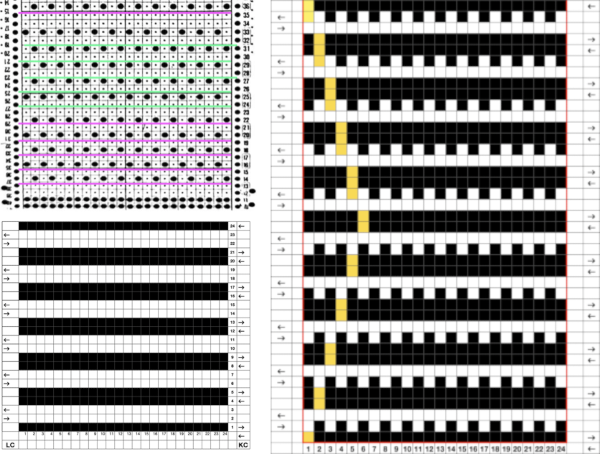 Working one chart through to knitting: the bottom left image shows part of the original card. Magenta squares indicate transfers to the right and cyan ones to the left. The straight edge border with the larger number of eyelets was a bit fiddly to knit, so the second option is also offered and tested.
Working one chart through to knitting: the bottom left image shows part of the original card. Magenta squares indicate transfers to the right and cyan ones to the left. The straight edge border with the larger number of eyelets was a bit fiddly to knit, so the second option is also offered and tested.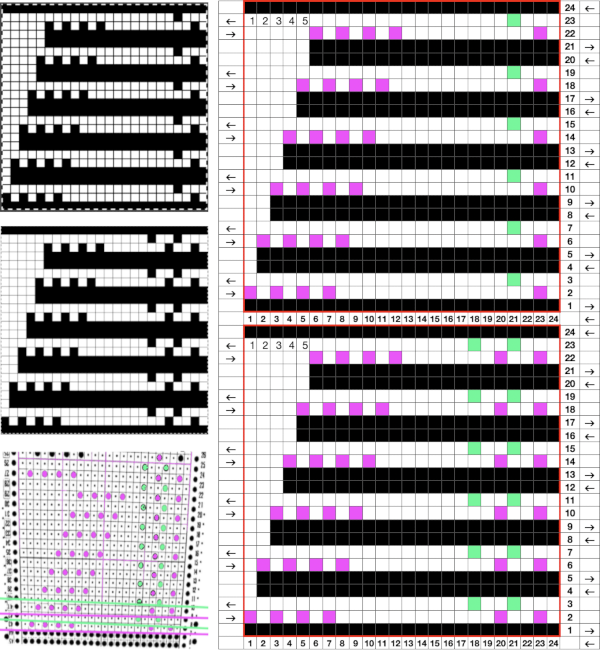 The repeats were mirrored for actual knitting on my 930, the 24X24 pngs:
The repeats were mirrored for actual knitting on my 930, the 24X24 pngs: ![]()
![]()
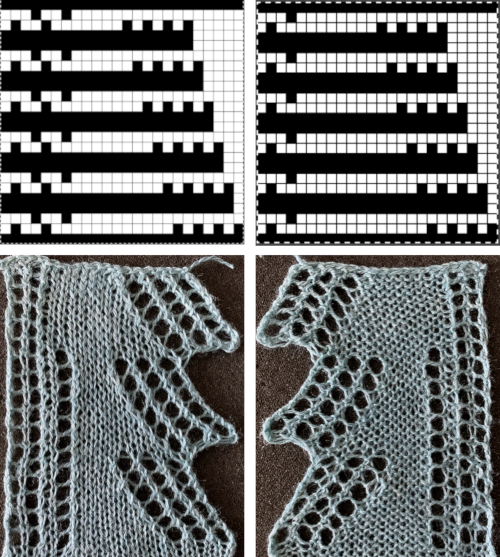 I knit to the left after all the needles were preselected at the end of the decreases and then cast on over the empty needles on the left, bringing them out to hold so they would be knit for the second row as the knit carriage returned to the right side. A garter carriage weight seemed to be enough to help anchor down the newly formed stitches during subsequent transfers.
I knit to the left after all the needles were preselected at the end of the decreases and then cast on over the empty needles on the left, bringing them out to hold so they would be knit for the second row as the knit carriage returned to the right side. A garter carriage weight seemed to be enough to help anchor down the newly formed stitches during subsequent transfers.  Making a pattern design more one’s own: part of the original design from p. 52, split so the pattern may begin on the widest part of the repeat, punchcard “holes” marked for left and right transfers
Making a pattern design more one’s own: part of the original design from p. 52, split so the pattern may begin on the widest part of the repeat, punchcard “holes” marked for left and right transfers Here it was charted out in Numbers with the intent to produce the 2 stitches stitch edge along the outer curve and a less open one on the straight vertical side
Here it was charted out in Numbers with the intent to produce the 2 stitches stitch edge along the outer curve and a less open one on the straight vertical side 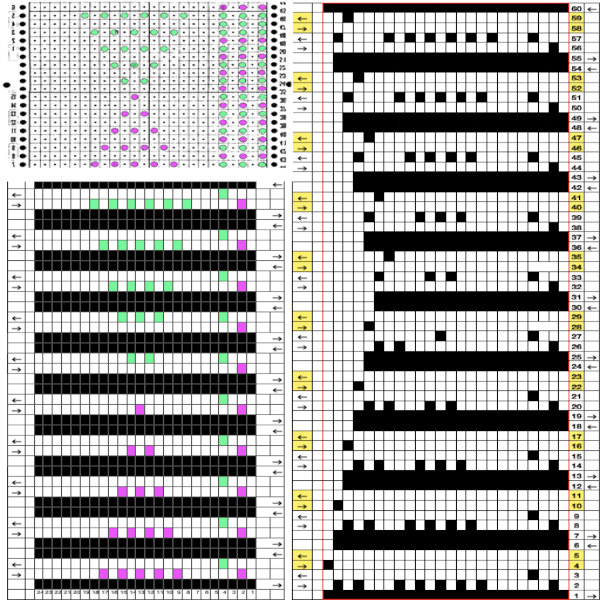
![]() This sort of knitting can be a bit fiddly. I believe if I were to produce any such trims in great lengths and had the option, I would choose to dedicate a punchcard KM to the project so it would be easier to step away from and return to it as the spirit moved me.
This sort of knitting can be a bit fiddly. I believe if I were to produce any such trims in great lengths and had the option, I would choose to dedicate a punchcard KM to the project so it would be easier to step away from and return to it as the spirit moved me.
If any loops are formed (A) and rows are not unraveled to correct the situation, it is best not to tug hard with the work on the machine. Stitch sizes on several needles may be altered, and the movement of the pairs of eyelets may become distorted. Because the knit carriage must be moved to the far right to be disengaged from the belt, this will tend to pull down extra yarn from the tension mast. A very gentle tug at the start of the first knit row should keep loops from forming.
The condition of the latches and needles is important. In stocking stitch knitting one of the signs of a “bad needle” is stitches tucking repeatedly on a needle that is not intended to be patterning in any way. The stitch in the hook is joined by a loop that does not knit off properly. It helps to start in a light color and a “friendly” yarn. Clearly identifiable stitch formation helps to develop an understanding of its structure. Eyeing the row of transfers upon their completion helps pick up improperly transferred or dropped stitches, saves runs that result if the latter go unnoticed before continuing to knit. At times there may appear to be a needle problem with a loop sitting over a needle or a dropped stitch and attempts to form “properly” knit stitches in transfer rows will create simple stockinette. Eyelets will not form properly, and stitches will want to get longer and not maintain their shapes. B and C point to the resulting differences in structures. 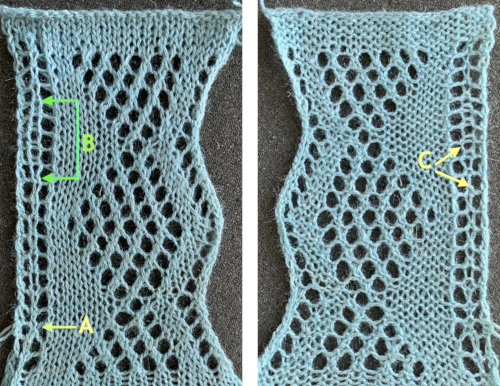 The last Tessa sample, from page 60, brings up the topic of large eyelet lace, also revisited in a recent post. I thought the 24-stitch repeat too narrow, I expanded it to 32 and added eyelets on the straight edge.
The last Tessa sample, from page 60, brings up the topic of large eyelet lace, also revisited in a recent post. I thought the 24-stitch repeat too narrow, I expanded it to 32 and added eyelets on the straight edge.
I began by splitting the card in order to begin the pattern at its widest point and decreased the number of eyelets in the shapes to allow for automatic shaping. In these punchcards, rows with no transfers are part of the program, are free of any holes. Black pixels are used to program slip stitch all knit rows.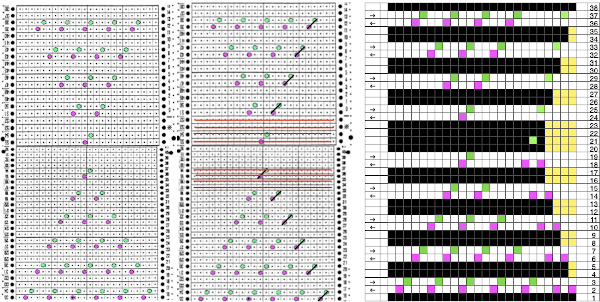 More transitions in planning, a 32X32 repeat:
More transitions in planning, a 32X32 repeat: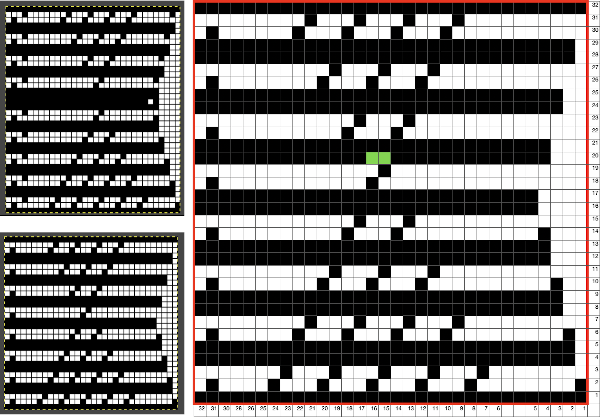
![]() two of the rejected swatches
two of the rejected swatches 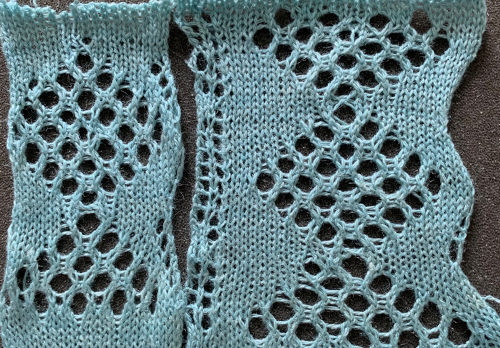 Consideration needs to be made in terms of whether some small ladders are a design element or not, hooking up “floats” helps reduce or eliminate them on decreasing angles on both sides of the shape, but the resulting eyelets appear a bit larger and different than the rest.
Consideration needs to be made in terms of whether some small ladders are a design element or not, hooking up “floats” helps reduce or eliminate them on decreasing angles on both sides of the shape, but the resulting eyelets appear a bit larger and different than the rest.
When at first I attempted 2 single eyelets following each other at the intersection of the shaps I needed to cast on after a single float was created between the center needles and followed by the first all knit row from right to left. That turned out to be unnecessary in the final swatch with the number of eyelets increases immediately after the single one in the final repeat. Using it will place a transfer left and a transfer right, holding down the loops in the 2 hooks affected on the second knit pass to the right. Leaving the bottom float alone echoes the remaining fabric.
The image on the left illustrates the result of not casting on on that center eyelet if it is to be repeated. The other photos show picking up floats and hooking them up in needles not receiving any transfers.  The Tessa trims are knit in fine yarns. This shows a portion the inspiration large eyelet trim, note the appearance of the space between the two center eyelets is different
The Tessa trims are knit in fine yarns. This shows a portion the inspiration large eyelet trim, note the appearance of the space between the two center eyelets is different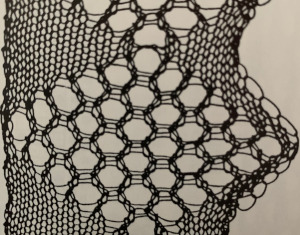 My version with the floats hooked up and onto the needles with no multiple stitches already on them at the center eyelet as the pattern shifts:
My version with the floats hooked up and onto the needles with no multiple stitches already on them at the center eyelet as the pattern shifts:
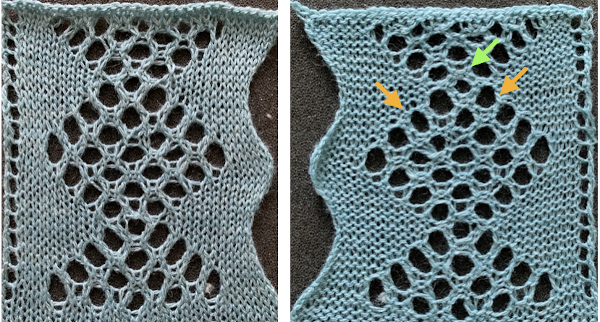 Sometimes less is more, here extra hookups are not used, making the trim quicker and easier to knit. At this point, I am experiencing sticky latches, not improved by light oiling, likely to be fatigued from constant use of the center 24 stitches. The needles do not look obviously in need of replacement. One alternative is to swap and shift the center 24 needles to a less used part of the needle bed.
Sometimes less is more, here extra hookups are not used, making the trim quicker and easier to knit. At this point, I am experiencing sticky latches, not improved by light oiling, likely to be fatigued from constant use of the center 24 stitches. The needles do not look obviously in need of replacement. One alternative is to swap and shift the center 24 needles to a less used part of the needle bed.
Another image of the Tessa sample in repeat followed by my own test swatch 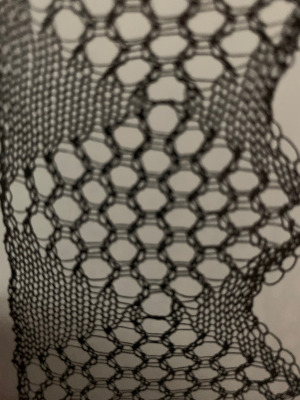
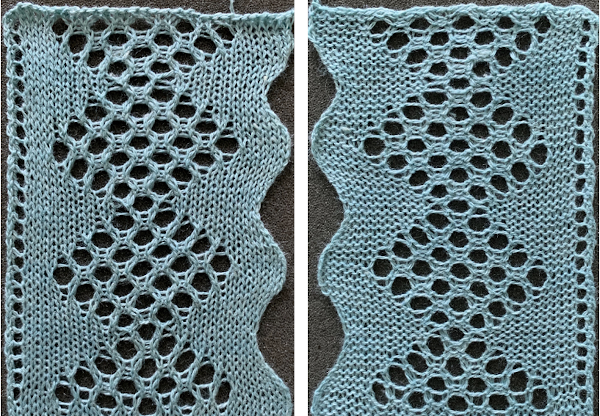 At the top of the piece I did have to deal with closing the eyelets to facilitate 2 knit rows and binding off. I prefer to work from left to right, dealing with the right side of the loops first: drop loop on the right side, use a tool to enter the float created from its back
At the top of the piece I did have to deal with closing the eyelets to facilitate 2 knit rows and binding off. I prefer to work from left to right, dealing with the right side of the loops first: drop loop on the right side, use a tool to enter the float created from its back  twist tool and yarn clockwise
twist tool and yarn clockwise lift the e-wrap onto the empty needle on the right
lift the e-wrap onto the empty needle on the right  Repeat the process with the loop on the left of that needle pair, and do so across the bed before continuing to knit. The wraps will create full stitches on the next pass of the knit carriage.
Repeat the process with the loop on the left of that needle pair, and do so across the bed before continuing to knit. The wraps will create full stitches on the next pass of the knit carriage.
An example working with a randomly selected pattern from Stitchworld, #156: 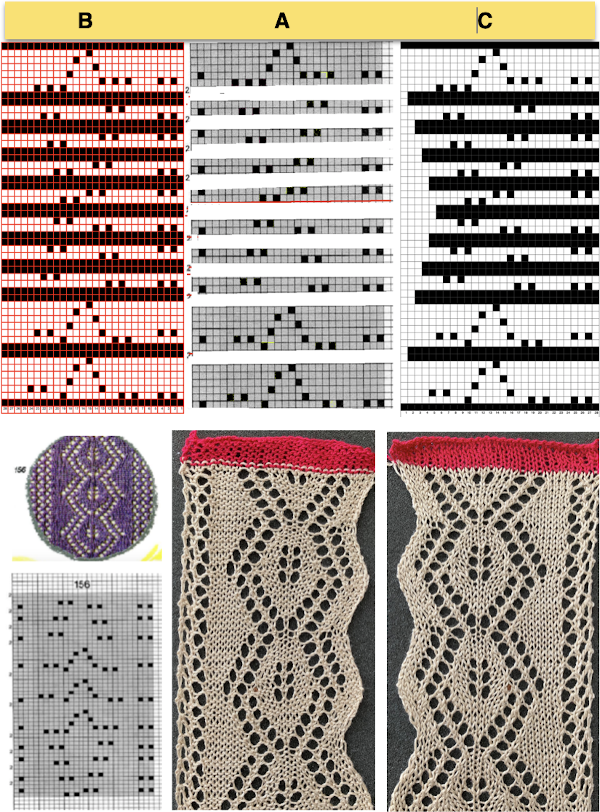
![]() A: the pattern is divided and shifted to plan the trim beginning with decreases rather than increases
A: the pattern is divided and shifted to plan the trim beginning with decreases rather than increases
B: with the superimposed table grid in numbers, the eyelet transfer squares were traced, adding all black rows for slip stitch selection of all knit stitches in between each transfer sequence
C: increases and decreases are planned by removing black squares
The image was then scaled in GIMP, and downloaded with img2track.
The straight-edge eyelet detail alternates the direction of transfers to the right and in turn to the left in each segment.
On the curved edge, increases and decreases were performed manually before each 2 knit rows. Empty needles need to remain in work positions throughout.
I chose to use the fully fashioned method for shaping, moving 2 stitches to the left for decreases, and two to the right for increases, then picking up from below the adjacent stitch to their left to fill in the empty needle. This was slower than having planned needle selection for eyelets do the work of shaping.
A very similar charting process may be used to construct circular “doilies”, where the slip stitch rows are used as a substitute for hand-selecting needles to holding/ short row positions. I have revised my 2011 post on lace meets hold and goes round/, and plan on following that up with one using edging repeats to achieve that type of shape.
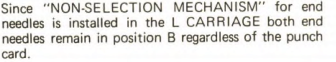


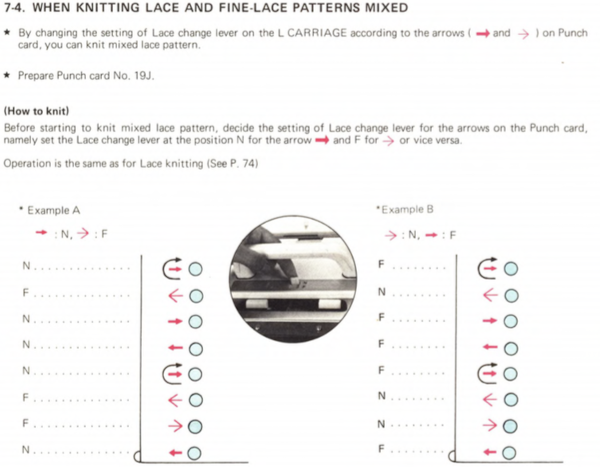
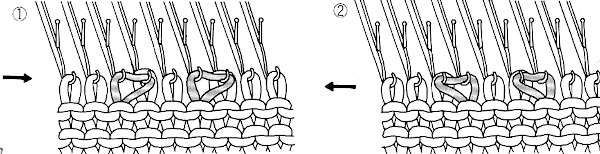 single complete transfers
single complete transfers 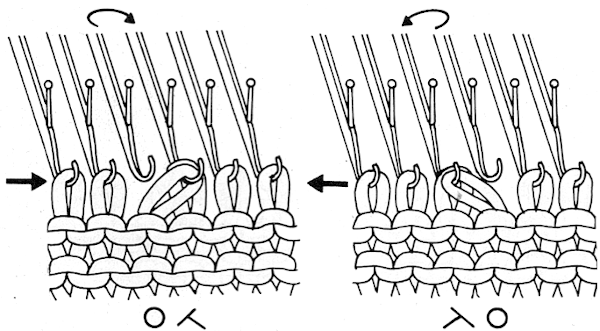 Multiple transfers may be made either as a hand technique or expanded for use in electronics. Because single stitches are moved with each carriage pass, pattern repeats can become quite long, with few punched holes or black pixels
Multiple transfers may be made either as a hand technique or expanded for use in electronics. Because single stitches are moved with each carriage pass, pattern repeats can become quite long, with few punched holes or black pixels 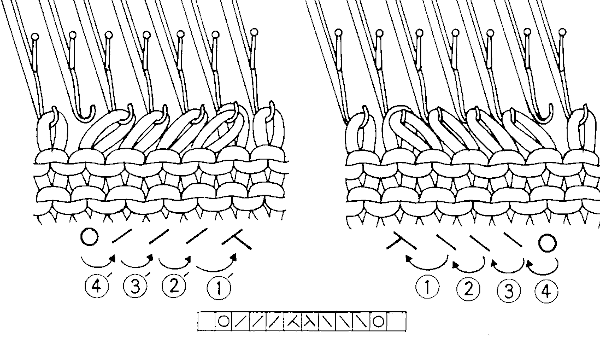 Use a smooth yarn that has some stretch and does not break easily. Because the yarn will be transferred to and from or in addition also being shared between needles in fine lace, some extra yarn may be needed for proper stitch formation. In overall meshes begin testing using a tension at least one whole number higher than when using the same yarn for stocking stitch. Too loose a tension can result in dropped stitches or loops getting hung up on gate pegs, too tight and the stitches will not knit off properly or drop, or the yarn may even break. When eyelets are few, tension adjustments may not be needed.
Use a smooth yarn that has some stretch and does not break easily. Because the yarn will be transferred to and from or in addition also being shared between needles in fine lace, some extra yarn may be needed for proper stitch formation. In overall meshes begin testing using a tension at least one whole number higher than when using the same yarn for stocking stitch. Too loose a tension can result in dropped stitches or loops getting hung up on gate pegs, too tight and the stitches will not knit off properly or drop, or the yarn may even break. When eyelets are few, tension adjustments may not be needed.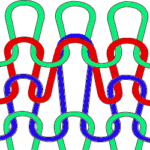
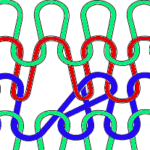
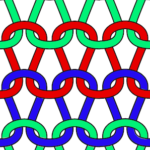
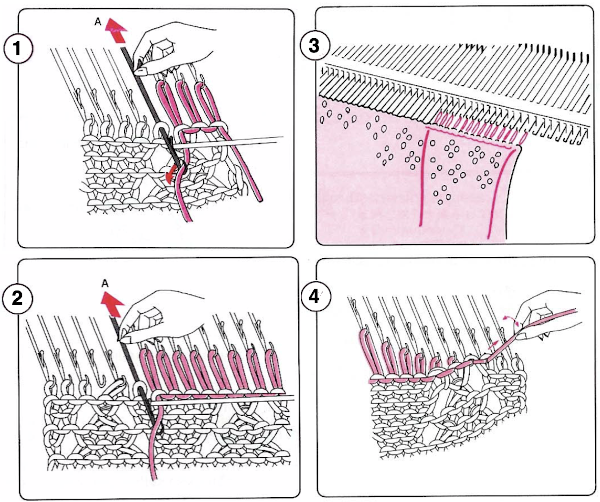
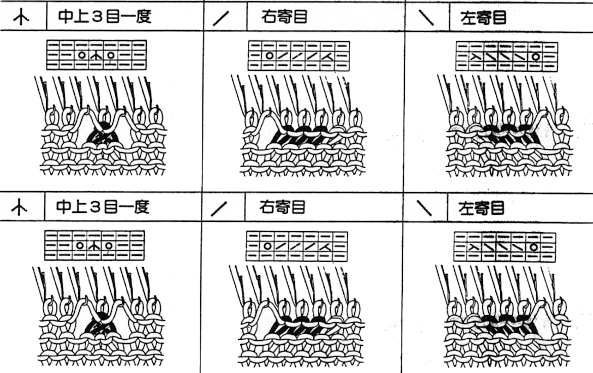 A comparison of hand-to-machine stitch symbols with illustrations and more information:
A comparison of hand-to-machine stitch symbols with illustrations and more information: 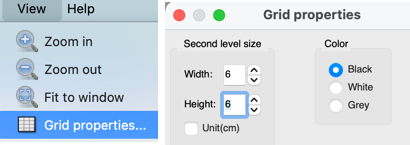
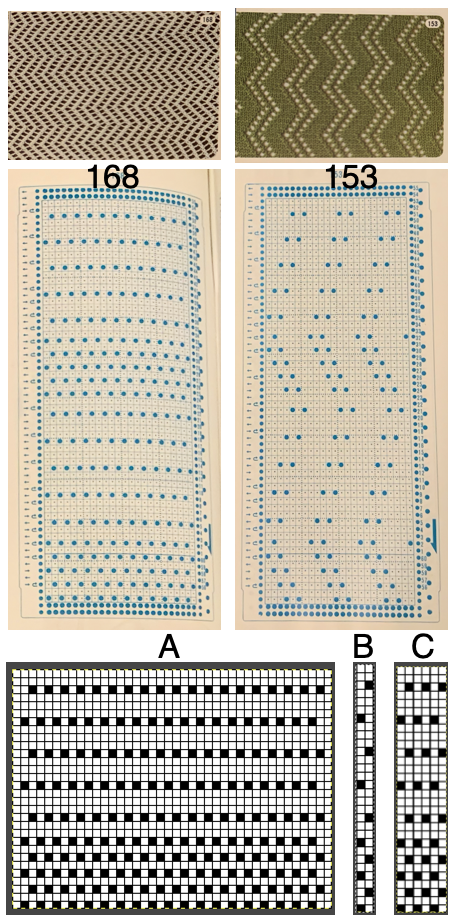
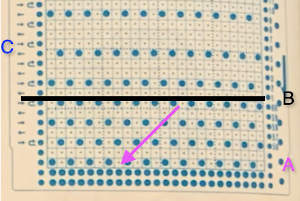 The two rows at the bottom of the card reflect the overlap when punchcard snaps are in use to keep the pattern continuous.
The two rows at the bottom of the card reflect the overlap when punchcard snaps are in use to keep the pattern continuous. 
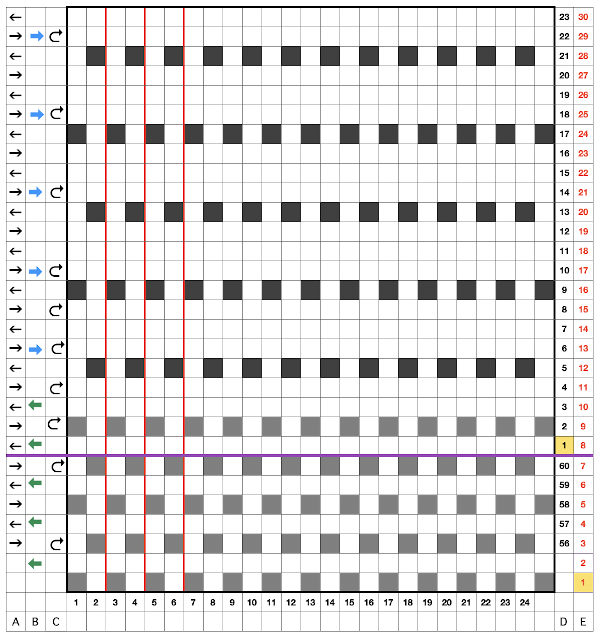 Column identification at the bottom of the chart:
Column identification at the bottom of the chart: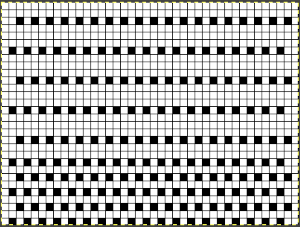
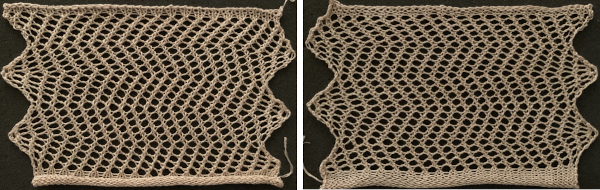 Spacing out the zigzags, another 24X30 repeat. This is the minimum repeat for electronic KMs as well, knit stitch spacing (white squares) can be planned to suit
Spacing out the zigzags, another 24X30 repeat. This is the minimum repeat for electronic KMs as well, knit stitch spacing (white squares) can be planned to suit 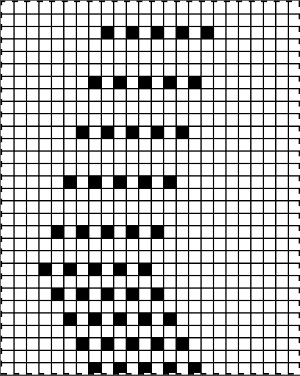
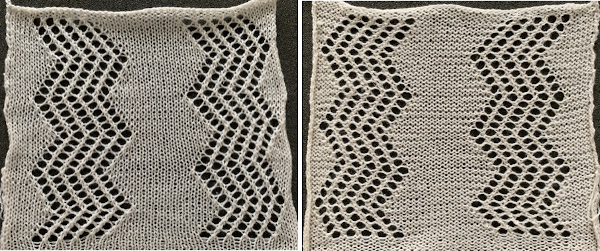
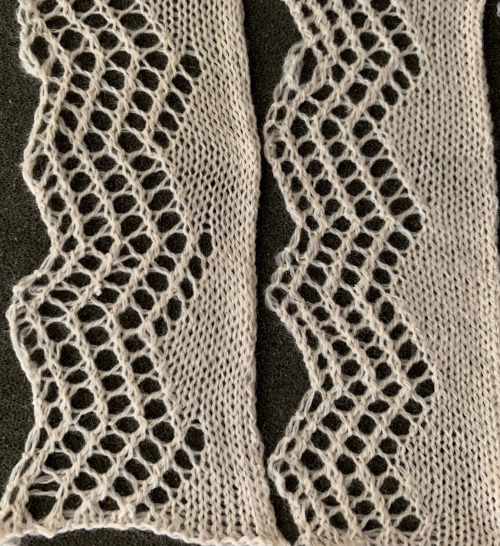 The transfers of the stitches by the LC while using the knit carriage set to slip in both directions to create the knit rows, and will automatically create increases and decreases along the left edge. Due to this fact, there will be one less eyelet in each transferred row than the number of pixels/punched holes in its corresponding pattern row.
The transfers of the stitches by the LC while using the knit carriage set to slip in both directions to create the knit rows, and will automatically create increases and decreases along the left edge. Due to this fact, there will be one less eyelet in each transferred row than the number of pixels/punched holes in its corresponding pattern row.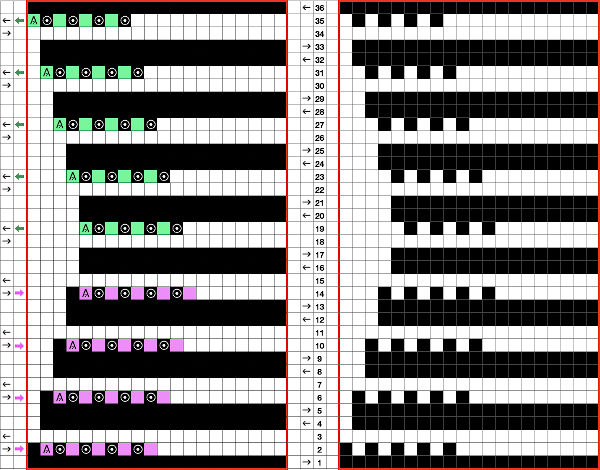 The pattern repeat on the left below is as I drew it and intended it, on the right, it is mirrored for use to knit it on my 930
The pattern repeat on the left below is as I drew it and intended it, on the right, it is mirrored for use to knit it on my 930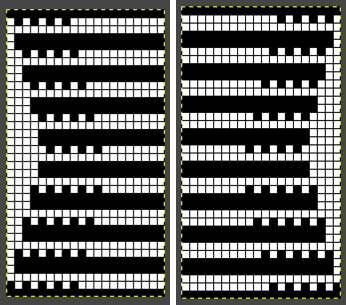 The first preselection row is from right to left, the knit is centered with 10 stitches on each side of 0.
The first preselection row is from right to left, the knit is centered with 10 stitches on each side of 0.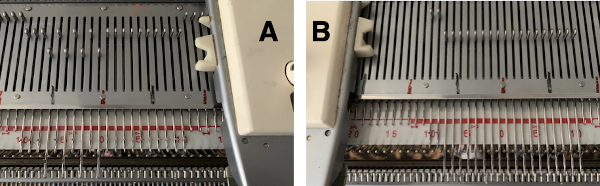 The above fact allows for planning transfers in both directions while still keeping the routine of 2 passes for each carriage to and from their original home.
The above fact allows for planning transfers in both directions while still keeping the routine of 2 passes for each carriage to and from their original home. Adding a second color and reversing directions of shapes brings lots of yarn ends and its “price to pay”
Adding a second color and reversing directions of shapes brings lots of yarn ends and its “price to pay”

 Some handknit large scale inspiration to begin my revisit to MKing them:
Some handknit large scale inspiration to begin my revisit to MKing them: 


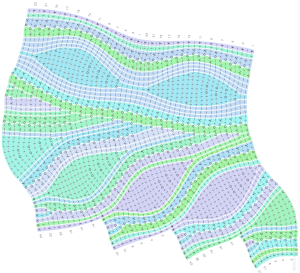 The chart is actually rotated 90 degrees counterclockwise, could serve as inspiration for an electronic pattern.
The chart is actually rotated 90 degrees counterclockwise, could serve as inspiration for an electronic pattern.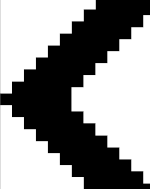 Automated holding sequences may be planned for single or multiple stitches in width, as well as for single and multiple rows in height. For the new initial test, which proved to need editing, this was my repeat
Automated holding sequences may be planned for single or multiple stitches in width, as well as for single and multiple rows in height. For the new initial test, which proved to need editing, this was my repeat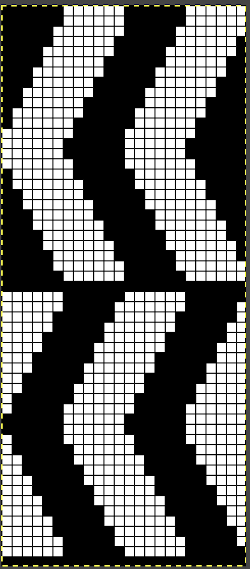 A tiny test in too thin a yarn
A tiny test in too thin a yarn  I am knitting on a 930, the image needs to be mirrored in order for it to appear in the direction I intend on the knit side. The above repeat did not work properly when knitting a whole row of shapes. With some patience, a final, edited, and mirrored repeat was developed that enabled a completed a full row of shapes using the slip setting and holding, and starting with working it from right to left. Sometimes differences are subtle, especially in designing using single-pixel units. The new repeat proved to also work for rows of shapes in the reverse direction after horizontal mirroring and restarting the pattern or design row 1. When working from right to left, the initial preselection row is from left to right, while when working from left to right, the first preselection row is from right to left. After a full row of repeats is completed, the pattern is rolled back to row 1 and mirrored. Punchcard knitters could turn the card over and start again on the proper row. I used contrast color knit rows initially in between rows of shapes to help me note transitions more clearly. The “leaf” is not pointy enough for me, but at times what was not planned may lead to a pleasing result of a different sort.
I am knitting on a 930, the image needs to be mirrored in order for it to appear in the direction I intend on the knit side. The above repeat did not work properly when knitting a whole row of shapes. With some patience, a final, edited, and mirrored repeat was developed that enabled a completed a full row of shapes using the slip setting and holding, and starting with working it from right to left. Sometimes differences are subtle, especially in designing using single-pixel units. The new repeat proved to also work for rows of shapes in the reverse direction after horizontal mirroring and restarting the pattern or design row 1. When working from right to left, the initial preselection row is from left to right, while when working from left to right, the first preselection row is from right to left. After a full row of repeats is completed, the pattern is rolled back to row 1 and mirrored. Punchcard knitters could turn the card over and start again on the proper row. I used contrast color knit rows initially in between rows of shapes to help me note transitions more clearly. The “leaf” is not pointy enough for me, but at times what was not planned may lead to a pleasing result of a different sort.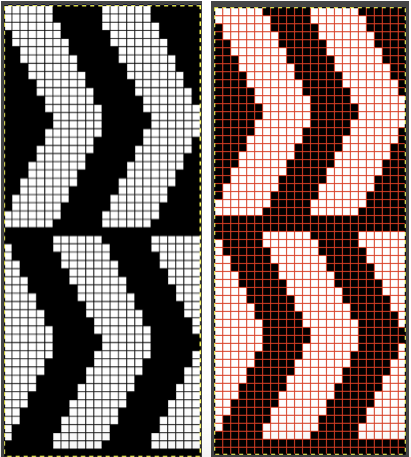
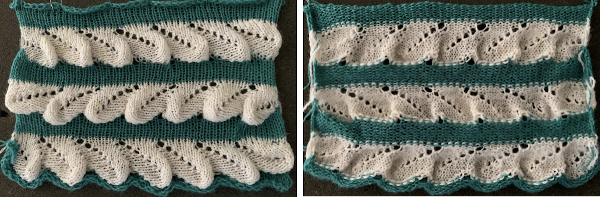 To knit: cast on with a multiple of 12 stitches on each side of the center 24 on the needle bed
To knit: cast on with a multiple of 12 stitches on each side of the center 24 on the needle bed
 Moving on to a wider version, using 24 stitches in width to allow for using the pattern on a punchcard: this repeats works both as-is and mirrored, the groups of stitches moved in and out of work is now half of the new design repeat = 12.
Moving on to a wider version, using 24 stitches in width to allow for using the pattern on a punchcard: this repeats works both as-is and mirrored, the groups of stitches moved in and out of work is now half of the new design repeat = 12. 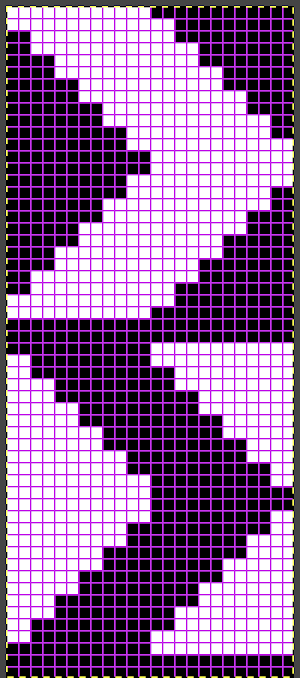
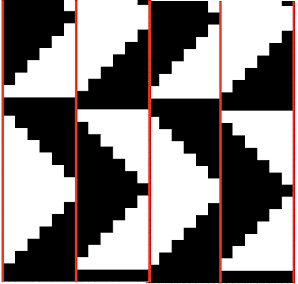 The lovely mess in the swatch happened when I stopped paying attention to everything but what was happening on the needle bed and missed the tangle of yarns in my yarn mast. There is enough knitting, however, to note that the repeat is sound and that the edges on both sides are formed by the narrowest part of the shapes in each direction. One way to solve that is by casting on and binding off along tops and bottoms of shapes as seen in the yellow and green swatch at the top of the post.
The lovely mess in the swatch happened when I stopped paying attention to everything but what was happening on the needle bed and missed the tangle of yarns in my yarn mast. There is enough knitting, however, to note that the repeat is sound and that the edges on both sides are formed by the narrowest part of the shapes in each direction. One way to solve that is by casting on and binding off along tops and bottoms of shapes as seen in the yellow and green swatch at the top of the post.  Planning things out to release those edges as seen at the top of the post
Planning things out to release those edges as seen at the top of the post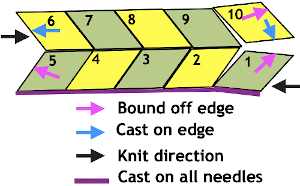

 Problems to solve: maintaining an even number of rows in-between shapes and a straight edge along both sides. The latter could happen with triangles prior to knitting full shapes at either or both ends, the first sample failed on the left side due to both triangles being knit in the same sequence;
Problems to solve: maintaining an even number of rows in-between shapes and a straight edge along both sides. The latter could happen with triangles prior to knitting full shapes at either or both ends, the first sample failed on the left side due to both triangles being knit in the same sequence; 

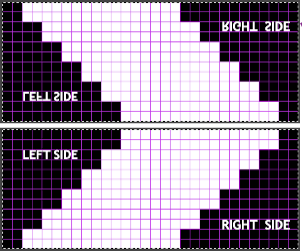


 Begin on waste yarn, decide on the color of the cast on, and any additional knit rows prior to beginning in the pattern. Each of the side triangles is shaped using manual holding techniques over 12 stitches. If starting on the right, the first preselection row needs to be made moving from left to right as above on the first 24 stitches. With knit carriage set to both slip in both directions and holding with COL make certain the first 24 stitches on the right in B position make a free pass to the right.
Begin on waste yarn, decide on the color of the cast on, and any additional knit rows prior to beginning in the pattern. Each of the side triangles is shaped using manual holding techniques over 12 stitches. If starting on the right, the first preselection row needs to be made moving from left to right as above on the first 24 stitches. With knit carriage set to both slip in both directions and holding with COL make certain the first 24 stitches on the right in B position make a free pass to the right.

 Observations: there are elongated loops on the knit side of the fabric, likely created with slipped stitches. There appear to be eyelets on the purl side. The total number of stitches remains constant throughout the knit. The row repeat spacing is fairly close, so at least to start with I tried single repeats to achieve the look, was not pleased with any of the initial results. That led me to an online search for what would visually appear to have similar qualities in handknit samples. Knittingfool.com is an extensive resource and, to my eye, this slip stitch pattern,
Observations: there are elongated loops on the knit side of the fabric, likely created with slipped stitches. There appear to be eyelets on the purl side. The total number of stitches remains constant throughout the knit. The row repeat spacing is fairly close, so at least to start with I tried single repeats to achieve the look, was not pleased with any of the initial results. That led me to an online search for what would visually appear to have similar qualities in handknit samples. Knittingfool.com is an extensive resource and, to my eye, this slip stitch pattern, 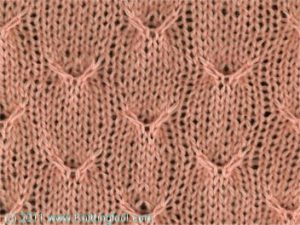 as do “oats” found in a 1984 handknitting publication
as do “oats” found in a 1984 handknitting publication 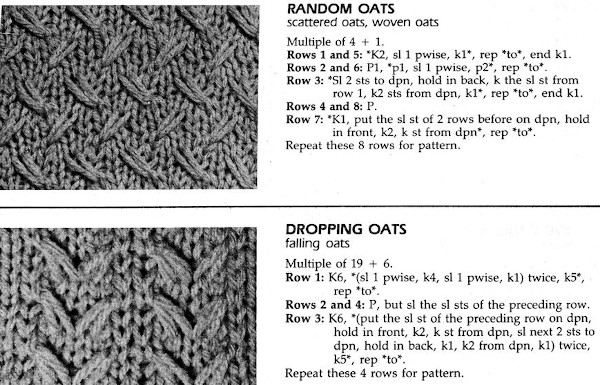
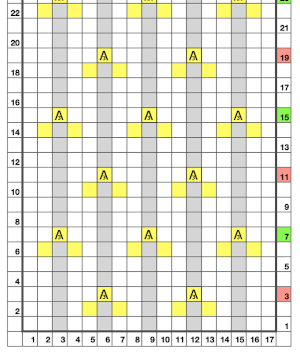 and then transitioned to translating any repeats for use in machine knitting, keeping in mind that in hand knitting actions are made as the row is being knit, while in machine knitting they take place prior to returning the carriage to the opposite side thus knitting that row. This was my first repeat after replacing cells with squares representing knit stitches with black and white planned pixels for electronic download.
and then transitioned to translating any repeats for use in machine knitting, keeping in mind that in hand knitting actions are made as the row is being knit, while in machine knitting they take place prior to returning the carriage to the opposite side thus knitting that row. This was my first repeat after replacing cells with squares representing knit stitches with black and white planned pixels for electronic download.
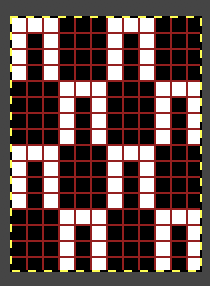 The slip stitch setting is used in both directions throughout. White squares represent areas where needles on the bed are skipped/slipped, not being selected forward and thus knit. This happens for 3 rows, resulting in the required elongated stitches. On the 4th pattern row, the group of 3 not selected needles is where the stitch transfers and crossings occur. Any cabling, eyelet fill-in, etc, needs to be performed prior to knitting that row and moving the carriage to the opposite side. The work is always done with purl side facing, so matching the direction of patterning to a hand-knit may also require mirroring of crossings, depending on your knitting machine model. The goal is to have the K3tog with the long loops in front of the single knit stitch in the center position.
The slip stitch setting is used in both directions throughout. White squares represent areas where needles on the bed are skipped/slipped, not being selected forward and thus knit. This happens for 3 rows, resulting in the required elongated stitches. On the 4th pattern row, the group of 3 not selected needles is where the stitch transfers and crossings occur. Any cabling, eyelet fill-in, etc, needs to be performed prior to knitting that row and moving the carriage to the opposite side. The work is always done with purl side facing, so matching the direction of patterning to a hand-knit may also require mirroring of crossings, depending on your knitting machine model. The goal is to have the K3tog with the long loops in front of the single knit stitch in the center position.
 Move the stored original center stitch back onto that center position, there will now be 3 stitch loops held on the single needle
Move the stored original center stitch back onto that center position, there will now be 3 stitch loops held on the single needle 


 repeat the process across the bed, bring all the needles used out to hold position prior to knitting the next row
repeat the process across the bed, bring all the needles used out to hold position prior to knitting the next row 

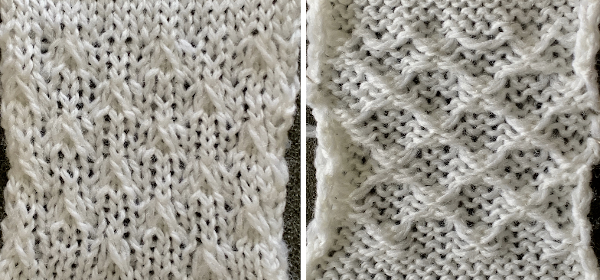 The yarn used was 3/8 wool at loosest tension possible, the result is subtle as any spaces between stitches get pretty well filled in. Moving on to denser patterning
The yarn used was 3/8 wool at loosest tension possible, the result is subtle as any spaces between stitches get pretty well filled in. Moving on to denser patterning 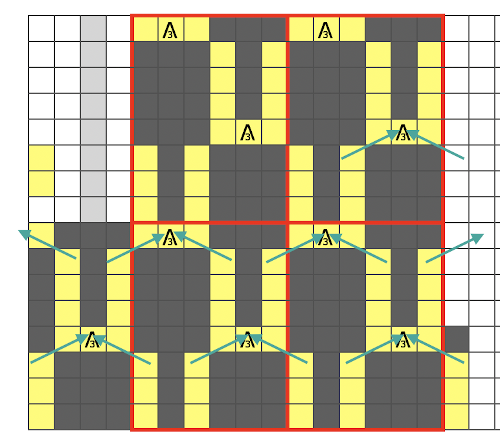
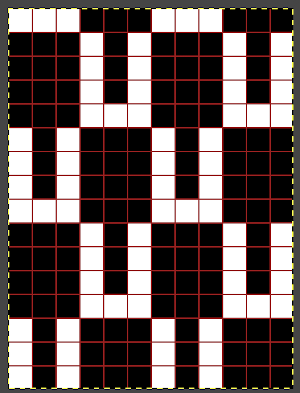 The elongated stitch crossings now happen every 4 rows, but across two needles, not one. I used a tightly twisted rayon for the test swatch thinking they might be more visible, but the openness in the stitch formation because of the fixed spacing on the metal bed confuses the texture a bit. Simply leaving the empty needle out of work and continuing to knit (1) created too large an eyelet to my taste. Trying to pick up the third slipped loop (2) had the same effect. The best result was obtained by picking up from the row below on each side of the three stitches that are removed and then returned to the needle bed (3).
The elongated stitch crossings now happen every 4 rows, but across two needles, not one. I used a tightly twisted rayon for the test swatch thinking they might be more visible, but the openness in the stitch formation because of the fixed spacing on the metal bed confuses the texture a bit. Simply leaving the empty needle out of work and continuing to knit (1) created too large an eyelet to my taste. Trying to pick up the third slipped loop (2) had the same effect. The best result was obtained by picking up from the row below on each side of the three stitches that are removed and then returned to the needle bed (3). e wrapping the third row of floats can be tested by inserting a single eye tool front to back, twisting either counter or clockwise and rehanging on an empty needle, thus casting on an “extra” stitch
e wrapping the third row of floats can be tested by inserting a single eye tool front to back, twisting either counter or clockwise and rehanging on an empty needle, thus casting on an “extra” stitch 


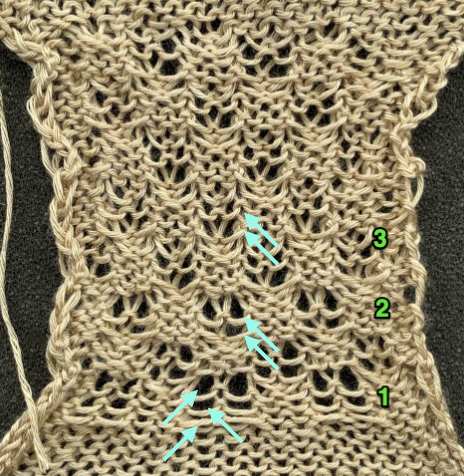 the appearance on the knit side
the appearance on the knit side 
 Charting the actions for a hand-knit version: the top images illustrate the moves on the purl side while on the machine, below it those on the knit side when hand knitting the pattern
Charting the actions for a hand-knit version: the top images illustrate the moves on the purl side while on the machine, below it those on the knit side when hand knitting the pattern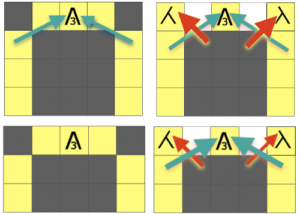 Plotting out borders and repeats for a small test including make-1 increases in order to keep the total stitch count constant. I do little hand knitting nowadays, so when doing so I add as much information as possible including some stitch counts until the pattern is established and I can visually follow it more easily.
Plotting out borders and repeats for a small test including make-1 increases in order to keep the total stitch count constant. I do little hand knitting nowadays, so when doing so I add as much information as possible including some stitch counts until the pattern is established and I can visually follow it more easily. 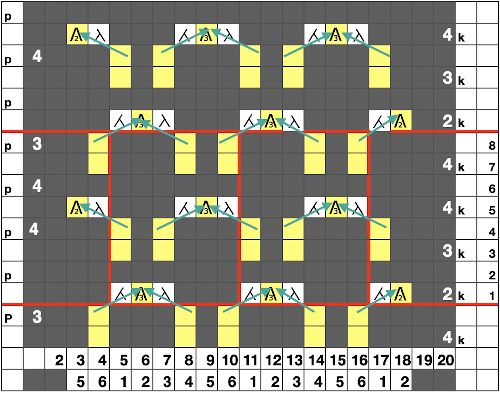 The resulting test swatch
The resulting test swatch 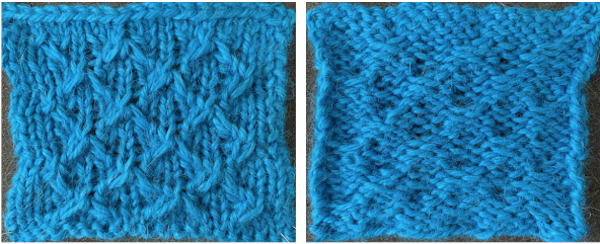
 This is an illustration of the method I used to “make one”, in my swatch I kept the direction constant
This is an illustration of the method I used to “make one”, in my swatch I kept the direction constant


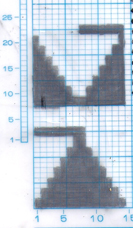 The 910 in my default setting produced the “image’ as drawn on the knit side of the resulting fabric. The post was written prior to my tiling the repeats as a matter of routine to check their alignments. Doing so would have shown a couple of missing pixels, and pointed to any other errors in filling in mylar squares.
The 910 in my default setting produced the “image’ as drawn on the knit side of the resulting fabric. The post was written prior to my tiling the repeats as a matter of routine to check their alignments. Doing so would have shown a couple of missing pixels, and pointed to any other errors in filling in mylar squares.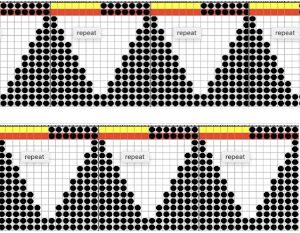
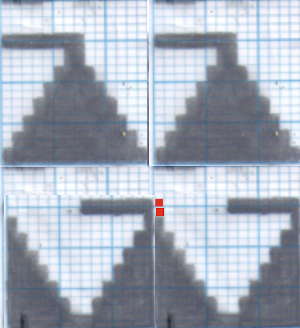 All transfers were made in the same direction.
All transfers were made in the same direction.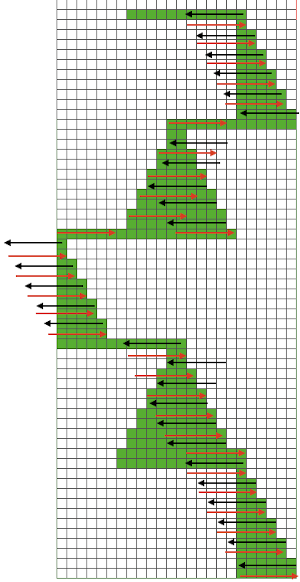 As always, ideas need error-proofing and refining, easier done in a chart if possible prior to any actual knitting.
As always, ideas need error-proofing and refining, easier done in a chart if possible prior to any actual knitting.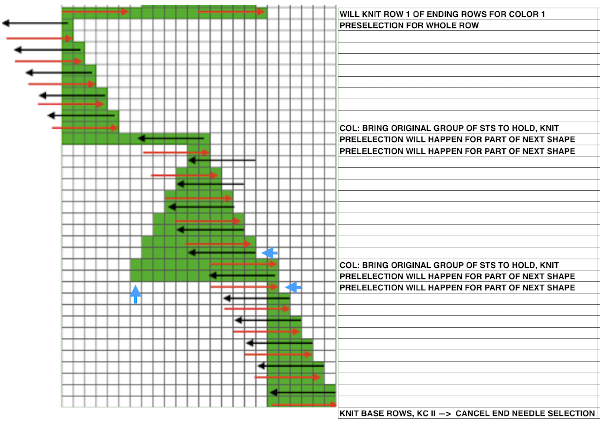 There are several changes to make if it is necessary to get the pattern to reverse direction in alternate rows of completed shapes in a brick layout.
There are several changes to make if it is necessary to get the pattern to reverse direction in alternate rows of completed shapes in a brick layout.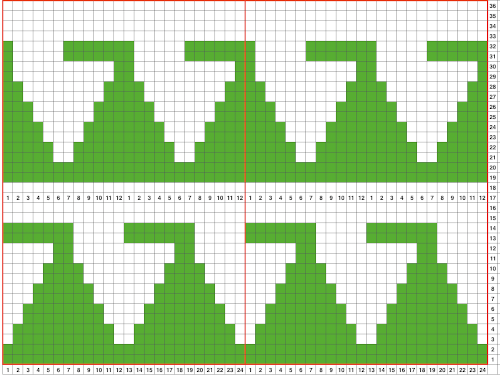 Attempts to visualize holding can happen in spreadsheets, documents, image processing canvases, or even simply on graph paper, moving/ “drawing” back and forth across the cells mimicking carriage movements and marking them accordingly.
Attempts to visualize holding can happen in spreadsheets, documents, image processing canvases, or even simply on graph paper, moving/ “drawing” back and forth across the cells mimicking carriage movements and marking them accordingly.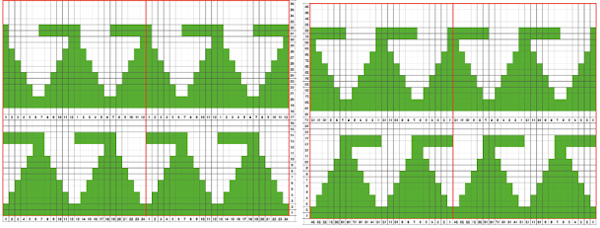 The 930 automatically mirrors downloaded motifs, if direction matters, as in these samples, either mirror the design horizontally prior to saving the PNG for download to the machine, or use the mirror button selection on the operation panel after the download.
The 930 automatically mirrors downloaded motifs, if direction matters, as in these samples, either mirror the design horizontally prior to saving the PNG for download to the machine, or use the mirror button selection on the operation panel after the download.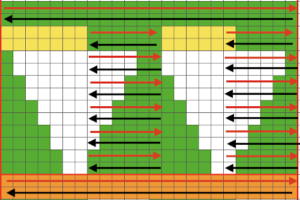
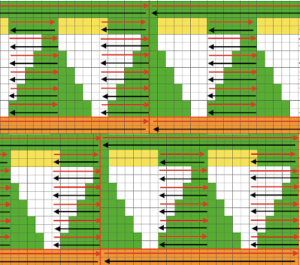


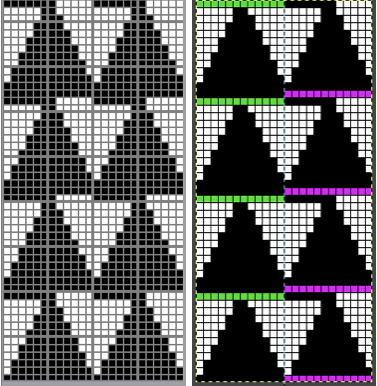
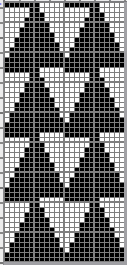



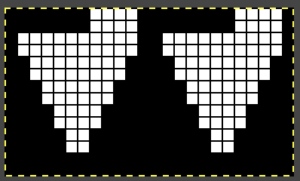 while here the repeat for all full-size shells is planned,
while here the repeat for all full-size shells is planned, 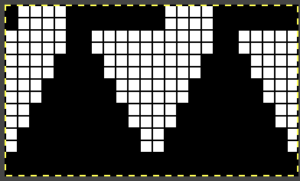 Marking up the needle bed with water-soluble markers or pencils helps track placements of repeats across the desired number of needles in work: dark lines indicate placement beginning with the mark for half a repeat to maintain straight side edges on the finished piece. Red lines mark the placement of the stitches when they are moved to the left to knit the full shells across the bed.
Marking up the needle bed with water-soluble markers or pencils helps track placements of repeats across the desired number of needles in work: dark lines indicate placement beginning with the mark for half a repeat to maintain straight side edges on the finished piece. Red lines mark the placement of the stitches when they are moved to the left to knit the full shells across the bed. 
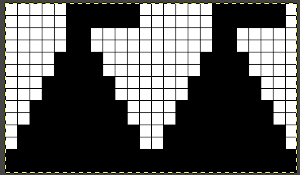
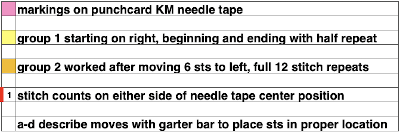
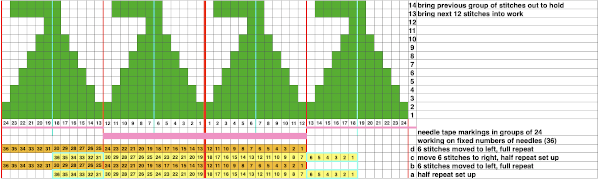 Scaling the image to render it a bit more legible:
Scaling the image to render it a bit more legible: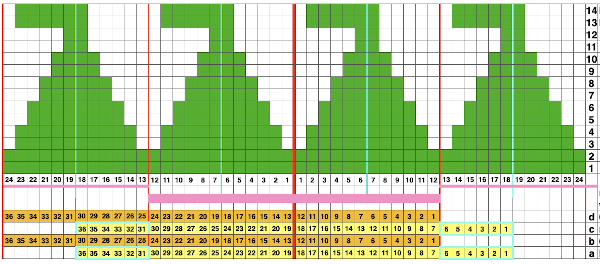
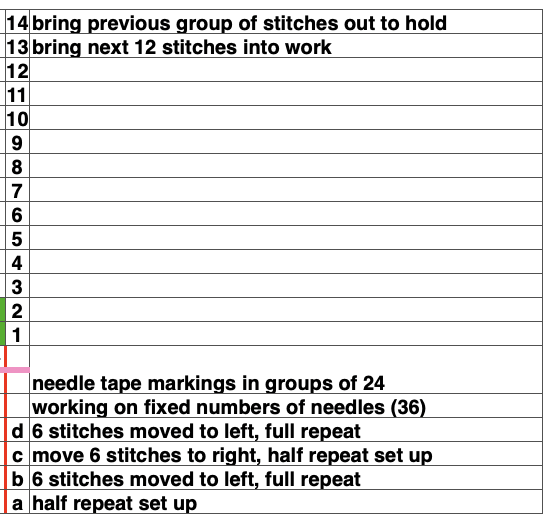 The machine will be set for slip stitch in both directions and holding. End needle selection is canceled.
The machine will be set for slip stitch in both directions and holding. End needle selection is canceled.
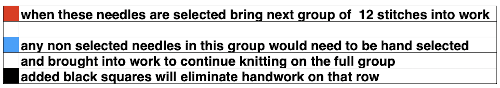
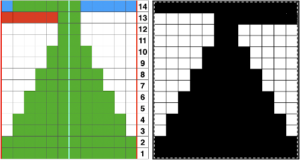
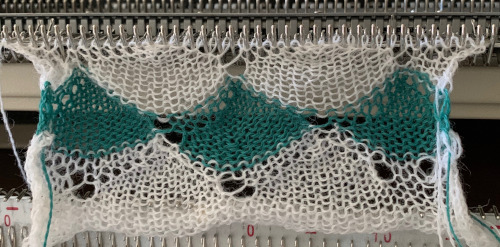 I used two repeats side by side to eliminate having to consider and choose the position option on the 930 needle bed, resulting in having the pattern centered in each 24-stitch fixed segment of needle selection.
I used two repeats side by side to eliminate having to consider and choose the position option on the 930 needle bed, resulting in having the pattern centered in each 24-stitch fixed segment of needle selection.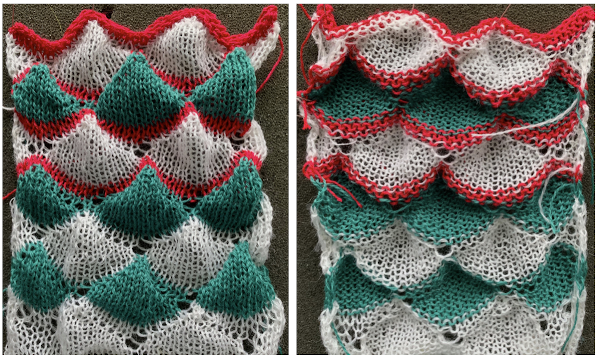 I was too aggressive with clipping yarn ends on the left side, especially while changing colors, not ever a good idea. Automating the pattern fully on electronic models using only slip-stitch patterning is possible. The length of such patterns grows exponentially in proportion to the size of the repeats. Reviewing errors in the beginning concept
I was too aggressive with clipping yarn ends on the left side, especially while changing colors, not ever a good idea. Automating the pattern fully on electronic models using only slip-stitch patterning is possible. The length of such patterns grows exponentially in proportion to the size of the repeats. Reviewing errors in the beginning concept 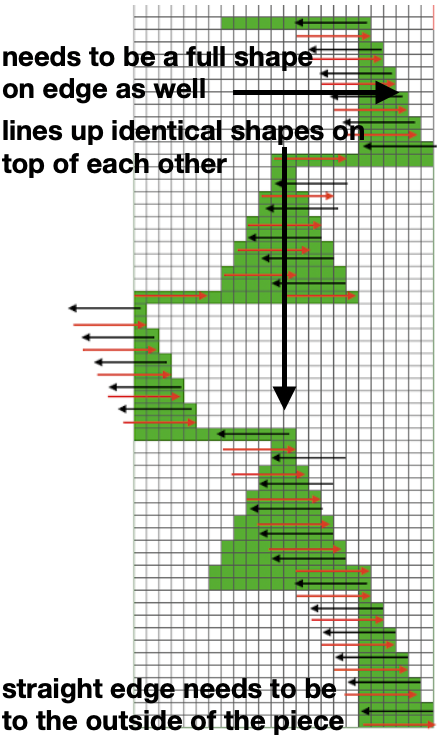 An attempt to visualize the placement of the shape variations in the finished piece using the shell motifs beginning with the shapes created in order to create a straight side edge
An attempt to visualize the placement of the shape variations in the finished piece using the shell motifs beginning with the shapes created in order to create a straight side edge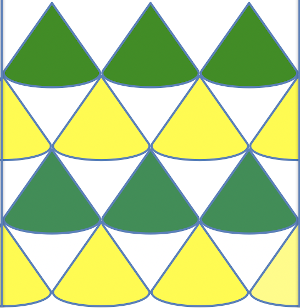
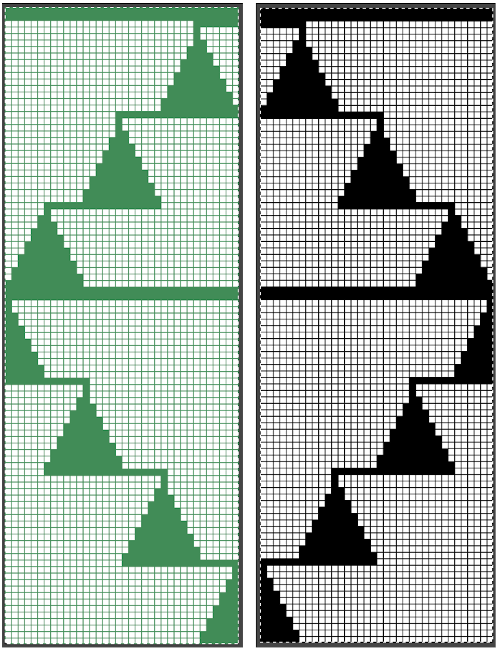 COR: knit a base row in color one from right to left
COR: knit a base row in color one from right to left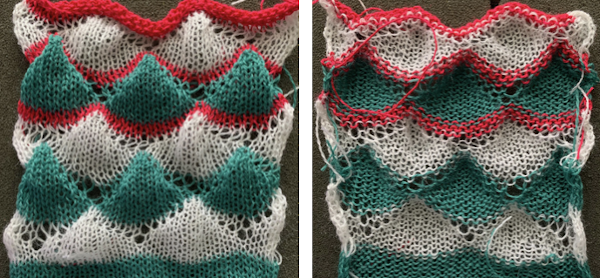 Preserving the 3D texture relies on using yarns with “memory”, ie wool and avoiding aggressive blocking. Using thinner yarns makes the stitch formation more evident. Hard pressing, in this case, knit using acrylic yarns, flattens the fabric considerably, and often, permanently. Both the hold/slip (top) and fully automated swatches (bottom) are shown.
Preserving the 3D texture relies on using yarns with “memory”, ie wool and avoiding aggressive blocking. Using thinner yarns makes the stitch formation more evident. Hard pressing, in this case, knit using acrylic yarns, flattens the fabric considerably, and often, permanently. Both the hold/slip (top) and fully automated swatches (bottom) are shown.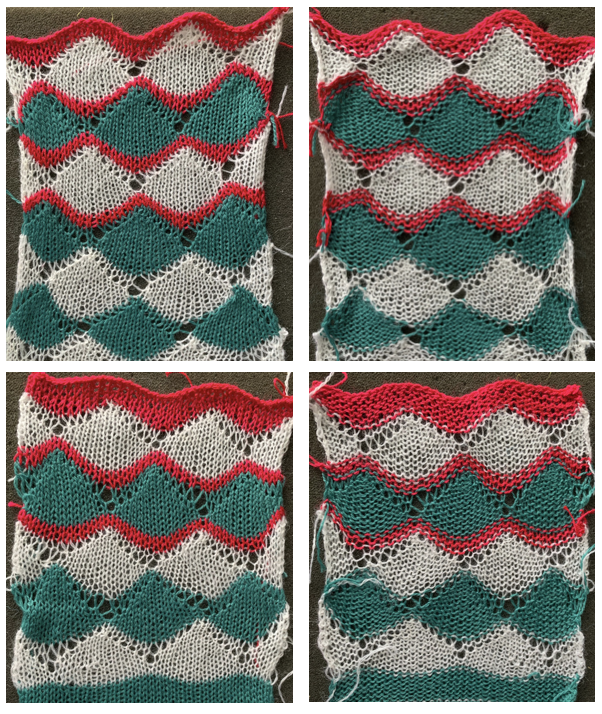 2023: a screen grab from the shell charts was cropped to its outline, opened in ArahPaint, and using the program’s tool “
2023: a screen grab from the shell charts was cropped to its outline, opened in ArahPaint, and using the program’s tool “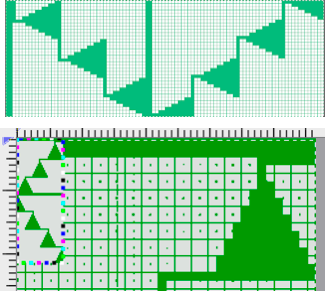

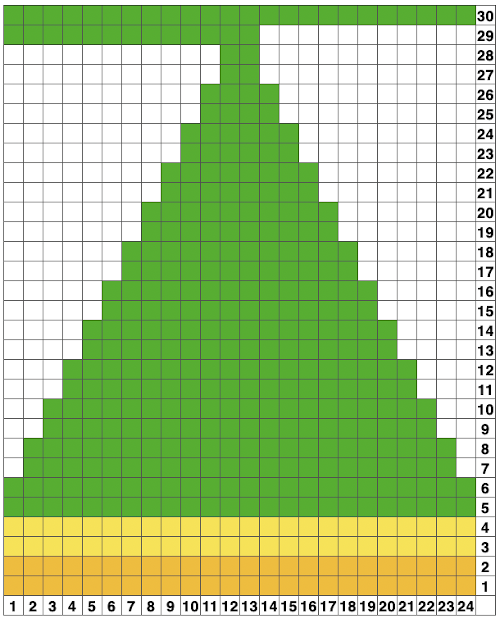 A return to the original 14 stitch repeat, illustrating a way to begin editing for an extra row in width at the bottom of the shape and ending on 2 stitches rather than a single stitch at the top
A return to the original 14 stitch repeat, illustrating a way to begin editing for an extra row in width at the bottom of the shape and ending on 2 stitches rather than a single stitch at the top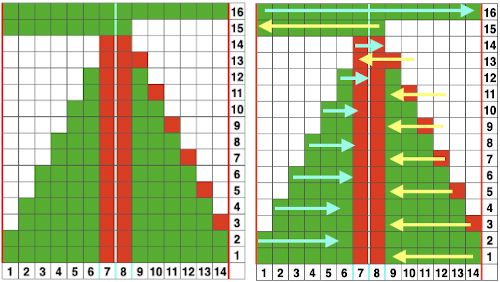
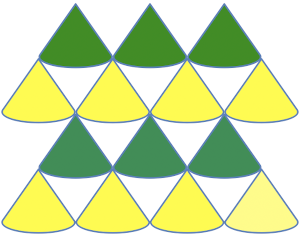
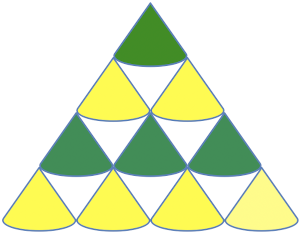 A Prada sweater using similar shapes
A Prada sweater using similar shapes  If you are interested in any large size clamshells, and intarsia appeals to you whether in hand or machine knitting,
If you are interested in any large size clamshells, and intarsia appeals to you whether in hand or machine knitting, 
 the common illustration for shaping triangular shawls using such motifs
the common illustration for shaping triangular shawls using such motifs 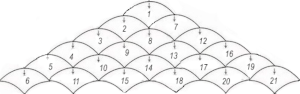


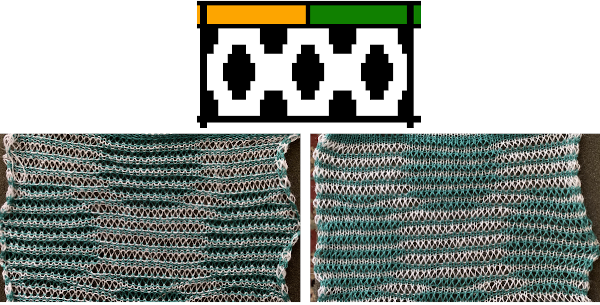
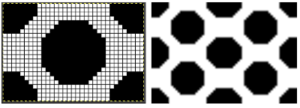 Increments in height need to happen at sequences of 2 rows each, so the design was then doubled in height, resulting in a scaled image now 33 stitches by 46 rows in height, with a planned horizontal repeat X2 = 66. Note: the sidebar offers start and end needles are given for pattern placement on the needle bed. Sampling may occur on fewer stitches than that. Since the number of repeats programmed to add up to an even number and center alignment is chosen, the number of needles is even on each side of 0.
Increments in height need to happen at sequences of 2 rows each, so the design was then doubled in height, resulting in a scaled image now 33 stitches by 46 rows in height, with a planned horizontal repeat X2 = 66. Note: the sidebar offers start and end needles are given for pattern placement on the needle bed. Sampling may occur on fewer stitches than that. Since the number of repeats programmed to add up to an even number and center alignment is chosen, the number of needles is even on each side of 0.  In my second series of swatches, I decided to try for a smaller “circular” shape, with the repeat now measuring 15 wide by 20 high, and a planned horizontal repeat X3 = 45. If centered, the software places the odd number of needles on the right-hand side of 0.
In my second series of swatches, I decided to try for a smaller “circular” shape, with the repeat now measuring 15 wide by 20 high, and a planned horizontal repeat X3 = 45. If centered, the software places the odd number of needles on the right-hand side of 0. 
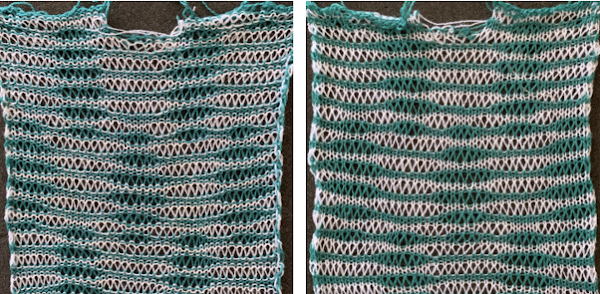

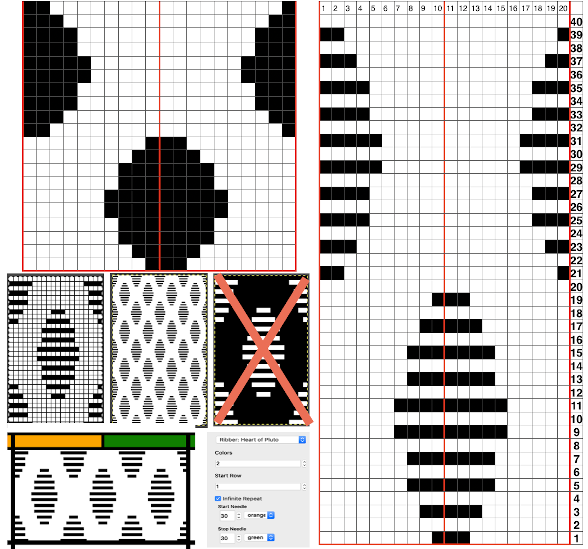
 The wider horizontal band of all knit stitches was due to operator error, happened when I pushed back preselection an extra time, resulting in the ribber only knitting extra rows. For the sake of added clarity, I have added color to the chart below, assigning yellow and grey to all-white design areas in the pattern. The black squares are what I choose to drop. For illustration purposes, this is only a segment of the repeat.
The wider horizontal band of all knit stitches was due to operator error, happened when I pushed back preselection an extra time, resulting in the ribber only knitting extra rows. For the sake of added clarity, I have added color to the chart below, assigning yellow and grey to all-white design areas in the pattern. The black squares are what I choose to drop. For illustration purposes, this is only a segment of the repeat. 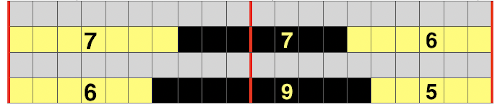


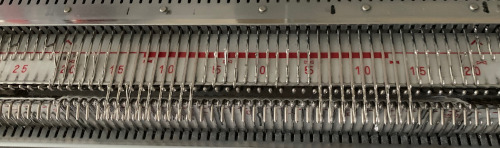
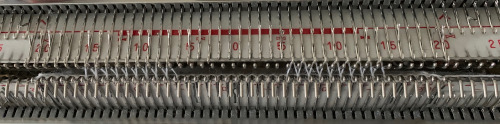 drop the loops, return needles to B position. At this point, since all needles are in B a modified stitch ditcher may be used for 2 passes, dropping the loops on the first pass and returning the whole series back to B on the second.
drop the loops, return needles to B position. At this point, since all needles are in B a modified stitch ditcher may be used for 2 passes, dropping the loops on the first pass and returning the whole series back to B on the second. 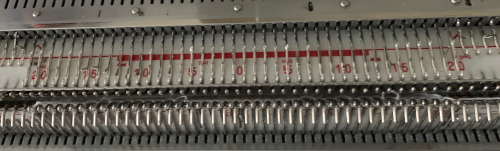
 COL: push all preselected needles back to B, as you knit back to the right the next group of white squares (yellow) in the next design row will be preselected
COL: push all preselected needles back to B, as you knit back to the right the next group of white squares (yellow) in the next design row will be preselected
 COL: knit to the right in order to form loops on the main bed, continue for the desired number of repeats and end as suggested for the two-color version.
COL: knit to the right in order to form loops on the main bed, continue for the desired number of repeats and end as suggested for the two-color version.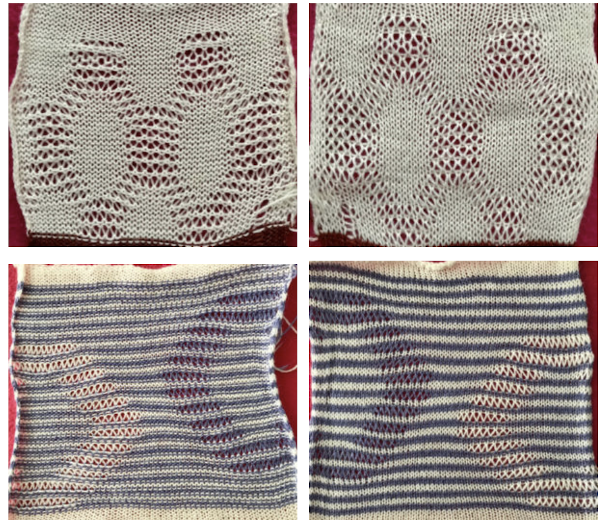

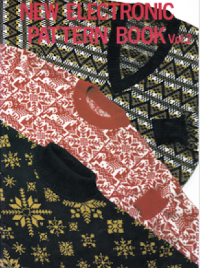
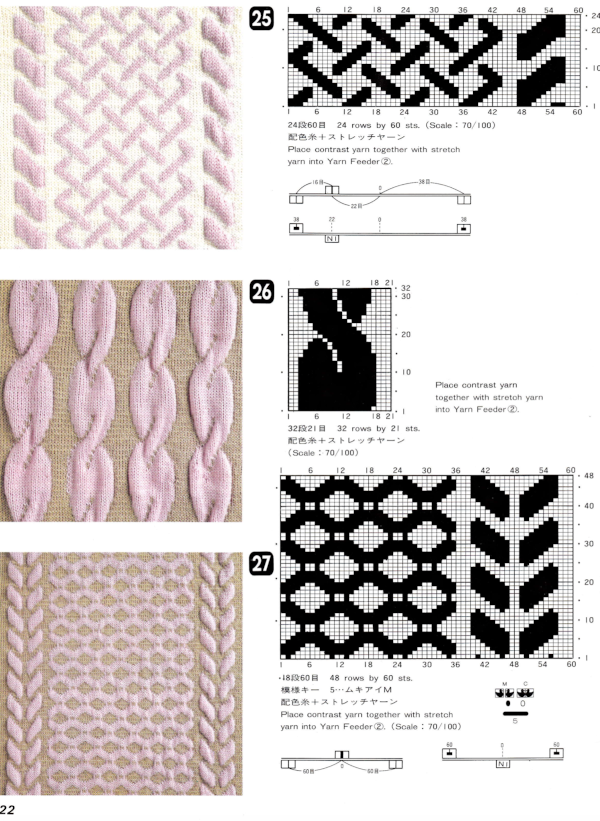

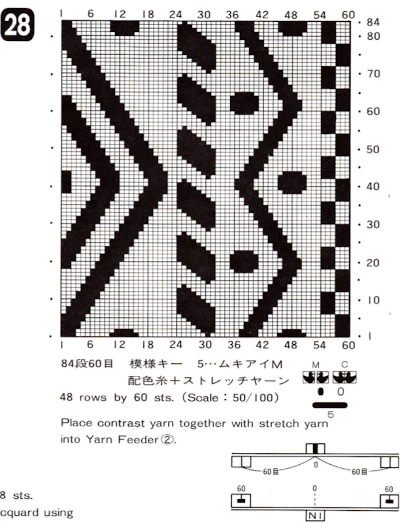
 and its accompanying punchcard repeat:
and its accompanying punchcard repeat: UKI is no longer available. I recently acquired some
UKI is no longer available. I recently acquired some 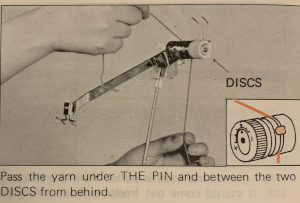 Here the white yarn shows position beneath the pin
Here the white yarn shows position beneath the pin  and scotch tape in place to adjust the amount of pressure exerted on the elastic.
and scotch tape in place to adjust the amount of pressure exerted on the elastic. 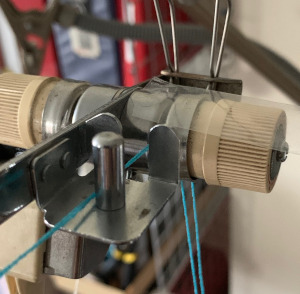
 Thread lace produces a single set of floats (in this case the elastic), the white border is not visible in the repeat below, it is the same as the above fabric, with colors reversed. I prefer the single float backing. In addition, for these fabrics the elastic is placed in the A feeder, the yarn in B
Thread lace produces a single set of floats (in this case the elastic), the white border is not visible in the repeat below, it is the same as the above fabric, with colors reversed. I prefer the single float backing. In addition, for these fabrics the elastic is placed in the A feeder, the yarn in B
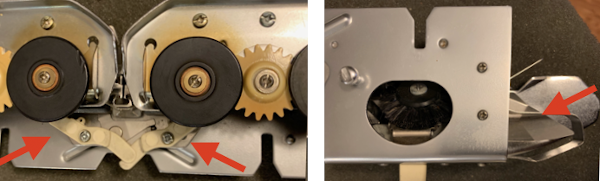 A second thread lace variation:
A second thread lace variation: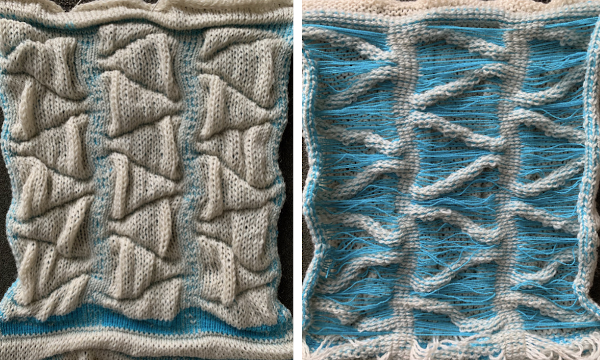 The multiple folds and creases, as opposed to smooth blister in all the above, are very interesting to me.
The multiple folds and creases, as opposed to smooth blister in all the above, are very interesting to me.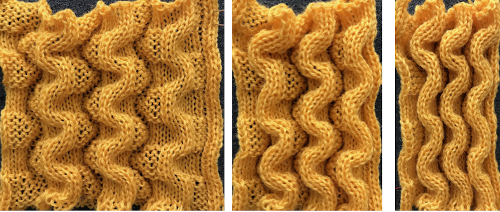
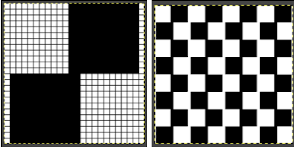
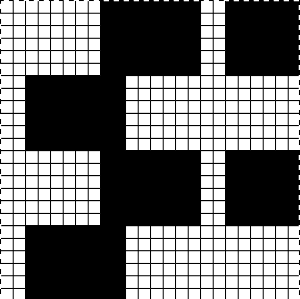 The spots, where the elastic and yarn knit together, are compressed, so the results are quite different than what might be expected from studying the chart
The spots, where the elastic and yarn knit together, are compressed, so the results are quite different than what might be expected from studying the chart  A quick, imperfect sample using a fine cotton and a single strand of the elastic, each with its own upper tension disk adjustments.
A quick, imperfect sample using a fine cotton and a single strand of the elastic, each with its own upper tension disk adjustments.
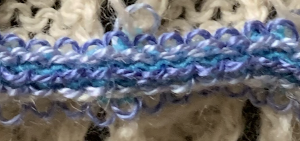
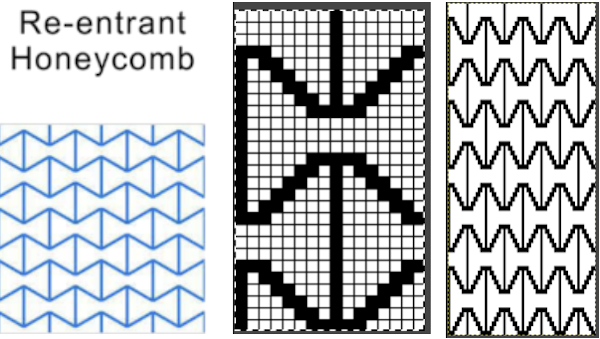
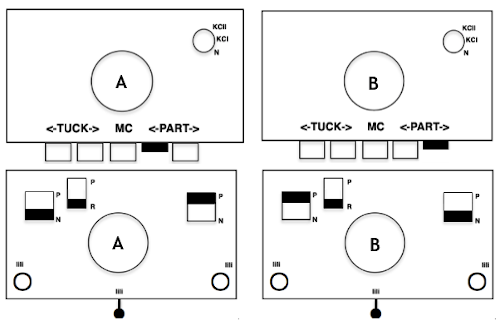
 Here the same pattern was executed on the same number of stitches with the white wool used above, but the elastic was plied with a 2/24 acrylic yarn and knit as DBJ with the blue, stretchy combination creating the
Here the same pattern was executed on the same number of stitches with the white wool used above, but the elastic was plied with a 2/24 acrylic yarn and knit as DBJ with the blue, stretchy combination creating the 

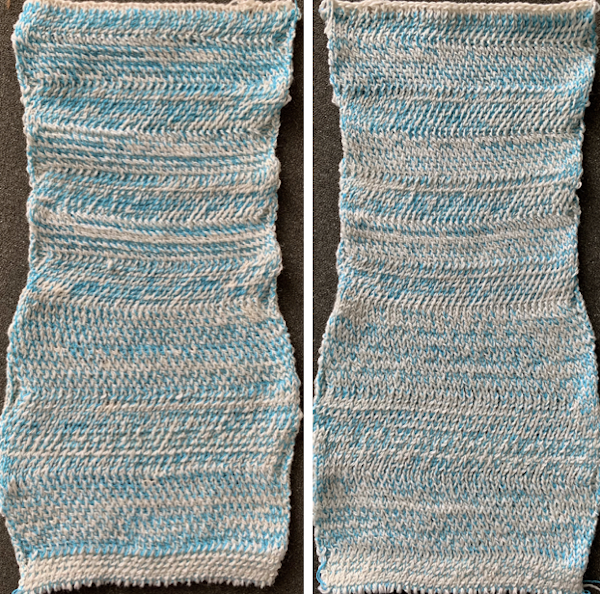 I was curious to try a pattern previously tested in an all wool
I was curious to try a pattern previously tested in an all wool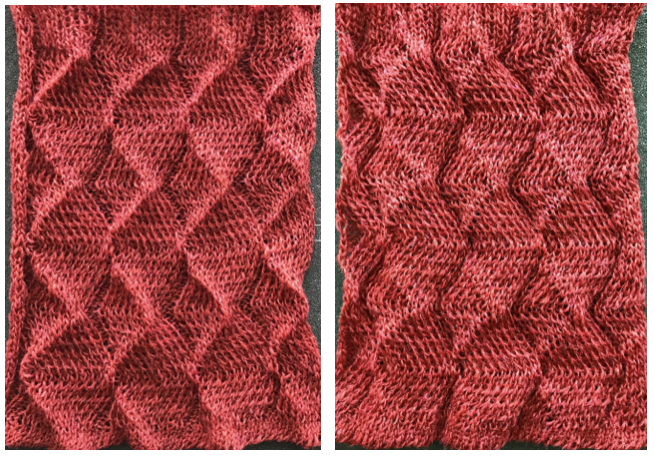


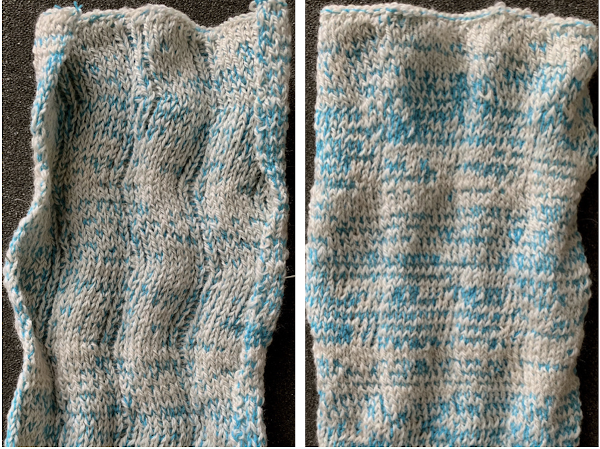
 Working with a similar arrangement I decided to try having patterning on the top bed, with the aim to tuck on the single needles in work in the repeat (bottom line of black squares). Not all ideas are an immediate success. Wanting to see the effect on the single-ply wool I began with that at the tension that appeared to be required for knitting it along with the elastic and stitches were far too loose.
Working with a similar arrangement I decided to try having patterning on the top bed, with the aim to tuck on the single needles in work in the repeat (bottom line of black squares). Not all ideas are an immediate success. Wanting to see the effect on the single-ply wool I began with that at the tension that appeared to be required for knitting it along with the elastic and stitches were far too loose.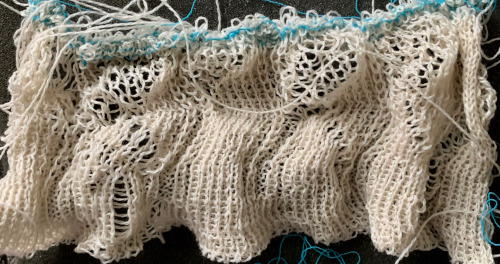 I had more success and a bit better definition of the fabric by knitting with both strands together from the bottom up. In an effort to attempt to have better color distribution I used the plating feeder and had some issues with stitches not knitting off properly. The result was not significantly different than that obtained by simply feeding both yarns together. When using plating feeders both on the single and the double beds one of the yarns may have a tendency to jump out, to prevent that from happening here is one “hack”.
I had more success and a bit better definition of the fabric by knitting with both strands together from the bottom up. In an effort to attempt to have better color distribution I used the plating feeder and had some issues with stitches not knitting off properly. The result was not significantly different than that obtained by simply feeding both yarns together. When using plating feeders both on the single and the double beds one of the yarns may have a tendency to jump out, to prevent that from happening here is one “hack”.

 The same yarn as above, also knit in tuck setting, showing the difference in size and dimension between slip setting on left, tuck on right
The same yarn as above, also knit in tuck setting, showing the difference in size and dimension between slip setting on left, tuck on right  As with any knitting, keeping an eye on what your yarn is doing still matters. Such as this will lead to a series of circumstances that may bring your project to a far earlier end than planned ;-(
As with any knitting, keeping an eye on what your yarn is doing still matters. Such as this will lead to a series of circumstances that may bring your project to a far earlier end than planned ;-(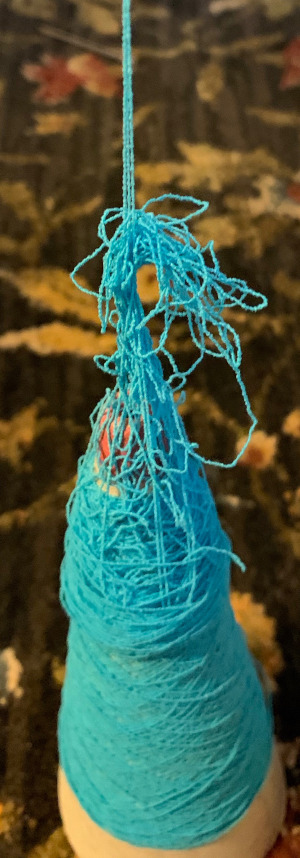 A very last effort at attempting the scales with elastic and wool knit at a far looser tension that in previous tests, ended when elastic broke as a result of above, IMO an unremarkable fabric
A very last effort at attempting the scales with elastic and wool knit at a far looser tension that in previous tests, ended when elastic broke as a result of above, IMO an unremarkable fabric  For more swatches and information see post on
For more swatches and information see post on 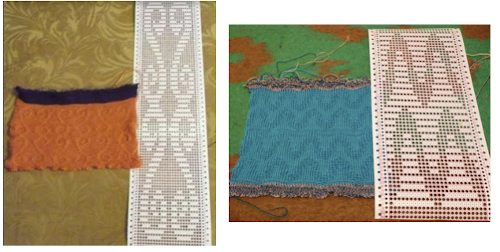
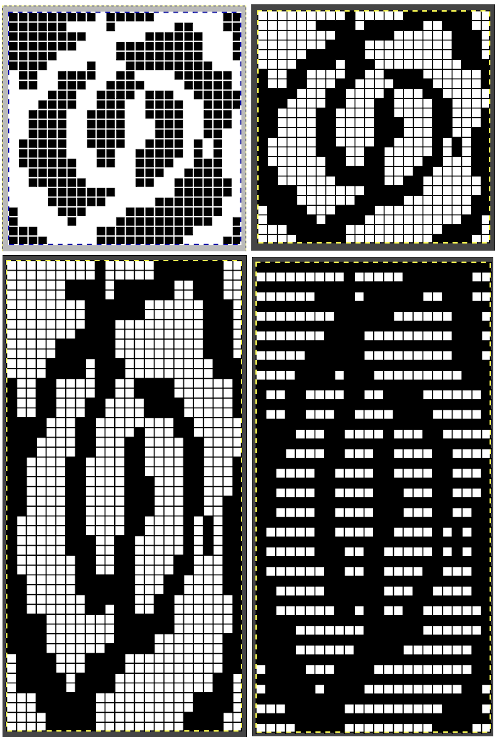
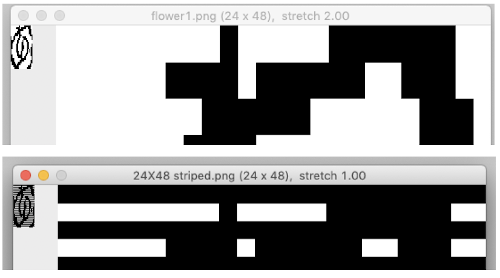
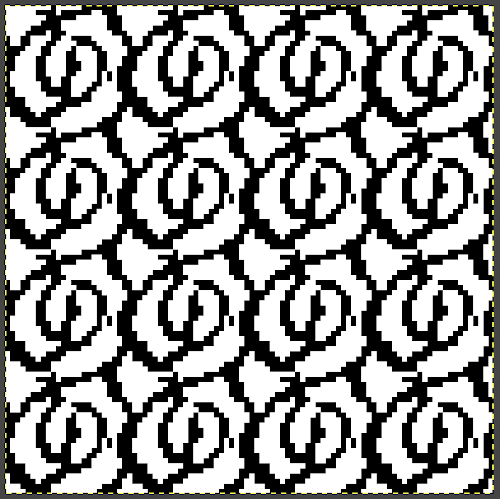




 The “striped” repeat produces essentially the same fabric. The knit carriage may be set to slip in both directions when using it since the row of all punched holes or black pixels will knit every stitch on every needle selected while in the previous samples the cam button set to knit in one direction performed that function regardless of any markings on the design repeat. The ribber is set to knit in one direction, slip in the other. Reversing sides for cam button settings produces the same fabric
The “striped” repeat produces essentially the same fabric. The knit carriage may be set to slip in both directions when using it since the row of all punched holes or black pixels will knit every stitch on every needle selected while in the previous samples the cam button set to knit in one direction performed that function regardless of any markings on the design repeat. The ribber is set to knit in one direction, slip in the other. Reversing sides for cam button settings produces the same fabric 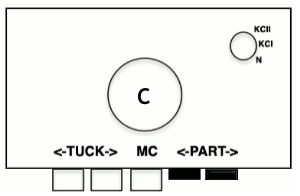


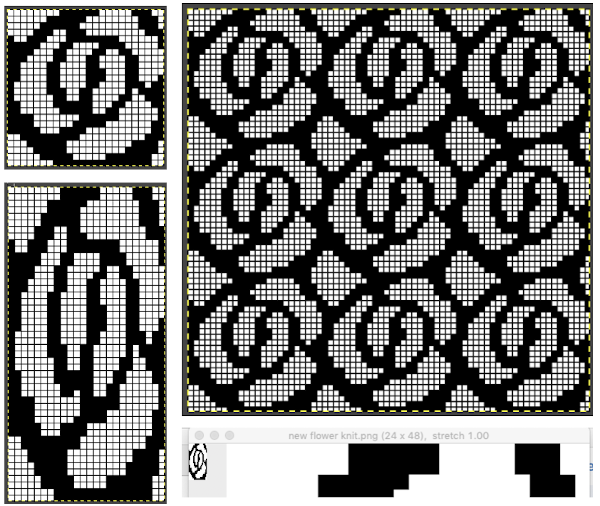
 The
The 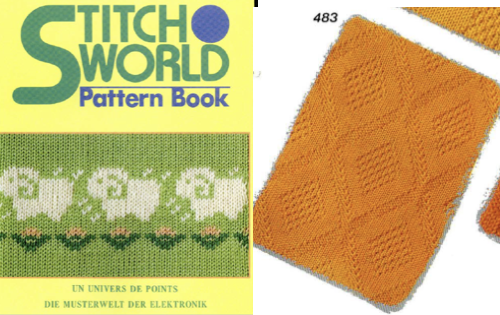 The repeat I chose is designated as suitable for the Garter Carriage. It is 24 stitches wide by 48 rows high, shown below as provided, charted in Gimp as .png for download, and tiled to help visualize how continuous repeats might line up. The image .png was downloaded with img2track to my 930, with a stretch factor of 1.0, retaining the original repeat size
The repeat I chose is designated as suitable for the Garter Carriage. It is 24 stitches wide by 48 rows high, shown below as provided, charted in Gimp as .png for download, and tiled to help visualize how continuous repeats might line up. The image .png was downloaded with img2track to my 930, with a stretch factor of 1.0, retaining the original repeat size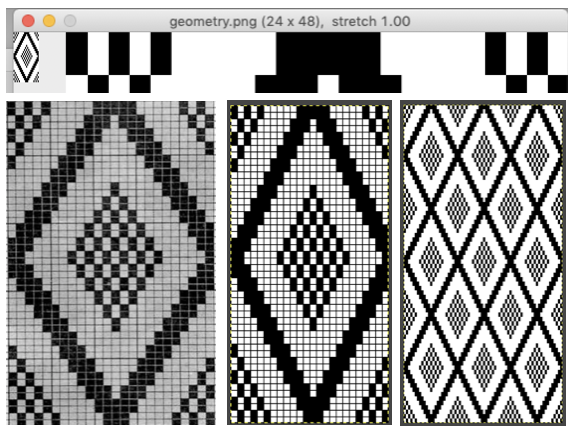


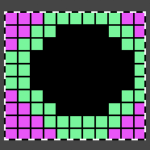

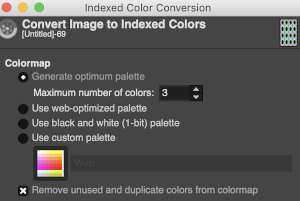 The design is automatically flipped vertically, so it will appear as intended on the knit side of the fabric.
The design is automatically flipped vertically, so it will appear as intended on the knit side of the fabric.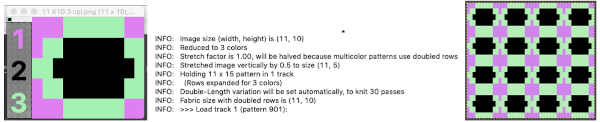

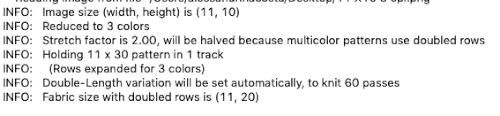 In the past, I have preferred to elongate the design prior to importing with plans for download rather than to rely on memory for changing settings either in the download program or in the machine itself in future uses of the same design.
In the past, I have preferred to elongate the design prior to importing with plans for download rather than to rely on memory for changing settings either in the download program or in the machine itself in future uses of the same design. 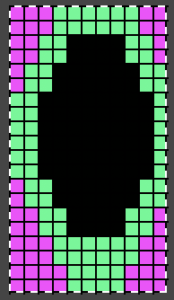
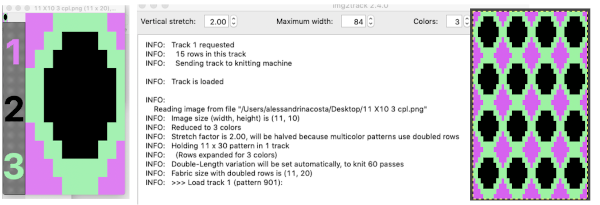

 The same yarns, tension, the total number of carriage passes, and settings were used showing the difference in aspect ratio between single color per row knitting and the img2track built-in color separation.
The same yarns, tension, the total number of carriage passes, and settings were used showing the difference in aspect ratio between single color per row knitting and the img2track built-in color separation.  The width of both swatches is essentially identical.
The width of both swatches is essentially identical.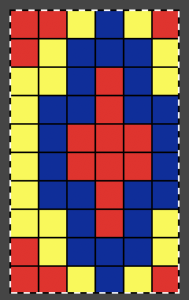
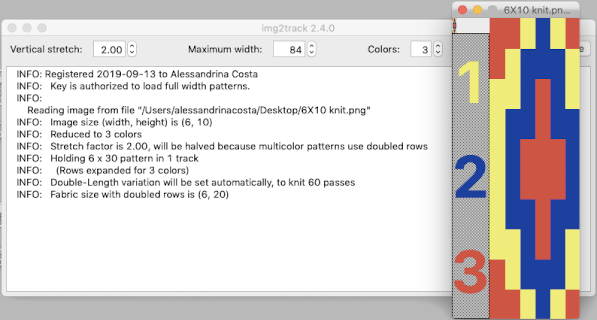 The 930 will provide prompts for the next color to be selected by pushing the matching number button on the color changer, avoiding any confusion in terms of what should be picked up next. img2track will also flip the design horizontally automatically so the image will appear as originally drawn on the knit side. Images are loaded as single motifs, so the change in the selector needs to be made manually for an all-over pattern.
The 930 will provide prompts for the next color to be selected by pushing the matching number button on the color changer, avoiding any confusion in terms of what should be picked up next. img2track will also flip the design horizontally automatically so the image will appear as originally drawn on the knit side. Images are loaded as single motifs, so the change in the selector needs to be made manually for an all-over pattern.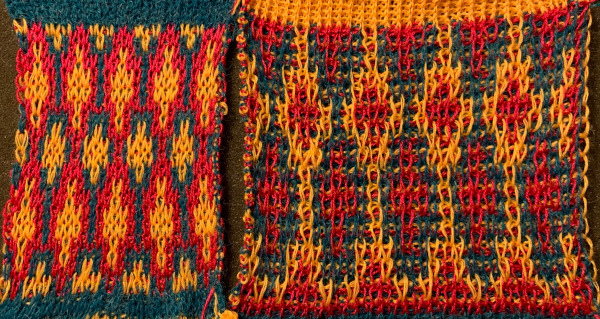
 Obviously a success in terms of the single row for each color reducing elongation of the design shape. While knitting occurs using the same yarns, at the same tensions, there is a clear difference in the length of each stitch on the main bed and their appearance. The reverse. Checking the ribber carriage I noticed on the left side it was set to knit only, not to slip: OOPS!
Obviously a success in terms of the single row for each color reducing elongation of the design shape. While knitting occurs using the same yarns, at the same tensions, there is a clear difference in the length of each stitch on the main bed and their appearance. The reverse. Checking the ribber carriage I noticed on the left side it was set to knit only, not to slip: OOPS! 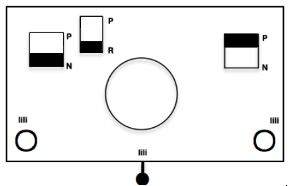 N is king, so the ribber set as shown is knitting every other needle when moving to the right, but even with lili buttons in use, it knits on every needle when moving back to the left. Every other needle on the ribber will then be knitting for 2 rows as a result. The more knitting on the ribber for each pair of rows, the longer the stitches on the opposite bed. The backing is an interesting variation (half) birdseye. The elongated stitches on the main bed show more of the backing in between their shapes, it is referred to as bleedthrough. In some instances, the result can make the knit surface resemble weaving and its appearance far less familiar in a surprising, pleasant way. Beauty is in the eye of the beholder.
N is king, so the ribber set as shown is knitting every other needle when moving to the right, but even with lili buttons in use, it knits on every needle when moving back to the left. Every other needle on the ribber will then be knitting for 2 rows as a result. The more knitting on the ribber for each pair of rows, the longer the stitches on the opposite bed. The backing is an interesting variation (half) birdseye. The elongated stitches on the main bed show more of the backing in between their shapes, it is referred to as bleedthrough. In some instances, the result can make the knit surface resemble weaving and its appearance far less familiar in a surprising, pleasant way. Beauty is in the eye of the beholder.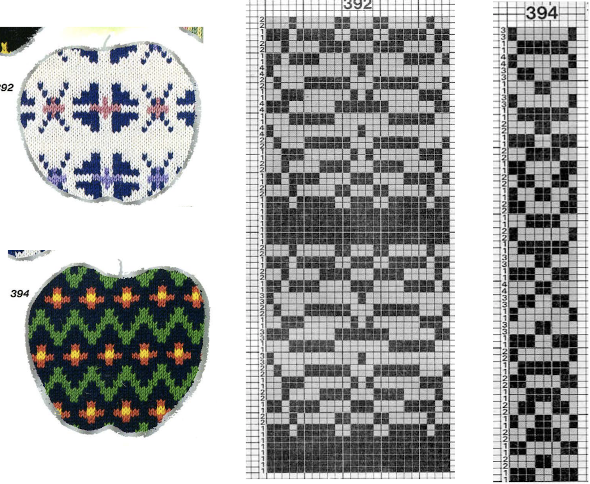 The images could be replicated as given in a paint program, using only one color for the squares, but “should be reduced to black and white”. Attempting to import an indexed 2-color image drawn in a color other than BW may result in strange results.
The images could be replicated as given in a paint program, using only one color for the squares, but “should be reduced to black and white”. Attempting to import an indexed 2-color image drawn in a color other than BW may result in strange results. 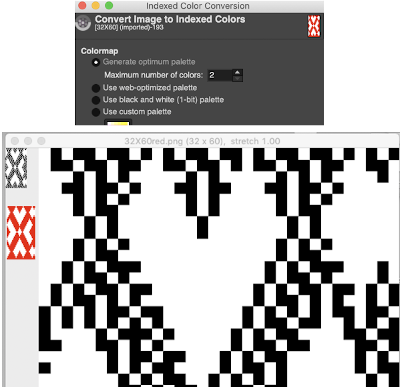 That said, if glitched knits are the goal, the above could work just fine. Curiously, here is the same process, using a different color, and a successful import. Checking again, I had forgotten to save the image after indexing it from RGB mode to 2 colors.
That said, if glitched knits are the goal, the above could work just fine. Curiously, here is the same process, using a different color, and a successful import. Checking again, I had forgotten to save the image after indexing it from RGB mode to 2 colors. 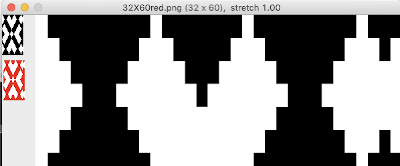
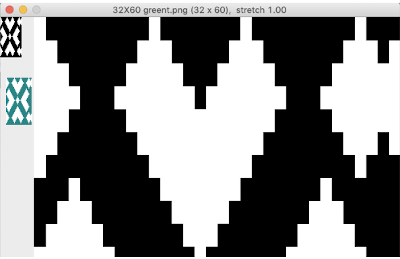
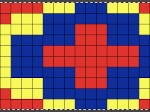
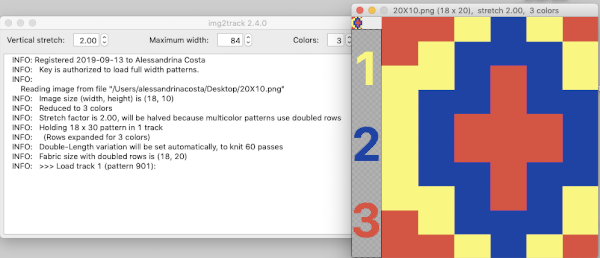 Note to self: if you are determined to use a punchcard carriage on your electronic machine remember there is no KCII to cancel end needle selection!
Note to self: if you are determined to use a punchcard carriage on your electronic machine remember there is no KCII to cancel end needle selection!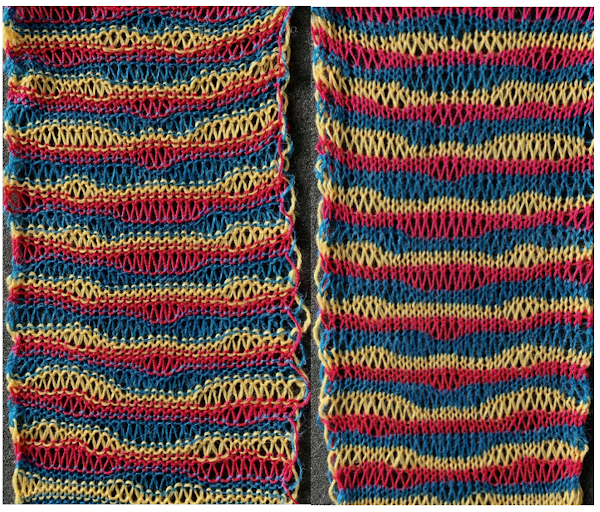
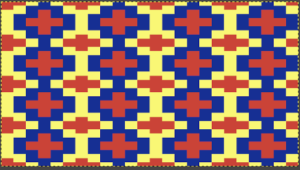
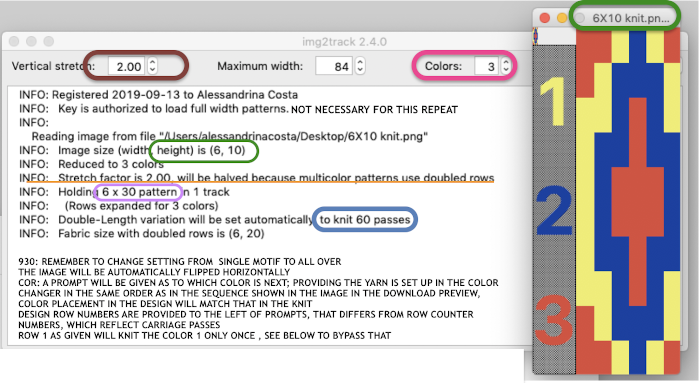 Getting that first row to knit twice instead of a single time if that matters in your technique or is your preference:
Getting that first row to knit twice instead of a single time if that matters in your technique or is your preference: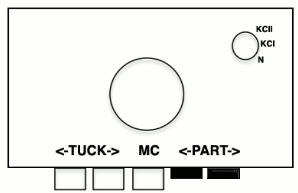
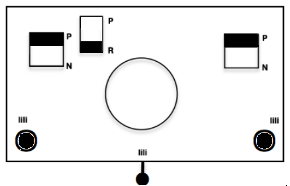 pick up color 1 in yarn changer
pick up color 1 in yarn changer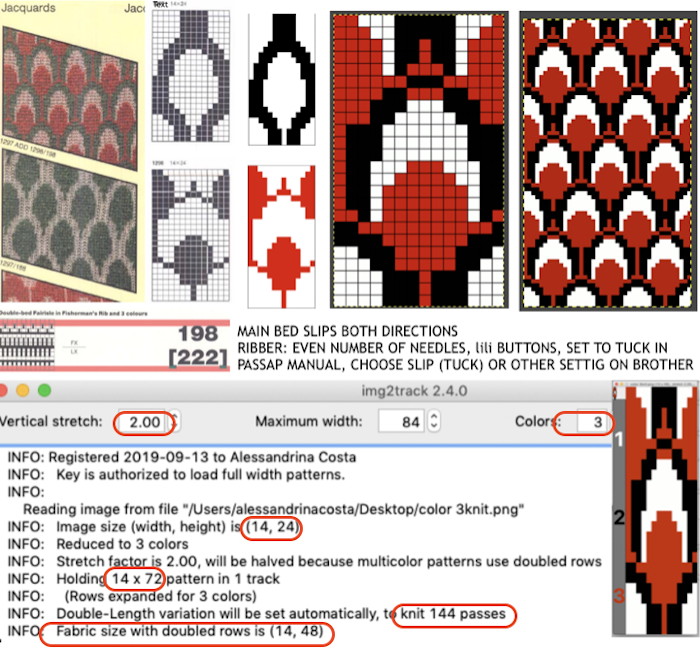 If black and white repeats are already in your library, one may easily recycle them adding a third color. Here I did so with a repeat intended for a very different topic in future posts. The image was altered and tiled in Gimp for a repeat alignment test and is also shown imported into img2track for possible knitting.
If black and white repeats are already in your library, one may easily recycle them adding a third color. Here I did so with a repeat intended for a very different topic in future posts. The image was altered and tiled in Gimp for a repeat alignment test and is also shown imported into img2track for possible knitting. 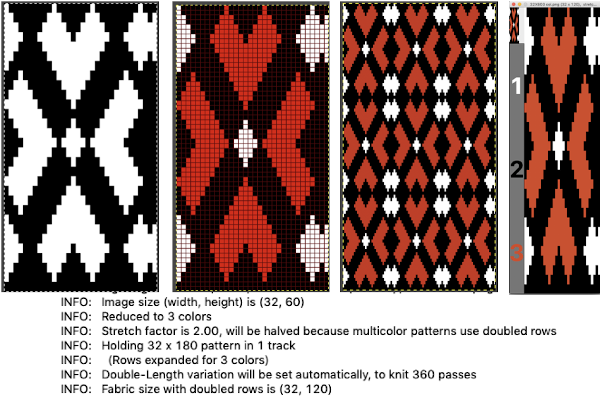
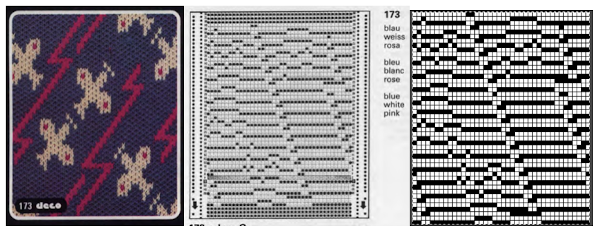 The image of the separation on the above right has not been proofed for accuracy. If it were, the next step would be to elongate it X 2 for color changes every 2 rows. One method is to elongate the original in a paint or photo processing program. The width is fixed (40), the height is scaled X 2. The resulting BW indexed image may be imported, using a 1.0 stretch factor, it remains unchanged. When I tried to elongate the unstretched image in img2track by 2.0 my first try failed. It turned out the reason was I had saved the import without first indexing it to 2 colors. With that corrected, the result matched the one from scaling X 2 in height in the paint program
The image of the separation on the above right has not been proofed for accuracy. If it were, the next step would be to elongate it X 2 for color changes every 2 rows. One method is to elongate the original in a paint or photo processing program. The width is fixed (40), the height is scaled X 2. The resulting BW indexed image may be imported, using a 1.0 stretch factor, it remains unchanged. When I tried to elongate the unstretched image in img2track by 2.0 my first try failed. It turned out the reason was I had saved the import without first indexing it to 2 colors. With that corrected, the result matched the one from scaling X 2 in height in the paint program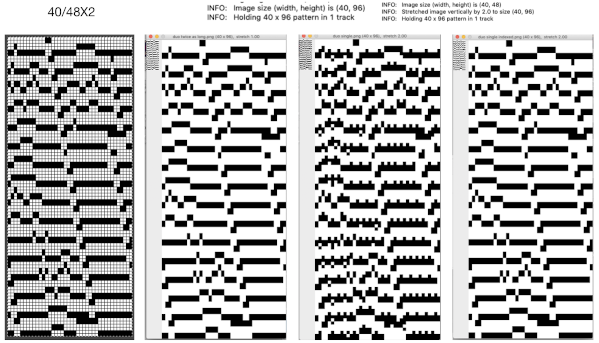
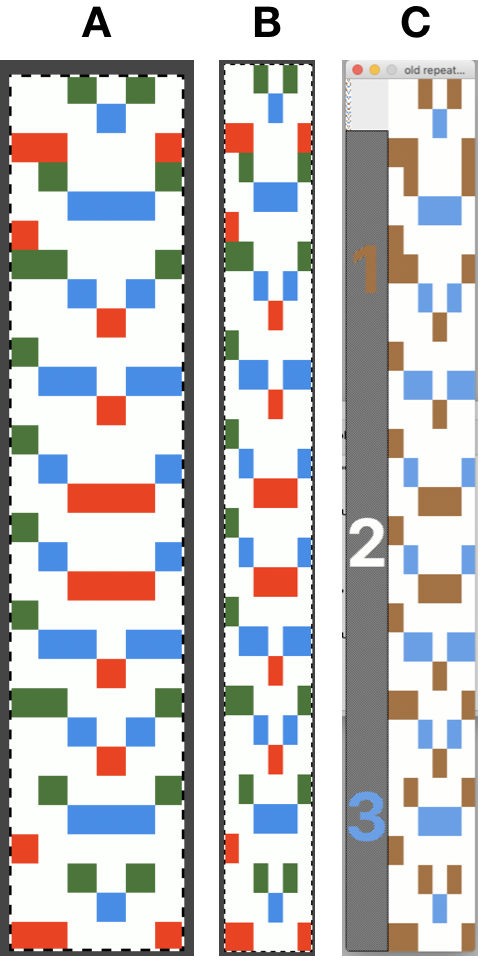
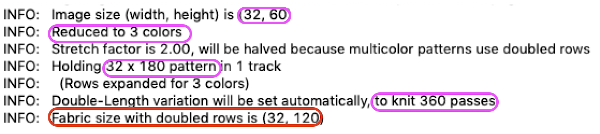 Here the image is scaled properly for each color represented for a single row in height and also scaled again for double height for possible knitting in Gimp. The Gimp scaling failed to be accurate for me (second image from left) until I indexed the original to 4 colors as well instead of 3. The no-color rows as we view them serve as a fourth color in the separations. Importing the proper size PNG into img2track for the separation of 4 colors per row now gives results that make sense: note the daunting estimate for the total number of carriage passes for a single repeat height
Here the image is scaled properly for each color represented for a single row in height and also scaled again for double height for possible knitting in Gimp. The Gimp scaling failed to be accurate for me (second image from left) until I indexed the original to 4 colors as well instead of 3. The no-color rows as we view them serve as a fourth color in the separations. Importing the proper size PNG into img2track for the separation of 4 colors per row now gives results that make sense: note the daunting estimate for the total number of carriage passes for a single repeat height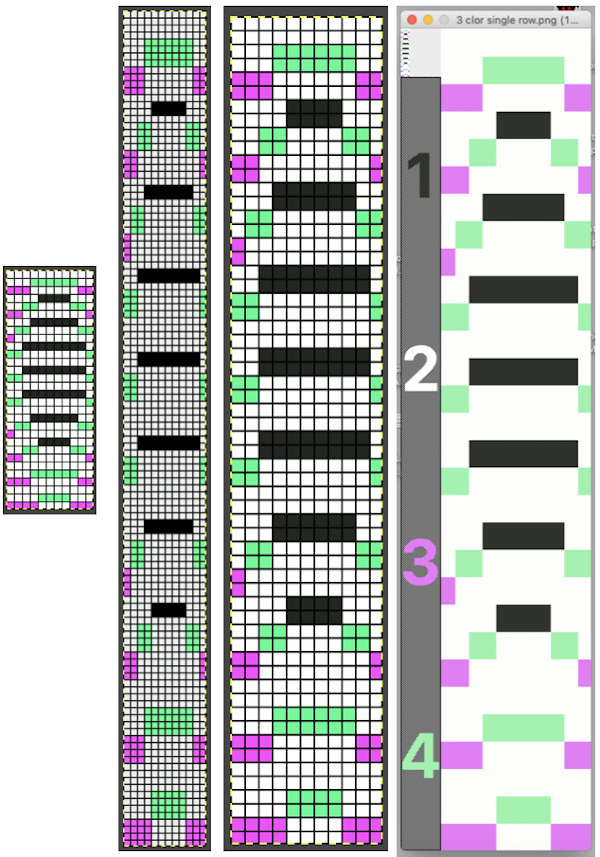 If the ribber has knit on every needle by its return to the color changer and the machine is set to slip both ways with no needle selection on the main bed, the “no color” can be executed as an empty yarn holder in the color changer combined with no yarn in the feeder. The rows involved should simply not knit on the top bed, with no dropping of any of its stitches since no needles will have been selected thus coming forward with the yarn in the hooks and traveling behind the latches and in turn, slipping off the needles as a carriage with no yarn pushes the needles with now empty hooks back to B position.
If the ribber has knit on every needle by its return to the color changer and the machine is set to slip both ways with no needle selection on the main bed, the “no color” can be executed as an empty yarn holder in the color changer combined with no yarn in the feeder. The rows involved should simply not knit on the top bed, with no dropping of any of its stitches since no needles will have been selected thus coming forward with the yarn in the hooks and traveling behind the latches and in turn, slipping off the needles as a carriage with no yarn pushes the needles with now empty hooks back to B position.
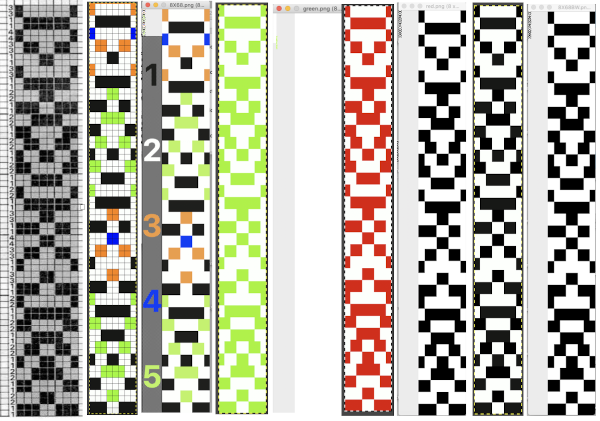
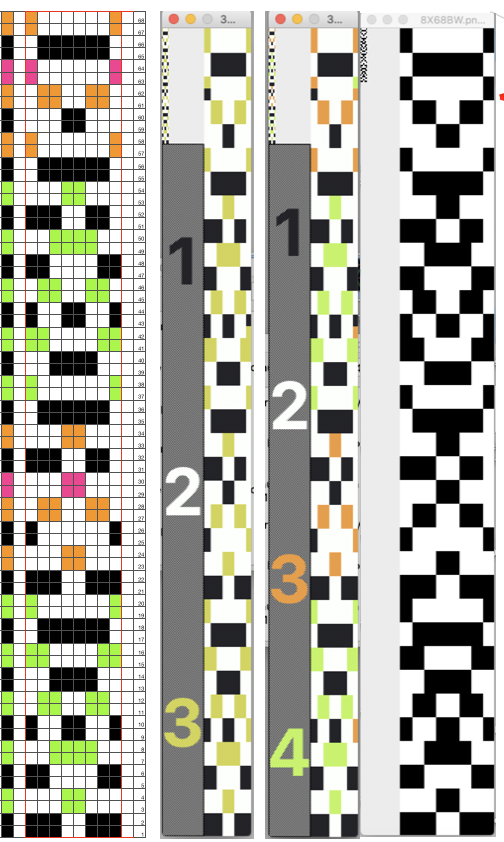 Punchcard knitters may have the easiest knitting variable color sequences since cards may be visually marked up with colored pencils matching needed change locations and taking into account your eyes are several rows above the row being read by the card reader. This number depends on the machine’s brand and model.
Punchcard knitters may have the easiest knitting variable color sequences since cards may be visually marked up with colored pencils matching needed change locations and taking into account your eyes are several rows above the row being read by the card reader. This number depends on the machine’s brand and model.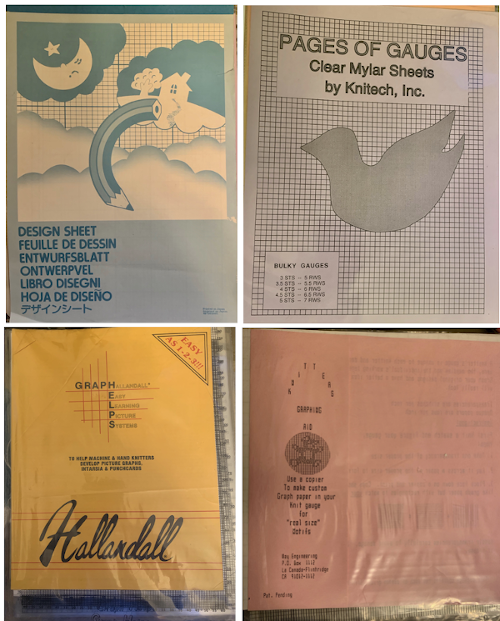
 the initial method:
the initial method:
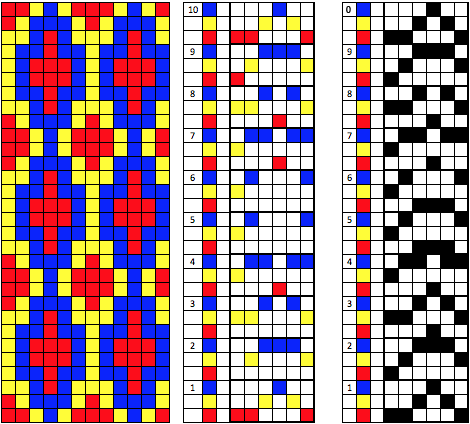

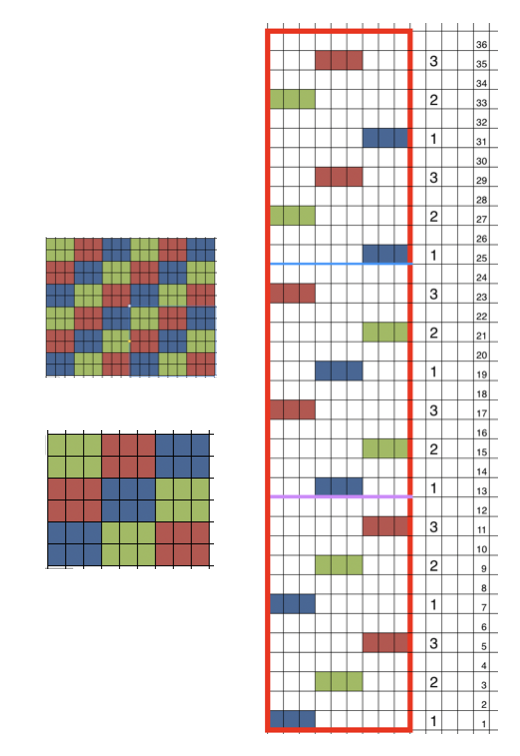



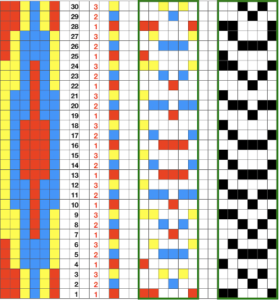 following that up, I planned for the 60 rows needed to complete the repeat, hid 30 rows, using this menu
following that up, I planned for the 60 rows needed to complete the repeat, hid 30 rows, using this menu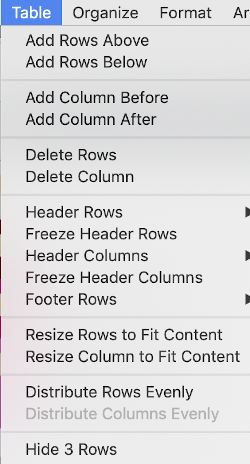 copied and pasted the black and white repeat on the above right, then unhid the 30 hidden rows (see previous posts using command key selections), having a new color separation repeat, created the final 2 color BMP in Gimp (whew!)
copied and pasted the black and white repeat on the above right, then unhid the 30 hidden rows (see previous posts using command key selections), having a new color separation repeat, created the final 2 color BMP in Gimp (whew!)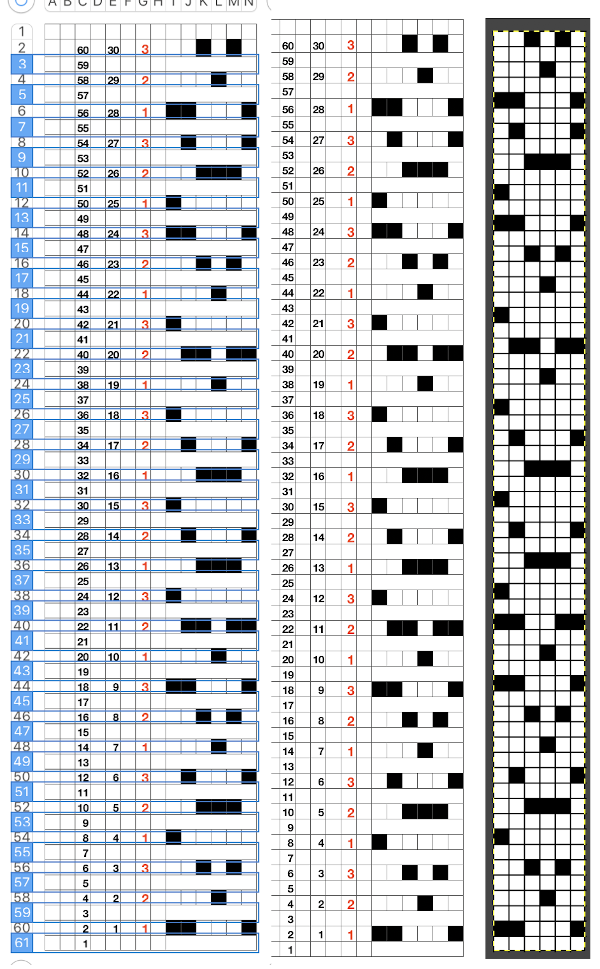 Since my separation is planned on 2-row sequences, I began with COR and my preselection row was from right to left.
Since my separation is planned on 2-row sequences, I began with COR and my preselection row was from right to left. 
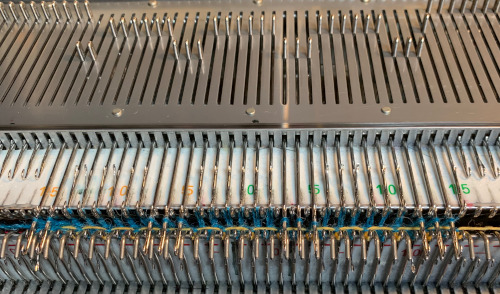


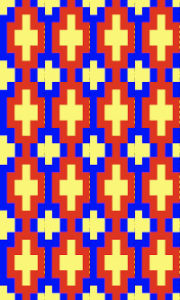

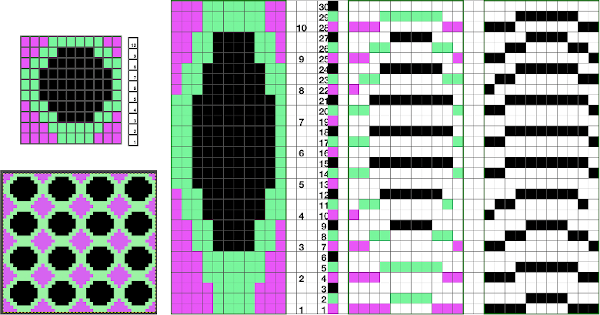

 Again, there is some bleed-through, and even with this technique there is some elongation of each of the shapes, but less so than with other techniques. The backing of all these fabrics produces single lines in each color used
Again, there is some bleed-through, and even with this technique there is some elongation of each of the shapes, but less so than with other techniques. The backing of all these fabrics produces single lines in each color used  Even fairly small repeats can take time to color separate in this manner. The technique, however, is the only method available to punchcard knitters. Electronic machines with download cables and varying software open a very different world in terms of ease and range in repeat size possibilities.
Even fairly small repeats can take time to color separate in this manner. The technique, however, is the only method available to punchcard knitters. Electronic machines with download cables and varying software open a very different world in terms of ease and range in repeat size possibilities.