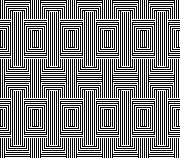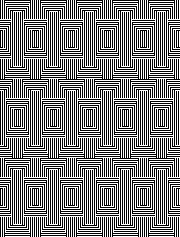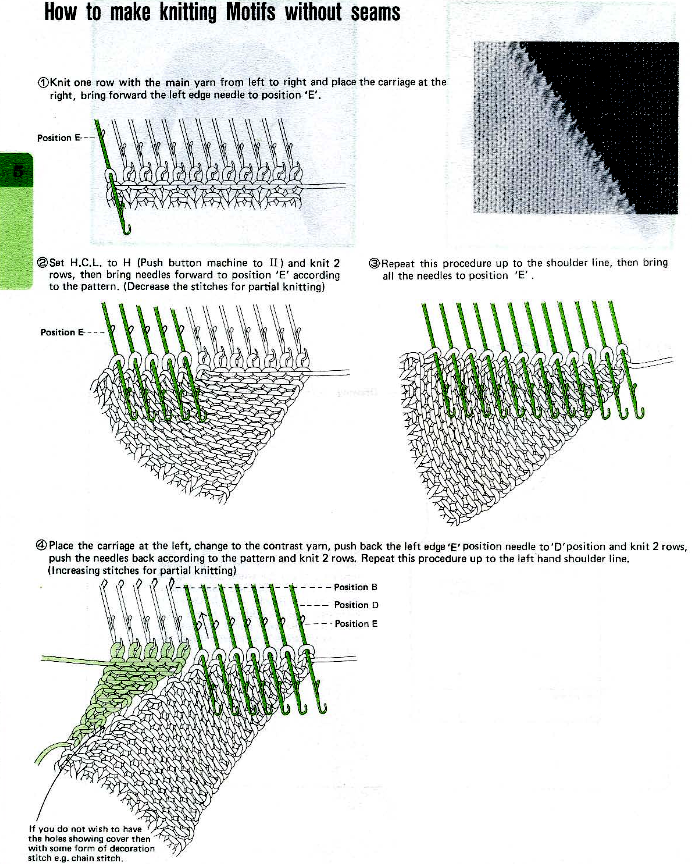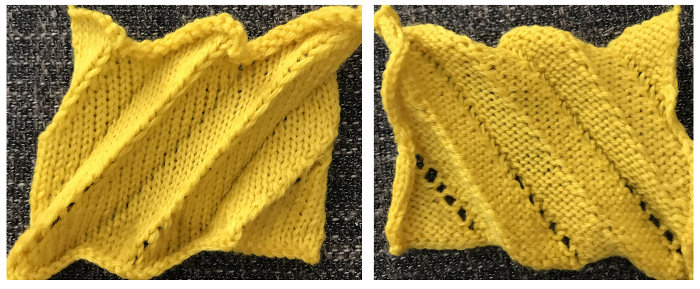Periodically the question of printing blank templates for DIY drawings or images from published sources to scale to produce traceable images used to mark cards for punching is asked in forums and very recently in Ravelry.
I primarily use Apple and open-source free software in my work.
Creating knit graph paper on Mac, using Excel and Numbers began with Working in Excel 2008 and Mac Numbers 3.2.
The topic was revisited by me here.
A far more recent variety of printable tapes for multiple gauge knitting machines is offered by Claudia Scarpa in her 2022 blog post.
With some exploration, trial, effort, and good note keeping goals can often be achieved with tools on hand.
The concepts for retaining aspect ratio can be applied to other platforms, programs, and printers.
Suggestions exclude using banner paper or legal size sheets.
The assumption is made that only 8.5 X 11 inches stock is available for use.
Acrobat Reader free downloads provide limited functions.
Factory punchcards are marked in what appears visually to be a square grid.
Using a ruler measuring in mm, the blank 24X60 punching content measures 108 mm in width and 300 mm in length.
The 300 mm content length will be adjusted depending on the height of the design repeat and whether the 4 rows of all-punched squares need to be considered in the printout.
The individual squares on the factory blanks measure 4.5 mm in width and 5 mm in height.
Cards can be joined together with snaps for longer repeats, and the additional pieces ought to be a minimum of 20 rows in height for the card to feed smoothly and accurately. Some added taping will further ensure it continues to do so if the card will be used often or in very long projects.
Two editable spreadsheets to download:
Traceable punchcard templates for DIY designs
1. Numbers 13, the greyed-out rows represent the first two all-squares-punched rows
Depending on the program used to process the file, there may be some juggling between the use of cm and mm values, a matter of a decimal point.
The shared table without numbers measures 10.8X22 cm.
The shared numbered table includes an extra column border marked needed to match the full blank card width markings, 14.2 cm in width, and the same length as the first table, 22cm.
2. A test PDF for a template including row numbers: punchcard-blank 35.
To print to scale using Acrobat Reader, select ![]() Matching results for both templates with a superimposed factory card segment.
Matching results for both templates with a superimposed factory card segment. 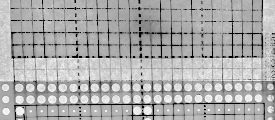 Custom needle tapes
Custom needle tapes
Working in cm, considering that needles are 4.5 mm, 0.45cm apart, eliminates the need for conversion to points, the format used when planning to use the resulting charts for conversion to pixels per stitch PNGs.
Both Gimp and Numbers alter some of the values by default very slightly, as seen here in Numbers for 1-10 cm needle spacings for designing blocks for needle tapes. 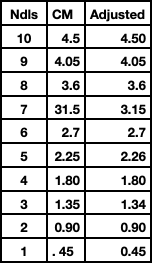 To maximize the available printing space, under print, setup, change all margin values from any preset default, seen on the left, to 0.54
To maximize the available printing space, under print, setup, change all margin values from any preset default, seen on the left, to 0.54 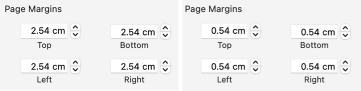 Although the print setup shows page numbers in cm, the page orientation measures are given in mm
Although the print setup shows page numbers in cm, the page orientation measures are given in mm 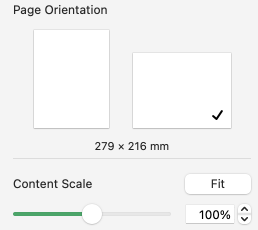 The 2.26 mm, 5 stitch cell unit tape in place on the machine
The 2.26 mm, 5 stitch cell unit tape in place on the machine 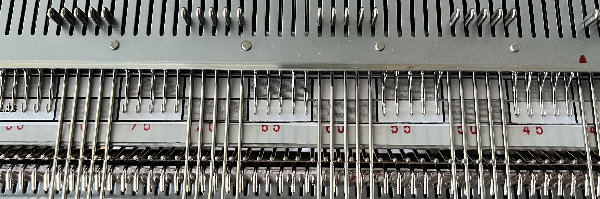 To change rulers in Numbers 13.2 to the Centimeter setting, and thus avoid the need for any conversions of the values to points, from the Numbers Menu at the top of the screen Choose Numbers >Settings, click and scroll on Ruler Units from the pop-up menu, then choose an increment, in this case, centimeters.
To change rulers in Numbers 13.2 to the Centimeter setting, and thus avoid the need for any conversions of the values to points, from the Numbers Menu at the top of the screen Choose Numbers >Settings, click and scroll on Ruler Units from the pop-up menu, then choose an increment, in this case, centimeters.
When returning to drafting for pixel charts, repeat the process for changing rulers back to points. 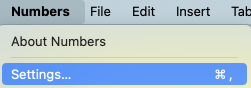
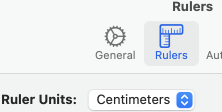 The math in calculating table cell size is simple.
The math in calculating table cell size is simple.
This export is a revised copy for use in Numbers 09 using cm rulers: needle-tapes-only.
If working in a later OS, this prompt may appear 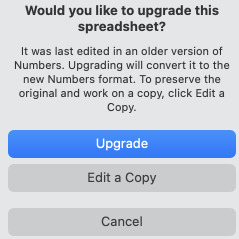 The matching document created in Numbers 13.2:
The matching document created in Numbers 13.2:
needle tapes only_numbers 2
Tapes printed in single blank units may be colored in or scribbled on easily, depending on end use  The same concept could be used to generate printed blank graph paper for intarsia and/or to obtain a sense of changes in aspect ratio resulting from knit stitches forming a rectangular grid while designing using pixels per stitch is commonly on a square one.
The same concept could be used to generate printed blank graph paper for intarsia and/or to obtain a sense of changes in aspect ratio resulting from knit stitches forming a rectangular grid while designing using pixels per stitch is commonly on a square one.
The mm ruler settings allow entering the values from the swatch gauge measured in mm and calculated to include decimal points.
The chart grid on the left is shown in 6/4 proportion, a common width-to-height knit stitch ratio, while on the right it is in equal units. 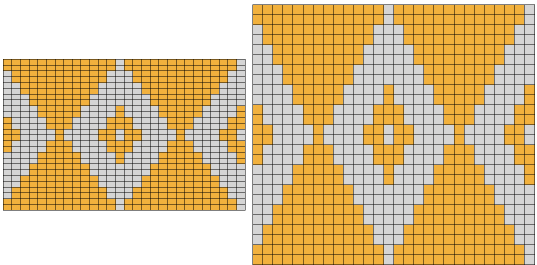 The elongation in most knitting is often reduced by the choice of technique or if working in DBJ, by choosing ribber settings such as slip stitch with lili buttons.
The elongation in most knitting is often reduced by the choice of technique or if working in DBJ, by choosing ribber settings such as slip stitch with lili buttons.
Online published repeats converted to traceable printouts for punching cards
It is possible to produce print-to-size copies of punchcards to trace in a variety of ways.
One alternative is to use Mac Numbers to ready the image for doing so.
Two jacquard tests began with images from a source for massive punchcard repeat collections regularly mentioned in forums (translated to English link ), and at times in my previous posts.
The first is for a border design, #4245 shown here with the holes made larger. 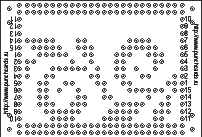 The second design is a far longer one, number 4937
The second design is a far longer one, number 4937  In the help menu on the right, select the first option, make the holes larger
In the help menu on the right, select the first option, make the holes larger
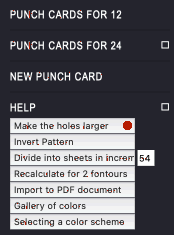 Save the image or simply drag and drop it into a new sheet in an existing Numbers document or create a new blank doc removing the default table.
Save the image or simply drag and drop it into a new sheet in an existing Numbers document or create a new blank doc removing the default table.
Click on the image, and in the top menu right, choose image arrange. 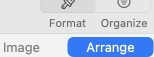 With Constrain Proportions left checked, change the image width to 14.2 cm punchcard full standard width. The height will be adjusted automatically.
With Constrain Proportions left checked, change the image width to 14.2 cm punchcard full standard width. The height will be adjusted automatically.
The first printout test. Some of the dots were also marked with a pen, not necessary if tracing over a light source. 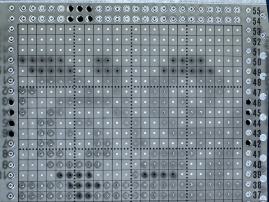 Numbers will split far longer images into segments/sheets, in this case, 3.
Numbers will split far longer images into segments/sheets, in this case, 3.
The top of the image is displayed on the first sheet, moving down rows to the start of the design in the following “sheets”.
Page margins are all set at .54 cm. Adjusting header and footer values changes and shifts the position of the segments to obtain full dots on each printout.
Scale contents to 100%, choose to print all sheets or any single one. 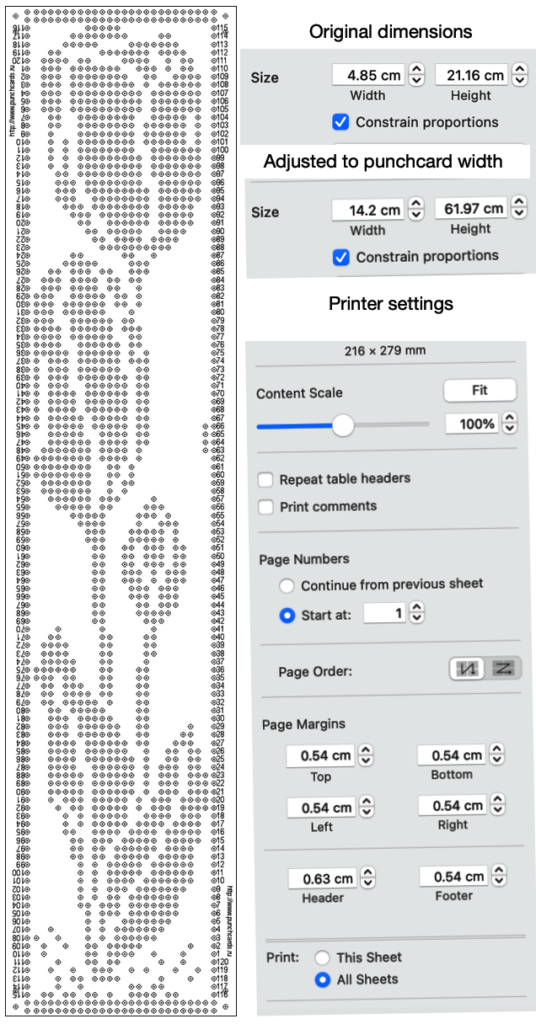 The printout is shown with a card laid over it, placed over a lightbox of sorts.
The printout is shown with a card laid over it, placed over a lightbox of sorts. 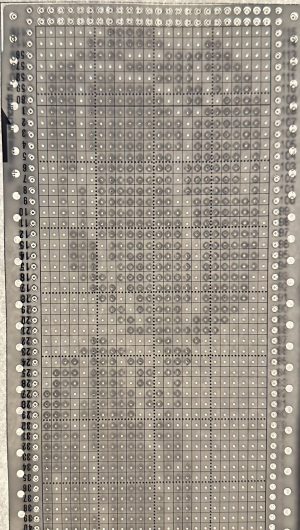 If a spreadsheet is not your preference, the same can be achieved with published cards using Gimp and Mac Preview. Printing from Gimp, even if the display is set to 100% appears not to appear to offer an option for dividing the file in scale automatically on more than one page.
If a spreadsheet is not your preference, the same can be achieved with published cards using Gimp and Mac Preview. Printing from Gimp, even if the display is set to 100% appears not to appear to offer an option for dividing the file in scale automatically on more than one page.
A recent Ravelry query asked about printing individual cards from downloaded PDF sets for Brother machines, including this card for Brother Lace 18, from the set S 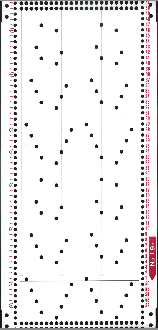 Open the full downloaded document, display the thumbnails by selecting the view button in the toolbar, and pick Thumbnails.
Open the full downloaded document, display the thumbnails by selecting the view button in the toolbar, and pick Thumbnails.
Select the thumbnail to print, it will be highlighted, and drag and drop the thumbnail for the punchcard to the desktop, it will be in PDF format as well.
Click on the chosen file, select open with Gimp, and an import PDF window will appear, as seen for this Fair Isle Design 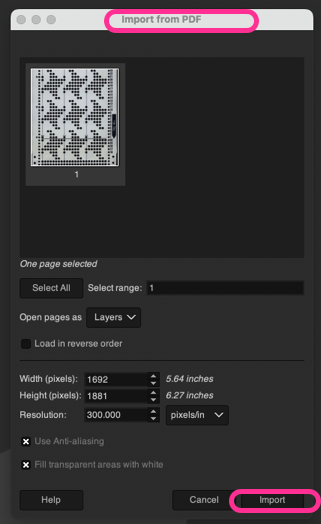 Because transfer lace cards have so few holes to punch and the placement is critical, the lace card 18s was chosen for testing.
Because transfer lace cards have so few holes to punch and the placement is critical, the lace card 18s was chosen for testing.
Select Import and an image composed of 2550X3300 pixels will open, surrounded by white space.
Using Crop to Content will reduce it to 1485X3052.
Scale it by choosing mm values, and type in the 142 mm card desired width, reduced automatically to 141.99 mm. 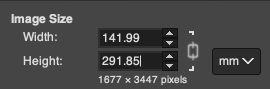 The value for the full, scaled image will still be displayed in pixels at the top of the work window, now 1677X3447 pixels.
The value for the full, scaled image will still be displayed in pixels at the top of the work window, now 1677X3447 pixels.
Since the repeat is longer than 40 rows, it can be divided into two segments using the mm value. These are the cm and pixel values for my cropped top segment, exported as a PNG. The saved PNG was opened in Preview and with the option for scaling to 100% ![]() produced a good traceable result despite the printer needing a new ink cartridge.
produced a good traceable result despite the printer needing a new ink cartridge. 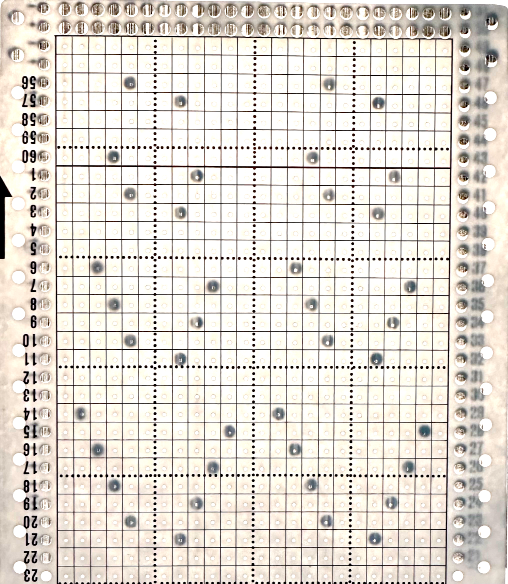 Letting Preview split the image into large enough segments can be achieved by altering page margins.
Letting Preview split the image into large enough segments can be achieved by altering page margins. 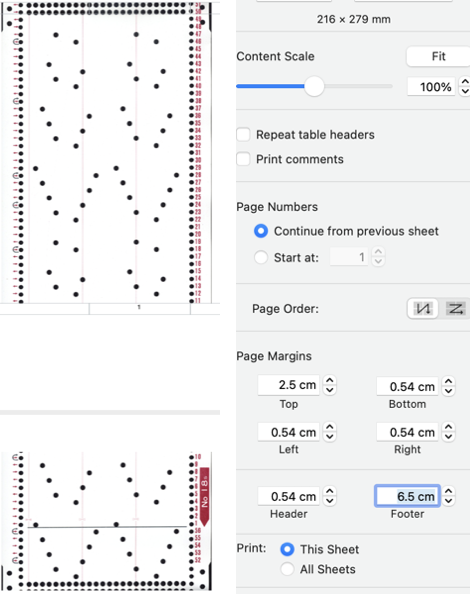 The bottom of the above split printed is good enough considering the starting image was a tad rotated to the left and incomplete.
The bottom of the above split printed is good enough considering the starting image was a tad rotated to the left and incomplete. 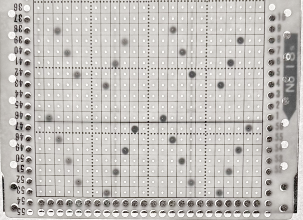 A fail, a screengrab from the PDF full page, working with a PNG and printing from Gimp: the grab, 910X1522, cropped to content 694X1526, scaled to the same mm values,
A fail, a screengrab from the PDF full page, working with a PNG and printing from Gimp: the grab, 910X1522, cropped to content 694X1526, scaled to the same mm values, 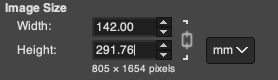 yields an image with a very different pixel count from the PDF converted values,
yields an image with a very different pixel count from the PDF converted values,  and cropped to a segment 694X642 pixels and printed from Gimp was not to scale,
and cropped to a segment 694X642 pixels and printed from Gimp was not to scale, 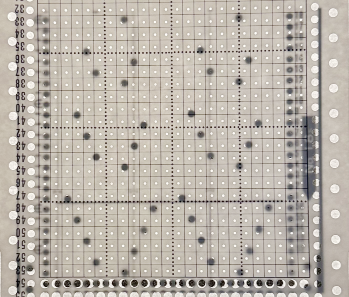 In the downloadable PDF for that fair isle design #4 from the R series, the punchcard is presented in the two segments required to meet the full punched height for knitting.
In the downloadable PDF for that fair isle design #4 from the R series, the punchcard is presented in the two segments required to meet the full punched height for knitting.
The bottom segment opened and scaled in Gimp first as a PDF Import and then as a screengrab PNG, resulted in the same failure in maintaining equal pixel aspect values with scaling for printing as seen with 18S 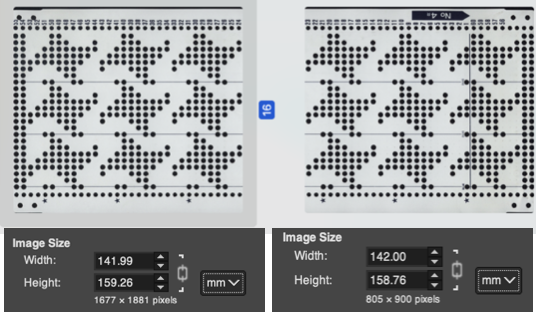 The process was followed on the tulip file PNG: a segment was cropped from the bottom of the saved “larger hole” image, scaled to cm value, and printed in proper aspect ratio,
The process was followed on the tulip file PNG: a segment was cropped from the bottom of the saved “larger hole” image, scaled to cm value, and printed in proper aspect ratio, 
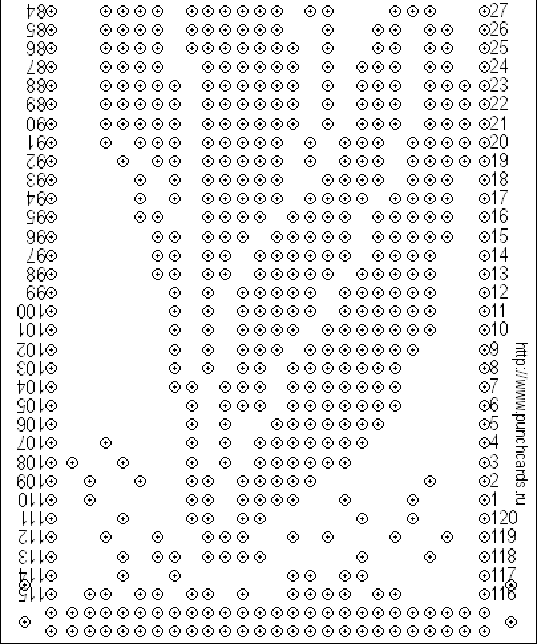
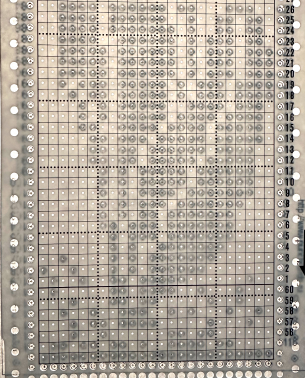 What of images from Brother Punchcard Volume 5, especially for those lace cards with so few dots?
What of images from Brother Punchcard Volume 5, especially for those lace cards with so few dots?
Choose an image, open it in Gimp, crop it to the edges of the punchcard design
scale the image by multiplying both the number of stitches and the number of rows by 5 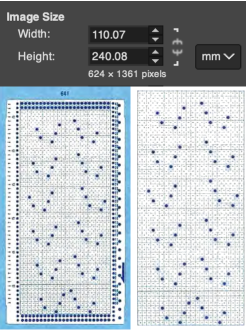 The result printing from Preview (and more ink)
The result printing from Preview (and more ink)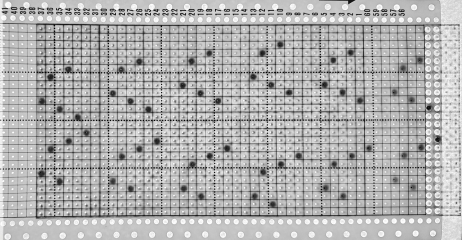 Dak is a Windows-only program. There are multiple volumes of stp files usable only in DAK, downloadable for free, including those for Brother Punchcard Volume 5.
Dak is a Windows-only program. There are multiple volumes of stp files usable only in DAK, downloadable for free, including those for Brother Punchcard Volume 5.
The stp format is only read by the program, and stitch designs cannot be exported in other formats ie. PNGs.
Other posts have suggested hacks for converting screengrabs from DAK to PNGs for use in electronic machines.
I use InSync to move files between my Mac and PC and download to the 930 from there, using img2track.
There are many related ways to achieve the same task using only the PC.
If the goal is to use punchcard templates generated in DAK for traceable printouts to mark cards for punching, both Mac Preview and Numbers may once again be used.
The fixed full width for 24 stitches on a blank card is 108 mm.
Dak loads the files from the punchcard book in the smallest repeat for correct tiling when available, so lace #771 stp opens as a 12X34 stitch repeat.
A screengrab segment of the DAK window. 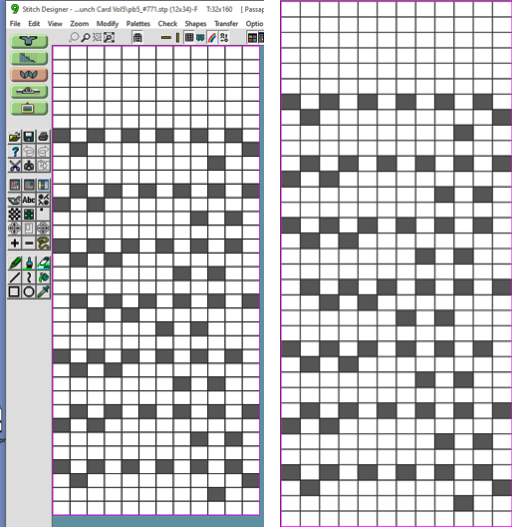 With the repeat isolated and cropped in Gimp, the entered values of 54X170 were adjusted to these by the program, the PNG was saved.
With the repeat isolated and cropped in Gimp, the entered values of 54X170 were adjusted to these by the program, the PNG was saved. 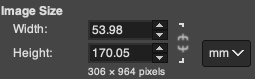 If Numbers is used for printing, under Image/Arrange, adjust the image size
If Numbers is used for printing, under Image/Arrange, adjust the image size 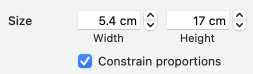 Or if opened in Preview, set the print scale to 100%
Or if opened in Preview, set the print scale to 100% ![]() The results for both matched
The results for both matched 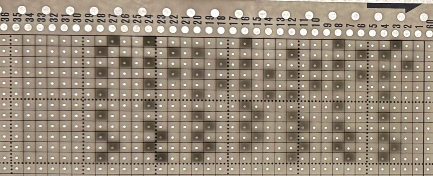 Analyzing the repeat, note the blank first row, not usually seen in a Brother transfer lace design.
Analyzing the repeat, note the blank first row, not usually seen in a Brother transfer lace design.
Checking the Volume 5 source after the fact identifies the repeat as intended for lace combined with knit weaving, a different knit structure.
DBJ color separations other than the KRC built-in function in Japanese electronic machines require other software or manual color separations.
DAK performs a variety of separations easily and quickly.
In Volume 5, pattern #53 is shown as punched for fair on the left, and separated for DBJ on the right.  If the # stp is opened in DAK as the 2-color jacquard design.
If the # stp is opened in DAK as the 2-color jacquard design.
To knit a traceable punchcard template for the DBJ, the print option generates usable images.
This screen grab of the DAK window shows the jacquard design in the background.
The Page Dimensions window icon outlined in red when selected offers 3 ways to mark the black cells including as dots.
Choosing other (mm) and entering 600 for both values will produce results in a size that allows their being grabbed and saved in full.
The program will conveniently split the design into pages if needed.
The center image shows the generated template for the specific stp, the right one, the image opened in Gimp on the Mac with the content cropped to the dotted chart, 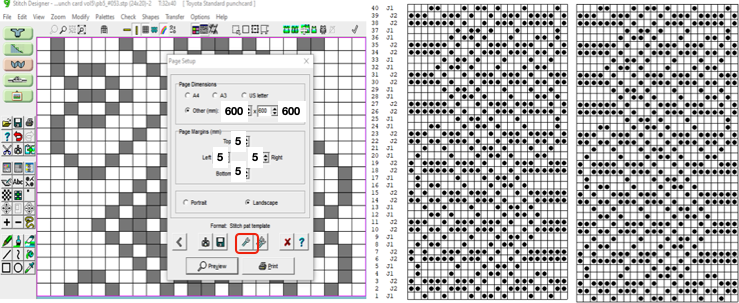 and scaled,
and scaled,  saved, and, in this case, printed using Preview. The punchcard is superimposed beginning with #1 only for an added visual check, punching always begins immediately above the first two all-punched rows
saved, and, in this case, printed using Preview. The punchcard is superimposed beginning with #1 only for an added visual check, punching always begins immediately above the first two all-punched rows 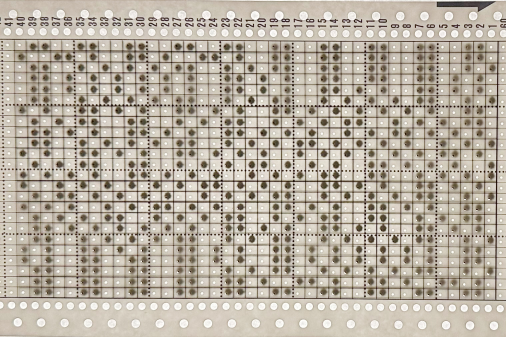
Category: Numbers
Small to large repeat figurative designs inspired by filet crochet charts
Reducing figurative designs to repeats for knitting on a low needle counts results in loss of definition.
Filet crochet charts can serve as a starting point for repeats, but usually are planned on more than equivalent 24 stitch counts, so results of adapting them are often usable on electronic machine models only.
The knitting technique used to execute the design determines whether the lengthwise aspect ratio is affected or not.
1: the source image
2: processed using Mac Numbers
3: opened in Gimp
4: the grid color can be altered to view and match stitch counts
5: the color reversed image to visualize the possible appearance of doing so in the knit
6: a small border frame is added, bringing the figure color to the edges of the knit piece, and the figure is mirrored, helping to make a choice about its orientation on the the knit side 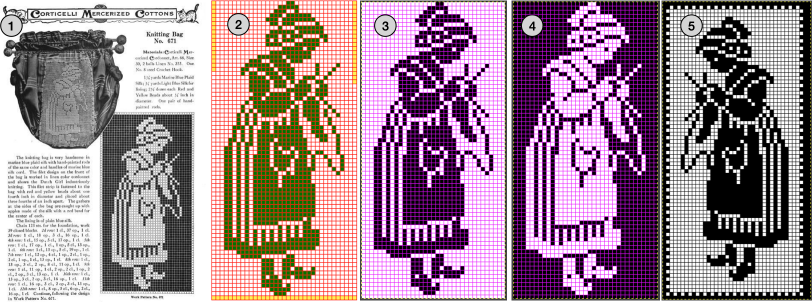 Depending on the model machine used, the motif may appear as drawn on the purl or on the knit side, mirroring it when direction matters may be done using machine settings or mirroring before download.
Depending on the model machine used, the motif may appear as drawn on the purl or on the knit side, mirroring it when direction matters may be done using machine settings or mirroring before download.
On my 930 mirroring was not necessary, the swatch was knit on 40 stitches, with the added frame.
The figure alone, 35X72 pixels ![]() shown on 6X6 grid blocks
shown on 6X6 grid blocks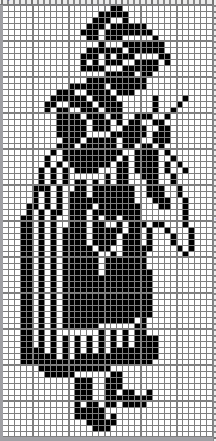 A DBJ swatch with birdseye backing
A DBJ swatch with birdseye backing  A sitting companion, inspired by random Pinterest find, processed using ArahPaint, not knit tested, 49X65 pixels
A sitting companion, inspired by random Pinterest find, processed using ArahPaint, not knit tested, 49X65 pixels ![]() shown on a 5X5 pixel grid
shown on a 5X5 pixel grid 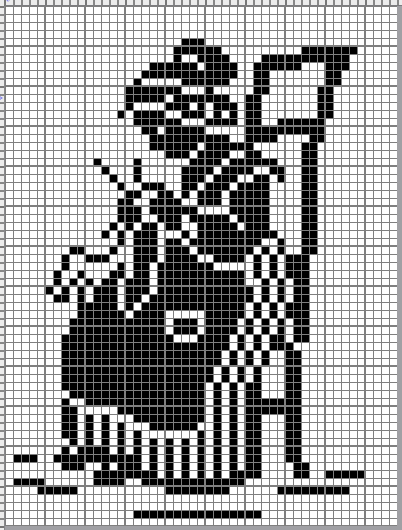 Graduating to pillow or blanket size, a bit of romance in advance of February, from a Priscilla Filet Crochet book, the original was in a nearly oval format.
Graduating to pillow or blanket size, a bit of romance in advance of February, from a Priscilla Filet Crochet book, the original was in a nearly oval format.
A border was added to complete the original to full oval shape,
black pixels were added to complete the inner shape, and the BW image was extracted and saved.
Working in RGB mode, the border needs to be adjusted for symmetry, not fully complete here, and bucket pattern fill may be used to customize it or any frame 
 the 117X154 modified oval chart and png
the 117X154 modified oval chart and png 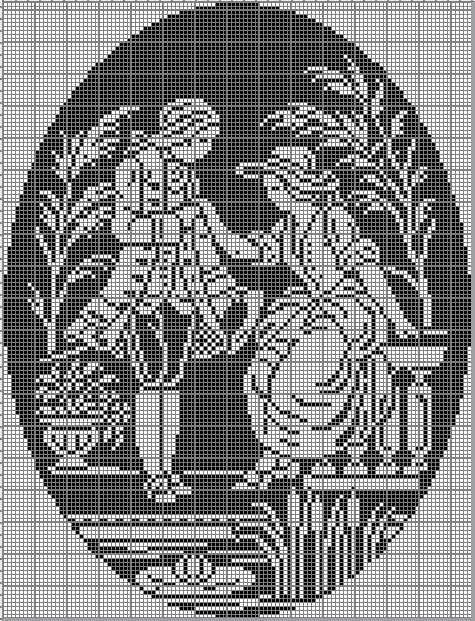
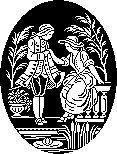 color inverted 107X154 for DIY modifications to other shapes
color inverted 107X154 for DIY modifications to other shapes 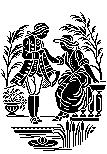 A 137X184 RGB version with editable border
A 137X184 RGB version with editable border  Mythological inspiration from a Priscilla source
Mythological inspiration from a Priscilla source
A: the original
B: processed with GIMP
C: processed with Arah 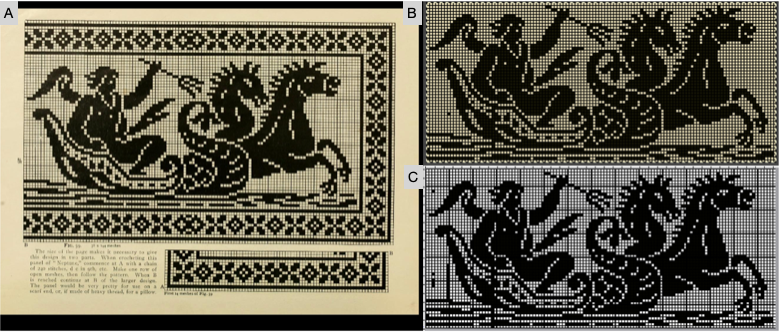 the final png chart, with some pixels removed
the final png chart, with some pixels removed 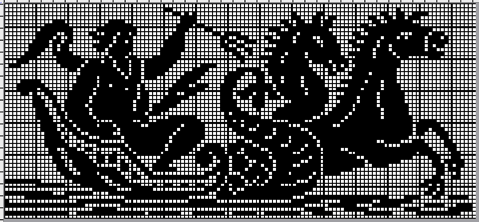 and the 118X54 png
and the 118X54 png 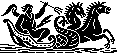 A 142X81 pixel version that includes a border
A 142X81 pixel version that includes a border 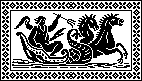 From previous posts:
From previous posts:
74X54 Celtic design 
43X53 squirrel ![]() This image is not from a filet crochet chart but from one of my Studio 560 mylar sheets dating back decades. It is used to illustrate the possibility of mirroring in different directions to produce far larger designs ie wall hanging or blankets.
This image is not from a filet crochet chart but from one of my Studio 560 mylar sheets dating back decades. It is used to illustrate the possibility of mirroring in different directions to produce far larger designs ie wall hanging or blankets.
Alone it could serve as a scarf, with the image rotated and perhaps even mirrored at the opposite end of the scarf to match directions when draped around the neck 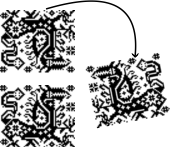 The 60X50 cell repeat
The 60X50 cell repeat  It takes a few clicks of a mouse and a couple of program windows nowadays to make the addition of single cells at the top, bottom, or sides of such large designs that avoid tiling intersections with double cells if that is the goal.
It takes a few clicks of a mouse and a couple of program windows nowadays to make the addition of single cells at the top, bottom, or sides of such large designs that avoid tiling intersections with double cells if that is the goal.
It is also easy to manipulate the chosen designs to visualize the appearance of a final piece. Printing the pixelated results in a larger format can aid informed choices before any actual knitting.
Adding a single cell blank column on the right, and one with a few pixels on the bottom a blank row on the top, 61X52  in a 122X104 repeat that with coordinated borders could approach the use of most of the needle bed
in a 122X104 repeat that with coordinated borders could approach the use of most of the needle bed  with the initial shape mirrored horizontally and then drawn in repeat a column with double pixels appears again at the center of the design
with the initial shape mirrored horizontally and then drawn in repeat a column with double pixels appears again at the center of the design  staying with that, but making shapes go around
staying with that, but making shapes go around 

Seasonal knits inspired by published repeats 1
In previous posts, ie Numbers and GIMP: online punchcard patterns to electronics 2, I shared some ways of converting online images from varied published sources.
This series was edited using primarily ArahPaint and some Gimp, both are available for free.
DAK users have the ability to achieve similar results in that universe, producing stp proprietary files. There is no export (or import) available to other formats ie png or bmp possible.
Fair isle is not in my preferred wheelhouse, especially in season specific designs, but that said, I have been sharing these repeats in the FB machine knitting forum and thought I might make them available to others here as well.
The pngs are editable for further DIY modifications.
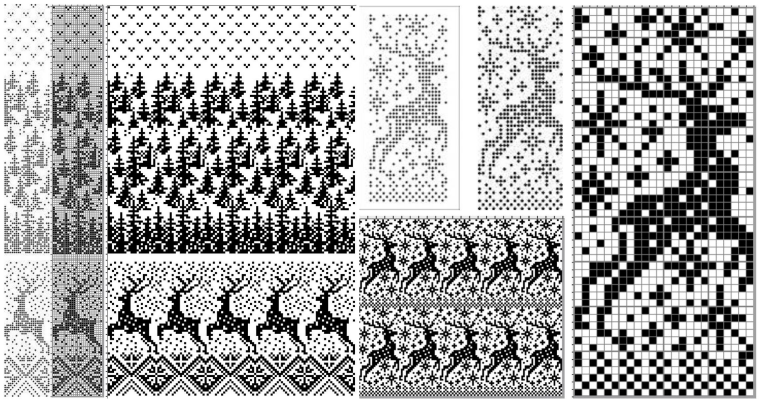 24X189
24X189![]() 24X94
24X94 ![]() 24X85
24X85 ![]() cropping given repeats for desired tiling, # 1068
cropping given repeats for desired tiling, # 1068 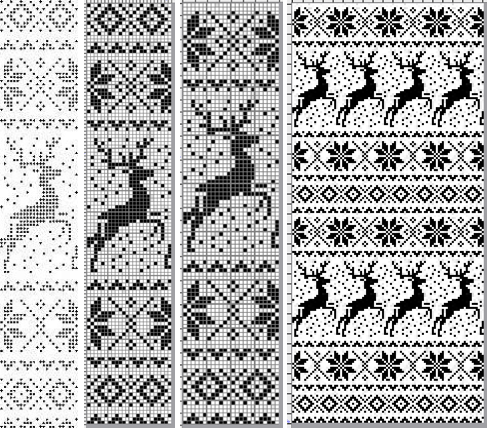 the original 24X119 png
the original 24X119 png ![]() cropped to 24X105
cropped to 24X105 ![]() My first encounter with “naughty reindeer” was during a Brother dealer-sponsored small machine knitting club meeting. A present update, using a Pinterest find as the source
My first encounter with “naughty reindeer” was during a Brother dealer-sponsored small machine knitting club meeting. A present update, using a Pinterest find as the source 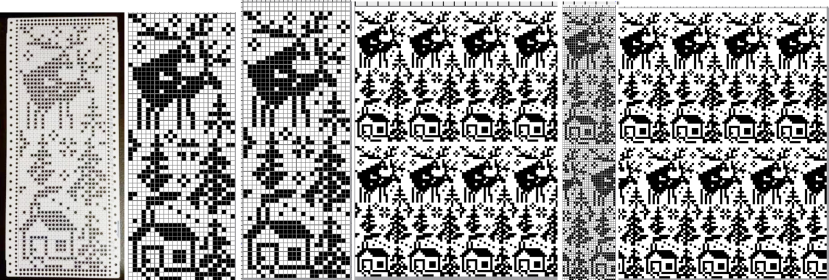 the original 24X60
the original 24X60 ![]() with 2 rows added to 24X62
with 2 rows added to 24X62![]() in brick repeat, 24X124
in brick repeat, 24X124 ![]()
A 40 stitch Madag design 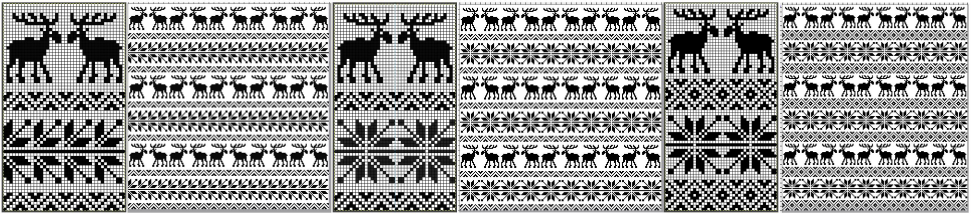 40X68_1
40X68_1 ![]() 40X68_2
40X68_2 ![]() A 24 stitch version, with the moose, and without
A 24 stitch version, with the moose, and without 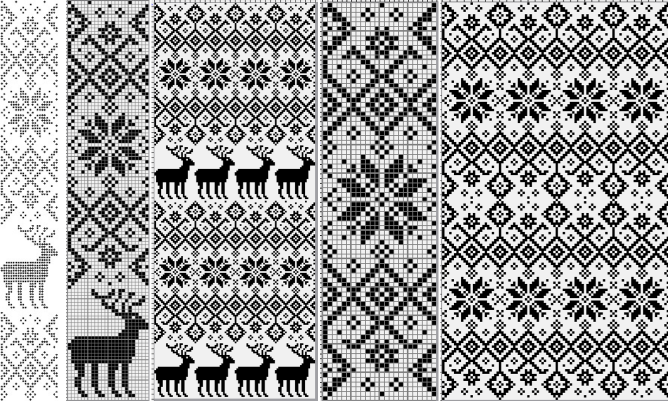 the original, 24X152
the original, 24X152 ![]() cropped to 24X118
cropped to 24X118 ![]() with the moose edited out, 24X84
with the moose edited out, 24X84 ![]() Snowmen and trees
Snowmen and trees
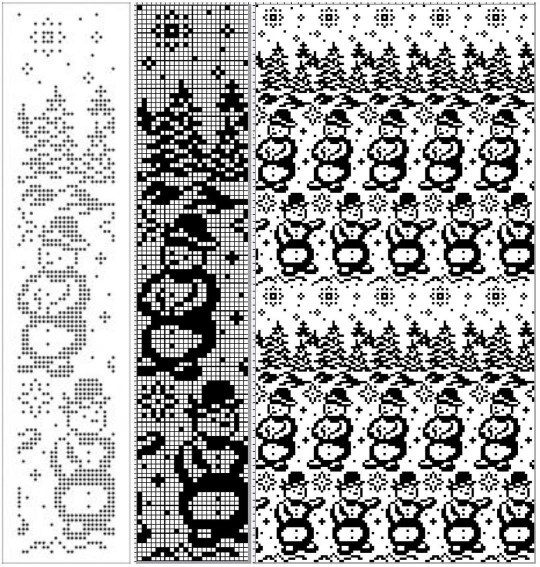 24X120
24X120![]()
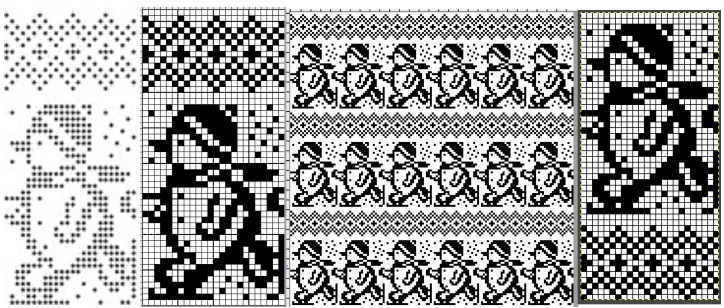 24X50_1
24X50_1 ![]() 24X50_2
24X50_2 ![]() testing tiling prior to knitting, editing out unwanted symbols
testing tiling prior to knitting, editing out unwanted symbols 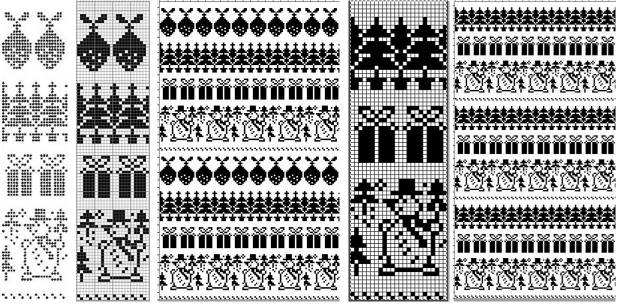 the original 24X99
the original 24X99 ![]() the edited 24X74
the edited 24X74 ![]()
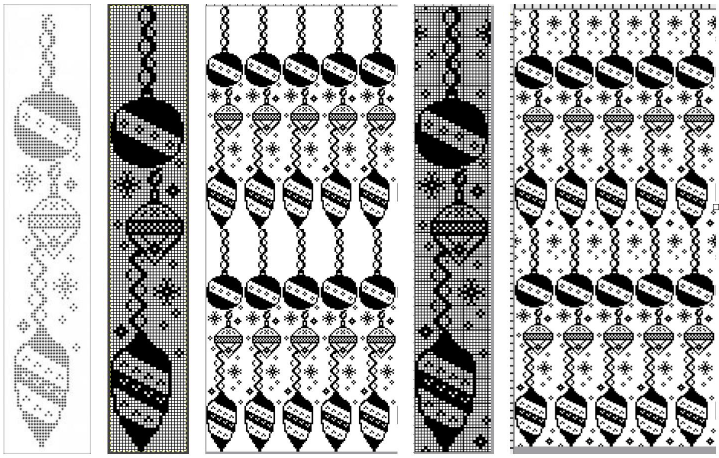 As a 24 stitch repeat, this is suitable only for single motifs, since repeating them horizontally would join the darker ball shapes. Adding a blank pixel column on the far right changes the horizontal alignment. A few pixels added at the top of the motif form an unbroken join vertically, the final 25X146 shown on the right
As a 24 stitch repeat, this is suitable only for single motifs, since repeating them horizontally would join the darker ball shapes. Adding a blank pixel column on the far right changes the horizontal alignment. A few pixels added at the top of the motif form an unbroken join vertically, the final 25X146 shown on the right ![]() This Santa was identified as being attributable to Knittery, a company long defunct that offered pre-punched cards for purchase. Images where the background is punched out make it possible to introduce striping it with the color changer or using the chart for duplicate stitch embroidery on a knit ground.
This Santa was identified as being attributable to Knittery, a company long defunct that offered pre-punched cards for purchase. Images where the background is punched out make it possible to introduce striping it with the color changer or using the chart for duplicate stitch embroidery on a knit ground. 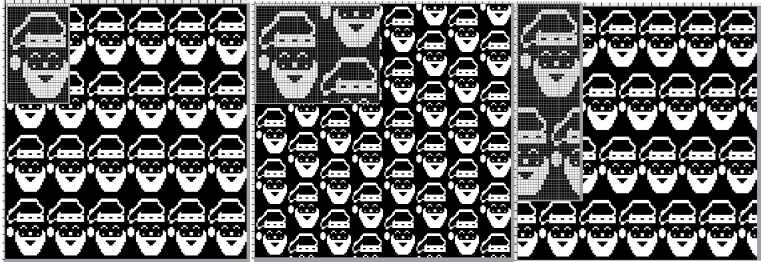 the original, 24X38
the original, 24X38 ![]() in half drop, 48X38
in half drop, 48X38 ![]() and in brick repeat, 24X76
and in brick repeat, 24X76![]()
the original, 24X185 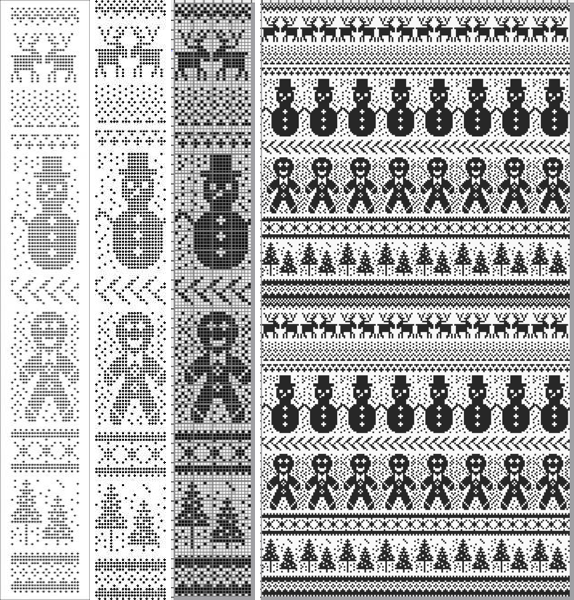
![]() with the elimination of some rows, first at the very top
with the elimination of some rows, first at the very top 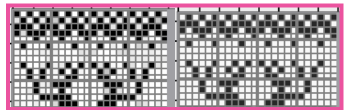 and then just above the snowman’s hat
and then just above the snowman’s hat 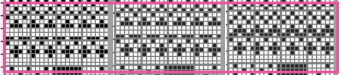
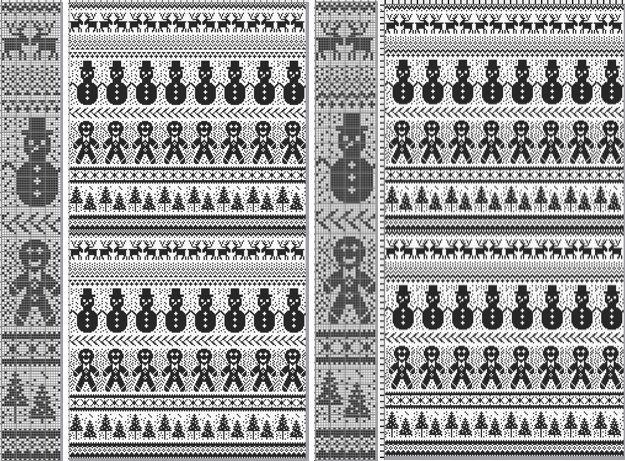 the final 24X182 png
the final 24X182 png ![]() The question as to how to adjust repeats for use on 12 stitch knitting machines often comes up in forums.
The question as to how to adjust repeats for use on 12 stitch knitting machines often comes up in forums.
Continuing in the seasonal vein, the easiest method is to begin with a 12-stitch repeat that occupies only half of the card vertically and twice in width. Here the original “half” is 12 stitches wide, 46 rows tall.
One method for the conversion is to work on a spreadsheet:
Begin with a table 24 cells wide, adding enough rows to the expected planned height to repeat the snowflake border, 46 cells in total
configure the cell borders for easy viewing, ie with a 3 pt red lines
hide 12 columns beginning with the second from the left
fill in black cells matching the original design or the DIY version
unhide all 12 columns for the final repeat 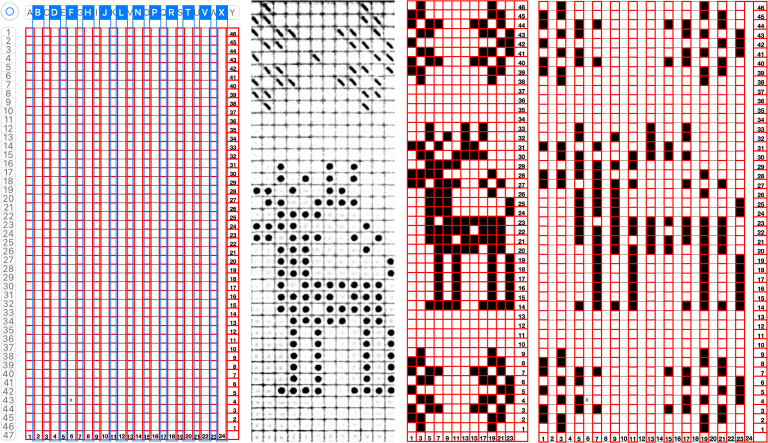 When converting the screen grab from a spreadsheet to png in Gimp, before scaling to final size, a first scaling may be required to make certain the result is divisible by the expected number of stitches and rows using the broken chain link, and then scaled again with closed chain link, the first png
When converting the screen grab from a spreadsheet to png in Gimp, before scaling to final size, a first scaling may be required to make certain the result is divisible by the expected number of stitches and rows using the broken chain link, and then scaled again with closed chain link, the first png ![]() Working in Gimp or any paint program
Working in Gimp or any paint program
draw the “original” and save it, mine now has 2 added rows, one above and one below the deer, making it 12X48 pixels ![]() scale it to twice the original width
scale it to twice the original width ![]() configure the grid properties for contrast/easy viewing
configure the grid properties for contrast/easy viewing
fill in every other column with white using a straight line white pencil. To do so, select a pixel with the mouse, hold the shift and command keys down to draw the lines, and release the mouse to stop. The first white pixel may be placed within an easy-to-follow section of black ones and then the mouse may be held and moved up and down to complete each column. Save the result.
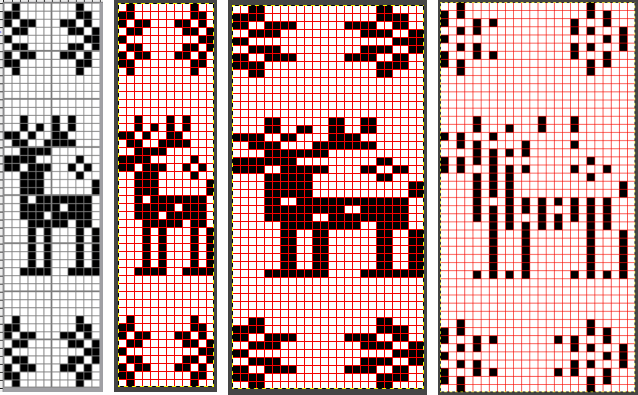 Proof that it is always a good idea to draw the initial image in repeat before committing to color separations or any downloads and actual knitting:
Proof that it is always a good idea to draw the initial image in repeat before committing to color separations or any downloads and actual knitting: 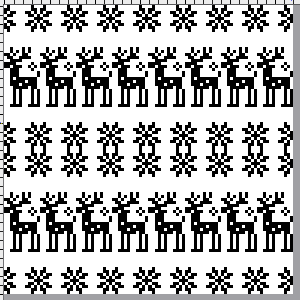 Two possible alternatives in adjusting the design to one’s preference are marked in 6X6 grids in ArahPaint to match markings on blank Brother factory blank cards:
Two possible alternatives in adjusting the design to one’s preference are marked in 6X6 grids in ArahPaint to match markings on blank Brother factory blank cards:
the first removes a snowflake border and is reduced to 12X39 pixels, ![]() the second adds 4 rows at the top of the second snowflake border, 12X52
the second adds 4 rows at the top of the second snowflake border, 12X52 ![]() the number of rows between motif segments can be varied for planning the introduction of stripes in added colors
the number of rows between motif segments can be varied for planning the introduction of stripes in added colors 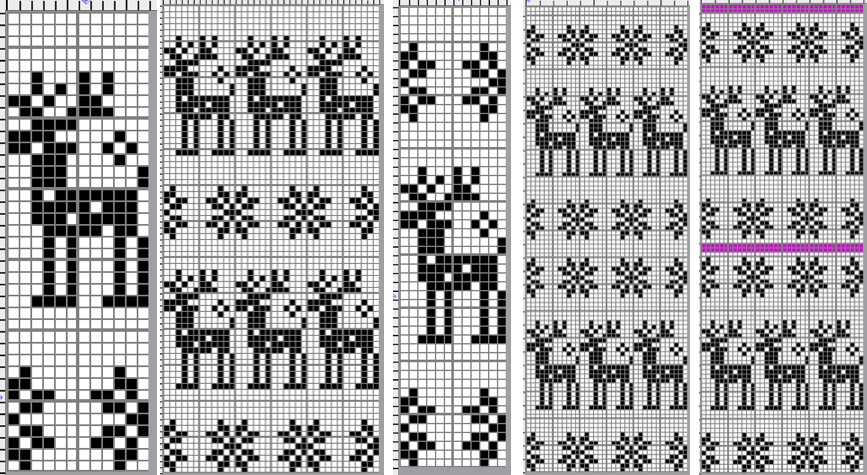 If only Gimp is available, I have not found a way to vary colors in grid borders in blocks other than to use guides, appearing as dotted blue lines.
If only Gimp is available, I have not found a way to vary colors in grid borders in blocks other than to use guides, appearing as dotted blue lines. 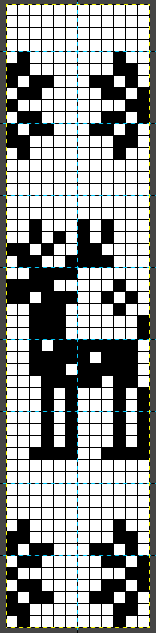 A break from reindeer, teddy bears, and hearts follows, perhaps for a baby gift or to save for Valentine’s Day. When there are clear horizontal borders added to motifs the half-drop repeats will produce mixed results.
A break from reindeer, teddy bears, and hearts follows, perhaps for a baby gift or to save for Valentine’s Day. When there are clear horizontal borders added to motifs the half-drop repeats will produce mixed results. 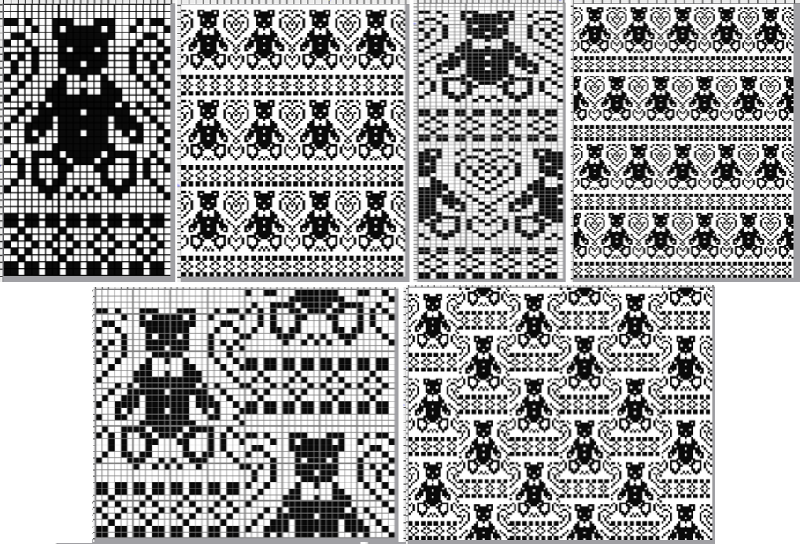
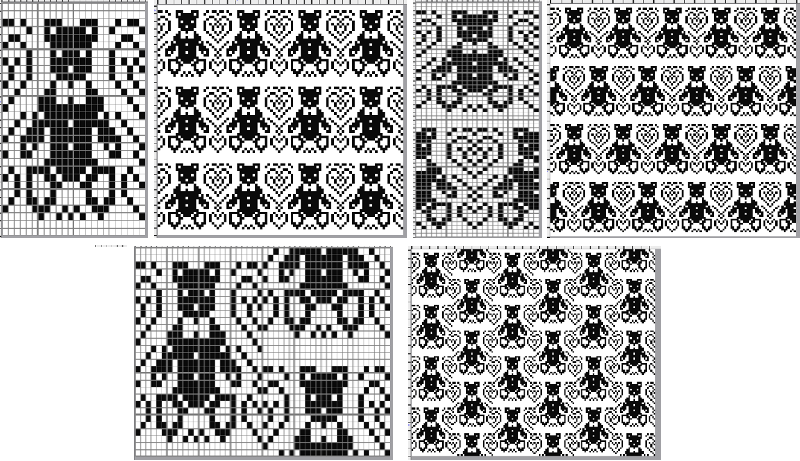
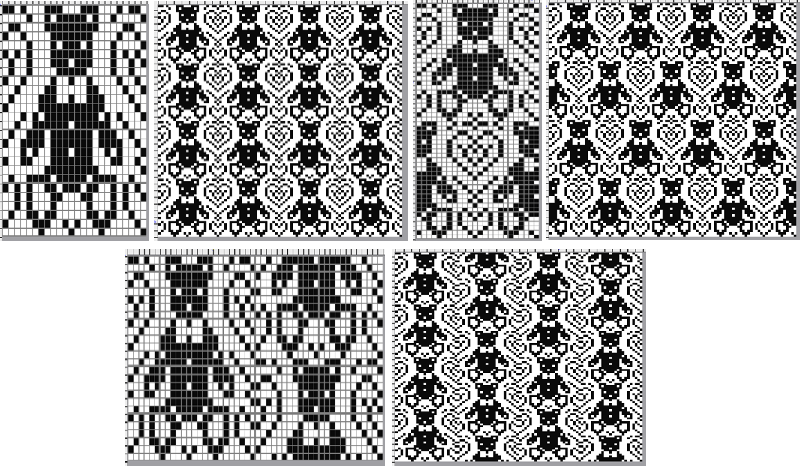 the pngs:
the pngs:
24X39![]() 24X78
24X78 ![]() 48X40
48X40 ![]() 24X60
24X60![]() 24X30
24X30![]()
48X30 ![]()
24X26
![]() 24X52
24X52 ![]()
48X26 ![]() Bell motif variations
Bell motif variations 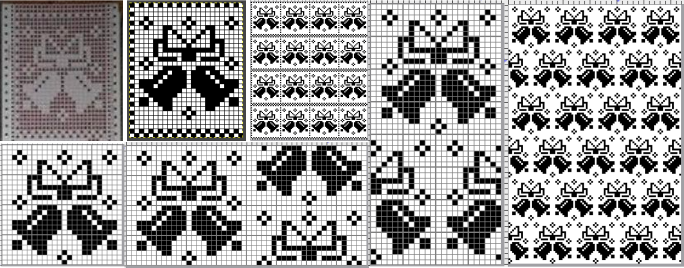
24X30![]() 24X48
24X48 ![]() 48X24
48X24 ![]() The last in this series, a nutcracker motif inspired by a larger scale cross stitch design, reduced by me to a workable 24 stitch MK design with varied borders and collaged small motifs in the background
The last in this series, a nutcracker motif inspired by a larger scale cross stitch design, reduced by me to a workable 24 stitch MK design with varied borders and collaged small motifs in the background 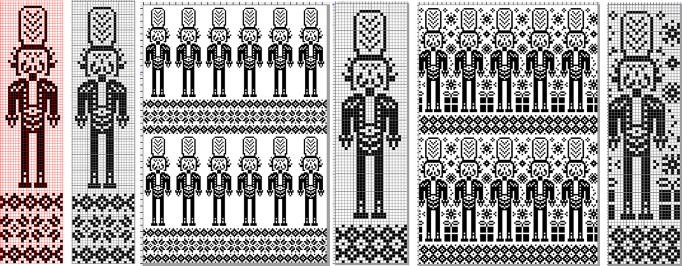 24X101
24X101 ![]() 24X87
24X87 ![]() 24X87 with added background designs
24X87 with added background designs ![]() Considerations in choosing a design are guided by its end use, tiling the repeats leaves fewer surprises in any actual knitting.
Considerations in choosing a design are guided by its end use, tiling the repeats leaves fewer surprises in any actual knitting.
This might appear in casual observation to be a “snowflake”.
The full 25X25 pixel version can be isolated, with matching fragments around the whole. Magenta lines indicate cropping points depending on end use if double stitches not immediately obvious or planned are to be eliminated. 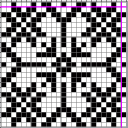
![]() A: the full design as a potential knit border
A: the full design as a potential knit border
B: trimmed a one-pixel width column on the right to 24X25 while retaining matching top and bottom rows ![]() C: trimmed the single top row as well to 24X24 for an all-over execution, drawn in repeat for an opportunity to evaluate whether the design as it now appears produces the initial imagined shapes and effect
C: trimmed the single top row as well to 24X24 for an all-over execution, drawn in repeat for an opportunity to evaluate whether the design as it now appears produces the initial imagined shapes and effect ![]()
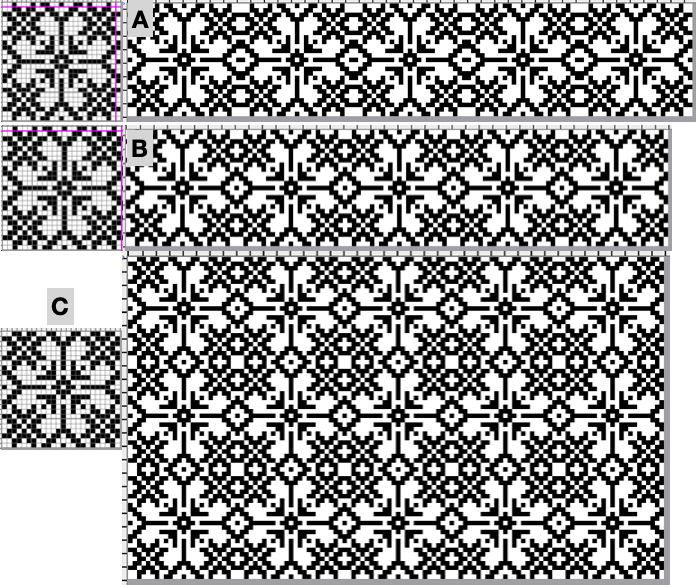 Then there is the optical effect change that happens with color invert, for which an easy test may be made during knitting by simply switching yarn color positions in the knit carriage sinker plate
Then there is the optical effect change that happens with color invert, for which an easy test may be made during knitting by simply switching yarn color positions in the knit carriage sinker plate ![]()
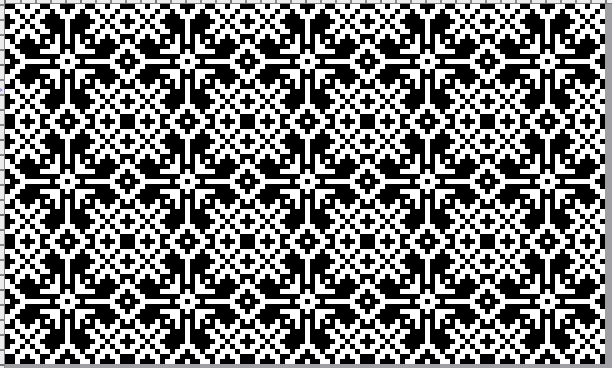
Using punchcards (3) or electronics to track small cables in pattern
Previous shares on aids to tracking cable transfers
Using punchcards to track small cables in pattern 1
Using punchcards to track cables and twists in pattern 2
Visualizing knit cables in color 2_ using Numbers and Gimp
Hand knitting patterns are usually depicted with the knit side facing.
If crossings are intended to match them exactly when working on knitting machines, they are made on the purl side, and their direction needs to be mirrored.
The blue dots illustrate hand-knit symbols, and the pink dots the machine-knit companions  I was recently contacted about the possibility of reproducing the swatch on the far right. The image on the left is an actual knit, first tested with cable crossings mirroring each other along vertical columns.
I was recently contacted about the possibility of reproducing the swatch on the far right. The image on the left is an actual knit, first tested with cable crossings mirroring each other along vertical columns.
The inspiration swatch was likely knit on the bulky, twisted every 4 rows, mine on a 4.5 mm machine, twisted every 5 rows.
It is possible to crop, copy, and paste initial photos, as in the center image, to visualize how the process may be altered prior to spending time creating new charts or any actual knitting. 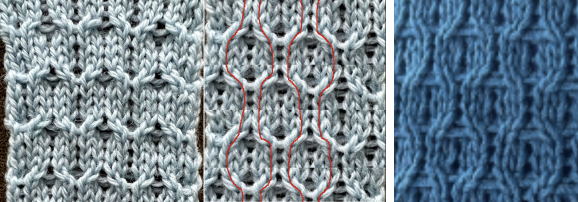 Building charts in a spreadsheet:
Building charts in a spreadsheet:
begin with creating and saving custom shapes, which can be made editable, and outlined if preferred (magenta) to further define the stitch brought forward, with the other moved behind it (blue).
Symbols used:
1. black cells/ knit stitches
2. white cells/ needles out of work, creating ladder spaces and non-selected needle areas where stitches are to be moved in the direction of superimposed arrows
3. red arrows/ stitches that are lifted off the needle bed, brought to the front on the purl side. The stitch on the adjacent black cell/selected needles is removed, travels behind it, and replaces it. The held stitch is then placed on the now-empty needle. Both stitches are brought out to hold/E position to knit properly on the next carriage pass.
The plan is to use the slip-stitch setting in both directions.
Since there are needles not in use, the end needle selection needs to be canceled.
Proper needle placement is required for patterning accuracy.
One option for achieving it is by air knitting the first row of the design, another is to program the width of the planned knit in electronic machines, establishing pairings, and using the single motif setting with no guesswork.
A chain cast-on can be performed, followed by dropping chains in ladder locations and taking those needles out of work to A position.
Even weight is useful if crossings are to begin after only 4 rows of knitting.
Each repeat is 8 stitches wide, punchcard users repeat it X3 in width, and in the charted height X3. 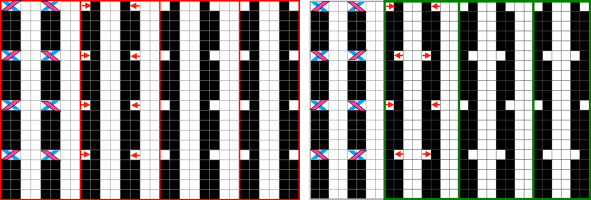 Proofs of concept: 30X20 electronic repeat for vertically mirrored transfers,
Proofs of concept: 30X20 electronic repeat for vertically mirrored transfers, ![]() and the alternating twisted arrangement
and the alternating twisted arrangement ![]() The work on the machine
The work on the machine 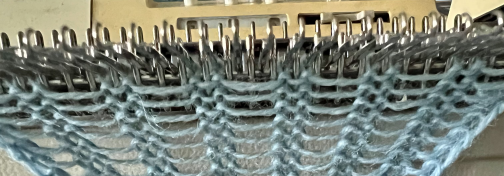 In the resulting swatches, patterning errors such as the marked one become difficult to repair after the fact as stitches grow in size and ladders nearly disappear
In the resulting swatches, patterning errors such as the marked one become difficult to repair after the fact as stitches grow in size and ladders nearly disappear 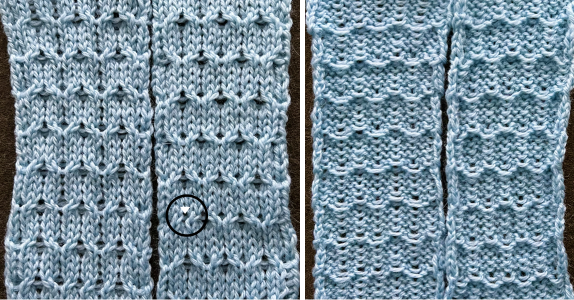 Both swatches measure less than 2.5 inches in width, another reason to explore the results on bulky models if they are to be used in garments.
Both swatches measure less than 2.5 inches in width, another reason to explore the results on bulky models if they are to be used in garments.
If planned as panels combined with stocking stitch, careful planning is due to overall gauge differences and those in row counts when seaming and joining.
A collection of geometric design blocks built with squares, rectangles, and lines
I have grown fond of playing with ArahPaint’s functions: guess weave from grid, and drawing in repeat, and am constantly amused by the speed with which most design repeats and color separations can now be drafted when compared to the very first efforts in the days of anyone trying to use Excel spreadsheets to accomplish the same tasks.
Drafts designed for handweaving provide endless inspiration for knit design.
In conjunction with ArahPaint, Gimp remains a frequent go-to as well, along with Numbers for Mac for when spreadsheet tables meet charting or design needs.
The programs are free, there is no need to purchase expensive design programs in order to develop DIY motifs.
Developing tiled repeats suitable for multiple stitch types, including tuck , offered some repeats that began with geometric blocks built with squares, rectangles, and lines, some of which are suitable for punchcard knitting.
Many are included here again to serve as a cumulative collection of possible springboards for use as is or for developing more personal variations.
A reminder: the pngs below were saved as indexed, B/W files.
When downloaded, they may be converted automatically to RGB mode.
Prior to downloading any to machines, check their image mode, and if it is RGB, convert it back to B/W indexed. The pixel dimensions text for designs suitable for punchcard machines are highlighted in a different color.
More repeats are available in the post on Working with diagonal patterning in machine knitting
Larger pngs may be subdivided to change their appearance or alignment of specified numbers of cells.
To begin with, cells may be filled in any color, with mode and color changes to indexed BW if for electronic download
8X8 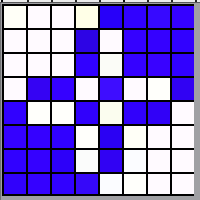 punchcard full repeat
punchcard full repeat 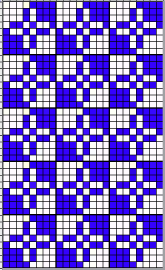 its png
its png![]() 12X12
12X12
![]()
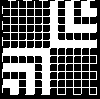 visualized drawn in repeat X12
visualized drawn in repeat X12 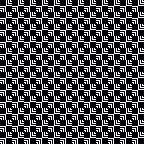 and modified using drawing X12 in random repeat for use in electronic machines
and modified using drawing X12 in random repeat for use in electronic machines 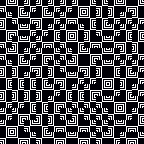 introducing dotted squares, another 12X12
introducing dotted squares, another 12X12 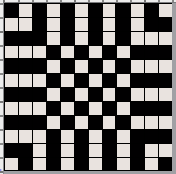
![]()
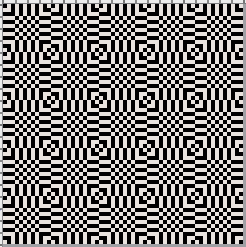 19X19
19X19![]()
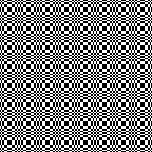 18X18, shown tiled X 9 in both width and height
18X18, shown tiled X 9 in both width and height 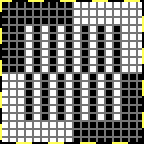
![]()
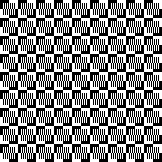 and modified using random
and modified using random 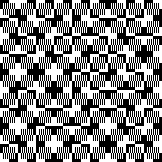 A Ravelry query prompted these designs
A Ravelry query prompted these designs
22×22
![]()
 22X30
22X30![]()
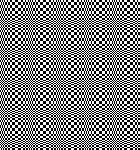 32X32
32X32
![]()
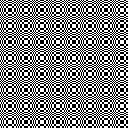 44X54
44X54 ![]()
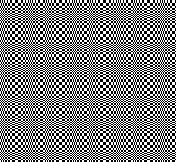 66X60
66X60

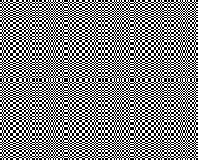 The present series:
The present series:
20X20![]()
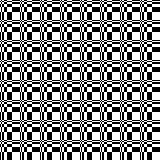
25X23![]()
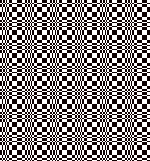
26X23![]()
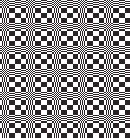
35X35 ![]()
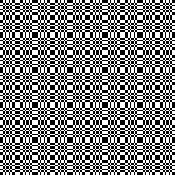 68X68
68X68 
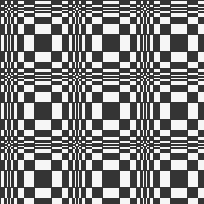 A visit to a quilting blog led to these explorations, beginning with a 20X20 repeat, rotated in 4 directions to be combined in new 40X40 repeats for different movements.
A visit to a quilting blog led to these explorations, beginning with a 20X20 repeat, rotated in 4 directions to be combined in new 40X40 repeats for different movements. ![]()
![]()
![]()
![]() A first simple 40X40 grouping
A first simple 40X40 grouping 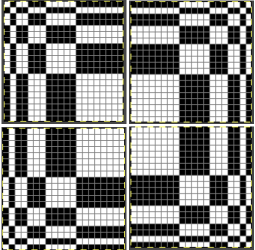
![]() tiled X5 in width and height, also color reversed to visualize the result with the potential exchange of the yarn positions in the color-changing sequences
tiled X5 in width and height, also color reversed to visualize the result with the potential exchange of the yarn positions in the color-changing sequences 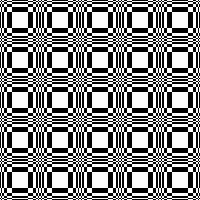
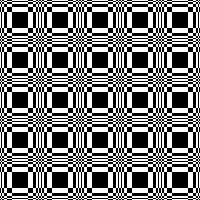 Dividing the repeat in half, color inverting the 20X20 segment on the right,
Dividing the repeat in half, color inverting the 20X20 segment on the right, ![]() combining it with the left half
combining it with the left half ![]()
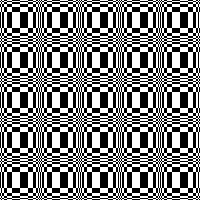
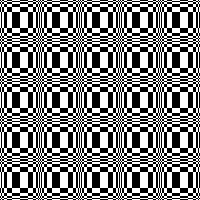 And with color inverted quarter segments
And with color inverted quarter segments ![]()
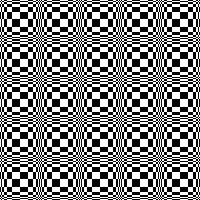
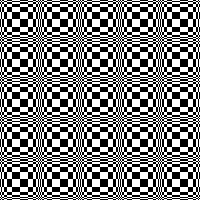 In the following designs, the meeting points are slightly offset.
In the following designs, the meeting points are slightly offset. ![]()
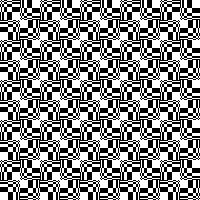
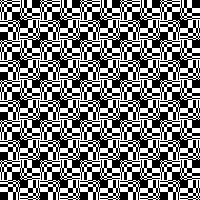 and lastly, aiming for more of a diagonal
and lastly, aiming for more of a diagonal ![]()
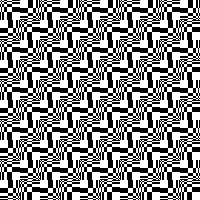
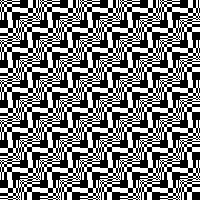 Varying shapes
Varying shapes
12X12 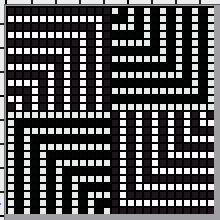
![]() drawn in repeat X13
drawn in repeat X13 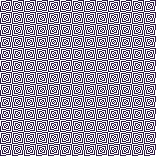 26X26
26X26 ![]() drawn in repeat X6
drawn in repeat X6 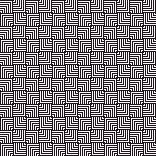 with color inverted quarters
with color inverted quarters ![]() drawn in repeat X6
drawn in repeat X6 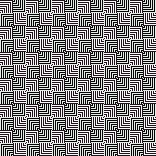 16X16
16X16![]() drawn in repeat X10
drawn in repeat X10 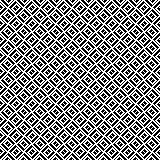 drawn in repeat selecting random
drawn in repeat selecting random 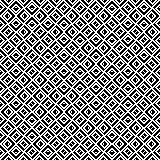 24X24
24X24
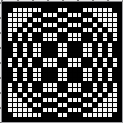
![]()
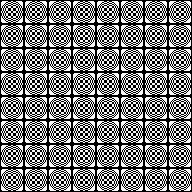 24X20
24X20
![]()
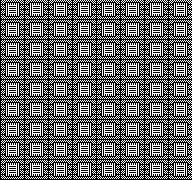 24X24
24X24

![]()
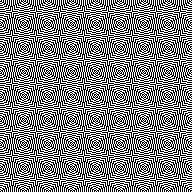 Developing related series, stop or continue, choose a preferred design anywhere along the way
Developing related series, stop or continue, choose a preferred design anywhere along the way
47X47 ![]() 94X94 with segment rotations
94X94 with segment rotations  drawn in repeat X2
drawn in repeat X2 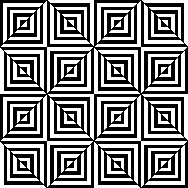 a few rows and columns removed, 43X43
a few rows and columns removed, 43X43 ![]() 86X86
86X86
 a series beginning with 68X64 pixels
a series beginning with 68X64 pixels 
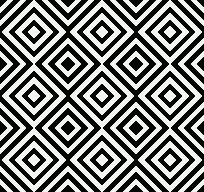

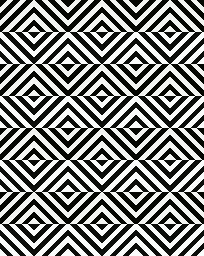

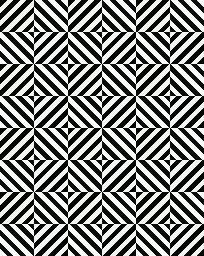

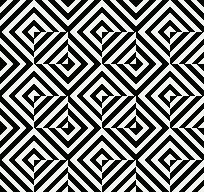 A purposeful effort to create outlines, 22X24
A purposeful effort to create outlines, 22X24 ![]()
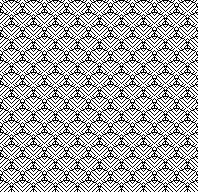 55X59
55X59 
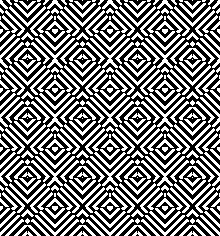 Alternating outline colors, 50X72
Alternating outline colors, 50X72

 Using pixelated lines to break up blocks
Using pixelated lines to break up blocks
8X28 ![]()
![]()
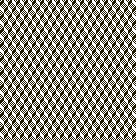 16X16
16X16 ![]() drawn in repeat X10
drawn in repeat X10 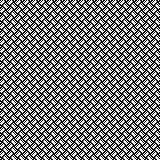 14X14
14X14![]() drawn in repeat X11
drawn in repeat X11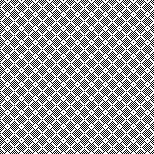 24X24
24X24![]()
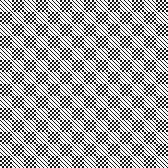 24X24 with quarter-turned segments
24X24 with quarter-turned segments
![]() drawn in repeat X7
drawn in repeat X7
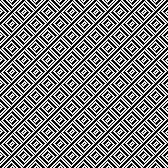 24X47
24X47 ![]()
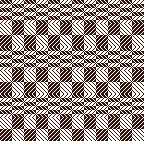 cropped to 24X40, for different symmetry
cropped to 24X40, for different symmetry ![]()
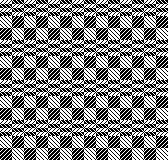 Developing repeats evocative of samplers
Developing repeats evocative of samplers
48X48 ![]()
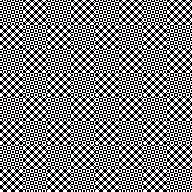 64X64
64X64 
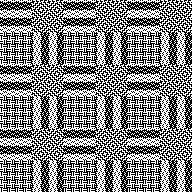 An electronic repeat with shifting angles, 32X32
An electronic repeat with shifting angles, 32X32 ![]()
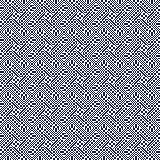 magnified 2X2 for a better view
magnified 2X2 for a better view 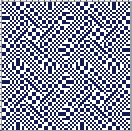 Color inverted quarter segments composing a slightly glitched pattern evocative of tartans, 128X128
Color inverted quarter segments composing a slightly glitched pattern evocative of tartans, 128X128 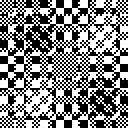
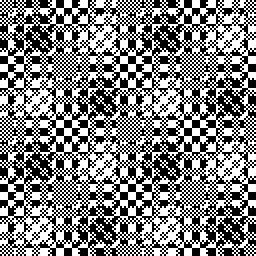 112X112
112X112
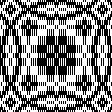
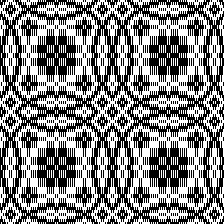 Tiny details, large repeat, 48X98
Tiny details, large repeat, 48X98 ![]()
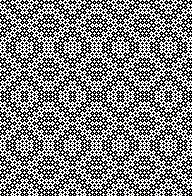 34X140
34X140 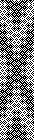
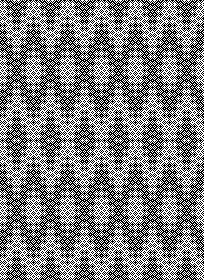 74X74
74X74 
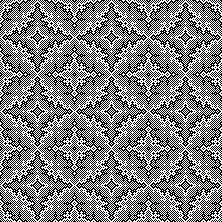 The start of a different potential family, 93X32
The start of a different potential family, 93X32 ![]()
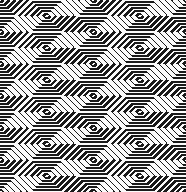 Introducing circles or parts of them to the library, 19X20
Introducing circles or parts of them to the library, 19X20 ![]() tiledX10
tiledX10 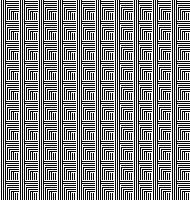 random variations
random variations 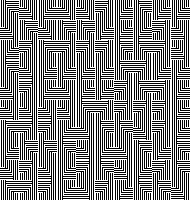
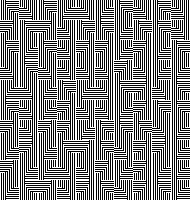 36X40
36X40
Figurative designs in mosaic knitting
Designs may be developed to incorporate lines and grids by outlining motifs, filling in the results with grids or lines, and even color inverting the results.
From an early 2013 post:
Each number on the grids below represents 2 consecutive rows of knitting. The design may be elongated in the drawing of the final repeat itself prior to punching holes, marking mylar or pixels, or elongated using the built-in setting in the KM used, whether electronic or punchcard.
Color changes are required every 2 rows.
The grids: 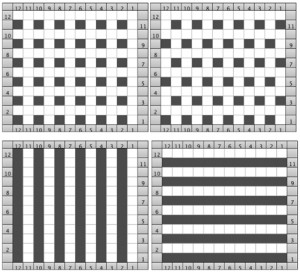 After a motif has been separated, usually color 1 is represented in row 1, and all odd-numbered rows
After a motif has been separated, usually color 1 is represented in row 1, and all odd-numbered rows
color 2 is represented by row 2 and all even-numbered rows
long horizontal lines in mazes usually occur on odd-numbered rows
even-numbered rows typically have no more than 2 black squares marked side by side
on odd-numbered rows, the white cells slip
on even-numbered rows, the black cells slip
odd-numbered rows are knitted in the primary color (black cells)
even rows are knitted in the contrasting color (white squares)
Forming shapes and or text on the vertically symmetrical grid:
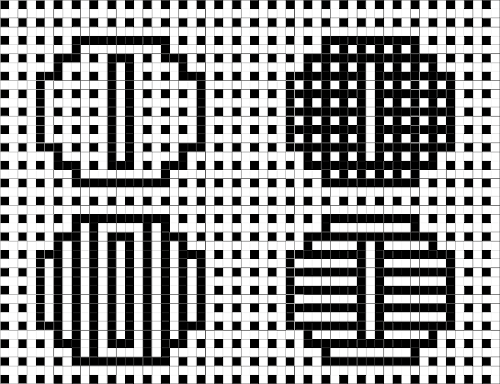
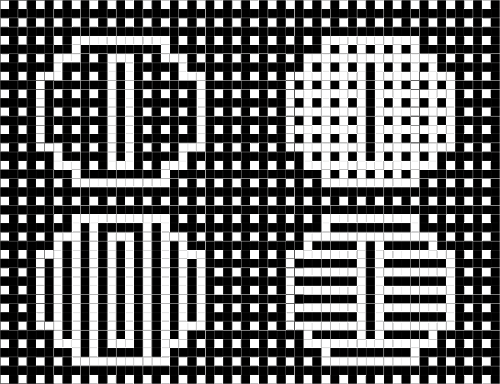 2023
2023
These single-bed knits are ideal when float control is an issue, or when one wishes to reduce the bulk of fair isle techniques. There are, however, geometric design restrictions and the resulting patterns may be too “busy” for some.
Separated designs interrupted by black or white lines rather than single-cell dots are knit using slip stitch on the single bed, or in every needle rib with the knit carriage set to slip or even tuck in both directions on the top bed, and the ribber set to knit in both directions, a very different fabric.
The basic procedures for drawing figurative repeats may be worked out using graph paper or image processing programs, depending on what tools are available.
Working in Gimp, generate a file in a basic grid, which in turn may be tiled to any dimensions needed. ![]()
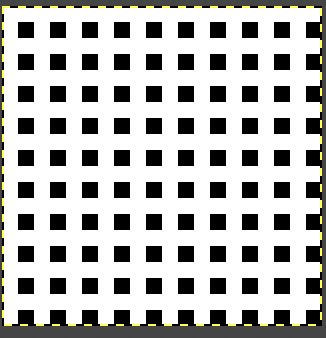

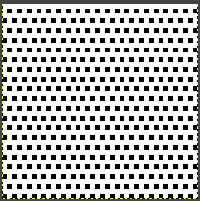 Using the bottom grid is problematic in creating figurative mosaics using the connect-the-dots technique. Attempted vertical lines do not connect cleanly.
Using the bottom grid is problematic in creating figurative mosaics using the connect-the-dots technique. Attempted vertical lines do not connect cleanly. 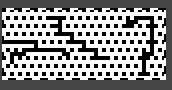 Cautious planning is required in executing figurative designs.
Cautious planning is required in executing figurative designs.
Clean-up will often result in solid color surrounding shapes or the addition of some short solid lines.
Doodling with blocks on both grids in a spreadsheet. 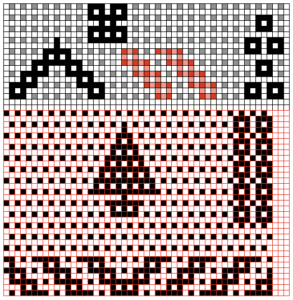 Text becomes more complicated if one seeks to emulate favorite fonts or to work on a small scale.
Text becomes more complicated if one seeks to emulate favorite fonts or to work on a small scale.
A spreadsheet using multiple colors may make the drawing easier to start with. By necessity, repeats will once more need to be large.
With practice, one develops favorite ways of reaching the chosen goal. 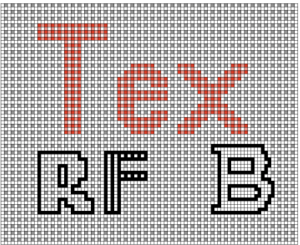 Large shapes may be superimposed on either dotted grid for final editing depending on what sort of border one wishes to add in designs for end-use in large pieces such as blankets.
Large shapes may be superimposed on either dotted grid for final editing depending on what sort of border one wishes to add in designs for end-use in large pieces such as blankets.  Figurative drawing occurs on rows marked with black pixels on the grid where black dots line up vertically.
Figurative drawing occurs on rows marked with black pixels on the grid where black dots line up vertically.
White rows remain blank except where the black dots in the shape’s outline need to connect vertically.
After the outline for the motif is created, the filling-in of the shape is executed connecting dots once again.
By necessity, these shapes need to be large.
My first design is 68 stitches wide by 40 high. ![]()
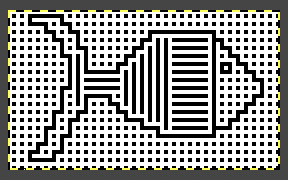 Processing the image is done on the same design. When color-separating Mosaics the design is not elongated.
Processing the image is done on the same design. When color-separating Mosaics the design is not elongated.
Using the steps described in previous posts on a copy of the initial file: color invert, ![]()
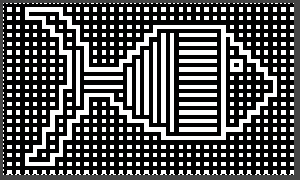 It is interesting to observe that the knitted result matches this image.
It is interesting to observe that the knitted result matches this image.
The file may begin as black and white indexed, but prior to adding colors the mode needs to be changed to RGB.
Add a third color beginning on every other row beginning on row 1, 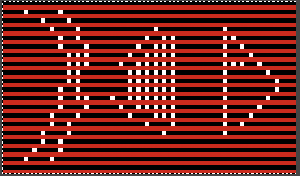 using layer, transparency, and color to alpha, the third is removed, leaving black and white.
using layer, transparency, and color to alpha, the third is removed, leaving black and white. 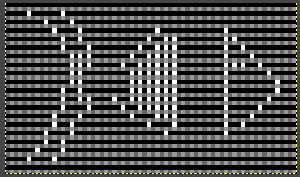 The alpha file is copied and pasted on the original resulting in a knittable mosaic repeat that requires elongation X2.
The alpha file is copied and pasted on the original resulting in a knittable mosaic repeat that requires elongation X2.
Check that the file is in indexed BW mode prior to saving it for knitting, it will need to be elongated X2 if used as is. ![]()
 The above doubled in height, now 68 stitches wide by 140 high, may be knit as is.
The above doubled in height, now 68 stitches wide by 140 high, may be knit as is. 
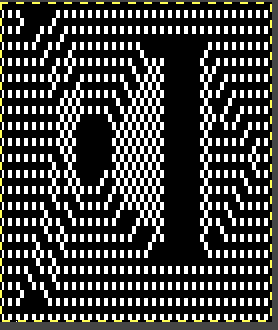 Those solid black areas are OK. On the corresponding design rows, needle selections on nearly every needle will take place, those needles will knit the color in use at the time.
Those solid black areas are OK. On the corresponding design rows, needle selections on nearly every needle will take place, those needles will knit the color in use at the time.
The tuck setting is possible, the final appearance will be quite different. For my swatch, I used the slip setting.
Slip-stitch pieces tend to have vertically straight side edges, while tuck ones tend to have wavy ones.
The floats on the purl side are still only 2 stitches wide.
The all-knit areas are not reduced in height, so they ripple initially and became flattened with blocking in this case, but caused the top and bottom of the horizontally striped segment to curve.
Starting knitting using the light color as opposed to dark will color invert the design.
The blue yarn used here is wool and the yellow is acrylic.
The swatch was steamed and pressed.
The dark color is dominant. 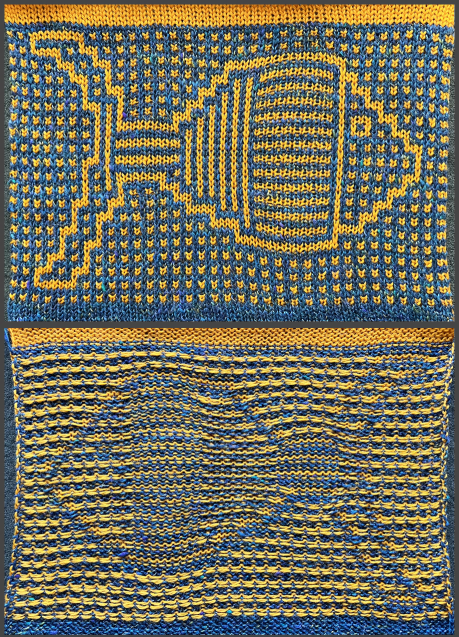 Visualizing the color inverted image using the photograph of the swatch rather than actually knitting it:
Visualizing the color inverted image using the photograph of the swatch rather than actually knitting it: 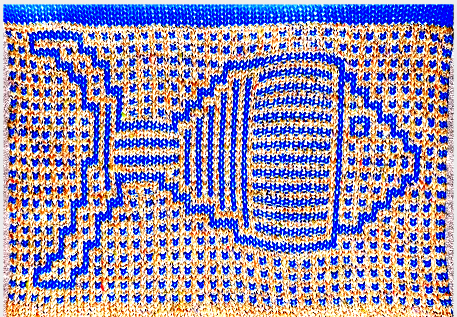 A 48X46 heart to play with for DIY
A 48X46 heart to play with for DIY 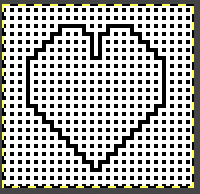
![]() Beginning in a spreadsheet followed by transitioning to Gimp can use a similar dot-to-dot design concept. It offers the opportunity to make adjustments before fixing on placement for the final black pixels over other colors. Moving away from dot to dot to “visually pleasant” does not necessarily work.
Beginning in a spreadsheet followed by transitioning to Gimp can use a similar dot-to-dot design concept. It offers the opportunity to make adjustments before fixing on placement for the final black pixels over other colors. Moving away from dot to dot to “visually pleasant” does not necessarily work.
The flower design chosen and committed to for the moment is 37X32, visualized on possible backgrounds, and placed on a final one drawn with straight diagonal lines in pattern, for the test knitting ![]()
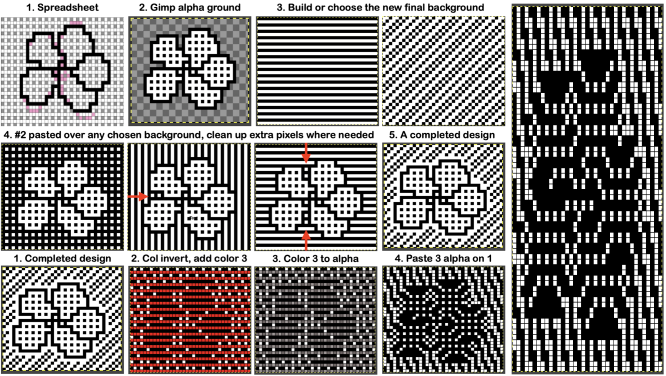 Aside from whether accurate tiling is possible for that final repeat, it has far too many white rows uninterrupted by black squares. As in any slip-stitch fabric, a stitch is held in every white cell or unpunched area location until a black cell or punched hole follows it, the result is very elongated single stitches on the knit side:
Aside from whether accurate tiling is possible for that final repeat, it has far too many white rows uninterrupted by black squares. As in any slip-stitch fabric, a stitch is held in every white cell or unpunched area location until a black cell or punched hole follows it, the result is very elongated single stitches on the knit side:  There is a limit as to how big a part of any final mosaic repeat can truly be freeform.
There is a limit as to how big a part of any final mosaic repeat can truly be freeform.
It helps to develop a library of personal grid variations, to be willing to observe some basic rules, and to have an affinity for the overall look of the results.
In terms of the basic grids, the horizontal stripes have already been shown in the fish to produce 2-row all-knit stripes in alternating colors where they are placed in the design.
The vertical stripes create this result when proofed, and it can be recognized in the png for the body of the fish  Developing a DIY background: I find it easier to work on such designs on a large table in Numbers, which allows for placing a variety of colors and in the same document more easily, and then converting the outcome to a BW indexed png in Gimp.
Developing a DIY background: I find it easier to work on such designs on a large table in Numbers, which allows for placing a variety of colors and in the same document more easily, and then converting the outcome to a BW indexed png in Gimp. 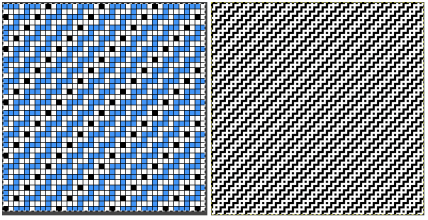 The smallest isolated repeat, in this case, is a square, 20X20
The smallest isolated repeat, in this case, is a square, 20X20 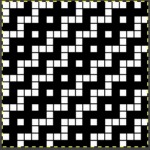 Make certain it tiles correctly before proceeding:
Make certain it tiles correctly before proceeding:
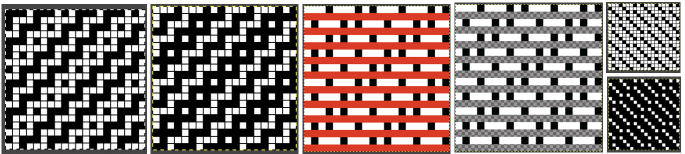 The final file doubled in length shows no areas where extended slip stitch rows might be an issue. This step is not necessary as one begins to trust the process.
The final file doubled in length shows no areas where extended slip stitch rows might be an issue. This step is not necessary as one begins to trust the process. 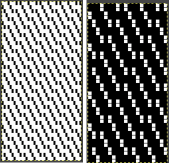 Returning to that flower, on the white-to-alpha ground, a 37X32 saved file, open it in Gimp.
Returning to that flower, on the white-to-alpha ground, a 37X32 saved file, open it in Gimp.
Open a second file, using the background-repeat, and tile it X2 in both height and width to a matching 40X40 size.
Copy and paste the flower onto it in what appears to be a visually pleasing location, clean up the surrounds, and save the png. 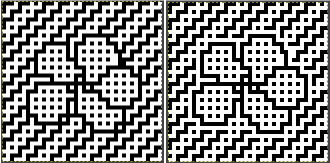
![]() Proceed with the now familiar steps:
Proceed with the now familiar steps: 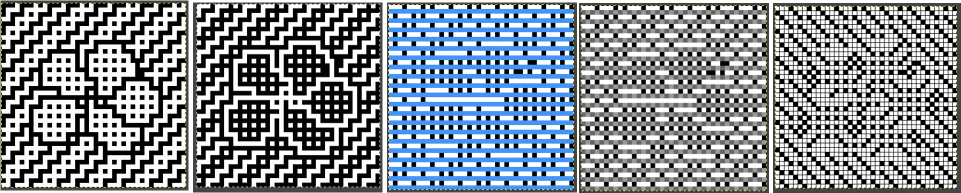 The final repeat must be elongated X2, color inverting may provide a better sense of what cells knit or slip, and it may be used to knit the design.
The final repeat must be elongated X2, color inverting may provide a better sense of what cells knit or slip, and it may be used to knit the design. 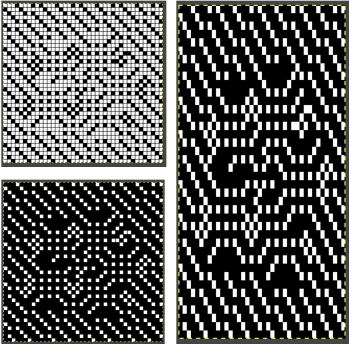 The working 40X80 repeat:
The working 40X80 repeat: ![]()
 Once again, the completed swatch visually matches the original file, color inverted.
Once again, the completed swatch visually matches the original file, color inverted.
The latter provides a sense for guessing if the knit results are pleasing and it offers a way to explore different colorways or matching yarn colors.
Pursuing the dot-by-dot concept can lead to endless DIY designs. Playing with motif scale in Numbers: 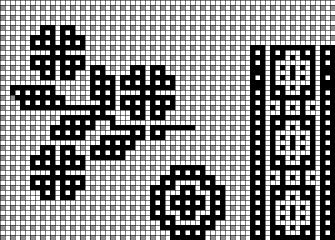 Isolating part of the design in Gimp: 42X44
Isolating part of the design in Gimp: 42X44 ![]() A variation using multiples on an 80X80 canvas.
A variation using multiples on an 80X80 canvas.  Loving that DIY background? To create a frame
Loving that DIY background? To create a frame
1. choose a finished canvas size, ie 120X120, and fill it by tiling the DIY background
2. open a second file to, in this case, 80X80, in any color including white. I chose yellow as a way to place black border lines more easily
3. copy and paste the second file onto the first
4. add a solid color border at the inner and outer edges of the frame, outlining the shape at its center. 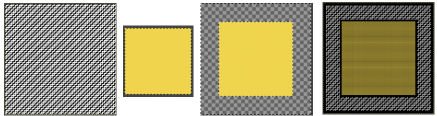 At this point, any image also 80X80 may be simply opened in Gimp, copied, and pasted over the yellow.
At this point, any image also 80X80 may be simply opened in Gimp, copied, and pasted over the yellow. 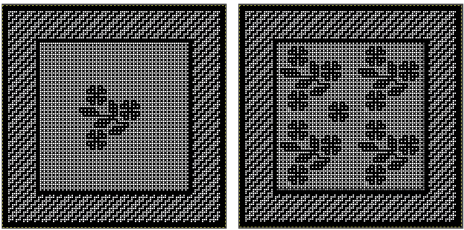 Files to play with: the frame with a transparent center
Files to play with: the frame with a transparent center 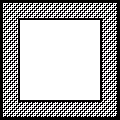 to be pasted in place on other graphic files,
to be pasted in place on other graphic files,  Here with a dot-to-dot center to draw on,
Here with a dot-to-dot center to draw on, 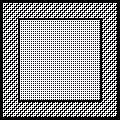 and the file with central flower motifs to use or edit further.
and the file with central flower motifs to use or edit further. 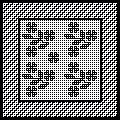 The final choice then needs to be made as to how to use the final image.
The final choice then needs to be made as to how to use the final image.
One option is to separate the motif for use as a single bed 2 color slip stitch, and the second is to simply use the built-in KRC color separation in electronic machines to knit it as DBJ.
Motif definition requires large-scale designs limited by patience and imagination.
Autofill, command key and other shortcuts can help execute them more easily and quickly in spreadsheets as a first step.
This start of a hummingbird, inspired by a small segment of a Pinterest find, is already 54X101 pixels, ending my exploration of these knits for the moment. 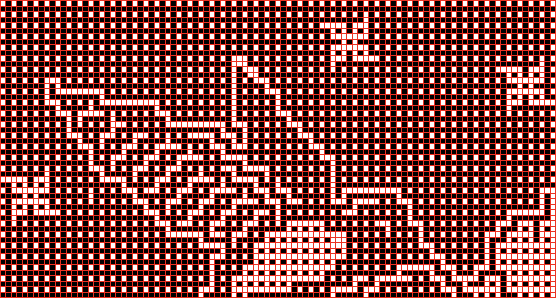
When editing or developing large images a series of guides may be useful. To configure them, see pos:t Gimp update for Mac 2
Working with diagonal patterning in machine knitting
After a slow down in my blog posts for a variety of reasons I find myself playing catch up with the eternal list of knit fabrics that I wish to explore out of my own curiosity and the attempt to answer questions from knitters who contacted me directly via the blog or have asked them in the online forums in which I am a member.
Stephen West is a prolific designer of colorful hand knits in a variety of techniques and complexity. This honey-striped scarf is an example.  Slip-stitch patterning is a likely way of knitting a similar effect combined with
Slip-stitch patterning is a likely way of knitting a similar effect combined with
the use of the concept familiar to many when making bias cast-on rags.
A fixed number of stitches is cast on and positioned as far to one side of the machine as possible. They are then decreased on a fixed side and increased on the opposite one.
The strip moves across the needle bed, when far enough on the side opposite to the starting one, it is returned to the original needle bed position and the process is repeated until the desired length is reached.
If the moves to and from are performed on solid color rows matching needle selections may not be an issue. If the repeats in other cam settings are to match, then proper needle placement can be assisted by marking the metal bed, the factory-supplied needle tape, or a custom-printed one, and hand-selection for the first design row may be required and planned.
This chart attempts to visualize the proposed movement using colored stripes. Stitches are bound off on one side and cast-on on the other to maintain a fixed width with shaped edges. 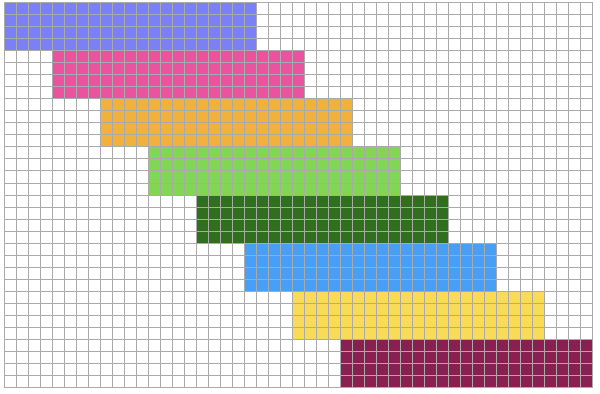 If the goal is to maintain straight bias edges, the design repeat would need to be rendered wider in order to compensate for the shifts on the needle bed in turn modifying increases and decreases at a different rate The black cells represent the adjusted stitch counts needed for each pattern band.
If the goal is to maintain straight bias edges, the design repeat would need to be rendered wider in order to compensate for the shifts on the needle bed in turn modifying increases and decreases at a different rate The black cells represent the adjusted stitch counts needed for each pattern band. 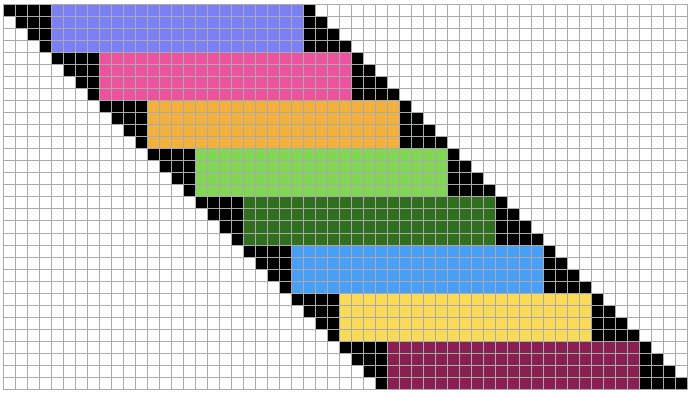 When an item such as a scarf is worn, both options will appear as diagonals.
When an item such as a scarf is worn, both options will appear as diagonals.  If any picture knitting is included and the direction of it matters when the piece is worn, appreciated particularly in representational fair isle, such accessories are best knit as 2 pieces knit from the bottom up, and grafted together at their center after the fact.
If any picture knitting is included and the direction of it matters when the piece is worn, appreciated particularly in representational fair isle, such accessories are best knit as 2 pieces knit from the bottom up, and grafted together at their center after the fact.
Increases and decreases are calculated based on the knit gauge carefully for garments. The approach to accessories may be more casual.
Stripes heights are varied to accommodate any specific design motifs or cam settings and in turn, are added to the base visualization charts.
Here an attempt at 45-degree striping is made by beginning on a 3-stitch tab. Increasing on the carriage side creates loops, while those opposite the carriage form knots.
Increases and decreases are indicated by arrows.
Increases are made on alternating sides, opposite the carriage, to produce matching edges.
The red cells in the chart represent the carriage side prior to each pass.
Table cells have been rendered rectangular in a 4 to 3 ratio, estimating the difference in gauge between stitches and rows.
Striping for an even number of rows matters if color changes are made on a fixed side ie if a color changer is in use. 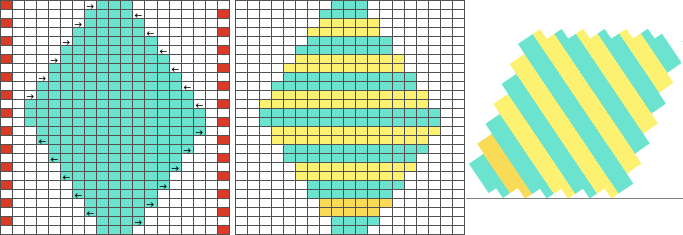 Yarn ends at color changes may be cut or the yarn can be carried up the side depending on preference and the number of rows involved. If carried up for long stretches, the alternate color yarn not in use may be secured by e wrapping it on the end needle periodically. Care needs to be taken that the float up the side is not so short as to have an effect on the swatch length and having an effort to remedy that will leave yarn ends too short to be secured.
Yarn ends at color changes may be cut or the yarn can be carried up the side depending on preference and the number of rows involved. If carried up for long stretches, the alternate color yarn not in use may be secured by e wrapping it on the end needle periodically. Care needs to be taken that the float up the side is not so short as to have an effect on the swatch length and having an effort to remedy that will leave yarn ends too short to be secured.
The result is not going to produce a proper square, garter stitch is the only knit stitch that results in approximately true square shapes.
If the center of the machine is always used for swatches, keep an eye on the stitch formation. If loops are formed repeatedly on specific needles akin to tuck stitches or problem areas such as those in the center of this swatch are encountered, they can be caused by damaged needles or sticky latches that may result from frequent use.  Diagonal lines in knits that maintain straight sides are also achieved using short row/holding intarsia techniques. Segments are planned in specific orders
Diagonal lines in knits that maintain straight sides are also achieved using short row/holding intarsia techniques. Segments are planned in specific orders 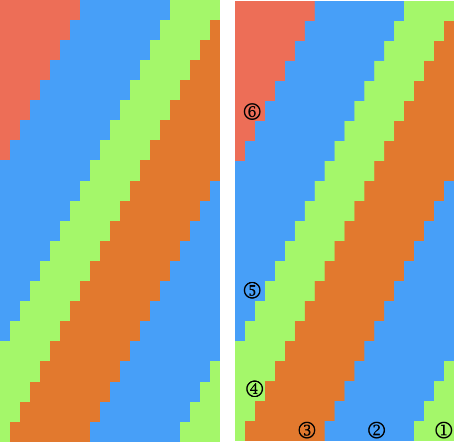 which can be varied to form added shapes.
which can be varied to form added shapes. 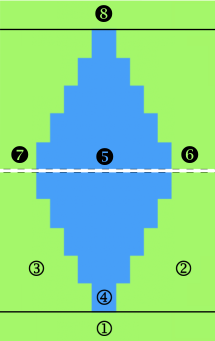 Chevrons would be more easily created by knitting separate strips and seaming as you knit or after the fact.
Chevrons would be more easily created by knitting separate strips and seaming as you knit or after the fact.  The addition of small-repeat fair isle patterns is also possible. Keep in mind when bringing needles back into work to reverse shaping, needle preselection for accurate patterning in Brother machines needs to be maintained by hand selection.
The addition of small-repeat fair isle patterns is also possible. Keep in mind when bringing needles back into work to reverse shaping, needle preselection for accurate patterning in Brother machines needs to be maintained by hand selection. 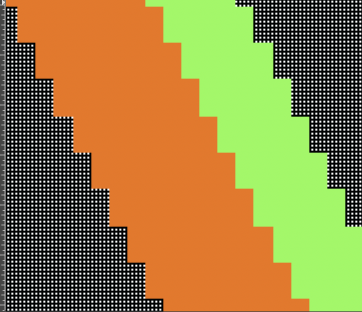 Some of the published punchcard patterns can serve as a source for diagonal lines that may be tiled and programmed for the full design in addition to being used for their original intent. Numbers 52, 384, and 328 (published with error), are suitable for tuck, slip, and FI with moderately wide floats, while 335 would fail as a tuck stitch.
Some of the published punchcard patterns can serve as a source for diagonal lines that may be tiled and programmed for the full design in addition to being used for their original intent. Numbers 52, 384, and 328 (published with error), are suitable for tuck, slip, and FI with moderately wide floats, while 335 would fail as a tuck stitch.
Tiling as in any patterning will reveal errors, such as here for 328. 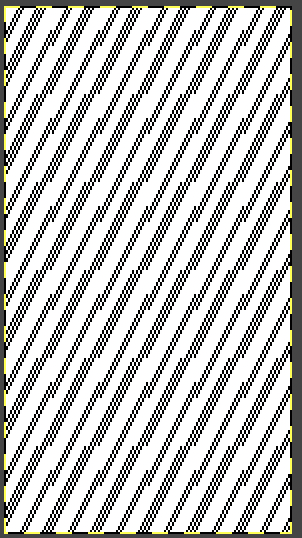 The latter was edited to a 22-stitch wide repeat, becoming suitable for only electronic machine models.
The latter was edited to a 22-stitch wide repeat, becoming suitable for only electronic machine models.
The charts with the red grid on the top row were rendered as tables in Numbers. Since their end use is different, they are the color-reversed version of the cards, whose screengrabs were in turn processed in Gimp to create knittable pngs.
The smallest repeats suitable for electronics are given in the center row of images, the amended 328 cannot be reduced in size. The last row illustrates tiling for all files as BW images that may be opened and amended to suit the size of the pieces planned.
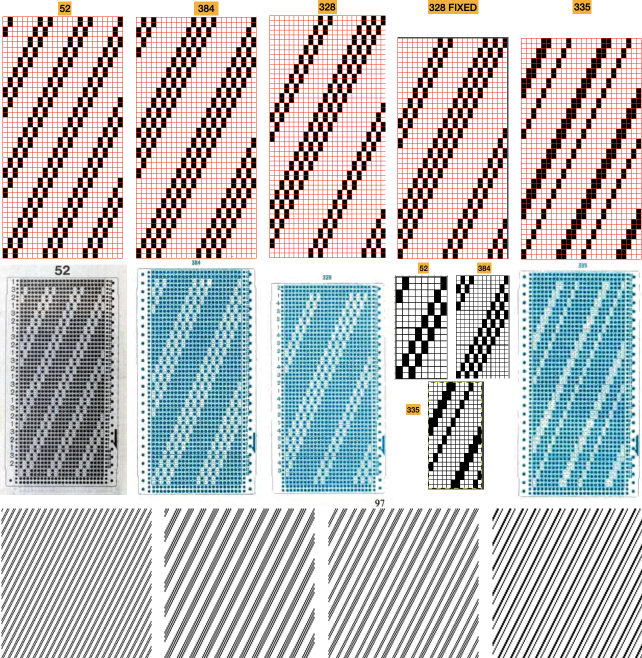 Files in png formats for the group: if pngs generated by me in BW indexed mode are downloaded and opened in editors such as Gimp, they will open in RGB mode. To make them suitable for download programs, convert them to indexed BW mode again and save the result. There should be no loss of data.
Files in png formats for the group: if pngs generated by me in BW indexed mode are downloaded and opened in editors such as Gimp, they will open in RGB mode. To make them suitable for download programs, convert them to indexed BW mode again and save the result. There should be no loss of data.
384, 12X24![]() 12X48
12X48 ![]() 144X144
144X144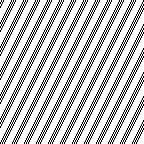 328, 22X44
328, 22X44 ![]()
176X176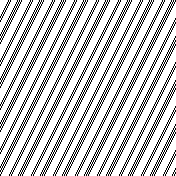
335, 12X24![]()
24X48 ![]() 144X144
144X144 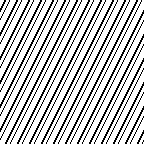 52, 8X16
52, 8X16![]()
24X48 ![]() 192X192
192X192 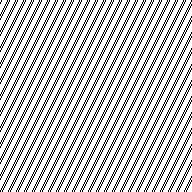 The black lines formed by units 2 rows in height can be followed or erased to establish short rows shaping a stitch at a time every two rows, in a view of at least 2X2 full repeats to check color placement as seen here.
The black lines formed by units 2 rows in height can be followed or erased to establish short rows shaping a stitch at a time every two rows, in a view of at least 2X2 full repeats to check color placement as seen here. 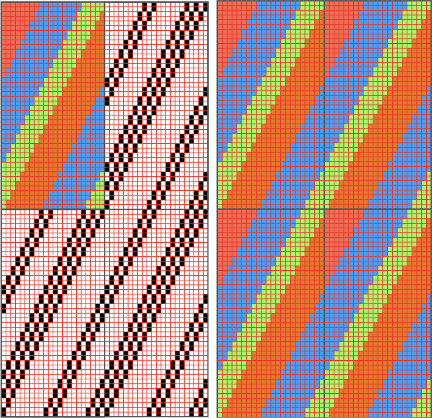 The method was used to isolate the previous ungridded color illustrations. Another instance of a published Toyota 901#11diagonal tuck card, in this case, incorporates a combination of 2 and 4-row tuck patterning. The repeat is 24X48
The method was used to isolate the previous ungridded color illustrations. Another instance of a published Toyota 901#11diagonal tuck card, in this case, incorporates a combination of 2 and 4-row tuck patterning. The repeat is 24X48 ![]()
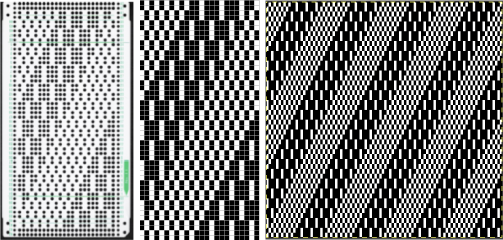 The previews may be used to replace color selections with those matching yarn colors used in the project to develop some idea as to how color shifts might affect the final piece.
The previews may be used to replace color selections with those matching yarn colors used in the project to develop some idea as to how color shifts might affect the final piece.
EON diagonal patterning surrounding blocks containing other shapes may be maintained with slight variations in the size of the shapes used to fill those blocks 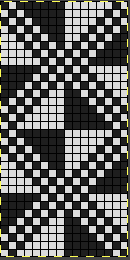
![]()
 References published for weaving can be a source of charts usable for this type of design.
References published for weaving can be a source of charts usable for this type of design.
The repeats are given in terms of width (shafts) and height (picks). For proper alignments, the provided charts need to be reproduced in full, or in DIY adaptations careful editing with erasures or additions can still maintain the proper tiling.
A page from an 1898 pub 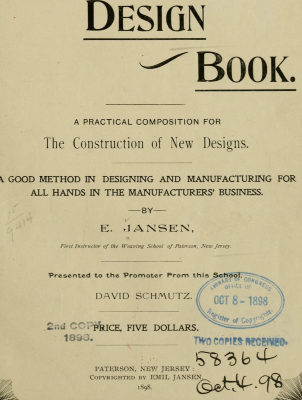
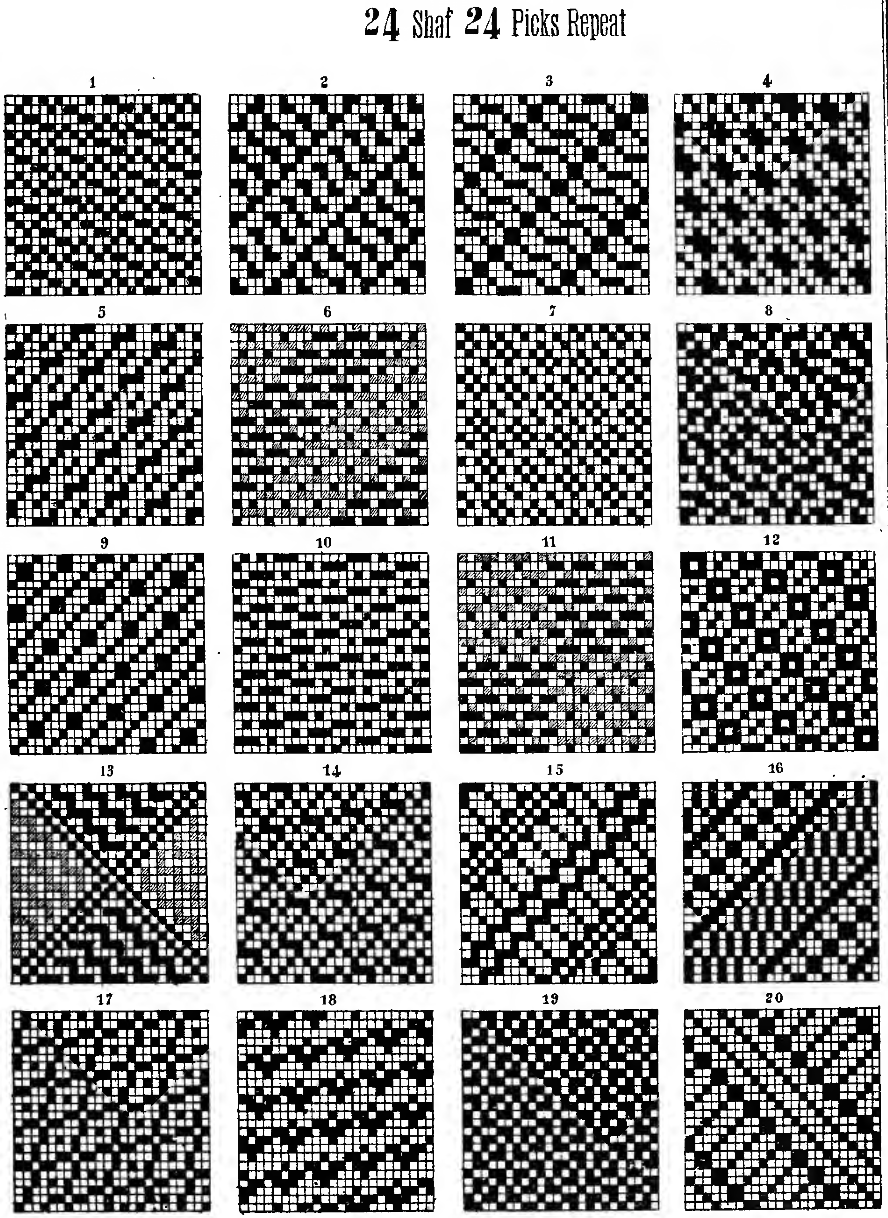 Playing with using #20 and #16 mirrored, isolating, erasing, or combining elements of each while keeping fixed some of the details that move diagonally to touch sides of the repeats, with the process illustrated in color.
Playing with using #20 and #16 mirrored, isolating, erasing, or combining elements of each while keeping fixed some of the details that move diagonally to touch sides of the repeats, with the process illustrated in color.
Consider the width of the floats if planning for fair isle patterning.
Check the original for any errors, marked in the color chart in black. They are often not noticeable until the design is drawn in repeat. 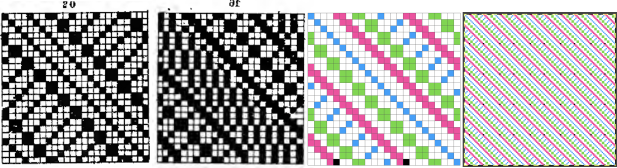
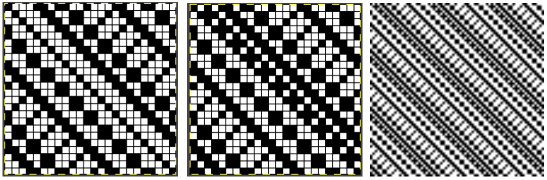 The editable png for the center 24X24 design is tiled on the far right above. It is also suitable for punchcards
The editable png for the center 24X24 design is tiled on the far right above. It is also suitable for punchcards ![]()
Handweaving drafts such as those found at handweaving. net provide endless inspiration for designs, including diagonals.
8X8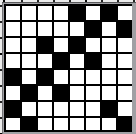
![]()
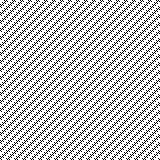 12X12
12X12
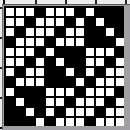
![]() drawn in repeat X7
drawn in repeat X7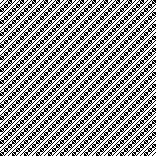 12X12
12X12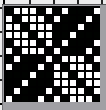
![]() drawn in repeat X7
drawn in repeat X7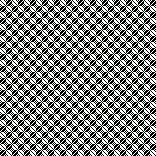 15X15
15X15
![]()
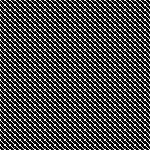 color reversed
color reversed 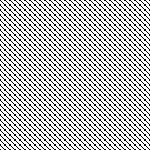 using color invert and quarter rotations to 30X30
using color invert and quarter rotations to 30X30 ![]()
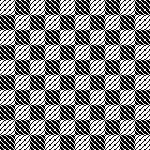 16X16
16X16
![]()
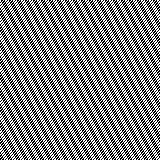 16X16
16X16
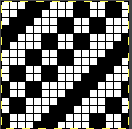
![]()
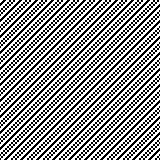 16X24
16X24
![]() drawn in repeat to 160X168
drawn in repeat to 160X168 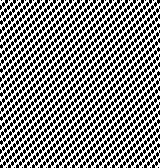 20X20
20X20
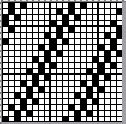
![]()
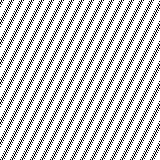 32X32 with rotated segments
32X32 with rotated segments ![]()
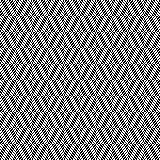 playing with rectangles, squares, and fill-ins24X24
playing with rectangles, squares, and fill-ins24X24
![]()
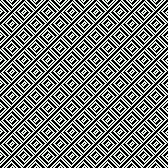 Chevrons can be developed from partial repeats. This is from Toyota 950#12, 24X20
Chevrons can be developed from partial repeats. This is from Toyota 950#12, 24X20 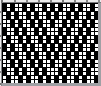
![]() drawn in repeat to 144X140
drawn in repeat to 144X140 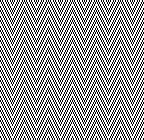 Whether in use for a punchcard model or an electronic one, the convention if the end goal is a tuck stitch fabric, is to color reverse the design
Whether in use for a punchcard model or an electronic one, the convention if the end goal is a tuck stitch fabric, is to color reverse the design 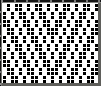
![]() It is possible to generate DIY designs easily using ArahPaint.
It is possible to generate DIY designs easily using ArahPaint.
Taking diagonal patterning to the double bed for creating pintuck effects using the slip-stitch setting, this 24X48 repeat explores some of the potential spacings and the resulting ridges. ![]()
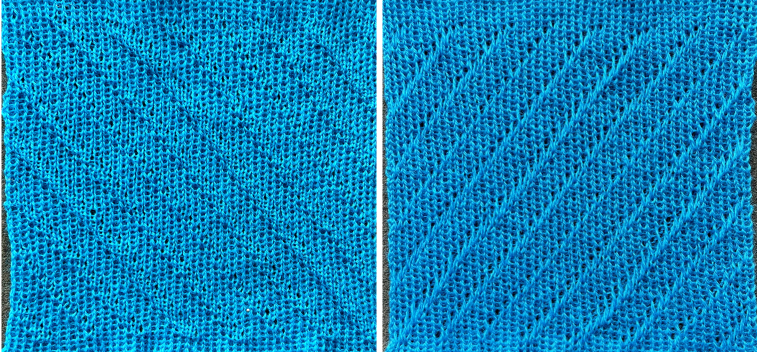 The next 2 repeats tested, both 24 stitches X 48 rows:
The next 2 repeats tested, both 24 stitches X 48 rows: 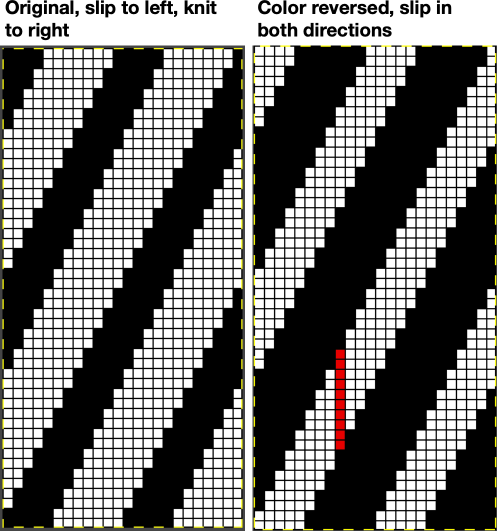 The red line is a reminder that the slipped stitches are being held for as many as 8 rows. It is best to use thin yarn that does not break easily and to watch for the knit stitches riding up.
The red line is a reminder that the slipped stitches are being held for as many as 8 rows. It is best to use thin yarn that does not break easily and to watch for the knit stitches riding up.
Slipping in one direction produces a very subtle texture, ![]()
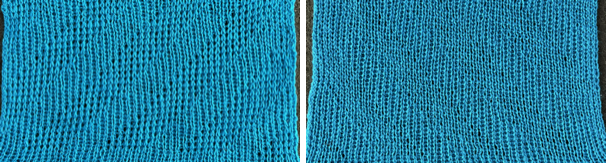 while the color-reversed design produces even-sized identifiable folds
while the color-reversed design produces even-sized identifiable folds ![]()
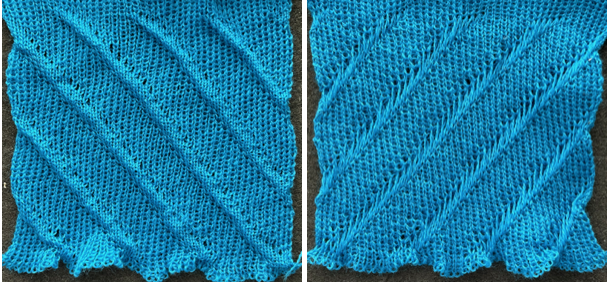 Adding lettering or small shapes and maintaining the diagonal can result in distortion of the motifs.
Adding lettering or small shapes and maintaining the diagonal can result in distortion of the motifs.
One option to add such motifs is to form the knit by beginning on 3 stitches as in this shared swatch and planning the stripes to heights and widths that accommodate adding designs or fonts.  Short-row intarsia will also produce diagonal striping, from simple to complex as seen in this chart, with knitting sequence numbered for each segment.
Short-row intarsia will also produce diagonal striping, from simple to complex as seen in this chart, with knitting sequence numbered for each segment. 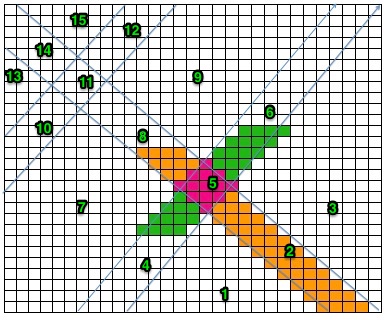 A limited number of rows may be knit in stocking stitch in areas following shapes not simply to travel to the opposite side and reverse shaping, but also to add small rolls or hems.
A limited number of rows may be knit in stocking stitch in areas following shapes not simply to travel to the opposite side and reverse shaping, but also to add small rolls or hems.
Another use might be to add small vertical motif details or patterning in their usual orientation.
The limit appears to be a maximum of 8 rows of alternative patterns, in order to keep the short-rowed areas from developing into distorted edges, which may be variable depending on the yarn and pattern used.
This first swatch was knit using progressively thinner yarns, wool, wool rayon, and a 2/24 acrylic in the FI segment. FI is a slip stitch that narrows the knit. The dark acrylic color stitch definition here gets lost. The band is seen pulling in the short-row segments on both sides. The shaping in both the top and bottom segments is by 2 stitches at a time.  The result in different yarns of equal thickness, with the FI band knit at a tension one full number looser than the stocking stitch areas, with the top and bottom solid color segments now shaped 3 stitches at a time.
The result in different yarns of equal thickness, with the FI band knit at a tension one full number looser than the stocking stitch areas, with the top and bottom solid color segments now shaped 3 stitches at a time. 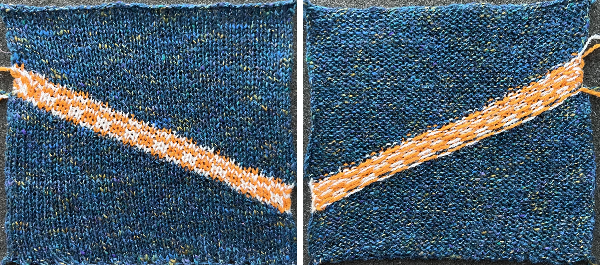 There is a trick when making A-line skirts to change the triangles that would poke out normally at the bottom if shaping were to begin immediately used as a design feature in many runway knits recently. If between an inch or 2 are actually knit up straight before shaping starts, the problem is eliminated. Depending on the design this may be a solution or it may read as a patterning error.
There is a trick when making A-line skirts to change the triangles that would poke out normally at the bottom if shaping were to begin immediately used as a design feature in many runway knits recently. If between an inch or 2 are actually knit up straight before shaping starts, the problem is eliminated. Depending on the design this may be a solution or it may read as a patterning error.
There are some conventions and “rules” for short-row techniques, but they do not always apply.
Keeping good notes helps to make successful experiments reproducible.
Two more tries began to experiment with working on the first and last groups in the holding techniques on a different number of stitches than the remaining shapes, noting differences. In the first an all-knit row is made across the short-row eyelets, reducing the planned FI band from 6 rows to 5. A rough spot in maintaining even stitches on one side is noticeable. 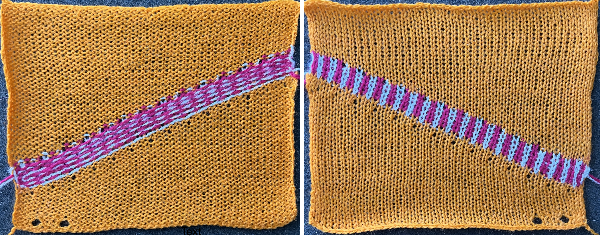 Progress: holding happened at the start of the bottom wedge, the FI was knit at 2 tension numbers looser than the stocking stitch, for 6 rows.
Progress: holding happened at the start of the bottom wedge, the FI was knit at 2 tension numbers looser than the stocking stitch, for 6 rows.  The goal in the short row shaping for the triangles is to maintain vertical edges that appear as straight as possible to the eye. One need not work on large swatches, small ones can provide clues as to differences resulting from variations in the starting side of the short-row shapings.
The goal in the short row shaping for the triangles is to maintain vertical edges that appear as straight as possible to the eye. One need not work on large swatches, small ones can provide clues as to differences resulting from variations in the starting side of the short-row shapings.  Studying the results can lead to many variations. There are student theses and careers based on exploring limited techniques to the max.
Studying the results can lead to many variations. There are student theses and careers based on exploring limited techniques to the max.
Building a theoretical true square or other predictable shapes is subject to the yarn and tension used. Beginning with a small sample, this shows the order of knitting 2 triangular shapes with the carriage beginning to knit each shape from alternate sides. In this case, 2 stitches are to be brought in and out of holding at a time. 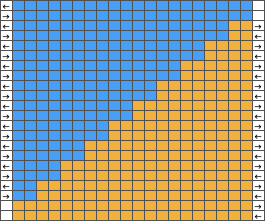 Because each color knits for 2 rows, small slits happen in the fabric resulting in eyelets. They may be used as design features, or attempts can be made to reduce their size. One way to do so is to have plain knit rows between holding selections to keep the small slits from intersecting and becoming double height. On the left swatch, one yellow row was knit to the left before reverse shaping in the same color. In the swatch on the right, in addition, 2 rows were knit in the blue prior to reverse shaping.
Because each color knits for 2 rows, small slits happen in the fabric resulting in eyelets. They may be used as design features, or attempts can be made to reduce their size. One way to do so is to have plain knit rows between holding selections to keep the small slits from intersecting and becoming double height. On the left swatch, one yellow row was knit to the left before reverse shaping in the same color. In the swatch on the right, in addition, 2 rows were knit in the blue prior to reverse shaping. 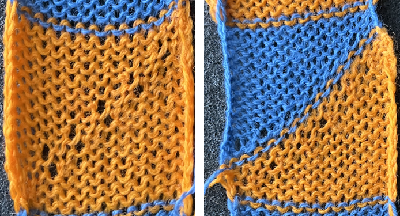 Reviewing the concept and developing a chart for larger swatches: the cyan color cells represent stitches in the hold position and the white cells stitches that will be knit.
Reviewing the concept and developing a chart for larger swatches: the cyan color cells represent stitches in the hold position and the white cells stitches that will be knit.
At the top of the first wedge, most needles will be in the hold position, return them all to the B position manually before knitting the next row.
With the carriage on either side, set it for KCI with the cam buttons to slip for a free pass to the opposite side, the first FI pattern row will pre-select. Holding need not be canceled, since no needles are brought far enough out for the technique.
Cancel the slip setting, change the cam setting for FI knitting, place the pairs of colors in their corresponding feeders, and knit 6-8 rows of pattern.
Bring all needles out to hold except for the first desired group, if the holding lever has been canceled, reset it and commence reverse shaping. 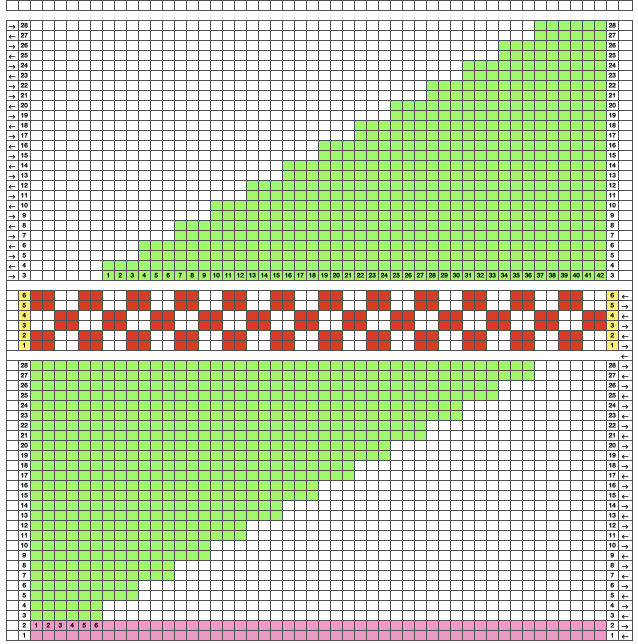 Merrily knitting along and you forget to loosen the tension for the fair isle stripe:
Merrily knitting along and you forget to loosen the tension for the fair isle stripe: 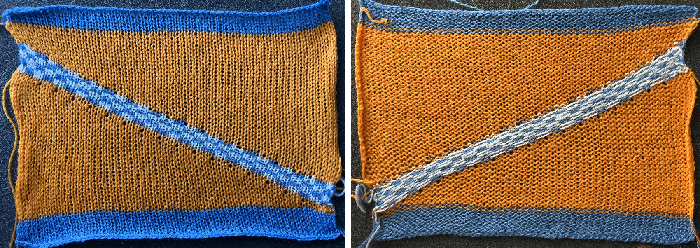 And what if the FI were to actually follow diagonal colored stripes? The approach is the same. I am right-handed, my default is often to begin on the right. Left-handed knitters can mirror charts as needed to make them easier to follow.
And what if the FI were to actually follow diagonal colored stripes? The approach is the same. I am right-handed, my default is often to begin on the right. Left-handed knitters can mirror charts as needed to make them easier to follow.
The first triangle is shaped from right toward left, subsequent ones begin on the left, then to wrap or not wrap becomes the question. 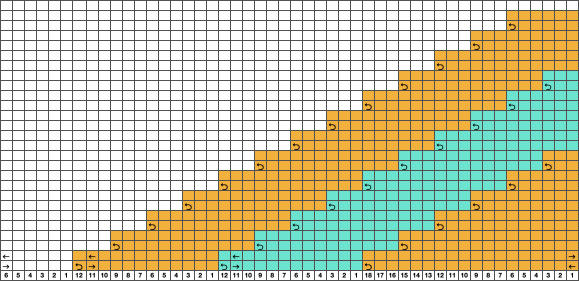 Review of wrapping, which does not disturb the stitch on or the position of the wrapped needle:
Review of wrapping, which does not disturb the stitch on or the position of the wrapped needle: 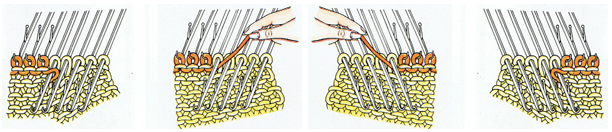 I obstinately use random yarns at hand, sometimes too thin for the task at hand, true here. Any type of intarsia, of which holding is one, will be accompanied by lots of yarn ends that will require weaving in. Some of the stitches were wrapped here, some not, and maybe the eyelets could be considered a pleasing design feature. The 8 rows of FI, knit at 2 full tension numbers higher than that used for stocking stitch, minimizes the size of the eyelets all on their own on both sides of its stripe. Errors in bringing an added group or not into work may not always be immediately visible, frogging this type of knitting can be painful.
I obstinately use random yarns at hand, sometimes too thin for the task at hand, true here. Any type of intarsia, of which holding is one, will be accompanied by lots of yarn ends that will require weaving in. Some of the stitches were wrapped here, some not, and maybe the eyelets could be considered a pleasing design feature. The 8 rows of FI, knit at 2 full tension numbers higher than that used for stocking stitch, minimizes the size of the eyelets all on their own on both sides of its stripe. Errors in bringing an added group or not into work may not always be immediately visible, frogging this type of knitting can be painful.
I would not use the last 6 stitch modification in any future swatches. 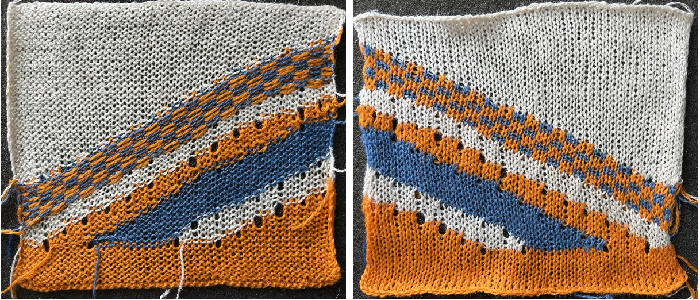 Elizabeth Zimmermann published many patterns for hand knitting utilizing garter stitch and striped diagonal wedges for garment shaping.
Elizabeth Zimmermann published many patterns for hand knitting utilizing garter stitch and striped diagonal wedges for garment shaping.
Multiple colors per row patterning may be maintained by beginning planning with diagonal straight lines, seen here in a 32X32 repeat. ![]() Opened in img2track
Opened in img2track  The design will be elongated, and 256 passes are required to finish a single repeat
The design will be elongated, and 256 passes are required to finish a single repeat 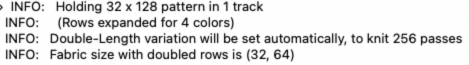 Each color may be edited to suit. Quick visualizations of a few of the possible repeat arrangements using the file as is
Each color may be edited to suit. Quick visualizations of a few of the possible repeat arrangements using the file as is  Avoiding lots of extra knit rows by eliminating one of the colors.
Avoiding lots of extra knit rows by eliminating one of the colors. ![]()
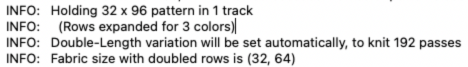
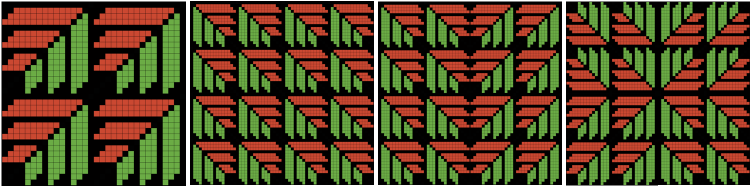 The larger designs may need to be knit in sections depending on the available memory in the knitting machine model being used.
The larger designs may need to be knit in sections depending on the available memory in the knitting machine model being used.
Machine-knit stitches do not form as close to square ones found in garter stitches. Rendering the full-scale garment on a knit leader would make knitting to gauge while avoiding tons of math calculations possible.
DIY is a bit like assembling paper cut-outs that are required to fit together, first attempts at planning do not always succeed. One may begin at different parts of the piece and seam two halves together if necessary in order to keep matching stitch formations in both directions. Stripes may be added to form secondary intersecting shapes. 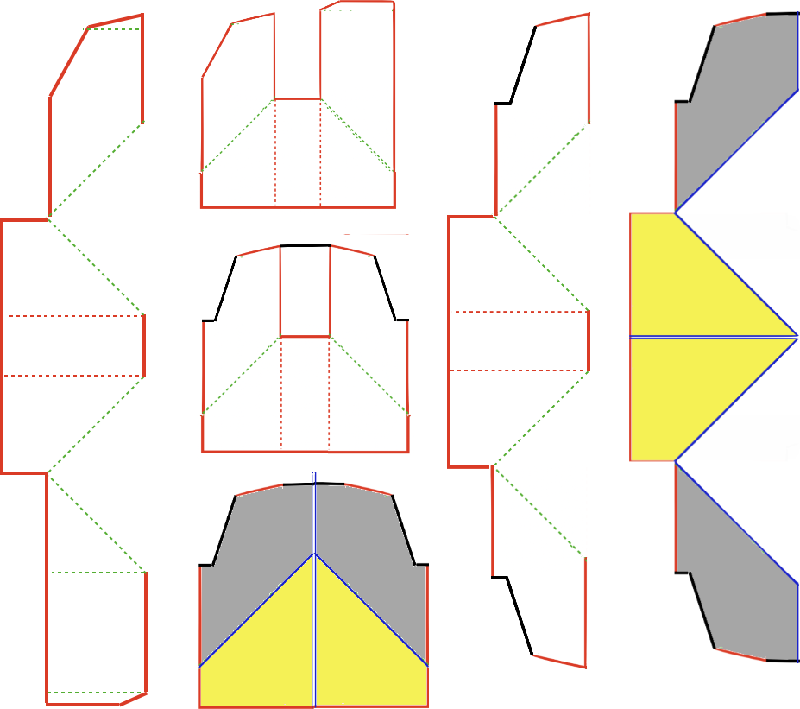 On the left is a simple one-piece vest concept with no miters in the back panel, which may be knit from the bottom up or as two pieces with a center seam.
On the left is a simple one-piece vest concept with no miters in the back panel, which may be knit from the bottom up or as two pieces with a center seam.
The bolero style is repeated in 2 separate pieces with mirror shaping in the second and would be joined at the center back.
The knit gauge is easier to maintain in short or small wearables. 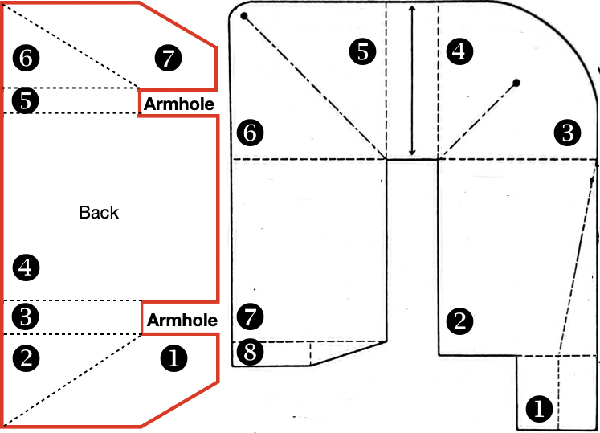 Many garments may be made following the concepts for creating “pies”.
Many garments may be made following the concepts for creating “pies”.
Decades ago batwing sweaters based on a sideways circular knit concept were standard presentations at knit seminars. Short-row diagonal graduated wedges were followed by varying amounts of all knit rows.
This idea for a short sleeve garment is from a Japanese magazine. In creating such illustrations because of the scale of the publication, the aspect ratio is distorted. In the final garment, the bottom circumference can in fact be far narrower than it might appear to the eye in the sketch and may be gathered or left released depending on design goals. The neckline diameter at the end of the project, after joining one shoulder, is gathered with evenly distributed decreases to the desired measurement prior to knitting the collar. 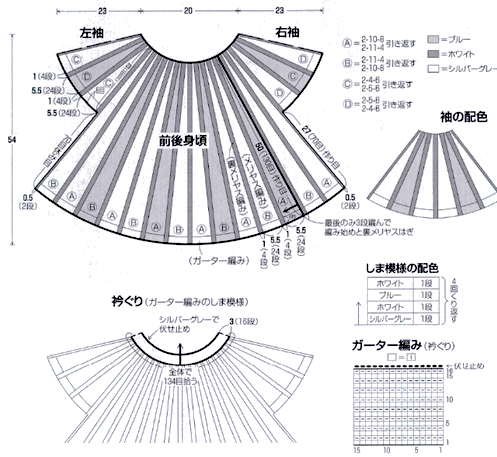 A way to form a long sleeve item, using binding off and casting on stitches in addition to shaped wedges followed by all knit rows.
A way to form a long sleeve item, using binding off and casting on stitches in addition to shaped wedges followed by all knit rows.  Knitting a garment on the bias at 45 degrees will produce a knit fabric that drapes differently.
Knitting a garment on the bias at 45 degrees will produce a knit fabric that drapes differently.
Horizontal patterning can turn into diagonals and chevrons, and fancy decreases may be used in the center shaping of the garment.
Pre-computer programs and knitleaders, an easy way to sort out shaping for garments, was to begin by drawing on large sheets of graph paper. An all-square grid is fine.
Calculate a 10 cm/4 inch knitting gauge to the second decimal point before any rounding off. For example, if the gauge works out to be 5.728, and the measurement needed is 19.5 inches, the multiplied value result is 111.696, which can be rounded off to a 112-row line on the graph paper.
Working in cm can actually lead to easier calculations and is required when using a charting device.
Each cell in the graph paper grid equals one stitch and one row.
For knitting on the straight grain, based on gauge, draw series dots placing them on the beginning and the ending pots for each measurement, and connect them with straight lines.
Curves such as those necessary for necklines may be composed of short straight-line segments.
When knitting from the bottom up, continue with a colored pencil, filling in squares as they jog in or out, maintaining the new outline as close to the first as possible.
For the bias knit, whether on graph paper, the computer, or a charting device, begin by drawing a 45-degree line.
Rotate and trace the unmodified original straight-line image in place, follow the lines, and mark in and out jogs once more in color for contrast.
This is a very small chart so outline jogs in far larger pieces cannot be reflected. They would produce edges not as straight as in standard knitting, which will need to be considered when joining finished pieces.
As the piece is rotated, a wider grid base is required. Consider that the motif images as they are worked on the purl side will be mirrored horizontally on the knit side, a particular consideration if any text is introduced. 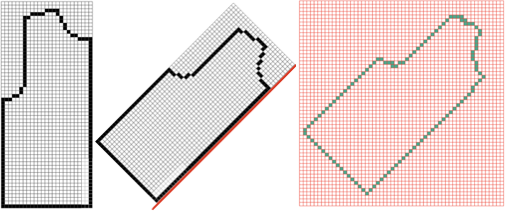
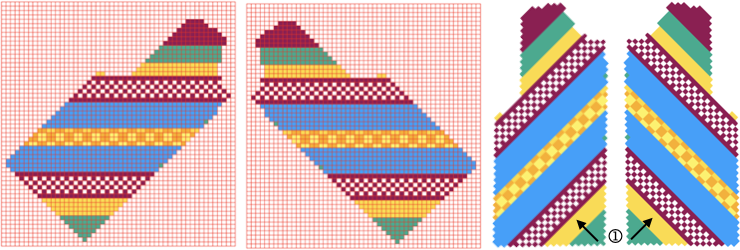 Comparing theoretical purl as opposed to knit views on the left, two purl views on the right.
Comparing theoretical purl as opposed to knit views on the left, two purl views on the right. 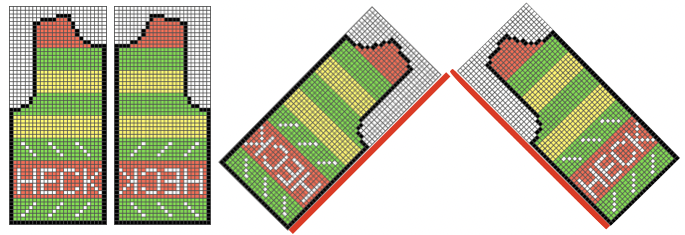 Fonts in various stitch and row counts are useful when planning knit text.
Fonts in various stitch and row counts are useful when planning knit text.
The point at which the text or pattern is introduced needs to have enough stitches in work on the machine to contain the intended words, ie for the above, a minimum ground, independent of shaping, would need to contain more than 9 rows if solid color stripes are to be added above and below it, and 26 stitches in width in this case.
A proof of concept swatch with arbitrary shaping on every other row illustrates the need for shaping based on a calculated gauge if a square is indeed the aim.
I knit on a 930 where mirroring is automated for programmed designs, so the text was programmed as drawn.
Sometimes less information is more. It became evident very soon that the placement of the text on the left was wrong if the aim was to have it centered in the final shape, and that more rows were needed at the top of the design.
On the right, the purl side as it faces the knitter is shown, with black pixels used to represent increases and decreases. The center red line separates the needle placements on either side of 0, and the text is shown in the default mirroring. 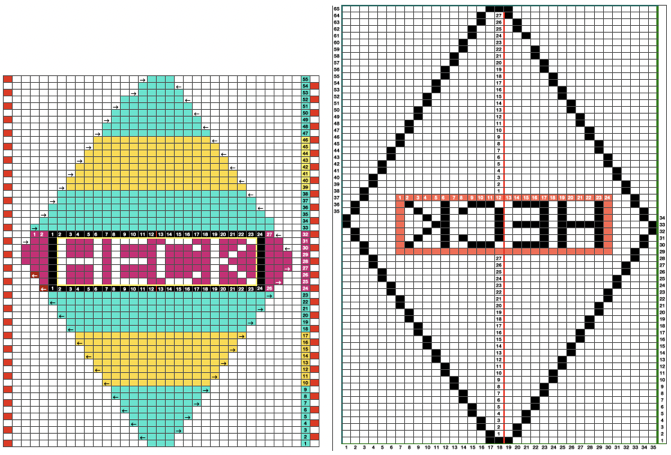 The respective swatches after their rotation preview one of the potential results
The respective swatches after their rotation preview one of the potential results 
 A true diagonal repeat may be planned for motif patterning knit from the bottom up. The drawback is that for executing a fair isle using more than 2 colors or with multiple color changes, partially illustrated on the far right, the 32X32 repeat would need to be rotated and knit as above.
A true diagonal repeat may be planned for motif patterning knit from the bottom up. The drawback is that for executing a fair isle using more than 2 colors or with multiple color changes, partially illustrated on the far right, the 32X32 repeat would need to be rotated and knit as above. ![]()
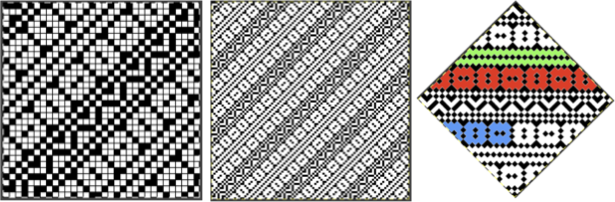
From the Brother machine knitting techniques book, a suggestion for dividing a sweater front into diagonal halves created by using the holding technique 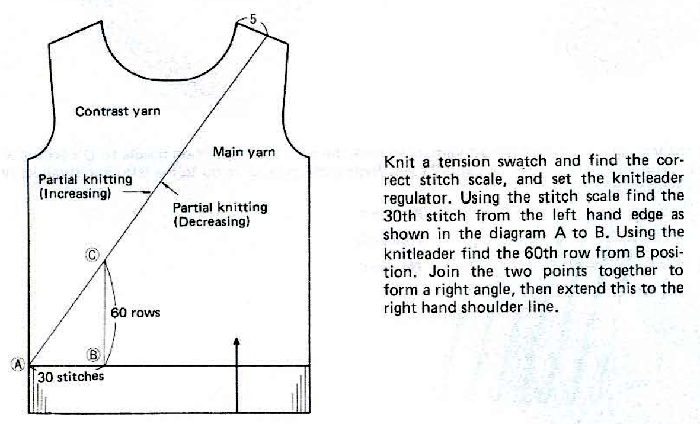
The idea of chaining the eyelet areas to reduce the size of the slits is an interesting one that up to now I have not tested.
More shapes on ribber fabrics with tuck patterning, fantasy fair isle
Fantasy fair isle is the term often used to refer to dbj fabrics created using tuck settings on either or both beds. Typically in the required color separation used each design row in the repeat is expanded into 4 rows, with the same selection occurring for each color pair of consecutive rows. A tuck/plain combination is used here, with the backing essentially being a striper one, where each color knits every stitch on the ribber on every row.
In this illustration, the blue symbols represent knit stitches on either bed, the red, the tucked stitches on the top bed. The chart represents a single design row expanded into 4, the results would, in turn, be rendered double length in knitting the final fabric. 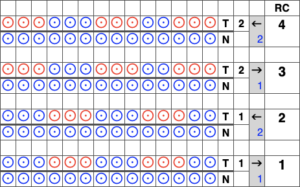 The last post related to this topic: 2021/09/07/geometric-shapes-on-ribber-fabrics-with-tuck-stitches-3/
The last post related to this topic: 2021/09/07/geometric-shapes-on-ribber-fabrics-with-tuck-stitches-3/
Recently a friend shared images of a punchcard skull pattern she was using in a hat and followed with a query as to the possibility of using the pattern on a mesh grid. The inspiration for the conversation began with this image, the work of Claudia Scarpa.  The possibility of adding images on a true mesh transfer lace or mesh-like thread lace images may be found in 2021/12/14/to-mesh-or-not-to-mesh-9-more-on-mock-filet-design/
The possibility of adding images on a true mesh transfer lace or mesh-like thread lace images may be found in 2021/12/14/to-mesh-or-not-to-mesh-9-more-on-mock-filet-design/
My DIY skull image in a potential thread lace pattern, in a 100X92 pixel png. 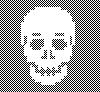 Concurrently the topic of illusion knits on the machine has also resurfaced in FB with some spectacular panels executed using the Garter carriage and changing colors every 2 rows. Some small geometric shapes begin to have a somewhat “similar” appearance using this technique, but as with beauty, the success in the imitation is in the eye of the beholder.
Concurrently the topic of illusion knits on the machine has also resurfaced in FB with some spectacular panels executed using the Garter carriage and changing colors every 2 rows. Some small geometric shapes begin to have a somewhat “similar” appearance using this technique, but as with beauty, the success in the imitation is in the eye of the beholder.
The techniques involved: my proof of concept was knit using img2track on a 930. Traditionally two-color designs may be opened and then downloaded, using the standard dbj built-in KRC function for the color separation, not suitable for this dbj version, while for designs in 3 or more colors the program will separate the repeat in a way that each color for each design row is knit twice, the separation required here.
At this point, the color separation is executed by filling in pixels and observing a variety of rules. DAK produces templates of jacquard separations of varied types that may be printed for use outside its universe. The same file may be screengrabbed, traced, and redrawn pixel by pixel for use in a Brother download using other download software.
Passap by default separates knits for 2 color DBJ with each color for each design row knitting twice mode. Tucking on either or both beds is made easier because of the way stitches are formed on the Passap beds, along with the use of strippers which push down on tuck loops with each pass, ensuring that they will knit off properly. The fabric widens considerably when off the machine, requiring loose cast-ons and bind-offs. The dbj variant, dubbed fantasy fair isle, is often used to create lap or quilt blankets.
The Passap built-in reader techniques that are often recommended for large knit pieces ie blankets using the same design are 186 for throw size, 187 for lap blankets, and 183 for crib quilts. All three share the fact that the front bed pushers are selected in pattern in the up/knitting position alternating with the down/slip/tuck position alternating every 2 rows, producing the jacquard discussed here.
Slip settings produce narrow, short results, tuck short and wide ones. For non-Passap knitters, N is Passapese for plain knit, KX is tuck with patterning on the front/ knit bed, and AX for tuck patterning on the back/ribber bed.
Back in 2018, I began another post I meant to return to on traveling between the two brands.
My Passap E6000 manual is filled with scribbled notes from decades ago, expanding on how each technique may be used for a variety of fabrics. 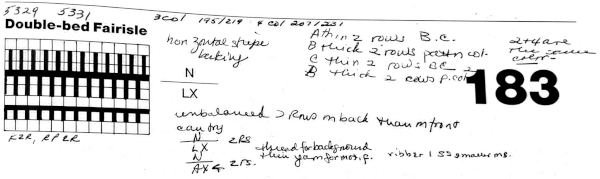
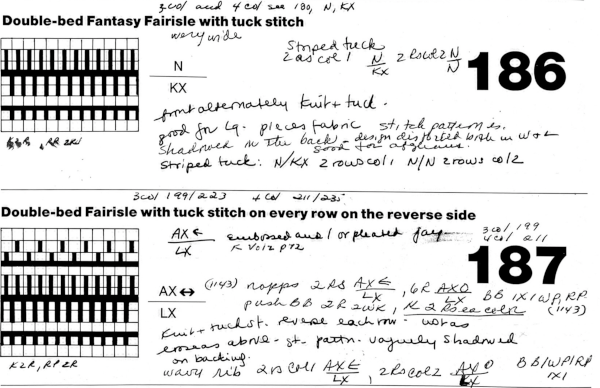 In Fantasy Fairisle knitting using 187 with alternating up and down pushers on the back bed and AX with 2 arrow keys would match Brother ribber knitting with lili buttons used on an even number of needles set to tuck.
In Fantasy Fairisle knitting using 187 with alternating up and down pushers on the back bed and AX with 2 arrow keys would match Brother ribber knitting with lili buttons used on an even number of needles set to tuck.
Working with the large skull image the setting of knit every row on the ribber and tuck in both directions on the knit bed is used as in technique 186, with a critical difference. Passap knitters may download the original black and white image while for Brother knitting a color separation is required.
The original skull image is 100 pixels wide by 92 high.
Converting the white ground layer behind the skull to alpha produces an image on a clear ground that can be placed exactly where desired on a new file with a white ground using the grid and guides
The alpha double long skull, now 100 by 184 pixels 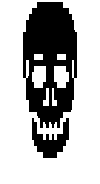 For the 1-pixel grid in Gimp to be visible on an editable image, a magnification of at least 800 is required. The options offered by default
For the 1-pixel grid in Gimp to be visible on an editable image, a magnification of at least 800 is required. The options offered by default
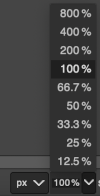 can be changed to suit by simply typing in a new number.
can be changed to suit by simply typing in a new number.
As described in other posts including in Gimp update for Mac2, I chose to mark every other row with a red pixel, making it easier to track color-inverting every other row. This is achieved by selecting the rows with red dots using the rectangle tool one row at a time and choosing Invert from the colors menu. The red dot will also change color, making it easy to locate converted rows in more complex patterns. The dotted blue line is a guide for placement. 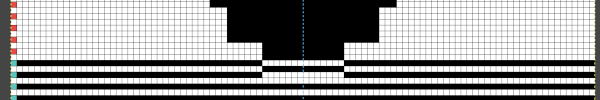 in progress
in progress  the processed image
the processed image 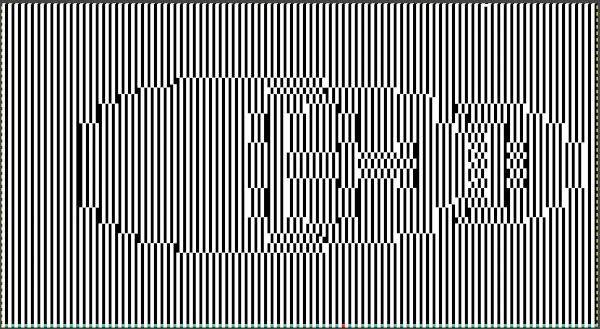 the trimmed 98X182 png
the trimmed 98X182 png 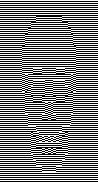 doubled in length once more to 98X364
doubled in length once more to 98X364 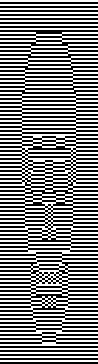 Knitting process on a 930 using img2track:
Knitting process on a 930 using img2track:
the 930 has a tiny brain, so the image is broken down by the software into multiple tracks of 96, 134, and 134 respectively. One of the critical differences when using this type of DBJ color separation is that the first preselection row is made from right to left toward the color changer rather than from left to right as in KRC separated 2 colors DBJ.
The first and last needles are in work on the ribber to ensure the edge stitch on that bed will knit every row.
The knit carriage is set to KCII, canceling the end needle selection.
Once the first row has been preselected and the planned color is chosen, with COL, set the main bed to tuck in both directions, leave the ribber set to knit, and continue knitting changing color every 2 rows.
In my swatch, the dark contrast color was used for the initial black pixel all-knit rows.
The work on the machine:  A reminder: in my experience, the Brother cast-on combs are usually chrome-colored, Studio grey, and Passap, and I believe Superba ones were traditionally green. The first 2 were designed for 4.5 mm machines, the latter for 5mm. The different mm spacing does not make the 5 mm combs suitable for casting on on Brother, but they can be poked through the knit in progress. I like to leave the first comb and weights on, insert the new comb closer to the beds, and then move the weight up, and then remove the lower position comb.
A reminder: in my experience, the Brother cast-on combs are usually chrome-colored, Studio grey, and Passap, and I believe Superba ones were traditionally green. The first 2 were designed for 4.5 mm machines, the latter for 5mm. The different mm spacing does not make the 5 mm combs suitable for casting on on Brother, but they can be poked through the knit in progress. I like to leave the first comb and weights on, insert the new comb closer to the beds, and then move the weight up, and then remove the lower position comb.
There are lots of side-by-side stitches tucking on the main bed, made possible by the fact that each is anchored in place by a knit stitch on the opposite bed.
The tension needs to be set so that the stitches will knit off properly while having tuck loops not so loose as to get hung up on gate pegs. It can take a bit of trial and error to find proper settings and they, in turn, may need to be adjusted again when moving from small swatches to knitting on a far larger number of needles.
The finished piece measures 25 inches in width by 24 in height.
The appearance on the bed set to N, in this case, the ribber: 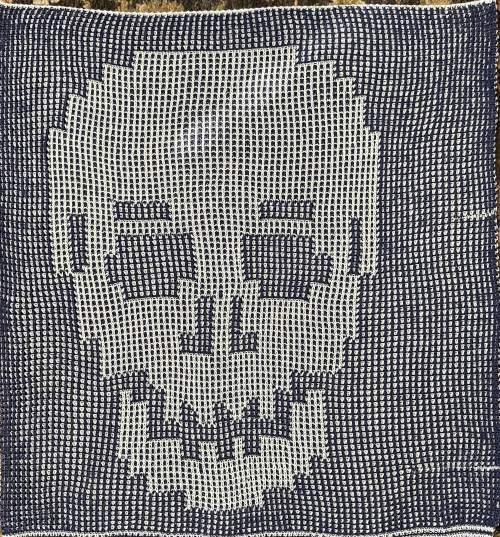 Those white lines on the right are spots where the color changer picked up both color threads, a problem that does not occur in Passap knitting, where each color is picked up in its own yarn holder.
Those white lines on the right are spots where the color changer picked up both color threads, a problem that does not occur in Passap knitting, where each color is picked up in its own yarn holder. 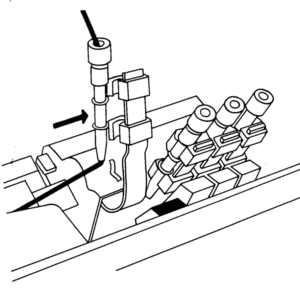 In the Brother model, sometimes the yarn is left in the wrong place below eye level rather than its own individual one corresponding to its button, and both yarns are picked up with the next color change.
In the Brother model, sometimes the yarn is left in the wrong place below eye level rather than its own individual one corresponding to its button, and both yarns are picked up with the next color change.  The more textured knit side of the piece,
The more textured knit side of the piece, 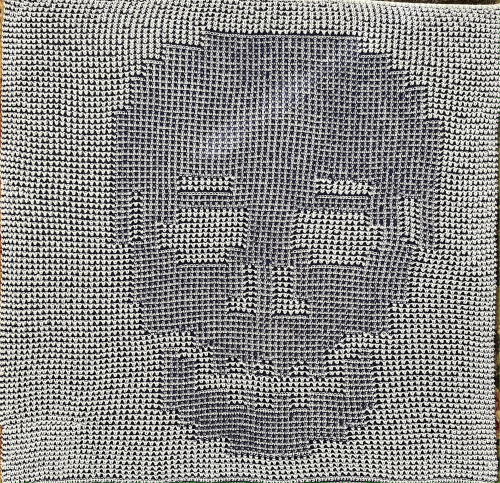 a close-up of the texture at an angle
a close-up of the texture at an angle 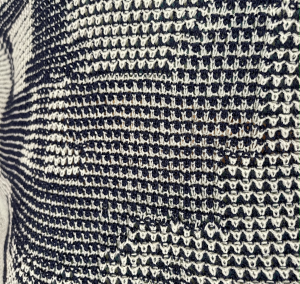 Claudia Scarpa developed a skull variation using only layers in Gimp
Claudia Scarpa developed a skull variation using only layers in Gimp  and has been kind enough to create a Youtube video illustrating the process. The separation is easy and quick as opposed to my more prolonged hack, and I will return to attempt to use it for various fabrics in a follow-up post.
and has been kind enough to create a Youtube video illustrating the process. The separation is easy and quick as opposed to my more prolonged hack, and I will return to attempt to use it for various fabrics in a follow-up post.
This skull is more compact and better defined than mine. With the double-long original image superimposed on alternating pairs of black and white rows, the resulting png can not be lengthened again as tucking would then occur for 4 rows, not likely possible in a Brother machine. The variant is a very interesting cousin to mine.
In DAK using Method C color separation each color row separates into 2 rows of knitting and when using the result rows do not have to be repeated in pairs but the double-length switch will need to be used in Japanese knitting machines if working within the program. For those intending to use the separation outside the DAK universe, the color separation may be printed, traced/redrawn to create a png or bmp, scaled double length, and used as in the skull swatch. The template for the double long triangle in the post and the associated 24 stitches by 32 rows png, followed by the associated drawn png 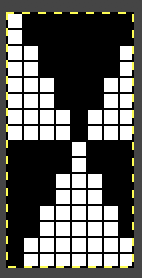
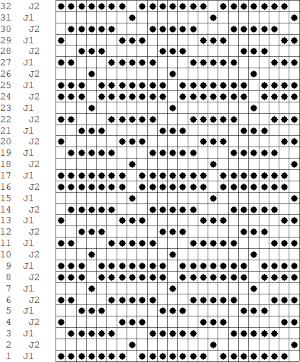
![]() The png doubled in length, 24 stitches by 64 rows.
The png doubled in length, 24 stitches by 64 rows. ![]() This is a small repeat, suitable for punch card machines. The test swatch is knit with the main bed tucking both ways and the ribber knitting every row.
This is a small repeat, suitable for punch card machines. The test swatch is knit with the main bed tucking both ways and the ribber knitting every row.  It is possible to work some repeats on some machines with the ribber also set to tuck both ways with EON needle selection.
It is possible to work some repeats on some machines with the ribber also set to tuck both ways with EON needle selection.
In Brother that is achieved by using lili buttons with an even number of needles in work on the ribber. The first and the last needle would be in work on the top bed, the KCI setting is used for end needle selection to ensure that the first and last needles on each side of the piece will knit. I did not find this method workable and soon had to stop because of a loopy mess. 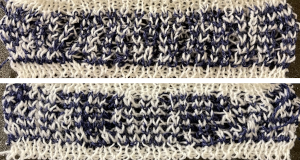 When using the Dak stitch design module, the color separation is automated. Choose any design repeat. This happens to be a 20X20 one, chosen from the thumbnail assortment, so not suitable for punchcard models. “Printing” the template using choosing the option of using dots rather than squares to represent knit stitches makes the resulting print screengrab easier to trace.
When using the Dak stitch design module, the color separation is automated. Choose any design repeat. This happens to be a 20X20 one, chosen from the thumbnail assortment, so not suitable for punchcard models. “Printing” the template using choosing the option of using dots rather than squares to represent knit stitches makes the resulting print screengrab easier to trace. 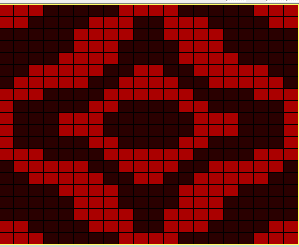 the 20X20 repeat as a BW png
the 20X20 repeat as a BW png ![]() The template was overlayed with a grid in numbers, filling in cells over the dotted areas.
The template was overlayed with a grid in numbers, filling in cells over the dotted areas.
A portion of the work in progress using the generated dbj option C template and tracing it transitioning from template to Numbers, to Gimp: 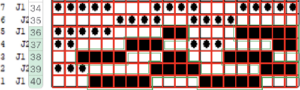 The result is screengrabbed, opened in Gimp, converted to BW mode, and scaled to the 20X40 expanded design size. Unless the double-length function in the machine is also used, it will need scaling again to double length prior to download.
The result is screengrabbed, opened in Gimp, converted to BW mode, and scaled to the 20X40 expanded design size. Unless the double-length function in the machine is also used, it will need scaling again to double length prior to download.
Illustrations for the generated dbj option C template, tracing it in Numbers, processed in Gimp, 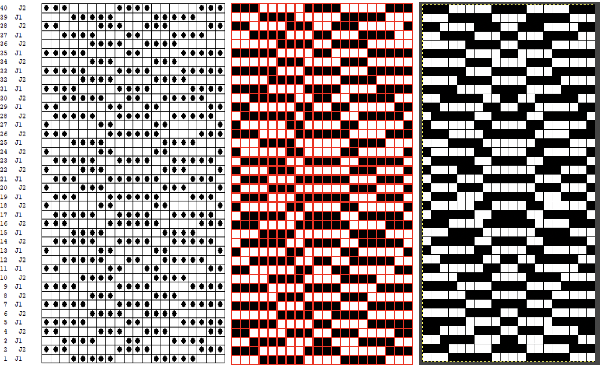 The final image double length, showing the difference between the separation using the template, and that using layers as in Claudia’s video, which appears different but is actually the same repeat, color reversed.
The final image double length, showing the difference between the separation using the template, and that using layers as in Claudia’s video, which appears different but is actually the same repeat, color reversed. 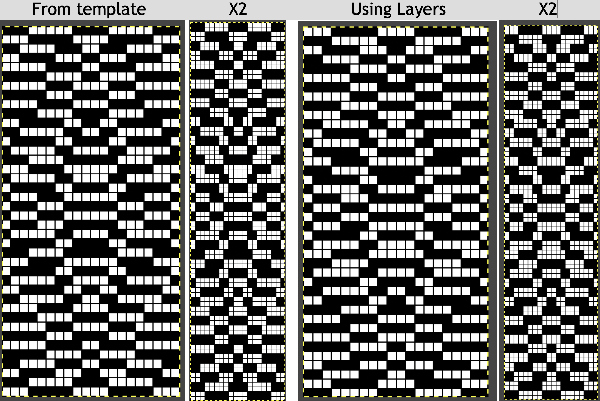 Using bucket fill for the ground in the second layer, as described in the video, the captured clipboard image can be very small
Using bucket fill for the ground in the second layer, as described in the video, the captured clipboard image can be very small  or stripes any width may be captured, even up to that of the full repeat width
or stripes any width may be captured, even up to that of the full repeat width![]() Remember to click on the screen outside the area chosen with the rectangle tool before using the bucket fill in pattern tool.
Remember to click on the screen outside the area chosen with the rectangle tool before using the bucket fill in pattern tool.
The result is the same using either brush.
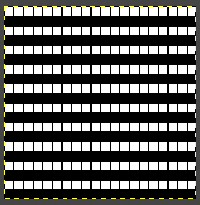 Alternately, the initial design may be scaled X4 to 20 X 80 pixels
Alternately, the initial design may be scaled X4 to 20 X 80 pixels ![]() and it is superimposed on a ground flood-filled with 2 black rows alternating with 2 white rows
and it is superimposed on a ground flood-filled with 2 black rows alternating with 2 white rows  the steps resulting in a match to the previous elongated version
the steps resulting in a match to the previous elongated version 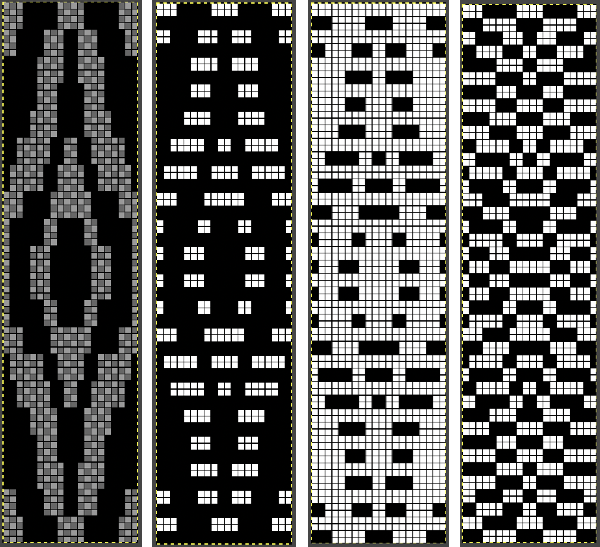 the 20X80 png
the 20X80 png ![]() In the related swatch patterning is used on 40 stitches by 100 rows. The relaxed fabric when off the machine measures 7 inches by 7 inches and the knit side view reflects the elongation of the design one might observe when using the same color separation in standard striper-backed DBJ. On the bottom, the swatch is stretched and the stitches are set with some casual steaming and pressing to 10.5 to 6.75 inches, gaining the familiar texture appearance seen in so many Passap blankets.
In the related swatch patterning is used on 40 stitches by 100 rows. The relaxed fabric when off the machine measures 7 inches by 7 inches and the knit side view reflects the elongation of the design one might observe when using the same color separation in standard striper-backed DBJ. On the bottom, the swatch is stretched and the stitches are set with some casual steaming and pressing to 10.5 to 6.75 inches, gaining the familiar texture appearance seen in so many Passap blankets.
The color differences are due to lighting, with the photos being taken at different times of day. 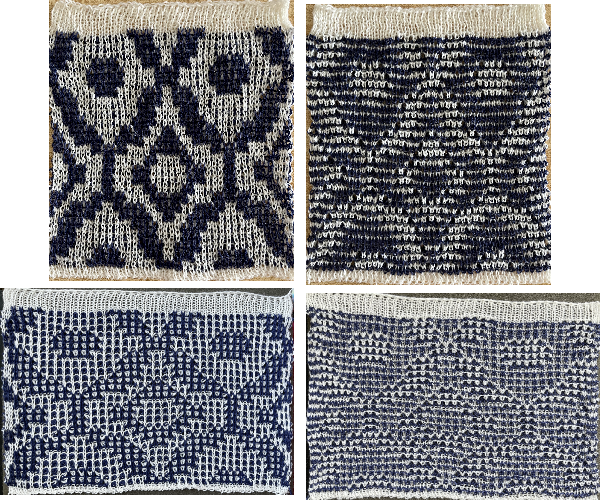 For a loose cast-on row, I used a racked version at the same tension as the body of the knit.
For a loose cast-on row, I used a racked version at the same tension as the body of the knit.
For a loose bind-off to accommodate the stretch, I used this method, one of many taught in Passap seminars.
To perform the same on Brother machines: knit the piece, ending with the carriages on the right.
Transfer all the stitches up to the top bed,  bring the ribber needles up into work between them
bring the ribber needles up into work between them  set the ribber to a looser tension number, here it was increased from 4 to 7. Knit one row from right to left, picking up loops on the empty ribber needles
set the ribber to a looser tension number, here it was increased from 4 to 7. Knit one row from right to left, picking up loops on the empty ribber needles  drop the ribber slightly by using this bracket lever position to elongate the main bed stitches.
drop the ribber slightly by using this bracket lever position to elongate the main bed stitches. 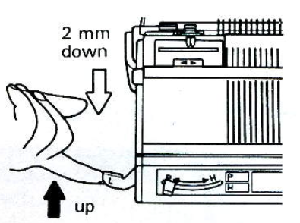 Using a latch tool, beginning with the first stitch on the right, insert the open latch tool into the first stitch on the right, then insert it into the second stitch moving down until the first stitch is behind the hook. Do not allow the second stitch to go behind the latch, keep it in the hook. Pull the latch hook up moving the second stitch through the one behind it, forming the first chain. Repeat across the row, going through the center of each stitch, continuing the chained bind-off.
Using a latch tool, beginning with the first stitch on the right, insert the open latch tool into the first stitch on the right, then insert it into the second stitch moving down until the first stitch is behind the hook. Do not allow the second stitch to go behind the latch, keep it in the hook. Pull the latch hook up moving the second stitch through the one behind it, forming the first chain. Repeat across the row, going through the center of each stitch, continuing the chained bind-off.  A yarn end is pulled through the last stitch and the now completed chained row is secured
A yarn end is pulled through the last stitch and the now completed chained row is secured  The beds are returned to the up position, and loops and stitches are dropped off all the needles.
The beds are returned to the up position, and loops and stitches are dropped off all the needles.
An attempt at a more detailed look at the bound-off edge
Visualizing knit cables 3_ using Numbers and Gimp
As our knitting experience grows, there are likely to be some techniques that engage us and others we choose to avoid completely if possible. Cables are in the latter category for me. I have hand-knit complicated pieces using them but dislike knitting them on the machine immensely. That said, I am periodically drawn to revisiting the topic in my blog, the resulting swatches are as proof of concept.
Small crossings may be used in sequence to create more complex cables, and charts illustrating them may be simplified, using little or even no added color. 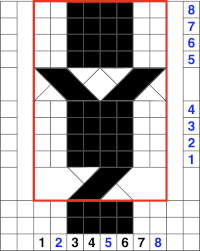 The repeat is 8X8 and the above movement can be seen in the purl view.
The repeat is 8X8 and the above movement can be seen in the purl view.
Ladders and knit columns between vertical sets of cables make the process easier to track, one needs to be alert to accidentally bringing the ladder back into work resulting in knit stitches, seen in the bottom left of the knit side swatch.  A spreadsheet table may be created to help with tracking multiple series of cables across a knit and their direction. It can contain as little or as much information as one wishes. Included here: the RC for possible crossings, and their direction on the purl side for machine knitting (reversed for hand knitting). Columns may be added including how many needles are left in or out of work between cable knit spaces or other info.
A spreadsheet table may be created to help with tracking multiple series of cables across a knit and their direction. It can contain as little or as much information as one wishes. Included here: the RC for possible crossings, and their direction on the purl side for machine knitting (reversed for hand knitting). Columns may be added including how many needles are left in or out of work between cable knit spaces or other info. 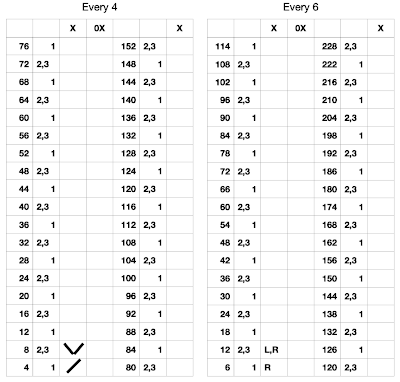 It is also possible to print a custom needle tape to place underneath the involved groups of needles instead of marking the needle tape or the knit beds. On a standard km, the needles are 4.5mm apart. A conversion reference for needle spacing point values
It is also possible to print a custom needle tape to place underneath the involved groups of needles instead of marking the needle tape or the knit beds. On a standard km, the needles are 4.5mm apart. A conversion reference for needle spacing point values 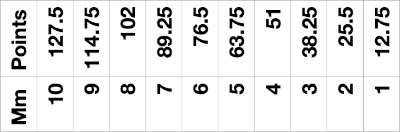 Four needles X 12.75 =51 points, the width of the table cells, which in this instance are all equal in size. Colors and any other info may be added within each cell. Print in landscape orientation, making certain the image is not set to fit the page, but at 100%.
Four needles X 12.75 =51 points, the width of the table cells, which in this instance are all equal in size. Colors and any other info may be added within each cell. Print in landscape orientation, making certain the image is not set to fit the page, but at 100%.
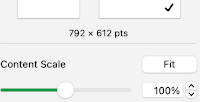
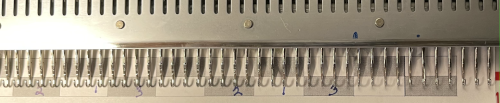 A narrower series of twists are made after every 2 rows knit, the chart shows crossings on the purl side on the left, as opposed as to how they would appear on the knit side on the right
A narrower series of twists are made after every 2 rows knit, the chart shows crossings on the purl side on the left, as opposed as to how they would appear on the knit side on the right 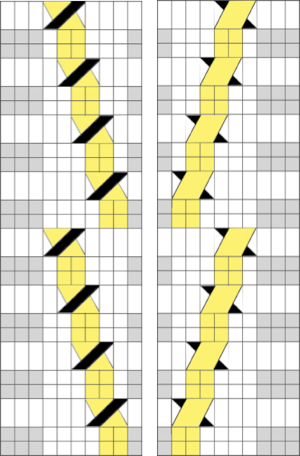
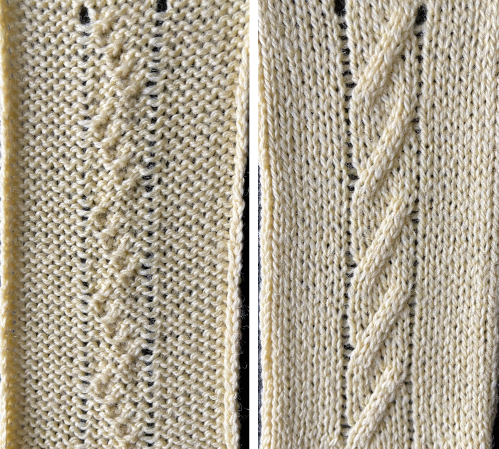 Which leads to the topic of creating shapes by combining the repeats
Which leads to the topic of creating shapes by combining the repeats 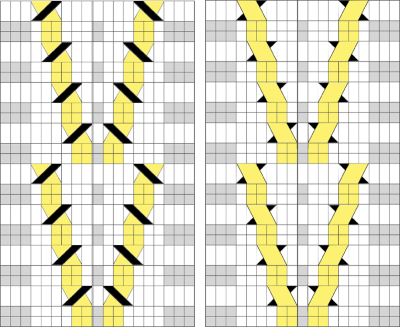 A brief effort containing at least 5 errors leads me to wonder about programming needle selection to help track crossings more easily and avoid mistakes. The center ladder here was latched up during knitting.
A brief effort containing at least 5 errors leads me to wonder about programming needle selection to help track crossings more easily and avoid mistakes. The center ladder here was latched up during knitting.  Adding the ribber: the simplest knits using the ribber are made with transfers to the ribber of single or multiple stitches to create what is sometimes called trailing stitches, with cables occurring at determined distances and appearing as knit stitches on a purl ground. Some samples of elongated ribber stitches with crossings on a striped ground may be found in the post on Slip stitch patterns with hand transferred stitches, double bed, the technique may be executed in a single color, or as shown here with color changes every 2 rows.
Adding the ribber: the simplest knits using the ribber are made with transfers to the ribber of single or multiple stitches to create what is sometimes called trailing stitches, with cables occurring at determined distances and appearing as knit stitches on a purl ground. Some samples of elongated ribber stitches with crossings on a striped ground may be found in the post on Slip stitch patterns with hand transferred stitches, double bed, the technique may be executed in a single color, or as shown here with color changes every 2 rows. 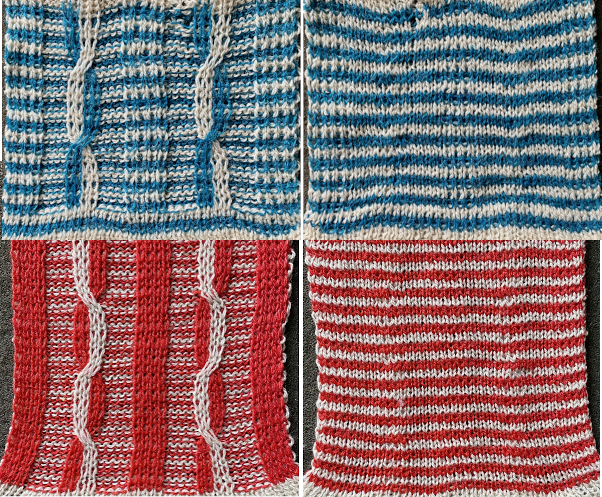 If only the knit stitches or purl stitches are crossed on one the same bed when knitting ribs, they will appear so on one side only. One example
If only the knit stitches or purl stitches are crossed on one the same bed when knitting ribs, they will appear so on one side only. One example 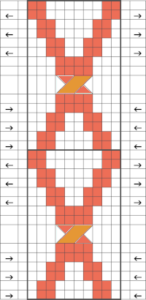 If the start is on the top bed, stitches on the ribber may be created by picking up bars from the top bed
If the start is on the top bed, stitches on the ribber may be created by picking up bars from the top bed  the yarn above was a 2/8 wool, which refused to cable on the ribber, and having the crossing was preferred to not
the yarn above was a 2/8 wool, which refused to cable on the ribber, and having the crossing was preferred to not  changing to a thinner wool-silk solved the problem.
changing to a thinner wool-silk solved the problem. 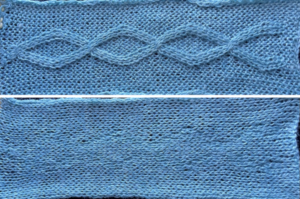 Using a punchcard or electronic program to track movements and cabling on the knit bed, each stitch in each pair of punched holes or pixels is crossed over or under the other. This is a very time-consuming fabric, not friendly to distractions or interruptions. Any crossing mistakes in the swatch were due to “operator error”.
Using a punchcard or electronic program to track movements and cabling on the knit bed, each stitch in each pair of punched holes or pixels is crossed over or under the other. This is a very time-consuming fabric, not friendly to distractions or interruptions. Any crossing mistakes in the swatch were due to “operator error”. 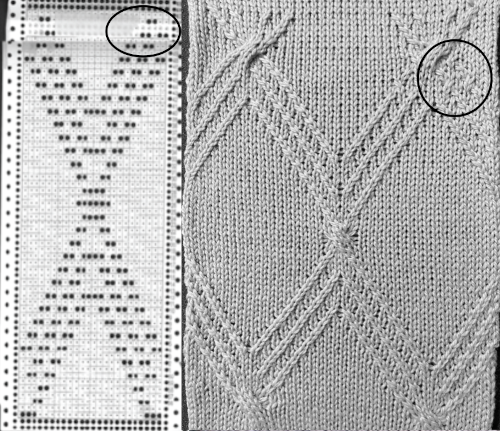 In reviewing the post after linking to it here I realized the now marked punchcard error at its top. The amended longer chart reworked in Numbers is also added to the older post. It is shown here aside from its tiled chart, checking for alignment, a habit developed as my skill and comfort in using spreadsheets grew,
In reviewing the post after linking to it here I realized the now marked punchcard error at its top. The amended longer chart reworked in Numbers is also added to the older post. It is shown here aside from its tiled chart, checking for alignment, a habit developed as my skill and comfort in using spreadsheets grew,  A png of the repeat, 24 stitches wide by 72 rows
A png of the repeat, 24 stitches wide by 72 rows ![]() Tiled for alignment in Gimp as well.
Tiled for alignment in Gimp as well.
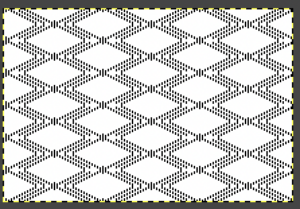 It is possible to use the repeat working 1 X 2 stitch crossings for a very different look.
It is possible to use the repeat working 1 X 2 stitch crossings for a very different look.
A large swatch is worth doing before committing to a large piece.
Correcting crossing errors (purple arrows) after the fact will be harder than doing so in some other instances or in a bulkier knit.
Keeping the fabric visible as opposed to between the beds begins to show a pattern on the reverse, which can also guide the direction of movements.
There are spots in this repeat where the center larger cables are not possible because of cables in opposite directions already occurring on either side of the group of selected needles (red arrows).
Transfers occur by bringing single needles forward and crossing pairs of stitches behind them, moving away from the center of the triangular half of the diamond as it is formed. The sequence is retained until after the wider cabled segments occur (black arrow and line), where there is no other needle selection aside from stitches to be crossed.
The number of plain knit stitches between crossings is always even.
The cabled knit areas have a depth that makes them project out and appear almost beaded in texture. 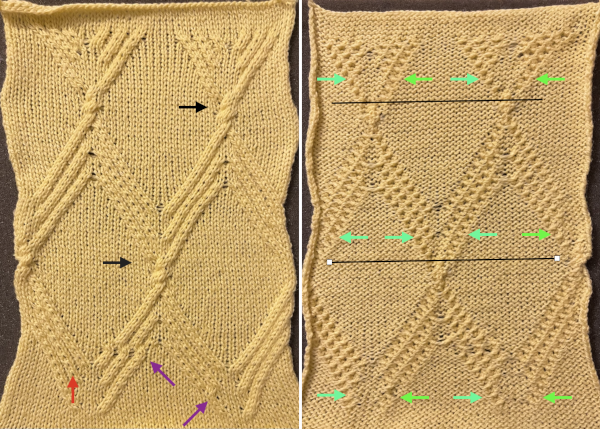 Assigning colors to crossings in a chart may be helpful or too much info depending on one’s perspective, the bottom of the repeat is on the right.
Assigning colors to crossings in a chart may be helpful or too much info depending on one’s perspective, the bottom of the repeat is on the right. 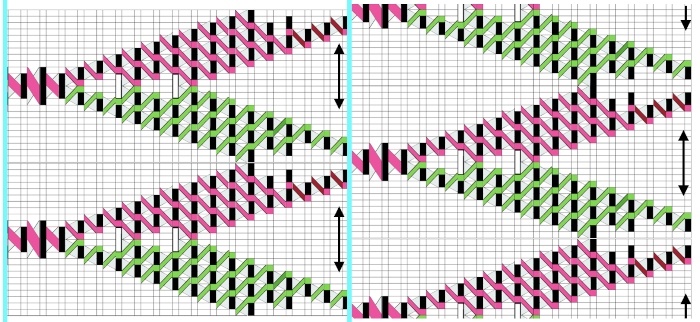
Periodically, the topic of reversible cables turns up in discussions for both hand and machine knitting. They are possible when working in ribbing on the knitting machine.
Keep in mind that ribs narrow when off the machine, cables do as well, so a looser tension is generally required, and the basic fact that knit stitches are purl stitches on the other side and vice versa.
Cable crossings are made over purl stitches that separate them or the reverse. Changing rib needle arrangements will result in fabrics that may not always “match”, appearing different on one side from the other.
Using the half-pitch position before any transfer rows brings needles closer together, G carriages may be a boon but may have a hard time knitting the row immediately following the cable crossings and even jam.
On the machines, a 3X3 crossing is likely to be the limit. A general starting guide when trying out repeats is to knit the same number of rows between crossings as there are stitches in the cross, so 6 rows knit before a 3X3 cable.
A published illustration of bringing the ribber into play. 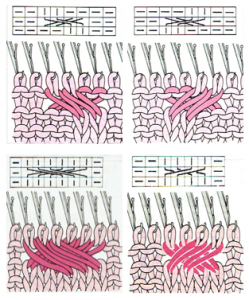 Creating extra slack if possible on the row before stitches are moved is helpful here as well as when working on the single bed.
Creating extra slack if possible on the row before stitches are moved is helpful here as well as when working on the single bed.
Stitches may be crossed on either or both beds. If trying that out, crossing on one bed, knitting a row, then crossing on the other is another thing to try. As with any ribber fabric, the view of results is limited, dropped stitches may be easily missed.
A straightforward idea to test: in a wide vertical rib make cables on both beds, testing whether it is necessary to reverse the direction of the crosses or not, the number of rows to knit plain, etc. The chart shows a staggered arrangement. The number of rows between crossings can be changed to suit. 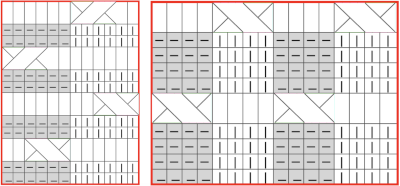 In my first test crossings occur on both beds and on the same row. Even using the thinner blue yarn at maximum tension the transfers were hard to execute. I had more success when I added 2 empty needles between the vertical ribs and brought one on each side of each rib into work on the top bed prior to knitting the last row between transfers, creating a bit of extra yarn to ease the crossings.
In my first test crossings occur on both beds and on the same row. Even using the thinner blue yarn at maximum tension the transfers were hard to execute. I had more success when I added 2 empty needles between the vertical ribs and brought one on each side of each rib into work on the top bed prior to knitting the last row between transfers, creating a bit of extra yarn to ease the crossings.
After the row is knit the same needles are pushed back to A position, dropping the yarn, and crossings are made before continuing to knit.
Results vary depending on the yarn, tension, machine model, and operator patience. The arrows mark the location of what appears to be a damaged needle, the tuck stitches were not deliberately planned.  Here the repeats are staggered, the edge with the ladder close to the end stitch is shown again to be far less stable than the one with more knit stitches. Spacing is varied, exploring the tolerance for the yarn to be crossed. The setup while working:
Here the repeats are staggered, the edge with the ladder close to the end stitch is shown again to be far less stable than the one with more knit stitches. Spacing is varied, exploring the tolerance for the yarn to be crossed. The setup while working:  If transfers are made after every 5 rows knit, crossings on multiples of 10 could be assigned to one bed, while row counts containing the number 5 could be made in the other. Sporadically pairs of transfers on the same bed may provide more surface interest.
If transfers are made after every 5 rows knit, crossings on multiples of 10 could be assigned to one bed, while row counts containing the number 5 could be made in the other. Sporadically pairs of transfers on the same bed may provide more surface interest.
The set up after transfers to top bed prior to binding off 
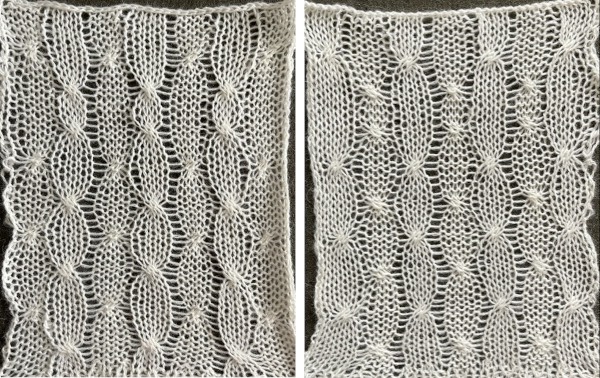 Trying out a simple repeat in smaller rib configurations will provide some idea as to whether the technique falls into the love of or not something to do simply because one can.
Trying out a simple repeat in smaller rib configurations will provide some idea as to whether the technique falls into the love of or not something to do simply because one can.
Charting can happen using the same method as in illustrating crossings in color, with some alterations, sometimes less information is more or enough.
The first repeats were knit with most stitches on the main bed, and a 2 stitch ladder on either side of the ribs involved in cabling to help visually with keeping the stitch location constant. The grey, purl cell blocks are as viewed from the back, the white cells represent stitches on the ribber. 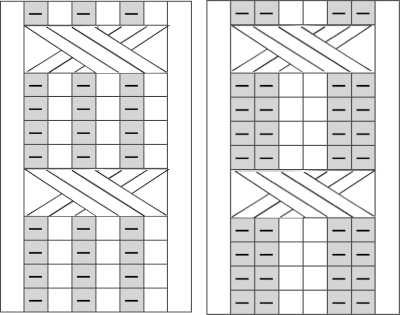 A: the set up single bed, with needles out of work on each side of the planned cable space, tension is tested and 3X3 crossings every 6 rows are made first only on the single bed
A: the set up single bed, with needles out of work on each side of the planned cable space, tension is tested and 3X3 crossings every 6 rows are made first only on the single bed
B. the ribber needle configuration is set up
C. the cables are made after transferring ribber stitches up to the top bed, and then the same stitches are returned down to the ribber before continuing to knit
D. the ribber stitches are transferred up to the top bed, and the swatch was bound off. Note the difference in width in areas where no crossings are made.
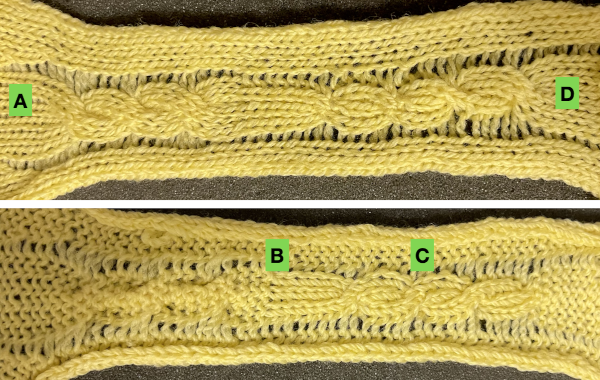 The step-by-step instructions apply to both instances: the chart shows 4 rows knit between crossings, instead, here 6 rows are knit in both tests.
The step-by-step instructions apply to both instances: the chart shows 4 rows knit between crossings, instead, here 6 rows are knit in both tests.
The photos documenting the 2X2 rib: the single bed starting point
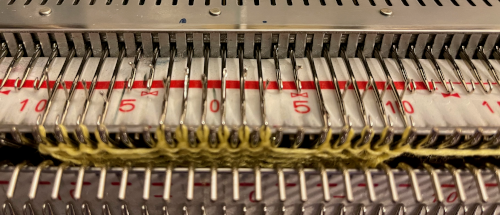 the rib configuration set up
the rib configuration set up  1. after 5 rows knit, bring an extra needle in work on the top bed to pick up extra yarn for the cross
1. after 5 rows knit, bring an extra needle in work on the top bed to pick up extra yarn for the cross  2. drop the extra loop, make certain the empty needle returns to A position
2. drop the extra loop, make certain the empty needle returns to A position  3. transfer all cable ribber needles to top bed
3. transfer all cable ribber needles to top bed 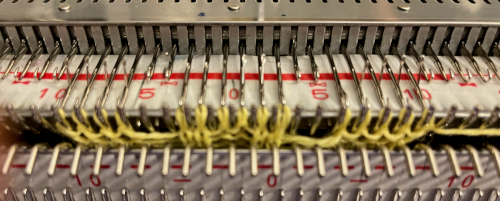 4. cross the stitches with two three-prong tools
4. cross the stitches with two three-prong tools  5. transfer stitches back down to the ribber
5. transfer stitches back down to the ribber  knit 5 rows, repeat steps 1 to 5.
knit 5 rows, repeat steps 1 to 5.
The appearance of each side of the fabric differs
A: the knit was begun on the single bed
B: the ribber configuration was set up
C: cable crossings were made as shown above
D: stitches were transferred to the top bed and bound off 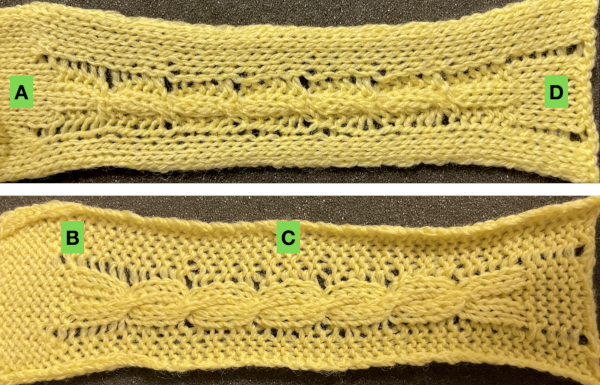 An attempt at a larger swatch using 1X1 ribs:
An attempt at a larger swatch using 1X1 ribs:
the intended concept, 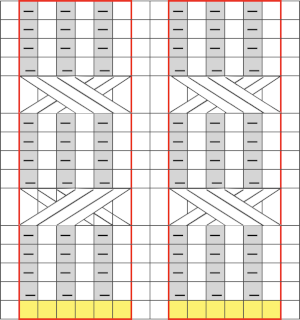 a custom needle tape
a custom needle tape 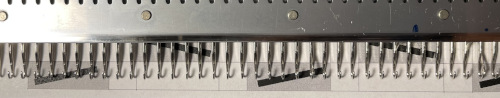 rib set up for the yellow yarn
rib set up for the yellow yarn  the cable crossings using it were impossible, starting over with a thinner yarn at the same tension
the cable crossings using it were impossible, starting over with a thinner yarn at the same tension  the ribber may be dropped after transfers up to the main bed, keeping stitches and crossings visible, making it possible to make corrections in any cables if they are needed before re-engaging the ribber and transferring stitches back down
the ribber may be dropped after transfers up to the main bed, keeping stitches and crossings visible, making it possible to make corrections in any cables if they are needed before re-engaging the ribber and transferring stitches back down 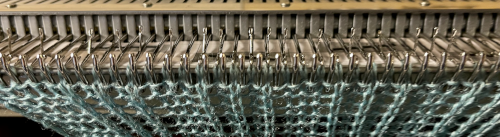
 The concept is an interesting one and many arrangements based on the idea are possible.
The concept is an interesting one and many arrangements based on the idea are possible. 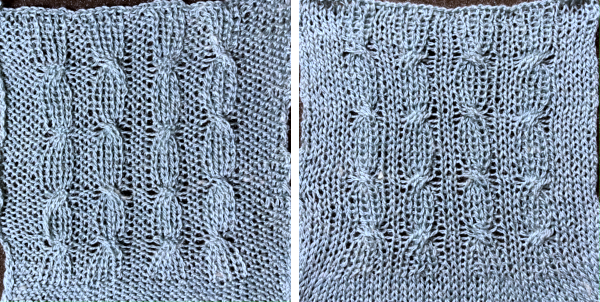 In the above swatches, when any transfers were made to the top bed, after crossings, a row was knit before returning stitches to the ribber. The extra row may or may not be noticeable, depending on the yarn and colors used.
In the above swatches, when any transfers were made to the top bed, after crossings, a row was knit before returning stitches to the ribber. The extra row may or may not be noticeable, depending on the yarn and colors used.
More variants, analyzing columns in color using a crossing over single center stitch first and eliminating the extra knit row, and transferring stitches back down to the ribber immediately after making the cables. The rib will have a tendency to spring back when relaxed and off the machine, so the texture may be hard to see. Using a fiber that allows for some spreading out with some blocking helps to make the work more visible. A reference chart can be developed ahead of time for repeat variations.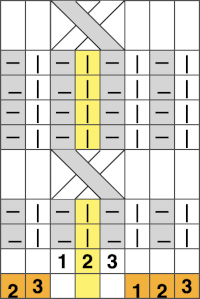
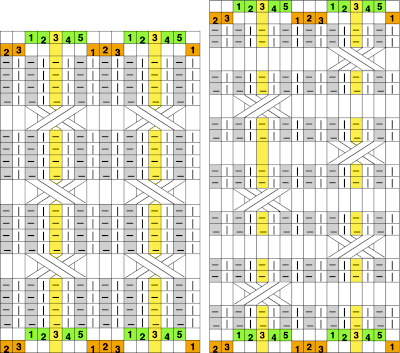 The number of rows between crossings can vary. When the crossing row is reached:
The number of rows between crossings can vary. When the crossing row is reached:
A: stitches are moved up from the ribber to the main bed
B: cable crossings are made
C: stitches that had been moved up are returned back to the ribber, keeping the original ribber needle configuration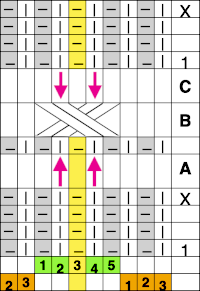

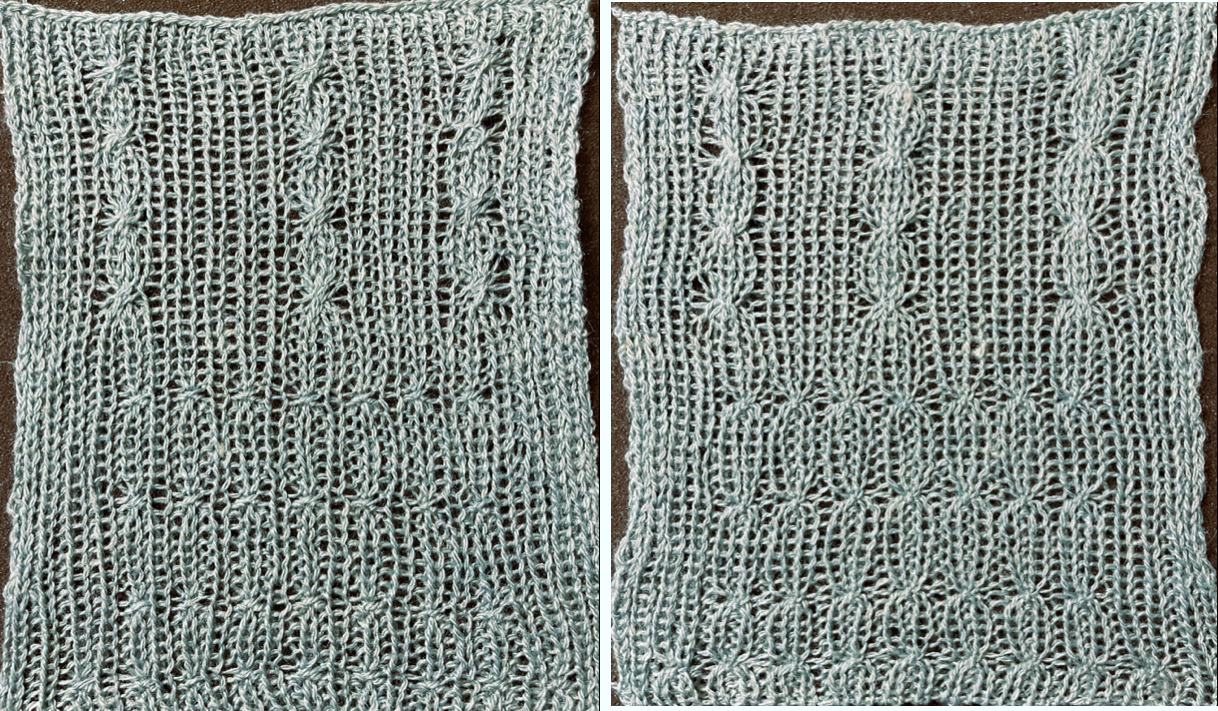 Assigning colors to columns reveals that stitches are not moved onto the same stitch type when moved over a single, undisturbed, fixed center stitch.
Assigning colors to columns reveals that stitches are not moved onto the same stitch type when moved over a single, undisturbed, fixed center stitch. 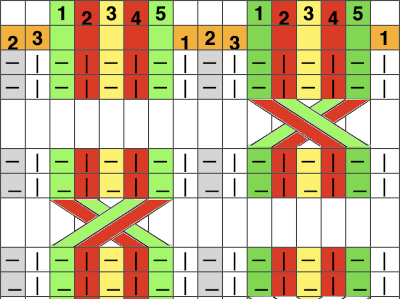 Shifting the needle arrangements when cabling, moving across a center column of two stitches that remain fixed on the main bed, the cable direction as it would appear on the purl side on the left, the knit side on the right is straightforward here:
Shifting the needle arrangements when cabling, moving across a center column of two stitches that remain fixed on the main bed, the cable direction as it would appear on the purl side on the left, the knit side on the right is straightforward here: 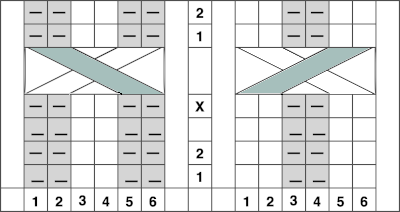 I found the above impossible to knit, even with ladders for extra slack, and the swatch stopped when the yarn broke
I found the above impossible to knit, even with ladders for extra slack, and the swatch stopped when the yarn broke 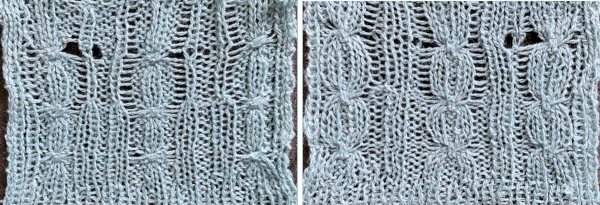 Returning to 1X1 rib, looking at the column alignment in color
Returning to 1X1 rib, looking at the column alignment in color 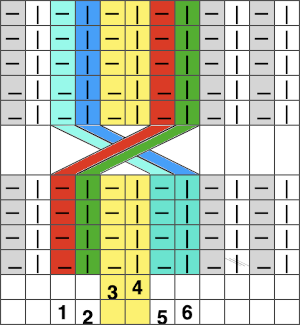 There appears to be enough slack produced in the formation of stitches between beds to make the planned crossings possible.
There appears to be enough slack produced in the formation of stitches between beds to make the planned crossings possible.
A: the needles transferred to the top bed
B: crossings are made over the 2 center stitches
C: the stitches that had been moved up to the main bed are now returned to the ribber. Bringing cable stitches out and or up to the hold position helps ensure that they will knit properly on the next carriage passes.
The similarity between both sides of the fabric is increased

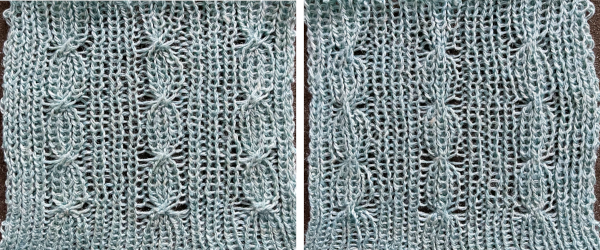 From a Brother pub, small crossings for a smocked effect
From a Brother pub, small crossings for a smocked effect  The same approach may be used to create fabrics in tubular tuck patterns, easy to execute in one color. Once yarn, possible crossings, and their minimum frequency have been determined, the start of far more complex shapes can be explored using colors to represent the necessary direction of movements before any decisions are made has to how frequently to cross the cables and to get some idea of negative spaces created between traveling stitches. In hand knitting, a purl ground is easier to plan and maintain.
The same approach may be used to create fabrics in tubular tuck patterns, easy to execute in one color. Once yarn, possible crossings, and their minimum frequency have been determined, the start of far more complex shapes can be explored using colors to represent the necessary direction of movements before any decisions are made has to how frequently to cross the cables and to get some idea of negative spaces created between traveling stitches. In hand knitting, a purl ground is easier to plan and maintain. 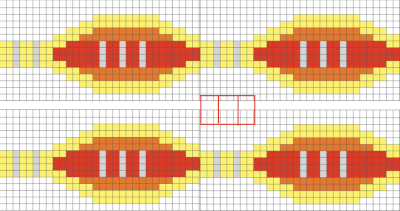
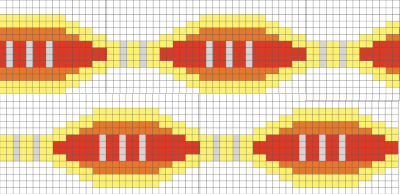 Adding and removing rows in the tables or even changing colors is easy and quick in a spreadsheet, tiling in repeat with scaled screengrabs provides a quick reference for possible improvements/corrections before any actual knitting takes place
Adding and removing rows in the tables or even changing colors is easy and quick in a spreadsheet, tiling in repeat with scaled screengrabs provides a quick reference for possible improvements/corrections before any actual knitting takes place 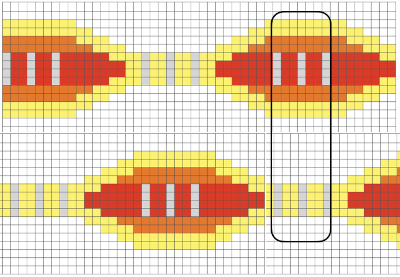
Visualizing knit cables in color 2_ using Numbers and Gimp
Though this post presents cable movements in colors using multiple stitches, the resulting repeats may be knit by hand or at times on the machines in single color textures and the number of stitches in any column may be reduced or expanded, keeping the direction of the cable crossings the same.
Though DIY charting may not be your goal, perhaps the charts themselves will inspire similar stitch movements. Segments of any of the charts may be clipped, saved, and manipulated for easy versions of other options.
My first published experiment with cables created in vertical columns of alternating colors was in 2012,  A quick way to imagine variations of the same pattern is to choose segments of the swatch photo and alter their direction and/or placement
A quick way to imagine variations of the same pattern is to choose segments of the swatch photo and alter their direction and/or placement  Using the spreadsheet, shifting crossings are imagined, adding a half-drop variation, creating secondary shapes.
Using the spreadsheet, shifting crossings are imagined, adding a half-drop variation, creating secondary shapes. 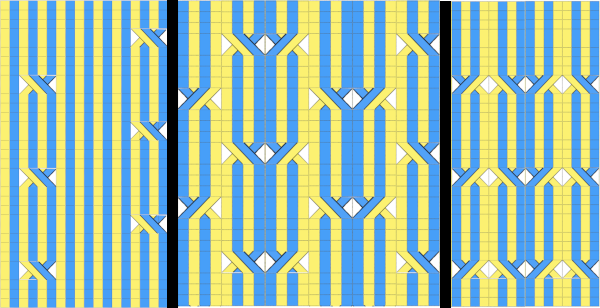 A variation doubling the width of the cable crossing in a half-drop repeat
A variation doubling the width of the cable crossing in a half-drop repeat 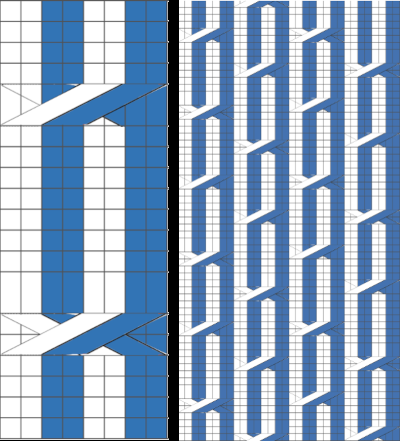 In machine knitting, one is looking at the purl side, and the ability to move stitches is often limited by the fact that their placement on a metal bed is fixed distances apart. Simpler repeats can be executed as isolated vertical bands on solid color or striped or even FI grounds, adding the ribber for even more complexity in execution.
In machine knitting, one is looking at the purl side, and the ability to move stitches is often limited by the fact that their placement on a metal bed is fixed distances apart. Simpler repeats can be executed as isolated vertical bands on solid color or striped or even FI grounds, adding the ribber for even more complexity in execution.
Hand knitting makes moving multiple stitches possible more easily, and because the crossings are usually made with the knit side facing, it remains easier to keep track of directions in which to move the stitches.
There are other choices in charting for either, cable crossings happen as a row progresses in hand-knit, and in machine knitting, knitting stops, and crossings are made before continuing with the next row. If color changes are planned every two rows then cables need to have multiples of 4 rows between each set of crossings. Hand-knit possibility on the left, with expanded charting for machine knitting 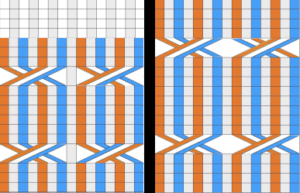 I continue to be fond of visualizing results in color in a spreadsheet prior to knitting swatches. As usual, as the sample charts multiply, the techniques often evolve as well for creating them.
I continue to be fond of visualizing results in color in a spreadsheet prior to knitting swatches. As usual, as the sample charts multiply, the techniques often evolve as well for creating them.
Without access to Excel, I am presently using Numbers 11.2 in macOS Monterey 12.0.1, a version with several changes from the previous. Working with shapes does not remain my preferred method, but shapes are useful and worth considering in drafts of charts for many stitch patterns outside this topic.
Notes on my process: to start with, a table is created with enough cells to accommodate more than one repeat of the planned cable crossings in both height and width. I prefer working on a cell size of 20X20 pixels and using magnification if needed to make work details more visible, decreasing it before screengrabs for illustrations here.
The choices for cell border styles may be made both in terms of colors and line quality or eliminated altogether 
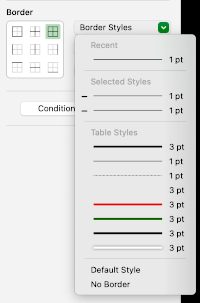 To add a shape, in the toolbar, search for shapes and select a category on the left,
To add a shape, in the toolbar, search for shapes and select a category on the left, 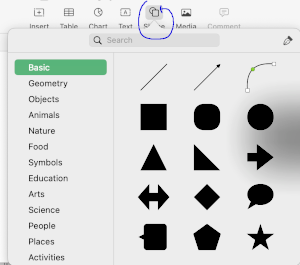 then click on the shape or drag one onto the sheet to add it.
then click on the shape or drag one onto the sheet to add it.
To browse all shapes move the pointer over the shapes pane and scroll down.
It is possible to create and save custom shapes.
To make a shape editable
1: click on a shape to select it
2: choose Format, Shapes and Lines, Make Editable from the format menu at the top of your screen, 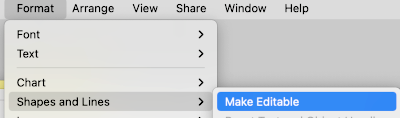 handles will appear. In this case, a red square in each corner, and a small circle on the left side
handles will appear. In this case, a red square in each corner, and a small circle on the left side  3: double click a white handle to change the line from curved to straight, handles represent different types of lines
3: double click a white handle to change the line from curved to straight, handles represent different types of lines
Squares with a red outline: lines that connect to this point are straight
Circles with a red outline: lines that connect to this point are curved
4: click outside the edge of the shape when done editing it
Saving custom shapes
1: Click a custom shape to select it, then choose Format, Shapes and Lines, Save to My Shapes (from the Format menu at the top of your screen). 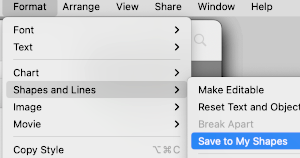
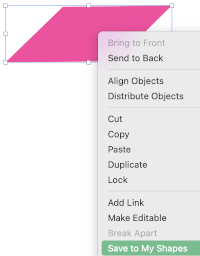 The shape is saved in the My Shapes category of the shapes library, which appears only when you have custom shapes. Shapes appear in the library in the order you create them, this order cannot be changed.
The shape is saved in the My Shapes category of the shapes library, which appears only when you have custom shapes. Shapes appear in the library in the order you create them, this order cannot be changed.
2. Type a name for the shape in the field that appears below it, or click the name to change it.
To delete a custom shape, Control-click it in the shapes library, then choose Delete Shape.
Color choices are the same as for any work with colored cells, for the default palette, left-click on the marked area, and choose from current fill selections 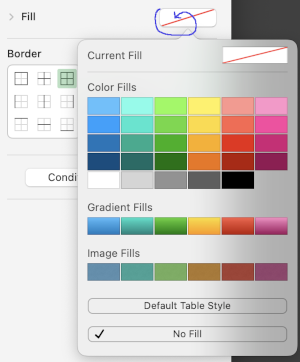 Choosing custom colors: left-click on fill, then on the colored globe, new selections appear, click on any one of the pencils to select the new color, it will move up from other selections, the change will be reflected, can be undone and repeated several times
Choosing custom colors: left-click on fill, then on the colored globe, new selections appear, click on any one of the pencils to select the new color, it will move up from other selections, the change will be reflected, can be undone and repeated several times 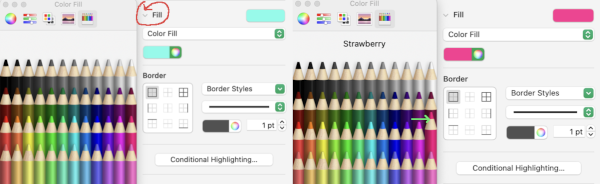 Creating the first cable crossing shape: choose the square from the basic shapes, if the first plan is to work across 3 cells, change its size to the width of 60 pixels, 20X3, and single height of 20 pixels, also changing colors if desired. To do so, left-click on it, uncheck constrain proportions, and change values to desired ones
Creating the first cable crossing shape: choose the square from the basic shapes, if the first plan is to work across 3 cells, change its size to the width of 60 pixels, 20X3, and single height of 20 pixels, also changing colors if desired. To do so, left-click on it, uncheck constrain proportions, and change values to desired ones 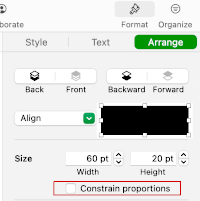 Change its color
Change its color 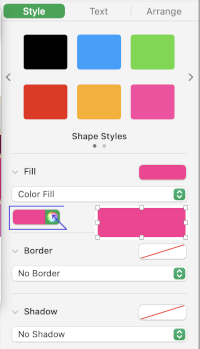 It is a good idea to copy and paste a few shapes outside the table in case they are needed
It is a good idea to copy and paste a few shapes outside the table in case they are needed
A: place the shape on the cell grid
B: make the shape editable
C: click on the left upper corner of the shape on the small white square, it will turn red, drag, and place it where desired, and release it
D: repeat with the small white square in the lower right corner, release
E: check image size, adjust to 60 pixels wide, 20 high, make editable again if tweaking is needed,
F: the first crossing shape is completed 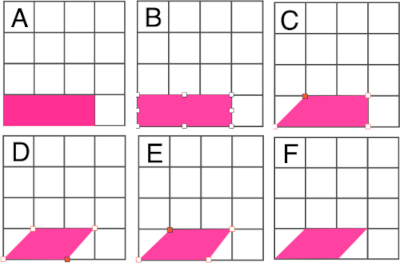 Right-click on the final shape, copy it, and paste it several times on the sheet away from the table.
Right-click on the final shape, copy it, and paste it several times on the sheet away from the table.
Copying and pasting shapes on a single cell will fit any image within its borders, to remove it choose the cell, color fill, no fill, from the format menu 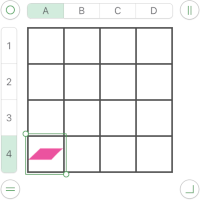 To use the shape, left-click on it, drag it into the desired position.
To use the shape, left-click on it, drag it into the desired position.
Cable crossings are usually in pairs, so a companion shape will be needed, 60 pixels wide by 20 high, in a contrasting color, the results of making the larger image editable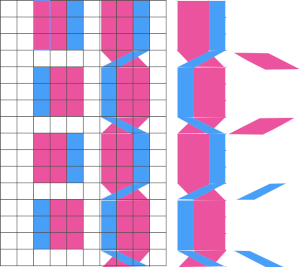
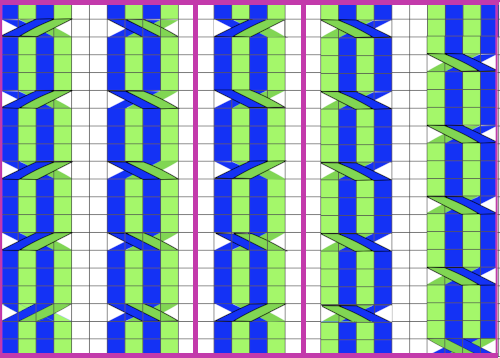
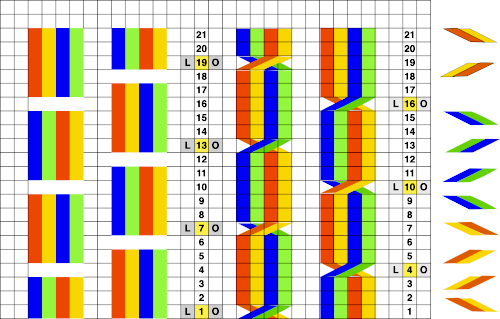 The combined images may be created in a paint program such as Gimp and the resulting file, in turn, may be used in a spreadsheet. Pngs can be custom filled with any color of your choice in Gimp or its equivalent
The combined images may be created in a paint program such as Gimp and the resulting file, in turn, may be used in a spreadsheet. Pngs can be custom filled with any color of your choice in Gimp or its equivalent ![]()
![]()
![]()
![]() To draw a straight line in Gimp when applicable, select your preferred brush tool, click the point that begins your line, hold the Shift and Command keys in a Mac, drag the cursor to where you want the line to end. Click the endpoint, this creates a straight line between the two points with your selected brush. After the line is drawn, release the Shift and Command keys.
To draw a straight line in Gimp when applicable, select your preferred brush tool, click the point that begins your line, hold the Shift and Command keys in a Mac, drag the cursor to where you want the line to end. Click the endpoint, this creates a straight line between the two points with your selected brush. After the line is drawn, release the Shift and Command keys.
When charts are for personal use only, individual preference guides visualization methods, considerations for publishing may be different.
Yarn colors may be used in the charts, moving wider columns of stitches may be difficult if not impossible on a machine, but hand knitting opens a different world of opportunities for pattern use.
Working in a spreadsheet is easier for me than only using Gimp.
Seeking out a method for better definition of cable stitches to facilitate following crossings visually, cable crossing rows here are now double-height for added clarity; other choices include showing grid or not, and using BW for stitches crossed to the front in any direction.
Disregarding the grid, each column of color could be any number of stitches wide, while having the grid allows for easy counting of rows. Any chart may be used in knitting using a single color as well. 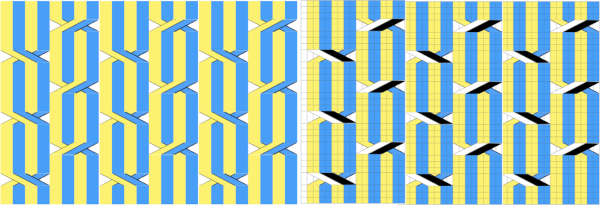 Fair isle repeats: when working cables in FI, in addition to tracking cable directions, the needles must be placed in the proper needle positions B and D for correct patterning to continue.
Fair isle repeats: when working cables in FI, in addition to tracking cable directions, the needles must be placed in the proper needle positions B and D for correct patterning to continue.
A series of cables executed along vertical lines of the same color. The red border surrounds the full repeat. These illustrations are as they would appear for hand knitting, with crossings made as knitting progresses along the corresponding chart rows on the knit side of the fabric 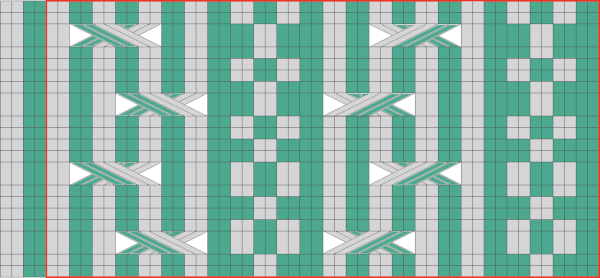 Fair isle on mixed striped ground
Fair isle on mixed striped ground 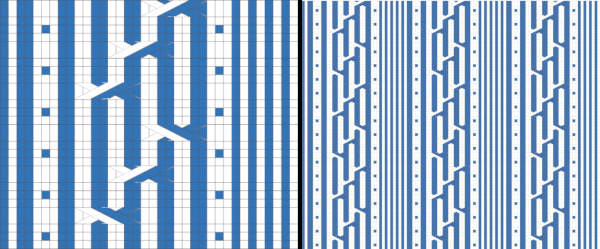 Fair isle with repeat changes, expanded further by mirroring
Fair isle with repeat changes, expanded further by mirroring 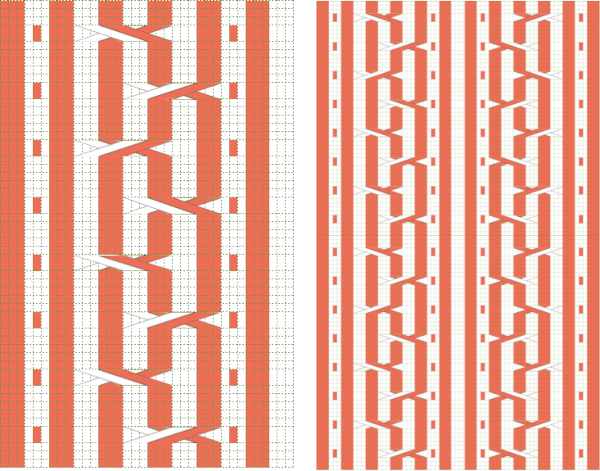

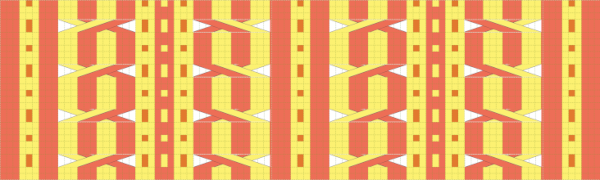 An expanded MK illustration
An expanded MK illustration 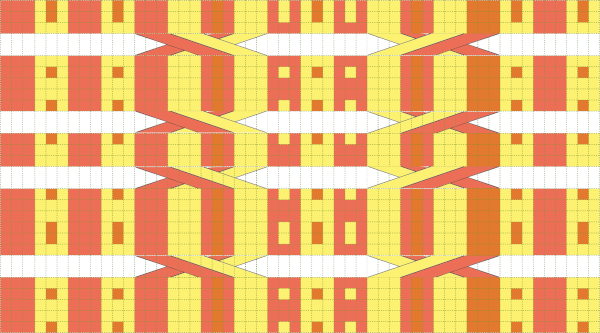 A FI sample shared in 2015.
A FI sample shared in 2015.  From Slip stitch patterns with hand transferred stitches, single bed 2/21
From Slip stitch patterns with hand transferred stitches, single bed 2/21
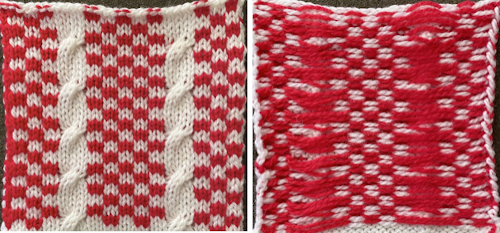 When using fair isle patterning as a guide to forming cables on the machine, crossing directions matter more since one is no longer simply placing color on like color: this chart transitions from the original idea to the placement of the crossings, a full repeat with their direction reversed based on which color is wanted to travel to the knit side is drawn, and on the far right, the look of the final FI repeat
When using fair isle patterning as a guide to forming cables on the machine, crossing directions matter more since one is no longer simply placing color on like color: this chart transitions from the original idea to the placement of the crossings, a full repeat with their direction reversed based on which color is wanted to travel to the knit side is drawn, and on the far right, the look of the final FI repeat 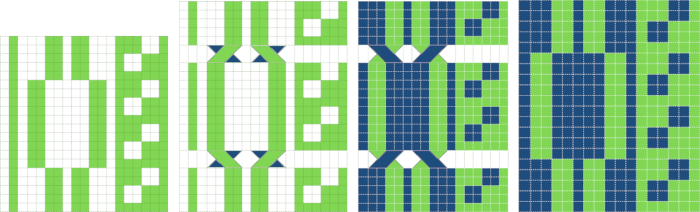
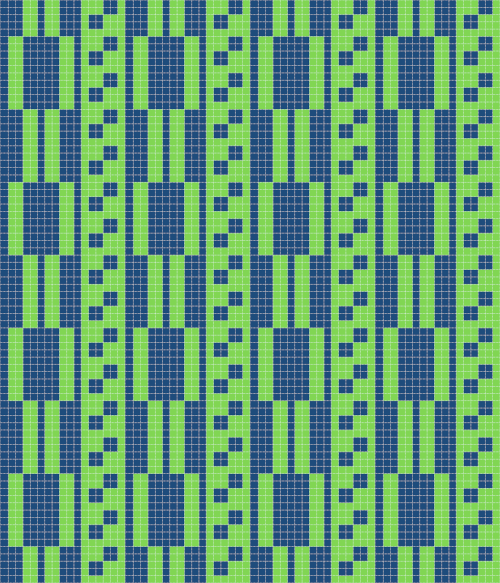 Adding a third color, possible intarsia knit as all over pattern or isolated as a panel. Even in hand-knit, the latter may be in a contrasting gauge and joined to pieces of the garment after their completion.
Adding a third color, possible intarsia knit as all over pattern or isolated as a panel. Even in hand-knit, the latter may be in a contrasting gauge and joined to pieces of the garment after their completion. 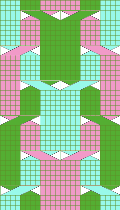
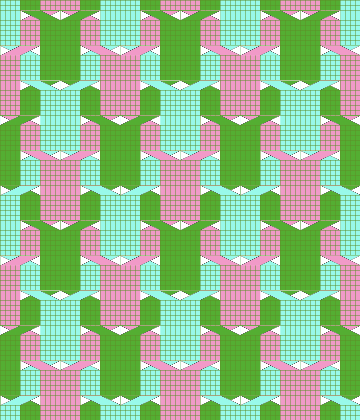
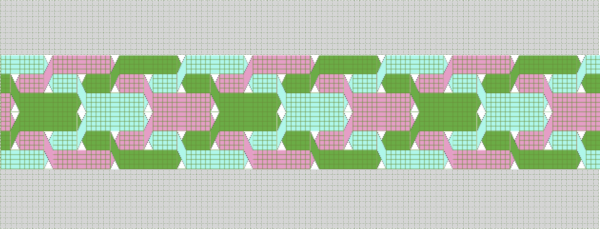 These repeats may be worked as vertical panels between rows of plain knit or rib
These repeats may be worked as vertical panels between rows of plain knit or rib 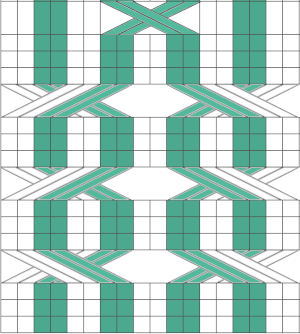
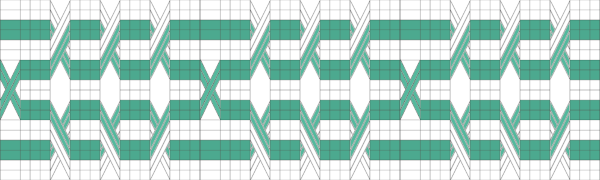 Symmetry is not always needed,
Symmetry is not always needed, 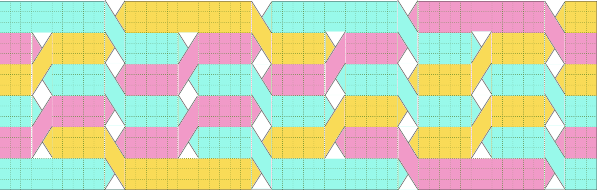
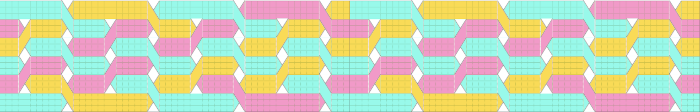 MK, adding the ribber: one of the things that may lead to confusion is the use of the term every other needle knitting. If one is working on every needle on both beds, the needles on either bed are centered between those on the opposite one, thus patterning occurring on either bed that becomes EON. Colors are used to track the movement of stitches, not colorwork, which happens on the same needles, either bed, or the plaiting feeder may be used to produce the illusion of additional colors.
MK, adding the ribber: one of the things that may lead to confusion is the use of the term every other needle knitting. If one is working on every needle on both beds, the needles on either bed are centered between those on the opposite one, thus patterning occurring on either bed that becomes EON. Colors are used to track the movement of stitches, not colorwork, which happens on the same needles, either bed, or the plaiting feeder may be used to produce the illusion of additional colors. 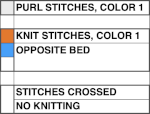
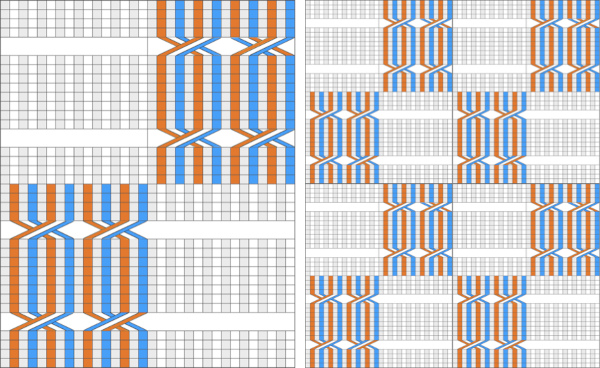 Part of an experimental swatch using the ribber and tuck settings
Part of an experimental swatch using the ribber and tuck settings 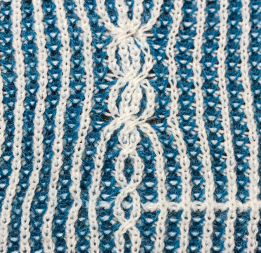 In attempting brioche on the machine the color changes happen every 2 rows, so a minimum of 4 rows or a multiple of 4 rows are planned between moving any stitches. Although the same color will be used in the crossings each time, using 2 colors for cable segments may make the chart easier to follow
In attempting brioche on the machine the color changes happen every 2 rows, so a minimum of 4 rows or a multiple of 4 rows are planned between moving any stitches. Although the same color will be used in the crossings each time, using 2 colors for cable segments may make the chart easier to follow 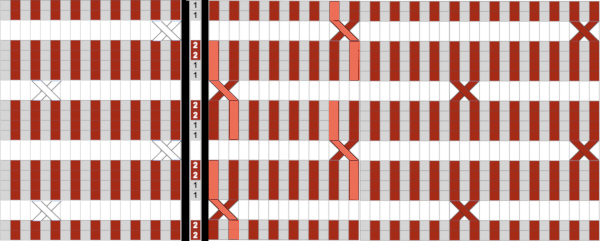 Using the ribber, one of the crossings on striped grounds: Slip stitch patterns with hand transferred stitches, double bed. 2/21
Using the ribber, one of the crossings on striped grounds: Slip stitch patterns with hand transferred stitches, double bed. 2/21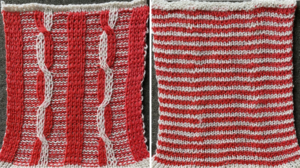
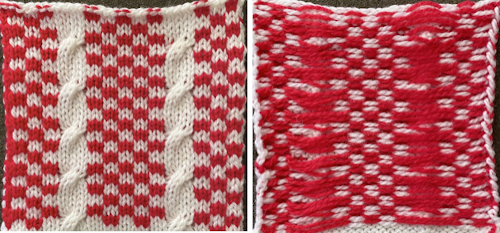 A range of experiments with associated samples:
A range of experiments with associated samples:
Some cables to try, hand-knit 1/15
A hand-knit stitch tale 2: a bit of cables and lace, charting, HK to MK 7/14
Chain cable HK experiment 1/13
Machine knitting cables: single bed, 1 12/14
Machine knitting cables: single bed, introducing the ribber 1/15
Some “real” cables on KM 1/12
Hand to machine, symbols 4: cables 2/13
A simple braided cable (and card) 1/12
Machine knit cables: using patterning as a guide to transfers 2/15
Using punchcards to track cables and twists in pattern 2 12/11
Using punchcards to track small cables in pattern 1 1/12
Holding and “cables” 12/11
Pretend/ mock cables 4: revisiting i-cords 1/13
Pretend/ mock cables 3 7/18
Pretend/ mock cables 2 1/14
Pretend/ mock cables 1: i-cords, holding 1/12
A few i-cords and more to try 1/12
Cables with lace transfers 12/11
Cables in color 2/15
Visualizing knit cables in color_ Excel 1/15
Knit charting in Mac Yosemite; visualizing knit cables 11/14